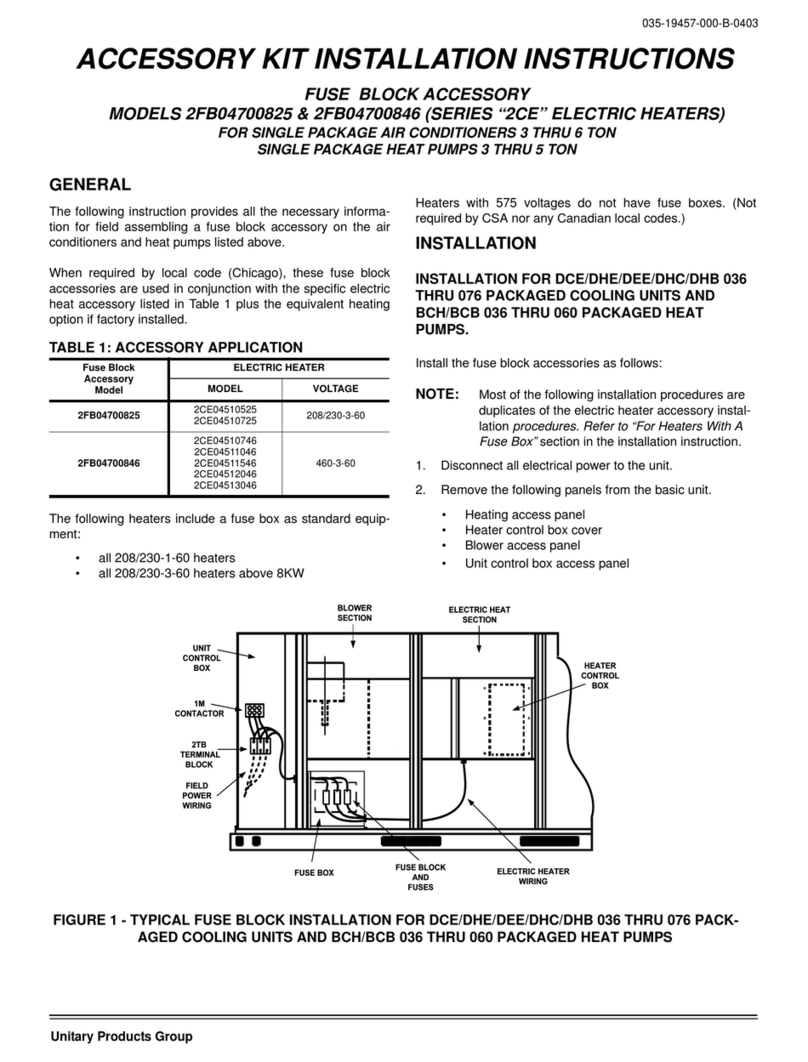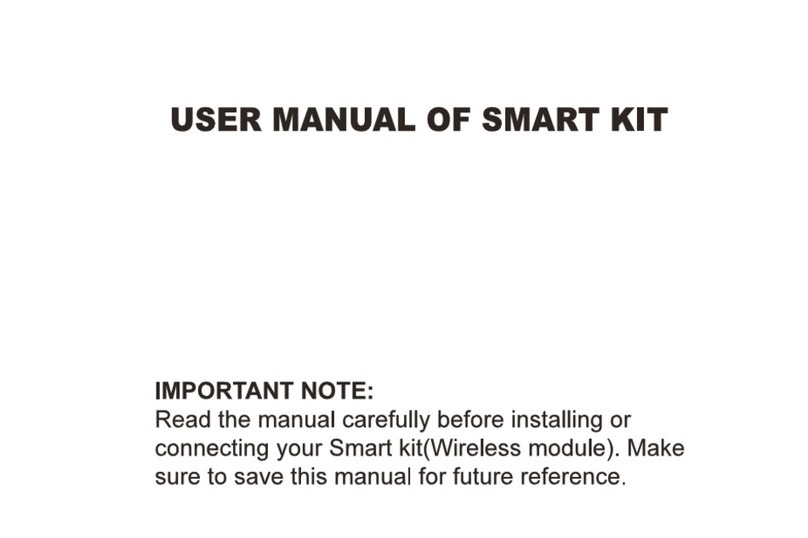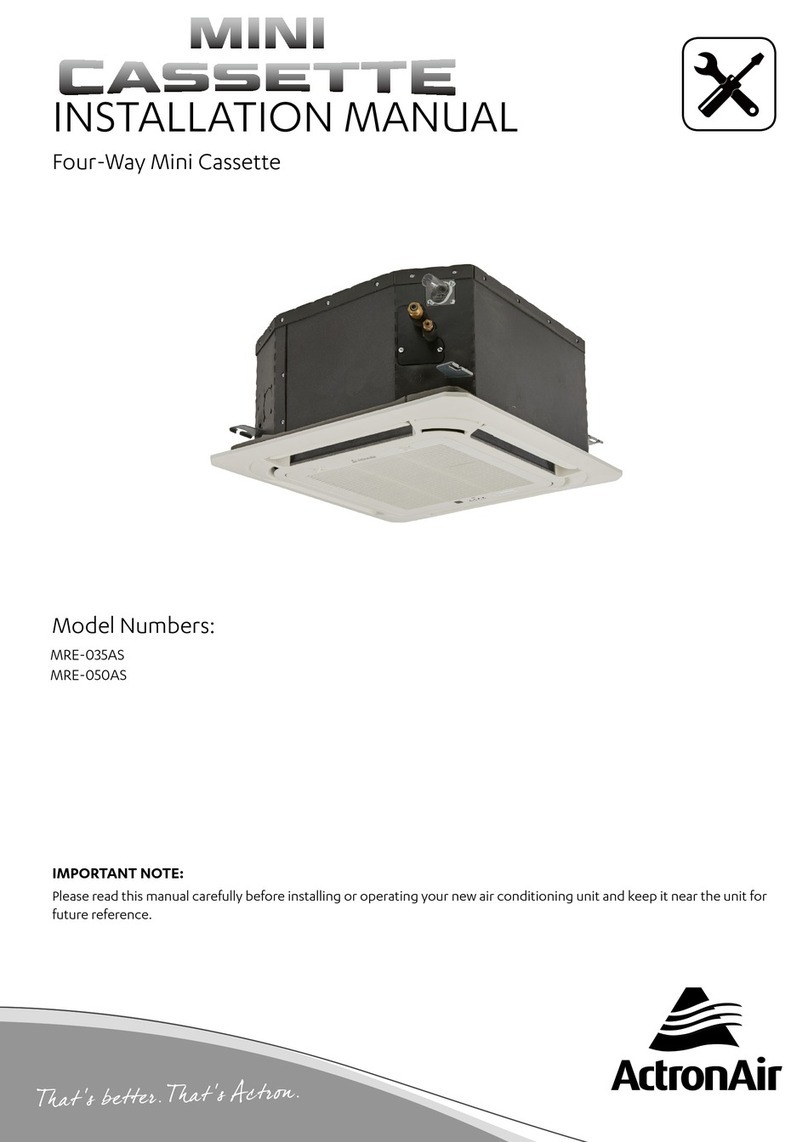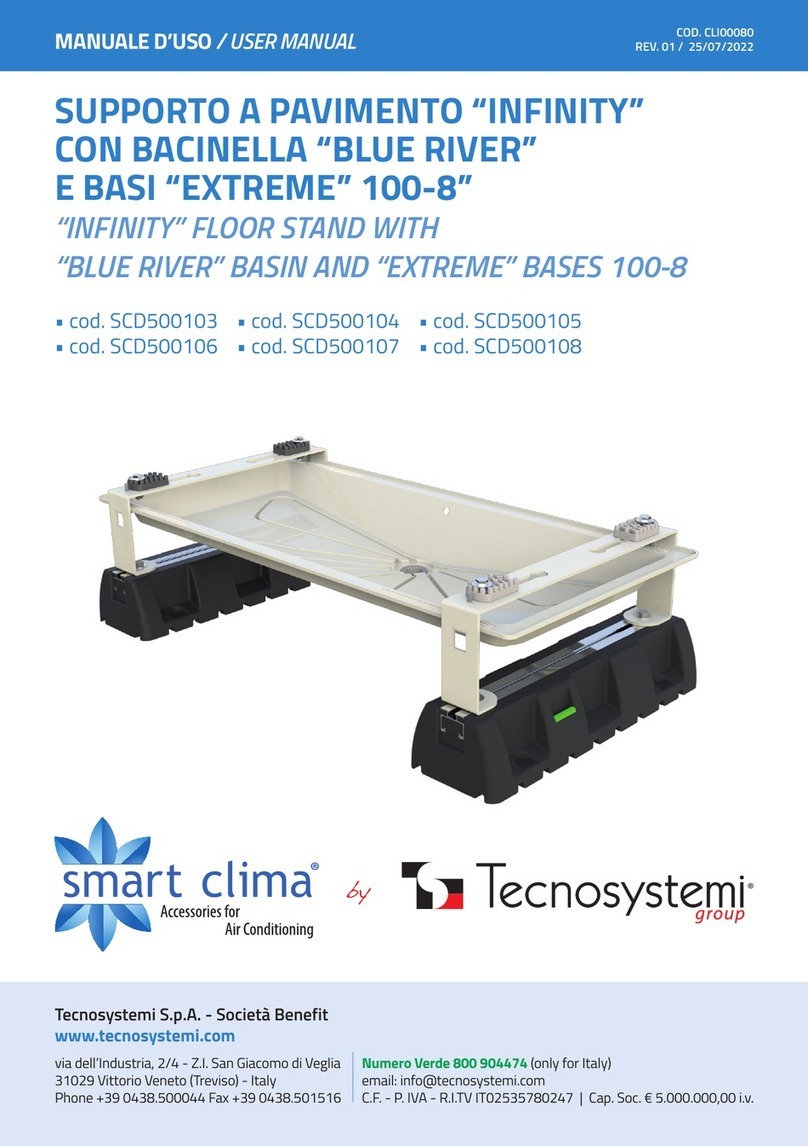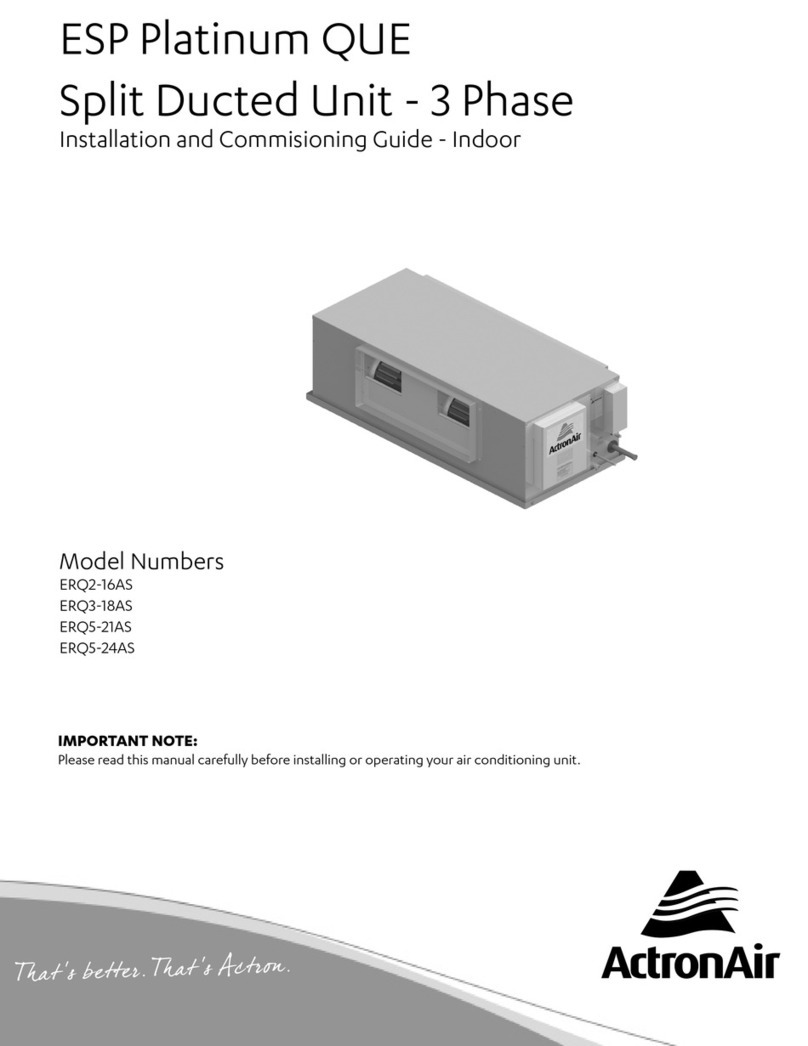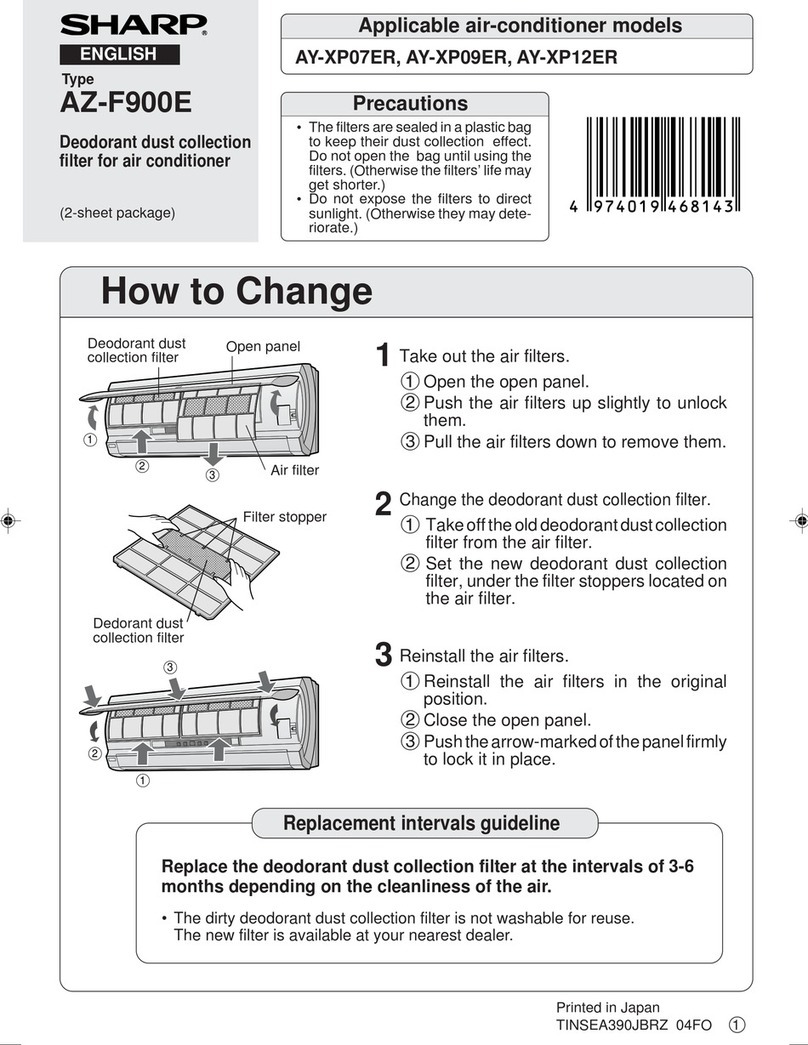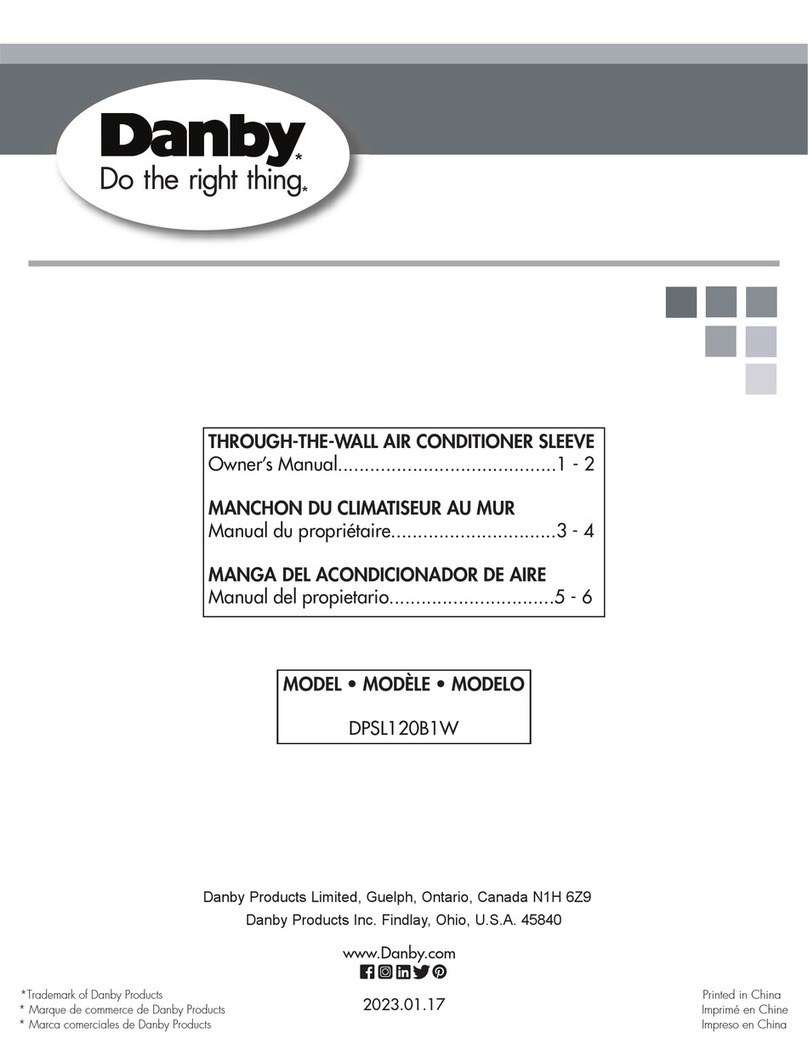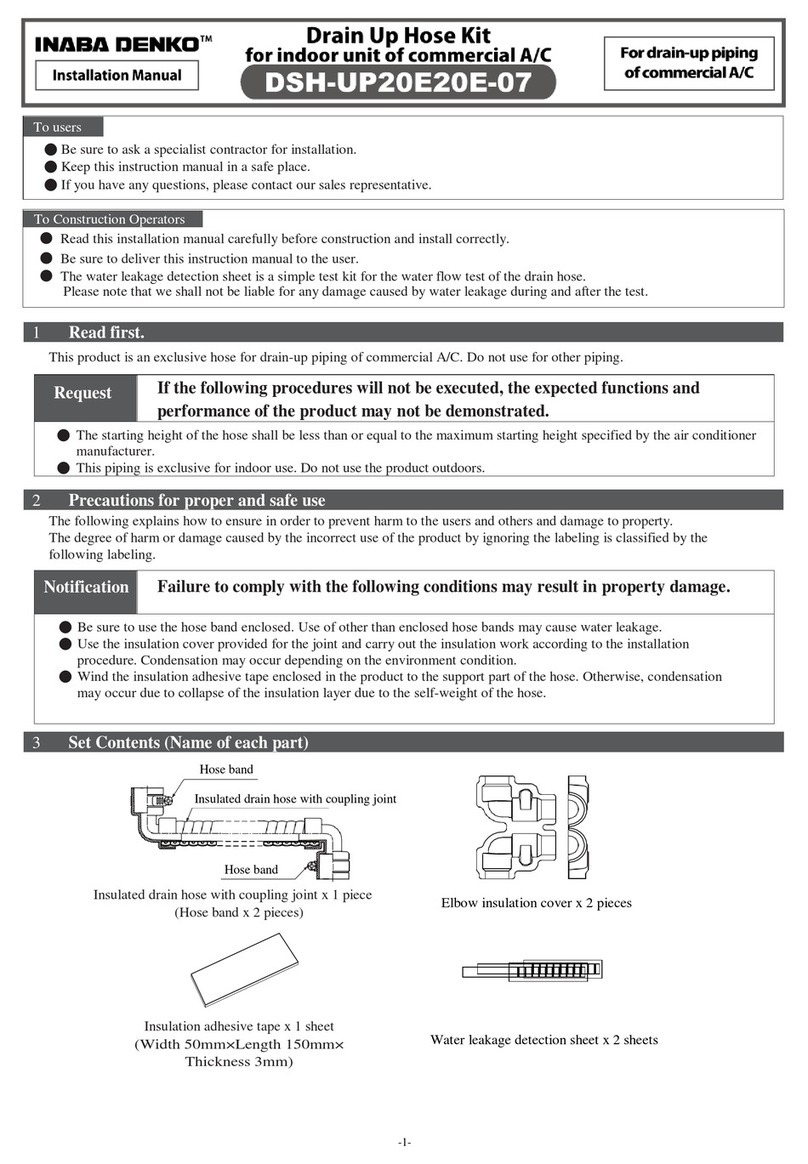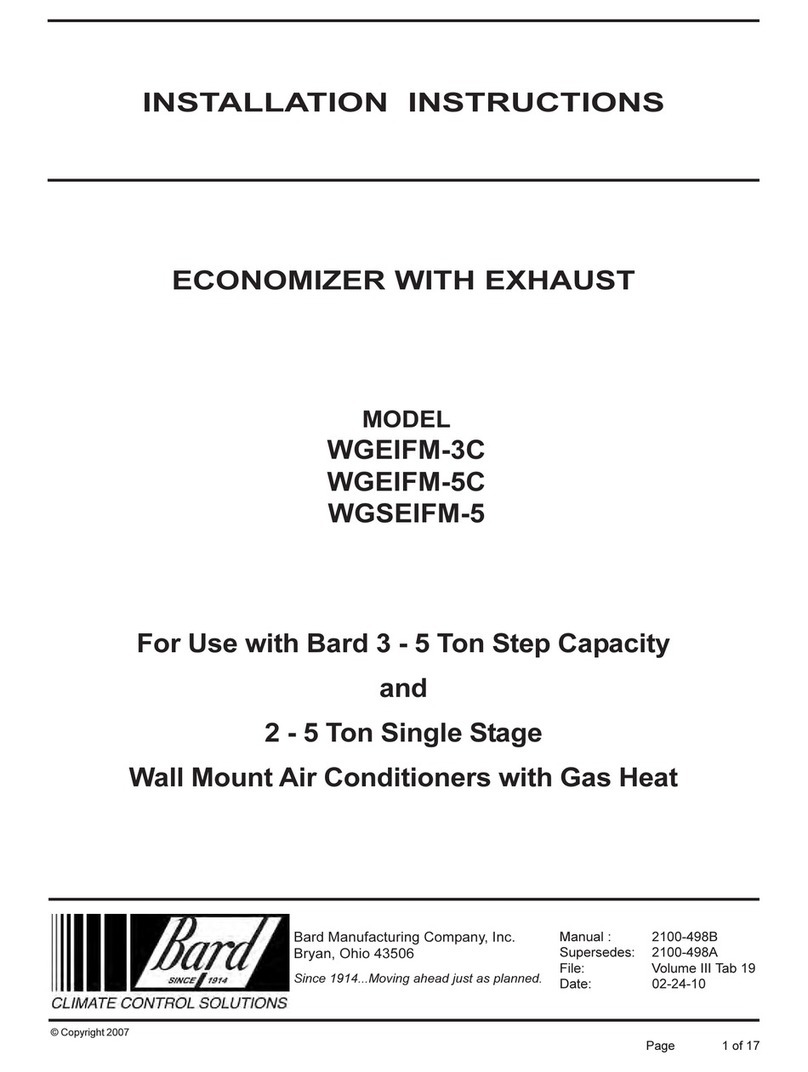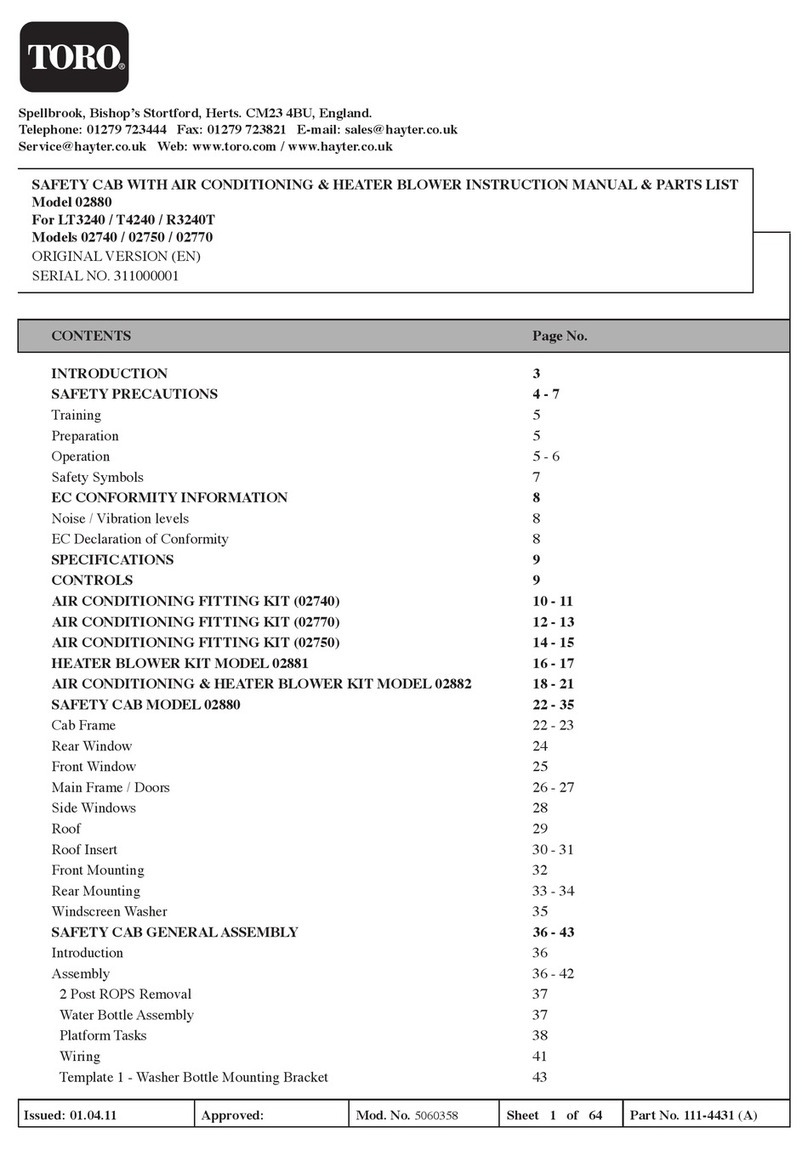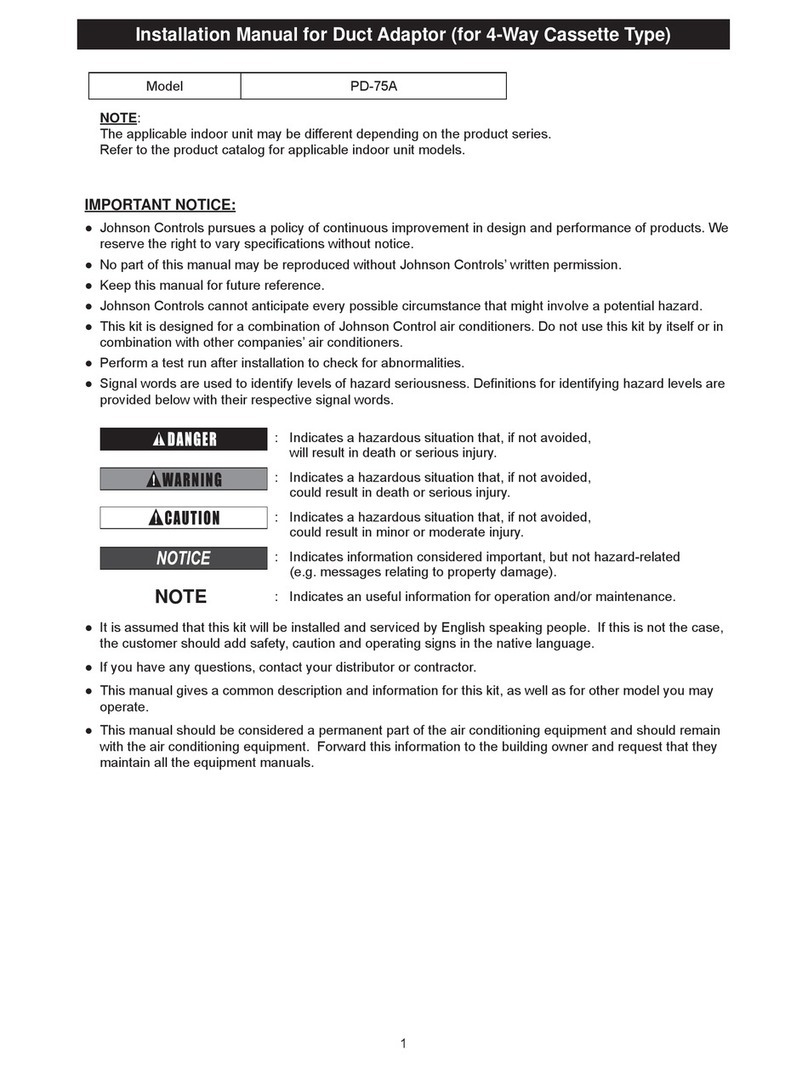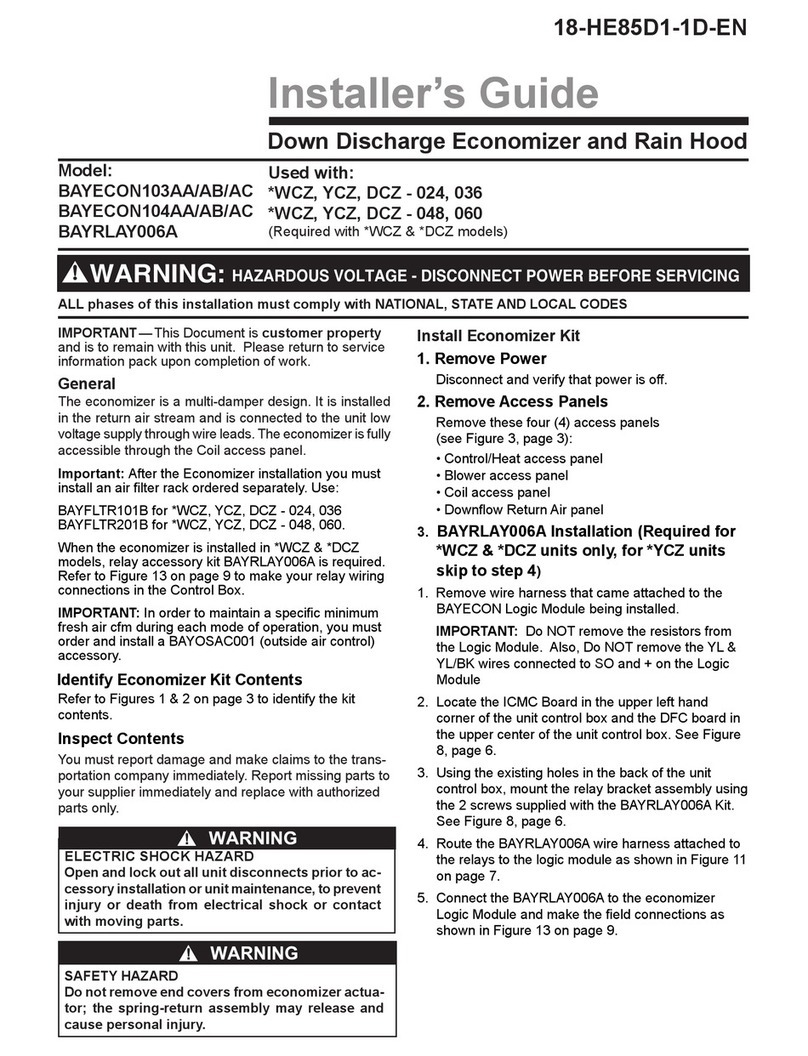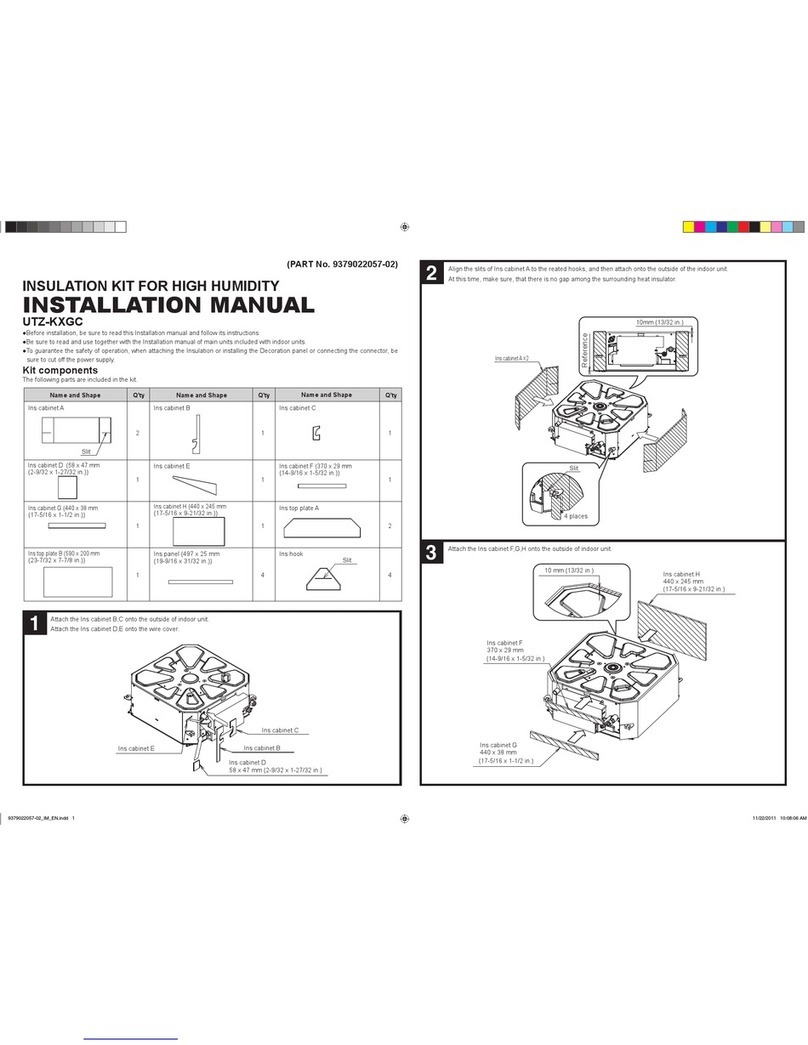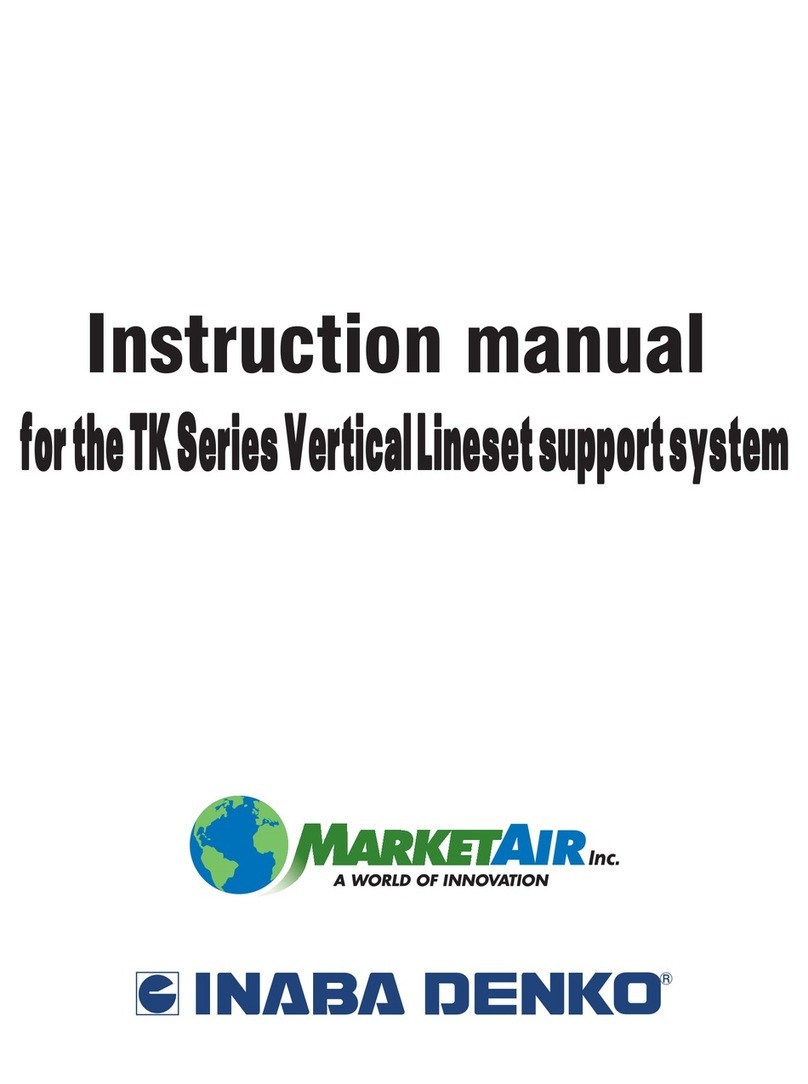SLEEP FUNCTION
The SLEEP function is used to decrease energy use while you sleep (and don’t need the
same temperature settings to stay comfortable). This function can only be activated via
remote control.
Note: The SLEEP function is not available in FAN or DRY mode.
SHORTCUT FUNCTION
Used to restore the current settings or resume previous settings.
Push this button when remote controller is on, the system will automatically revert back
to the previous settings including operating mode, setting temperature, fan speed level
and sleep feature (if activated). If pushing more than 2 seconds, the system will
automatically restore the current operation settings including operating mode, setting
temperature, fan speed level and sleep feature(if activated ).
NOTE:
-Buttons design is based on typical model and might be slightly different from the actual
one you purchased, the actual shape shall prevail.
-All the functions described are accomplished by the unit, if the unit has no this feature,
there is no corresponding operation happened when press the relative button on the
-When there are wide differences between Remote controller Illustration and USERS
MANUAL on function description, the description on USERS MANUAL shall prevail.
-The device could comply with the local national regulations. In Canada, it should comply
with CAN ICES-3(B)/NMB-3(B). In USA, this device complies with part 15 of the FCC Rules.
Operation is subject to the following two conditions: (1) This device may not cause harmful
interfe- rence, and (2) this device must accept any interference received, including
interference that may cause undesired operation.
-This equipment has been tested and found to comply with the limits for a Class B digital
device, pursuant to part 15 of the FCC Rules. These limits are designed to provide
reasonable protection against harmful interference in a residential installation. This
equipment generates, uses and can radiate radio frequency energy and, if not installed and
used in accordance with the instructions, may cause harmful interference to radio
communications. However, there is no guarantee that interference will not occur in a
particular installation. If this equipment does cause harmful interference to radio or
television reception, which can be determined by turning the equipment off and on, the
user is encouraged to try to correct the interference by one or more of the following
Reorient or relocate the receiving antenna. Increase the separation between the
equipment and receiver. Connect the equipment into an outlet on a circuit different from
that to which the receiver is connected. Consult the dealer or an experienced radio/TV
VI. USING THE ADVANCED FUNCTIONS