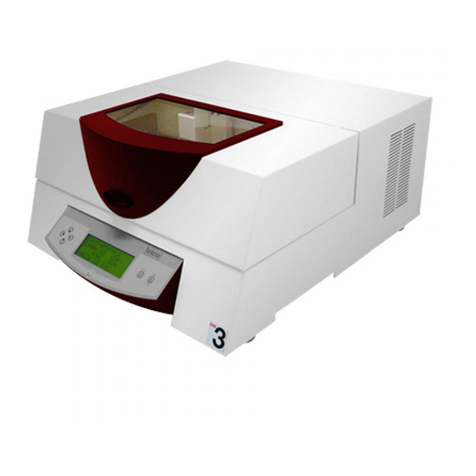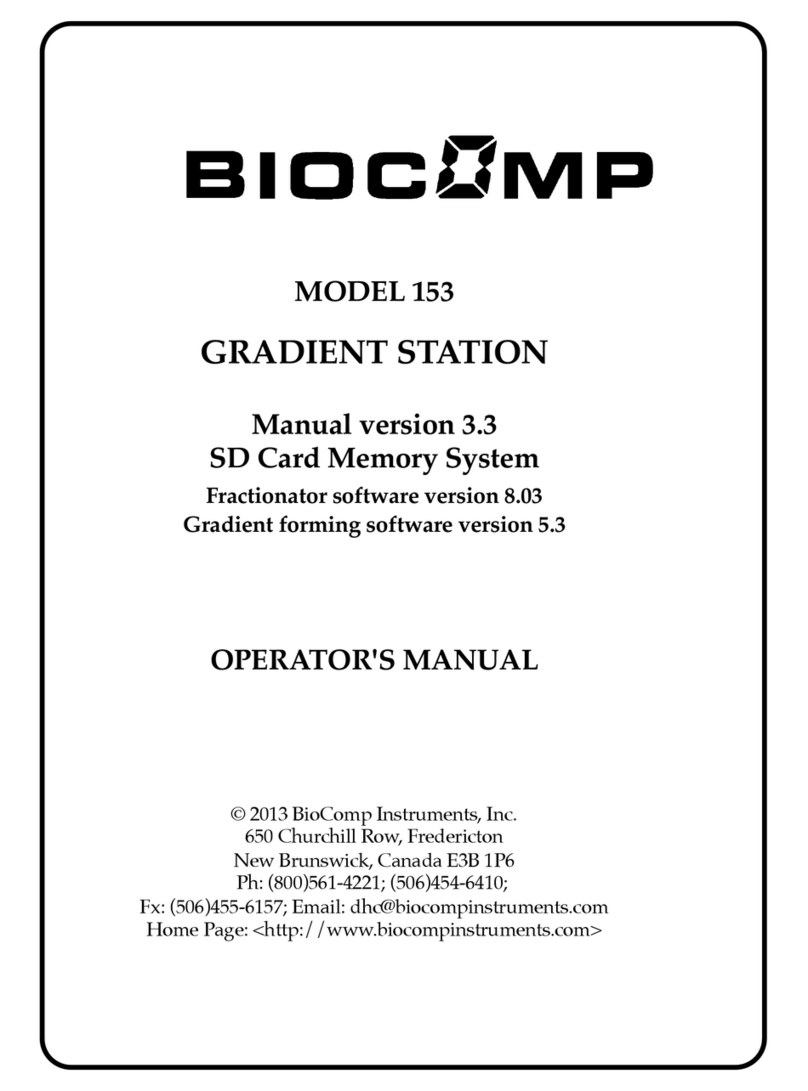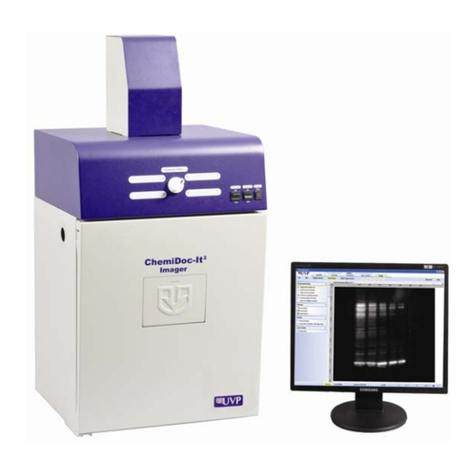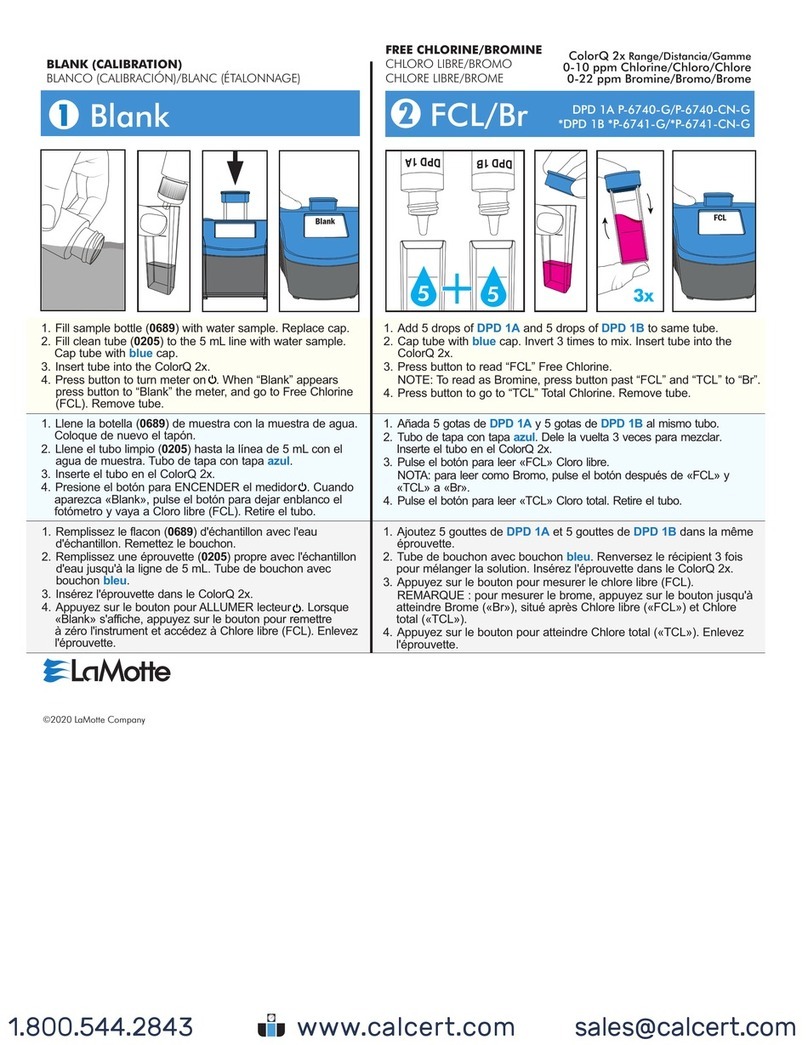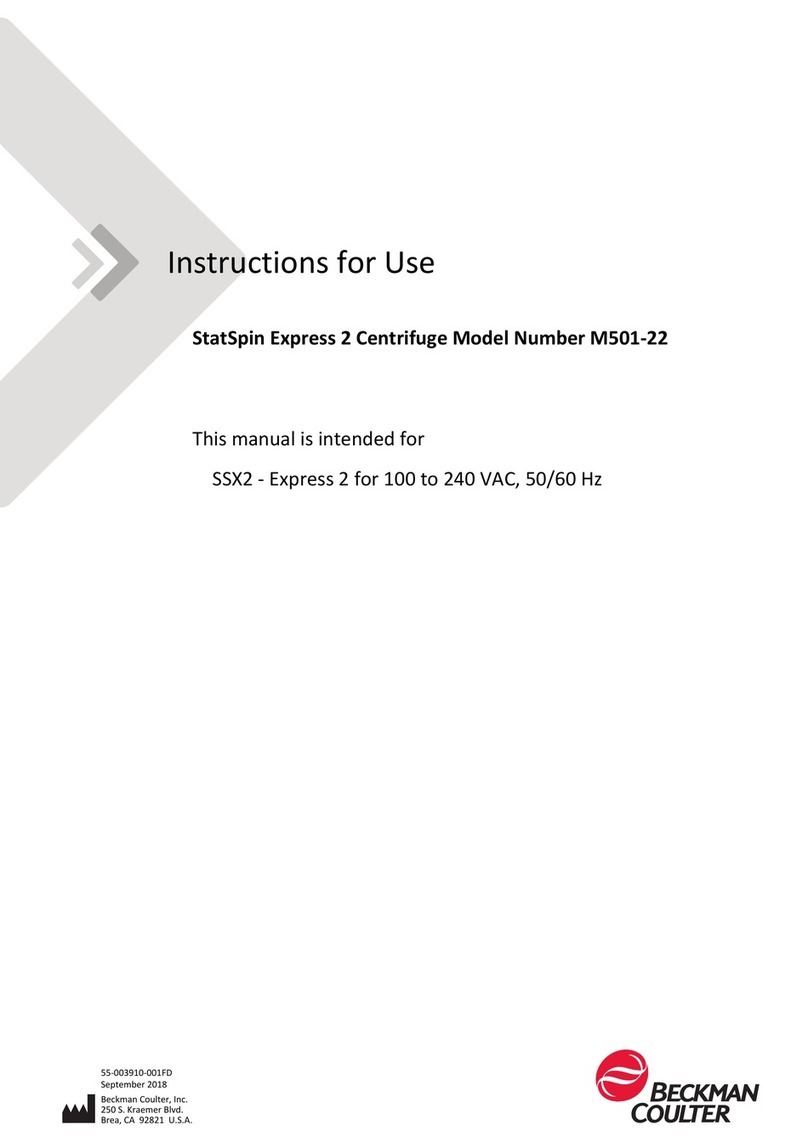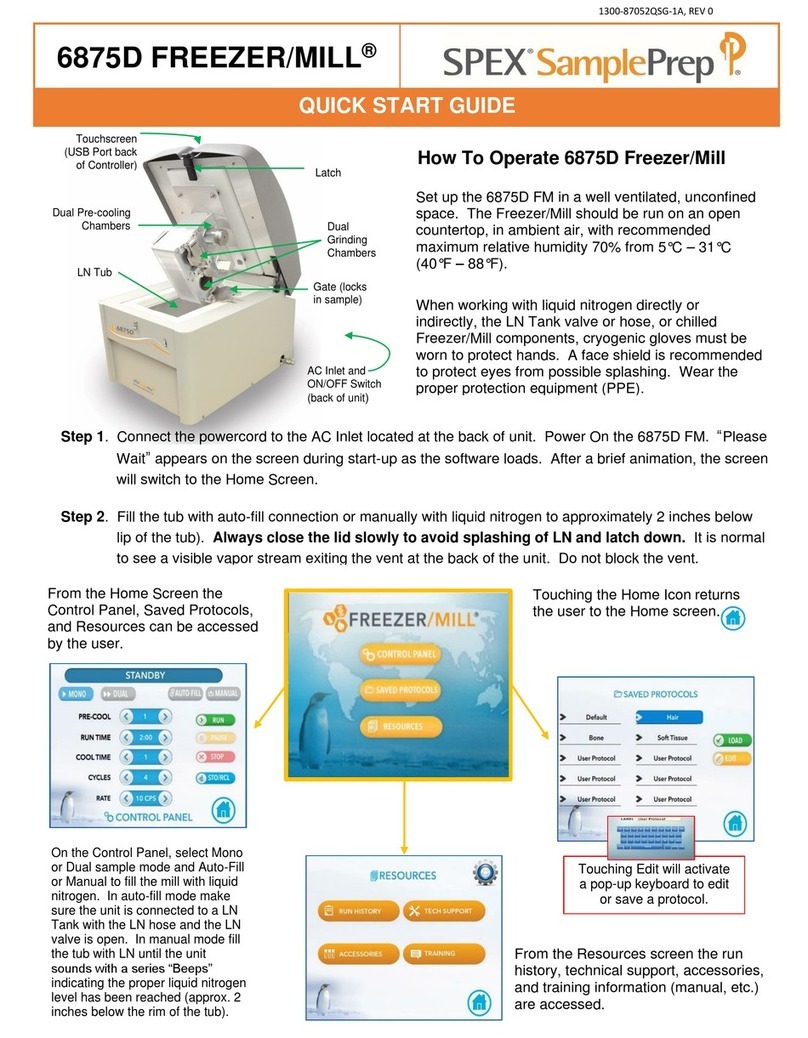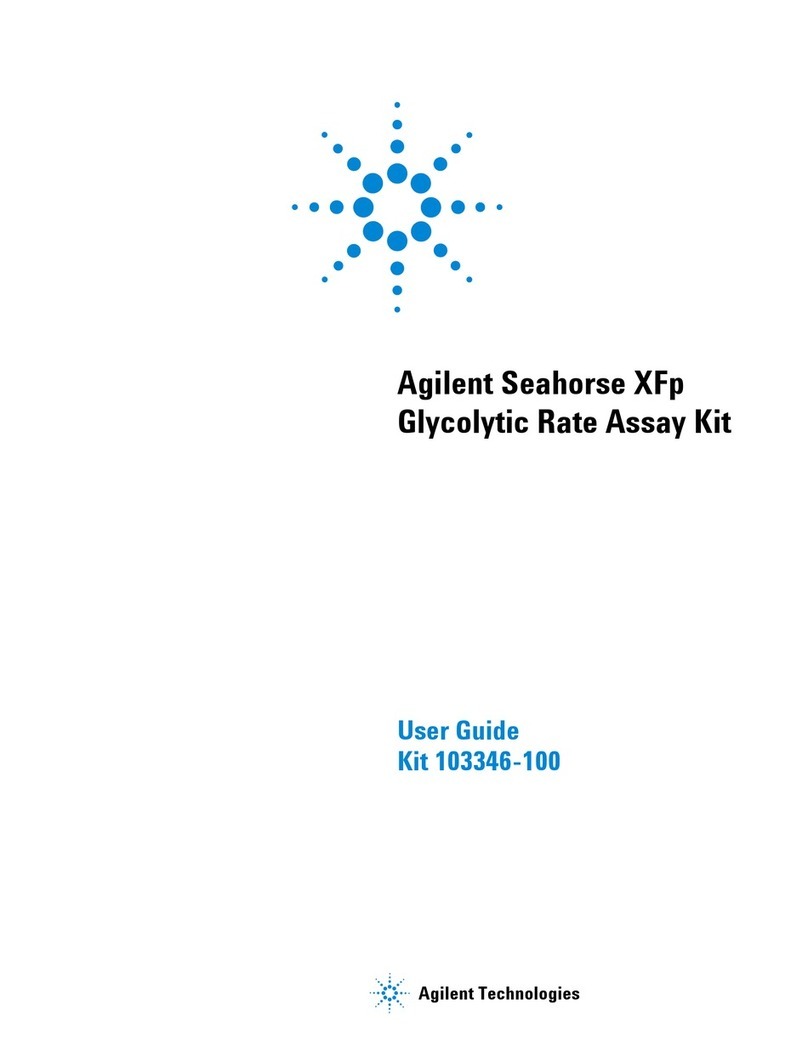helena V8 NEXUS User manual

Operator Manual
English
V8
High Performance Clinical Capillary Electrophoresis
V8 Operator Manual 1 of 125

Revisions to this operator manual
Copyright notice
Company liability
Health and safety
Informational Symbols
Preface: Welcome to your V8
Terminology used in this manual
Acronyms
1
Intended Purpose
1.1
Intended purpose
1.2
V8 technologies and functionality: quick reference guide
2
Installation and special requirements
2.1
Overview
2.1
Storage and Transport
2.2
Packaging and installation
2.3
Included in your V8 system
2.4
Basic installation requirements
2.4.1
Surroundings and space requirements
2.4.2
Electrical information
2.5
Platinum to V8 configuration
2.5.1
Platinum initial setup
2.5.2
LIMS/LIS configuration
2.6
Operator levels
2.6.1
Level 1
2.6.2
Level 2
2.6.3
Level 3
2.7
Adding a new user
2.8
Configuration of menus
2.9
Configuration of demographics
3
Getting to know your V8
3.1
Capillary Electrophoresis
3.2
Capillary Electrophoresis and its clinical application
3.2.1
Capillary Zone Electrophoresis (CZE)
3.2.2
Capillary Isoelectric Focusing
4
Performance characteristics and specifications
4.1
V8 technical specifications
4.2
V8 schematic
4.2.1
V8 system description
4.2.2
V8 instrument technical overview
5
Operating the V8
5.1
Quick user guide to daily operation
5.2
Daily operating instructions
5.2.1
Switching the V8 on and off
5.3
Preparing the V8 for operation
5.4
Programming Platinum
5.4.1
Setting the V8 test mode
5.4.2
Selecting default assay
5.4.3
Reflex test priority
5.5
Running in Multi-Assay mode
5.6
Shutting down the V8 after use
5.6.1
Shutting down the V8 without the necessary buffers onboard
5.7
General instrument instructions
5.7.1
Installation of buffer bottles
5.7.2
To install a new buffer
5.7.3
Checking buffer levels
5.7.4
Loading reagents
5.7.5
Loading sample cups
5.7.6
Clinical waste drawer
5.7.7
Sample racks and sample tubes
Table of Contents
V8 Operator Manual 2 of 125

5.7.7.1
Placing samples on-board V8
5.7.8
Sample tube barcodes
5.7.8.1
Adding a tube ID to processed samples
5.7.8.2
To remove a “Sample Missing Barcode” flag from Platinum
5.7.8.3
How to remove a rack from the worklist
5.7.8.4
Skip position barcode
5.7.9
V8 gel tray handling
5.7.9.1
To affix V8 gel tray identifying label
5.7.9.2
To load a SAS gel tray:
5.7.10
V8 System warnings and status
5.7.11
List of attention messages and actions required
5.7.12
Managing capillaries
5.8
Accessing the Expert System
5.9
Platinum
5.9.1
Glossary of software icons
5.9.1.1
Basic functions
5.9.1.2
V8 operational functions
5.9.1.3
Sample marking
5.9.1.4
Levey-Jennings
5.9.1.5
Editing tools
5.9.1.6
Analysing tools
5.9.1.7
Report icons
5.9.1.8
Expert System
5.9.1.9
Gel icons
5.9.1.10
LIMS icons
5.9.2
Log in to Platinum
5.9.2.1
Initial Log-in Screen
5.9.2.2
Initial Window
5.9.2.3
Active Session Window
5.9.2.4
Performing tasks in Platinum
5.9.3
Tasks common to V8 and gel sessions
5.9.3.1
Test ordering
5.9.3.2
Ordering a test in SST mode
5.9.3.3
Ordering a test in MST mode
5.9.3.4
How to cancel an ordered test
5.9.3.5
How to perform a reflex test
5.9.3.6
Manual ordering for reflex testing
5.9.3.7
Manual entry for using Auto IFE
5.9.3.7.1
Using the IFE Auto-dilution function
5.9.3.7.2
Why
5.9.3.7.3
How to use it
5.9.4
Searching for data
5.9.4.1
Searching the test list
5.9.4.2
Searching Reagent Statistics
5.9.5
Archiving Tool
5.9.5.1
Archiving
5.9.6
Merging to a Local Target Database
5.9.7
Merging to a Networked Target Database
5.9.8
Editing
5.9.8.1
Editing baseline
5.9.8.2
Spline node addition:
5.9.8.3
Editing peaks
5.9.8.4
Add trough marker
5.9.8.5
Delete trough marker
5.9.8.6
Split peak
5.9.8.7
Smoothing
5.9.8.8
Filtering
5.9.9
Overlay functionality
5.9.9.1
Normal overlay
5.9.9.2
Overlaying of sample traces on screen
5.9.9.3
Match Shapes
5.9.9.4
Stretching samples to overlay bands
5.9.9.5
Mean traces
5.9.9.6
Trace regions
5.9.10
Derivative
5.9.11
Quantitating a monoclonal protein
5.9.12
Skimmed M-spike
5.9.12.1
Adding a skimmed M-spike
5.9.12.2
Sliced M-spike
5.9.12.3
Adding a sliced M-spike
V8 Operator Manual 3 of 125

5.9.12.4
Removing an M-spike
5.9.12.5
Removing artefacts from traces
5.9.13
Slice data
5.9.14
Skim data
5.9.15
Searching for & attaching an Immunotyping result
5.9.16
Result comments
5.9.16.1
To compose the standard comments
5.9.16.2
Adding a comment to a sample result
5.9.17
Quality Control
5.9.18
Performing statistics in Platinum
5.9.19
Report
5.9.19.1
Create new report
5.9.19.2
How to create a template layout
5.9.19.3
Edit report
5.9.19.4
Preview report
5.9.19.5
Setting a report as the default
5.9.19.6
Applying a report definition retrospectively to data.
5.9.19.7
Configuring ID reports
5.9.20
Database
5.9.20.1
Back up new data
5.9.20.2
Back up all data
5.9.20.3
Archive selected data
5.9.20.4
Compact the database
5.9.21
LIMS
5.9.21.1
Sending data to the LIMS queue
5.9.21.2
Viewing and releasing data in the LIMS queue
5.9.21.3
Sending sample data directly to LIMS
5.9.22
Usage log
5.9.22.1
Session usage log
5.9.22.2
Sample usage log
5.9.22.3
Operator usage log
5.9.22.4
Additional usage log options
5.9.23
Tasks specific to V8 sessions
5.9.23.1
Configure V8 systems
5.9.23.2
Select V8 system
5.9.23.3
Reset communication
5.9.23.4
Show status
5.9.23.5
Set test mode
5.9.23.6
Reflex tests
5.9.23.7
V8 system actual values
5.9.23.8
Defining reagents and buffers
5.9.23.9
Configure V8 methods
5.9.23.9.1
To configure V8 methods
5.9.24
Tasks specific to gel sessions
5.9.24.1
Select gel
5.9.24.2
Scanning configurations
5.9.24.2.1
Select a scanner
5.9.24.2.2
Prompting Platinum to scan
5.9.24.2.3
Aligning a gel template
5.9.24.2.4
Marking a gel
5.9.24.2.5
Aligning a gel
5.9.24.2.6
Configure gels
6
Calibration procedures
6.1
Instrument calibration
6.2
Quality Control calibration checks
7
Health and Safety information
7.1
Overview
7.1.1
Personal Protective Equipment
7.2
On-board Health and Safety standards and protocols
7.2.1
Compliance standards
7.2.2
Training
7.2.3
Protective hood
7.2.4
Mechanical movement shut down
7.2.5
Safe loading of samples
7.2.6
Zero cross contamination
7.2.7
Safe and convenient clinical waste collection
7.2.8
Analysis security
7.2.9
Quality assurance
7.2.10
Audit trail accountability
V8 Operator Manual 4 of 125

7.2.11
Expert System
7.2.12
Instrument status communication
7.3
Regulatory Information
7.3.1
Proprietary notice
7.3.2
Warranty
7.3.3
WEEE
7.3.4
Applicable standards and directives
7.3.5
Precautions and limitations
8
Hazards: Residual
8.1
Residual risks and user protection
8.1.1
Cleaning of sample analysis and preparation area
8.1.2
Decontamination
8.1.3
Disposal of clinical waste
8.1.4
High voltage system
8.1.5
Handling of patient samples
8.1.6
Handling of high risk samples
8.1.7
Installation, lifting and re-location
8.1.8
Removal of the protective hood
8.1.9
Sample handling arm
8.1.10
V8 LED lighting system
8.1.11
Barcode Reader
8.2
Summary: required safety checklist
9
Maintenance of the V8
9.1
Overview
9.2
Daily maintenance
9.3
Pre-conditioning
9.4
Post-conditioning
9.5
Emptying waste from the instrument
9.6
Emptying the waste fluid bottle
9.7
Emptying the sample cup waste drawer
9.8
Daily maintenance routine
9.9
Intermittent Use
9.10
Frequent maintenance checks
9.11
Monthly maintenance
9.12
Annual maintenance
9.13
Decontamination
9.14
Waste container decontamination
9.14.1
Clinical waste drawer
9.14.2
Waste fluids bottle
9.15
Re-location and re-installation of the V8
9.16
Long-term storage of the V8
9.17
High-risk samples
Appendix 1 Toolbar functions in Platinum
1.1
V8 sessions
1.2
Active analysis window
1.3
Menu bar
1.4
File menu
1.5
Edit menu
1.6
View menu
1.7
Quality Control menu
1.8
Worklist menu
1.9
V8 System
1.10
Trace menu
1.11
Comment menu
1.12
Report menu
1.13
Database
1.14
LIMS menu
1.15
Window menu
1.16
Help menu
1.17
Gel Session
1.18
Gel menu
Appendix 2 V8 troubleshooting
2.1
Common problems
2.2
V8 light display
2.3
V8 audible feedback
2.4
Platinum error messages
V8 Operator Manual 5 of 125

This section lists all amendments which have been made to the content or design of this operator manual.
HL-2-2219P!!! 2011/09 (1)!!! Issued September 2011
HL-2-2219P!!! 2013/04 (2)!!! Issued April 2013
HL-2-2219P!!! 2013/08 (3)!!! Issued August 2013
HL-2-2219!!! P!!! 2016/10 (4)!!! Issued October 2016
Subsequent amendments issued since initial publication:
Amended section:
Date:
Comments:
Second Issue
16/04/2013
Updated to reflect V8 firmware upgrade 1:24 and Platinum update 4.1
Third Issue
22/08/2013
Updated to reflect new features and functionality on V8 E-Class
Fourth Issue
06/10/2016
Updated to reflect new features and functionality
Revisions to this operator manual
Initial publication:
Second publication:
Third publication:
Fourth publication:
V8 Operator Manual 6 of 125

© Copyright 2008-2016 Helena Biosciences Europe.
All rights reserved.
This operator manual may not be copied, in whole or in part, without the written consent of Helena Biosciences Europe.
Microsoft, and Windows, are trademarks or registered trademarks of Microsoft Corporation. Other company and product names
mentioned within this manual are trademarks of their respective companies.
Copyright notice
V8 Operator Manual 7 of 125

The information in this manual has been carefully compiled and verified for technical accuracy, and should be read thoroughly to
ensure correct and safe usage. Helena Biosciences Europe trusts that the information contained herein is valid and accurate; and
thereby accepts no liability or responsibility for system malfunctions, damage or personal injury caused by misuse or mishandling. For
more information, please contact your local Helena Biosciences Europe representative.
Comments or correspondence regarding this manual should be addressed to the manufacturer:
www.helena-biosciences.com
Helena Biosciences Europe
Queensway South
Team Valley Trading Estate
Gateshead
Tyne and Wear
NE11 0SD
United Kingdom
Tel: +44 (0)191 482 8440
Fax: +44 (0)191 482 8442
Company liability
V8 Operator Manual 8 of 125

While the primary risks of using this product have been resolved through instrument design there are still residual risks to the
operator and to third parties involved in the daily running, maintenance and installation of the V8.
This document details all the protective features and user instructions for ensuring health and safety. It is strongly recommended that
this document is read thoroughly prior to the use of the system. Failure to comply with the stated precautions or specific warnings
elsewhere in this guide violates the safety standards built relevant to the design, manufacture and intended use of this instrument.
Helena Biosciences assumes no liability for the operator’s failure to comply with these requirements.
WARNING
Protection impairment if the operator uses the system in a manner not as specified by
Helena Biosciences.
Health and safety
V8 Operator Manual 9 of 125

The following information applies to operating personnel. It is the responsibility of the user to ensure that all safety information and
operating instructions are read and understood before use.!General warnings and cautions will be found throughout the manual
where they apply.
WARNING
WARNING: Risk of danger.
CAUTION
CAUTION statements identify conditions or practices that could result in personal injury.
Proceed with caution.
CORROSIVE
A substance which may destroy living tissues on contact with them. Severe burns on the skin
and flesh might result from splashes of such substances on the body.
TOXIC
A substance which, if it is inhaled or ingested, or if it penetrates the skin, may involve
extremely serious, acute (immediate) health risks and even death.
WARNING
WARNING, BIOLOGICAL HAZARD
HAZARD
CAUTION: High voltage hazard
Informational Symbols
V8 Operator Manual 10 of 125

CAUTION
CAUTION separate collection of electric and electronic waste at the end of life, as required
by European legislation.
HAZARD
WARNING: Pinch point hazard
LASER RADIATION
Laser Radiation: Laser beam hazard.
DANGER
Danger: Serious health hazard. May damage fertility or the unborn child
V8 Operator Manual 11 of 125

Helena Biosciences Europe welcomes you to your brand new V8 system; an advance in automated Clinical Capillary Electrophoresis
– now at the heart of your laboratory.
Your V8 system promises to deliver you the latest automated technology and software systems for the diagnosis and monitoring of
patient health across a broad spectrum of clinical investigations. It promises to provide reproducible results at optimum speeds with
walkaway convenience at the touch of a button.
V8 is a sophisticated and yet simple system to run with the potential to meet varying and high workload requirements. Your V8 is a
robust diagnostic system, built for flexibility, intelligence and speed, providing great savings in buffers and reagents.
V8 has been built with an extraordinary amount of features and benefits, and we want you to understand them as quickly as possible.
As a result, this user-manual is designed to be accessible and simple to understand. It describes all of the V8’s features and
functionality, and provides simple instructions for fast user interaction.
For more detailed information and support, please visit our website at www.helena-biosciences.com. Alternatively, send your queries
Preface: Welcome to your V8
V8 Operator Manual 12 of 125

In order to make this document as clear as possible, these conventions will be followed:
Text, in the form of messages and alerts from Platinum or Windows™ software, will be shown as follows:
“It is now safe to remove the device.”
whereas voice feedback from the V8 is shown like this:
“Please empty the waste drawer.”
When referring to parts of the V8 instrument, accessories or other items used in conjunction with the V8, the following style is used:
To begin analysis, close the
Sample preparation and analysis lid
. The V8 should automatically begin processing your samples.
Things such as buttons, windows and menu items will be displayed as shown:
To close Platinum, choose
File > Exit
. When prompted to save or discard your current session, click
Discard
.
In dialogue boxes or when editing text fields in the Platinum session window, text which is expected to be supplied by the user is
shown like this:
Enter “
my_template.rep
” in the Save As dialogue box.
Terminology used in this manual
Text alerts and messages
Hardware items
Platinum items
V8 Operator Manual 13 of 125

CCE
CDT
CE
CSF
CZE
CV
DCI
EOF
ESH
FOB
Hb
IEF
IFE
IFU
ID
LAS
LIMS
LIS
PCB
pI
PPE
Pt
RTF
SD
SP
UP
Clinical Capillary Electrophoresis
Carbohydrate Deficient Transferrin
Capillary Electrophoresis
Cerebrospinal Fluid
Capillary Zone Electrophoresis
Coefficient of Variation
Dynamic Compression Injection
Electroosmotic Flow
Electrophoresis Sample Handler
Free on Board
Haemoglobin
Isoelectric Focussing
Immunofixation
Instructions for Use
Immunodisplacement
Laboratory Automated System
Laboratory Information Management System
Laboratory Information System
Printed Circuit Board
Isoelectric point
Personal Protection Equipment
Platinum
Rich Text File
Standard Deviation
Serum Protein
Urine Protein
Acronyms
V8 Operator Manual 14 of 125

V8 is an 8-channel automated Clinical Capillary Electrophoresis system and an in vitro diagnostic device intended for the preparation,
separation and analysis of proteins and haemoglobins derived from human physiological matrices, such as blood serum, urine and
whole blood. Utilising specially designed assays, V8 provides sophisticated diagnostic information for a wide variety of inflammatory
conditions and disease states, helping clinicians to monitor and treat patients for effective primary care.
Designed for professional laboratory conditions with only minor installation and bench-space requirements, clinicians and scientists
will benefit from this high-throughput, multi-assay and automated clinical CE system, which can be integrated to all host networks for
bi-directional interfacing. V8 provides fully automated electrophoretic analysis, from primary sample tube handling to analyte profiling
and abnormal data detection. Sample identification, preparation, analysis, capillary cleaning, instrument maintenance and data
transfer are all fully automated, creating standards of excellence in Clinical Electrophoresis.
In capillary electrophoresis, the velocity of analyte migration is the key mode of separation. Central to resolving complex samples is
the manipulation and control of these velocities. While Velocity stands at the heart of CE, it also captures the spirit of Helena
Biosciences’ approach to clinical CE technology. ‘V’ stands for Velocity in Clinical Capillary Electrophoresis, Helena’s expert approach
to automated diagnostic technology.
V8 has been specially designed with advanced system features to provide you with a wide variety of user functionality. To get the best
out of your V8, please read the following technology driven solutions and tips, and optimise your system to its full potential. Please
refer to the relevant sections.
All reagents and buffers held on board for next-generation automation
Correct installation of buffer bottles, see 5.7.1
Loading reagents on-board, see 5.7.4
Checking fluid levels, see 5.7.3
Simultaneous separation capability for high throughput multi-assay testing
Set-up the V8 for single assay testing, see 5.4.1 and 5.4.2
Set-up the V8 for multi-assay testing, see 5.5
How to manage capillaries, see 5.7.12
Visual effect system for visual status updates
Responding to visual status updates, see Appendix 2 2.2
The importance of pre and post-conditioning cycles, see 9.3 and 9.4
What to do when it goes blue, see Appendix 2
Total audit trail accountability and analysis security
Setting up user names and passwords in Platinum, see 2.6
Searching and retrieving data, see 5.9.4
Setting up the Levey-Jennings analysis, and using controls, see 5.9.17
Define your assay, load your samples and close the lid – it’s as simple as that
How to automate your testing needs, see 5.1, 5.2, 5.8 and 5.9.23.6
Setting up for Single Specimen Type mode, see 5.4.1
Setting up for Multi Specimen Type mode, see 5.5 and 5.9.3.3
Understand automated maintenance cycles, see 9.2
Intended Purpose
1
Intended purpose
1.1
‘V’ for Velocity
V8 technologies and functionality: quick reference guide
1.2
Complete Chemistry
Multi Assay
Intuitive Status
True Identity
Auto Pilot
Expert System
V8 Operator Manual 15 of 125

Intelligent identification and retesting of abnormal samples
Using the Expert System, see 5.8 and 5.9.1.8
Switching your Expert System on, see 5.8.2
Switching it off, see 5.8.2
Total random access for continuous high throughput analyses
Loading samples into the sample rack 5.7.7.1
Adjusting the sample rack for different tube sizes, see 5.7.7
Set-up system for high-throughput batch loading without workflow interruption, see 5.4.3
Queue jump your urgent samples for speedy results
Fast track an urgent or STAT sample, see 5.4.3 and 5.9.23.6
Set the priority of STAT samples, see 5.9.3.2 and 5.9.3.6
Recall tested samples for further diagnostic analysis
System memory of on-board/off-board samples, see 5.9.3.4
How to recall a sample for specific testing requirements, see 5.9.3.5
Prepare a sample for gel electrophoresis, see 5.7.9
Automated marking of abnormal samples for confirmatory reflex tests
Understand how to set up a reflex test, see 5.9.3.5
Automate reflex testing on the V8, see 5.9.3.5 and 5.9.3.6
Set the priority of automated reflex tests, see 5.4.3
Auto dilution calculation, see 5.9.3.7.1
FlexWave retesting, see 5.9.3.5
Audible system status updates for total peace of mind
Understand all the voice commands on the V8, see Appendix 2 2.3
Intelligent platform maximises up-time and productivity
Perform Immunodisplacements hands free, see 5.4.3
Set-up automated assay switching, see 5.5
Integrated sample handling for gel electrophoresis preparation
How to load a SAS gel tray, see 5.7.9.2
How to prepare a sample for gel electrophoresis, see 5.7.9
How to reflex to gel, see 5.9.3.5
Auto dilution calculation, see 5.9.3.7.1
In-built flexibility and high-tech modular platform for product evolution
Understand the automated maintenance procedures on the V8, see 9.1 and 9.2
Future proof your V8, see 9.8, 9.9, 9.10 and 9.11
Contact your local Helena Biosciences representative for the latest product information and developments; or consult
www.helena-biosciences.com
Energy efficient technology for a green result you can rely on
When will my V8 go to sleep mode to save power?!see 5.2.1
Continuous Loading
Fast Track
Sample Recall
Reflex Testing
Audible Feedback
Smart System
Gel Integration
Future Proof
Eco System
V8 Operator Manual 16 of 125

Your V8 is an automated bench-top system requiring minimal installation requirements for space, on-line power and bi-directional
interfacing. Your V8 will need to be installed, set-up and configured by a Helena Biosciences trained and certified engineer. We
recommend that you read this section thoroughly to understand the items supplied with your V8, the packaging of the instrument, and
the essential requirements needed for an efficient installation.
No special storage or transport conditions are required.
V8 has been carefully packaged to safely secure all items and mechanical components from damage during transportation and
storage. Your V8 will be unpacked and installed by a Helena Biosciences trained and certified service engineer, who will ensure that
the entire system is fit for purpose.
N.B. The V8 must always be shipped in its original packaging. As a precautionary measure, please safely store all original packaging
for future use.
Please do not attempt to unpack the V8 or the PC and attempt installation without the presence or assistance of a qualified engineer.
Failure to adhere to this could invalidate your warranty.
No special transport conditions are required.
Item
Description
Quantity Supplied
V8 Instrument
1
Waste Bottle
1
Bottle Connectors (1x Biohazard labelled)
7
Sample racks + inserts
14
Installation and special requirements
2
Overview
2.1
Storage and Transport
2.1
Packaging and installation
2.2
Included in your V8 system
2.3
Helena Biosciences Europe V8 Capillary Electrophoresis System
V8 Operator Manual 17 of 125

Item
Description
Quantity Supplied
Ethernet cable (1 x cross cable, 1x patch cable)
2
Mains flex
1
Fuses T6.3A
2
Barcode Scanner
1
Spare Capillaries
8
ID/Hb Overlay
1
Sample Tray Sticker Sheet
1
Waste Drawer
1
Skip Position Barcode Sticker Sheet
1
PC
V8 Operator Manual 18 of 125

Item
Description
Quantity Supplied
Screen
1
PC Tower
1
Keyboard
1
Mouse
1
Platinum CD
1
USB Dongle
1
USB Dongle Extension Cable
1
Power cords (black)
2
The setting-up location must be free of smoke, dust, or highly corrosive gases and vapours and should not be exposed to direct
sunlight.
Ambient temperature: +15 °C to 30 °C.
Relative air humidity: 35% - 80%, without condensation.
Installation height: 0m - 2000m above sea level
Provide good access to the instrument system.
Ensure good access to the rear power switch and power socket in the event that immediate removal of power is required.
895 mm x 680 mm x 680 mm (W x D x H).
Bench-top sufficient to carry the full weight of the instrument and all accessories.
Provide at least 10 cm between the rear of the instrument and a back surface.
Additional space will be required for optional external equipment, e.g. printer.
V8 will require access to at least 3 power outlets.
Your Helena Biosciences trained service engineer will advise on the best position for the system.
Helena Biosciences recommends the use of a suitable Uninterruptible Power Supply (UPS).
V8 has to be connected to an approved standard socket with protective conductor. The approved wall outlet must be provided near
the place of installation. The electrical supply must also be compliant with the local safety regulations and must have been approved
by an authorised electrician prior to connecting the V8 system.
Mains voltage
Cat: 800008 230V ± 10%
Cat: 800018 115V ± 10%
Input frequency
50/60Hz
Line protection (fuse)
Cat: 800008 (T6.3A)
Cat: 800018 (T6.3A)
Maximum power consumption
500 VA
Caution
the supplied power cable is the only recommended power cable for use.
Electrical Safety
Class 1 device. This instrument must be earthed.
The V8 must be configured to the PC and Platinum which are supplied as part of the system.!The Helena Biosciences installation
engineer will configure the V8 to the PC.
The Platinum initial setup will be carried out during the installation process by a fully trained and certified engineer.
This will be carried out by a trained LIMS/LIS engineer during the installation process. Information required to set up the LIMS
connection can be obtained by contacting technical support at Helena Biosciences: [email protected].
Basic installation requirements
2.4
Surroundings and space requirements
2.4.1
Electrical information
2.4.2
Platinum to V8 configuration
2.5
Platinum initial setup
2.5.1
LIMS/LIS configuration
2.5.2
V8 Operator Manual 19 of 125

Platinum has 3 different operator levels offering user definable access from basic through to advanced access and function. The
purpose of this is to control the release of data to the LIMS/LIS system by configurable access settings for audit trail purposes as well
as creating user definable functionality.
This is the lowest level of access, offering basic functions to acquire and analyse data, which is completely defined and controlled by
the operator with Level 3 user status (see below). This level is useful for trainee personnel, or where restriction to configurable menus
is required.
Definable by the operator with Level 3 user status, this is the standard level of access offering functions to acquire and analyse data,
and alter configurable menus.
For the purpose of ensuring the validity and quality of data stored on the system, and transference to the hospital LIMS, Level 3
status is the highest level of access, granted to the laboratory supervisor or manager. Users that are designated level 3 access will
have full control of all functionality and settings in Platinum.!
Level 3 access controls user settings and assigns user level permissions. As each user is given a password, the Level 3 user will
have access to the user control panel and will be able to expire (not view) passwords forcing a password change of users for
additional security and control.!The level of access for each operator is set by the Level 3 user.
When logging into Platinum for the first time, the Level 3 operator will be assigned a password set by Helena Biosciences. Please see
your local distributor/sales representative for further information.
Only users with level 3 (supervisor) can add a new user.
Choose
File > Manage Operator Accounts
.!
a.
In the dialogue boxes enter the required information according to the field. The criteria of the password, such as minimum length,
expiry and format, can be assigned here by the Level 3 for added security.
b.
After filling in all the fields, choose
Add User
.
c.
The Level 3 user can configure user access by configuring the menus in the
Customis
e
window. All menu items and functions are
listed with a drop down menu of operator level access. The Level 3 user is able to customise each user level access by selecting
Operator levels
2.6
Level 1
2.6.1
Level 2
2.6.2
Level 3
2.6.3
Adding a new user
2.7
Configuration of menus
2.8
V8 Operator Manual 20 of 125
Table of contents
Other helena Laboratory Equipment manuals