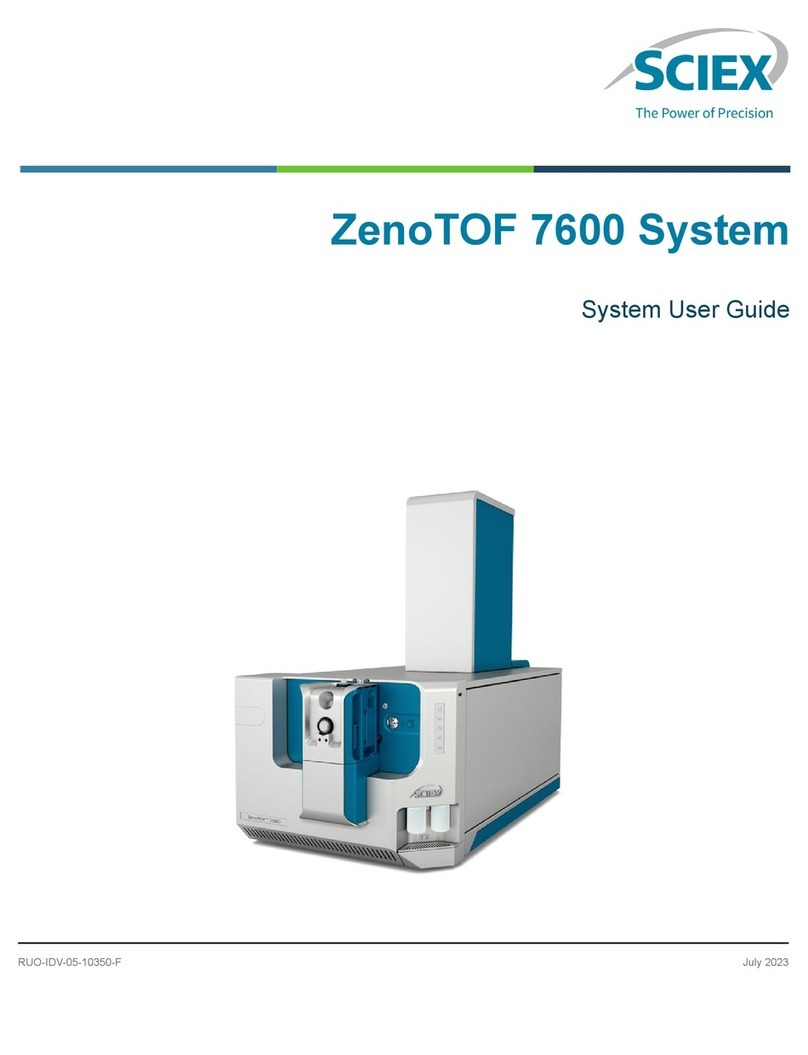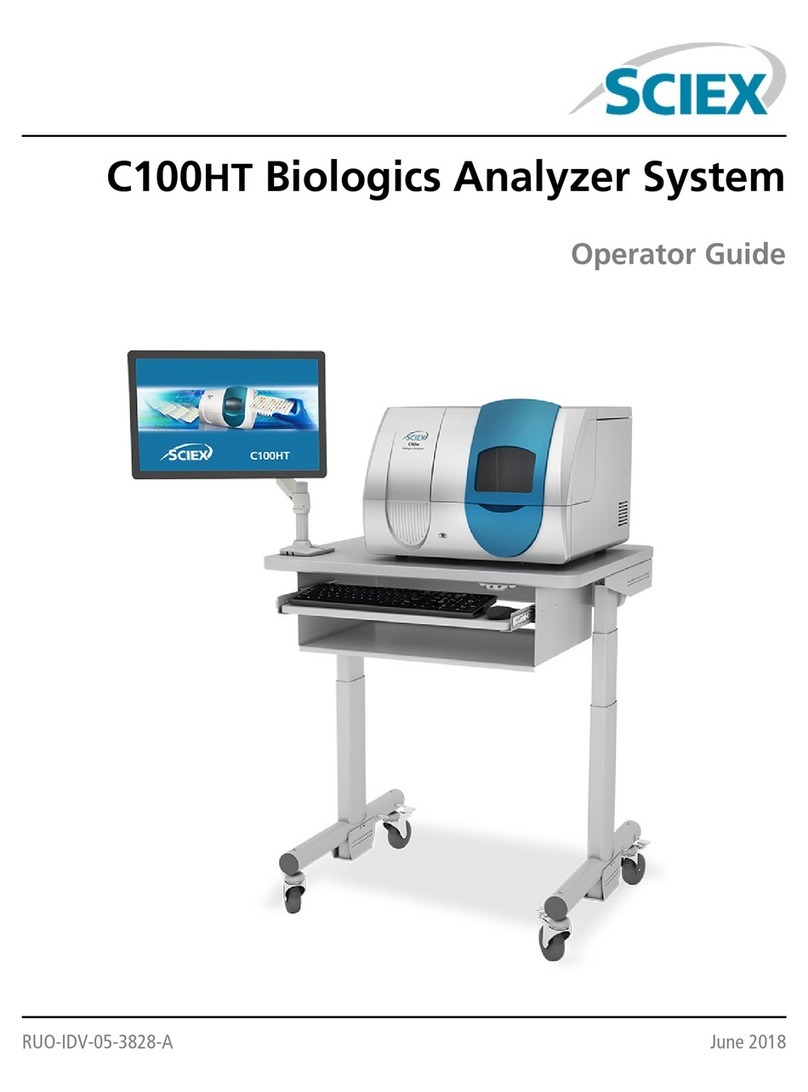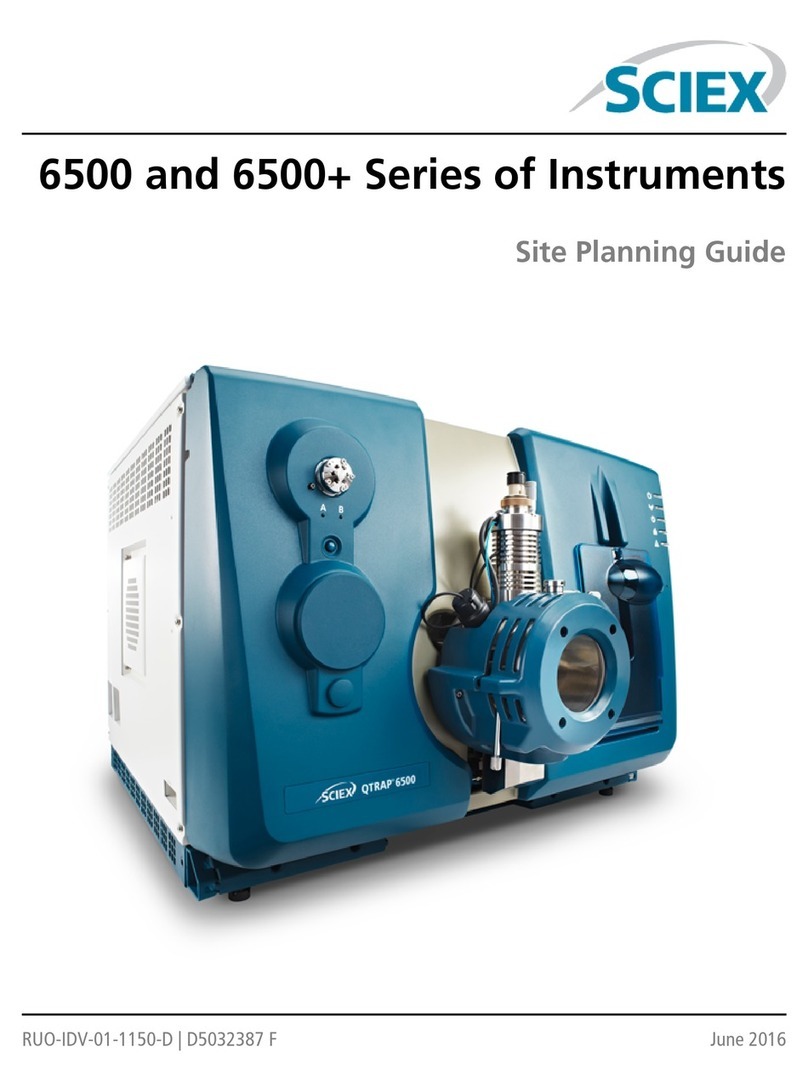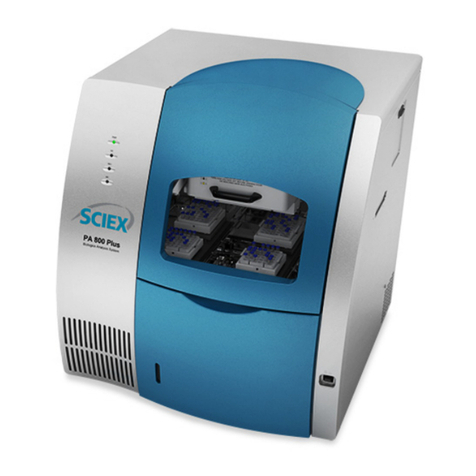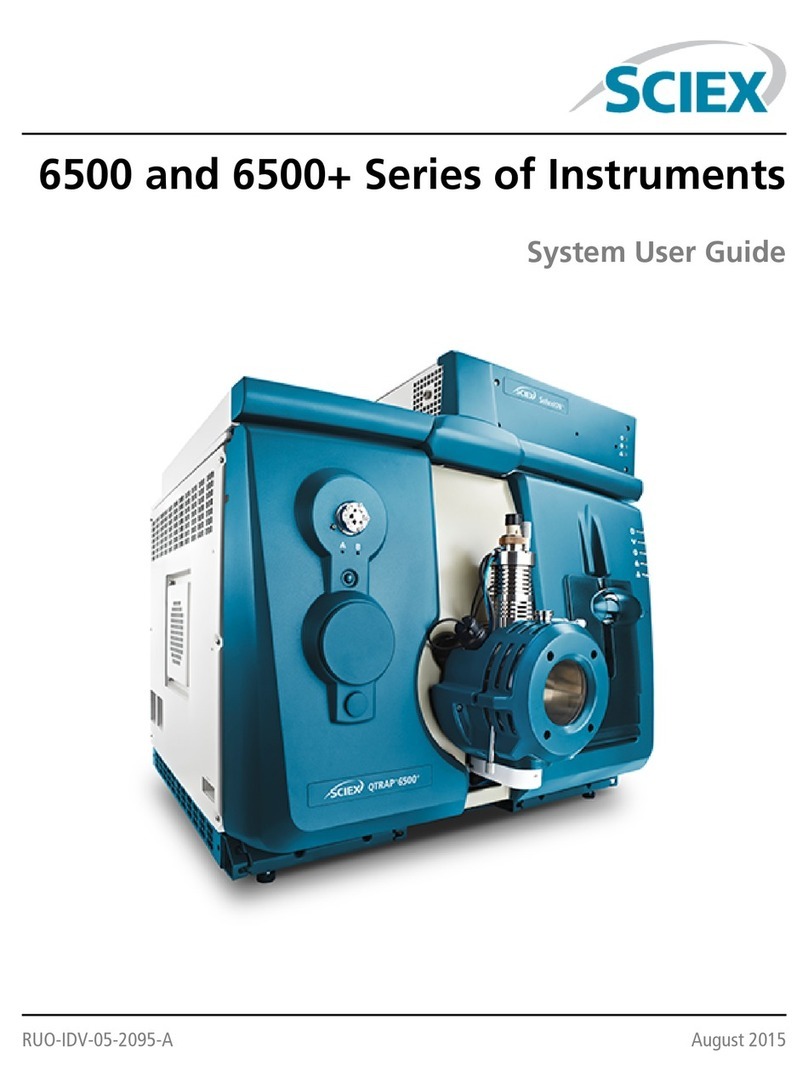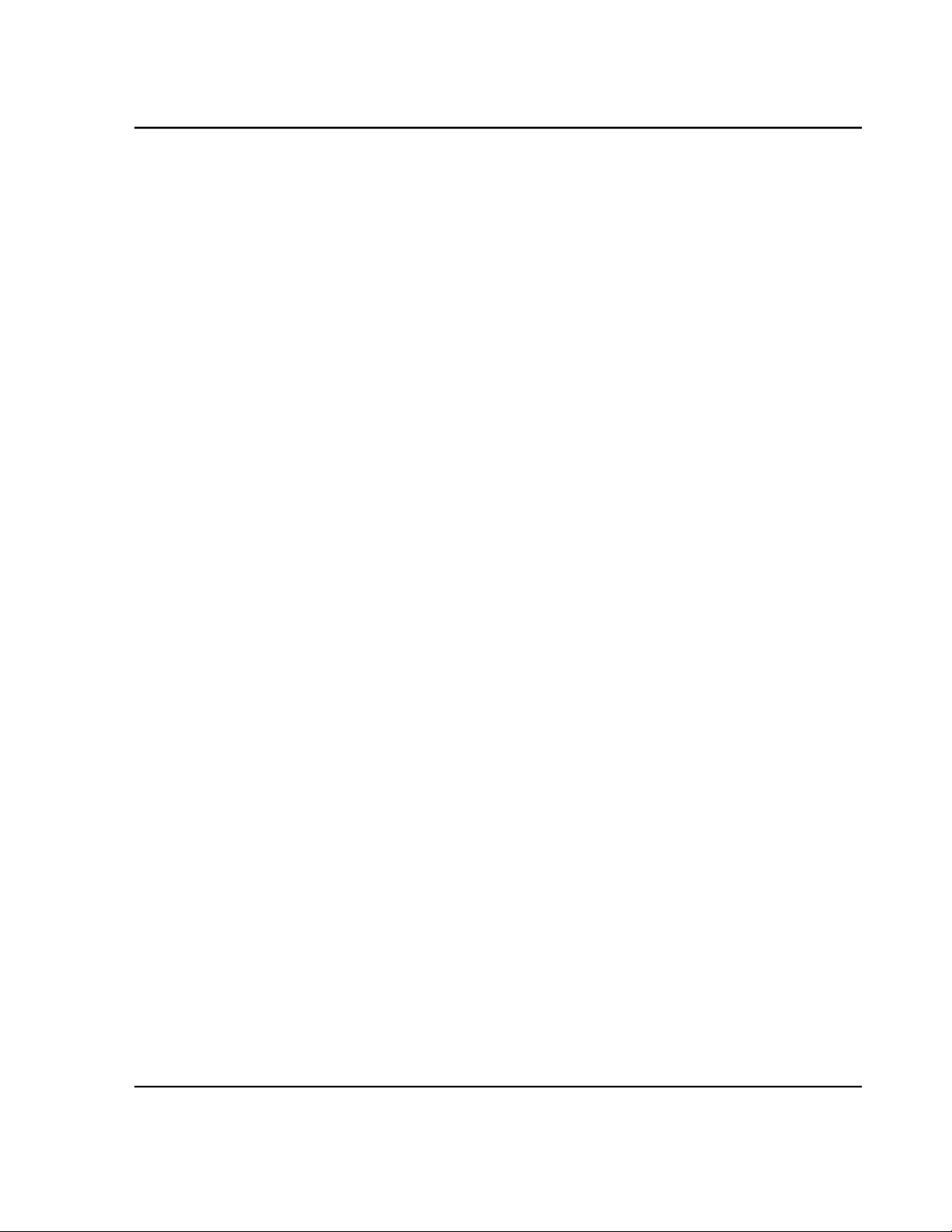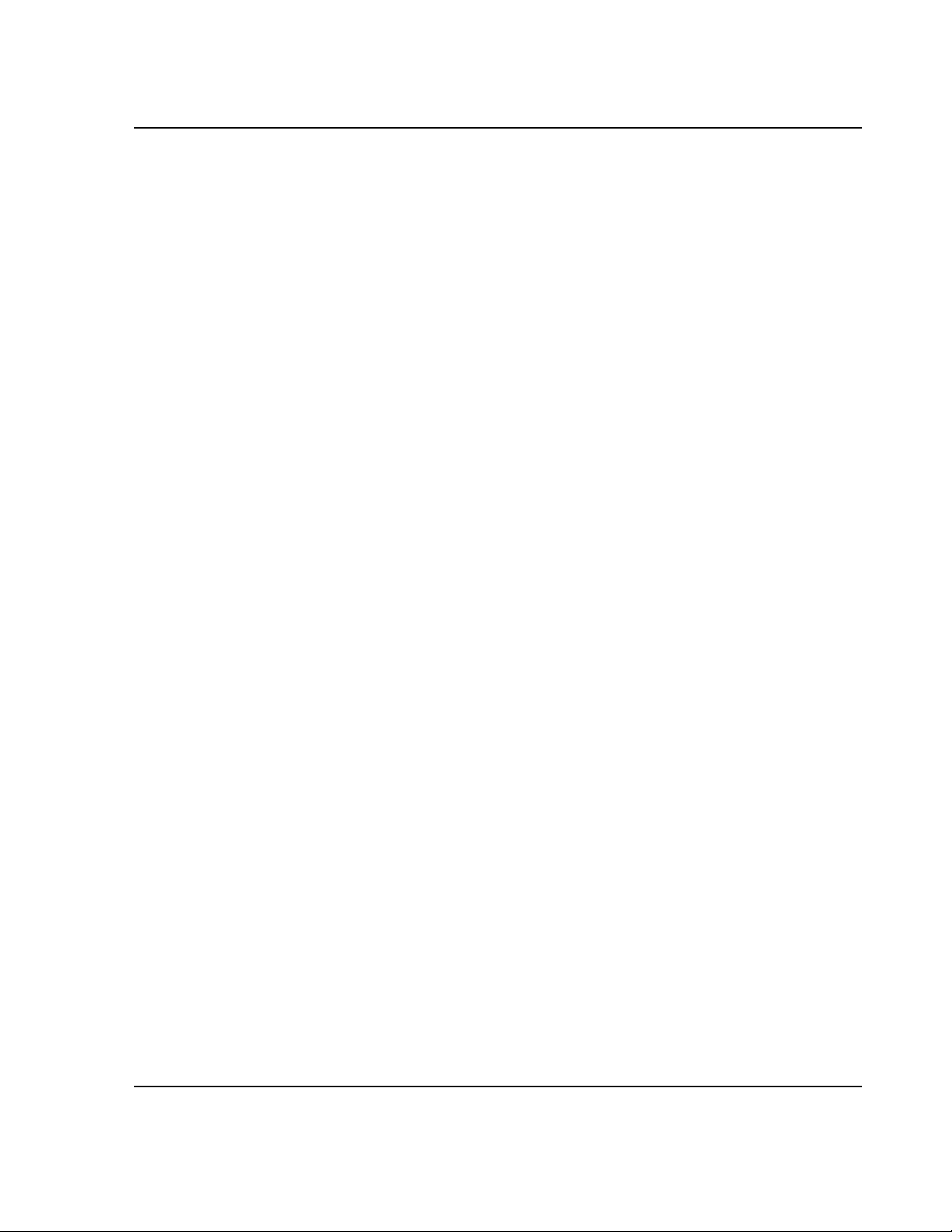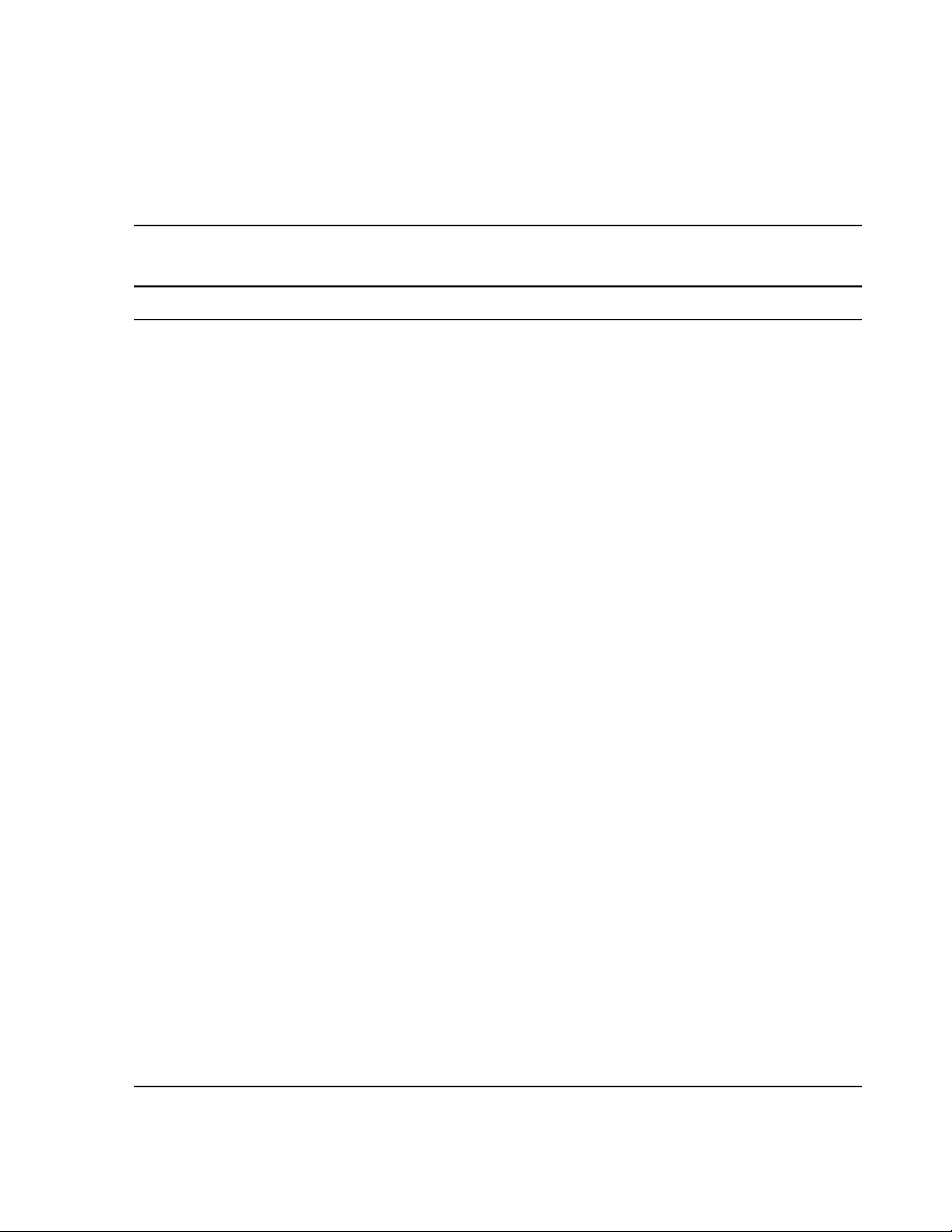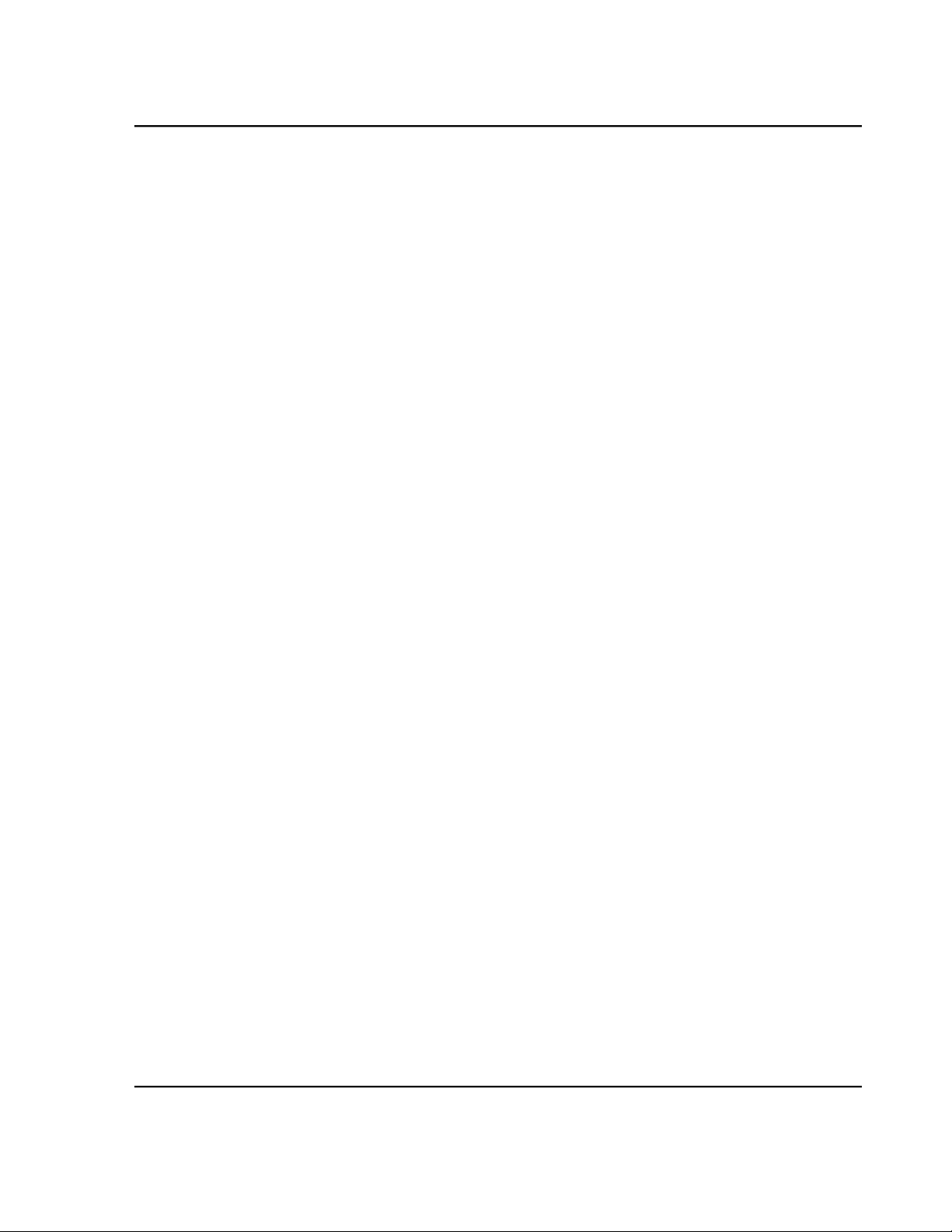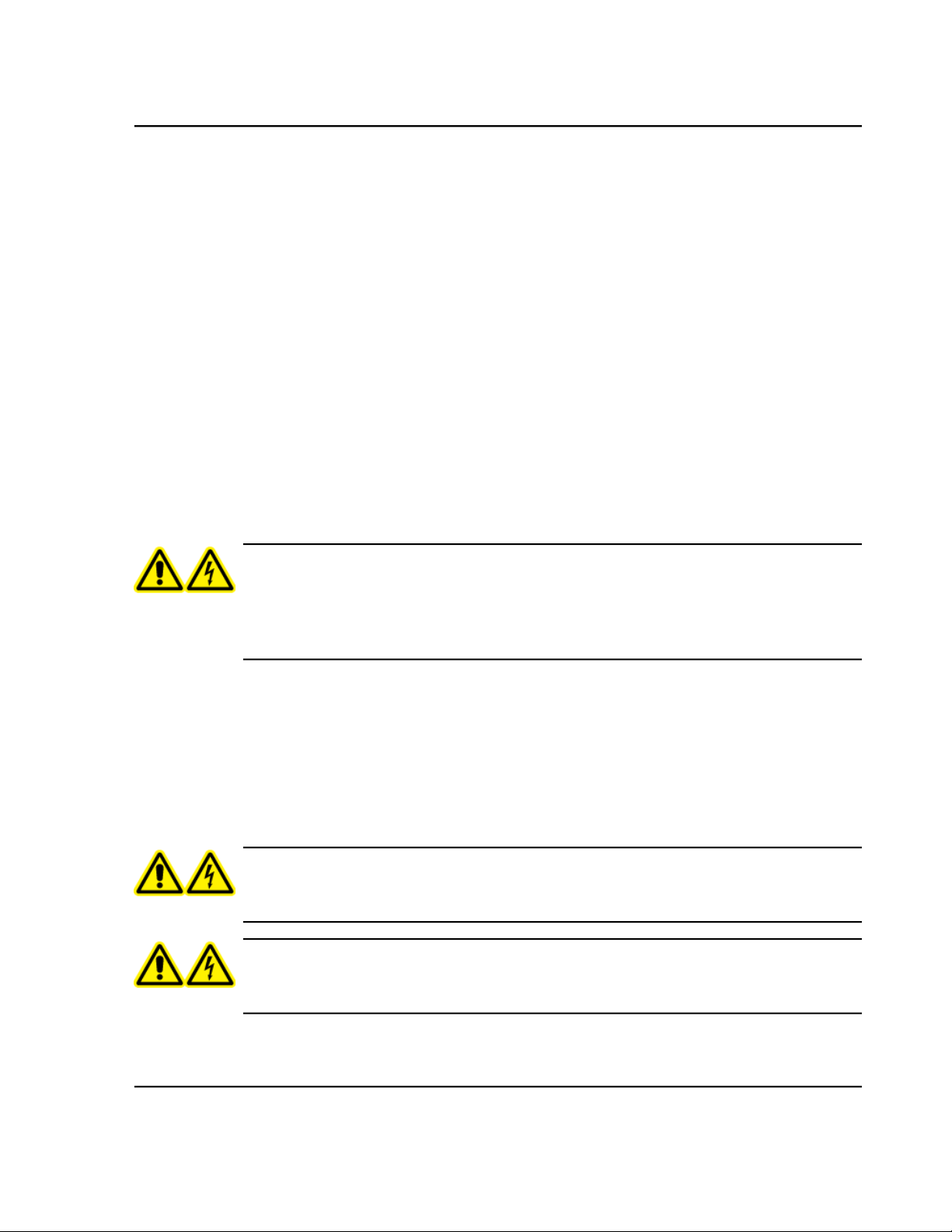Queue States..............................................................................................................................................................70
View Instrument and Device Status Icons..................................................................................................................71
Queue Right-click Menu.............................................................................................................................................72
9 Operating Instructions —Analyze and Explore Data.........................................................................74
Open Data Files................................................................................................................................................................74
Navigate Between Samples in a Data File........................................................................................................................75
View Experimental Conditions.........................................................................................................................................75
Show Data in Tables........................................................................................................................................................76
Show ADC Data...............................................................................................................................................................78
Show Basic Quantitative Data..........................................................................................................................................79
Chromatograms...............................................................................................................................................................79
Show TICs from a Spectrum.............................................................................................................................................80
Show a Spectrum from a TIC............................................................................................................................................81
About Generating XICs....................................................................................................................................................82
Generate an XIC Using a Selected Range...................................................................................................................82
Generate an XIC Using the Maximum Peak...............................................................................................................83
Generate an XIC Using Base Peak Masses.................................................................................................................83
Extract Ion by Selecting Masses.................................................................................................................................83
Generate BPCs.................................................................................................................................................................84
Generate XWCs................................................................................................................................................................86
DAD Data.........................................................................................................................................................................86
Generate TWCs................................................................................................................................................................87
Adjust the Threshold........................................................................................................................................................87
Chromatogram Panes......................................................................................................................................................88
Spectra Panes..................................................................................................................................................................89
Graphical Data Processing.........................................................................................................................................89
Graphs.............................................................................................................................................................................90
Manage Data.............................................................................................................................................................90
Zoom In on the Y-axis................................................................................................................................................92
Zoom In on the X-axis................................................................................................................................................92
10 Service and Maintenance Information...............................................................................................93
Recommended Maintenance Schedule............................................................................................................................93
Clean the Surfaces...........................................................................................................................................................95
Clean the Front-End.........................................................................................................................................................95
Symptoms of Contamination......................................................................................................................................96
Required Materials ....................................................................................................................................................96
Cleaning Best Practices..............................................................................................................................................97
Prepare the Mass Spectrometer.................................................................................................................................98
Clean the Curtain Plate..............................................................................................................................................99
Clean the Front of the Orifice Plate..........................................................................................................................101
Put the Mass Spectrometer Back in Service.............................................................................................................101
Empty the Source Exhaust Drain Bottle..........................................................................................................................101
Inspect the Roughing Pump Oil Level............................................................................................................................103
Replace the Mass Spectrometer Cooling Fans Filter.......................................................................................................104
Storage and Handling....................................................................................................................................................106
11 Mass Spectrometer Troubleshooting...............................................................................................107
TripleTOF®5600/5600+ SystemSystem User Guide
5 / 131RUO-IDV-05-7040-B
Contents