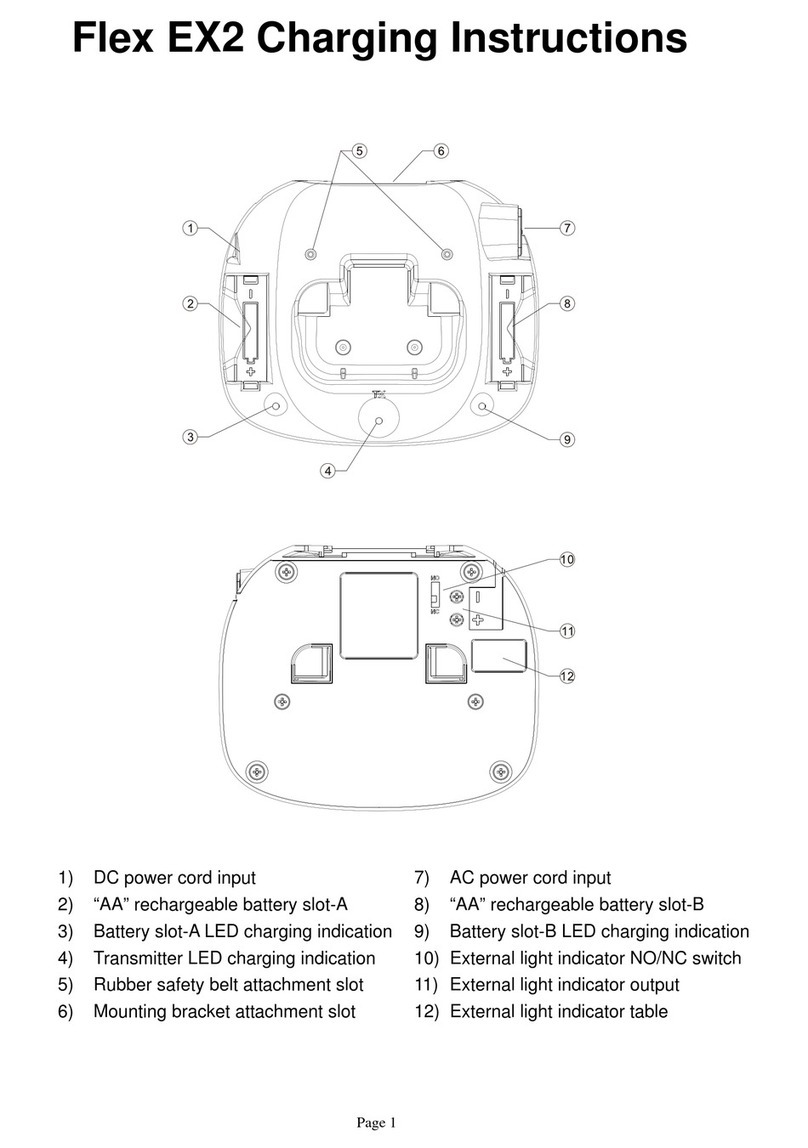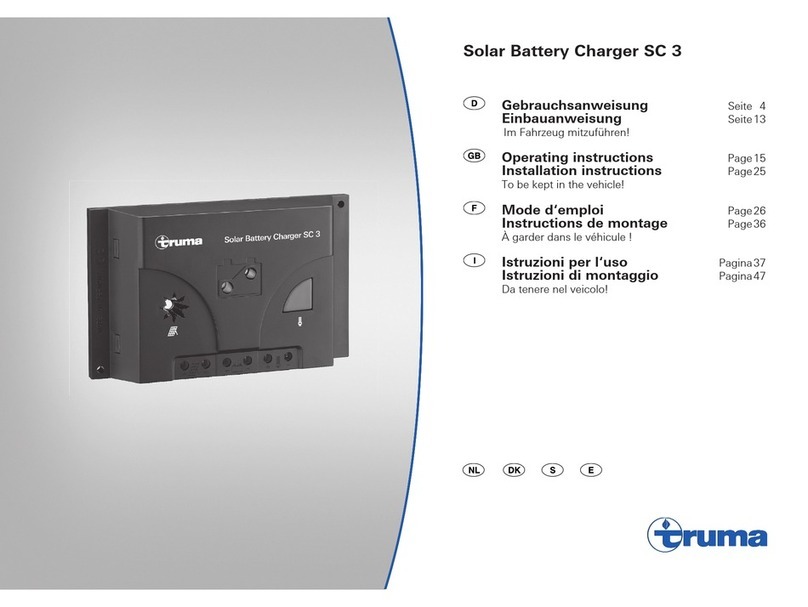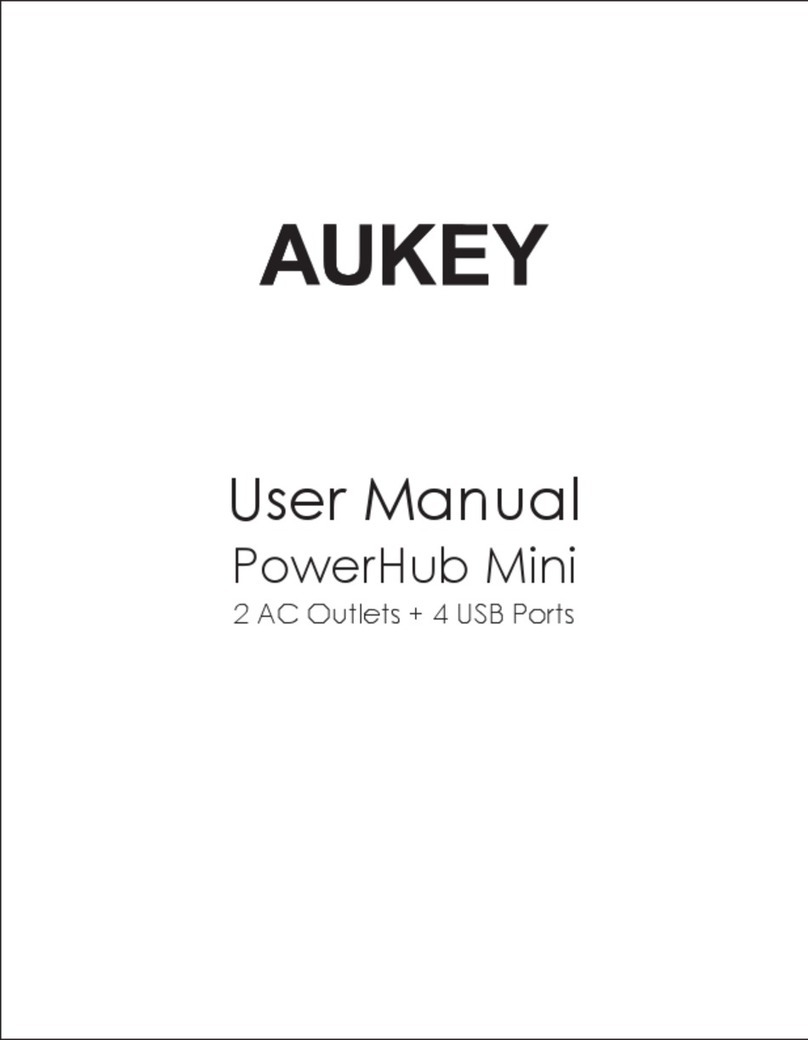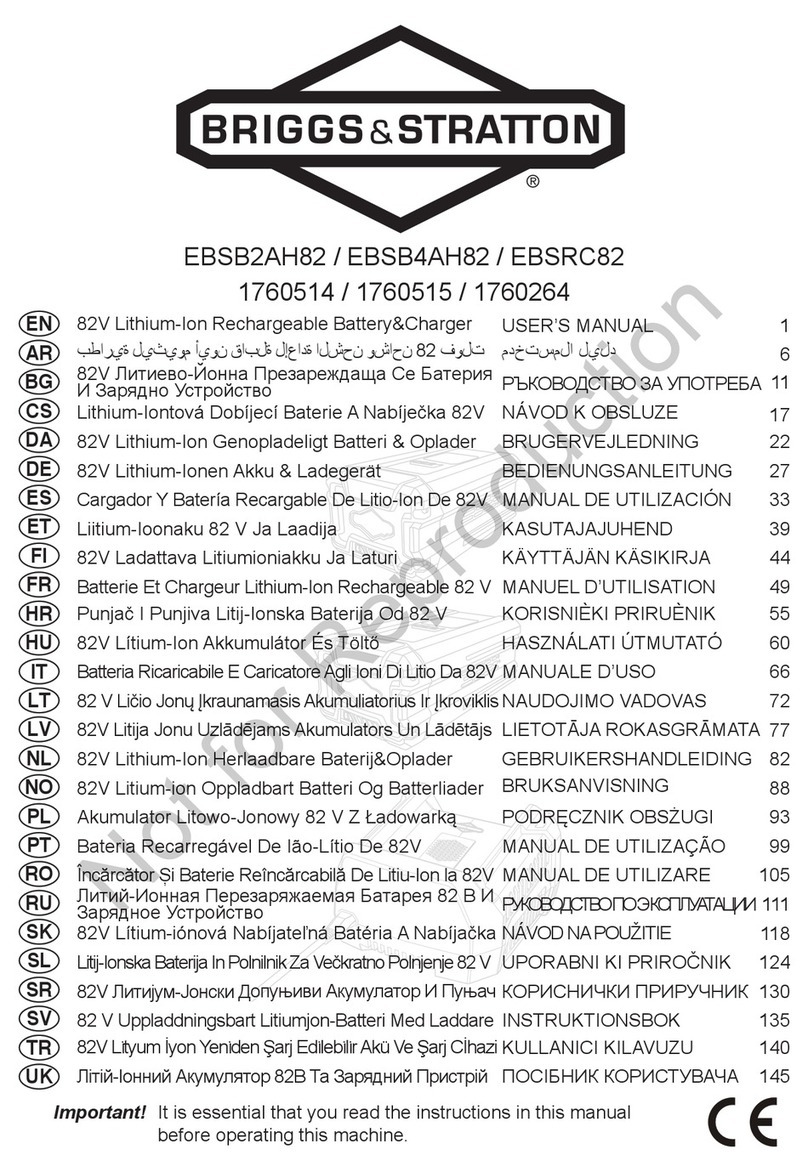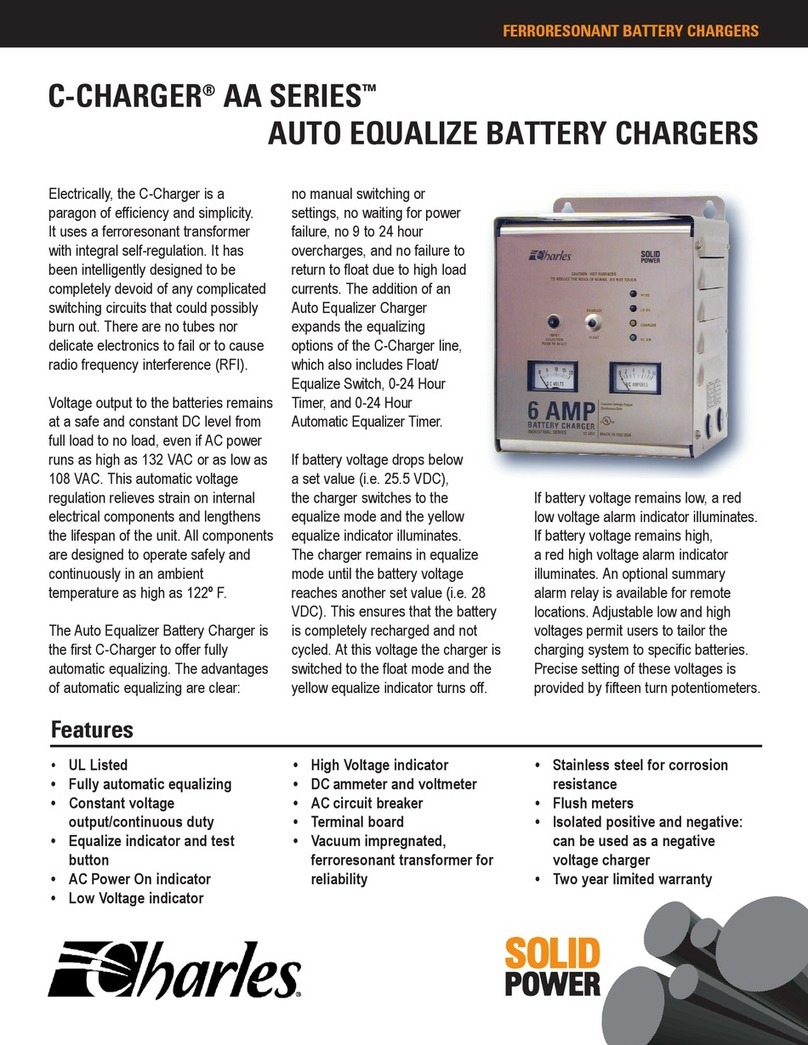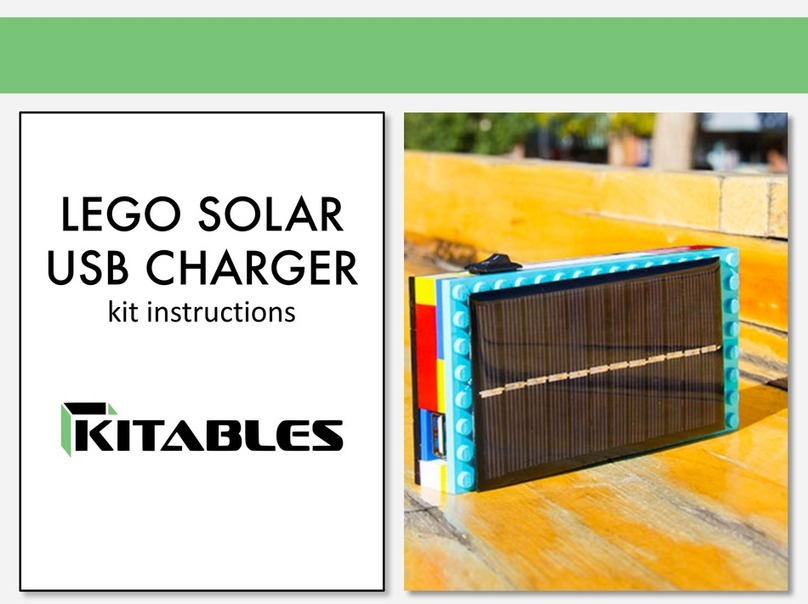HELGI Omnichart 36 User manual
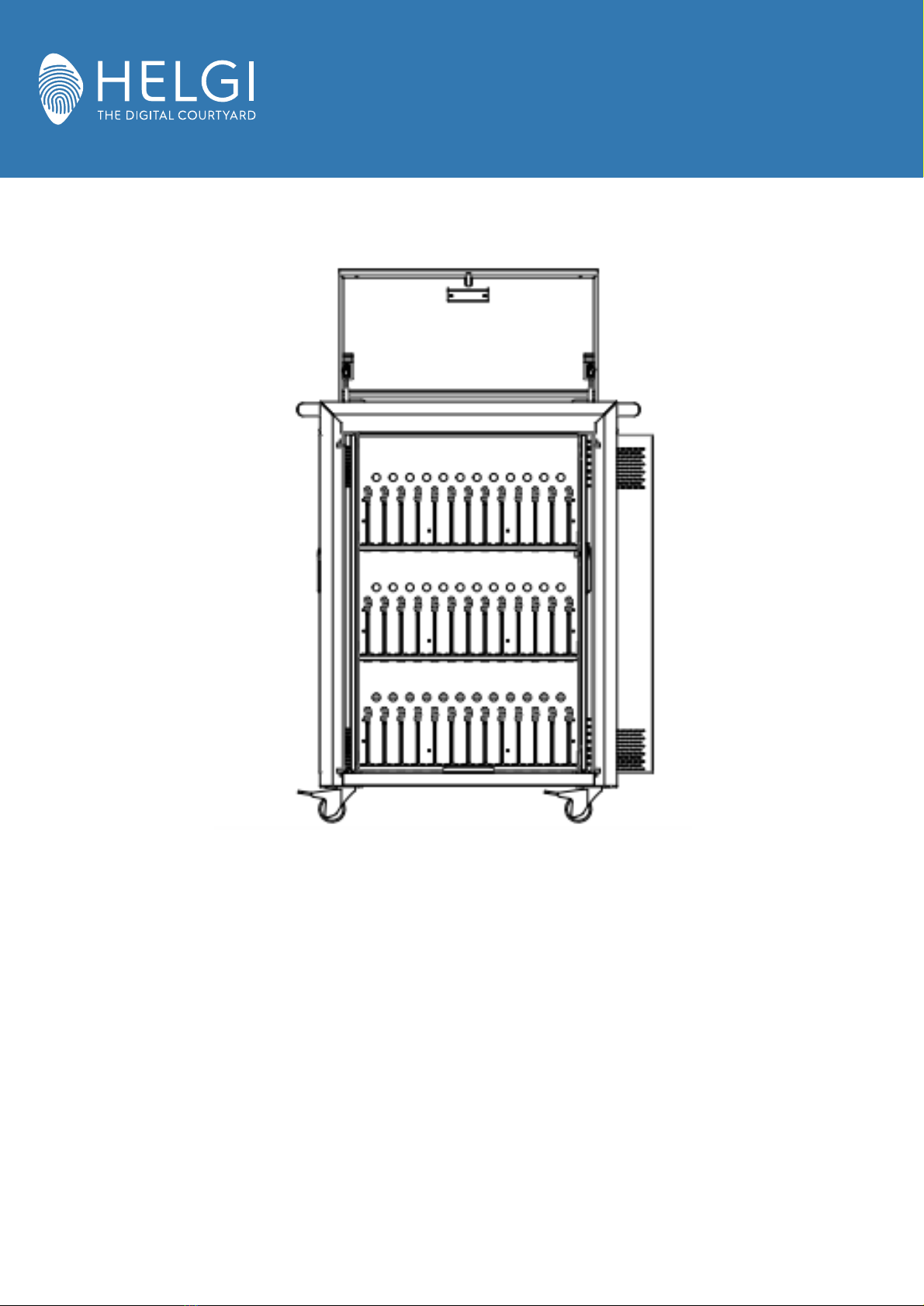
Omnichart 36
Charging carts for Tablets/Notebooks
USER MANUAL
HELGI - The Digital Courtyard Via Artigiani 29/31 29020 Vigolzone (PC) Italy

HELGI - The Digital Courtyard Via Artigiani 29/31 29020 Vigolzone (PC) Italy
Omnichart 36
USER MANUAL
Introduction
Positioning
The HLGOMN36BLWH storage & charging cart is designed for storing, charging and moving 36 personal devices for classrooms, such
as Chromebooks, Notebooks and tablets. Thanks to its reinforced structure, the storage & charging cart is built to withstand intensive
use in the classroom, whilst protecting stored devices. The cart can be easily moved thanks to the swivel wheels with brakes.
Read the user manual and safety instructions carefully before using the Omnichart 36 cart.

HELGI - The Digital Courtyard Via Artigiani 29/31 29020 Vigolzone (PC) Italy
3
Omnichart 36
USER MANUAL
Installation
Package contents
1. Omnichart 36 charging cart with 36 slot
2. Power cable (EU standard plug)
Door keys
Handle (2 pieces)
Screws (4 pieces)
Ring (4 pieces)

HELGI - The Digital Courtyard Via Artigiani 29/31 29020 Vigolzone (PC) Italy
Omnichart 36
USER MANUAL
Installation
Device Capacity 36 Devices
Supported Devices Laptops/Chromebooks/Tablets up to 15.6”
Charging Type Built-in charging station – EU standard charging sockets
External Power Outlet On/Off button on side panel with 4 sockets with standard EU power plugs
Shelves 3 shelves with 12 provisioning laptops with engraved slot label
Power Specifications AC IN: 110VAC-250V~50/60HZ, 15A
Cable Management Individual AC adapter compartments and safe cable channel
Cart / Divider Type 100% Cold Steel construction for mainframe, removable ABS plastic separator inside with cable grip
Security Front and rear doors with locks and single main key for all cart locks
Covered lock mechanism
Ventilation System Ventilation on all sides + 2 cooling fans allow air to circulate with thermostat
Separate Compartment Separate safe compartment to wind the external power cord
Power Management System 3 modes: Always On/Timer/Cycle Mode
Casters 4 * 3” Universal double-layer rubber wheels without bearings and with directional locking wheels
Power Protection Double protection against leaks and high voltage on all 4 sides of the cart
Safety Certificates Charging carts with CE, FCC, RoHS, CCC certifications
Slot Size H = mm / W = mm / D = mm
Cart Dimension L = mm / W = mm / H with wheels = mm
H without wheels = mm
Package Dimension L = 810 mm / W = 710 mm / H with wheels = 1400 mm
Weight Net weight: 95 kgs / Gross weight: 119kgs
Warranty 1 year
Features
• Earth leakage protection
• Ergonomic push handle for smooth steering (with M10 screws, key included)
Specifications
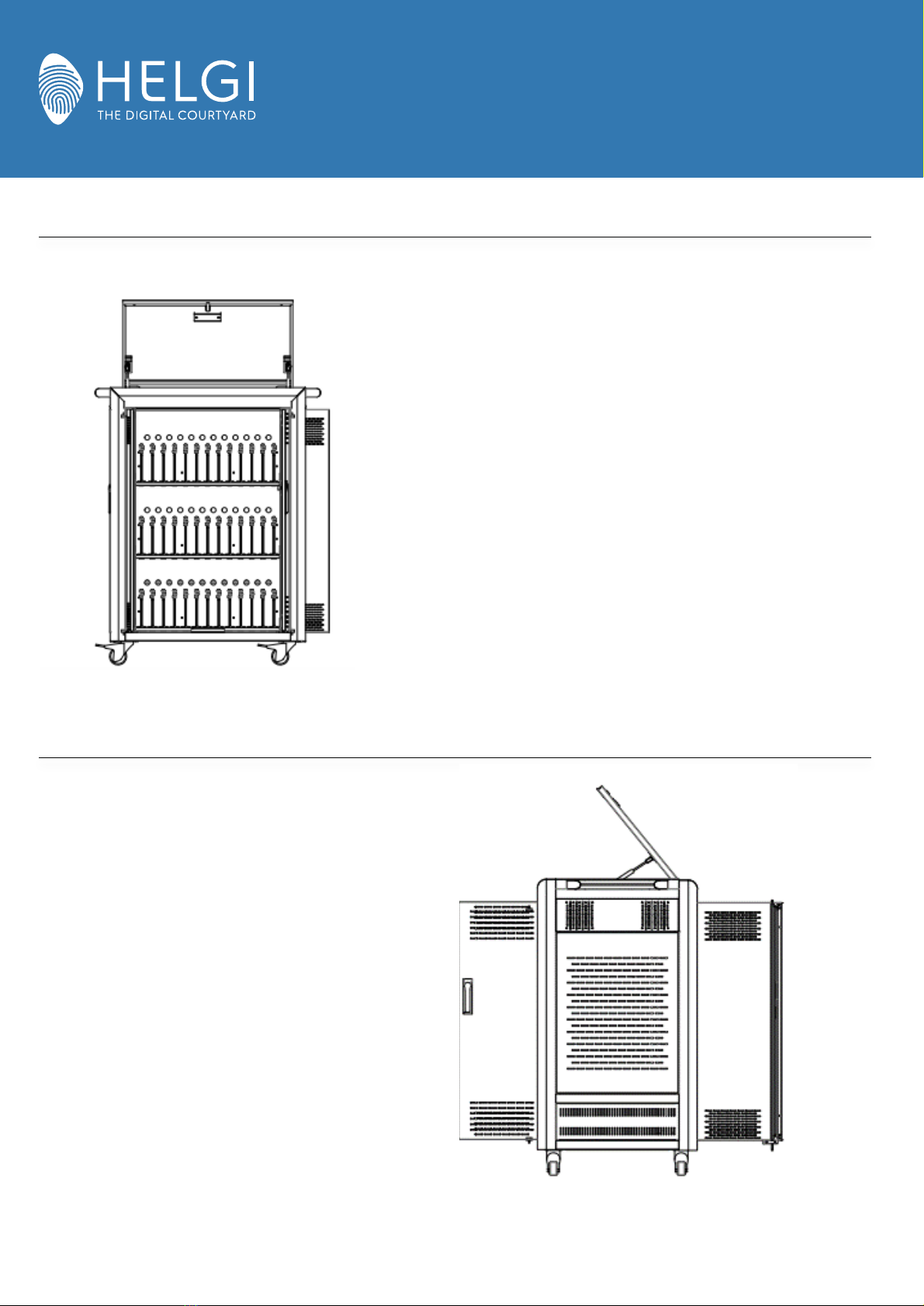
HELGI - The Digital Courtyard Via Artigiani 29/31 29020 Vigolzone (PC) Italy
5
Omnichart 36
USER MANUAL
Front
Side
1. Double front part with lock
2. Door handle
3. Top panel
1. Power cord
2. Bracket to store power cable
3. Ventilation openings
4. On/off button on side panel with
extra universal power sockets
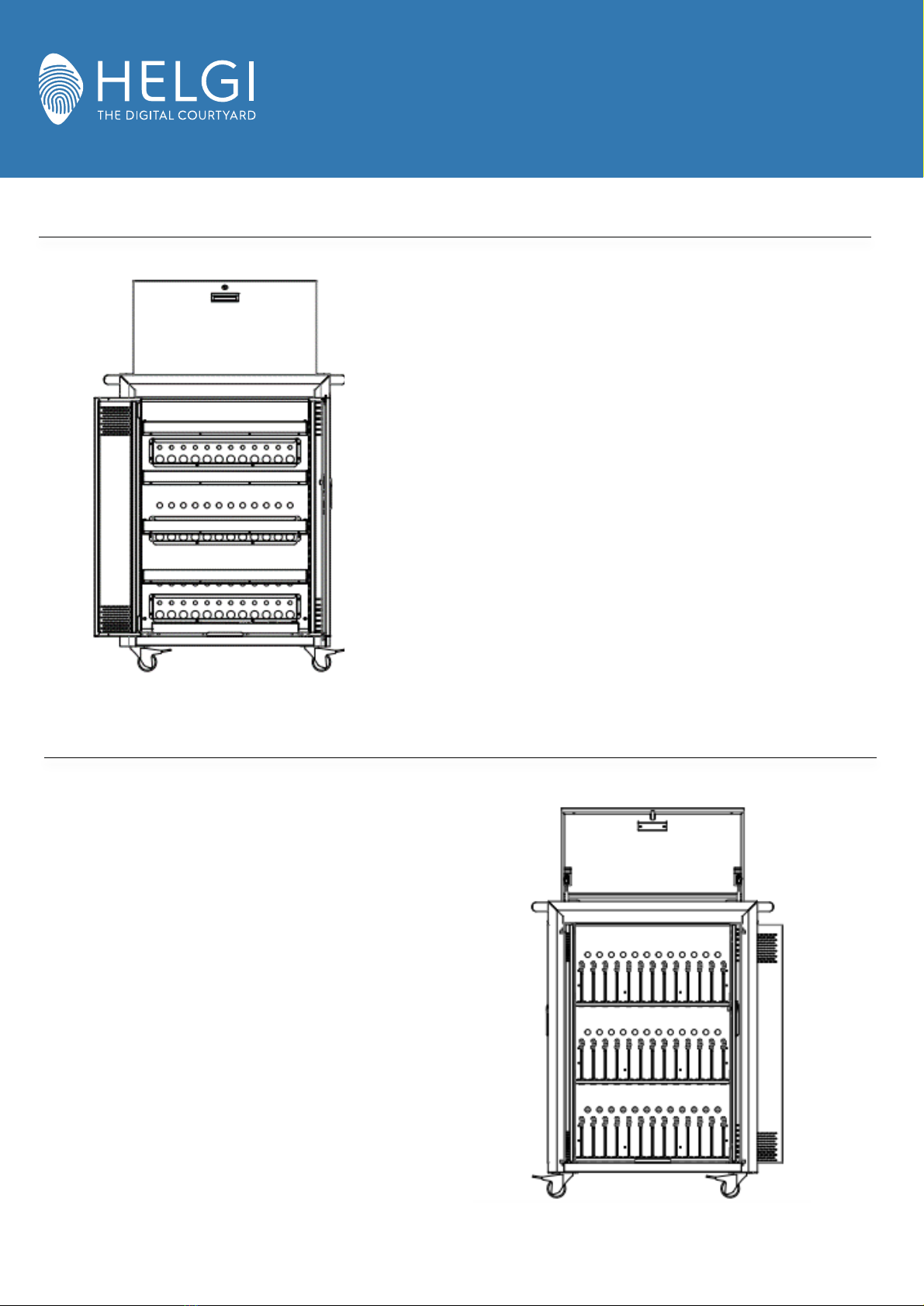
HELGI - The Digital Courtyard Via Artigiani 29/31 29020 Vigolzone (PC) Italy
Omnichart 36
USER MANUAL
Back
NOTE: Using an external PC, all the keys related to the PC functions are disabled.
Inside - front
1. Swivel casters with brake
1. Storage space (36 personal devices)
2. Removable ABS plastic separator panels
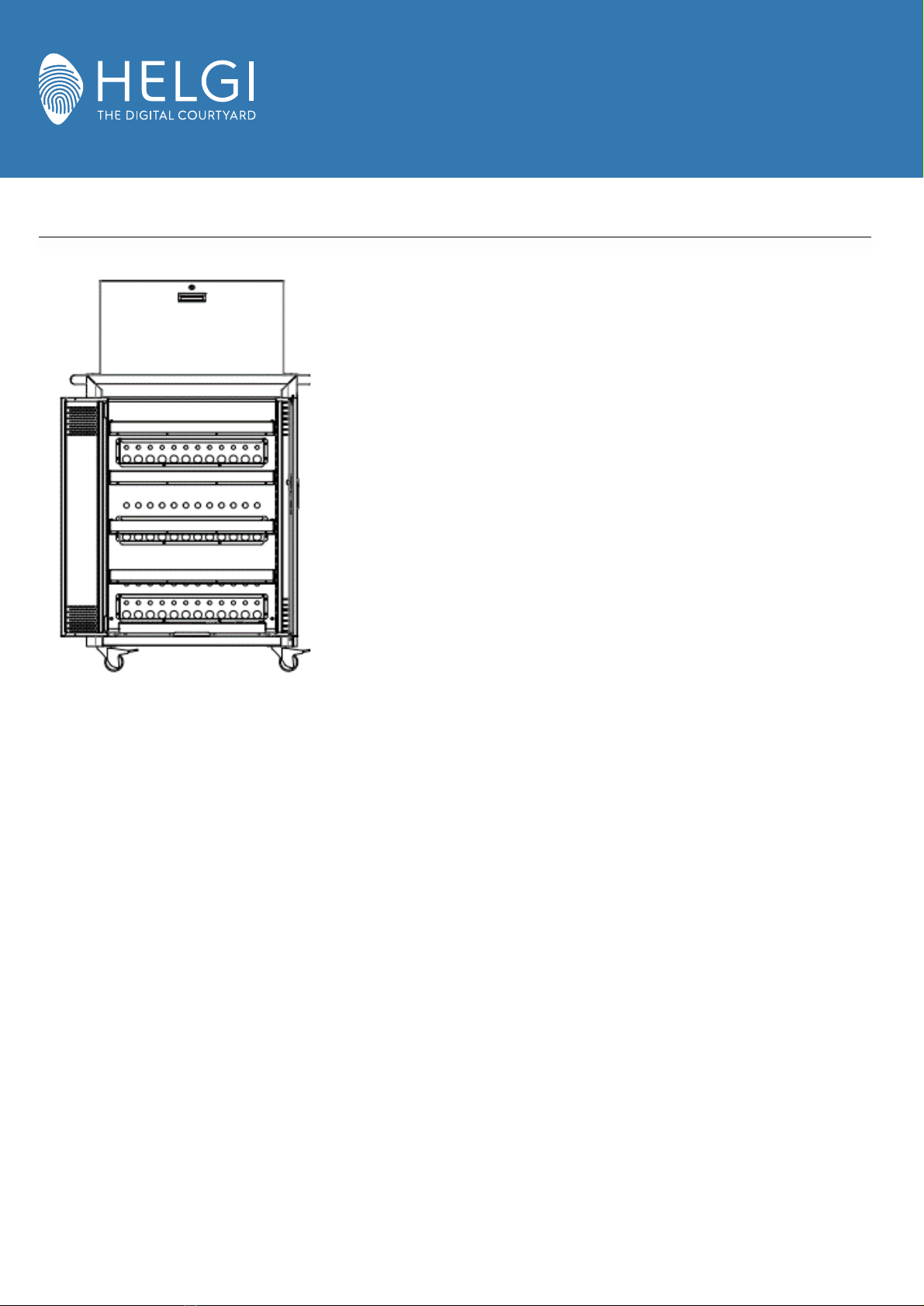
HELGI - The Digital Courtyard Via Artigiani 29/31 29020 Vigolzone (PC) Italy
7
Omnichart 36
USER MANUAL
Inside - back
1. Smart timer with earth leakage protection
2. 3x12 EU sockets

HELGI - The Digital Courtyard Via Artigiani 29/31 29020 Vigolzone (PC) Italy
Omnichart 36
USER MANUAL
Warnings
Proper use
The Omnichart 36 cart is meant for charging, storing and moving personal devices for education, such as Chromebooks, Notebooks
and tablets.
Setup location
To ensure a long and optimal lifespan of the Omnichart 36, it is important
to follow these instructions about the setup location.
Always keep the charging cart and its connected and/or stored devices away from
water and humid conditions, avoid heat and direct exposure to sunlight.
This could lead to malfunctions or damage of personal devices stored in the cart.
Always place the charging cart on a stable, flat and vibration-free surface. Avoid unclean environments and never place the
charging cart outside or near heat producing devices (for example radiators).
Do not place and use the charging cart close to the liquid containing objects.

HELGI - The Digital Courtyard Via Artigiani 29/31 29020 Vigolzone (PC) Italy
9
Omnichart 36
USER MANUAL
Warnings
Make sure the power cable is not placed in a walking route to prevent potential trip hazards.
The HELGI Omnichart 36 cart is equipped with an overvoltage protection.
Nevertheless, we advise you to always remove the power cable from the main sockets during thunderstorms to prevent damage
due to voltage peaks or lightning strikes.
WARNING!

HELGI - The Digital Courtyard Via Artigiani 29/31 29020 Vigolzone (PC) Italy
Omnichart 36
USER MANUAL
Assembly
Mounting the handles
In order to mount the handles you need the following supplied parts:
• Ring (2 pieces)
• Handles (1 piece)
The charging cart is provided with screw holes to fasten the handles. Follow the steps below to assemble the handles.
•
1. Place the holes of the handle over the screw holes
of the charging cart.
2. Insert a screw in the hole of the handle.
3. Fasten the screw.
4. Repeat these steps in order to fasten the other handle.

HELGI - The Digital Courtyard Via Artigiani 29/31 29020 Vigolzone (PC) Italy
11
Omnichart 36
USER MANUAL
Usage
Power supply
Storing and charging of personal devices
• Only use the supplied power cable to connect the charging cart to the main sockets. Connect the power cord to the charging
cart and insert the plug into the electrical socket.
• It is important the wall socket is easily accessible and located nearby the charging cart while personal devices are charging up.
Make sure nobody can trip and fall over the power cable.
• Connect the charging cart only to grounded electrical outlets with AC 100-240 V ~, 50-60 Hz. If you are not sure about the power
supply at the installation location, consult your energy company.
• The Omnichart 36 cart is equipped with an overvoltage protection to prevent the charging cart and stored devices from damage
due to overvoltage peaks or lightning strikes.
The Omnichart 36 cart is designed specifically for the storing, charging and moving of Chromebooks, Notebooks and tablets. Do not
place other devices into the charging cart to prevent damage. The Omnichart 36 cart can contain and recharge up to 36 devices.
Place personal devices into the charging cart with the power connector facing up. Make sure the device is connected to the
corresponding adapter and the total electrical load does not exceed 10 amps.
The Omnichart 36 cart is equipped with a locking mechanism. Lock the charging cart when it is left unattended. For extra security,
the door handle is equipped with a metal clip suited for a padlock (not supplied).

HELGI - The Digital Courtyard Via Artigiani 29/31 29020 Vigolzone (PC) Italy
Omnichart 36
USER MANUAL
Usage
Opening the front and rear door
1. Unlock the door with the key
2. Press the button below the keyhole to lift the
handle
3. Turn the handle a quarter to the right.
You can now open the door.
Locking the front and rear door
1. Close the door and turn the handle a quarter turn to the left.
2. Press the handle to fasten it.
3. Lock the door with the key.
4. Optionally, you can lock the door with a padlock, as the door is equipped with a metal clip suited for a padlock (not supplied).

HELGI - The Digital Courtyard Via Artigiani 29/31 29020 Vigolzone (PC) Italy
13
Omnichart 36
USER MANUAL
Usage
TECHNICAL DATA
• Error correction: 1 sec/day (25°C)
• ON/OFF operation: 17 ON/OFF
• Power consumption: ≤2W
• Service Life: Meccanica 107, Elettrica 107
• Display: LCD
• Minimum Interval: 1 minuto
• Power reserve: 60 days
• Ambient temperature: -20 ~ +55°C
• Ambient humidity: 35-85% RH
Settings of the Timer Unit
Set multiple charging functions using the buttons on the Timer Unit, such as “Cyclical charging” (Cycle), or setting a timer (Timer)
***NB: when the display is OFF but the red light is ON, the battery is charging and time should be allowed till display comes back
ON***
Timer Unit
Parts of the Timer Unit
• Switch button for manual control
• LED indicators for manual control
• LED indicators to turn on / off the system
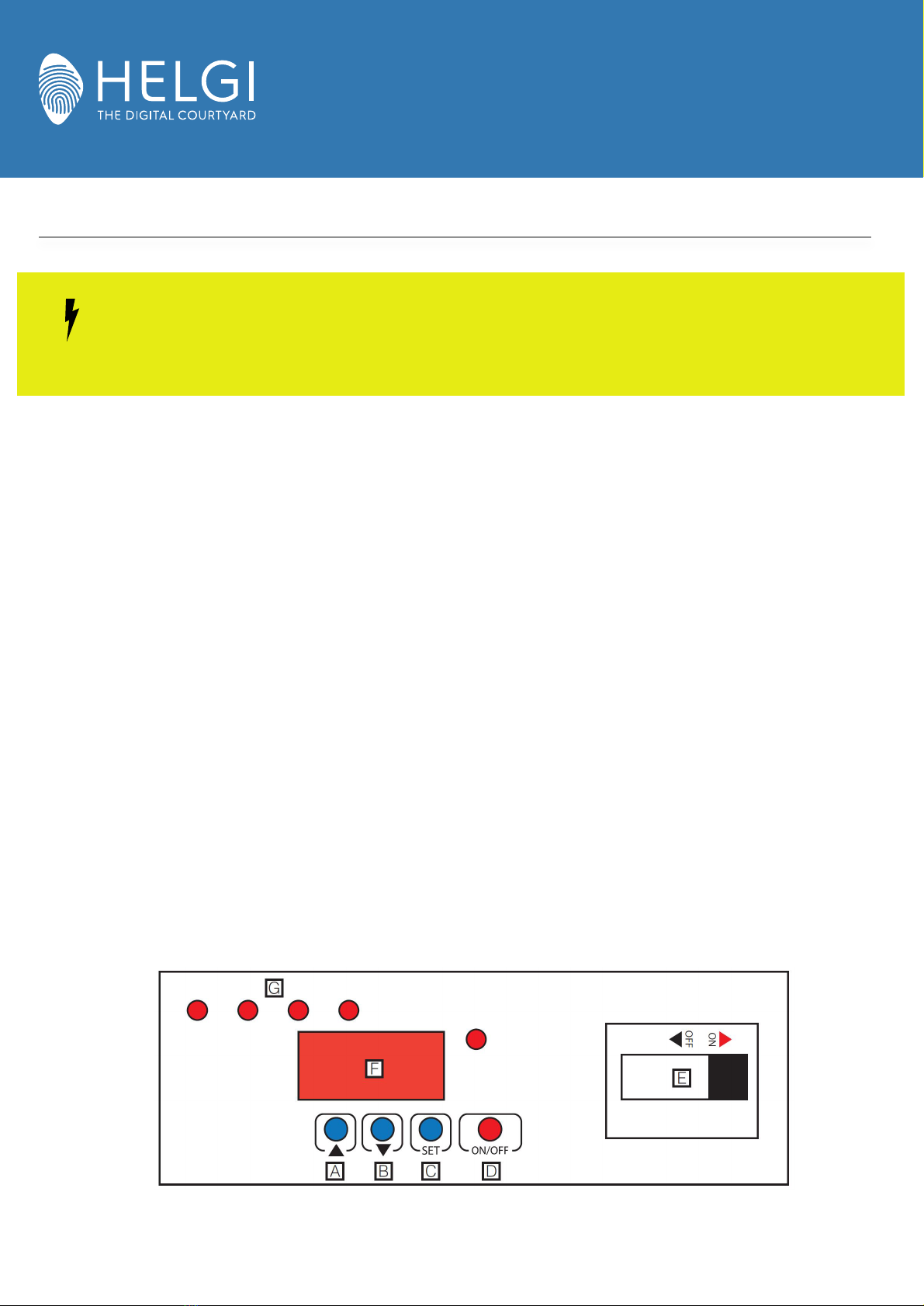
HELGI - The Digital Courtyard Via Artigiani 29/31 29020 Vigolzone (PC) Italy
Omnichart 36
USER MANUAL
Programming the timer
Set the simultaneous power supply to all sockets
1. Press SET [C]. On the display [F] ON will appear.
2. Press SET [C]. Press [A] to increase the playing time, [B] to decrease it. By setting the value “000” the sockets will always be active.
3. Press SET [C] to save settings and ON [D] to activate charging. All LEDs corresponding to the different power strips [G] will switch on and
remain live for the duration set in point two.
4. Turn the switch [E] to ON to start charging. On the display [F] the minutes remaining until charging is complete will be shown.
Set the cyclical power supply to groups of sockets
1. Press SET [C]. The message ON will appear on the display.
2. Press [B]. On the display [F] the message CYC will appear.
3. Press SET [C] to set which power strips will be activated sequentially (from 1 to 4). For example, by selecting “3”, only 1, 2 and 3 strips
will be activated sequentially. Power strip 1 is the lowest.
4. Press SET [C] to set the power duration of every strip by pressing [A] to increase the playing time, [B] to decrease it.
5. Press SET [C] to save settings and ON [D] to activate charging. The LEDs corresponding to the power supply strips will light up in
sequence [G].
6. Turn the switch [E] to ON to start charging. On the display [F] the minutes remaining to the completion of the sequence for that strip
will be shown.
All the operations described below must be performed in POWER OFF mode. Turn the switch [E] to OFF.
WARNING!
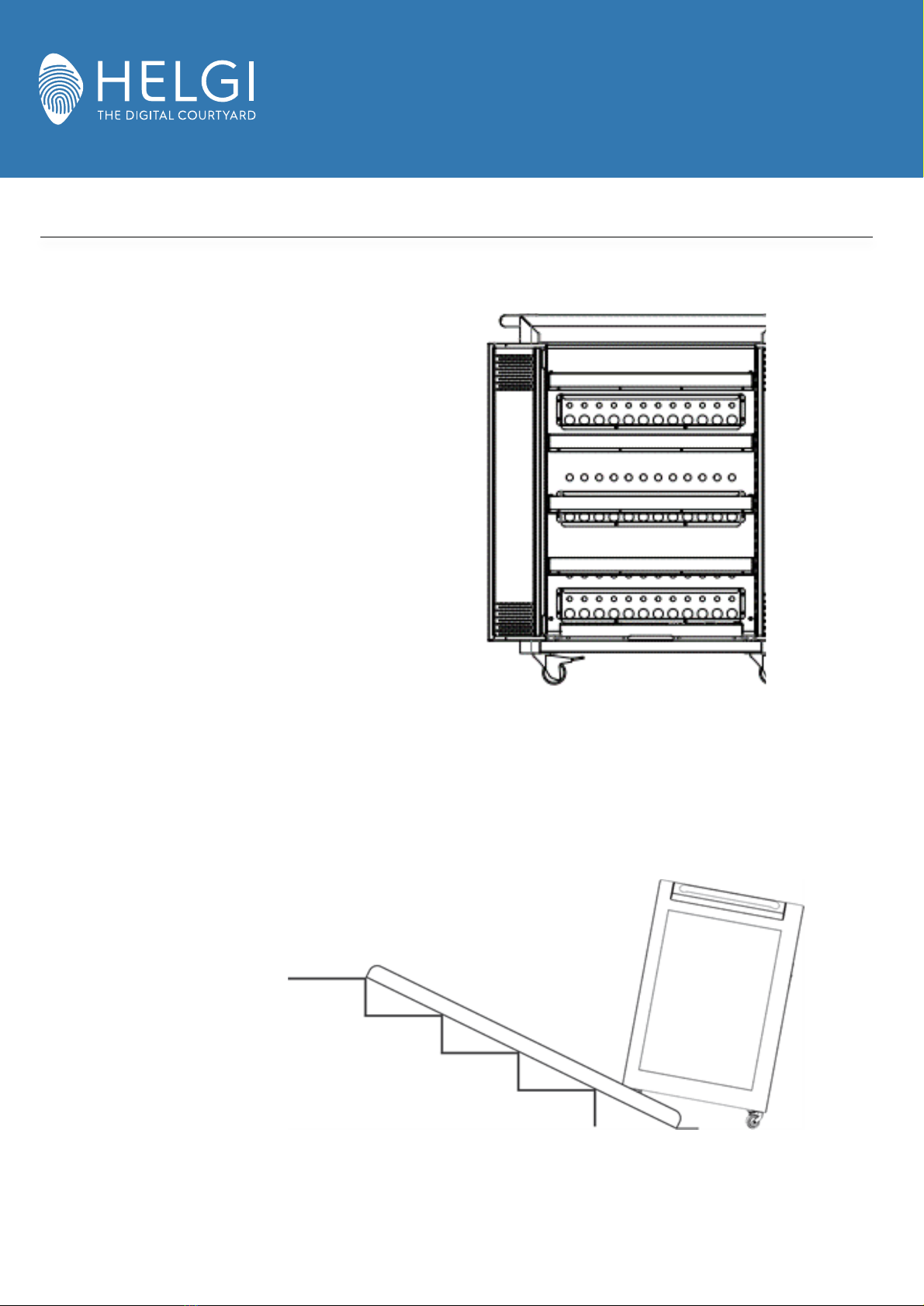
HELGI - The Digital Courtyard Via Artigiani 29/31 29020 Vigolzone (PC) Italy
15
Omnichart 36
USER MANUAL
WARNING!
Maintenance
Moving the charging cart
Do not move the Omnichart 36 cart while it is
connected to the mains. Remove the power plug
from the socket and insert it into the cable case in
the separate compartment provided before moving
the charging cart.
Follow these steps when you move the charging cart:
The charging cart is equipped with swivel casters, which allow for easy
movement. Grab the charging cart from the handles to move it. The
charging cart is heavy, do not lift it to avoid physical damage. Never
try to move the cart on stairs. Always use an elevator or a ramp.
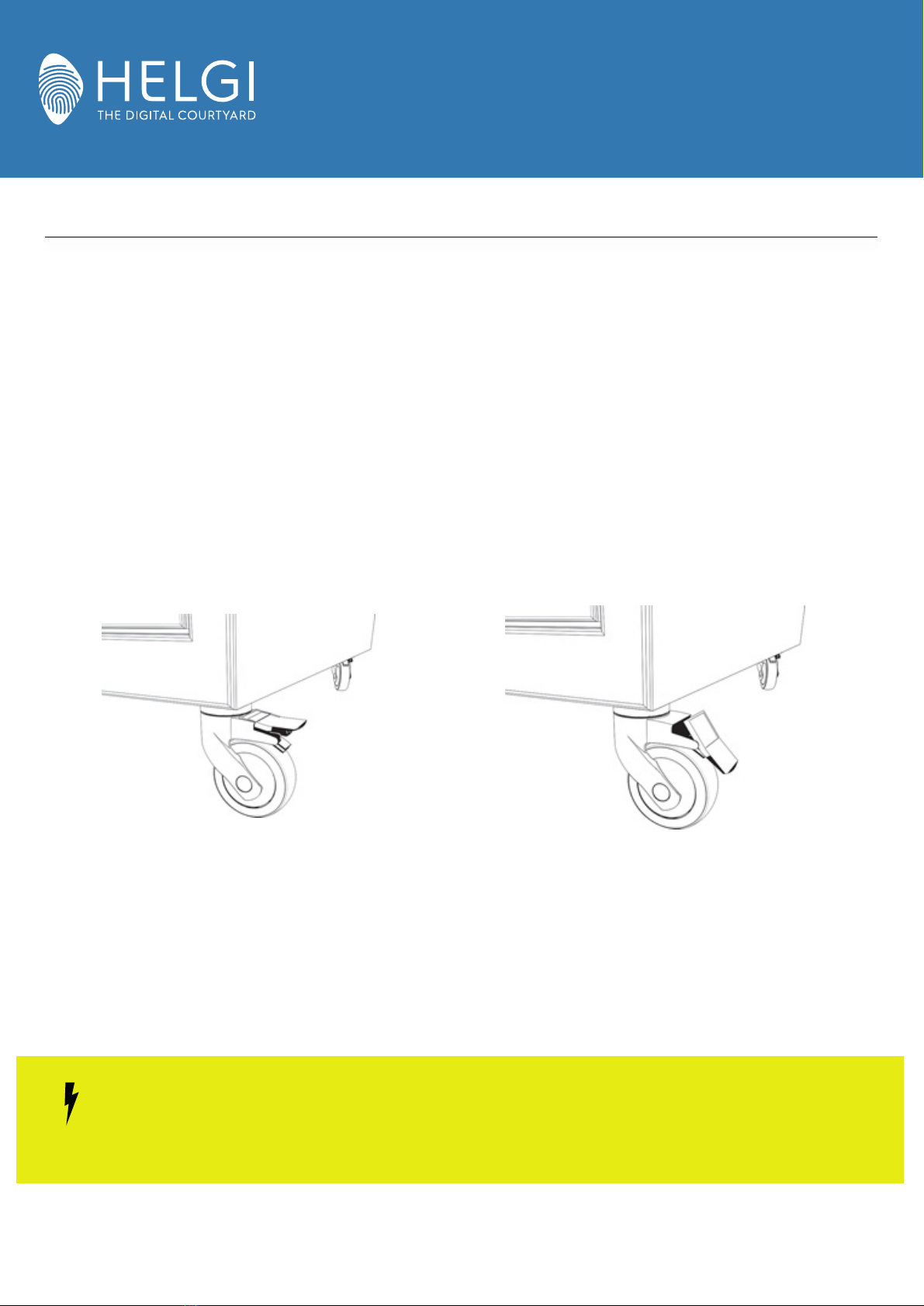
HELGI - The Digital Courtyard Via Artigiani 29/31 29020 Vigolzone (PC) Italy
Omnichart 36
USER MANUAL
Troubleshooting
1. Close the door of the charging cart and make sure it is properly closed.
2. Make sure that the rear panel is secured.
3. Remove the power cable from the power socket and wind it around the corresponding bracket on the side of the charging cart.
4. Release the wheel brakes.
5. Make sure no object is placed on the charging cart.
6. Move the charging cart exclusively on a flat and stable surface.
7. Make sure there are no obstacles in the way of the charging cart.
8. When the charging cart has reached the designated place, block the wheels again and insert the power plug into the power
socket.
Never let children move the charging cart and make sure they are not standing around it while it is being moved.
ATTENZIONE!
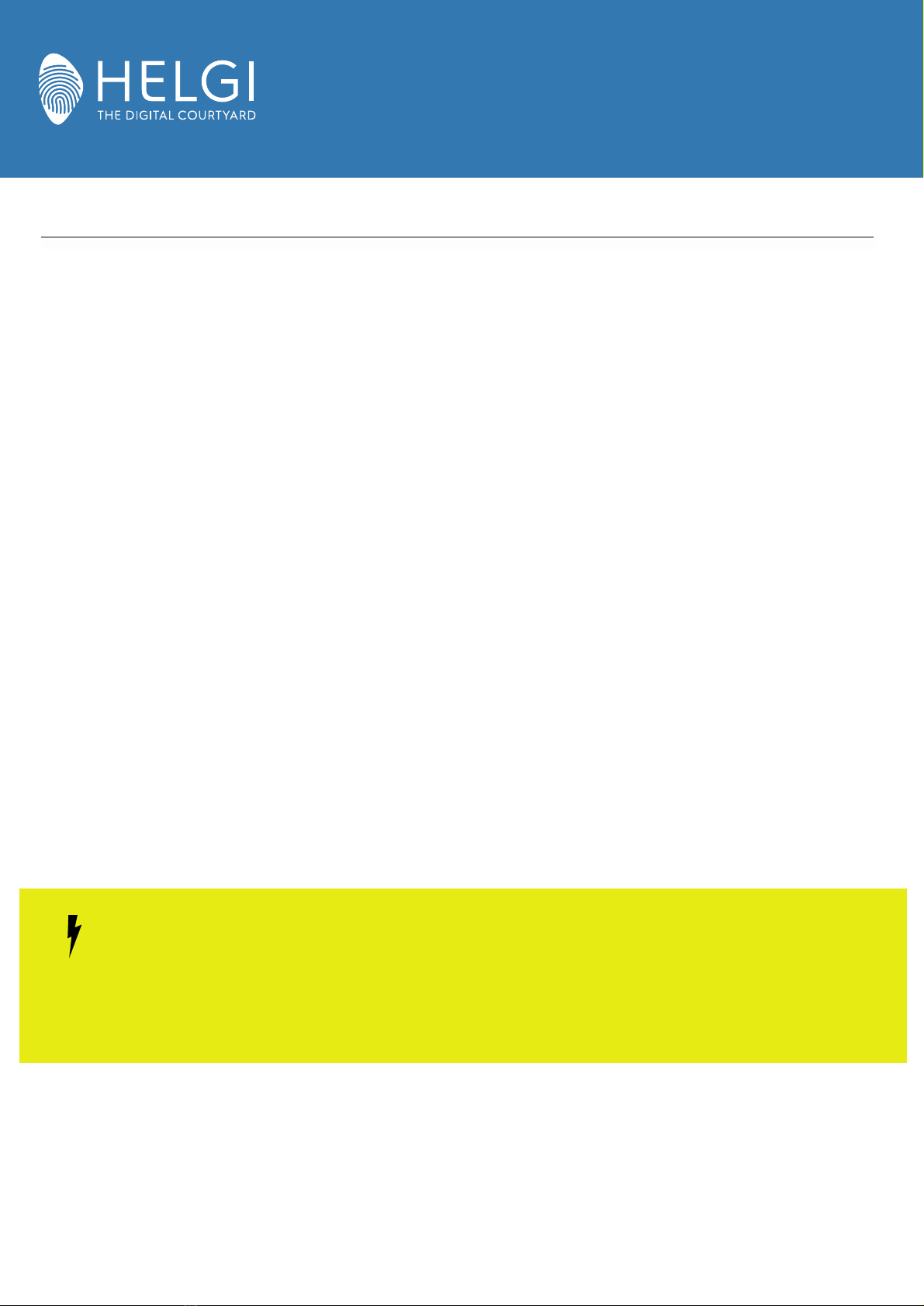
HELGI - The Digital Courtyard Via Artigiani 29/31 29020 Vigolzone (PC) Italy
17
Omnichart 36
USER MANUAL
ATTENZIONE!
Maintenance
Cleaning
Remove the power cable from the mains socket before cleaning.
Remove all personal devices from the charging cart before cleaning the inside. Clean the inside of the cart only with a soft, dry and
lint free cloth.
Never use aggressive chemical agents to clean the charging cart. Apply the cleaning agent to a cloth first, never directly to the
charging cart. Make sure the inside of the cart is not exposed to liquids and do not spray cleaning agents into the ventilation
openings.
The charging cart may not be wet. This can cause electrical shocks and short circuit.
Spegnere direttamente l’alimentazione e rimuovere il cavo dalla presa quando i componenti interni o i disposotivi personali
conservati si bagnano.
Il carrello di ricarica non può essere bagnato. Questo può causare elettro-shock e cortocircuiti.
Directly turn off the power supply and remove the cable from the socket when internal components or stored personal devices get wet.
WARNING!
Other manuals for Omnichart 36
1
This manual suits for next models
2
Table of contents
Popular Batteries Charger manuals by other brands

TecMate
TecMate OptiMate Lithium TM484 Instructions for use
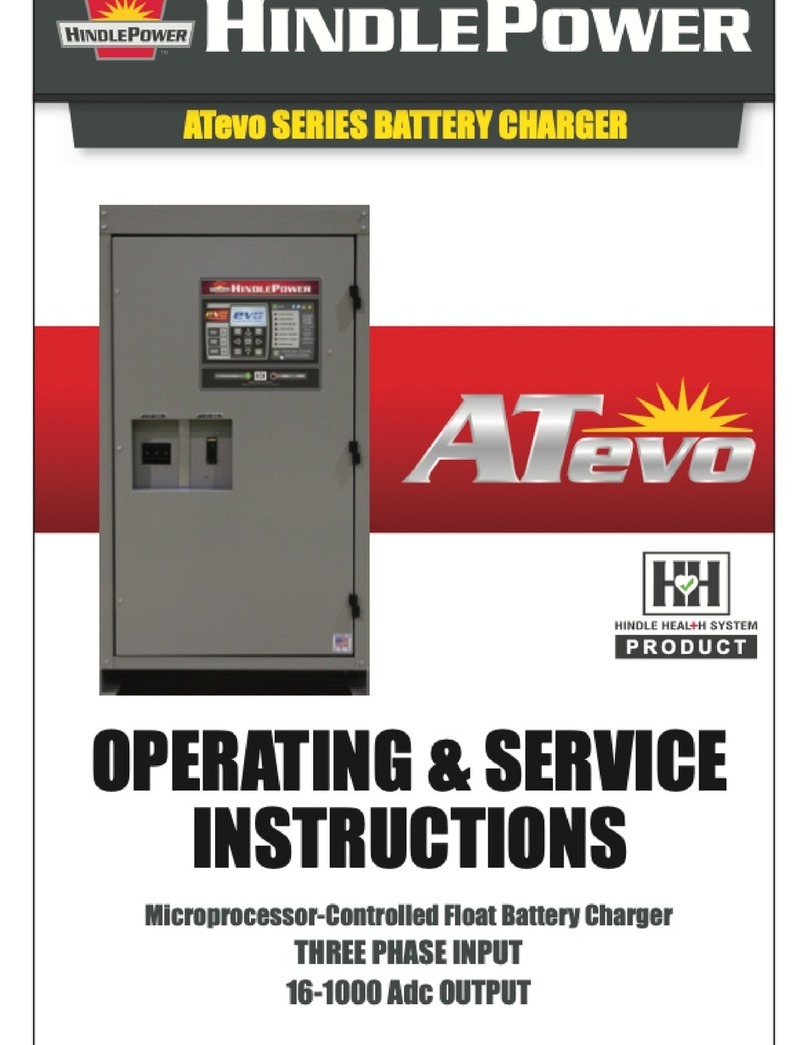
HindlePower
HindlePower ATevo Series Operating/service instructions
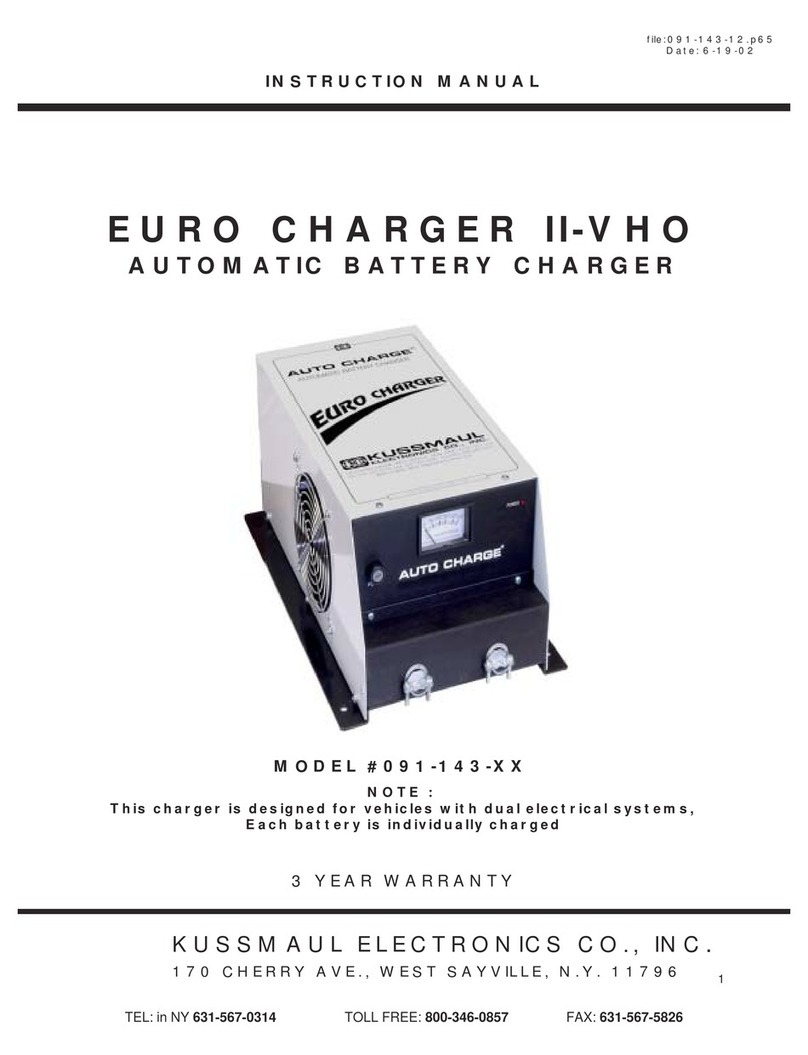
KUSSMAUL
KUSSMAUL 091-143-12 instruction manual
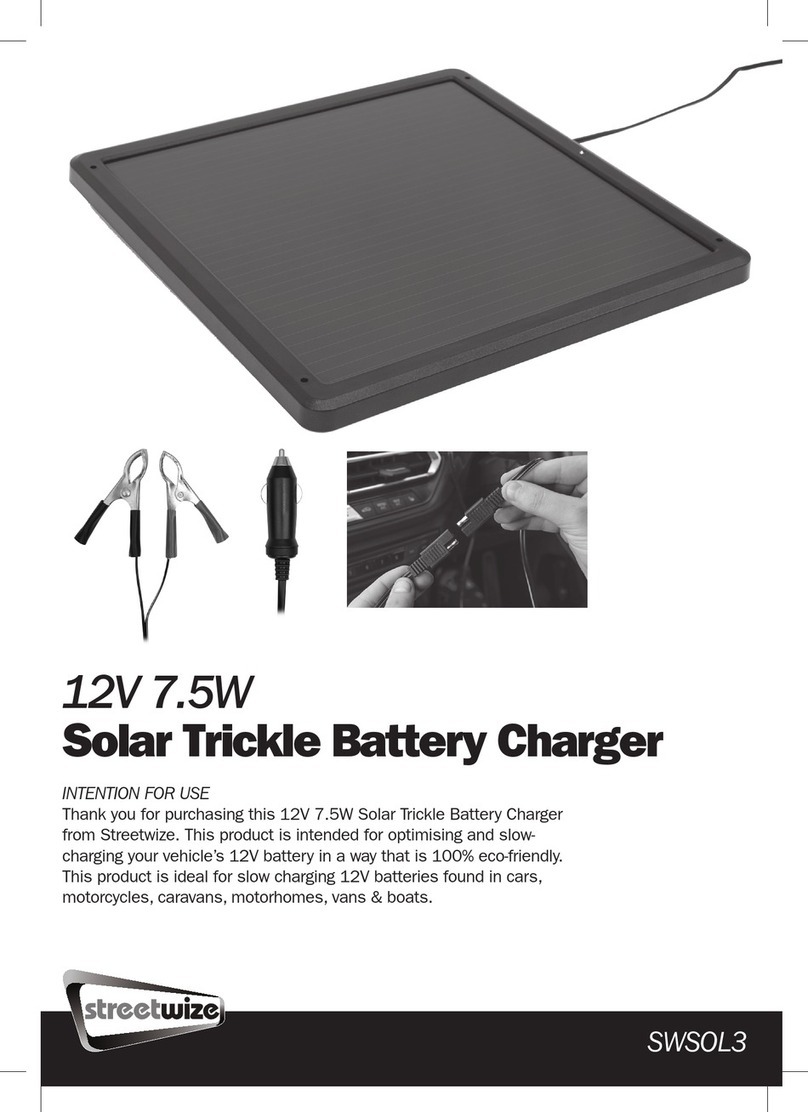
Streetwize
Streetwize SWSOL3 quick start guide

Bosch
Bosch GML 24 V operating instructions

ANSMANN
ANSMANN ACCUFRESH 5 plus operating instructions