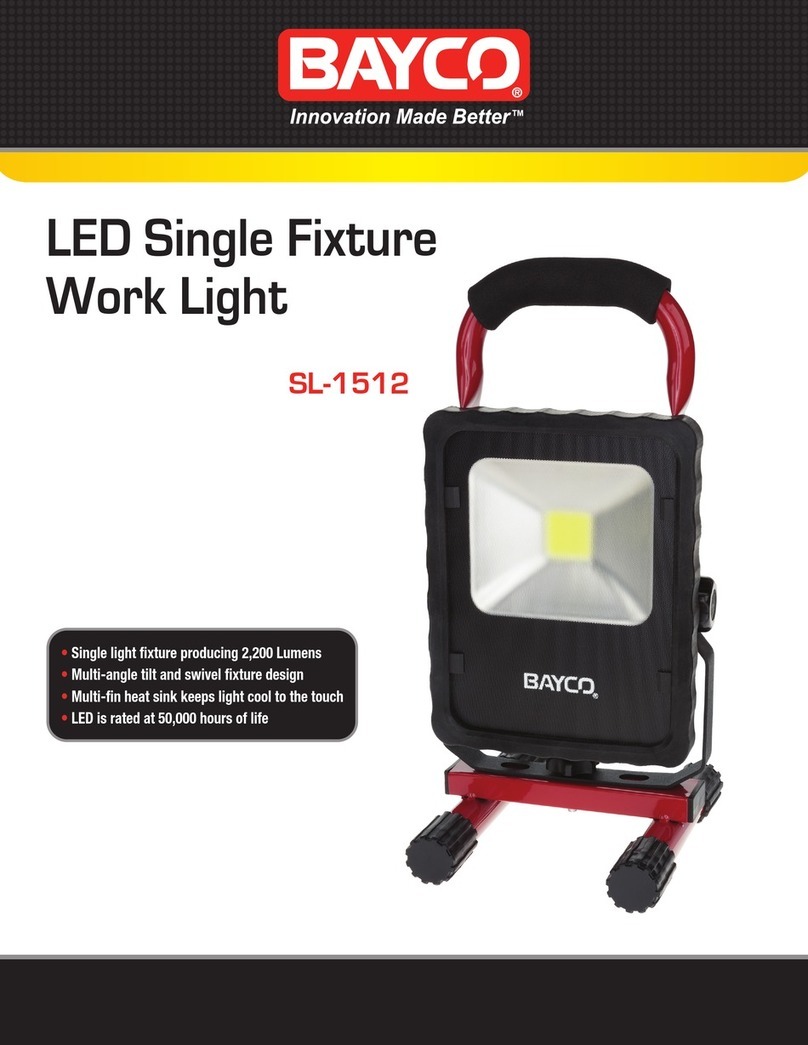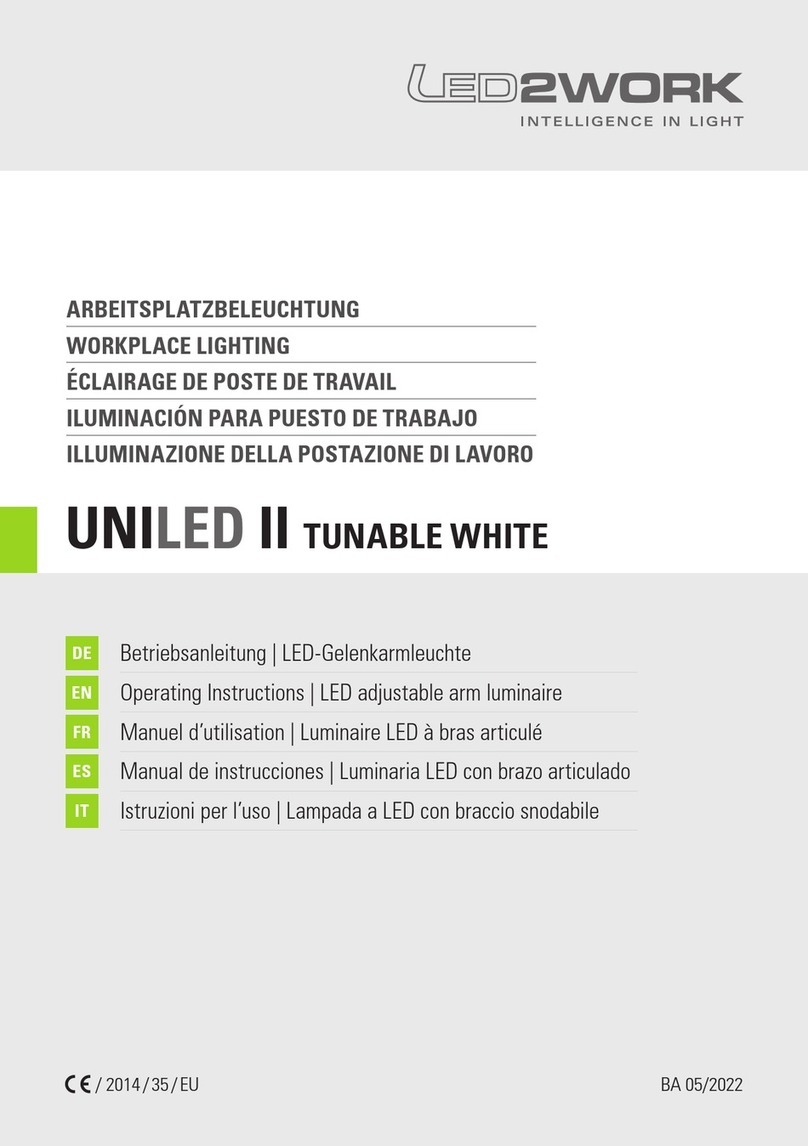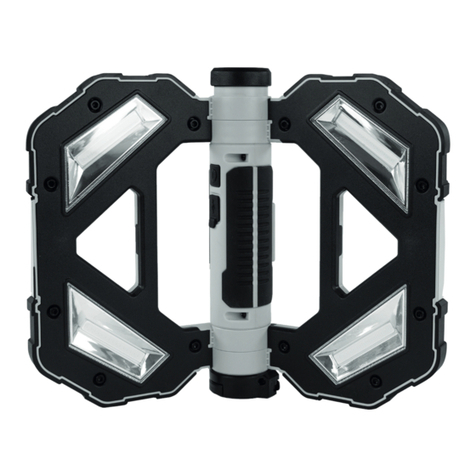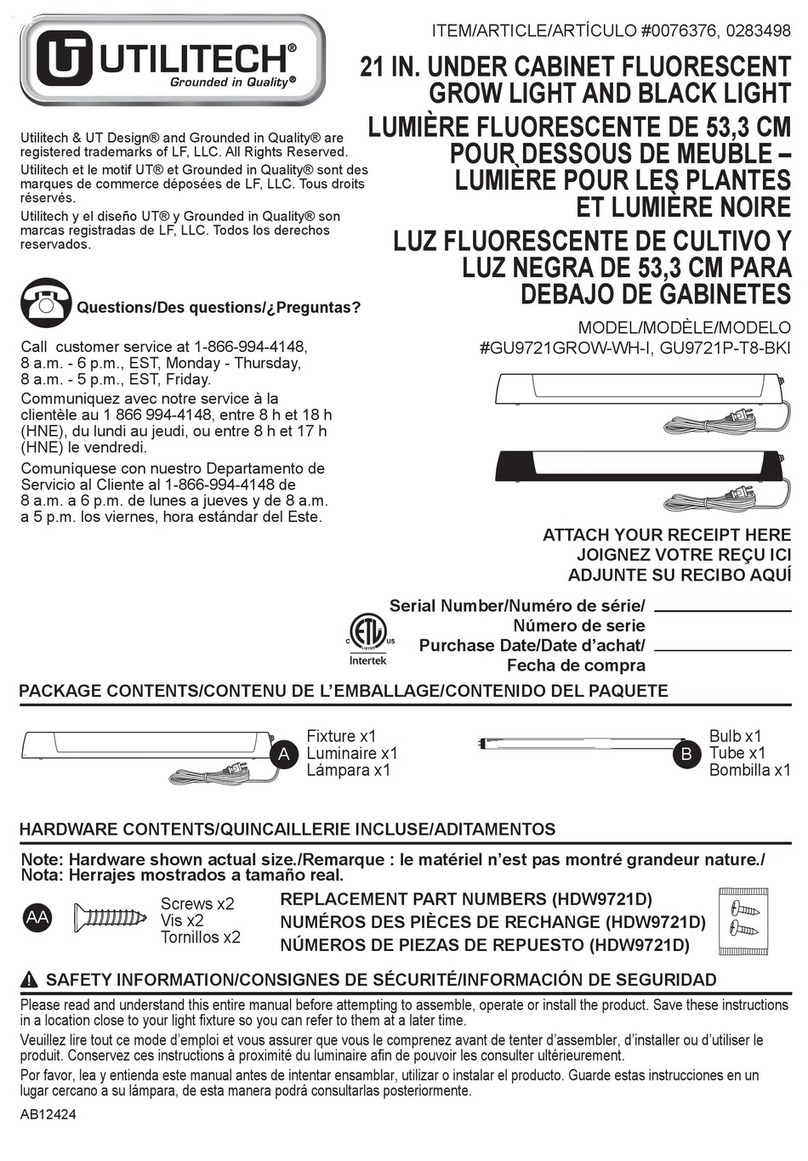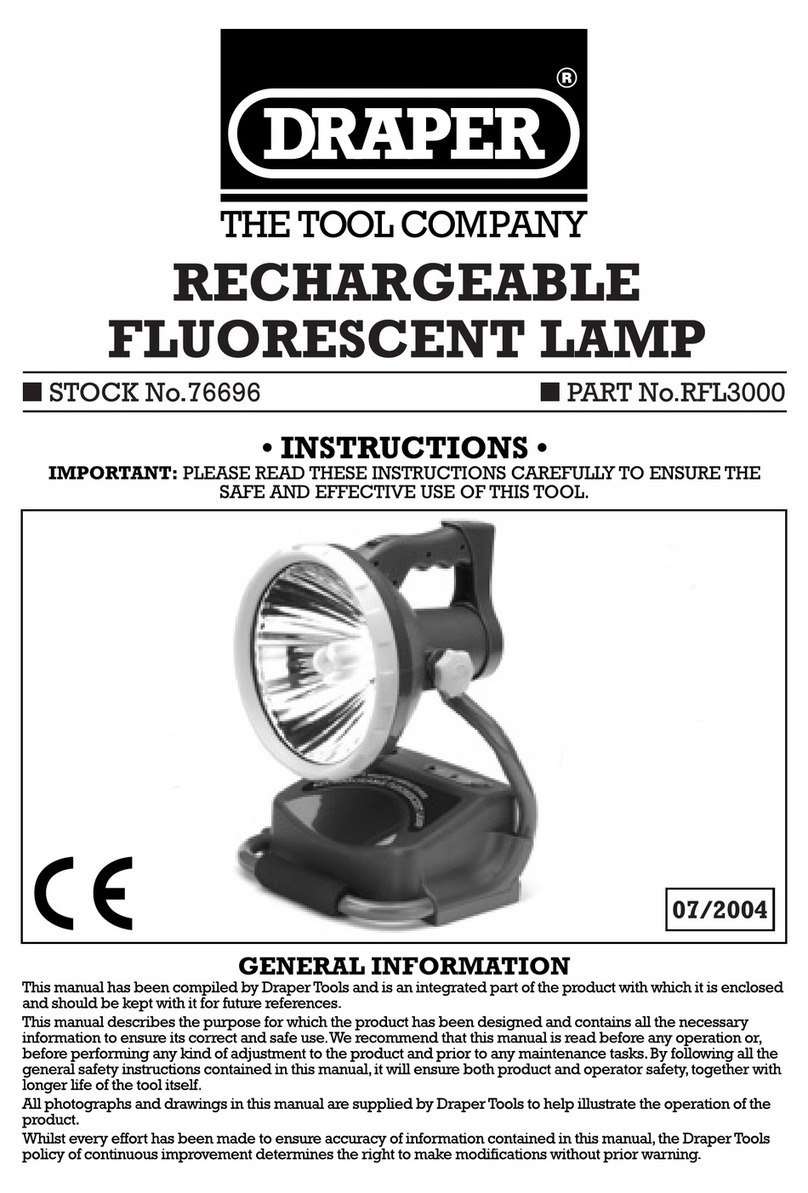Helios UberLux User manual

QUICK-START GUIDE
NOTE: use of product constitutes acceptance of
warranty terms and conditions.
Important safety information
Observe the following during assembly and
operation to protect your device from damage:
•Helios light panel may only be repaired by
authorized service personnel. Never open
the control box or light panel yourself.
Doing so invalidates the Warranty.
•Only connect approved accessories.
•Do not use the connected cable to lift your
Helios light panel, as damage to cable may
occur, which is not covered under warranty.
Instead use the notched areas provided
(located at the sides of the device, as shown
in the illustration below).
•Only connect cables to the sockets and
connection ports intended (reference
assembly instructions).
Observe the following during assembly
and operation to protect yourself from
personal injury.
•To prevent the risk of electric shock:
– Do not submerge.
- Never touch the power connector with
a sharp or metallic object.
- Never connect or disconnect cables
or AC adapters during a thunderstorm.
- Never connect or disconnect cables
or AC adapters with wet hands.
UberLux is not liable for any injuries arising or
resulting from improper securing of cables.
•To prevent the risk of tripping or falling:
- Place connection cables in a well-marked
or well-secured/concealed location.
- Be mindful of loose or missing
anti-skid pads, when detached they pose
a slip threat.
- Avoid walking upon your Helios if its
surface is wet as it poses a slip threat.
Remove all fluids from top lens prior to
stepping on the panel.
- UberLux is not responsible or liable for
injuries, personal or otherwise, that arise due
to Helios being used in unintended manners.
Getting to know your Helios
Before using your Helios for the first
time, familiarize yourself with the
light panel and its control box.
Detailed view of light panel:
1. Powder coated aluminum frame
2. Impact-resistant polycarbonate lens
3. Two LED strips inside (not shown)
4. Anti-skid pads (6x) (rear side)
5. Lift-aiding notch
6. Cable port
5
1
3
2
4
6
Port detail
Intended use
The Helios light panel serves to illuminate
working areas such as workshops, vehicle service
bays, showrooms, or production plants. When placed
on a level surface, Helios can be walked upon and
driven upon by vehicles.
NOTE: UberLux is not deemed liable for damage
caused by any use of Helios that does not comply
with its intended use. Observe all instructions
regarding handling and safety provided in this
user manual.
SAVE THESE INSTRUCTIONS

QUICK-START GUIDE
SAVE THESE INSTRUCTIONS
UB0904-001 Rev. 0
Assembly
•Connect the control box to the Helios Light
panel using the connection cable.
•Centrally position your Helios on a clean, level
work surface to ensure optimal illumination –
we recommend sweeping your work area
before assembly.
•Position Helios control box at an ergonomic
height (e.g., on the lifting platform) – it can be
attached to any metal surface.
•Lay the connection cables where they do not
pose a tripping hazard.
•Connect the control box to an electrical outlet
using power cord.
NOTE: UberLux is not liable for any injuries
arising or resulting from improper securing of
cables. We recommend using a cable bridge. Pay
attention to sucient load-bearing capacity when
selecting the cable bridge.
Model Helios
Color temperature 5700K
Lumen output (rated) 8,225 lm
Type of protection
IP 66/67 (Panel only)
Suitable for damp locations per
UL 153
Power consumption 60 W (max. per Helios)
Supply voltage input
Power adapter integrated
in control box
120-277 VAC / 50-60Hz
Output: 24 V, 2.5 A (per Helios)
Operating
temperature range
5° C to 40° C
41° F to 104° F
Dimensions (L x W x H)
690 x 386 x 18.3 mm (Helios)
26.7" x 16.2" x 0.9"
190 x 120 x 60 mm (control box)
8.4" x 5.2" x 3.3"
Weight
6.35Kg (Helios)
14.0 lb
0.90Kg (control box)
2.0 lb
Technical data
For additional resources and information, visit
www.helios-light.com. Contact us directly at
8:00am to 5:00pm EST Monday through Friday.
Cleaning
Helios is resistant to most of the liquids found in
normal vehicle service workshops. However, you
should clean after each use, using solvent-free
cleaning agents.
NOTE: Acetone-based solvents will cloud the
polycarbonate lens and must be removed
immediately from panel to limit damage.
Acetone-based solvent damage is not covered
under warranty.
Warranty
Warranty information for UberLux branded
product only
IMPORTANT: BY USING YOUR UBERLUX
PRODUCT YOU ARE AGREEING TO BE BOUND
BY THE TERMS OF THE UBERLUX ONE (1) YEAR
LIMITED WARRANTY (“WARRANTY”) AS PROVIDED
AT WWW.HELIOS-LIGHT.COM/WARRANTY. DO
NOT USE YOUR PRODUCT UNTIL YOU HAVE
READ THE TERMS OF THE WARRANTY, AND
YOU ACCEPT ITS TERMS AND CONDITIONS,
INCLUDING THE LIMITATIONS, EXCLUSIONS,
AND DISCLAIMERS THEREIN. IF YOU DO NOT
AGREE TO THE TERMS OF THE WARRANTY, DO
NOT USE THE PRODUCT AND RETURN IT TO
PLACE OF PURCHASE WITHIN THE RETURN
PERIOD STATED IN UBERLUX’S RETURN POLICY
(FOUND AT www.helios-light.com/return-policy).
Detailed view of control box:
Your control box can either control one or
two Helios panels (per the illustration below)
depending upon which model you purchased.
Controls one panel Controls two panels
2
16
4
Port detail
5
1. Connection cable
2. Control box (single panel)
3. Control box (dual panel)
4. Power cord
5. Capacitive touch button(s)
6. Cable port(s)
7. Four magnetic feet
(rear side/one per corner)
3
7