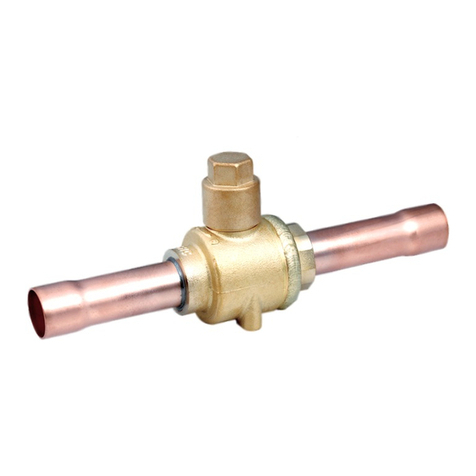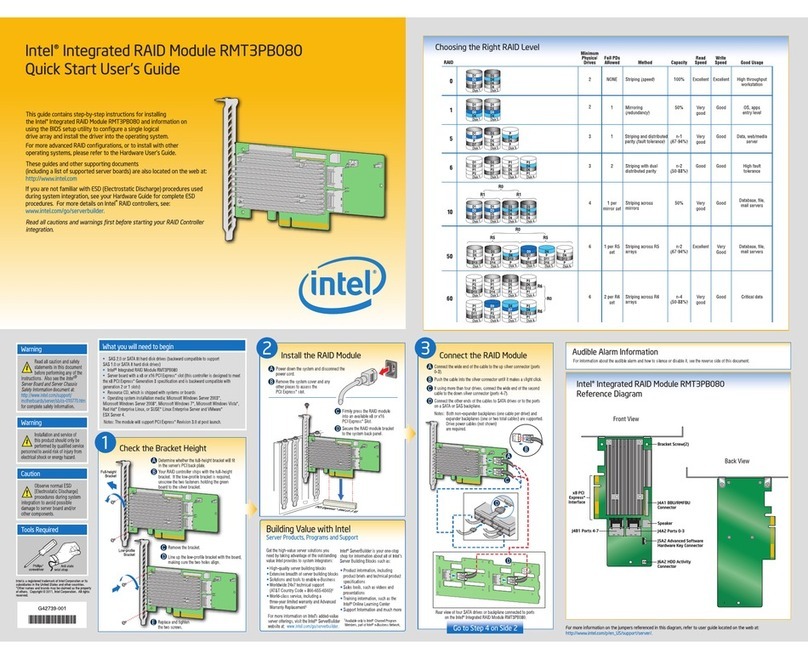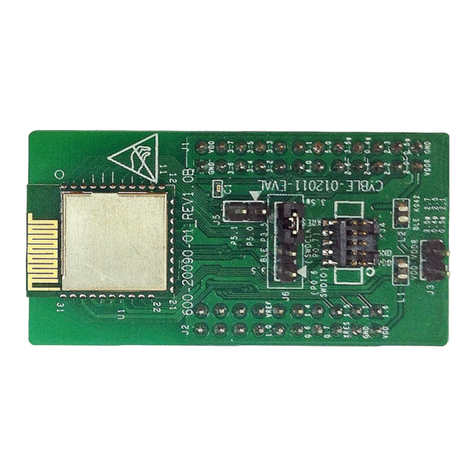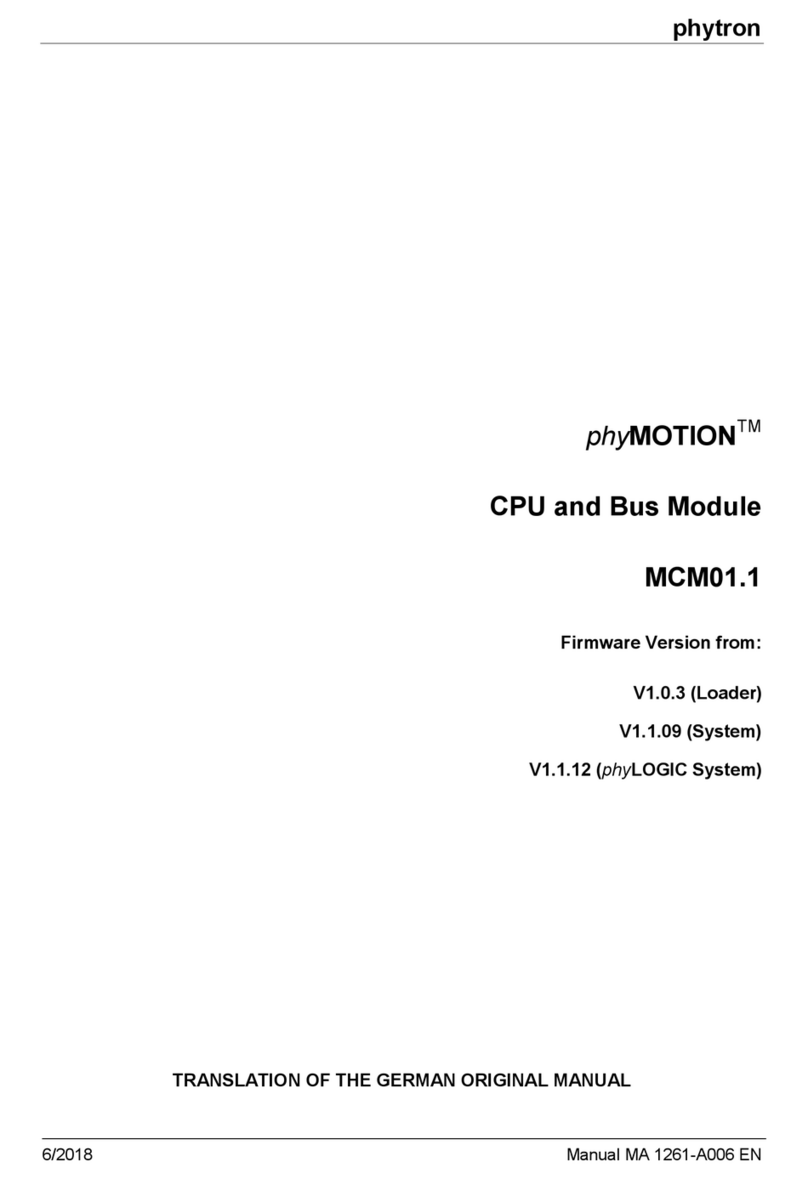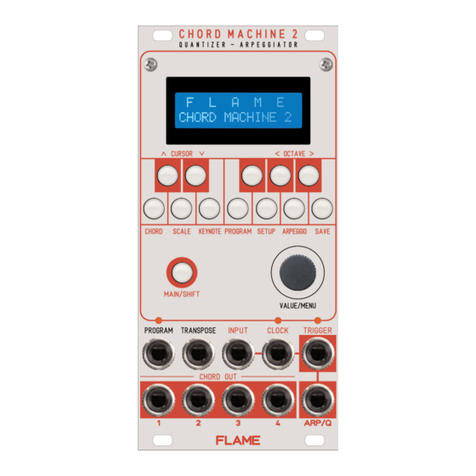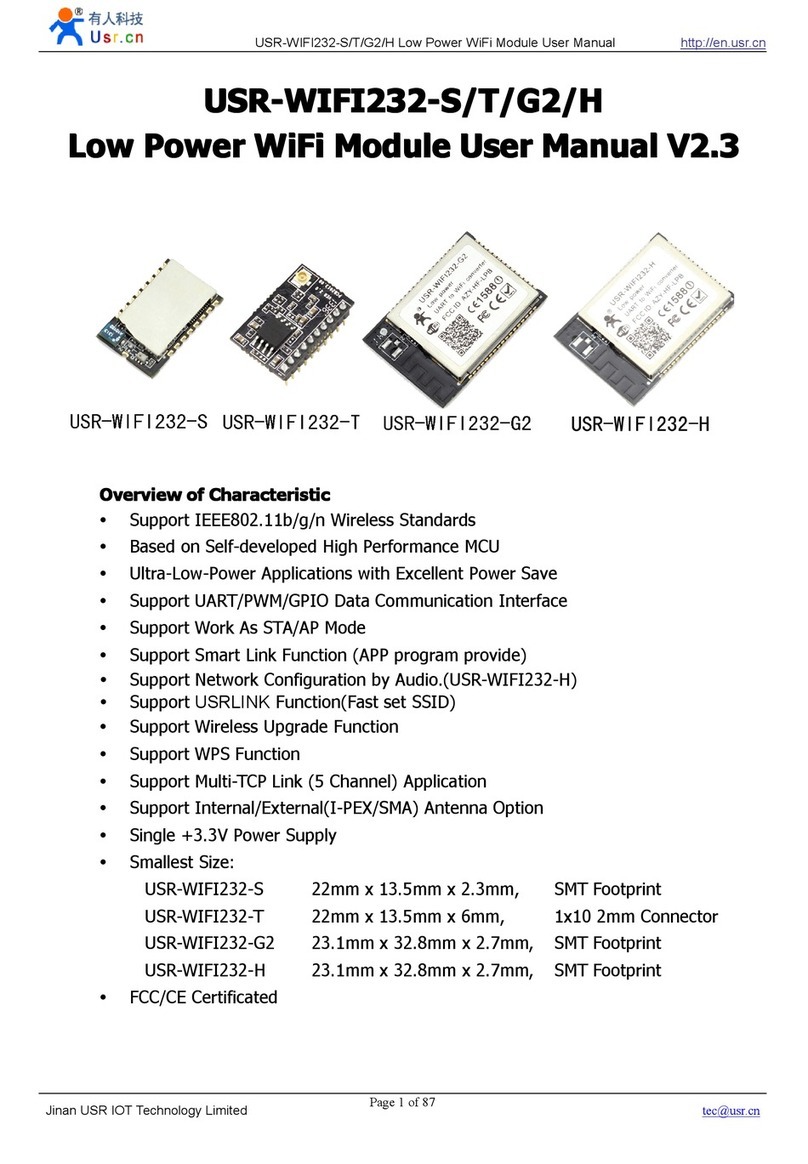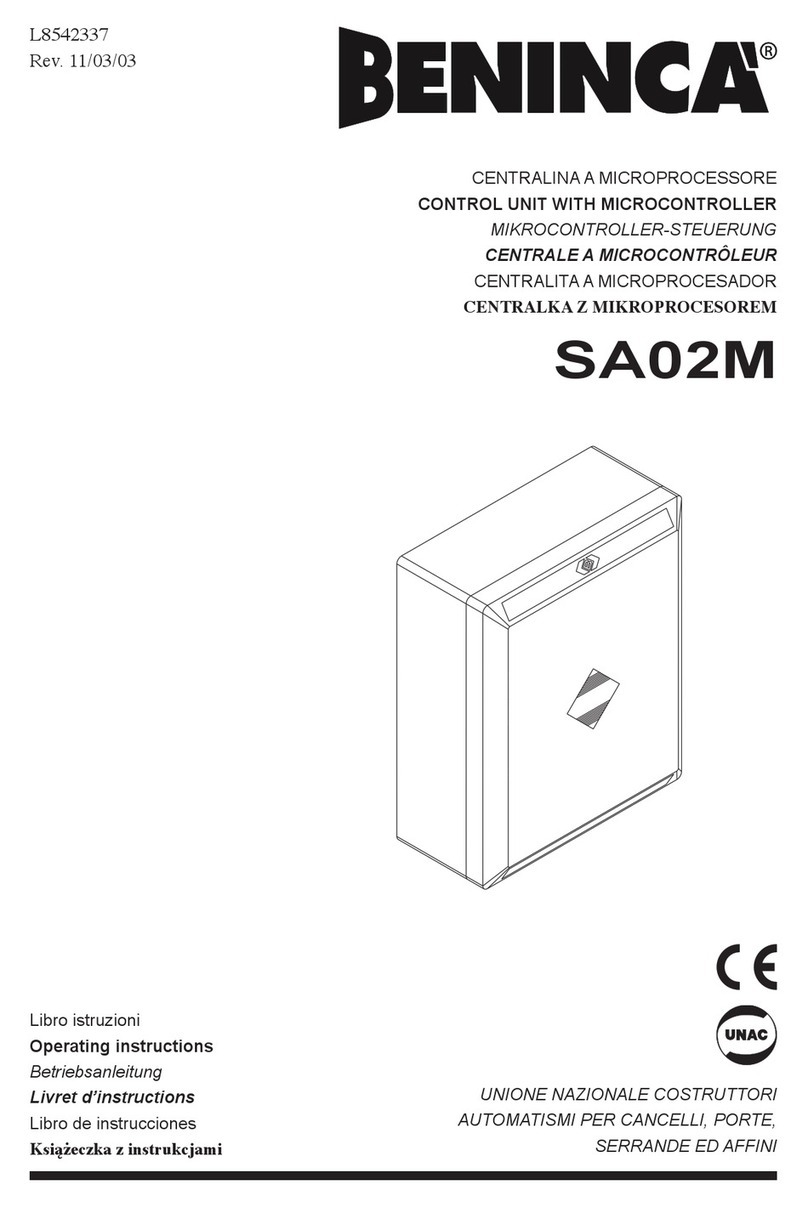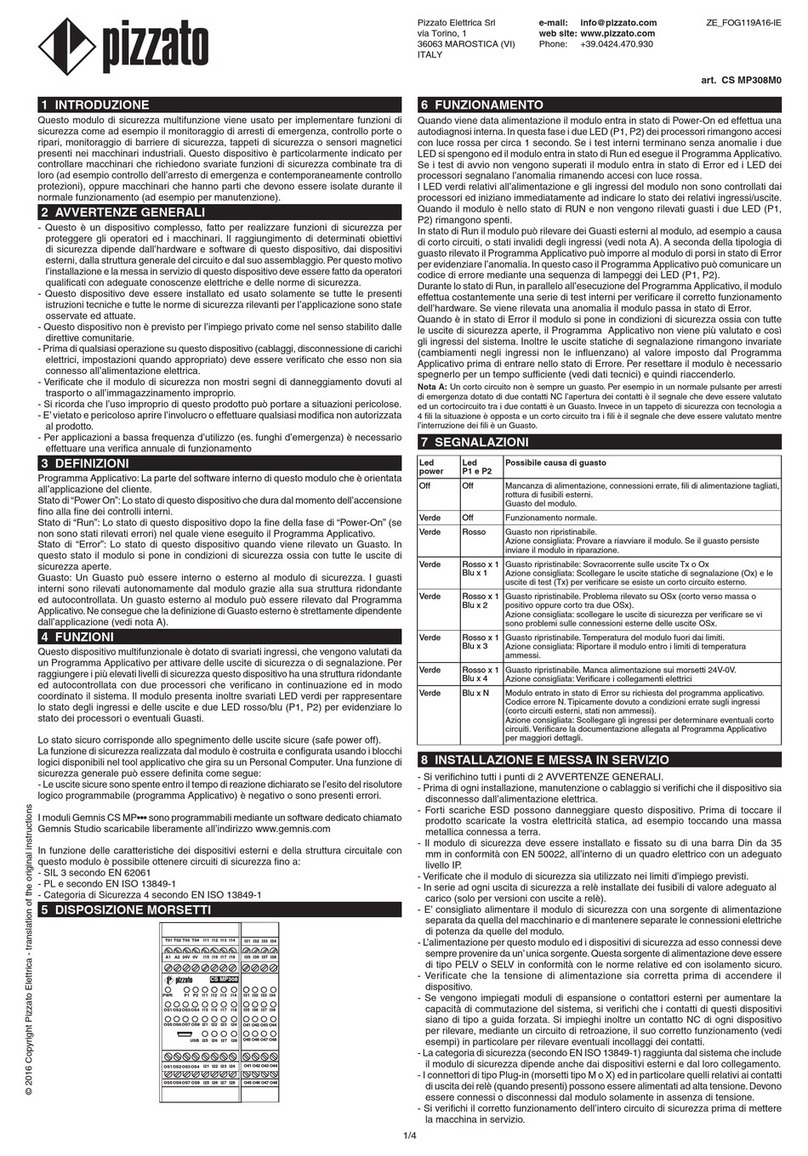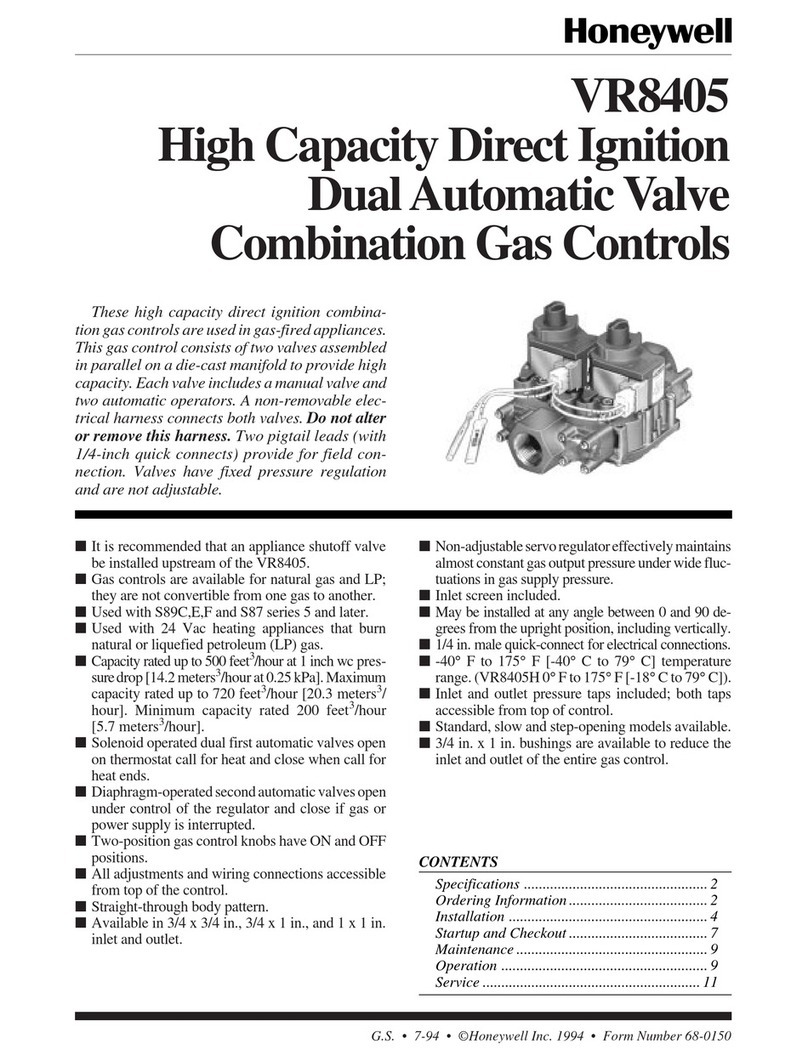This short manual does
not substitute the reading
of the installation manual!
The instrument will
only work if the con-
troller is supplied
with power. (If pro-
peller is running or
with external baery)
Dimensions Helix PI-1
HELIX Propeller Instrument PI-1
The instrument is used to display and operate the
H60A propeller control system.
With the Propeller Instrument you can choose
between
• the Automac mode
• the Fix Pitch mode (Posion)
• the Constant Speed Mode (Target rpm)
Features of the Propeller Instrument
By pressing the keys a command is sent to the propeller. The keystroke is
conrmed for a short me by the corresponding green Status Led. Aer
changing the status, the current status/mode is indicated by the LEDs.
The automac mode is selected by pressing the green Auto buon. The
display will show the target rpm - chosen by the H60A propeller - and the
pitch posion LEDs will show the automacally adjusted propeller pitch.
The manual mode can be acvated by pressing the +/- keys. The Constant
Speed can be changed by +100 rpm or -100 rpm for Rotax motors and +/
- 50rpm for ULPower. In Fix Pitch mode the propeller pitch can be chan-
ged by pressing the +/- posion buons. In this mode a virtual target
speed of 5000rpm for Rotax motors and 2900rpm for ULPower motors is
displayed.
The respecve status/mode is indicated by the three green status LEDs in
the lower area. To return to automac mode, press the green Auto
buon.
The target rpm is shown in the display and the current propeller pitch is
shown in 9 steps via LED. A small pitch is shown in green, the mean angles
in blue and the large angles in yellow.
To return to the autromac mode, always press the green Auto buon.
2
2019/v1.2en