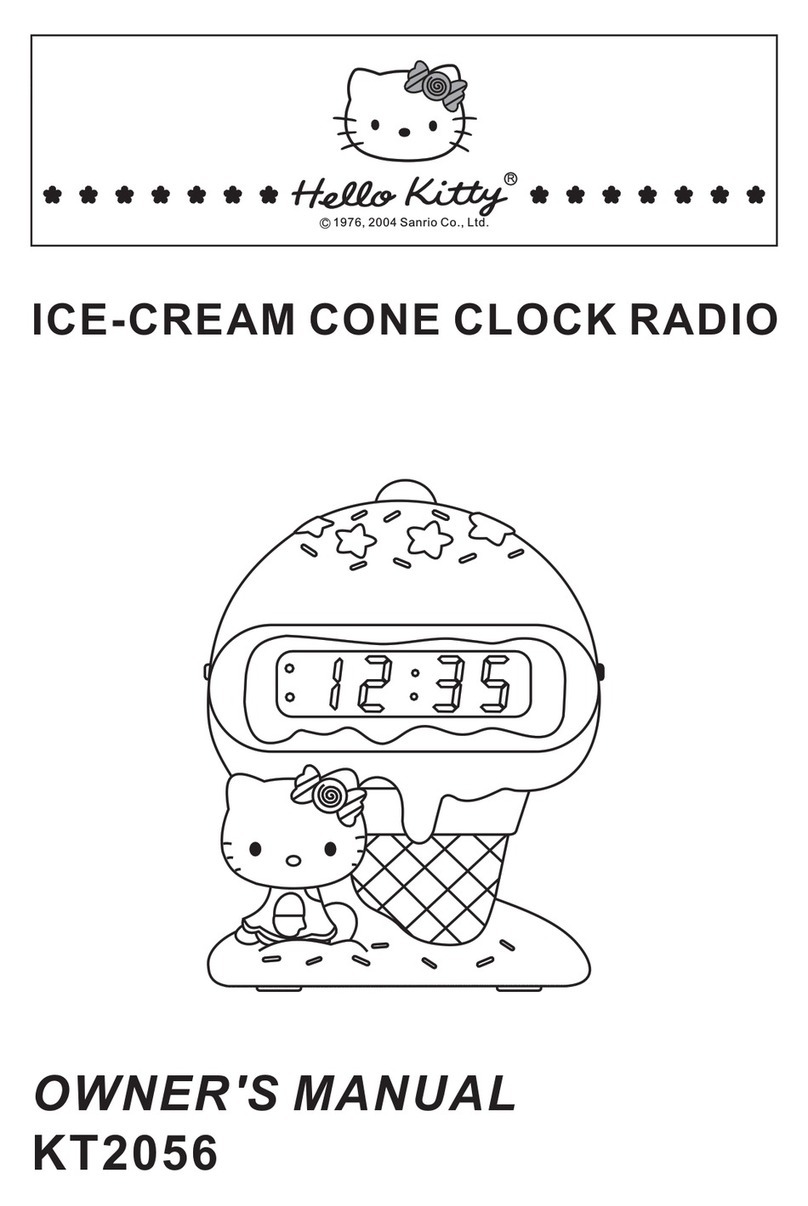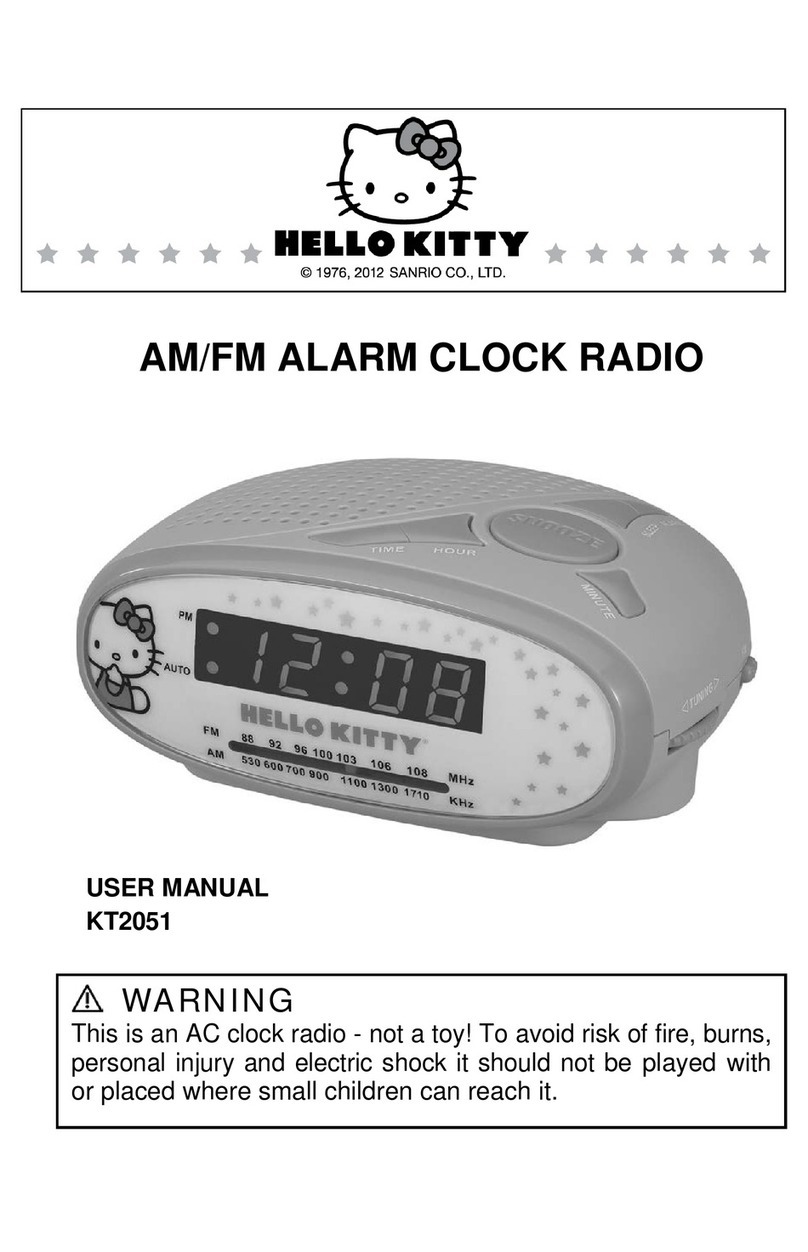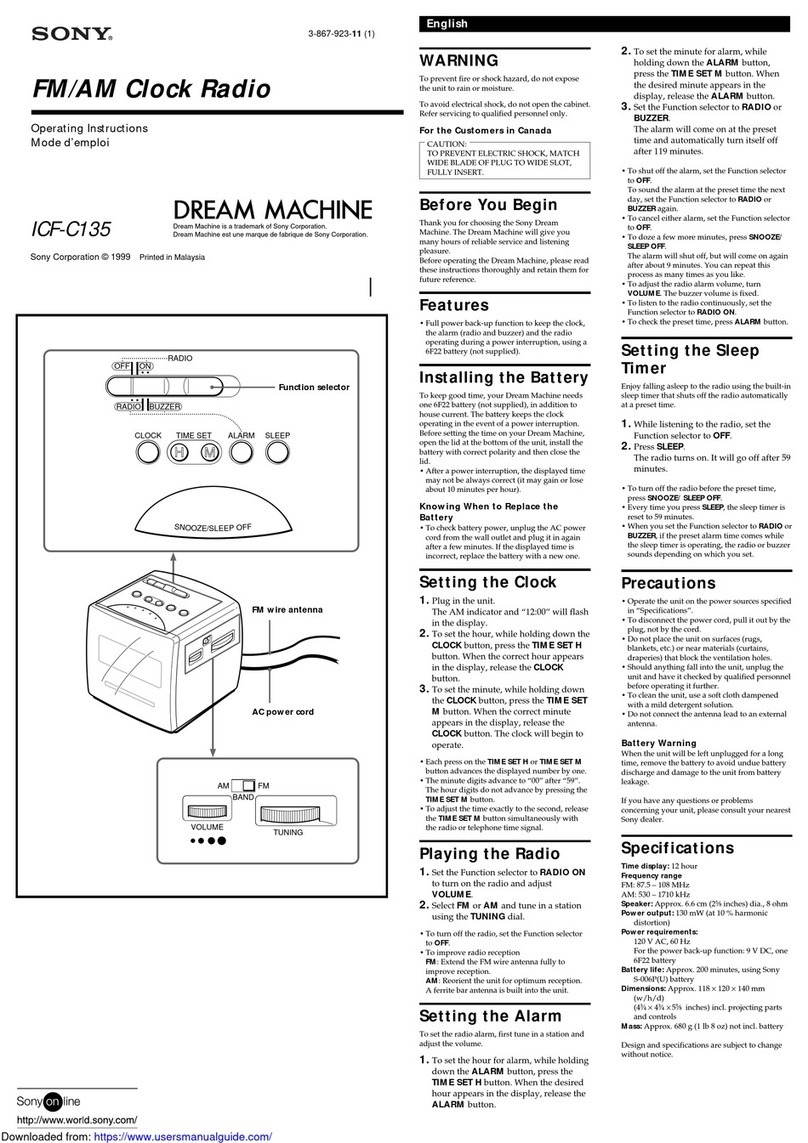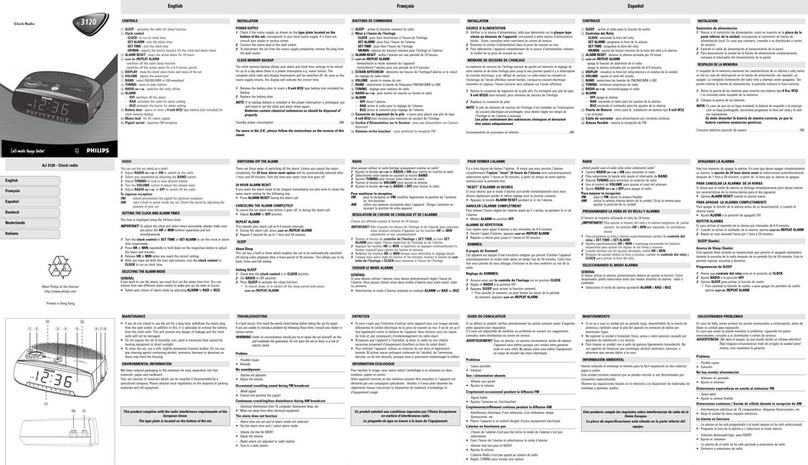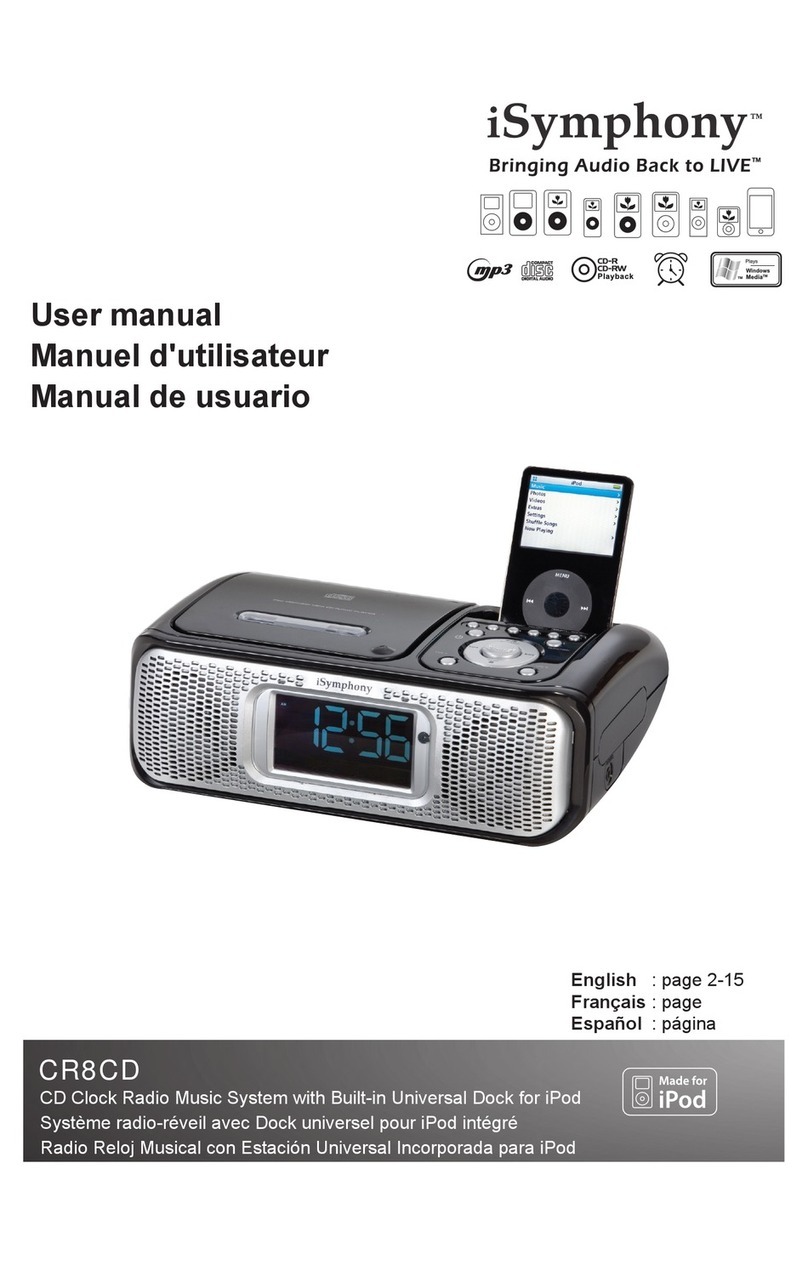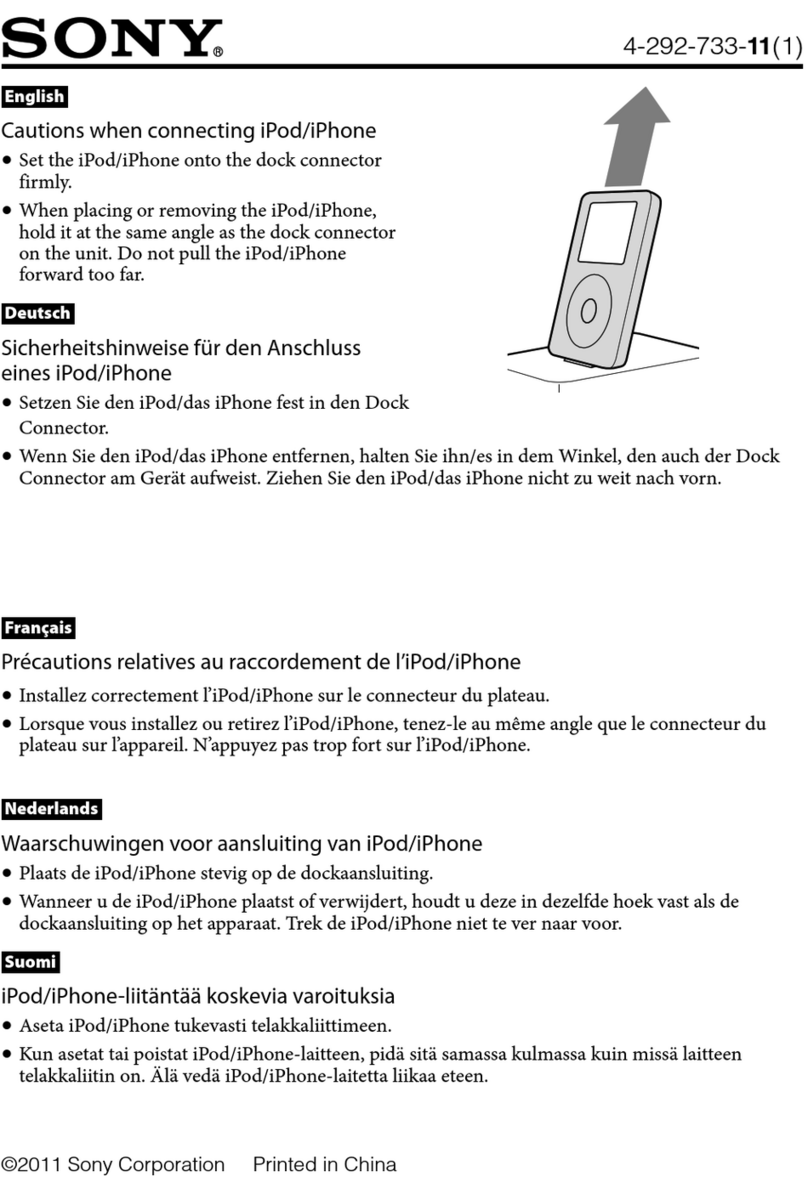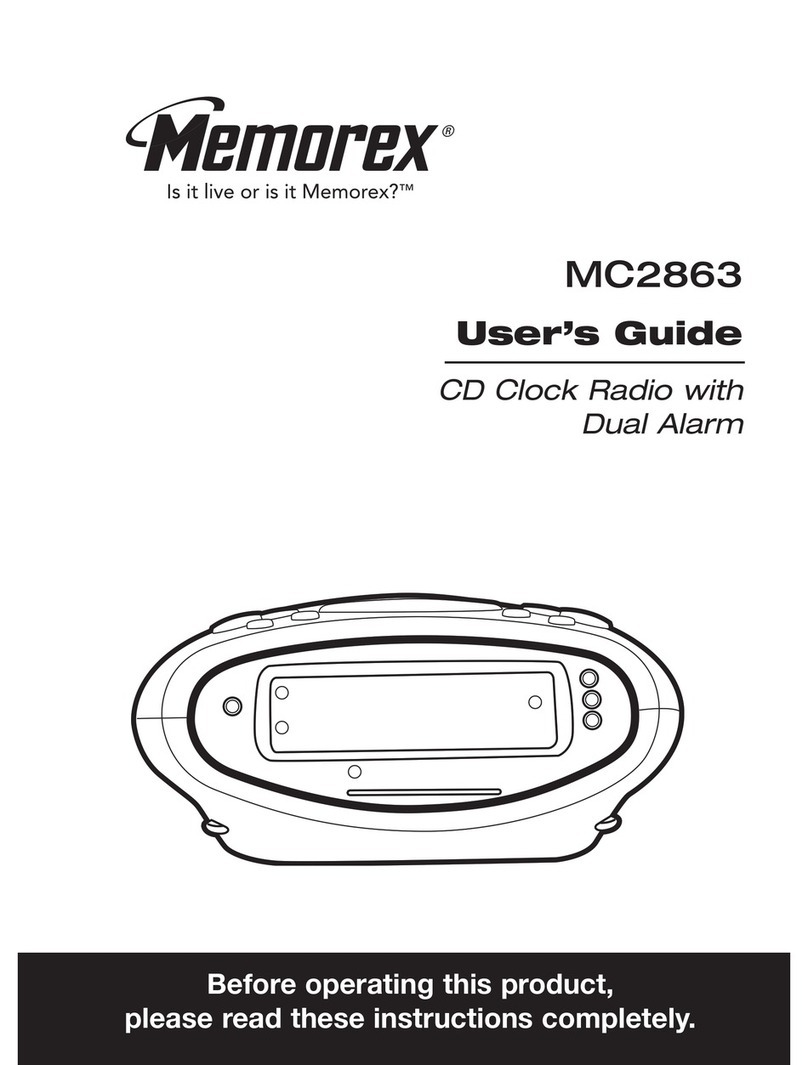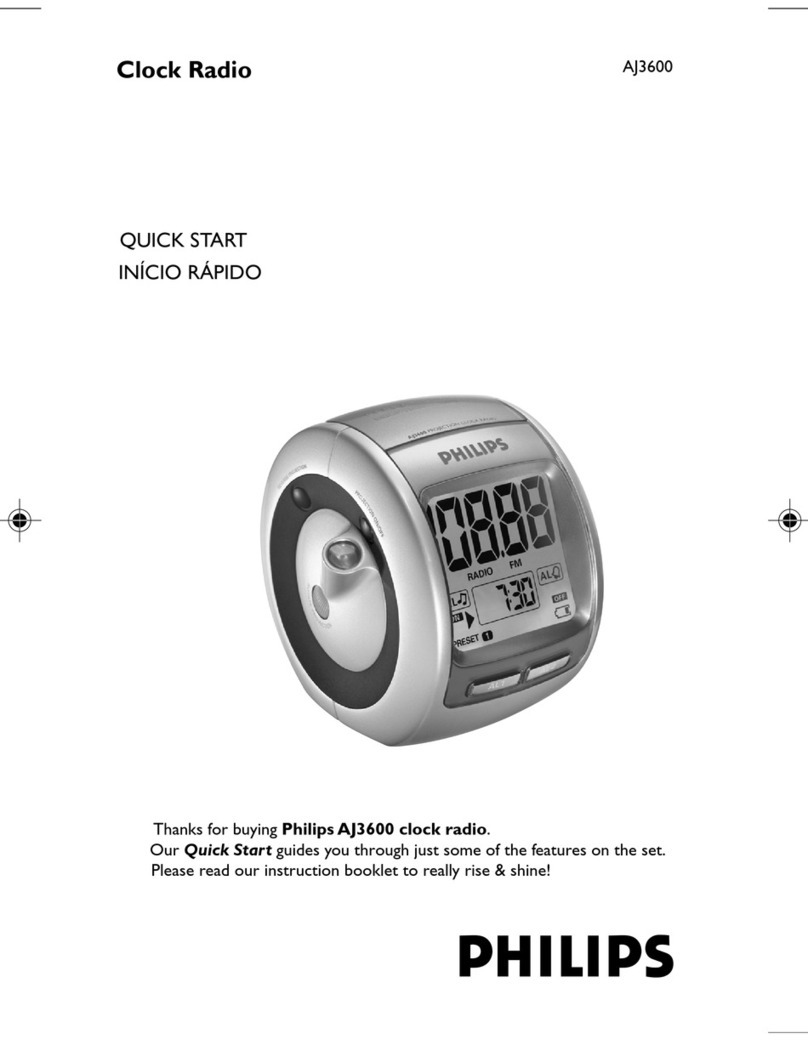Hello Kitty KT2064PF User manual

AM/FM PROJECTION CLOCK RADIO
USER MANUAL
KT2064
CAUTION:ElectricallyOperatedProduct–Pleaseusecarewhen
pluggingintoACoutlet.

WARNING:
Toreducetheriskofreorelectricshock,donotexposethisappliance
torainormoisture.
CAUTION:
Useofcontrolsoradjustmentsorperformanceotherthanthose
speciedmayresultinhazardousradiationexposure.
CAUTION-TOREDUCETHERISKOFELECTRICSHOCK.DONOTREMOVE
COVER(ORBACK).NOUSERSERVICABLEPARTSINSIDE.REFER
SERVICINGTOQUALIFIEDSERVICEPERSONNEL.
Thelightningashwitharrowheadsymbol,withinanequilateral
triangle,isintendedtoalerttheusertothepresenceofuninsulated
“dangerousvoltage”withintheproduct’senclosurethatmaybeof
sufcientmagnitudetoconstituteariskofelectricshocktopersons.
Theexclamationpointwithinanequilateraltriangleisintendedtoalert
theusertothepresenceofimportantoperationandmaintenance
(servicing)instructionsintheliteratureaccompanyingtheappliance.
IMPORTANT SAFETY INSTRUCTIONS
1. Readtheseinstructions.
2. Keeptheseinstructions.
3. Heedallwarnings.
4. Followallinstructions.
5. Donotusethisapparatusnearwater.
6. Cleaning–Unplugthisproductfromthewalloutletbeforecleaning.Donot
useliquidcleanersoraerosolcleaners.Cleanonlywithadrycloth.
7. Donotblockanyventilationopenings.Installinaccordancewiththe
manufacturer’sinstructions.
8. Donotinstallnearanyheatsourcessuchasradiators,heatregisters,stoves,
orotherapparatus(includingampliers)thatproduceheat.
CAUTION
RISK OF ELECTRIC SHOCK
DO NOT OPEN
1

9. Donotdefeatthesafetypurposeofthepolarizedorgrounding-typeplug.A
polarizedplughastwobladeswithonewiderthantheother.Agroundingtype
plughastwobladesandathirdgroundingprong.Thewiderorthethird
prongisprovidedforyoursafety.Iftheprovidedplugdoesnottintoyour
outlet,consultanelectricianforreplacementoftheobsoleteoutlet.
10.Protectthepowercordfrombeingwalkedonorpinchedparticularlyatplugs,
conveniencereceptacles,andthepointwheretheyexitfromtheapparatus.
11.Onlyuseattachments/accessoriesspeciedbythemanufacturer.
12.Useonlywithacart,stand,tripod,bracket,ortablespeciedby
themanufacturer,orsoldwiththeapparatus.Whenacartis
used,usecautionwhenmovingthecart/apparatuscombination
toavoidinjuryfromtip-over.
13.Unplugthisapparatusduringlightningstormsorwhenunusedforlong
periodsoftime.
14.Referallservicingtoqualiedservicepersonnel.Servicingisrequiredwhen
theapparatushasbeendamagedinanyway,suchaspower-supplycordor
plugisdamaged,liquidhasbeenspilledorobjectshavefallenintothe
apparatus,theapparatushasbeenexposedtorainormoisture,doesnot
operatenormally,orhasbeendropped.
15.Thisapparatusshallnotbeexposedtodrippingorsplashingwaterandthat
noobjectlledwithliquidssuchasvasesshallbeplacedontheapparatus.
16.Mainplugisusedasdisconnectdeviceanditshouldremainreadilyoperable
duringintendeduse.Inordertodisconnecttheapparatuscompletely,the
mainplugshouldbedisconnectedfromthemainsocketoutletcompletely.
17.Batteryshallnotbeexposedtoexcessiveheatsuchassunshine,reorthe
like.
18.Themarkinginformationislocatedatthebackoftheapparatus.
19.TheCautionMarkingislocatedatthebackoftheapparatus.
20.Dangerofexplosionifbatteryisincorrectlyreplaced.Replaceonlywiththe
sameorequivalenttype.
CAUTION:
TO PREVENT ELECTRIC SHOCK, MATCH WIDE BLADE OF AC PLUG TO
WIDE SLOT. FULLY INSERT.
2

COMPLIANCE WITH FCC REGULATION
ThisdevicecomplieswithPart15oftheFCCRules.Operationis
subjecttothefollowingtwoconditions:
(1) thisdevicemaynotcauseharmfulinterference,and
(2) thisdevicemustacceptanyinterferencereceived,including
interferencethatmaycauseundesiredoperation.
NOTE:Thisequipmenthasbeentestedandfoundtocomplywith
thelimitsforaClassBdigitaldevice,pursuanttoPart15oftheFCC
Rules.Theselimitsaredesignedtoprovidereasonableprotection
againstharmfulinterferenceinaresidentialinstallation.Thisequipment
generates,usesandcanradiateradiofrequencyenergyand,ifnot
installedandusedinaccordancewiththeinstructions,maycause
harmfulinterferencetoradiocommunications.However,thereisno
guaranteethatinterferencewillnotoccurinaparticularinstallation.If
thisequipmentdoescauseharmfulinterferencetoradioortelevision
reception,whichcanbedeterminedbyturningtheequipmentoffand
on,theuserisencouragedtotrytocorrecttheinterferencebyoneor
moreofthefollowingmeasures:
- Reorientorrelocatethereceivingantenna.
- Increasetheseparationbetweentheequipmentandreceiver.
- Connecttheequipmentintoanoutletonacircuitdifferentfromthat
towhichthereceiverisconnected.
- Consultthedealeroranexperiencedradio/TVtechnicianforhelp.
WARNING
Changesormodicationsnotexpresslyapprovedbytheparty
responsibleforcompliancecouldvoidtheuser’sauthoritytooperate
theequipment.
PROTECT YOUR FURNITURE!!
Thissystemisequippedwithnon-skidrubber‘feet’topreventthe
productfrommovingwhenyouoperatethecontrols.These‘feet’are
madefromnon-migratingrubbermaterialspeciallyformulatedtoavoid
leavinganymarksorstainsonyourfurniture.Howevercertaintypes
3

ofoilbasedfurniturepolishes,woodpreservatives,orcleaningsprays
maycausetherubber‘feet’tosoften,andleavemarksorarubber
residueonthefurniture.
Topreventanydamagetoyourfurniturewestronglyrecommendthat
youpurchasesmallself-adhesivefeltpads,availableathardware
storesandhomeimprovementcenterseverywhere,andapplythese
padstothebottomoftherubber‘feet’beforeyouplacetheproducton
newoodenfurniture.
4

FUNCTIONS AND CONTROLS
1. SnoozeButton 13.MinuteButtonforLEDDisplay
2. Projector 14.HourButtonforLEDDisplay
3. PMindicator 15.SleepButton
4. AutoIndicator 16.TuningControlKnob
5. RatingLabel 17.FMAntennaWire
6. BatteryCompartment 18.ACPowerCord
7. LEDDisplay 19.Volume/AlarmKnob
8. FocusAdjustmentKnob 20.AlarmSetButton
9. HourSetButtonforProjector 21.TimeSetButtonforLEDDisplay
10.TimeSetButtonforProjector 22.AUTO/OFF/ONSwitch
11.ProjectionON/OFFButton 23.MinuteSetButtonforProjector
12.AM/FMBandswitch
5

POWER CONNECTION
PlugtheACpowercordtoahouseholdoutletACsource.Thisunitis
equippedwithabatterybackupsystem;itrequires3piecesof3Vat
lithiumbattery“CR2025”(notincluded).Insertthebatteryinthebattery
compartment,makingcertainthatthepositiveandnegative(+and-)
batteryterminalsareattachedtothecorrespondingterminalsonthe
plateinthebatterycompartment.IfanACpowerfailureoccurs,the
clockautomaticallyswitchestothebatterypowersupply.Theclock
andtimermemorycontinuerunning.WhentheACpowerresumes,the
clockswitchesbacktoACagain.
Pleasenote:Thedisplaywillnotexhibittimeduringpowerfailurebut
theclockwillkeepcorrecttimeinternally.
BATTERY CARE
i. Useonlythesizeandtypeofbatteriesspecied.
ii. Donotmixoldandnewbatteries.
iii.Donotmixalkaline,standard(carbon-zinc),rechargeable(nickel-
cadmium)batteriesorequivalent.
iv.Iftheunitisnottobeusedforanextendedperiodoftime,remove
thebatteries.Oldorleakingbatteriescancausedamagetotheunit
andmayvoidthewarranty.
v. Donottrytorechargebatteriesnotintendedtoberecharged;they
canoverheatandrupture.(Followbatterymanufacturer’s
directions).
vi.Donotdisposeofbatteriesinre,batteriesmayleakorexplode.
vii.Replaceallbatteriesofasetatthesametime.
RADIO OPERATION
1. SettheAUTO/OFF/ONSwitch(#22)tothe“ON”position.
2. SettheAM/FMBandSwitch(#12)tothedesiredband.
3. TunetothedesiredstationwiththeTuningControl(#16).
4. AdjustthevolumelevelwiththeVolumeControl(#19).
5. ForbestFMreception,fullyextendtheFMAntennaWire.Forbest
AMreception,tryturningtheunitslowlyuntilthebeststation
receptionisobtained.
6. TheradiocanbeswitchedoffbysettingtheAUTO/OFF/ONSwitch
(#22)tothe“OFF”position. 6

CAUTION:DonotconnecttheFMAntennaWiretoanyexternal
antenna.
SETTING THE CLOCK TO THE TIME OF DAY
PresstheTIMESETBUTTONatthesametimetogetherwithHOUR
SETBUTTONforhoursetting,orMINUTESETBUTTONforminute
setting.
SETTING THE TIME AND FOCUSING THE PROJECTION CLOCK
1. SettheProjectionON/OFFSwitch(#11)to“ON”.
2. Tosetthehours,simultaneouslypressandholdtheHourButton
(#9)andtheTimeButton(#10).Keepthemdepresseduntilthe
desiredhourdigitsaredisplayed.
3. Tosettheminutes,simultaneouslypressandholdtheMinute
Button(#23)andtheTimeButton(#10).Keepthemdepresseduntil
thedesiredminutedigitsaredisplayed.
4. Focusing:AdjusttheprojectionclockclaritybyturningtheFocus
AdjustmentKnob(#8)untiltheprojectedtimeisclearlyshownon
theceilingorwall.
5. Toturntheprojectoroff,settheProjectionON/OFFSwitch(#11)to
“OFF”.
Note:
I. TheLEDDigitalClockandtheProjectionClockmustbeset
separately.
II. Theprojectedtimeisvisibleonaceilingorwallinadarkenedroom.
Themaximumprojectiondistanceis3-9feet(91cm–2.74m).
SETTING THE ALARM TIME
PresstheALARMSETBUTTONatthesametimetogetherwithHOUR
SETBUTTONforhoursetting,orMINUTESETBUTTONforminute
setting.
ALARM OPERATION
SettheAUTO/OFF/ONSwitch(#22)tothe“AUTO”position.TheAUTO
Indicator(#4)willlight.
7

WAKE TO RADIO
1. SettheradioTuningControlKnob(#16)tothestationyouwishto
listentowhenthealarmtimeisreached.
2. SettheVolume/AlarmKnob(#19)toadesiredvolumelevel.The
radiowillnowturnonattheselectedalarmtime.
3. Tostoptheradiosooner,presstheALARMSetbutton(#20).The
radiowillstopbutthealarmremainssetandwillturntheradioon
againatthesametimeonthefollowingday.
4. Ifyoudonotwantthealarmtoturntheradioonthefollowingday,
settheAUTO/OFF/ONSwitch(#22)tothe‘OFF’position.
WAKE TO ALARM
1. SlidetheVolume/AlarmKnob(#19)totheALARMpositionuntila
“click”isheard.Thebeepwillnowturnonattheselectedalarm
time.
2. Tostopthebeepsooner,presstheALARMSetbutton(#20).The
beepwillstopbutthealarmremainssetandwillturnthebeepon
againatthesametimeonthefollowingday.
3. Ifyoudonotwantthealarmtoturnthebeeponthefollowingday,
settheAUTO/OFF/ONSwitch(#22)tothe‘OFF’position.
SNOOZE FUNCTION
1. Whenyouralarm(beeporradio)sounds,youcanpresstheSnooze
Button(#1)toextendthealarmtimeby9minutes.TheBeepor
radiowillthenturnonagainafter9minutes.
2. ThiswillberepeateduntiltheAUTO/OFF/ONSwitch(#22)ismoved
tothe“OFF”position.
SLEEP TIMER OPERATION
Thisclockradioisequippedwitha“sleeptimer”functionthatwillswitch
offtheradioautomaticallyafterapresetperiodfrom1minuteupto1
hourand59minutes.
1. PresstheSleepButton(#15),thedisplaywillshow0:59sleeptime.
Atthesametimeradiowillcomeonandstayonfor59minutes.
2. Toshortenthe‘SLEEP’timetolessthan“0:59”,presstheSleep
Button(#15)togetherwiththeMinuteButton(#13)untilthedesired
“SLEEP”timeisshownondisplay.
8

3. Tosetatthemaximumsleeptimeof1:59,presstheSleepButton
(#15).Thedisplaywillshow“0:59”sleeptime.Whileholdingthe
SLEEPbutton,presstheHOURbutton.Thedisplaywillshow“1:59”
sleeptimeandtheradiowillbegintoplay.After1hour59minutes,
theradiowillshutoffautomatically.
TosettheSleepTimerbetween“0:59”and“1:59”,presstheSleep
Button(#15)togetherwiththeHOURbuttontillitshows“1:59”.
Then,presstheSleepButton(#15)togetherwiththeMinuteButton
(#13)untilthedesired“SLEEP”timeisshownondisplay.
4. Afterthepreset“SLEEP”timehaselapsed,theradiowillswitch
offautomatically.Toswitchifoffbeforethepreset“SLEEP”timehas
elapsed,pressSNOOZEBUTTON.
SLEEP AND WAKE TO RADIO
1. Setthedesiredalarmtimeasdescribedinthesection“SETTING
THEALARMTIME”andsettheON/OFF/AUTOFUNCTION
SWITCHtothe“AUTO”position.
2. SetSleeptimeasdescribedinSLEEPTIMEROPERATION.
3. Theradiowillswitchoffafterthepresetsleeptimehaselapsedand
radioalarmwillswitchonnextdayatthepresettime.
CARE AND MAINTENANCE
1. Cleantheunitwithasoft,damp(neverwet)cloth.Solventor
detergentshouldneverbeused.
2. Avoidoperatingyourunitunderdirectsunlightorinhot,humidor
dustyplacestoreducetheriskofreorelectricshock.
3. Keepyourunitawayfromheatingappliancesandsourcesof
electricalnoisesuchasuorescentlampsormotors.
4. ForbetterClockDisplayclarity,avoidoperatingtheunitunderdirect
sunlightorinstrongroomillumination.
5. Unplugtheunitfromtheelectricalpoweroutletimmediatelyincase
ofmalfunction.
**THIS PRODUCT IS NOT A TOY
9

90 DAY LIMITED WARRANTY AND SERVICE
VALID IN THE U.S.A ONLY
SPECTRAMERCHANDISINGINTERNATIONAL,INC.warrantsthis
unittobefreefromdefectivematerialsorfactoryworkmanshipfora
periodof90daysfromthedateoforiginalcustomerpurchaseand
providedtheproductisutilizedwithintheU.S.A.Thiswarrantyisnot
assignableortransferable.Ourobligationunderthiswarrantyisthe
repairorreplacementofthedefectiveunitoranypartthereof,except
batteries,whenitisreturnedtotheSPECTRAServiceDepartment,
accompaniedbyproofofthedateoforiginalconsumerpurchase,such
asaduplicatecopyofasalesreceipt.
Youmustpayallshippingchargesrequiredtoshiptheproductto
SPECTRAforwarrantyservice.Iftheproductisrepairedorreplaced
underwarranty,thereturnchargeswillbeatSPECTRA’sexpense.
Therearenootherexpresswarrantiesotherthanthosestatedherein.
Thiswarrantyisvalidonlyinaccordancewiththeconditionssetforth
below:
1. ThewarrantyappliestotheSPECTRAproductonlywhile
a.Itremainsinthepossessionoftheoriginalpurchaserandproofof
purchaseisdemonstrated.
b.Ithasnotbeensubjectedtoaccident,misuse,abuse,improper
service,usageoutsidethedescriptionsandwarningscovered
withintheusermanualornon-SPECTRAapprovedmodications.
c.Claimsaremadewithinthewarrantyperiod.
2. Thiswarrantydoesnotcoverdamageorequipmentfailure
causedbyelectricalwiringnotincompliancewithelectricalcodesor
SPECTRAusermanualspecications,orfailuretoprovide
reasonablecareandnecessarymaintenanceasoutlinedintheuser
manual.
3. WarrantyofallSPECTRAproductsappliestoresidentialuseonly
andisvoidwhenproductsareusedinanonresidentialenvironment
orinstalledoutsidetheUnitedStates.
Thiswarrantygivesyouspeciclegalrights,andyoumayalsohave
otherrightswhichvaryfromstatetostate.TOOBTAINSERVICE
pleaseremoveallbatteries(ifany)andpacktheunitcarefullyand
10

senditfreightprepaidtoSPECTRAattheaddressshownbelow.IF
THEUNITISRETURNEDWITHINTHEWARRANTYPERIODshown
above,pleaseincludeaproofofpurchase(datedcashregisterreceipt)
sothatwemayestablishyoureligibilityforwarrantyserviceand
repairoftheunitwithoutcost.Alsoincludeanotewithadescription
explaininghowtheunitisdefective.Acustomerservicerepresentative
mayneedtocontactyouregardingthestatusofyourrepair,soplease
includeyourname,address,phonenumberandemailaddressto
expeditetheprocess.
IFTHEUNITISOUTSIDETHEWARRANTYPERIOD,pleaseinclude
acheckfor$15.00tocoverthecostofrepair,handlingandreturn
postage.Alloutofwarrantyreturnsmustbesentprepaid.
ItisrecommendedthatyoucontactSPECTRArstat1-800-777-5331
orbyemailat[email protected]forupdatedinformationon
theunitrequiringservice.Insomecasesthemodelyouhavemay
bediscontinued,andSPECTRAreservestherighttoofferalternative
optionsforrepairorreplacement.
SPECTRAMERCHANDISINGINTERNATIONAL,INC.
4230NorthNormandyAvenue,
Chicago,IL60634,USA.
1-800-777-5331
Toregisteryourproduct,visitthelinkbelowtoenteryourinformation.
http://www.spectraintl.com/wform.htm
PrintedinChina
11 KT2064-H009
0512
This manual suits for next models
1
Table of contents
Other Hello Kitty Clock Radio manuals
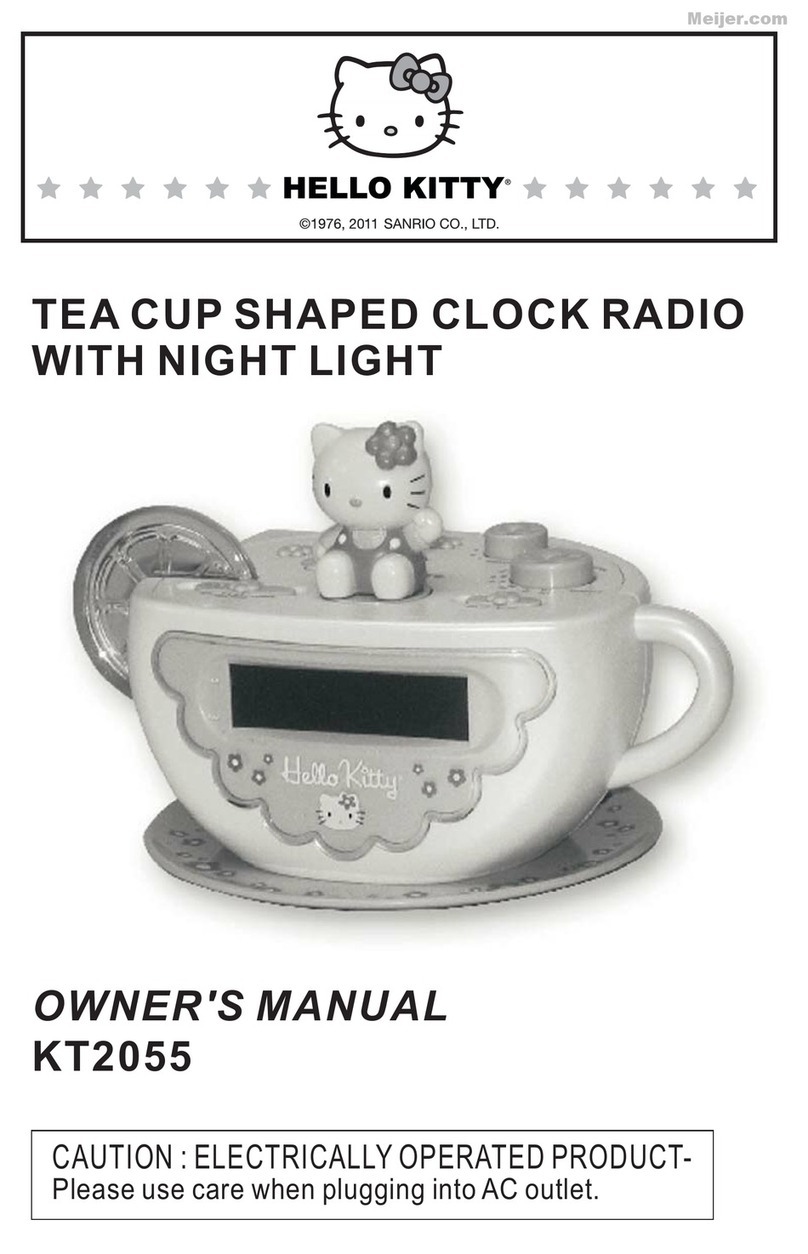
Hello Kitty
Hello Kitty KT2055 User manual
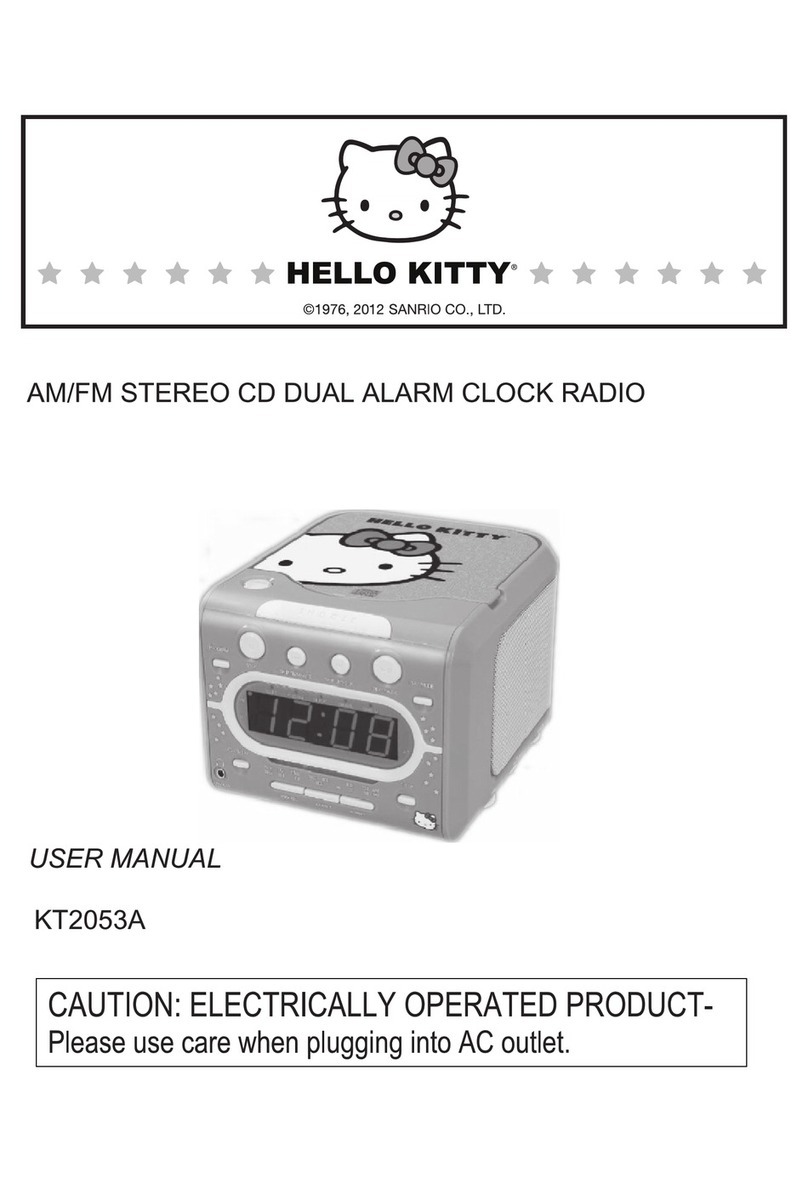
Hello Kitty
Hello Kitty KT2053A User manual

Hello Kitty
Hello Kitty KT2053A User manual

Hello Kitty
Hello Kitty KT2064P User manual

Hello Kitty
Hello Kitty Hello Kitty KT2054 User manual

Hello Kitty
Hello Kitty KT3004 User manual

Hello Kitty
Hello Kitty KT2051 User manual

Hello Kitty
Hello Kitty KT2064 User manual

Hello Kitty
Hello Kitty KT2056 User manual
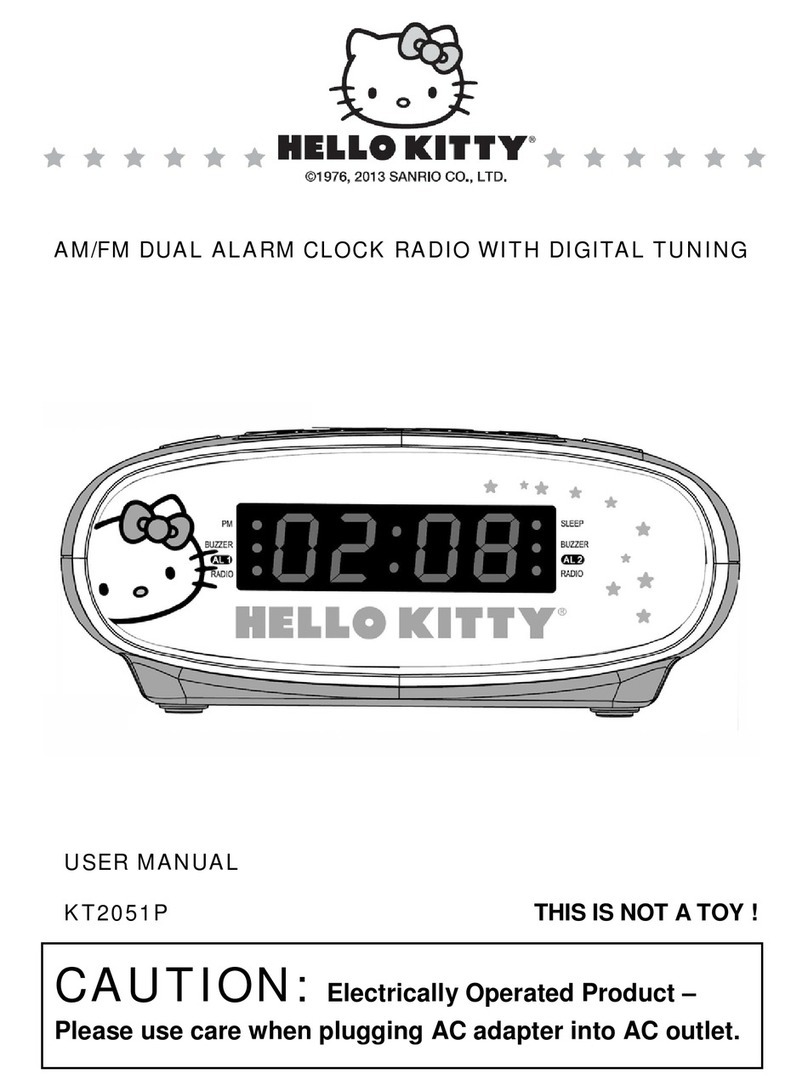
Hello Kitty
Hello Kitty KT2051P User manual