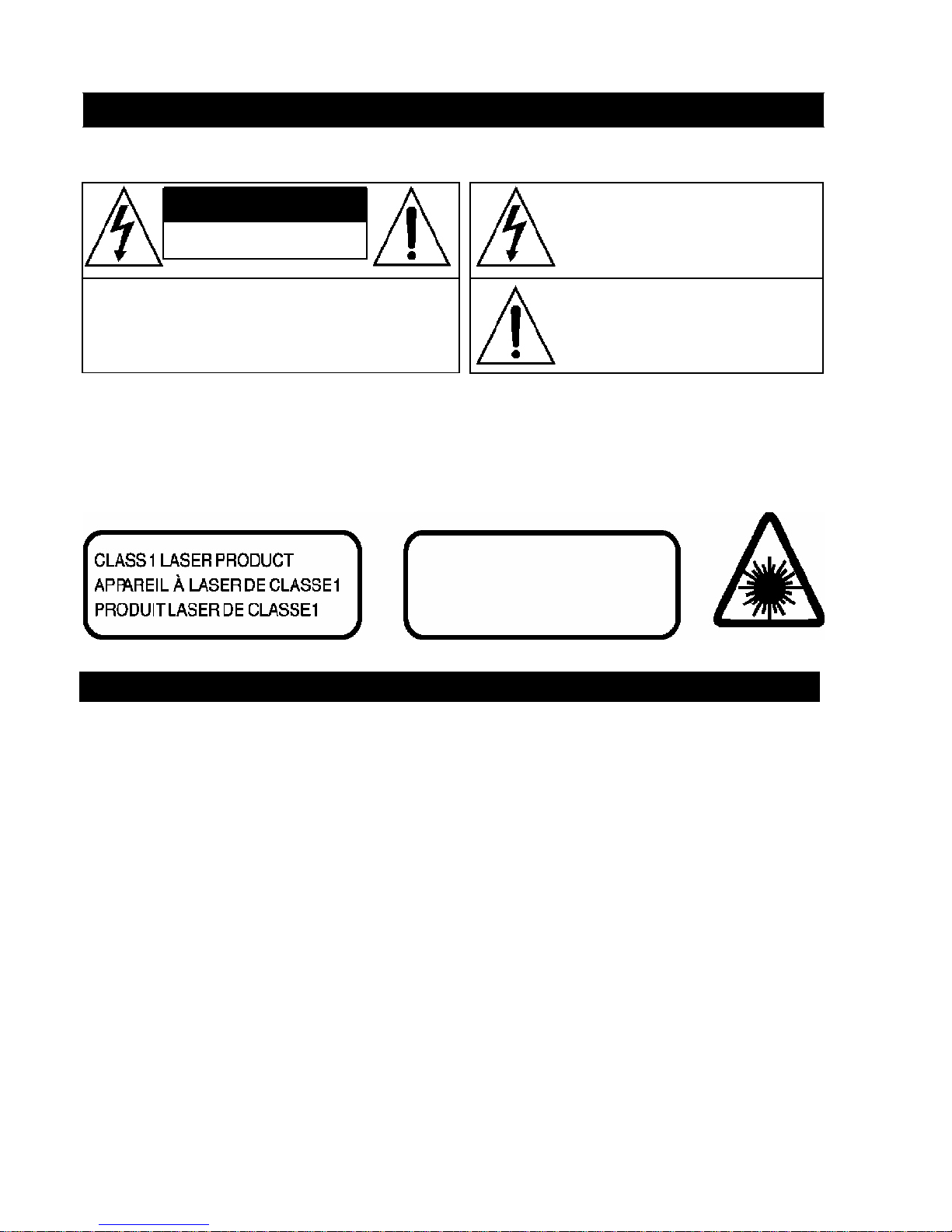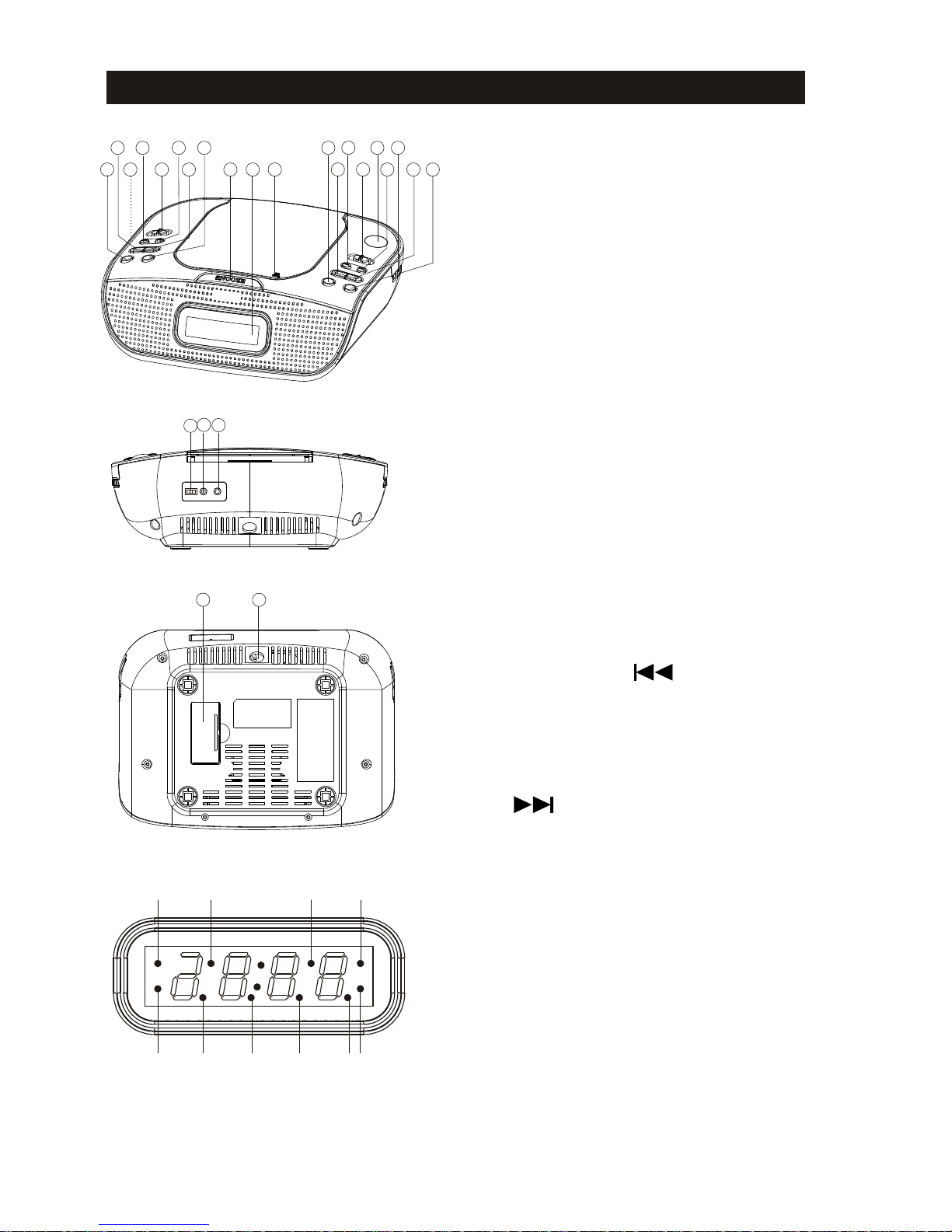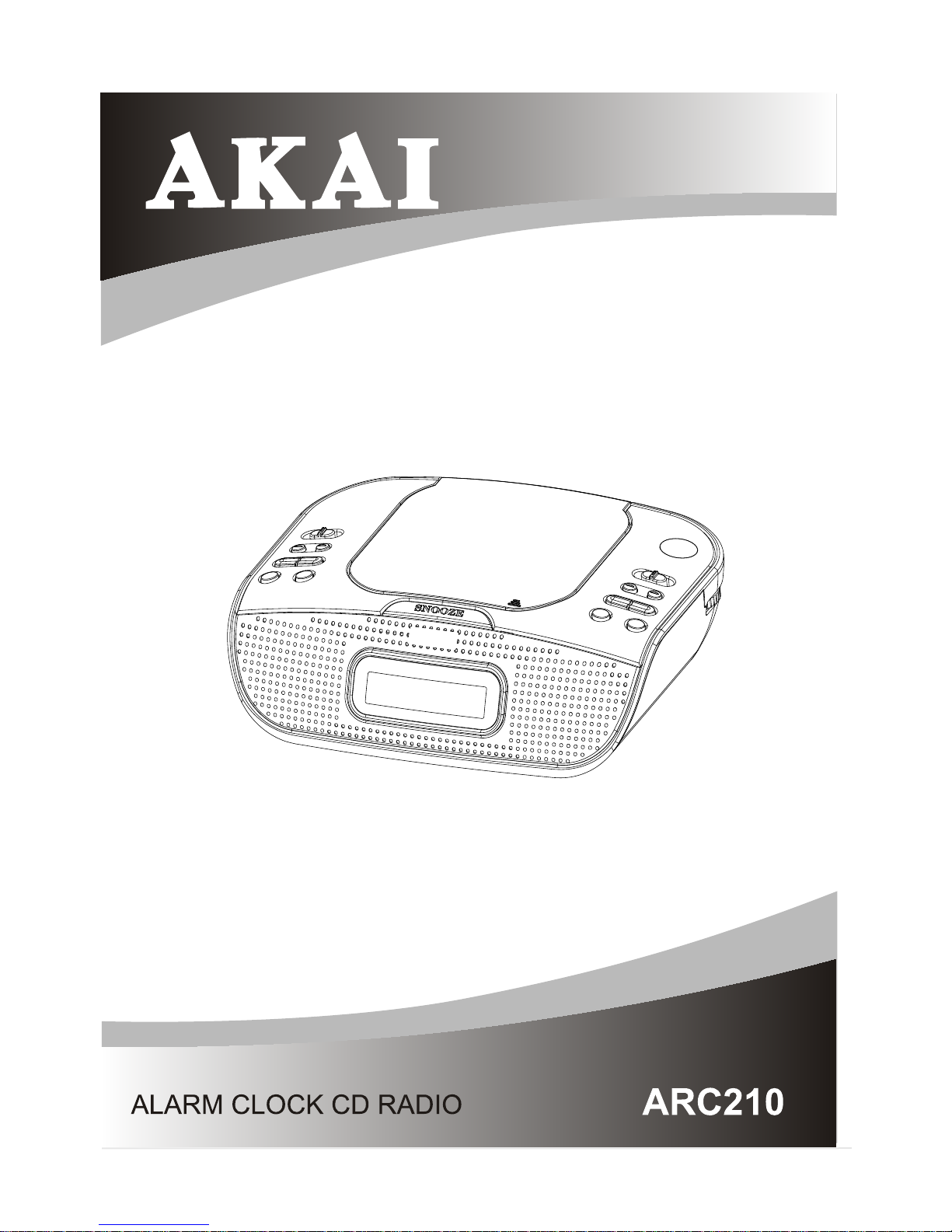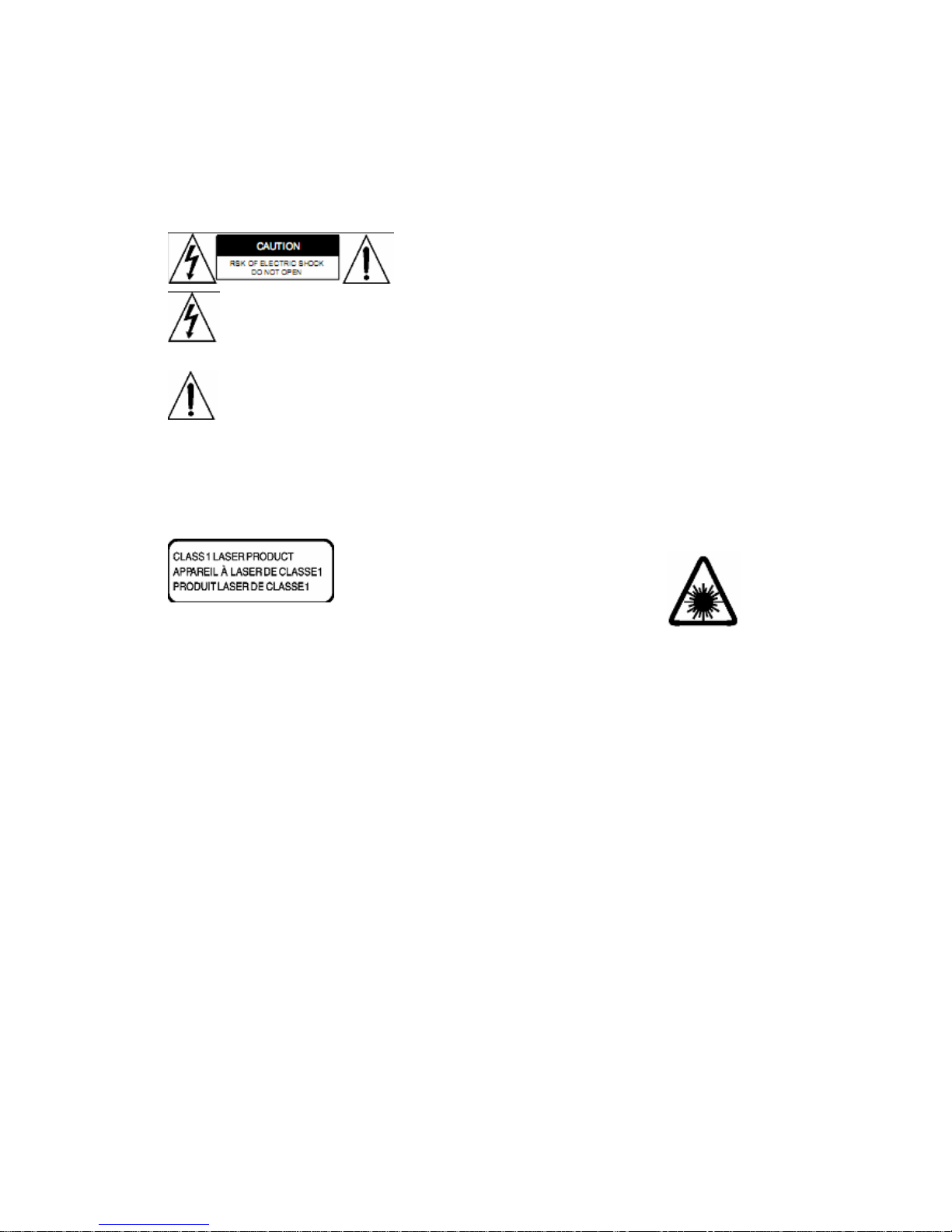REPEAT/RANDOM SNOOZE
TO ACTIVATE THE SLEEP FUNCTION
PRODUCT SPECIFICATIONS
Press the MODE button before or during play. A single track , all tracks or random can
. Each press changes the mode as follows: play
1 REPEAT 2 REPEAT ALL 3 RANDOM 4 REPEAT/RANDOM OFF
(Repeat indicator will flash) (Repeat indicator will be steady on) (Random indicator will be steady on) (Repeat indicator,Random indicator will turn off)
PROGRAMMED DISC PLAY
TO SET THE ALARM TO WAKE TO BUZZER/CD/RADIO
Up to 20 tracks can be programmde to play in a specific order by following these steps:
1. Set the CD/AM/FM/LINE IN switch into CD
2. Press the ON/OFF button into ON status,
3. Press the PROGRAM button
4. PRESS the or button to select the track number
5. Press the PROGRAM button when the track number is
6. Repeat step and to program more tracks.
7. Press the PLAY/PAUSE button to start programm playback
To check the program
Press the PROGRAM button during stop mode. The programmed track number will be
displayed in programmed order each time you press the PROGRAM button.
To erase the program
- Press the PROGRAM button and then the STOP button when the CD is stopped.
- Press the STOP button then the CD is playing the programmed .
- Opening the disc compartment will also erase the contents of program memory.
the ON/OFF indicator will light up
desired displayed.
5 6
ed
when track
6
• The alarm can be temporarily turned off by pressing the SNOOZE button; the ALARM 1
ALARM 2 indicator will flash at this time; the alarm will turn back on automatically
minutes later.
or 6
• Turn desired radio station or a CD as previously instructed.
1. Press the SLEEP button and the SLEEP indicator will on the clock display.
2. Repeatedly press the SLEEP button for the desired sleep time, 90,60,30,15 minute,
the SLEEP indicator will light to indicate the sleep mode is activated.
3. TO cancel sleep time, press the SLEEP button again until the SLEEP indicator goes off.
on your playing
light up
RADIO
Receiving bands AM/FM
Frequency range AM 540 - 1600 kHz
FM 87.5 - 108.5 MHz
GENERAL
Power requirements AC 230V ~ 50 Hz
2 x AAA battery back up
Power consumption 12 W
Dimension 240(W)mm X 88(H )mm x 174( D) mm
Weight 1.17kg (not including battery)
GB-7
The radio, buzzer or CD automatically sounds at the designated time every day. You can
set in total two wake up times (ALARM 1, ALARM 2) into this unit.
Wake by CD/AM/FM/BUZZER (Please do under
1.Press the ALARM 1 ALARM 2 button, the display will flash
2. Use the MINUTE or HOUR button to set the desire wake up time.
3. Press the ALARM 1 ALARM2 button after setting. The Alarm 1/ Alarm 2 active indicator
will light up on the display respectively.
4. Slide the BUZZER/ selector into BUZZER position for BUZZER wake
up. For CD/ AM/FM wake up, firstly slide the BUZZER/ selector into
position,then slide and function selector into CD,AM or FM position
and adjust the volume.
5. To cancel ALRM 1 wake up, press the ALRM 1 button once, the active indicator will off.
(Same for ALARM 2 cancellation)
OFF mode, while the ON/OFF indicator is off)
or
or
CD/RADIO/LINE IN
CD/RADIO/LINE IN
CD/RADIO/LINE IN
Disposal of Used Electrical & Electronic Equipment
The meaning of the symbol on the product, its accessory or packaging
indicates that this product shall not be treated as household waste. Please,
dispose of this equipment at your applicable collection point for the recycling of
electrical & electronic equipments waste. In
the European Union and Other European countries which there are separate
collection systems for used electrical and electronic product. By ensuring the
correct disposal of this product, you will help prevent potentially hazardous to
the environment and to human
health, which could otherwise be caused by unsuitable waste handling of this
product. The recycling of materials will help conserve natural resources. Please
do not therefore dispose of your old electrical and electronic equipment with
your household waste. For more detailed information about recycling of this
product, please contact your local city office, your household waste disposal
service or the shop where you purchased the product.
For more information and warranty conditions, please visit : www.akai.eu
Line in jack: 3.5mm
You can listen to the sound from external audio sources through APRC210
1. Slide the buzzer/cd/radio/line-in switch to line in position
2. Connect the external audio source through 3.5mm Line-in Jacks, located
at the rear of unit.
Note: Connection cables are not included.
Line-in function
MODEL
LINE-IN FUNCTION