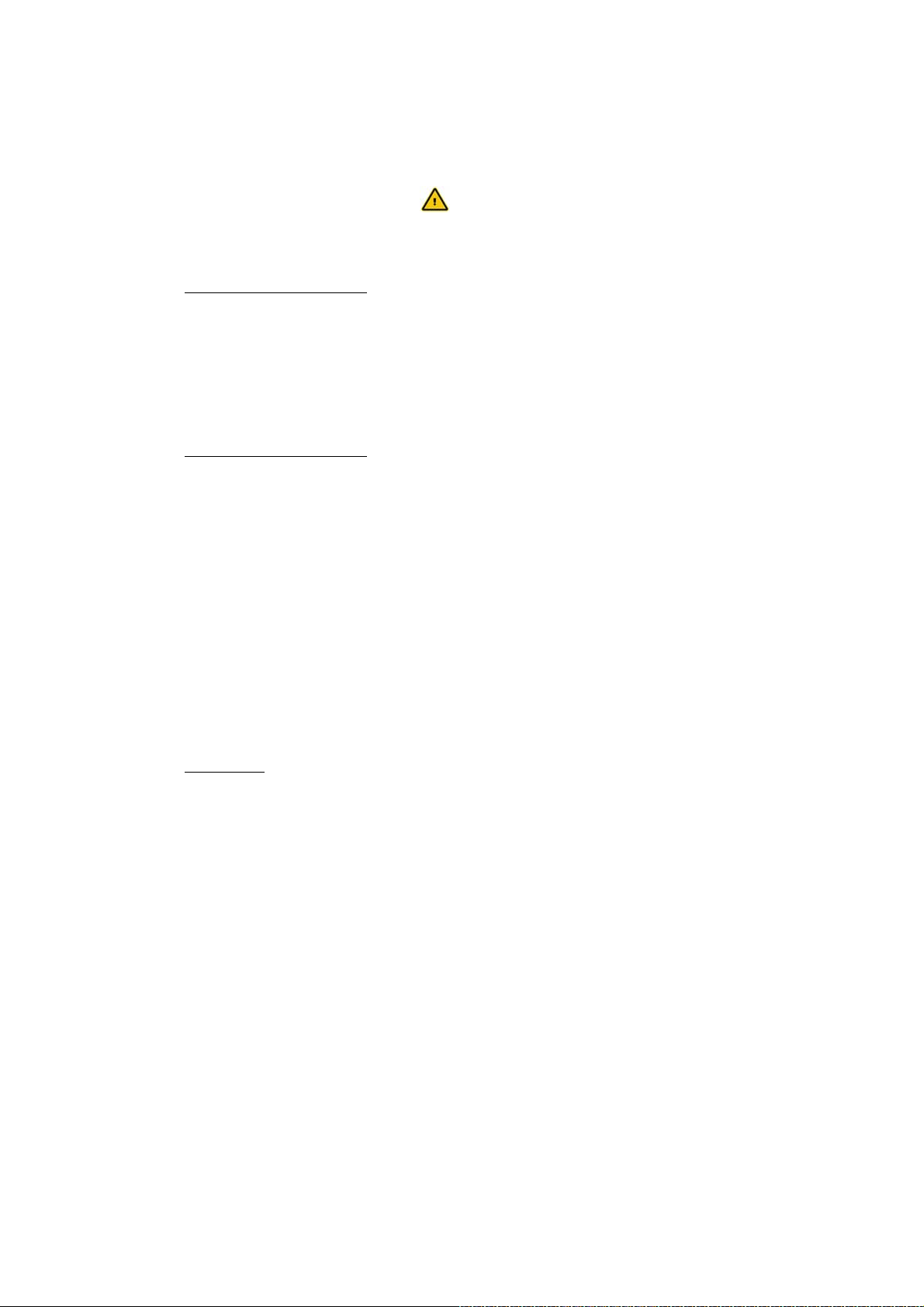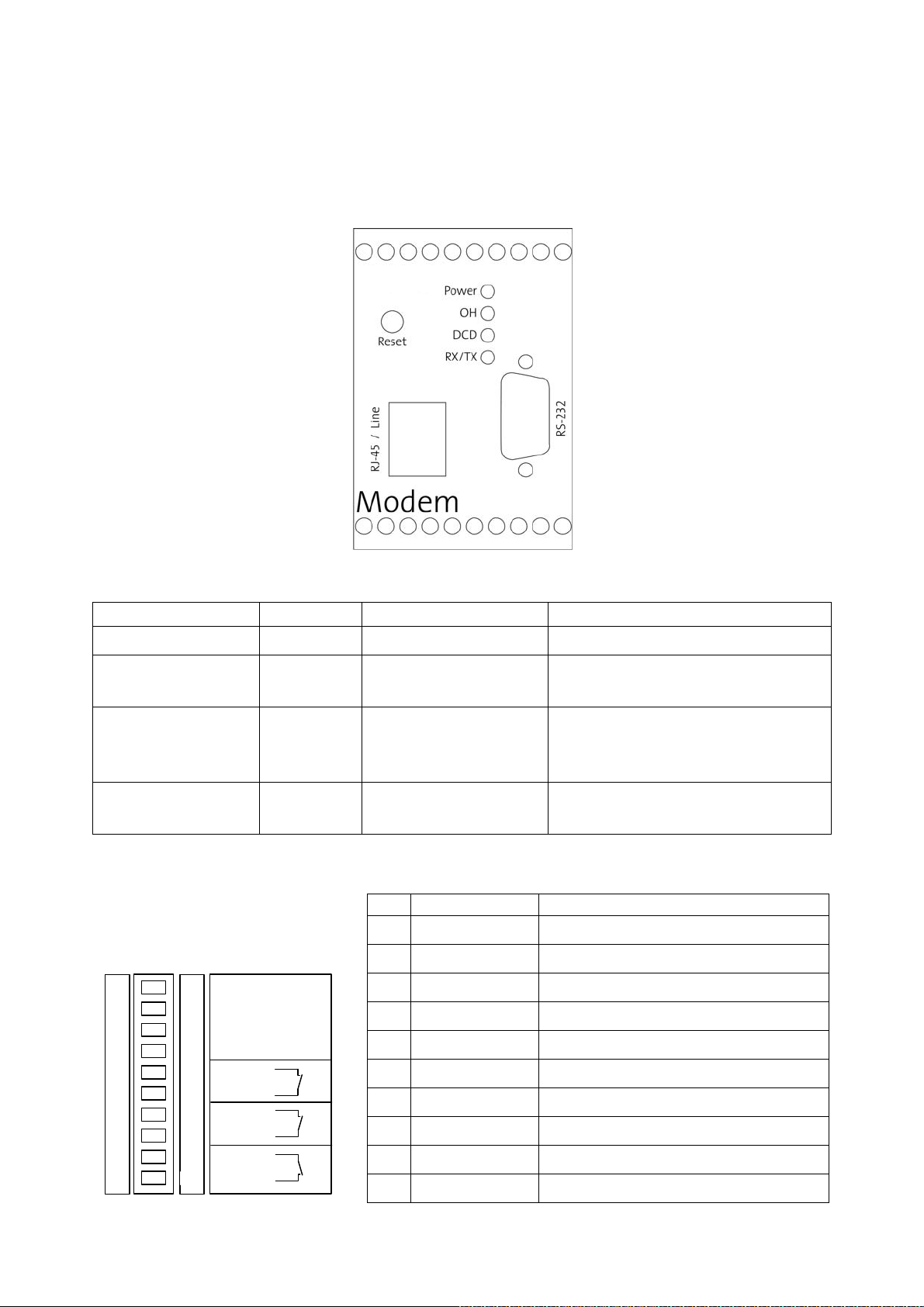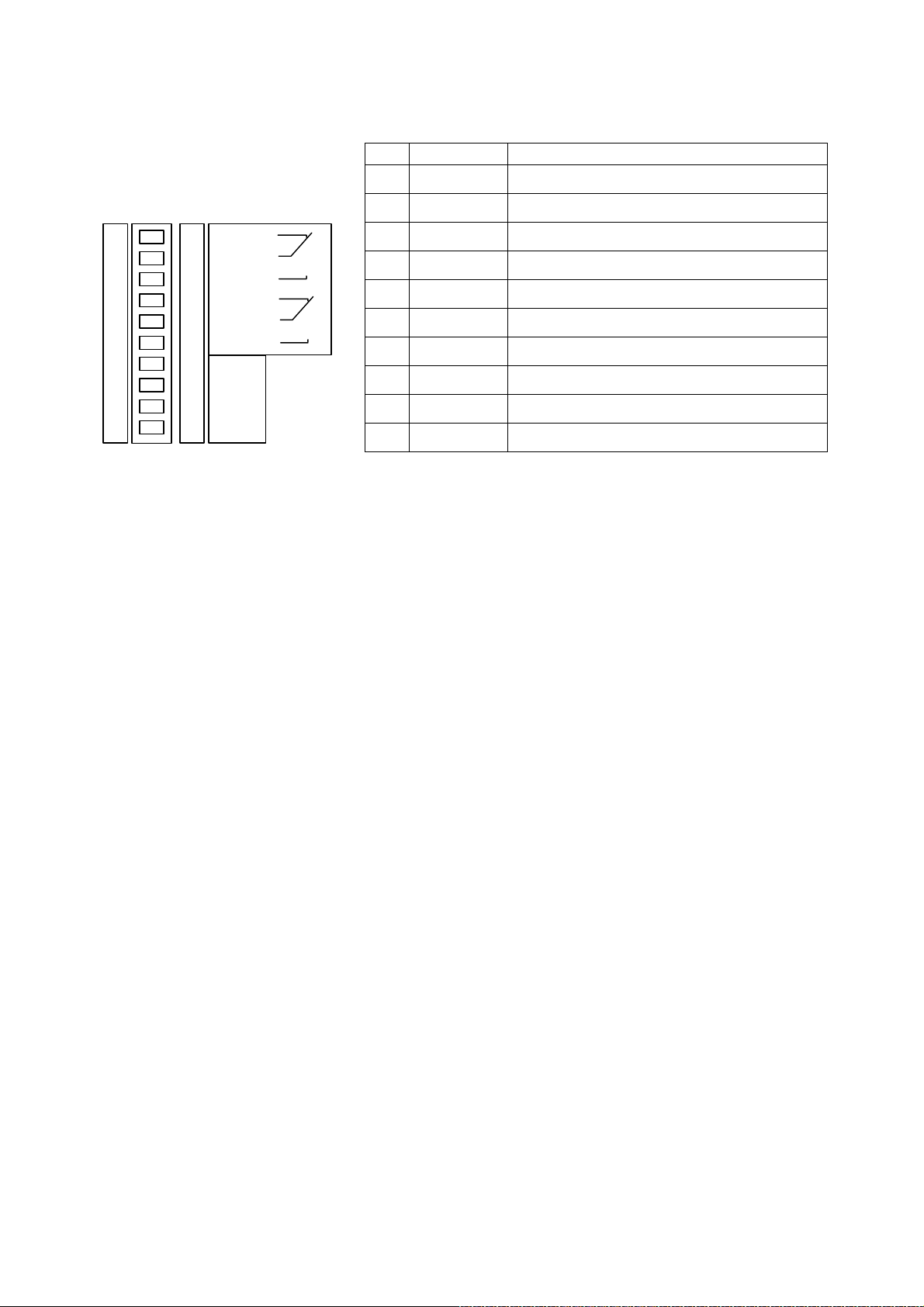Contents
4 Helmholz Modem 56k 4.1
5.13 PRIORITY CIRCUIT FOR MODEMS WITH PHONES CONNECTED IN SERIES ............... 38
6 OPERATION WITH A PLC ........................................................................... 41
7 FIRMWARE UPDATE ................................................................................... 42
7.1 FLASHCOM.EXE.............................................................................................. 42
7.2 TERMINAL PROGRAM...................................................................................... 43
8 AT COMMAND SET .................................................................................... 45
8.1 OVERVIEW AT COMMANDS ............................................................................ 46
8.2 OVERVIEW FAX AND VOICE COMMANDS.......................................................... 72
8.3 AT MESSAGES................................................................................................ 72
9 S REGISTRY................................................................................................. 75
9.1 OVERVIEW SREGISTRY ................................................................................... 75
9.2 DESCRIPTION SREGISTRY................................................................................ 77
10 SENDING OF SMS AS FAX OR E-MAIL ....................................................... 85
10.1 SMS AS FAX .................................................................................................. 85
10.2 SMS AS E-MAIL ............................................................................................. 86
11 FAQ ............................................................................................................. 87
12 SAFETY INSTRUCTIONS ............................................................................. 89
12.1 GENERAL ...................................................................................................... 89
12.2 SMS ............................................................................................................. 89
12.3 CLEANING..................................................................................................... 89
13 TECHNICAL DATA ...................................................................................... 90
13.1 MECHANICAL FEATURES ................................................................................. 90
13.2 POWER SUPPLY .............................................................................................. 90