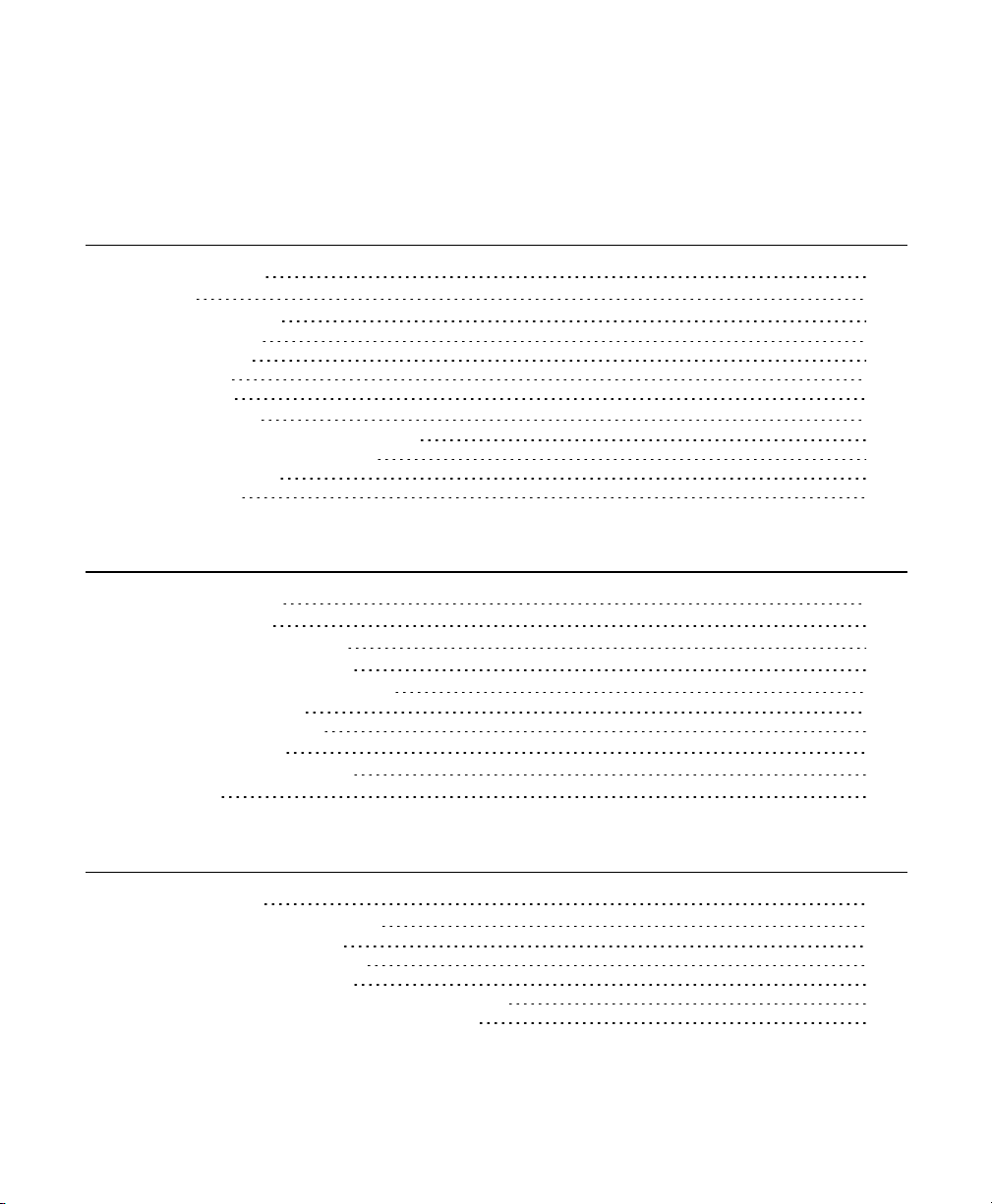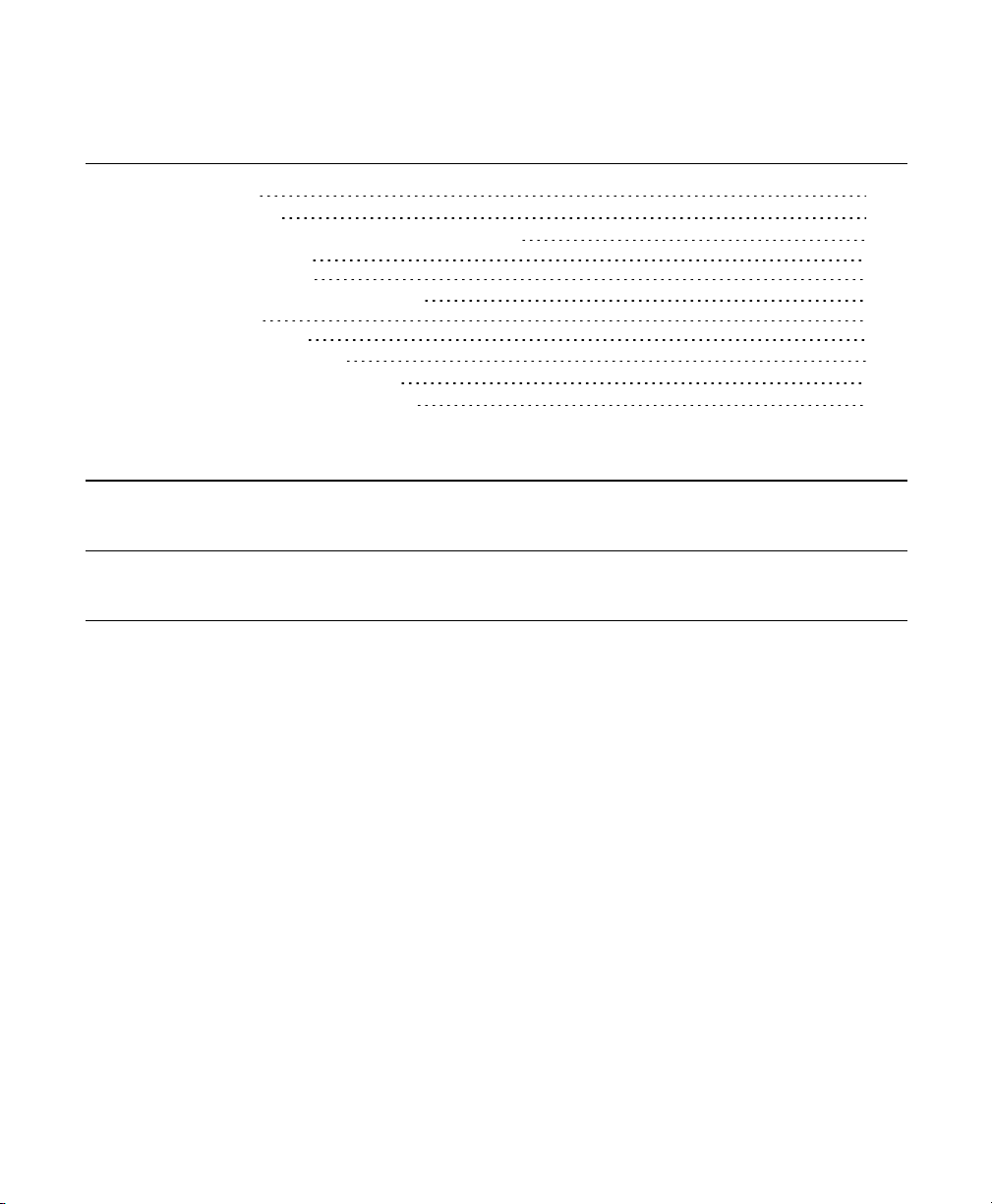Section 4. Configuring the RV50X
Connect the RV50X Ethernet cable to the switch 4-1
Logging in to ACEmanager™ 4-2
Configuring the access point name 4-2
Viewing the RV50X IP address 4-4
Reserving an IP address range 4-4
Configuring port filtering 4-5
Enabling port forwarding 4-6
For the LI-7500A/RS/DS or LI-7200/RS and file transfer utility 4-7
For the LI-7700 4-8
For the Biomet Data Acquisition System 4-9
For the PhenoCam 4-12
For the LI-8100A system 4-13
For the Biomet System (Sutron datalogger) 4-14
Enabling remote access to the RV50X 4-15
Applying settings and restarting the RV50X 4-15
Section 5. Connecting with remote instruments
Connecting to the LI-7500A/RS/DS or LI-7200/RS system 5-1
Eddy covariance file management and data transfer 5-2
Connecting to the LI-7700 5-5
Connecting to a LI-CORBiomet Data Acquisition System 5-6
Connecting to the PhenoCam 5-6
Connecting to the biomet system (Sutron logger) 5-6
Connecting to the LI-8100A system 5-8
LI-8100A data management and file transfer 5-8
Section 6. Troubleshooting
Power on problems 6-1
Cannot connect to RV50X using ACEmanager 6-1
Cell reception is poor (>-110 dBm) 6-2
Connection problems 6-2
I can connect to the internet through the RV50X, but I can't connect to my instruments over the internet 6-2
I can connect to the RV50X over the internet, but I can't connect to some instruments 6-2
Section 7. Maintenance
vi