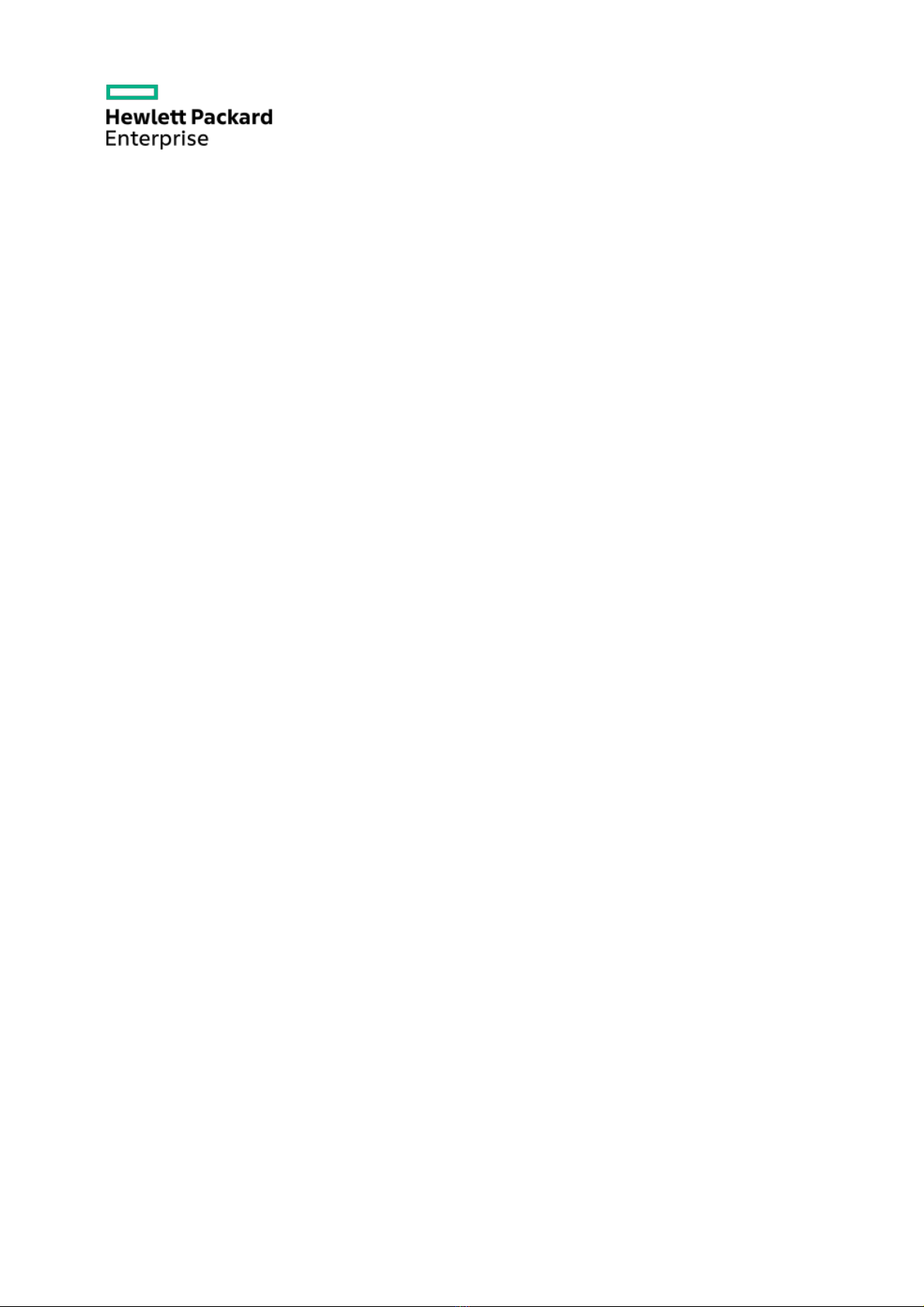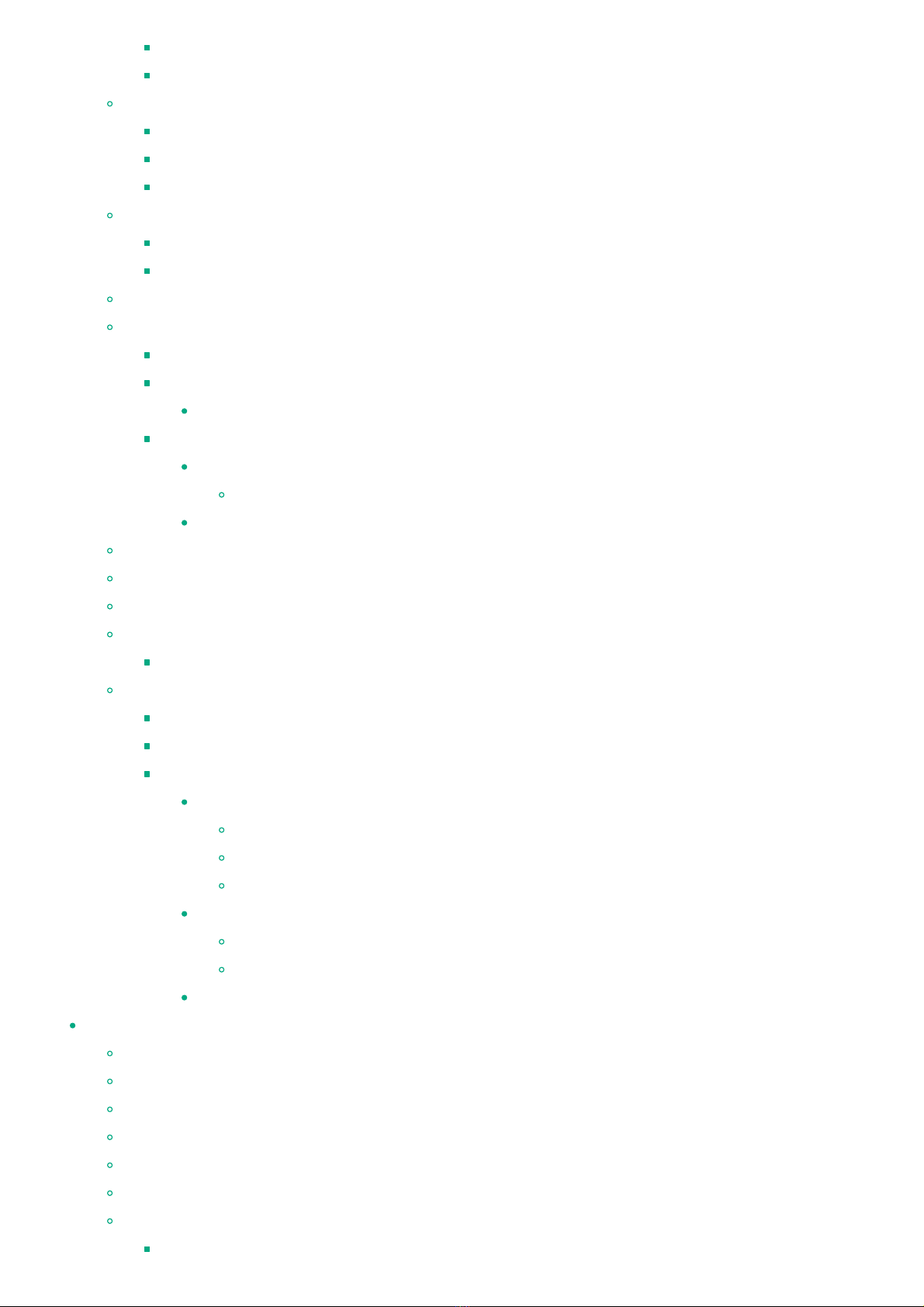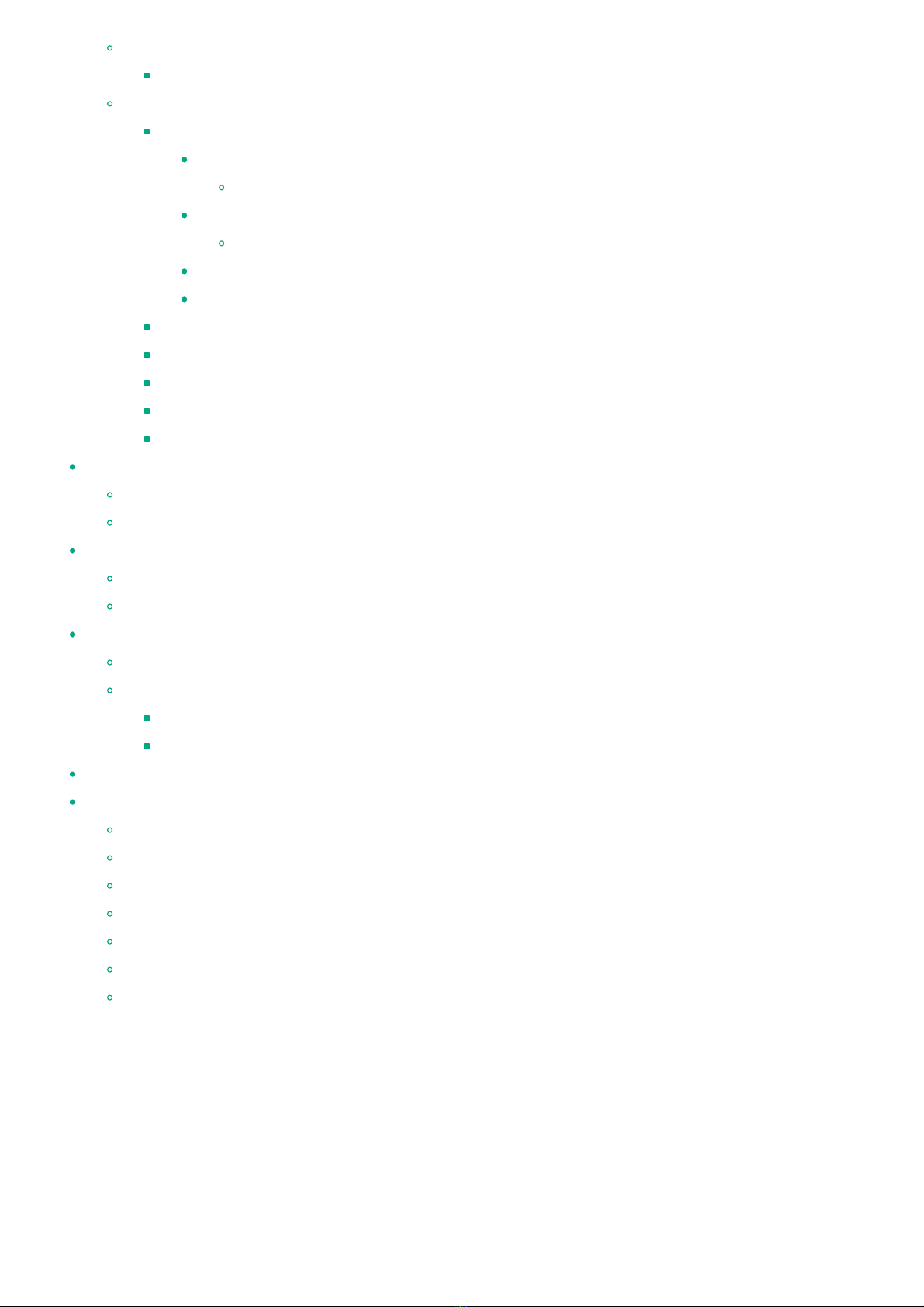Memory speed tables
Installing a DIMM
Riser and riser cage options
Supported PCIe form factors
Installing a PCIe riser cage
Installing a PCIe riser board
Storage controller options
Installing a type -a storage controller
Installing an expansion board or a type -p storage controller
Installing the HPE NS204i-p NVMe OS Boot Device option
GPU options
Installing a GPU tray
SXM4 GPU options
Installing an SXM4 GPU
PCIe GPU options
Installing a PCIe GPU
Configuring PCIe GPU slots
Installing a GPU bridge
Installing the system board module into the chassis
Installing a rear serial port interface
Installing a processor and heatsink option
HPE Smart Storage Battery
Installing an HPE Smart Storage Battery
HPE Trusted Platform Module 2.0 Gen10 Plus option
Overview
HPE Trusted Platform Module 2.0 guidelines
Installing and enabling the HPE TPM 2.0 Gen10 Plus option
Installing the Trusted Platform Module board
Preparing the server for installation
Installing the TPM board and cover
Preparing the server for operation
Enabling the Trusted Platform Module
Enabling the Trusted Platform Module as TPM 2.0
Enabling the Trusted Platform Module as TPM 1.2
Retaining the BitLocker recovery key/password
Cabling
Cabling guidelines
Front I/O cabling
Display port cabling
Rear serial port interface cabling
Fan cabling
PCIe pass-thru board cabling
Drive-controller-backplane configuration cabling
Gen10 Plus 8 SFF SAS/SATA Standard backplane cabling