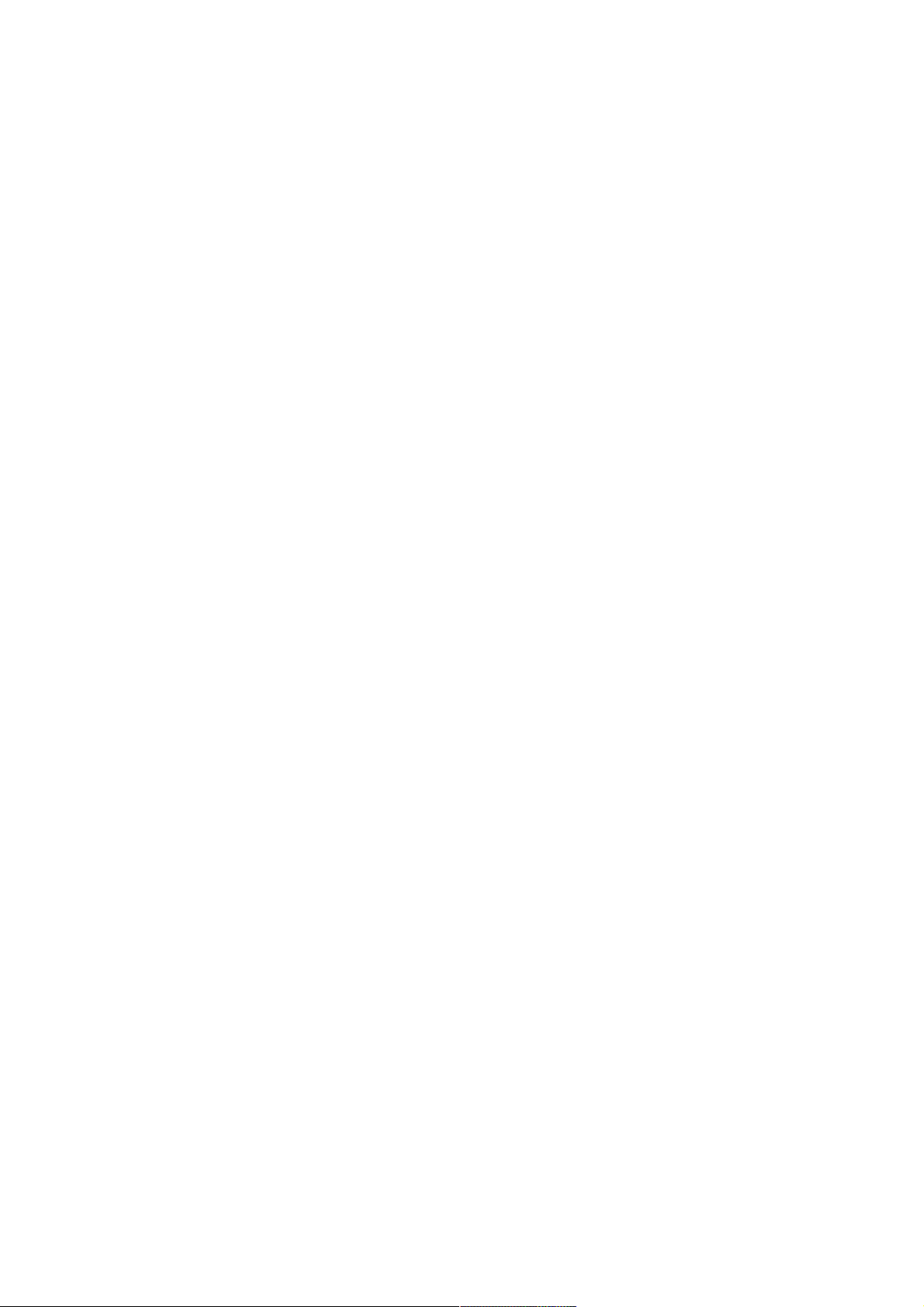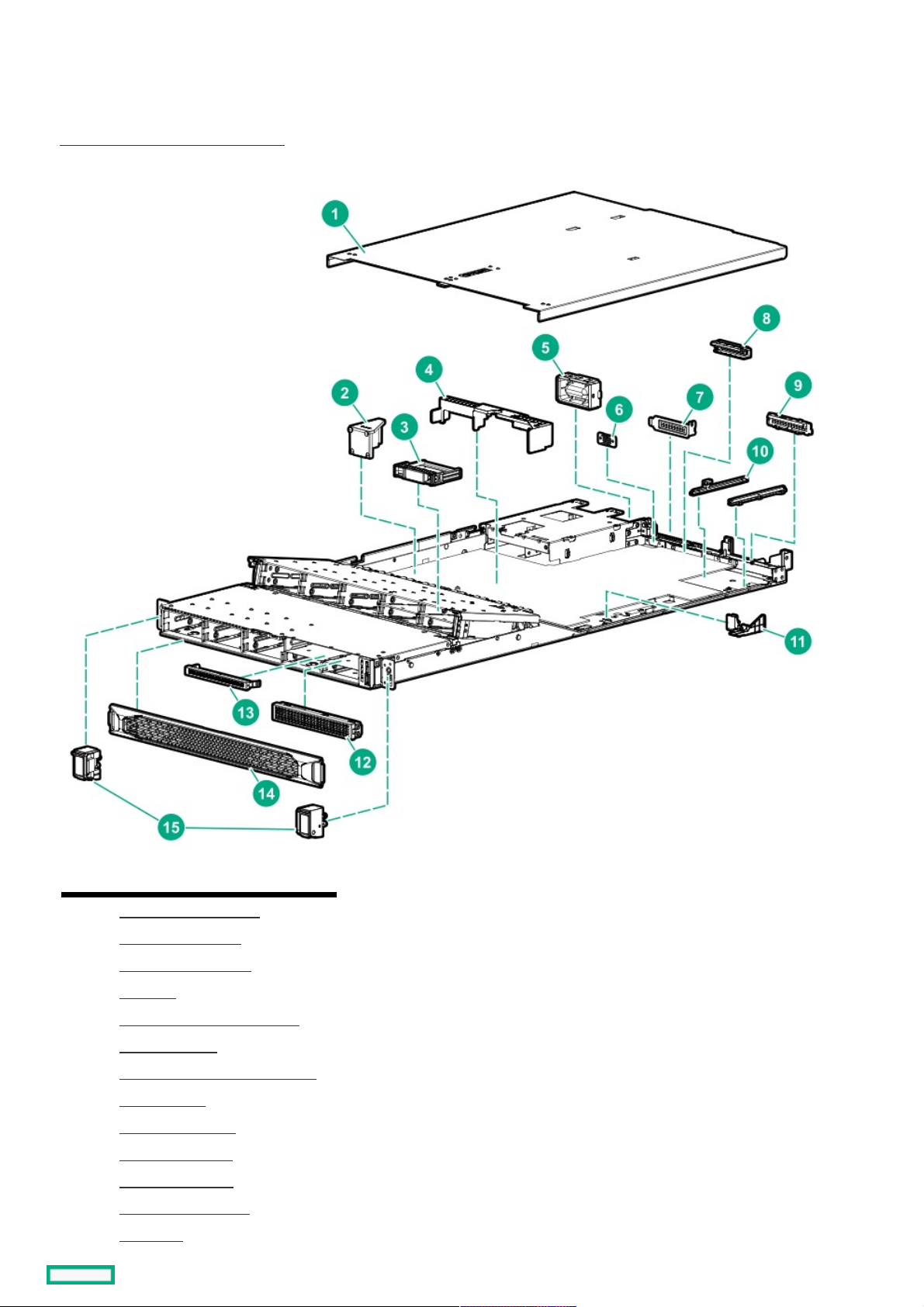3.2.4 Server warnings and cautions
3.3 Preparation procedures
3.3.1 Removing the bezel
3.3.2 Powering down the server
3.3.3 Accessing the product rear panel
3.3.4 Extending the server from the rack
3.3.5 Removing the server from the rack
3.3.6 Removing the inner rack rails
3.3.7 Removing the outer drive cage
3.3.8 Removing an inner drive cage
3.3.9 Removing the access panel
3.3.10 Removing the air baffle
3.3.11 Removing a riser cage
3.3.12 Installing the air baffle
3.3.13 Installing the access panel
3.3.14 Installing the inner rack rails
3.3.15 Installing the server into the rack
3.3.16 Powering up the server
3.3.17 Installing the bezel
3.4 Removing and replacing the rack rails
3.5 Removing and replacing the cable management arm
3.6 Removing and replacing the access panel
3.7 Removing and replacing the air baffle
3.8 Removing and replacing a fan blank
3.9 Removing and replacing a fan
3.10 Removing and replacing a drive blank
3.11 Removing and replacing a hot-plug drive
3.12 Removing and replacing a uFF drive
3.13 M.2 SATA SSD option replacement
3.13.1 Removing and replacing the M.2 SATA SSD add‑in card
3.13.2 Removing and replacing an M.2 SATA SSD
3.14 Drive backplane replacement
3.14.1 Removing and replacing the 4LFF SAS/SATA drive backplane
3.14.2 Removing and replacing a 2SFF SAS/SATA, uFF, or NVMe drive backplane
3.14.3 Removing and replacing an 8SFF SAS/SATA or NVMe drive backplane
3.15 Removing and replacing an expansion board
3.16 Removing and replacing the GPU
3.17 Removing and replacing the low-profile riser blank
3.18 Removing and replacing the primary riser board
3.19 Removing and replacing the secondary riser board
3.20 Removing and replacing the Smart Array type-a modular controller or 1-port NVMe adapter
3.21 Removing and replacing an energy pack
3.22 Removing and replacing the energy pack holder
3.23 Removing and replacing an optical drive blank from the LFF drive chassis