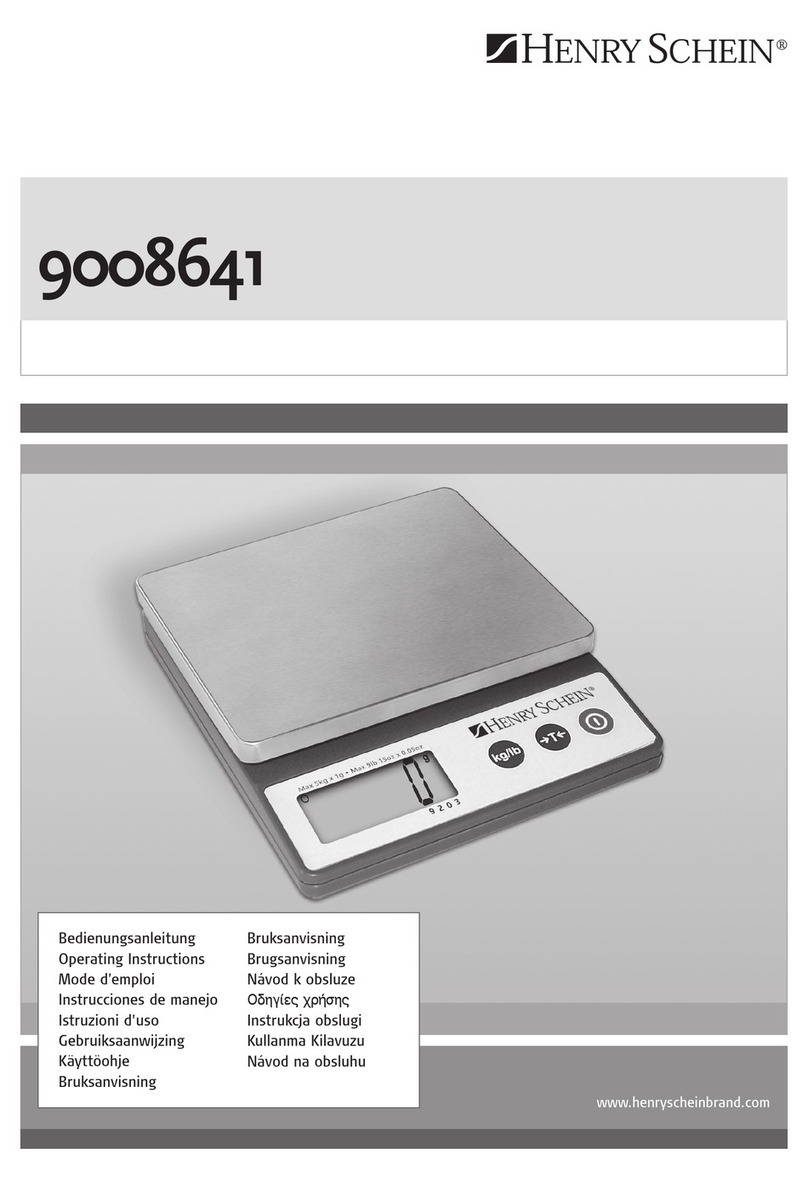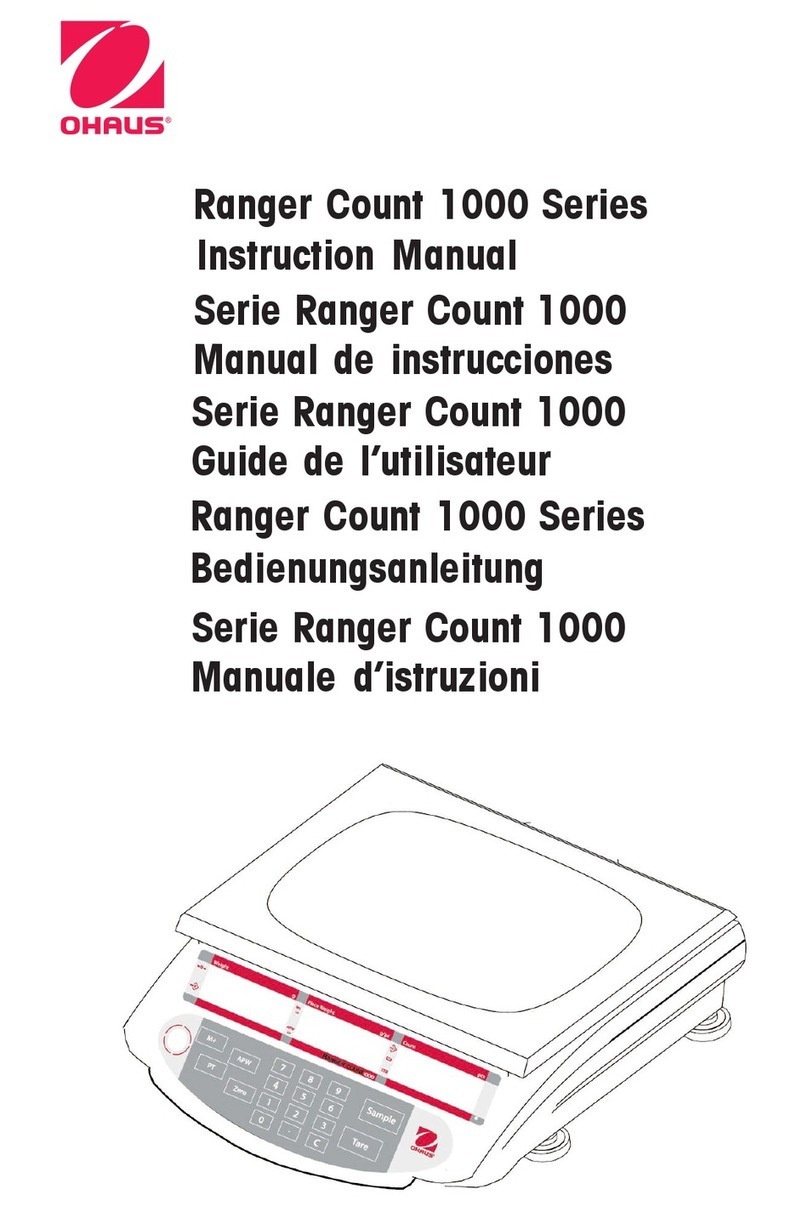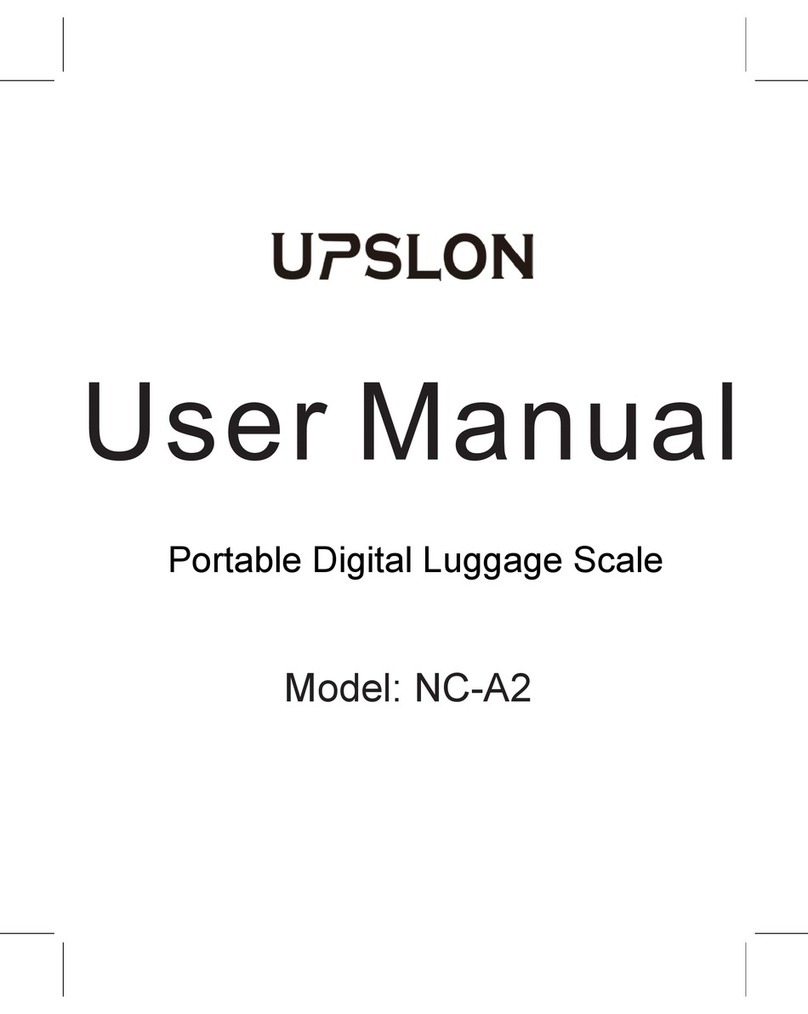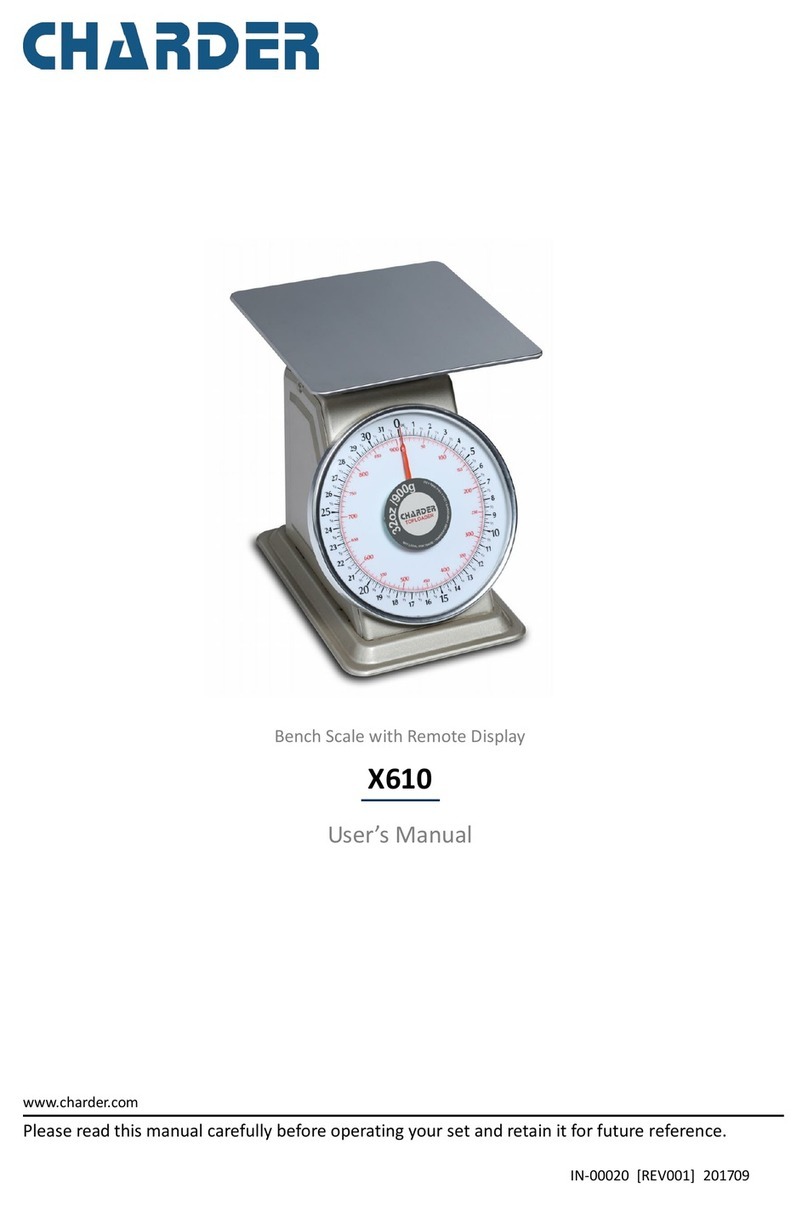Henry Schein 112-7154 User manual

112-7154
Digital Electronic Eye Height Scale

Table of Contents
Congratulations! ....................................................................................................................................... 3
Safety......................................................................................................................................................... 3
Before you start........................................................................................................................................ 4
Unpacking ............................................................................................................................................... 4
Power supply........................................................................................................................................... 4
Operation................................................................................................................................................... 5
Display Module Types ............................................................................................................................. 5
Buttons.................................................................................................................................................... 5
Scale Features .................................................................................................................................................... 5
Scale Operation....................................................................................................................................... 6
Assembly Instructions.............................................................................................................................. 7
Cleaning................................................................................................................................................... 10
What do I do if....................................................................................................................................................10
Maintenance............................................................................................................................................ 11
Changing the batteries .......................................................................................................................... 11
Technical data ........................................................................................................................................ 11
Disposal................................................................................................................................................... 12
Disposing of the device ......................................................................................................................... 12
Technical Support…………………………………………………………………………………………………………………………………..12
Warranty ................................................................................................................................................... 12
2
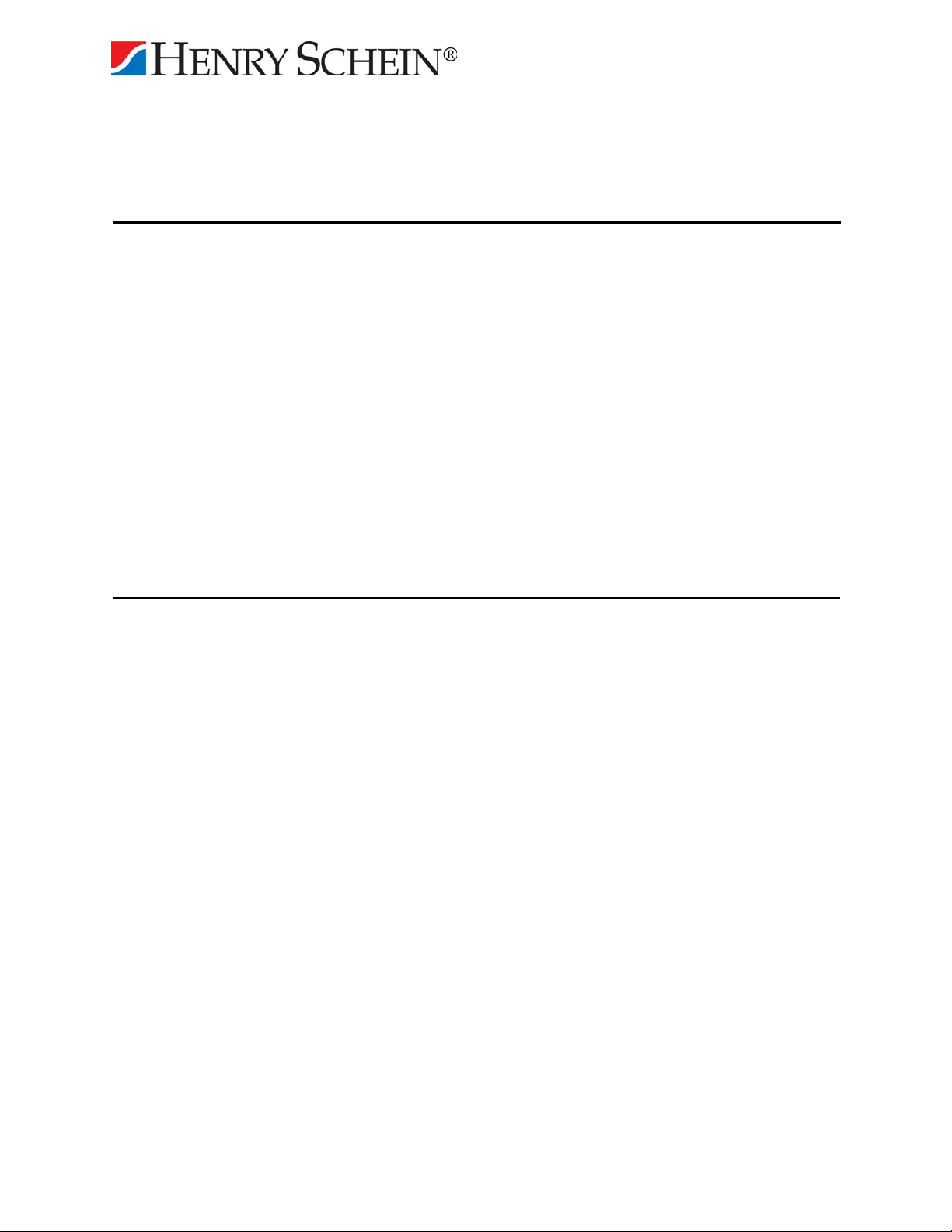
Congratulations!
The Henry Schein Digital Electronic Eye Height Scale you have purchased is a high-
precision yet sturdy piece of equipment. In accordance with national regulations, the Henry
Schein Digital Electronic Eye Height Scale is used primarily in hospitals, gyms, and in-
patient nursing facilities. Weight is determined within a few seconds. In addition to the
conventional determination of weight, the Henry Schein Digital Electronic Eye Height Scale
also has a function for determining body mass index. For this purpose, height is entered on the
keypad and the body mass index associated with the weight value is output. The scale is of a
very sturdy construction and will give you long and loyal service. It is easy to operate and the
large display is easy to read. The Henry Schein Digital Electronic Eye Height Scale can
easily be moved on its 1.5” wheels.
Safety
Before using the new scale, please take time to read the following safety instructions.
•Follow the instructions for use.
•Do not drop the scale or subject it to violent shocks.
•Use only the type of battery stated.
3

Before you start...
Unpacking
Carefully remove the scale from the shipping carton. If you notice any shipping damage to the
product, please contact the shipper immediately. Please retain all shipping material in case the
product needs to be returned or the scale needs to be shipped to another location.
Remove the packaging and place the scale on a firm, level surface. The scope of supply
includes:
• Weighing platform
• Column with display indicator
• 4 mounting screws to attach the base
• Height Rod with Lever
• 4-AA batteries
• AC-Transformer
Power supply
The scale is generally powered by the supplied AC-Transformer. 4-AA batteries are used as a
power back-up and will supply enough power to power the scale for 10 days.
– Carefully turn over the scale so that the base of the scale is accessible.
– Push the battery compartment closure towards “Battery” and open the cover.
– Install the supplied 4-AA batteries.
– Close the cover and then turn the scale back up the right way.
The AC power connection socket for the main unit is in the rear of the base of the scale.
4

Operation
Display Module Types
Buttons
Zero: The scale can be reset to a zero weight by pressing the zero button.
Units: Press the Units button to toggle between Lb/Kg modes.
BMI: The scale will go into BMI mode.
Clock: Accesses the clock setting. See instructions below for clock settings.
Up/down Arrow
Enter the BMI mode, height of the user can be entered using the arrow keys
above and below the BMI button.
Scale Features
Instant On: The scale will turn on automatically when the user steps on the scale or any button
is pressed. The scale will automatically turn off after 15 seconds.
BMI: Accesses BMI mode. See instructions below for BMI use.
Scale Display: Two LCD displays are utilized to indicate the Weight, BMI, Clock and the
current scale status.
Weight Display: The user weight is displayed on the left side LCD.
Low Batt: Indicates when the batteries require replacement.
BMI/Clock Display: The BMI measurement is displayed on the right side LCD. The clock will
be displayed when the BMI feature is not in use.
5

Scale Operation
User weighing
1. Step on the scale and remain still.
2. When a stable weight is reached, the display will lock and hold the weight reading.
3. The scale will hold the weight and after 15 seconds shut off automatically.
BMI (Body Mass Index) Reading
1. Step on the scale and remain still.
2. When a stable weight is reached, the display will lock and hold the weight reading.
3. Press the BMI button.
4. The height will flash on the right side display. Enter the height with the up/down arrow
buttons. Press the BMI button to accept the correct height.
5. The BMI value will be displayed on the right side display and the weight will be displayed
on the left side display.
Zero Button
1. Press the zero button.
2. The display will display a zero button after the scale becomes stable.
Setting the Clock
1. Press and hold the Clock button.
2. The left side display will show 12Hr or 24Hr, release the clock button.
3. To select 12Hr or 24Hr mode press the up/down arrow buttons then press the Clock
button to accept.
4. The hour digit will flash, use the up/down button to enter the correct hour. Press the
clock button to accept.
5. The minute digit will flash, use the up/down button arrow buttons then press the clock
button to accept and exit the clock setting mode.
6
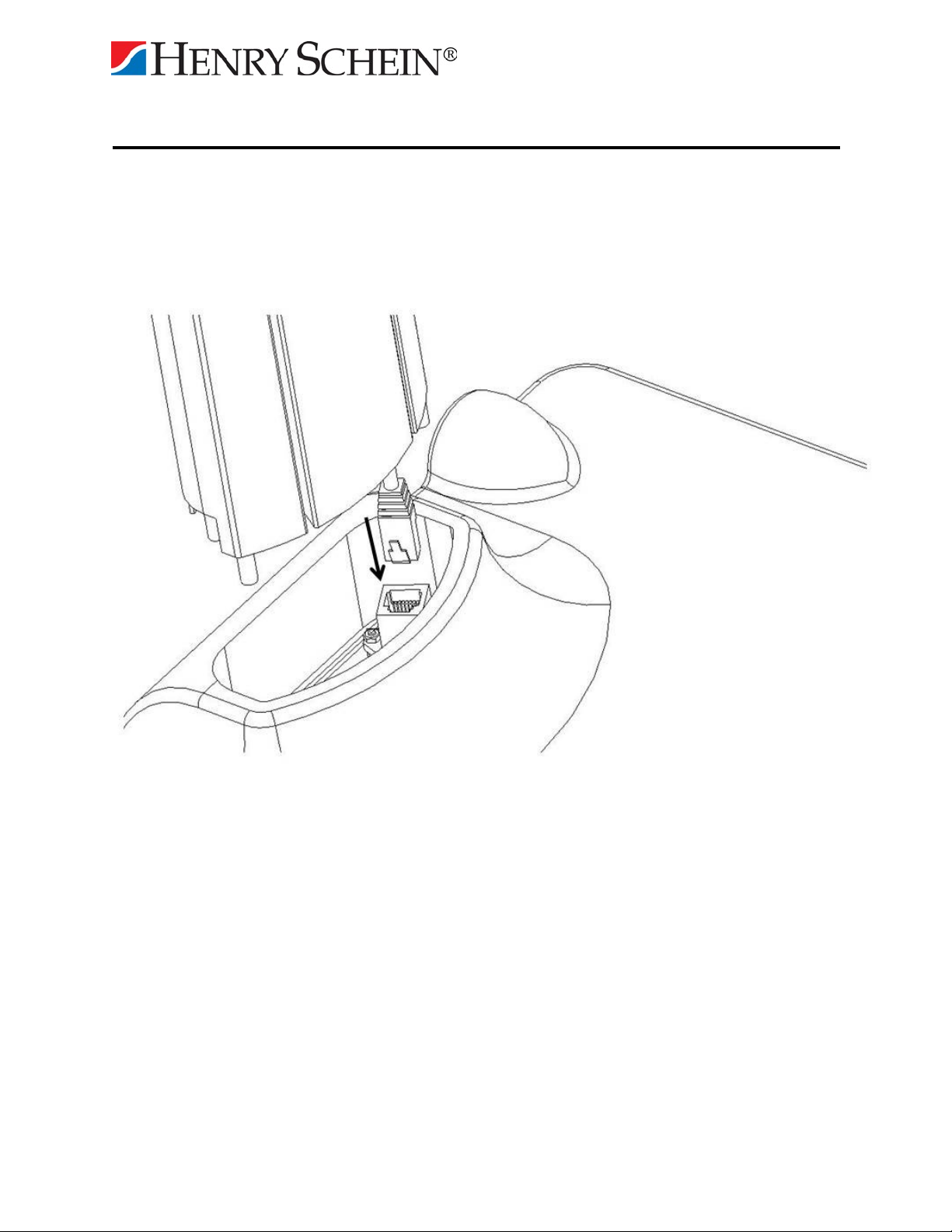
Assembly Instructions
Step 1. Connect the cable to the base. The cable will
be located inside the column.
7

Step 2. Insert column into base as shown.
Column
Base
8
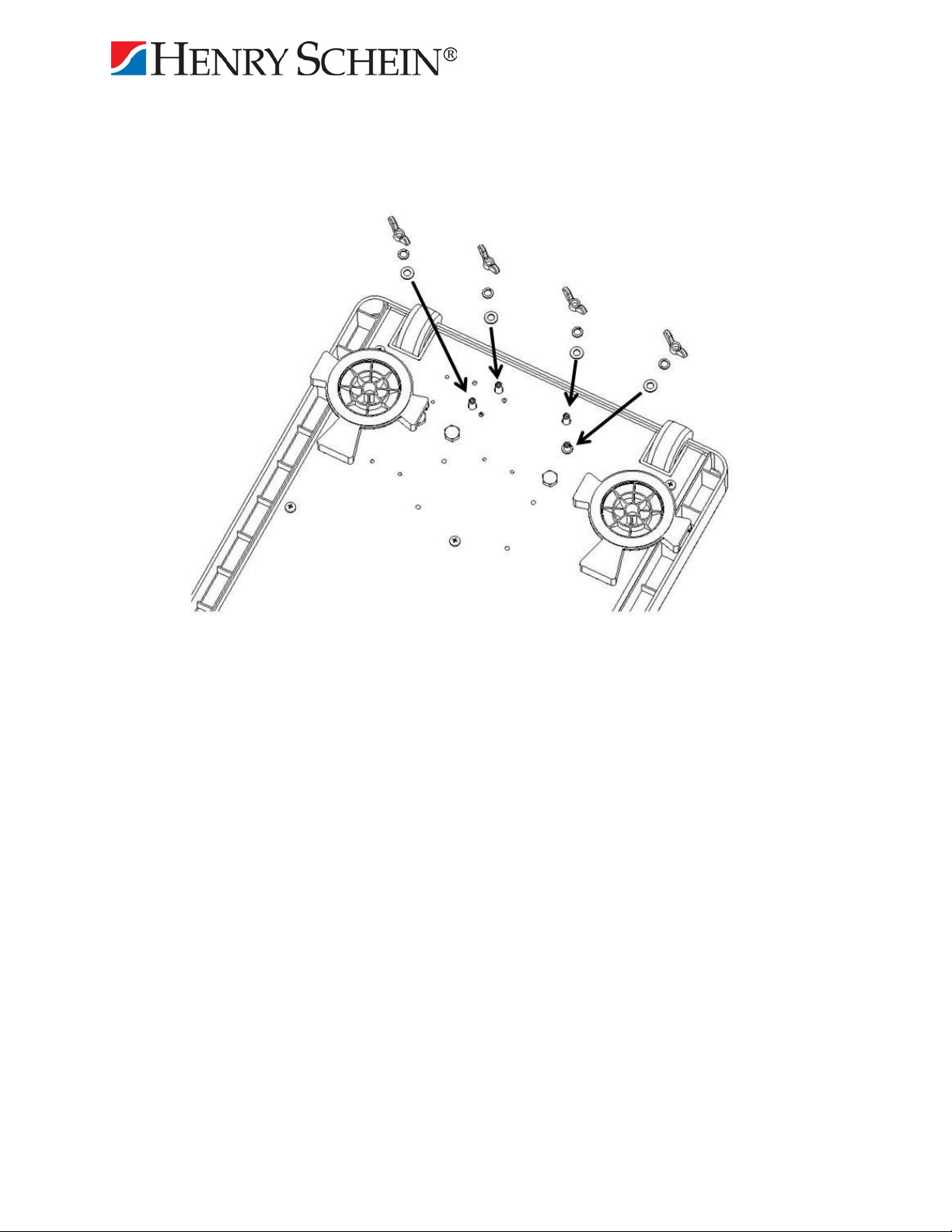
Step 3. Turn over the base and column and insert 4
washers, 4 lock washers and 4 butterfly nuts to attach
the column to the base. Please make sure to tighten
the 4 butterfly nuts to secure the column.
Butterfly nuts
and washers
9

Cleaning
Clean all external surfaces with a clean damp cloth or tissue. Mild antimicrobial or antibacterial
soap and water solution may be used. Dry with a clean soft cloth. Do not immerse the scale
into cleaning or other liquid solutions. Do not use abrasive cleaners.
Under no circumstances use abrasive or acid cleaners, white spirit, benzene or the like for
cleaning. Such substances can damage the high-quality surfaces. Proper care and cleaning is
essential to ensure a long life of accurate and effective operation.
What do I do if...
… no weight display comes on?
oCheck the batteries.
oIs the plug connector on the scale properly connected?
… 0.0 does not appear before the weighing operation?
oPress the Zero button to turn on the scale
othere is no load on the scale
… ---- appears instead of 0.0 before weighing?
oPress the Zero button
othere is no load on the scale.
… one segment is illuminated constantly or not at all?
oThe relevant segment has a fault. Contactthe Service department for more info.
… Low Batt appears in the display?
oBatteries are low. Replace with a new set of batteries.
… ou Ld appears in the display?
oMaximum load has been exceeded.
10

Maintenance
To ensure thatthe scale accuracy is maintained, the productmust be carefully set up and regularly
maintained. Depending on the frequency of use, it is recommended to service the scale every 3
to 5 years by a qualified service lab. For any additional questions please contact Henry Schein
Customer Service at 1-888-392-8492 for further information.
Changing the batteries
When Low Batt appears in the display, you should change the batteries. You need 4-AA
batteries.
– Carefully turn over the scale so that the base of the scale is accessible.
– Push the battery compartment closure towards “Battery” and open the cover.
– Remove the used batteries and insert new batteries in the holder.
Technical data
Item #:
112-7154
Width:
15''
Height:
53''
Depth:
22''
Platform Size
15'' x 17'' x 2''
Weight
27 lbs
Power supply
AC-Transformer 120vAC,60HZ,100mA-9vDC400mA
Batteries
4 AA-size
LCD
1” LCD text character w/orange back light
Capacity
500lb x 0.1 lb (225 kg x 0.05 kg)
Accuracy
+/- 0.1 lb, 0.05 kg
11
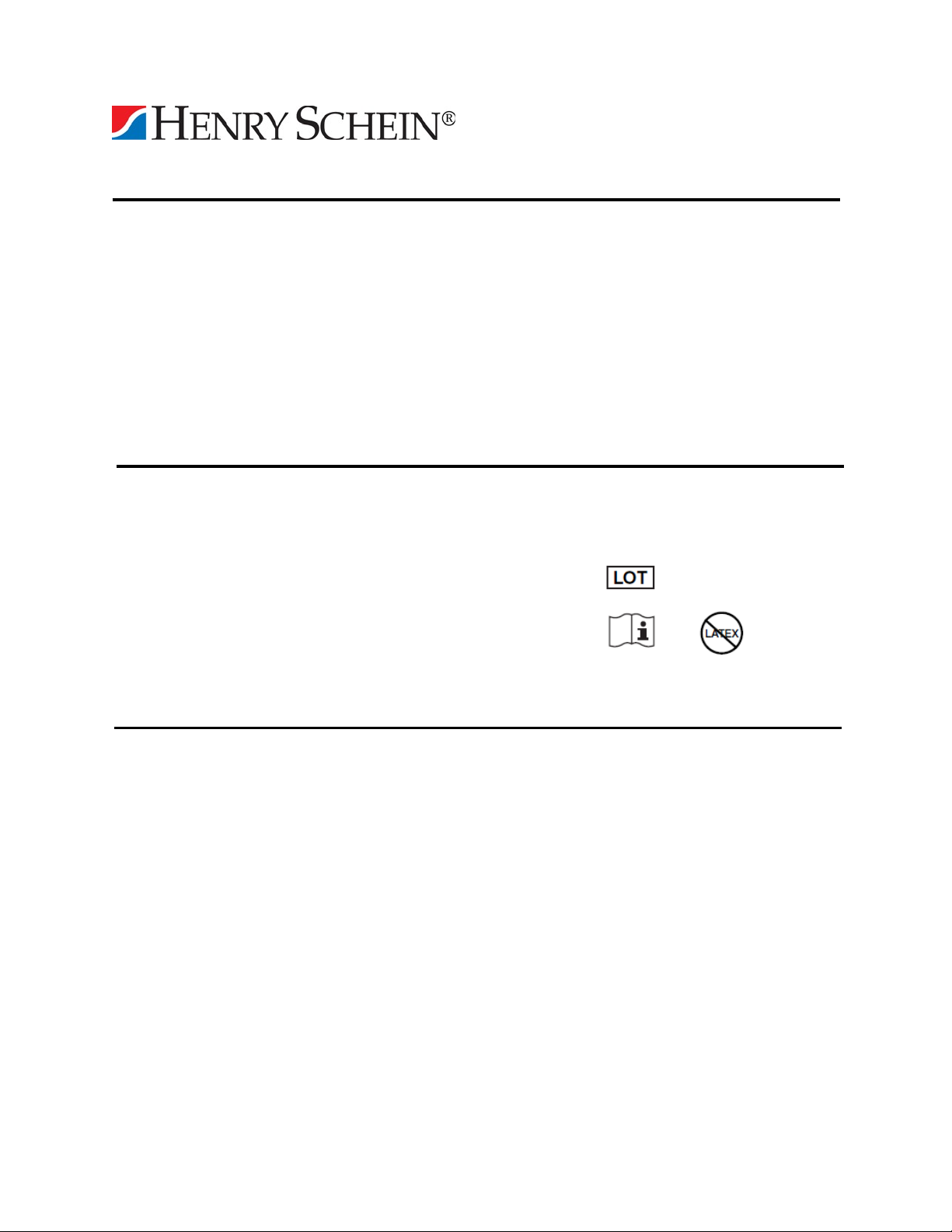
Disposal
Disposing of the device
Batteries
Do not dispose of the device in domestic waste. The device must be disposed of properly as
electronic waste. Follow the nationalregulations which apply in yourcase.
Do not throw used batteries away in domestic waste. Dispose of batteries at collection points in
the vicinity. When buying new batteries, select those low in harmful substances and containing
no mercury (Hg), cadmium (Cd) or lead (Pb).
Technical Support
For further information, contact our service department at:
1-888-392-8492
Distributed by (in US only):
HENRY SCHEIN INC.
135 DURYEA ROAD
MELVILLE, NY 11747 USA
Warranty
A two-year warranty from date of delivery applies to defects attributable to poor materials or
workmanship. All moveable parts - batteries, rechargeable batteries etc. - are excluded. Defects
which come under warranty will be made good for the customer at no charge on production of
the receipt. No further claims can be entertained. The costs of transport in both directions will be
borne by the customer should the equipment be located anywhere other than the customer’s
premises. In the event of transport damage, claims under warranty can be honored only if the
complete original packaging was used for any transport and the scale secured and attached in
that packaging just as it was when originally packed. All the packaging should therefore be
retained.
A claim under warranty will not be honored if the product is opened by persons not
authorized byHenry Schein, Inc.
Henry Schein scales' liability under this warranty is limited to the repair or replacement of the
defective product and in no event be liable for consequential or indirect damages to equipment
or personnel.
REV DATE: 10/14
YYWKR
12
Table of contents
Other Henry Schein Scale manuals
Popular Scale manuals by other brands

ATH-Heinl
ATH-Heinl W22 operating instructions

Gima
Gima LIBRA manual

Adam Equipment
Adam Equipment Cruiser Count Series manual

OHAUS
OHAUS SD Series user manual

Intelligent Weighing Technology
Intelligent Weighing Technology TB Series User's operation manual

Soehnle
Soehnle Professional 8320 operating instructions