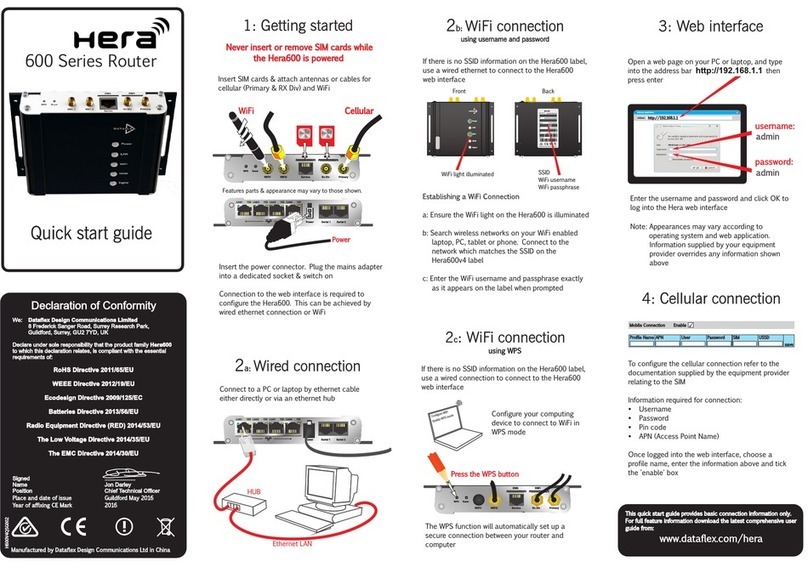In accordance with EU directive 2002/96/EC regarding Waste Electrical
and Electronic Equipment (WEEE), ensure that at end-of-life you separate
this product and its accessories from other waste and scrap and deliver to
the WEEE collection system in your country for recycling.
This product contains Lithium coin type batteries. Batteries must only be
replaced by manufacturer authorised personnel. This ensures fitting of an
approved part and avoids the warranty being made void. Additionally it
ensures full compliance with Battery Directive 91/157/EEC & local
legislation regarding responsible recycling and disposal is adhered to.
The Hera600 incorporates a GSM radio module.
When in a hospital or a health care facility, observe the restrictions on
the use of mobile phones. Do not install the Hera600 in sensitive areas,
such as areas where the use of mobile phones are prohibited. Medical
equipment may be sensitive to RF energy.
The operation of cardiac pacemakers, other implanted medical
equipment and hearing aids can be affected by interference from
cellular terminals. such as the Hera600 when placed close to the
device. Testing of the Hera600's affect on implanted equipment should
be carried out in advance of any installations where interference is likely
to occur.
The Hera600 operates using radio signals and cellular networks, and
cannot be guaranteed to connect in all possible conditions. Therefore, you
should never rely solely upon any wireless device for life critical
communications.
SOS
Installation & Warranty:
The Hera600 should be located, in an environment
between -20 to +55 degrees Celsius, where relative
humidity is between 0 - 95% non condensing.
The device should be stored, transported & installed in a
manor that does not allow the product to be subjected to
condensed water, precipitation, rain or icing, risks of
biological attacks, mould growth, damage by animals,
significant vibration, shock or impact.
Avoid locations exposed to heavy soiling due to exhaust
from machinery, liquid or airborne particles from industrial
processes or excessive dust.
Do not enclose the device within an unventilated housing
where heat may accumulate.
The Hera600 is primarily designed to be wall mounted.
Ensure all cables and antennas are securely located,
screwed or latched as appropriate to avoid intermittent
connection problems.
3G signal strength, WiFi strength and signal interference
from other equipment should be considered in the location
of the product, in addition to visibility of the front & bottom
panel indicators.
Use only the mains power adaptor provided. Do not modify
in any way. Use of this product with any other mains power
adaptor may damage the unit, invalidate its warranty and
may invalidate its regulatory approval.
There are no user-serviceable components inside the
Hera600. If a fault develops with the product, please
contact your service provider or reseller. The casing is
fitted with a tamper indicator and should NOT be opened
under any circumstances as it will invalidate the warranty.
Dataflex are not liable for consequential loss or damage
which arises from installations where the instructions &
warnings in this quick start guide are not adhered to or
reasonable precautions have not been taken.
Do not insert or remove a SIM card when the product is
powered. This will cause problems with the functionality of
the product. Always power off before inserting or
extracting a SIM card.
LED State Meaning
Power On Unit
is
powered
and operating
normally
Flashing in sync with another
LED Error
on
the port indicated
Flashing
independently
after
boot
up
period
Internal
error
Off No mains
power or
product
failure
LAN On LAN
connection available
Flashing (regular pattern) in sync
with
POWER
LED
Error
on the
LAN
port
Flashing
(irregular) Data transfer
Off No LAN connection
available
WIFI On WiFi connection available
Flashing
(regular
pattern)
in
sync
with POWER
LED
Error on WiFi
port
Flashing
(irregular) WiFi data
transfer
Off No WiFi connection
available
WAN On WAN connection
available
Flashing
(regular
pattern) in
sync
with POWER
LED
Error
on
WAN
port
Flashing (irregular) WAN
data
transfer
Off No
WAN connection
available
Signal Red Cellular signal
strength
WEAK
OrangeCellular
signal
strength
MEDIUM
Green Cellular signal
strength
STRONG
Off No cellular service available
Front Panel Indicators:
Front Panel Indicators:Front Panel Indicators:
DECLARATION OF CONFORMITY WITH FCC RULES FOR ELECTROMAGNETIC COMPATIBILITY
We, Dataflex Design Communications Limited declare under our sole responsibility that this device (H601v2) complies with Part 15 of
the FCC Rules. Operation is subject to the following two conditions:
(1) This device may not cause harmful interference, and
(2) This device must accept any interference received, including interference that may cause undesired operation.
Caution: Exposure to Radio Frequency Radiation.
The device shall be used in such a manner that the potential for human contact during normal operation is minimized.
When connecting an external antenna to the device, the antenna shall be placed in such a manner to minimize the potential for human
contact during normal operation. This transmitter must not be co-located or operating in conjunction with any other antenna or
transmitter.
Federal Communications Commission Notice
This equipment has been tested and found to comply with the limits for a Class A digital device, pursuant to Part 15 of the FCC Rules.
These limits are designed to provide reasonable protection against harmful interference in a non-residential installation.
This equipment generates, uses, and can radiate radio frequency energy, and if not installed and used in accordance with the
instructions, may cause harmful interference to radio communications. However, there is no guarantee that interference will not occur
in a particular installation. If this equipment does cause harmful interference to radio or television reception, which can be determined
by turning the equipment off and on, the user is encouraged to try and correct the interference by one or more of the following
measures:
Reorient or relocate the receiving antenna.
Increase the distance between the equipment and the receiver.
Connect the equipment to an outlet on a circuit different from that to which the receiver is connected.
Consult the dealer or an experienced radio/TV technician for help.
FCC Caution: Any changes or modifications not expressly approved by the party responsible for compliance could void the user's
authority to operate this equipment.
IMPORTANT NOTE:
FCC Radiation Exposure Statement:
This equipment complies with FCC radiation exposure limits set forth for an uncontrolled environment. This equipment should be
installed and operated with a minimum distance of 20cm between the radiator and your body.
The antenna(s) used for this transmitter must be installed to provide a separation distance of at least 20 cm from all persons and must
not be co-located or operating in conjunction with any other antenna or transmitter except in accordance with FCC multi-transmitter
product guidelines.
2 .4GHz operation of this product in the USA is firmware-limited to channels 1 through 11.
Modifications
The FCC requires the user to be notified that any changes or modifications to this device that are not expressly approved by Dataflex
Design Communications Limited may void the user's authority to operate the equipment.
This device complies with Industry Canada licence-exempt RSS standard(s). Operation is subject to the following two conditions:
(1) this device may not cause interference, and
(2) this device must accept any interference, including interference that may cause undesired operation of the device.
Cet appareil est conforme au(x) standard(s) RSS exempt(s) de licence d'Industrie Canada. Son fonctionnement est sujet aux deux
conditions suivantes:
(1) cet appareil ne doit pas occasionner d'interférence et
(2) cet appareil doit supporter toutes les interférences, y compris celles qui pourraient provoquer un mauvais fonctionnement de cet
appareil.
Under Industry Canada regulations, this radio transmitter may only operate using an antenna of a type and maximum (or lesser) gain
approved for the transmitter by Industry Canada. To reduce potential radio interference to other users, the antenna type and its gain
should be so chosen that the equivalent isotropically radiated power (e.i.r.p.) is not more than that necessary for successful
communication.
Conformément à la réglementation d'Industrie Canada, le présent émetteur radio peut fonctionner avec une antenne d'un type et d'un
gain maximal (ou inférieur) approuvé pour
l'émetteur par Industrie Canada. Dans le but de réduire les risques de brouillage radioélectrique à l'intention des autres utilisateurs, il
faut choisir le type d'antenne et son gain de sorte que la puissance isotrope rayonnée équivalente (p.i.r.e.) ne dépasse pas l'intensité
nécessaire à l'établissement d'une communication satisfaisante.
This radio transmitter (Hera601v2) has been approved by Industry Canada to operate with the antenna types listed below with the
maximum permissible gain and required antenna impedance for each antenna type indicated. Antenna types not included in this list,
having a gain greater than the maximum gain indicated for that type, are strictly prohibited for use with this device.
Le présent émetteur radio (Hera601v2) a été approuvé par Industrie Canada pour fonctionner avec les types d'antenne énumérés ci-
dessous et ayant un gain admissible maximal et l'impédance requise pour chaque type d'antenne. Les types d'antenne non inclus dans
cette liste, ou dont le gain est supérieur au gain maximal indiqué, sont strictement interdits pour l'exploitation de l'émetteur.
This equipment complies with IC RSS-102 radiation exposure limits set forth for an uncontrolled environment. This equipment should be
installed and operated with minimum distance 20 cm between the antenna and your body.
Cet appareil est conforme aux limitations de la norme IC RSS-102 concernant l'exposition aux radiations dans un environnement non
contrôlé. Cet appareil doit être installé et utilisé avec une distance minimale de 20 cm entre l'antenne et le corps de l'utilisateur.
Installation & Warranty:Installation & Warranty:
UGIM233
Issue 4
LEDs on each Ethernet port indicate connectivity and speed
FCC ID: 2AASBH601V2 Contains FCC ID: N7NSL8090
IC: 11329A-H601V2 Contains IC:2417C-SL8090
Model:H601V2