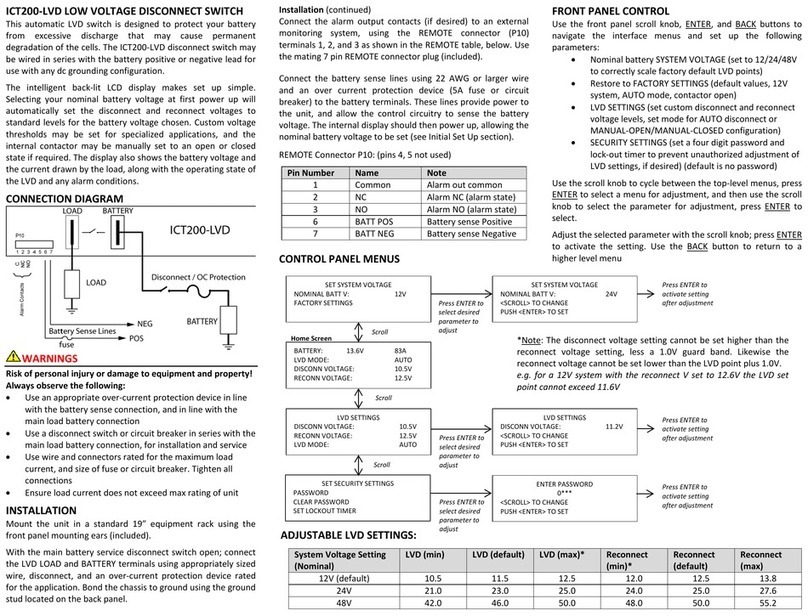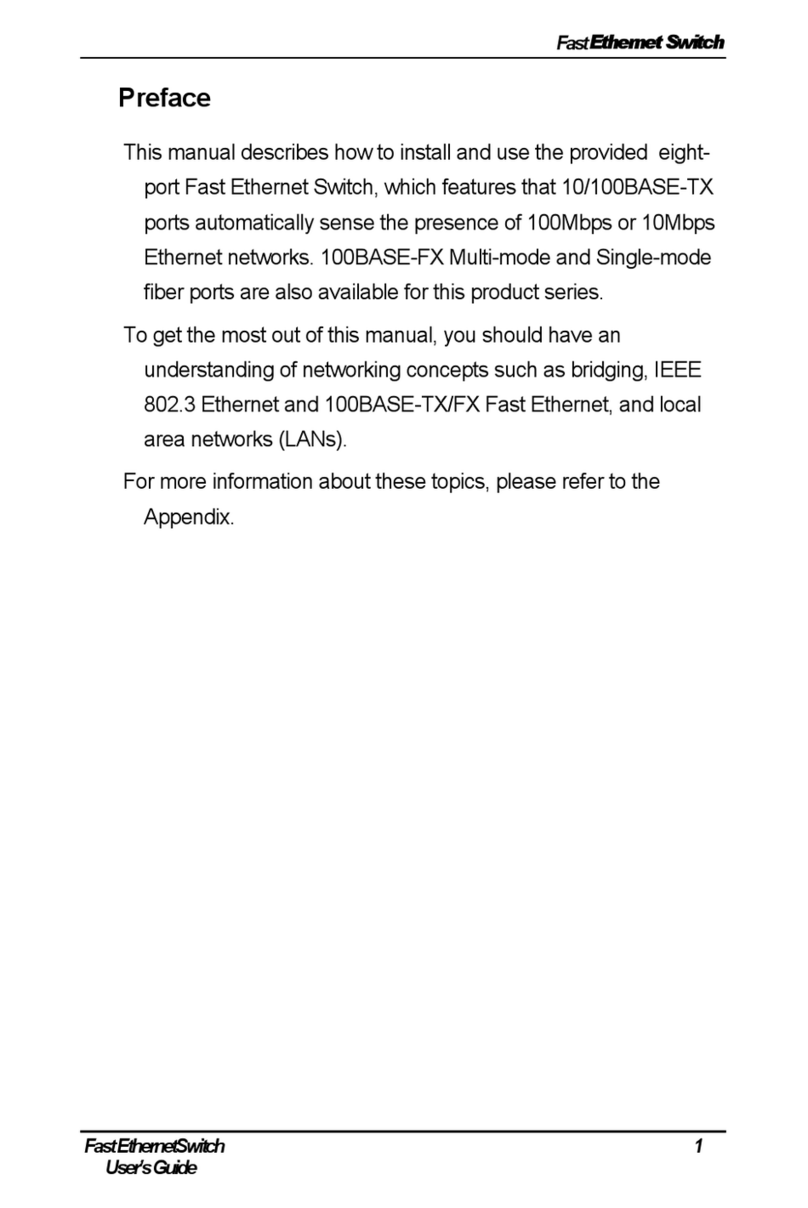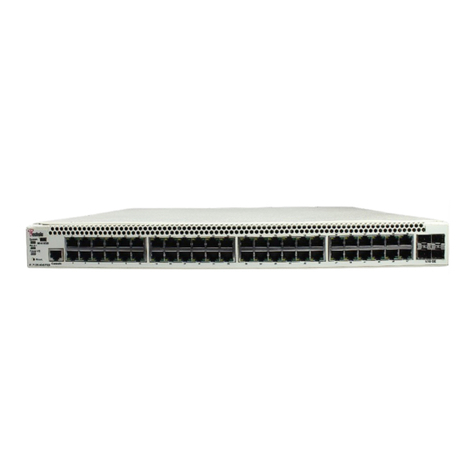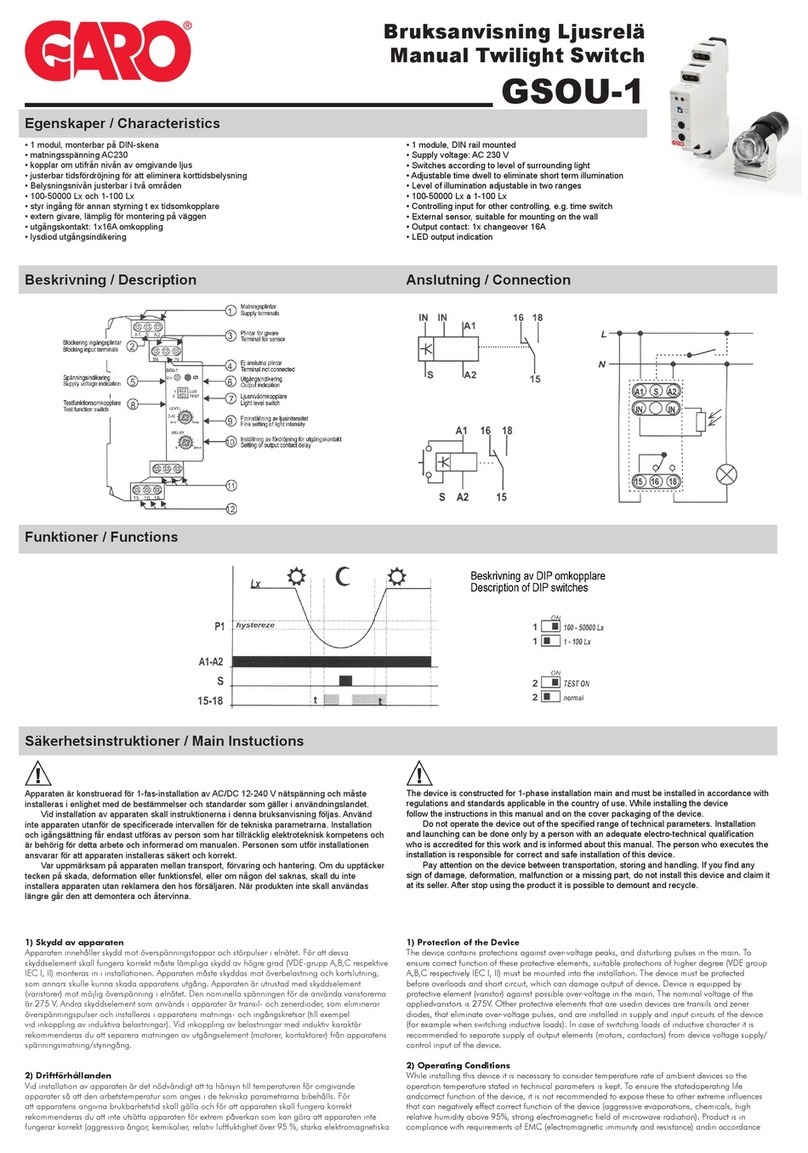Page 4
Before replacing the footswitch
lid test the required keystroke
function .This is done by
plugging the footswitch into a
USB port on the PC then
pressing the lever on the
microswitch SW5
Herga Technology Ltd.,
Northern Way, Bury St. Edmunds, Suffolk, IP32 6NN
England
Tel +44 (0) 1284 701422 Fax +44 (0) 1284 753112
SW5
Specifications:
Power : 5V @ 25 mA
Working temperature : 10~ 60ºC
Weight : 395g
Moulded Glass filled nylon plastic construction
Sealed to IPX2
USB HID Compliant ( No software drivers required )
5604-180 Issue 7 10/15 Page 1
Installation Instructions for
6210-0084 USB Footswitch
The Herga USB footswitch is programmed by the user to simulate up to
four simultaneous keystrokes .No software installation is required as it will
be recognised by the Operating system once plugged into a USB socket .
Programming is done simply by setting small switches inside the footswitch
having removed the cover. (See pages 2 and 3)
Features
:
Works with the following OS : All Windows ,Linux and Mac OS variants
(ie No driver software needs to be installed)
CTRL , ALT , SHIFT plus one more key may be emulated simultaneously.
Third party tested USB 1.1 Compliant.
Cable length 2.5M
Active Extension cables must be used if longer cables are required.