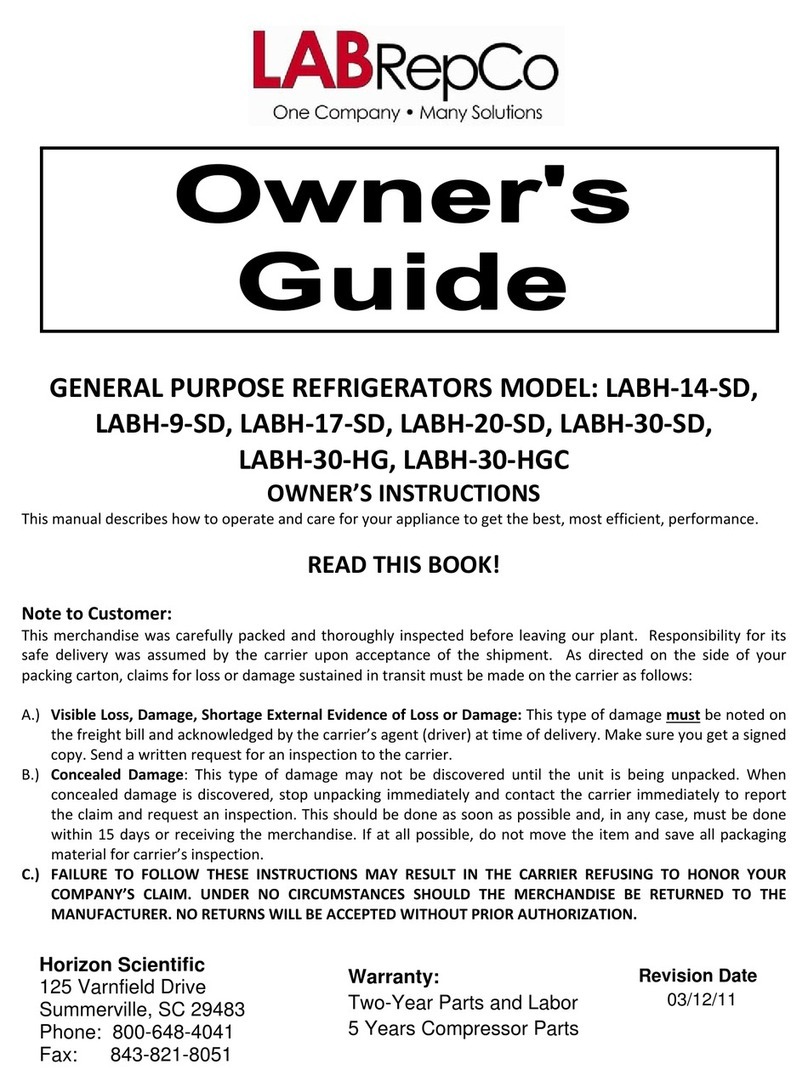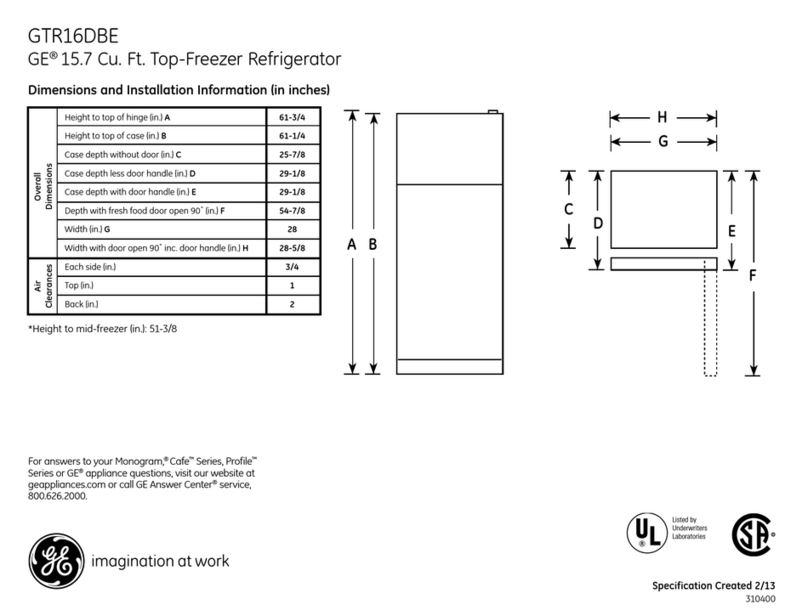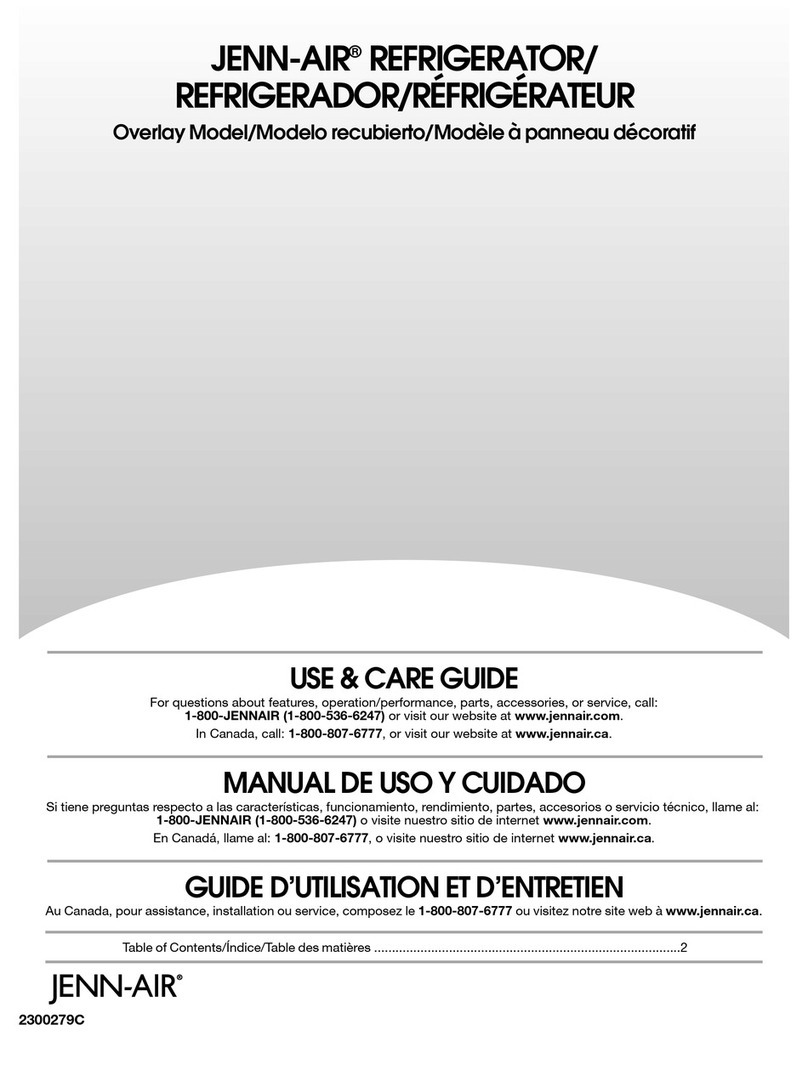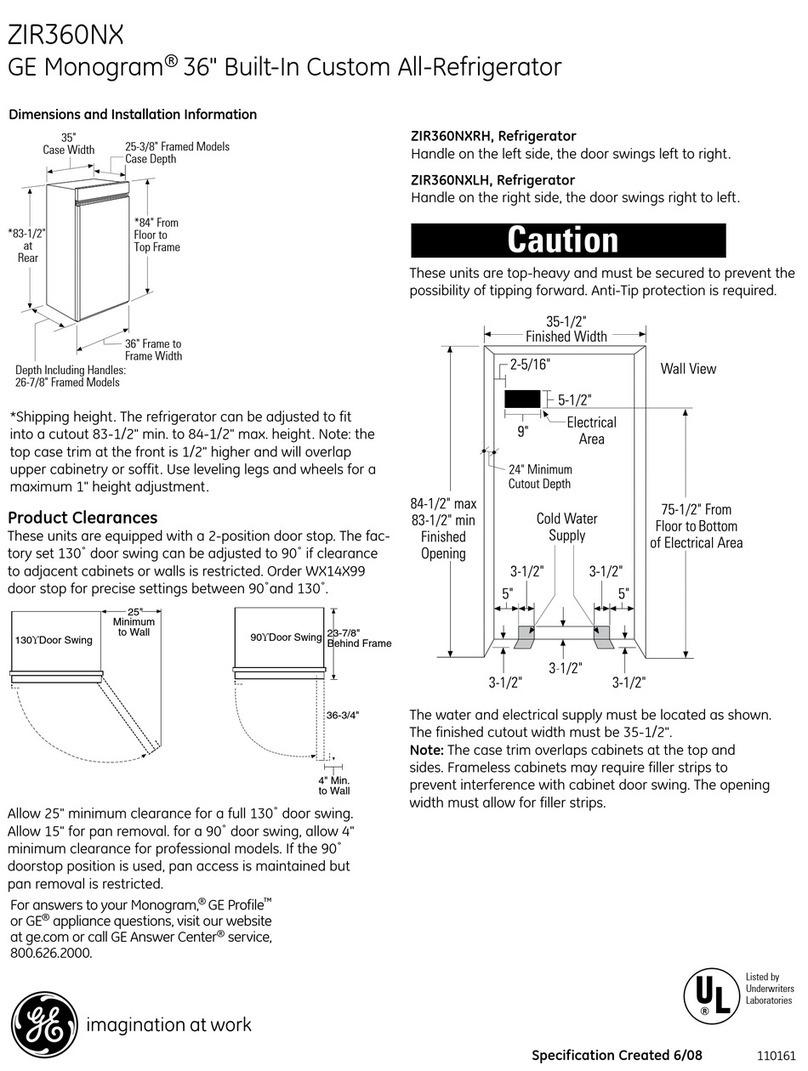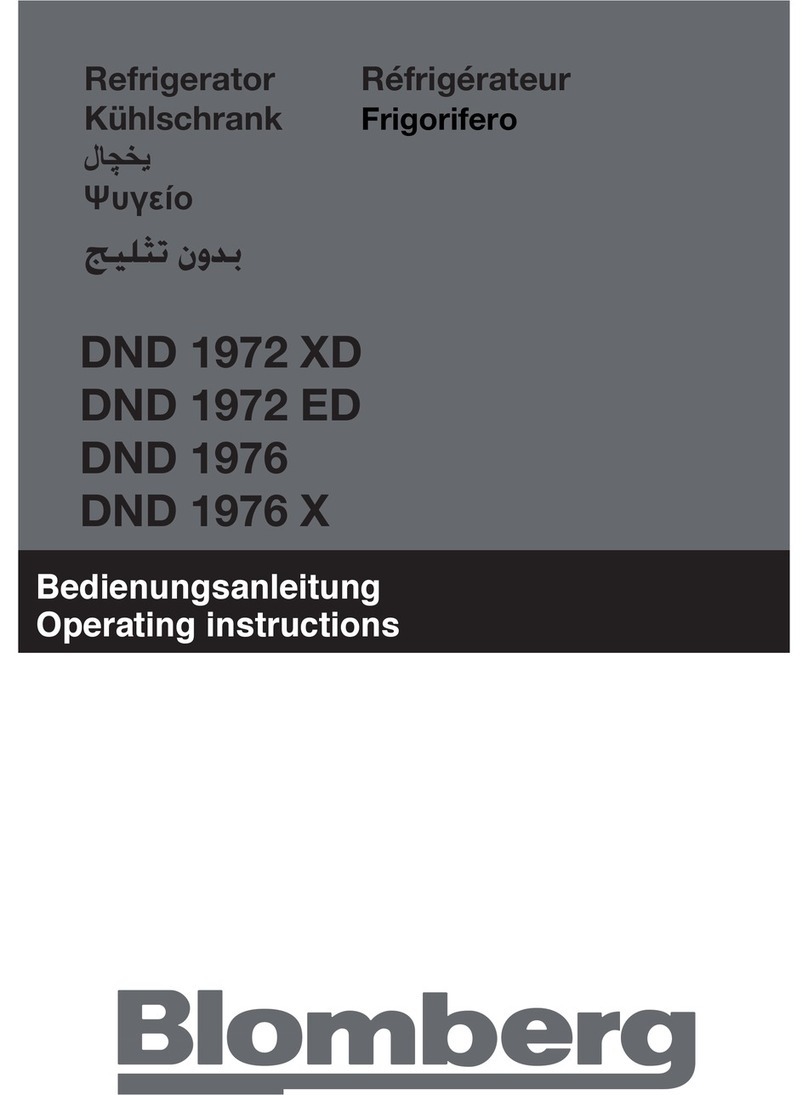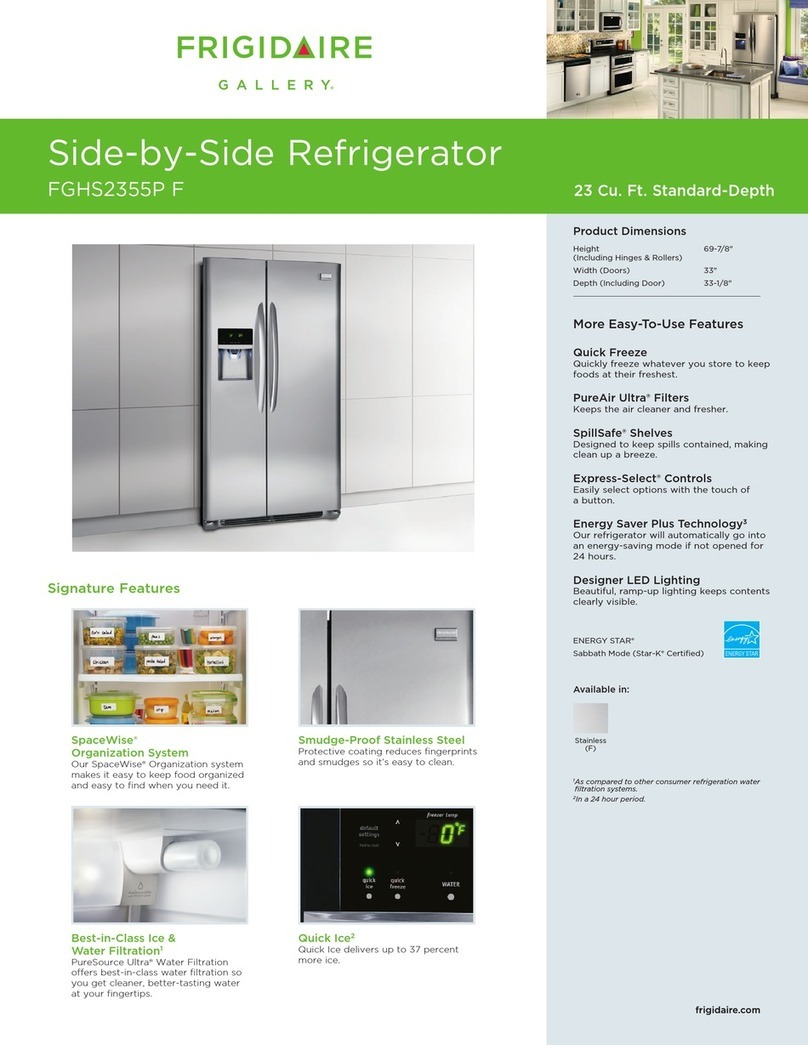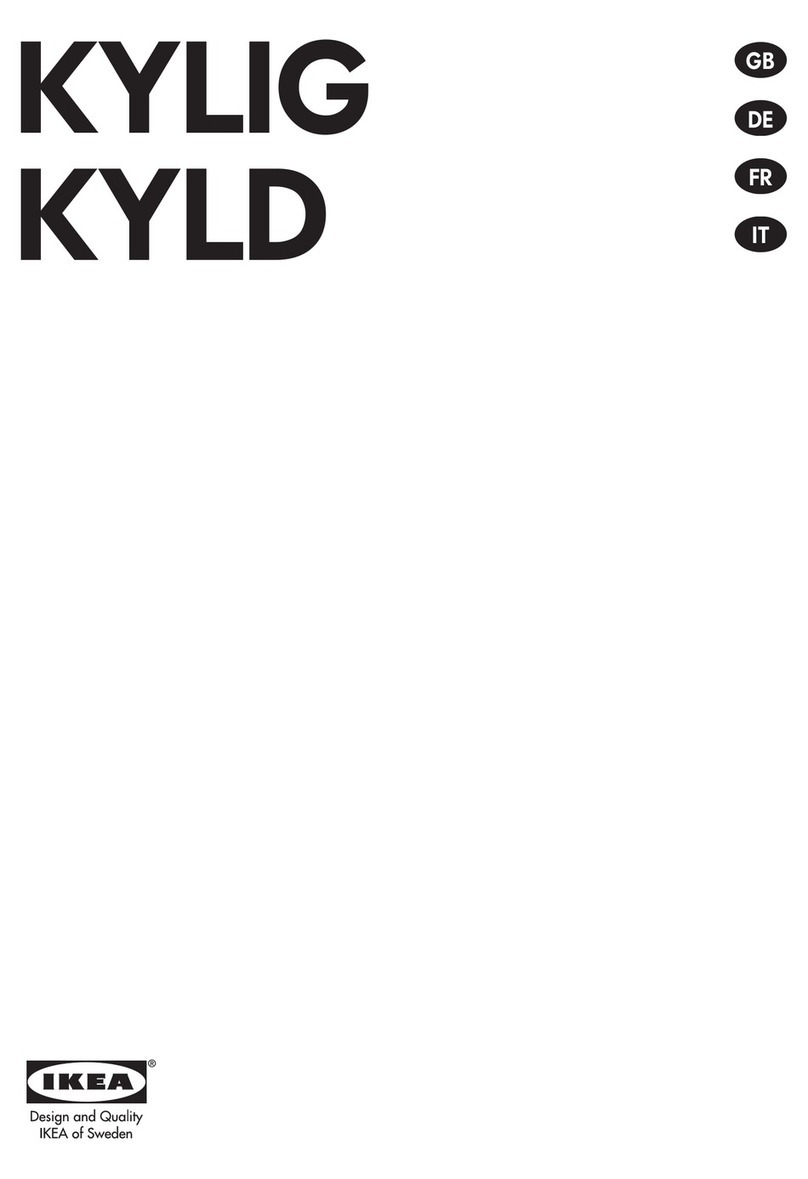Hermle Z 306 User manual

© Hermle Labortechnik GmbH Z306 Instruction manual.docxlish 05/2012
Operating manual for
universal centrifuge
Z 306


© Hermle Labortechnik GmbH Z306 Instruction manual.docx


CONTENT
© Hermle Labortechnik GmbH Z306 Instruction manual.docx I
1.PRODUCT DESCRIPTION....................................................................................................3
1.1Usage in accordance with safety standards......................................................................................................3
1.2Brief description....................................................................................................................................................3
1.3Delivery package...................................................................................................................................................3
1.4Operating and display elements.........................................................................................................................2
1.4.1LCD-Display........................................................................................................................................................3
1.5Signs and indications of the centrifuge.............................................................................................................3
1.5.1General...............................................................................................................................................................3
1.5.2Product-nameplate (Example)............................................................................................................................4
1.5.3Warning and information signs...........................................................................................................................5
1.5.4Danger, precautions and warranty.....................................................................................................................5
1.5.5Following rules must strictly be adhered to:.......................................................................................................6
1.5.6Warranty.............................................................................................................................................................6
1.6Installation of the centrifuge................................................................................................................................7
1.6.1Unpacking the centrifuge....................................................................................................................................7
1.6.2Space requirements ...........................................................................................................................................7
1.6.3Installation...........................................................................................................................................................7
1.7Basic adjustments................................................................................................................................................8
1.7.1Access to mode „Operating Data“......................................................................................................................8
1.7.2Sound signal turn on / off ...................................................................................................................................9
1.7.3Volume pre-selection of sound signal................................................................................................................9
1.7.4Song selection for sound signal - end of run....................................................................................................10
1.7.5Keyboard sound turn on- / off...........................................................................................................................10
1.7.6Call up operating data(by skilled personnel or service engineer only!)..........................................................11
2.OPERATION........................................................................................................................12
2.1Mounting and loading angle rotor ....................................................................................................................12
2.1.1Installation of rotors..........................................................................................................................................12
2.1.2Loading angle rotors.........................................................................................................................................12
2.1.3Loading swing out rotors ..................................................................................................................................13
2.1.4Loading and overloading of rotors....................................................................................................................14
2.1.5Removing the rotor...........................................................................................................................................14
2.2Lid.........................................................................................................................................................................15
2.2.1Lid release........................................................................................................................................................15
2.2.2Lid lock..............................................................................................................................................................15
2.3Preselection.........................................................................................................................................................16
2.3.1Preselection of speed / RCF-value..................................................................................................................16
2.3.2Preselection of running time.............................................................................................................................16
2.3.3Preselection of brake intensity and acceleration .............................................................................................17
2.4Radius correction................................................................................................................................................18
2.5Program................................................................................................................................................................18
2.5.1Storage of programs.........................................................................................................................................18
2.5.2Recall of stored programs................................................................................................................................19
2.5.3Leaving program mode.....................................................................................................................................20

CONTENT
II Z306 Instruction manual.docx © Hermle Labortechnik GmbH
2.6Starting and stopping the centrifuge................................................................................................................20
2.6.1Starting the centrifuge ......................................................................................................................................20
2.6.2The „STOP“ key................................................................................................................................................20
2.7Imbalance detection ...........................................................................................................................................21
3.Maintenance........................................................................................................................22
3.1Maintenance and cleaning.................................................................................................................................22
3.1.1General.............................................................................................................................................................22
3.1.2Cleaning and disinfection of the unit................................................................................................................23
3.1.3Cleaning and disinfection of the rotor...............................................................................................................23
3.1.4Disinfection of aluminium-rotors.......................................................................................................................23
3.1.5Disinfection of PP-rotors...................................................................................................................................23
3.1.6Glass breakage.................................................................................................................................................24
3.2Service life of rotors, round and rectangular buckets, accessories ............................................................24
4.Trouble Shooting................................................................................................................26
4.1Error messages: Cause / Solution....................................................................................................................26
4.2Survey of possible error messages and their solutions................................................................................26
4.2.1Lid release during power failure (Emergency Lid Release).............................................................................26
4.2.2Description of the error message system........................................................................................................27
5.Receipt of centrifuges to repair........................................................................................29
6.TRANSPORT, STORAGE AND DISPOSAL.......................................................................30
6.1Transport..............................................................................................................................................................30
6.2Storage.................................................................................................................................................................30
6.3Disposal ...............................................................................................................................................................30
7.APPENDIX......................................................................................................................XXXI
EC - Conformity Declaration.......................................................................................................................................IV
Table 1: Technical Data .............................................................................................................................................V
Table 2: Permissible net weight.................................................................................................................................VI
Table 3: Max. speed and RCF-values for permissible rotors...................................................................................VII
Table 4: Acceleration and deceleration times..........................................................................................................VIII
Table 5: Error messages............................................................................................................................................IX
Tabelle 6: Radius correction........................................................................................................................................X
Table 7: Abbreviations used......................................................................................................................................XII
Redemption form / Decontamination certificate.......................................................................................................XIII

CONTENT
© Hermle Labortechnik GmbH Z306 Instruction manual.docx III
1. PRODUCT DESCRIPTION
1.1 Usage in accordance with safety standards
This symbol indicates safety instructions and points to potential dangerous situations. Before using
the centrifuge the first time, please read the operating manual.
Failure to follow these instructions can result in personal injury an property damage .
Intended use includes the observance of all instructions in the instruction manual and carrying out
inspection and maintenance.
This Hermle centrifuge was designed only for the separation of materials or mixtures with different
density, specifically for the preparation and processing of samples from the human body in context
of an in vitro diagnostic use, to allow the use of in-vitro diagnostic in accordance to its intended
purpose. The designated device and its accessories listed in the technical documentation for this
device are in accordance with Directive 98/79/EC on in vitro diagnostic medical devices.
Hermle centrifuges are intended exclusively for indoor use and for use by qualified personnel.
Only Hermle original rotors and accessories might be used. Any other use or intended use is
considered improper. From the resulting damage the company Hermle Labortechnik is not liable.
1.2 Brief description
The unit type Z 306 is a non refrigerated universal centrifuge, which we offer in two voltage
variations 230V or 120V.
The centrifuge can be used with swing-out and angle rotors.
All parameters are accessible via buttons and selected with the central adjuster. All pre-selected and
current values will be shown permanently on the LCD-display.
The centrifuge is powered by a maintenance-free induction motor.
Detailed technical data are in "table 1 Technical data" (see APPENDIX P.V).
1.3 Delivery package
• 1 Centrifuge Z 306
• 1 Operating Manual Z 306
• 1 Rotor key
Rotor(s) / Accessories will be packed separate.

PRODUCT DESCRIPTION
2Z306 Instruction manual.docx © Hermle Labortechnik GmbH
1.4 Operating and display elements
11 12 1
8
10
3
4
5
6
7
9
2
1central adjuster run parameters
20-I power switch
3LCD control panel display
4rpm/rcf speed/ g-force
5 accel/decel acceleration- / Decelerationintensity
6time centrifugation time
7 lid lid release
8quick short running
9start start centrifugation
10 stop stop centrifugation
11 prog calling stored programs
12 store program store

PRODUCT DESCRIPTION
© Hermle Labortechnik GmbH Z306 Instruction manual.docx 3
1.4.1 LCD-Display
The following picture shows the individual elements of the LCD-display.
Figure 1
Display fields:
A-1 Display field – „rpm/rcf“
A-2 Display field – „acc/dec“
A-3 Display field – „time“
Messages/logos of the display fields:
M1 „close“ M8 „decel“
M2 „open“ M9 „radius“
M3 „rotor“ M10 „program“
M4 Rotor-No. M11 „error“
M5„rpm“ M12„service“
M6„rcf“ M13hms
M7„accel“
1.5 Signs and indications of the centrifuge
1.5.1 General
Instructions for disposal (see chapter 6, P. 28)
Direction ofrotation – clockwise rotation for the rotor drive

PRODUCT DESCRIPTION
4Z306 Instruction manual.docx © Hermle Labortechnik GmbH
Reference for loading rotors
1.5.2 Product-nameplate (Example)
Company address: Hermle LabortechnikGmbH, Siemensstr. 25, D-78564 Wehingen
TYPE: Type designation of the product
REF: Order no. of the product
SN: Serial number of the product
Date of manufacture
MAX. Drehzahl: max. allowed speed of the unit
KIN. EN.: max. kinetic energy with corresponding rotor
U/I/f: Allowable voltage / max. current / frequency
P: Electrical input power
Before operating, read the operating manual!
Labeling, standards and guidelines that are considered

PRODUCT DESCRIPTION
© Hermle Labortechnik GmbH Z306 Instruction manual.docx 5
1.5.3 Warning and information signs
Four carrier must be used at all times on four place swing out rotors or
damage will occur to the centrifuge. Such damage will not be covered
under the product warranty.
Attention! Check the fasteningof the rotor nut before each run.
Take off mains plug before opening the housing or the emergency release
1.5.4 Danger, precautions and warranty
This device may only be operated by trained specialist stuff. They must have carefully read
the operating manual and be familiar with the function of the device.
To protect people and environment the following precautions should be observed:
• During centrifugation, the presence of people and the setting up of hazardous materials is
prohibited within 30 cm around the centrifuge according to the regulations of EN 61010-2-
020.
• The HERMLE Z 306 is non explosion-proof and must therefore not be operated in explosion-
endangered areas or locations. Centrifugation of flammable, explosive, radioactive, or such
substances, which chemically react with high energy, is strictly prohibited. The final decision
on the risks associated with the use of such substances is the responsibility of the user of the
centrifuge.
• Never spin toxic or pathogenic material without adequate safety precautions, i.e.
centrifugation of buckets / tubes without or with defective hermetic sealings is strictly
prohibited. The user is obliged to perform appropriate disinfection procedures in case
dangerous substances have contaminated the centrifuge and or its accessories. When
centrifuging infectious substances, always pay attention to the General Laboratory
Precautions. If necessary, contact your safety officer!
• It is prohibited to run the centrifuge with rotors other than listed for this unit.
• Under no circumstances open the lid of the centrifuge while the rotor is still running or rotating
with a speed of > 2m/s

PRODUCT DESCRIPTION
6Z306 Instruction manual.docx © Hermle Labortechnik GmbH
1.5.5 Following rules must strictly be adhered to:
• Do not operate the centrifuge in case it is not installed correctly.
• Do not operate the centrifuge when dismounted (e.g. without housing).
• Do not run the centrifuge when mechanical or electrical assembly groups have been
tampered with unauthorized persons.
• Do not use accessories such as rotors and buckets, which are not exclusively approved by
HERMLE Labortechnik GmbH, except commercially available centrifuge tubes made of glass
or plastic.
• Do not spin extremly corrosive substances, as they may cause material damages and impair
mechanical resistance.
• Do not operate the centrifuge with rotors or buckets, which show any signs of corrosion or
mechanical damage.
The manufacturer is responsible for safety and reliability of the centrifuge, only if:
• the unit is operated in accordance with this instruction manual.
• modifications, repairs or other adjustments are performed by HERMLE-authorized personnel
and the electrical installation of the related location corresponds to the IEC-regulations.
1.5.6 Warranty
The centrifuge has been subjected to thorough testing and quality controls. In the unlikely case of
any manufacturing faults occurring, the centrifuge and rotors are covered by warranty for a period of
two years from date of delivery. This warranty becomes invalid in case of mishandling, damage and
negligence and further in case of usage of inappropriate spare parts and / or accessories or
unauthorized modification of the unit.
Technical modification rights are reserved by the manufacturer in respect to technical
improvement!

PRODUCT DESCRIPTION
© Hermle Labortechnik GmbH Z306 Instruction manual.docx 7
1.6 Installation of the centrifuge
1.6.1 Unpacking the centrifuge
Model Z 306 is supplied in a carton.
Remove the strap retainer, open the carton and remove the centrifuge. The instruction manual must
always be kept with the centrifuge!
1.6.2 Space requirements
The centrifuge should be installed on an even solid surface, if possible on a laboratory cabinet /
table or some other solid vibration free surface.
During centrifugation, the centrifuge must be placed in a way, that there is a minimum space of
30 cm on each side of the unit according to the standards EN 61010-2-020.
Do not place the centrifuge next to a window or a heater, where it could be disposed to excessive
heat, as the performance of the unit is based on an ambient temperature of 23°C.
1.6.3 Installation
Follow these steps:
• Check whether power supply corresponds with the one named on the manufacturer's rating label,
which is mounted on the rear panel.
• The line voltage circuit braker is max. 10 A (type K) slow release for commonly used instruments.
• In case of emergency, there must be an emergency switch off installed outside the room in order to
disconnect the power supply of the unit.
• Connect the centrifuge with the mains.
(The socket for the power cord must be easy to reach respectively easy to disconnect).
Switching it on using the mains power switch (I).
Open the lid by using the button LID.
• Remove the transport securing device of the motor.

PRODUCT DESCRIPTION
8Z306 Instruction manual.docx © Hermle Labortechnik GmbH
1.7 Basic adjustments
At commissioning of the centrifuge, you have the options to make the following basic settings:
-Acustic signal turn on / off
-Keyboard sound turn on -/ off
-Volume pre-selection of sound signal
-Song selection of sound signal „end of run“
1.7.1 Access to mode „Operating Data“
If the centrifuge is still turned off, press simultaneously the keys „time“ (6) and „lid“ (7) and turn on
the main switch of the centrifuge. Now release both keys again. As a result a display test is
excecuted for approx. 5 seconds. All possible indications will appear at the same time (see Figure
2).
Figure 2
Attention:
-Please notice that you must enter the program as described under point 1.7.1 to
change the adjustments of the points 1.7.2 - 1.7.6. After you have stored the
settings you change the normal program mode again by switch off the centrifuge
for a short while.
-All changed settings must be confirmed by the key „start“ (9). As an optical
confirmation appears the word „store“ in the display „rpm/rcf“(A-1) - Only then
the pre-selections are valid! (see figure 3)

PRODUCT DESCRIPTION
© Hermle Labortechnik GmbH Z306 Instruction manual.docx 9
Figure 3
1.7.2 Sound signal turn on / off
Proceed as described under point 1.7.1 to enter this program mode and then press the key
„accel/decel“ (5). In the display „accel/decel“ (A-2) flashes the word „service“. Now select the letter
„L“. with the adjusting knob (1). As a result appear in the display „rpm/rcf“ (4) the words „On Sound“.
If you press the key „rpm/rcf“ (4) now, the word „On“ flashes and you can switch off the sound with
the adjusting knob(1) (see figure 4).
After you have stored the settings you changed to the normal program mode again by switch off the
centrifuge for a short while.
Figure 4
1.7.3 Volume pre-selection of sound signal
Proceed as described under point 1.7.1 to enter this program mode and then press the key
„accel/decel“ (5). In the display „accel/decel“ (A-2) flashes the word „service“. Now select the letter
„U“ with the adjusting knob (1). As a result appear in the display „rpm/rcf“ (A-1) the words „Vol=0-
9/Sound“. After pressing the key „rpm/rcf“ (4), you can adjust the desired volume between 0 (low)
and 9 (loud) with the adjusting knob (1) (see figure 5).
After you have stored the settings (see 1.7.1) you changed to the normal program mode again by
switch off the centrifuge for a short while.
Figure 5

PRODUCT DESCRIPTION
10 Z306 Instruction manual.docx © Hermle Labortechnik GmbH
1.7.4 Song selection for sound signal - end of run
Proceed as described under point 1.7.1 to enter this program mode and then press the key
„accel/decel“ (5). In the display „accel/decel“ (A-2) flashes the word „service“. Now select the letter
„G“. with the adjusting knob (1). As a result appears in the display „rpm/rcf“ (A-1) the word „
SonGo/Sound“. After pressing the key „rpm/rcf“ (4), you can select a song with the adjusting knob
(1). (see figure 6).
After you have stored the settings (see 1.7.1) you changed to the normal program mode again by
switch off the centrifuge for a short while.
Figure 6
1.7.5 Keyboard sound turn on- / off
Proceed as described under point 1.7.1 to enter this program mode and then press the key
„accel/decel“ (5). In the display „accel/decel“ (A-2) flashes the word „service“. Now select the letter
„b“. with the adjusting knob (1). As a result appears in the display „rpm/rcf“ (A-1) the word
„ON/BEEP“. After pressing the key „rpm/rcf“ (4), you can turn the keyboard sound (On) or (Off) with
the adjusting knob (1). (see figure 7).
After you have stored the settings (see 1.7.1) you changed to the normal program mode again by
switch off the centrifuge for a short while.
Figure 7

PRODUCT DESCRIPTION
© Hermle Labortechnik GmbH Z306 Instruction manual.docx 11
1.7.6 Call up operating data (by skilled personnel or service engineer only!)
In the mode „Basic Adjustments“ you can call up the operating data of the centrifuge. Please
proceed as described under point 1.7.1 to enter this program mode. Press the key „accel/decel“ (5).
In the display „accel/decel“ (A-2) flashes theword „service“.
With the adjusting knob (1) the different information can be called up:
A = previous starts of the centifuge
H = previous operating hours
S = software version
r = converter software
E = list of previous error massage
h = running time of the motor
The list of the last 99 error messages can be looked over by pressing the key „rpm/rcf“ (4) and scroll
through it by the adjusting knob (1). The respective error codes appear in the display „rpm/rcf“ (A-1).
Please look up in „Table 5: error messages“ (see APPENDIX S. IX).
Here as well you must shortly switch off the centrifuge for changing to the normal program mode
again.
Figure 8

OPERATION
12 Z306 Instruction manual.docx © Hermle Labortechnik GmbH
2. OPERATION
2.1Mounting and loading angle rotor
2.1.1 Installation of rotors
Clean the drive shaft as well as the collet with a clean, grease-free piece of cloth. Place the rotor
onto the drive shaft. (see figure 9) Take care that therotor is fully installed onto the motor shaft.
Figure 9
Hold the rotor with one hand and secure the rotor to the shaft by turning the fixing nut clockwise.
Tighten fixing nut with enclosed allan key (see figure 10)
Figure 10 Figure 11
ATTENTION: For safety always ensure that rotor fixing screw is tightened before each
run!! (see figure 10)
2.1.2 Loading angle rotors
Rotors must be load symetrically and with equal weight (see figure 12+13). The adapter may only be
load with the appropriate vessels. The weight differences between the filled vessels are as low as
possible to keep. Therefore we recommend to weighting with a balance. This reduces the wear of
drive and the acoustic operating noise.
On each rotor is designated how large the maximum load per hole is. (It is allowed to operate e.g a
12-place-rotor with 2 or 4 loaded tubes only. But the loaded borings must be opposite each other).

OPERATION
© Hermle Labortechnik GmbH Z306 Instruction manual.docx 13
Figure 12: wrong
2.1.3 Loading swing out rotors
Loading of the buckets / vessels must be made in accordance to figure 15
It is allowed to operate e.g. a 4-place-rotor with 2 loaded buckets only. But the loaded buckets must
be opposite to each other. Make sure that the unloaded buckets also be put inside the rotor (see
figure 14 and 15).
In principle swing out rotors may not be taken in operation until all buckets or racks are put
into the rotor.
The bolts at the rotor must be greased with the HERMLE High EF oil (Order No. 34-5147). The
sample tubes have to be filled evenly by eye and put into the drillings or tube racks The weight
difference of the loaded buckets should not exceed approx. 1,0 g.
ATTENTION!
Swing out rotors may be taken in operation only if all locations are filled in with either four
buckets or four carriers – do not mix buckets and carriers up!!
Figure 14: wrong
ATTENTION!
Do not operate the centrifuge with rotors or buckets which show any signs of
corrosion or mechanical damage.
Do not operate with extremely corrosive substances, which could damage the rotor
and buckets.
In case of any questions, please contact the manufacturer!
Figure 13: correct (4 tubes)
Figure 15: correct

OPERATION
14 Z306 Instruction manual.docx © Hermle Labortechnik GmbH
2.1.4 Loading and overloading of rotors
All approved rotors are listed with their maximum speed and maximum filling weight in „table 2:
permissible net weight“ (see APPENDIX P. VI).
The maximum load permitted for a rotor, which is determined by the manufacturer, as well as the
maximum speed allowed for this rotor (see label on rotor), must not be exceeded. The liquids the
rotors are loaded with, should have an max. homogeneous density of 1,2 g/ml or less when the rotor
is running at maximum speed.
In order to spin liquids with a higher density, the speed has to be reduced according to thefollowing
formula:
Reduced speed nred = x max. speed (nmax) of the rotor
Example:
nred = x 4.000 = 3.360 rpm
If In case of any questions, please contact the manufacturer!
2.1.5 Removing the rotor
Untighten the rotor fixing nut complete (2. screw over the stiff point) and lift the rotor vertical out of the
centrifuge. (See figure 10 and 11)
Other manuals for Z 306
1
Table of contents
Other Hermle Refrigerator manuals