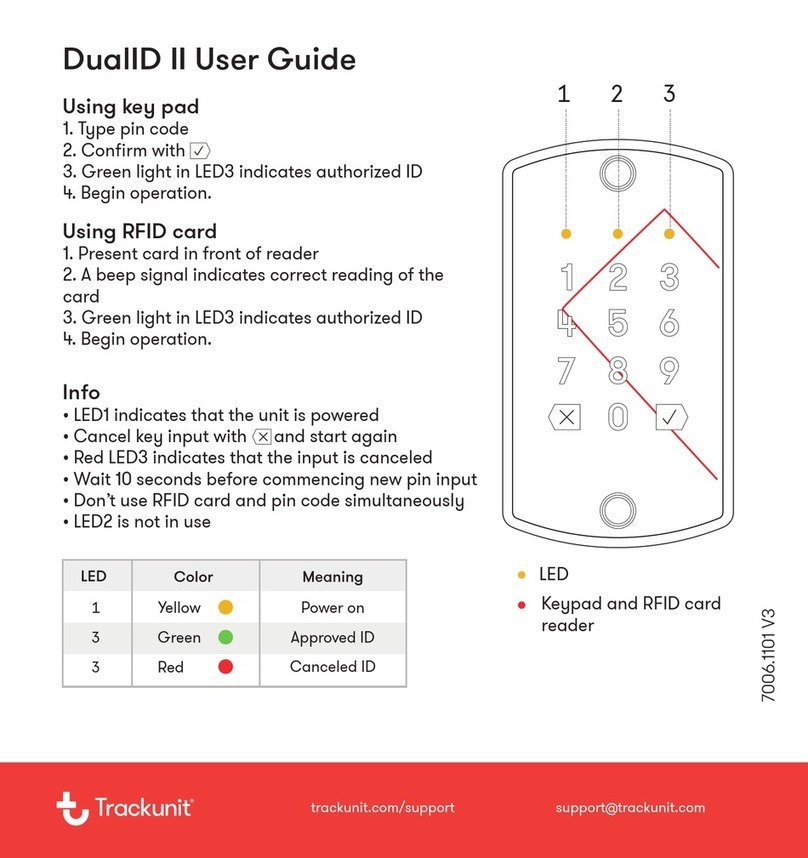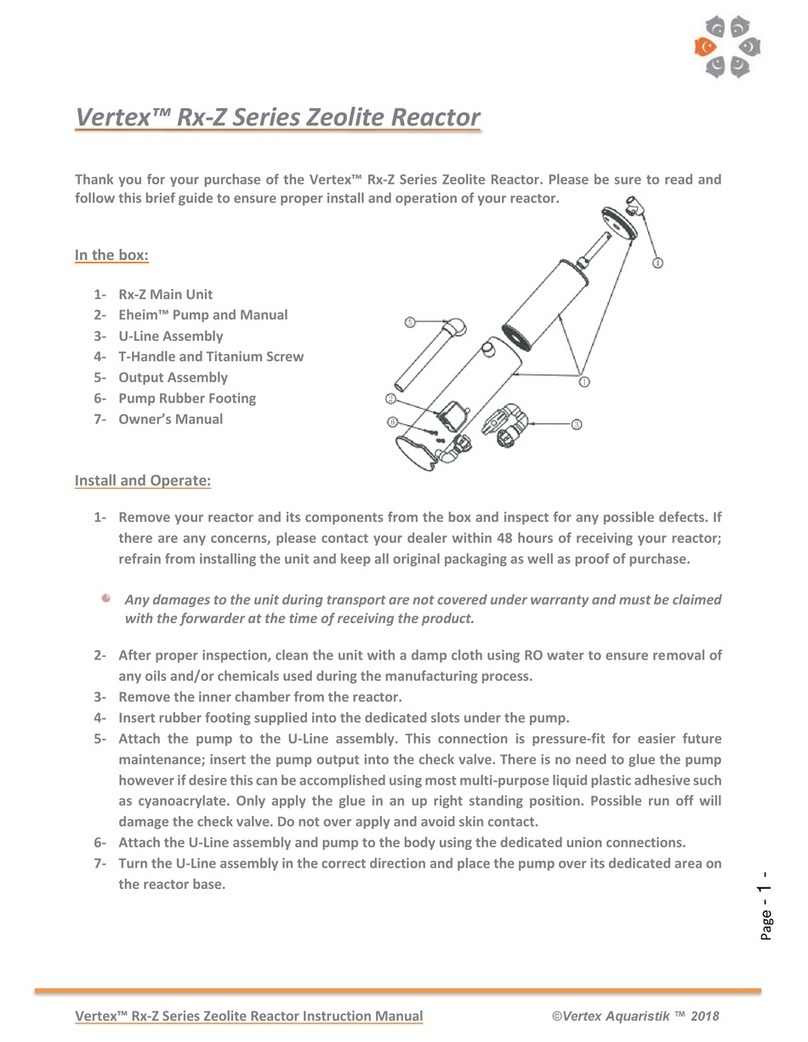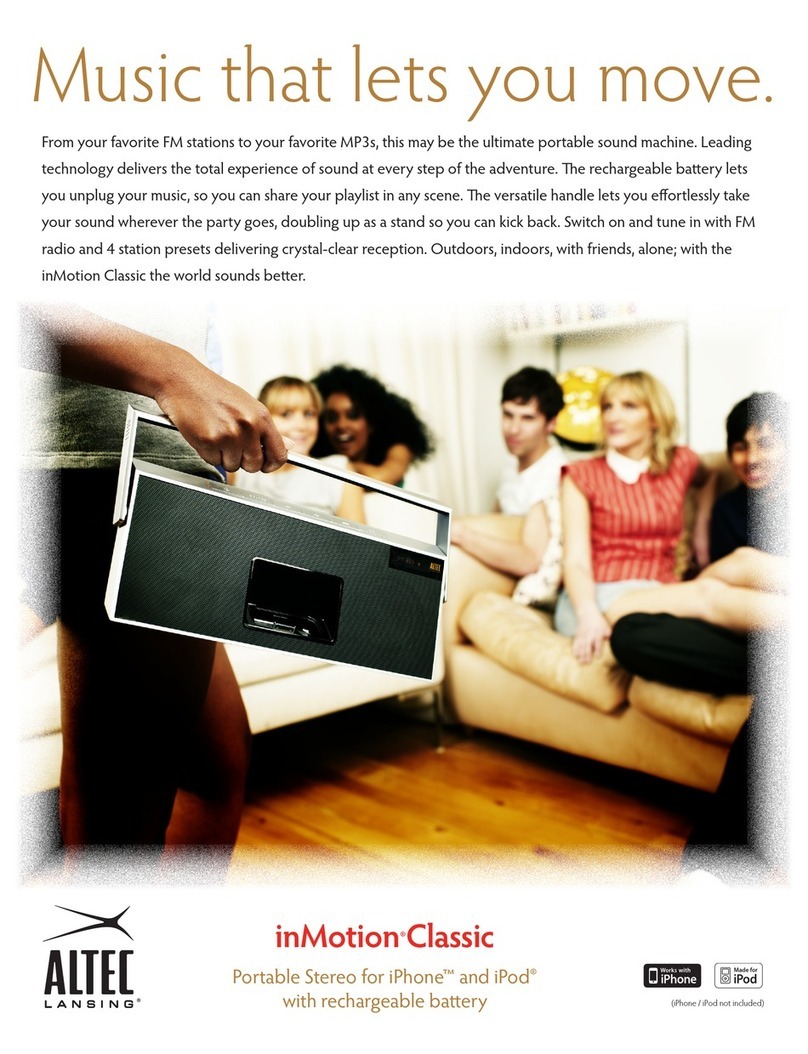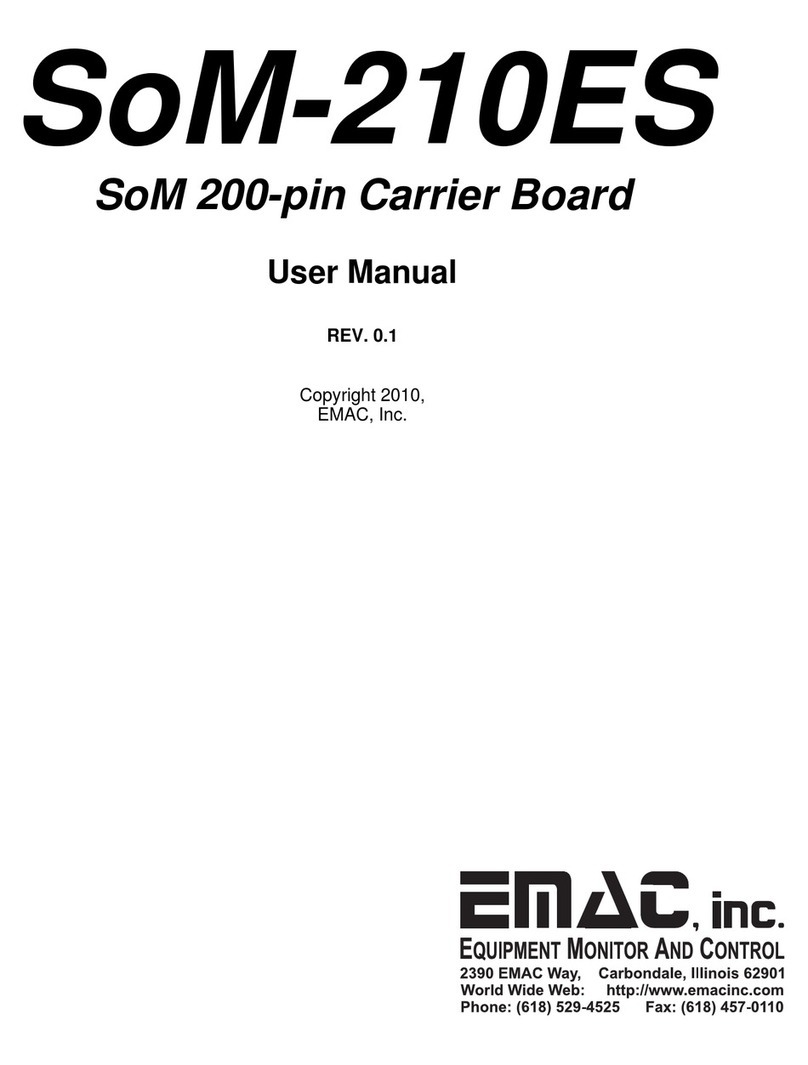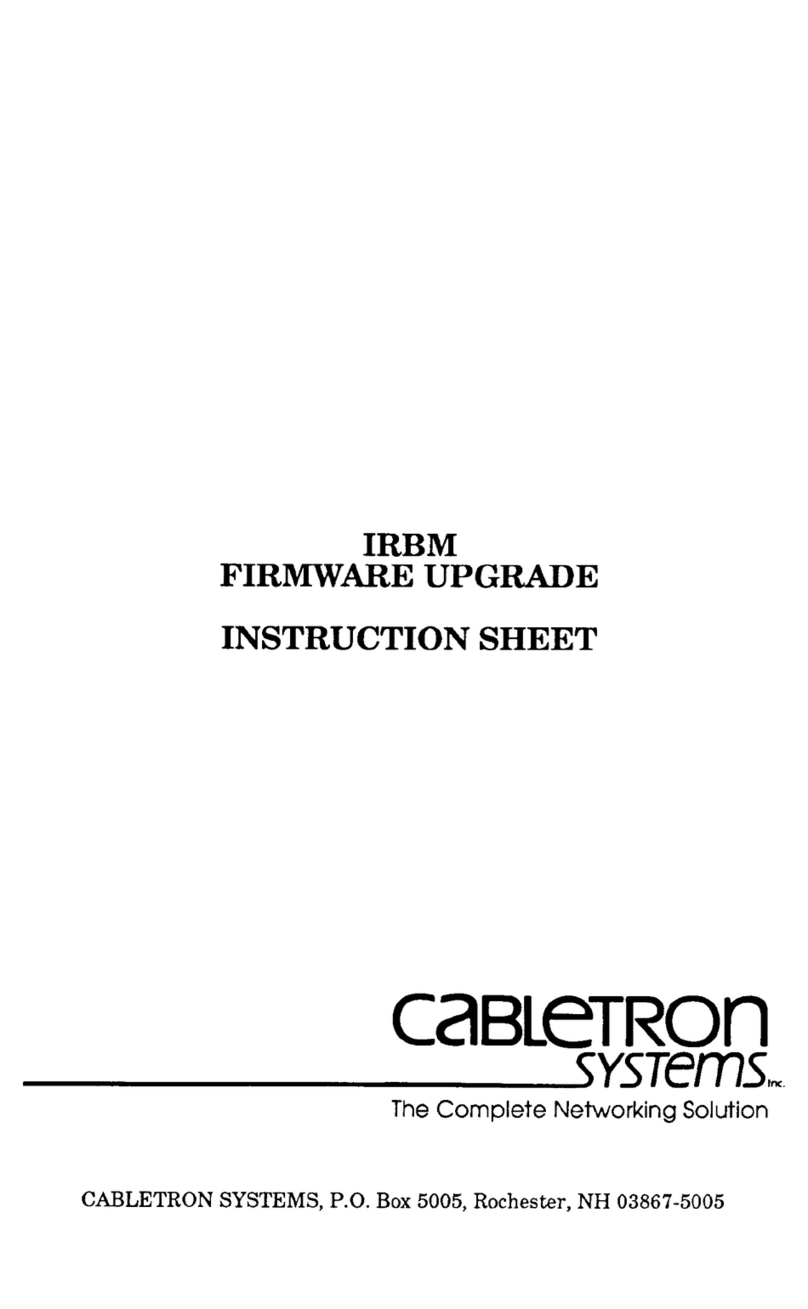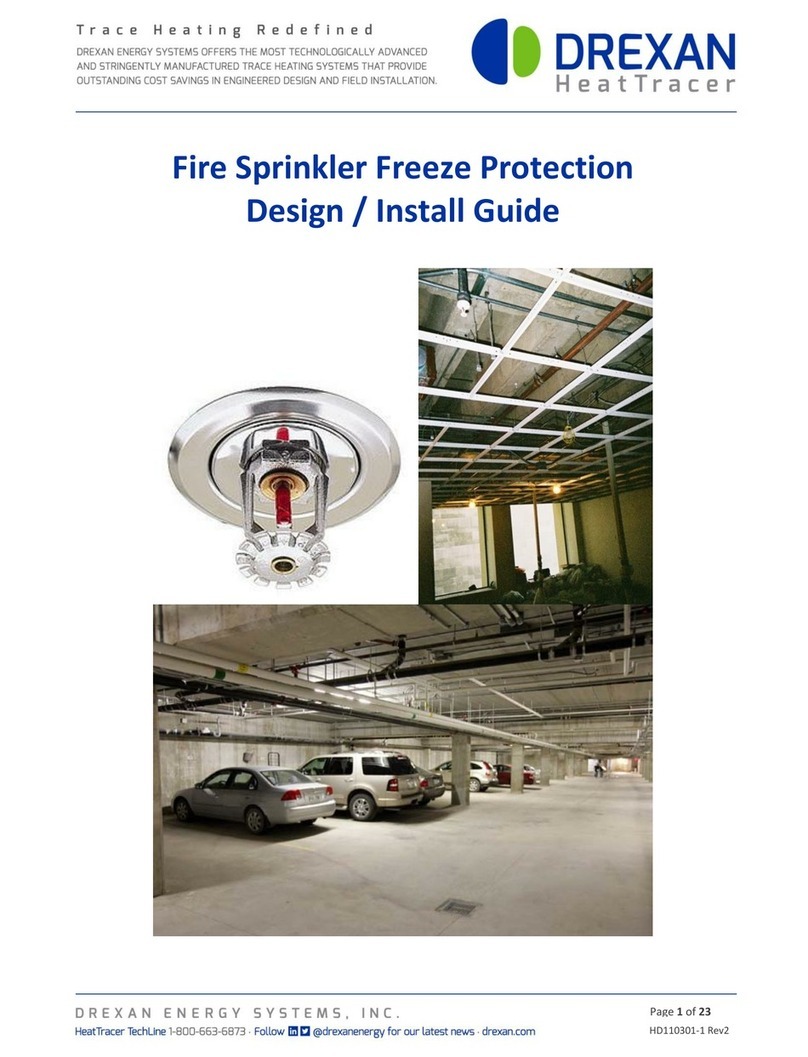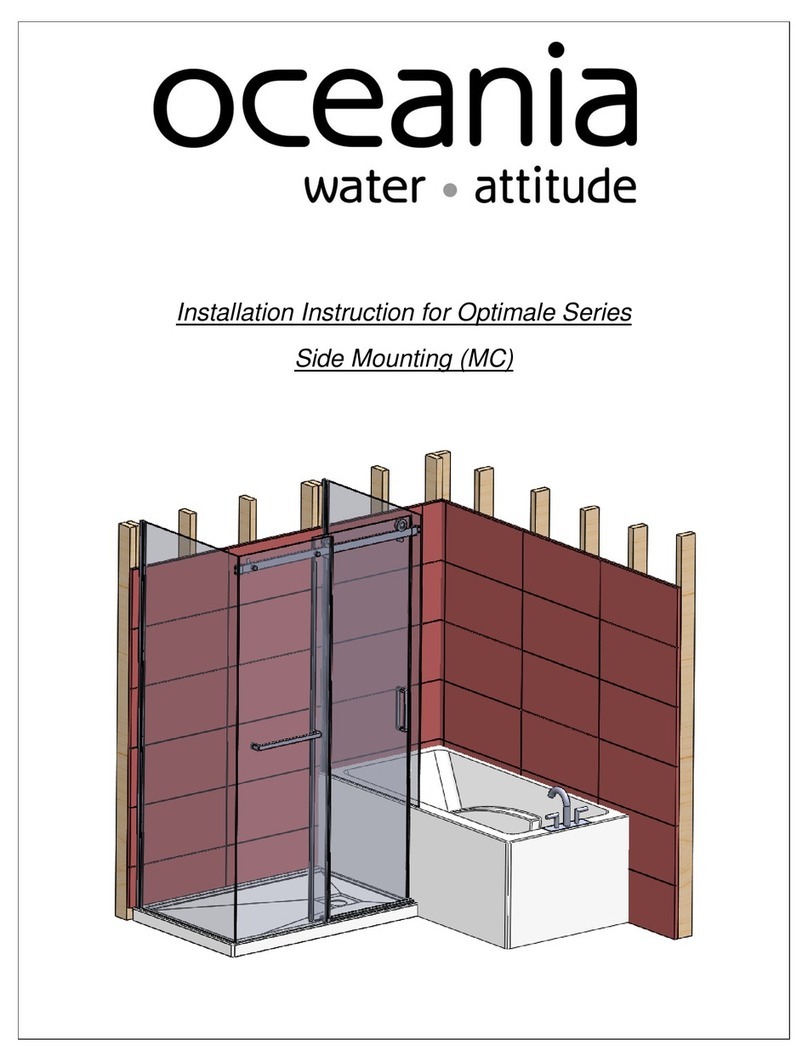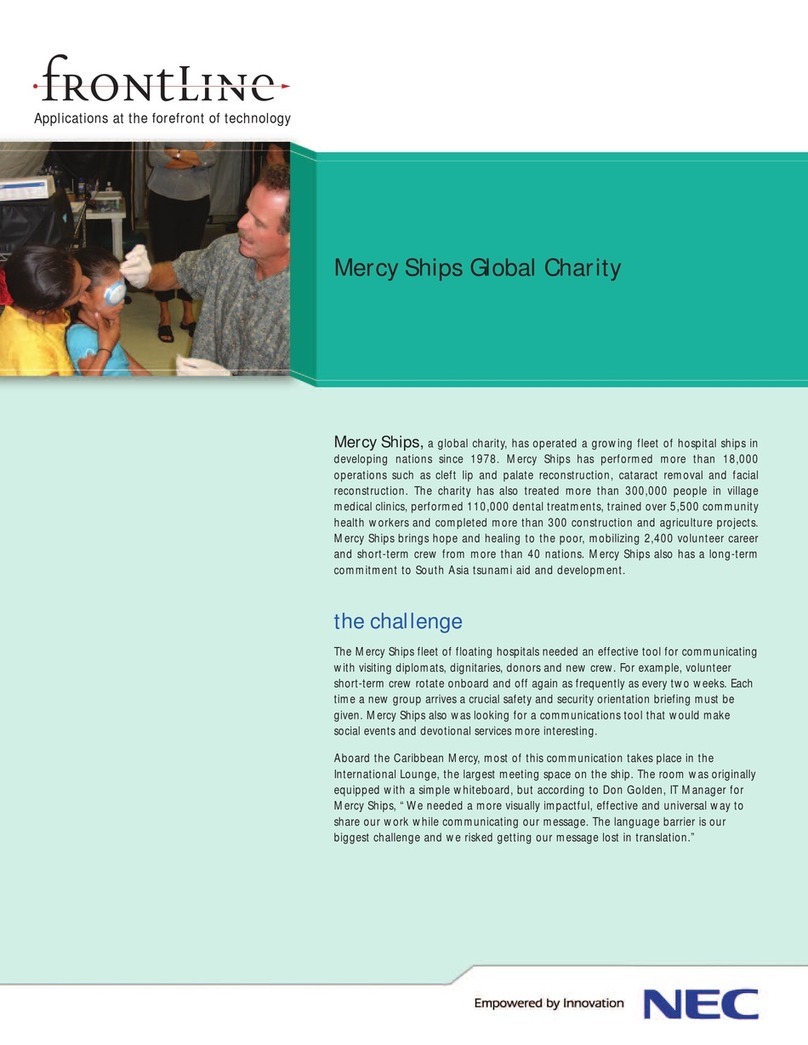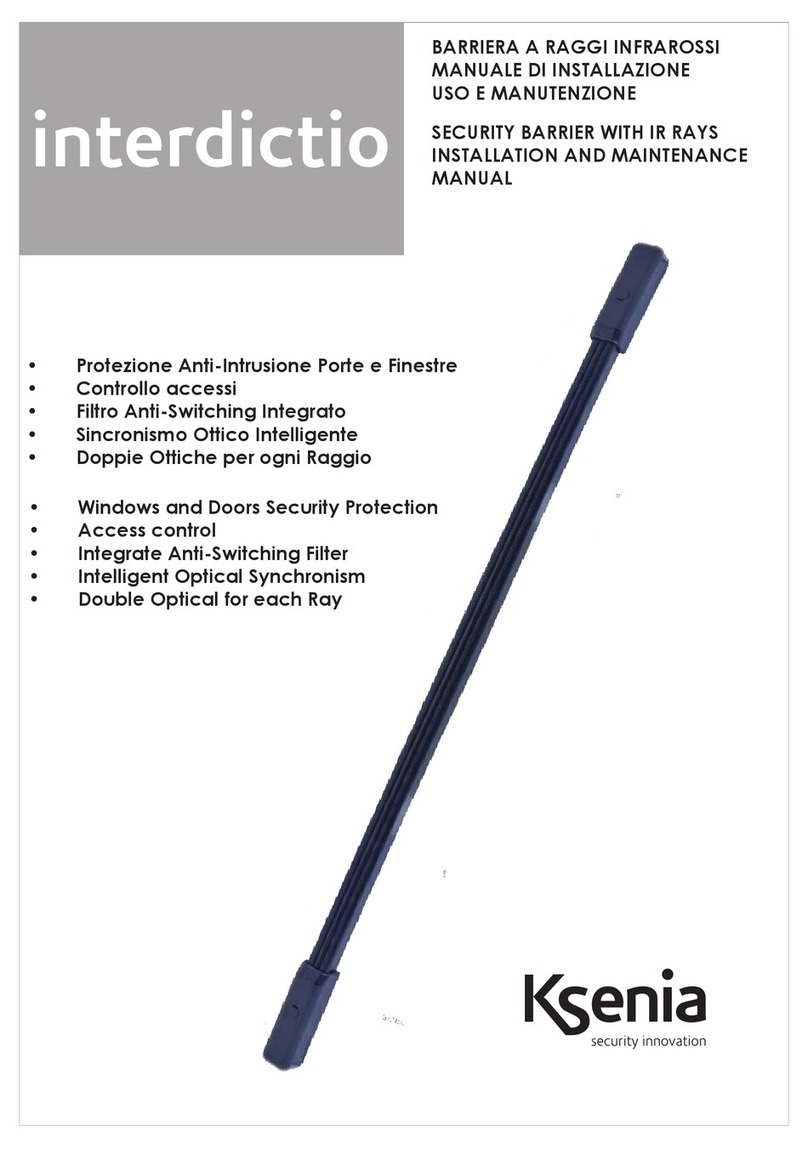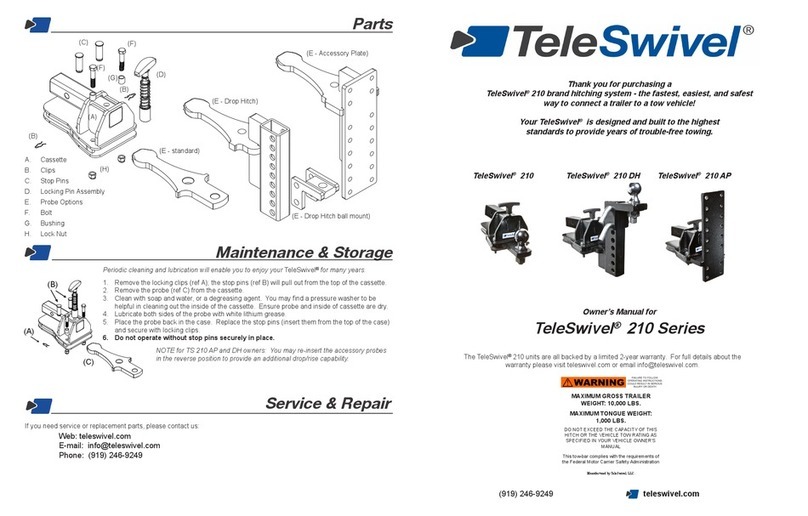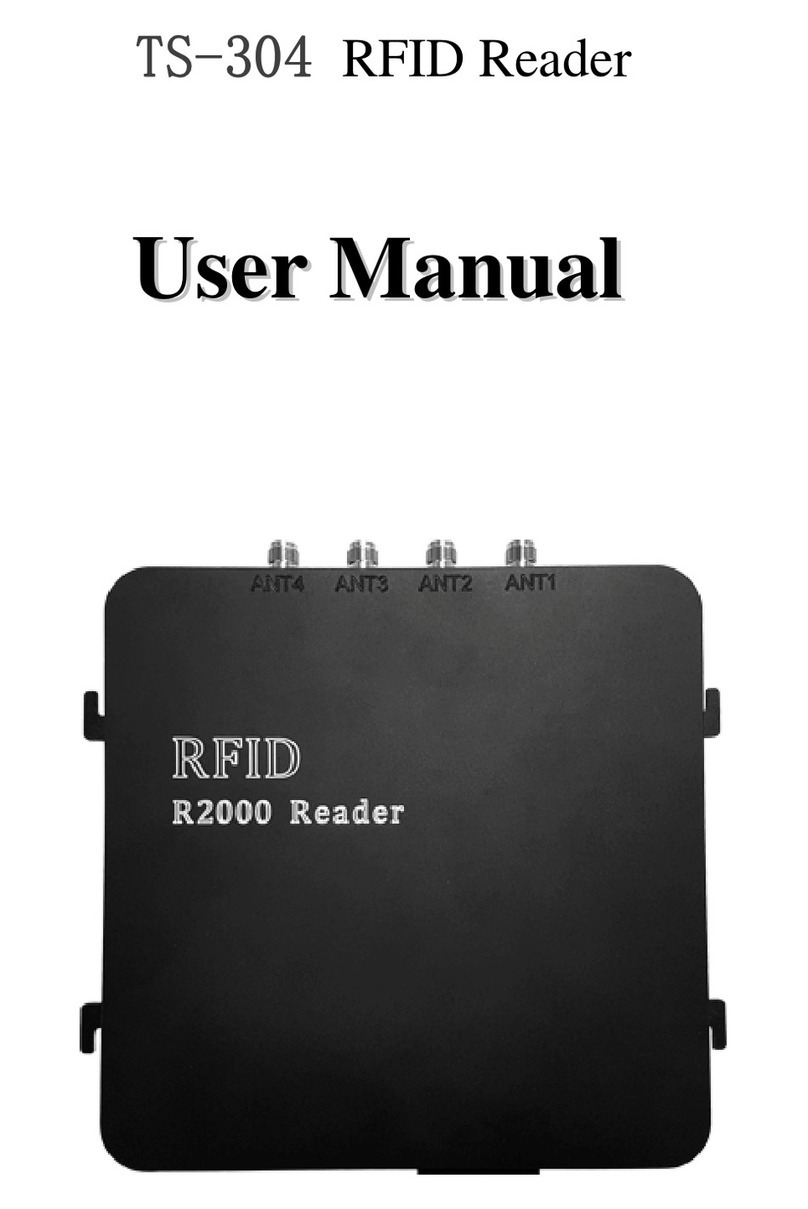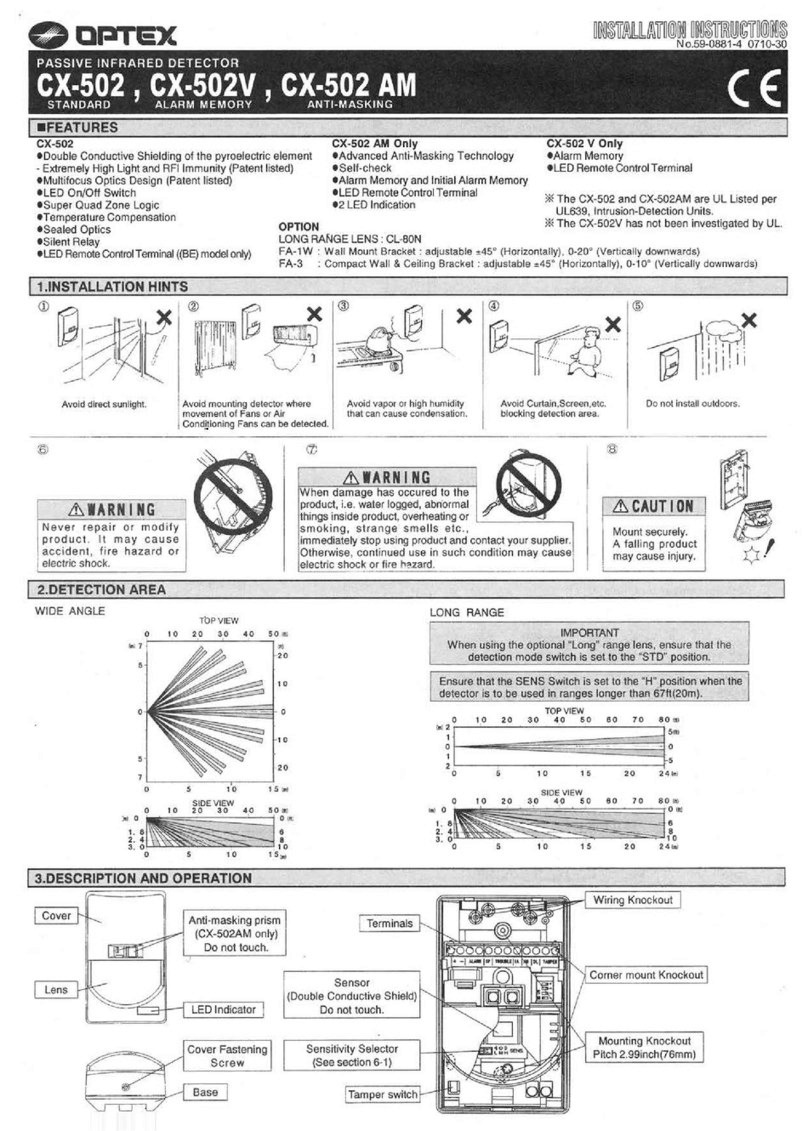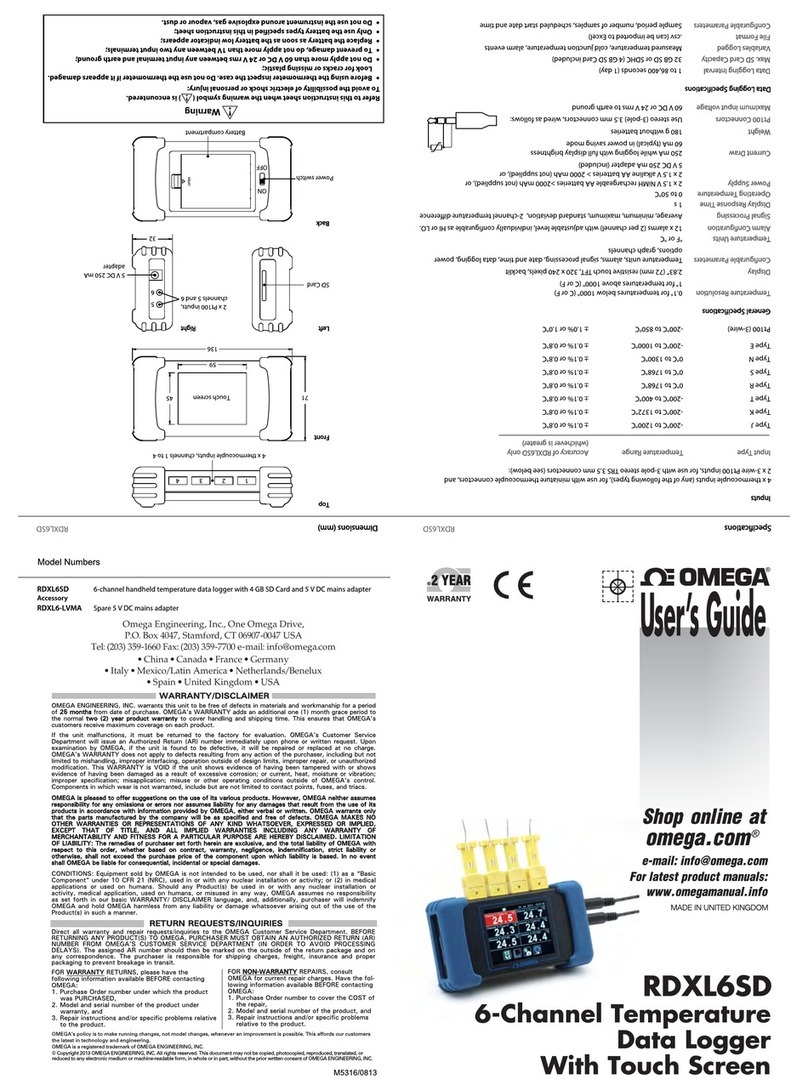HESHBON HO-250A Instruction manual

Installation/Operation & Maintenance Manual
Please read this manual carefullybefore operation.
You must read and understand the precautions for safety
and avoid any damages and injury.
Fully Automatic A.T.F Changer
HO-250A
Installation/Operation & Maintenance Manual

1. Introduction
1-1. Features and characteristics
1-2. Names of each part
1-3. Description
1-4. Specification
1
1
2
3
4
2. Safety
2-1. Danger/Warning/Caution
5
5
3. Operation
3-1. Check points before operation
3-2. Calibration
3-3. Operation
7
7
7
8
4. Maintenance
4-1. Trouble-Shooting
5. Sparepart List
11
11
TABLE OF CONTENTS
▶This manual was prepared in January 2017 the product specifications
contained in this manual are subject to change without notice.

1
1-1.
Features and characteristics
DIGITAL
DIGITAL
DIGITAL
Possible to work for 4-10 shift
transmission
Exchanging level gauge Mode
Possible to work for car type without
level gauge
Voice guidance Mode
One-touch oil line
change Mode
Input car data
Etc.
•Equiped electronic digital scale
•Oil saving Mode
(Some of car type are excluded)
•Installed oil exchange program on cooler line
•Display oil temperature
•Possible transmission flushing by chemical
•Used oil sampling function (Application of selected model)
•Installed 40L used oil tank
•Installed anti-overflowing sensor of used oil
Introduction

2
Introduction
1-2.
Description
① Exchanging level gauge Mode ⑩ Up button
④ Recovery used oil In the vehicle
set amount ⑬ Pause button
⑦ Possible transmission flushing
by chemical ⑯ Menu button
② Exchanging IN/OUT Cooler line ⑪ Down button
⑤ inject new oil In the vehicle set
amount ⑭ Stop button
⑧ Recovery : Recovery of waste oil into the
device in a vehicle.
(It works only when pressing the start button)
⑰ Line change(option) : Change
Injection and recovery hose lines.
③ Oil saving Mode : 0.1 liters of used oil
recovery and inject new oil, so you let
healing the least. (Except for some models) ⑫ Start button
⑥ Drain the used oil. ⑮ Calibration the scale.
⑨
Inject : Inject of new oil into the device in
a vehicle.
(It works only when pressing the start button)
⑱ FUNC : System settings
⑲ ENTER button

Only trained personnel may
operate the equipment.
Inexperience can cause
accidents.
Work only on the horizontal
place for safety purpose.
3
Safety
2-1.
Danger / Warning / Caution
Danger / Warning/ Caution
Make sure you follow the instructions, otherwise critical injury or death can occur.
Make sure you follow the instructions, otherwise critical injury or damage can occur.
Make sure you follow the instructions; otherwise, injury or damage can occur
The terms are described to enhance the understanding of the equipment.
Danger / Warning / Caution
Model No. HO-250A
Control type Computer control
Measurement Digital scale control
Motor 0.2kw 1PH 220V
Pump Type TRO CHOID Relief Auto
New oil tank 20ℓ
Used oil tank 40ℓ
Net weight Approx. 50kg
Dimension 530(W) x 595(L) x 900(H)mm
1-3. Specification

Do not touch power cord with
wet hands.
▶ It may cause injuries or even
death.
Do not use damaged
power plug or loosened
outlet.
▶ It may cause injuries or
even death.
Do not expose this product
directly to rain and moisture.
▶It may cause injuries or even
death.
Do not work with this product
close to heating source.
▶It may cause injuries or even
death.
Do not apply excessive
force to unplug power
cord.
▶ It may cause an electric
shock or a fire.
Make sure to install
it indoors only and protect it
from rain or snow.
Do not insert multiple plugs
on the socket.
▶ It may cause an electric
shock or a fire.
Make sure that electric oulet/
pins must be
maintained clean.
▶ It may cause an electric
shock or a fire.
Do not apply any impact
on the body frame[housing]
or expose it to dust.
▶It may cause unexpected
malfunction.
Do not expose this product
to direct sun light.
▶ It may cause unexpected
malfunction.
Do not attempt to push any
incorrect button during
operation.
▶ It may cause unexpected
malfunction
Do not modify the control
panel and structure volun-
tarily.
▶ It may cause unexpected
malfunction.
Make sure to install
it indoors only and protect
it from rain or snow.
Read this manual carefully
before use.
▶ Serious accidents may
happen due to negligence of
danger & warning information.
Do not use unprescribed
oil.
▶ It can cause damage to
the machine.
Do not bend the power
cord or place any heavy
article on it.
4
Safety
Make sure that you read and understand them.

Operation
3-1. Preparing to work
3-2. How to calibration new oil Scale
(1) Fill up new oil in the new oil tank.
(2) Connect power supply and turn on the power switch.
(3) FWD vehicle shift the gear into N and RWD vehicle shift the gear
into P.
(4) Connect coupler to recovery hose and injection hose.
(5) Make sure oil flow direction is upward(⇡) in the sight glass.
(6) If oil flow direction is downward(), switch line change lever.
Then oil flow direction will be changed to upward.
1-1) Put 20 liter empty oil tank on the electronic scale.
1-2) Connect the oil inlet hose.
1-3) Press the calibration button.
1-4) Press DOWN button and hold (3sec) until COMPLETE message
shown on the screen.
1-5) Make sure the process is completed.
2-1) Put 20 liter full oil tank on the electronic scale.
2-2) Connect the oil inlet hose.
2-3) Press the calibration button.
2-4) Press UP button and hold (3sec) until COMPLETE message shown
on the screen.
2-5) Make sure the process is completed.
1) Calibration with 20 liter empty oil tank
2) Calibration with 20 liter full oil tank.
▶ Park vehicle on the flat floor and make sure the vehicle is securely
braked.
(*If necessary, prop up wheels to prevent rolling the wheel.)
▶ Operator should wear safety glasses and protective equipment.
▶ Precise electronic scale equipped in the product, so pay attention to
prevent damage from impact or shock.
CALIBRATION
UP = 20 liter
DOWN = 0 liter
5

6
Operation
3-3. How to Use
1) Insert the hose to the oil check gauge of the vehicle.
2) Connect the appropriate accessories in the vehicle.
(Accessories for level gauge)
3) Connect a hose on any device orientation.
4) Select the level gauge mode(AUTO1).
5) Use the ▲ ▼ buttons to set the amount of oil changes. (Initial value 8.0 liters)
6) Press the Start button.
7) If necessary after checking whether the end-of-job message comes up oil
level is potent using a setting recovery, setting injection and align the oil level.
8) Finish the work.
1) Remove the cooling line of the vehicle.
2) Connect the appropriate accessories in the vehicle.
3) Connect a hose on any device orientation.
4) Check the oil flow direction. (The normal flow is flowing over, under it.) ⇡
5) Switch the direction lever to replace the line if the oil flow direction does not
match.
6) AUTO2 Select the exchanging cooler line mode.
7) Use ▲ ▼ to set the amount of oil changes. (Initial value 8.0 liters)
8) Press the Start button.
9) If necessary after checking whether the end-of-job message comes up oil
level is potent using a setting recovery, setting injection and align the oil level.
10) Finish the work.
AUTO_1
volume: 8.0 0.0
0.0
(1) Exchanging level gauge mode
(2) Exchanging cooler line mode
AUTO_2
volume: 8.0 0.0
0.0

7
Operation
1) Select
Setting recovery or Setting injection
.
2) Use the ▲ ▼ buttons to set.
3) Press Start button.
RECOVERY
volume: 1.0 0.0
0.0
CHARGE
volume: 1.0 0.0
0.0
(4)
Setting recovery / Setting injection
1) Remove the cooling line of the vehicle.
2) Connect the appropriate accessories in the vehicle.
3) Connect a hose on any device orientation.
4) Check the oil flow direction. (The normal flow is flowing over, under it.) ⇡
5) Switch the direction lever to replace the line if the oil flow direction does not match.
6) AUTO3 Select the oil saving mode.
7) Use ▲ ▼ to set the amount of oil changes. (Initial value 8.0 liters)
8) Press the Start button.
9) If necessary after checking whether the end-of-job message comes up oil
level is potent using a setting recovery, setting injection and align the oil level.
10) Finish the work.
(3) Oil saving Mode
AUTO_3
volume: 8.0 0.0
0.0

8
Operation
1) Standby : Display oil temperature, new oil and
used oil.
2) Manual Recovery : Only works if press the
START button
3) Manual Injection : Only works if press the
START button
4) Cleaning mode : After chemical Injection,
setting UP/DOWN buttons and
START button to begin
1) Pull the exchange lever forward.
2) Connect the hose accessories at the end of Injection hose (red).
3) Press the discharge used oil button.
4) Press the Start button.
5) Check that the discharge through an Injection hose.
DISCHARGE
volume: 5.4 0.0
CLEANING
5 minute
CHARGE
volume: 0.0
RECOVERY
volume: 0.0
(5) Discharge used oil
(6) Other information Description
NEW : 0.0 L
USED : 0.0 L
TEMPERATURE
: 00℃

9
정지 시킵니다.
5) 연결용 검정호스에 게이지구멍 삽입호스를 연결한 후 레벨게이지
삽입합니다.
6) 장비 전원 스위치를 ON 합니다.
7) [LEVEL AUTO1]을 두번 누릅니다. → "CVT_오일교환" 확인 후 →
[시작]키를 누릅니다.
8) 밋션의 폐오일을 장비로 흡입 후, 흡입된 폐오일량과 동일한 양의 새 오일이
밋션으로 주입됩니다.
9) 엔진을 시동시키고, 3~5분 동안 엔진을 워밍업 시킵니다.
10) 엔진을 정지 시키고, 필요한 경우에는 다시 8번에서 10번의 과정을 반복
합니다.
<주의> 장비가 오일흡입 또는 오일주입 시에는 차량의 주행테스트를 금지합니다.
11) 오일교환 완료 후에는 차량과 오일교환기를 분리하고 변속 레버를 각
위치별로 2~3초간 2회씩 동작 한 후에, 레벨게이지로 오일량을 점검합니다.
(정비지침서 참조).
▶ 밋션 내부의 오일을 흡입한 후에, 흡입량 만큼의 새 오일을 주입할 경우 사용
▶ 한쪽호스 커플러에 커플러 마게를 연결하여 공기가 유입되지 않도록 막습니다.
▶ 오일팬에 닿을 때까지 삽입하며, 삽입호스의 끝부분이 휘어지지 않도록 주의합니다.
▶ 교환작업 중에 게이지 구멍 삽입호스가 빠지지 않도록 고정 합니다.
CVT
Volume : 0.0
Operation
(7) CVT exchange the Mission oil
1) Park the vehicle in a flat position or lift.
2) Set the selection lever to the “P” position and fill the parking brake.
3) Start the engine of the vehicle and check the amount of oil in the oil level
gauge check range.
4) Stop the engine.
5) Insert the gauge hole into the black hose for connection to the cooler. After
connecting the hose, insert it into the level gauge hole.
6) Turn on the power switch.
7) Press [LEVEL AUTO1] twice. → Check "CVT_ Oil Change" → Press [Start] key.
8) After suctioning the waste oil from the transmission, the same amount of new
oil as the amount of the inhaled waste oil is injected into the transmission.
9) Start the engine and warm up the engine for 3 to 5 minutes.
10) Stop the engine and if necessary repeat steps No.8 to No.10 again.
<Caution>
Driving test of the vehicle is prohibited when the equipment is inhaled or oiled.
11) After completing the oil change, separate the vehicle and oil changer, operate
the shift lever twice for 2 to 3 seconds at each position, and check the oil level
with the level gauge. (Please refer to Maintenance Manual).
▶ It is used when injecting new amount of oil after inhalation of oil inside the
transmission
▶ Connect coupler mage to one hose coupler to prevent air from entering.
▶ Insert it until it touches the oil pan and be careful not to bend the tip of
the insertion hose.
▶ Insert the gauge hole during replacement.

10
3 STAGE MODE
1sta > 3.0L 5M
2sta 3.0L 5M
3sta 8.0L 5M
3 STAGE MODE
1sta 3.0L > 5M
2sta 3.0L 5M
3sta 8.0L 5M
3 STAGE MODE
1sta 3.0L 5M
2sta > 3.0L 5M
3sta 8.0L 5M
3 STAGE MODE
1sta 3.0L 5M
2sta 3.0L > 5M
3sta 8.0L 5M
3 STAGE MODE
1sta 3.0L 5M
2sta 3.0L 5M
3sta > 8.0L 5M
3 STAGE MODE
1sta 3.0L 5M
2sta 3.0L 5M
3sta 8.0L > 5M
Operation
(8) AUTO 3_Exchange : Flushing exchange 3stages
Step 3 : Change the Flushing: Press the AUTO3 button to enter this function.
Move the arrow with the ENTER button, and change the data with the
UP / DOWN buttons
5-1) Set the 1st stage oil level.
5-2) Set the 1st step waiting time.
5-3) Set the 2nd stage oil level.
5-4) Set the 2nd step waiting time.
5-5) Set the oil level in 3 steps.
5-6) Set the 3 step waiting time

11
Maintenance
4-1. Troubleshooting
Symptom Solution
0.1 liter for 20 seconds
When used oil is not recovered
1. Check the amount of oil of vehicle
2. The vehicle shift lever P-> as N, N-> P
After the conversion starts
0.1 liter for 20 seconds
When new oil is not recovered
1. Ensure that the new oil tank is in-
stalled correctly
2. Check that the inlet connection is cor-
rect of new oil
3. Check connect the inlet hose is new
oil container Press or apply pressure to
ensure that
4. Make sure that new oil is not lacking
The used oil overflow
Discard used oil equipment.
Insufficient new oil Supplements new oil.

CAR
IN 1
S2-0
S0
S1
Pressure S/W
S2-1
S3
IN 2
Used oil load cell
Sample
window Check valve
Used oil
Used oil
window
New oil
window
Pressure
gauge
New oil
New oil load cell
P

Used oil load cell
Temperature sensor
New oil load cell
20
5
5
3
9
S0
S1
S2-0
S2-1
~
Main Board
Key Board
LCD Display Speaker
2
2
3
2
2
2
Pressure S/W
Motor

Part list
Feature Description Code
Electric
valve (1) 880101
Electric
valve (2) 880102
Pressure
switch 880103
Motor 880104
Oil pump 880105
Rear
wheel 880106
Front
caster 880107
Hose
coupler 880108
Hose
hanger 880109
Feature
Hose
holder 880110
Hose
(2.5M) 880111
Speaker 880112
Trans-
former 880113
Key pad 880114
Display
panel 880115
LCD dis-
play 880116
Main PCB 880117
Load cell 880118
Description Code

Part list
Feature Description Code
Oil tank 880119
Power
S/W 880120
Power ca-
ble socket 880121
Pressure
gauge 880122
Sight glass 880123

HESHBON CO.,LTD.
673-52, GYEONGSEO-DONG, SEO-GU, INCHEON, 404-170 KOREA
TEL:+82-32-585-3570(Int’l trading) / FAX: +82-32-585-3535
http://www.heshbon.com / e-mail:[email protected]
Table of contents