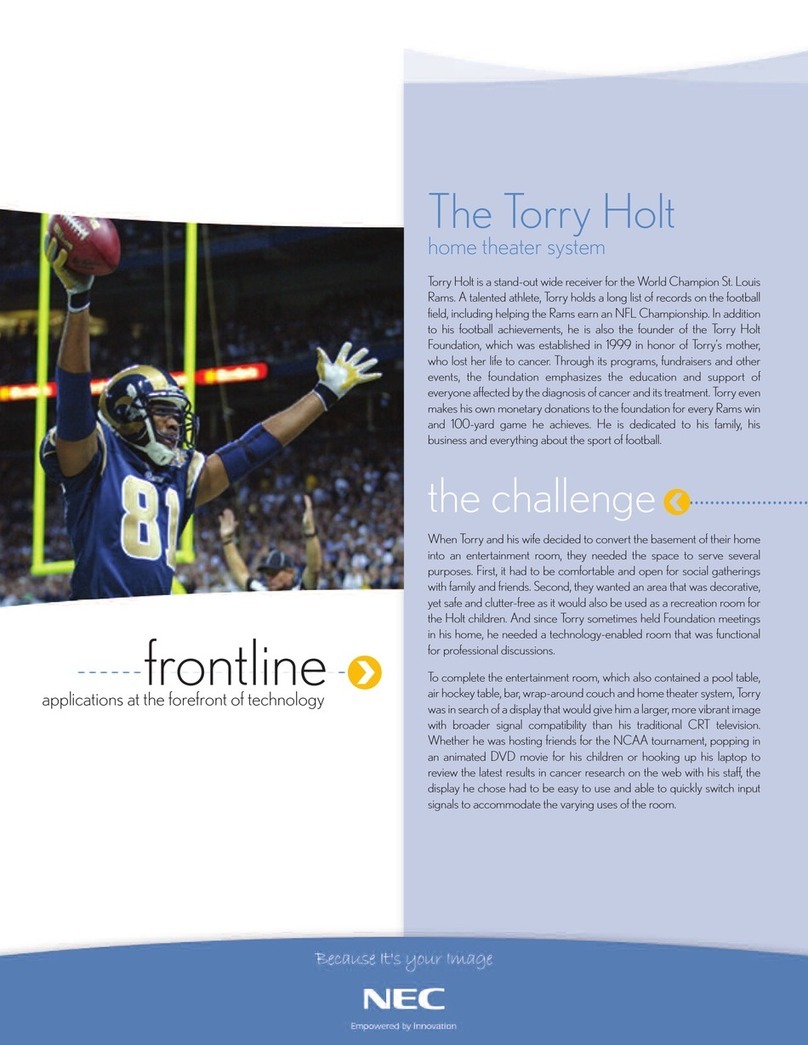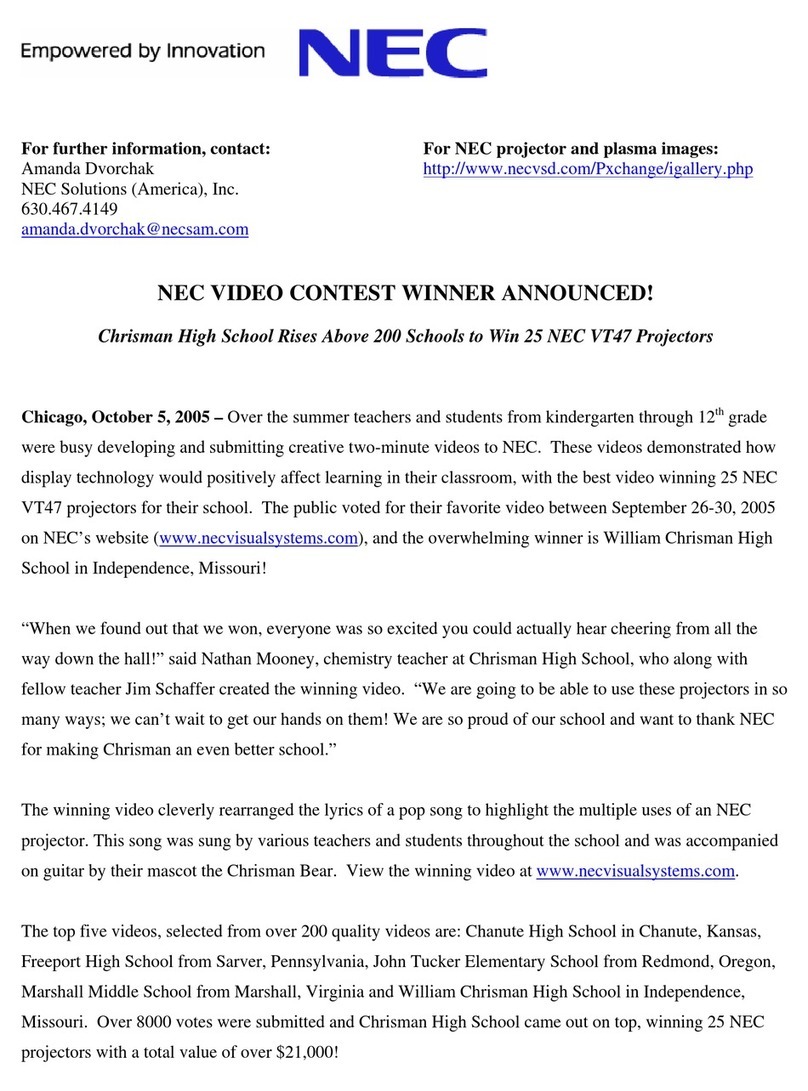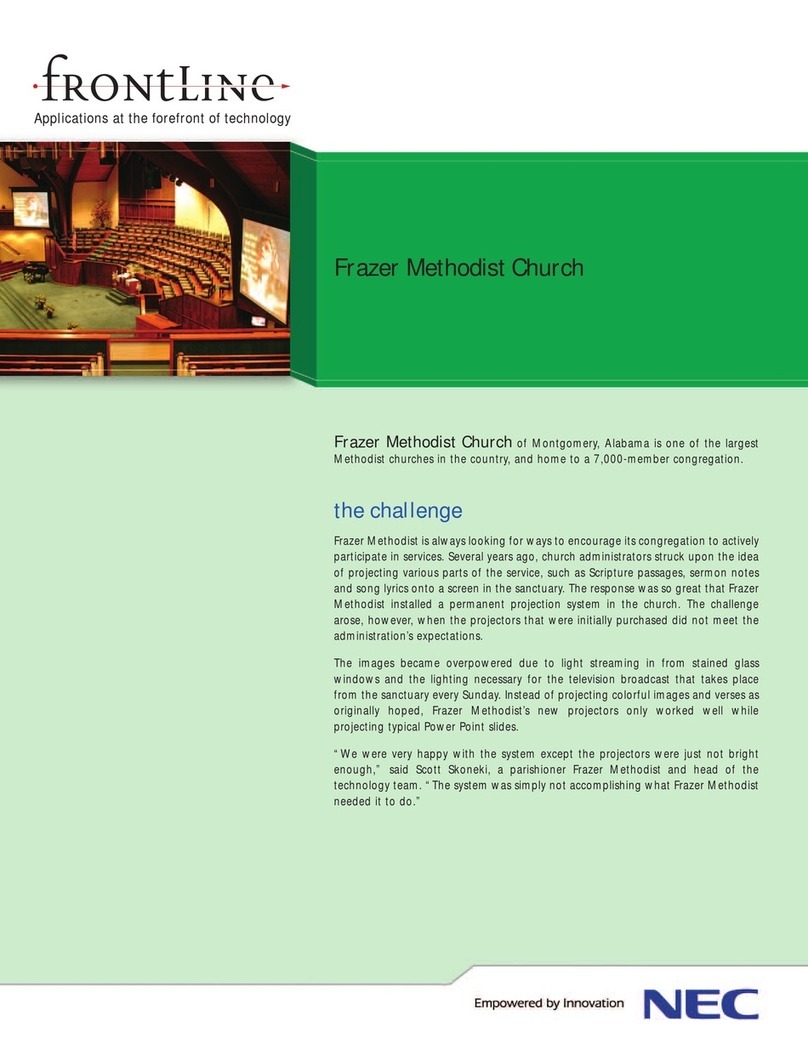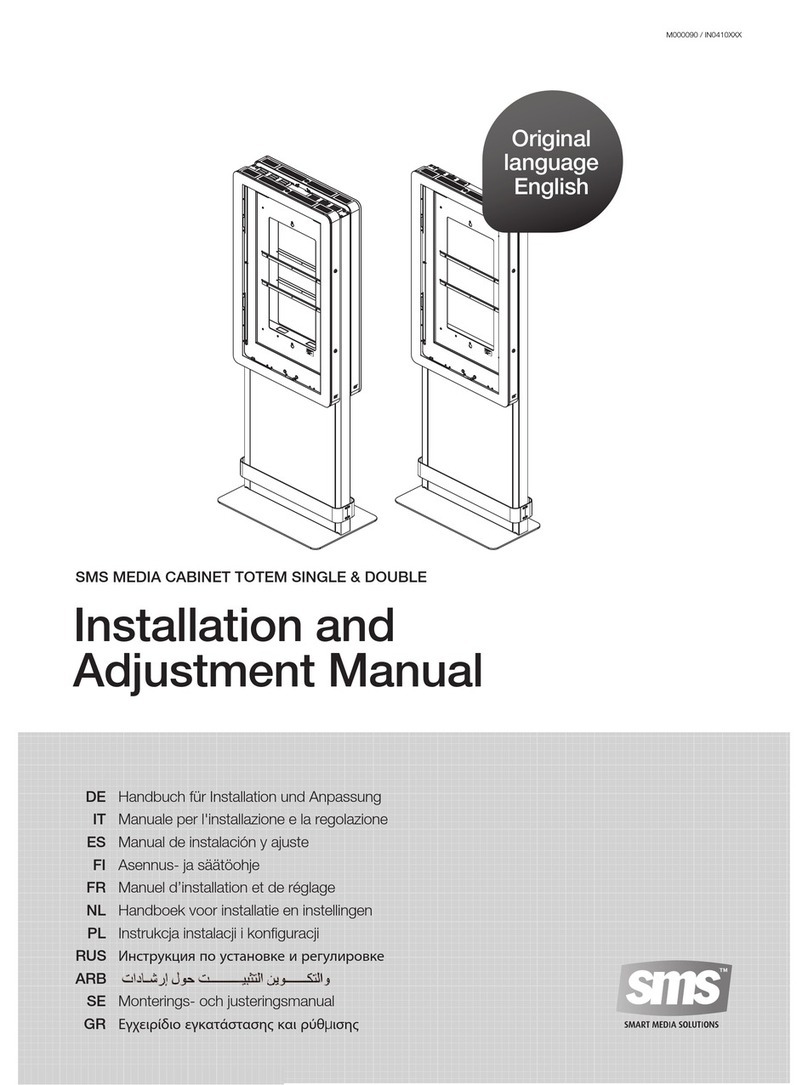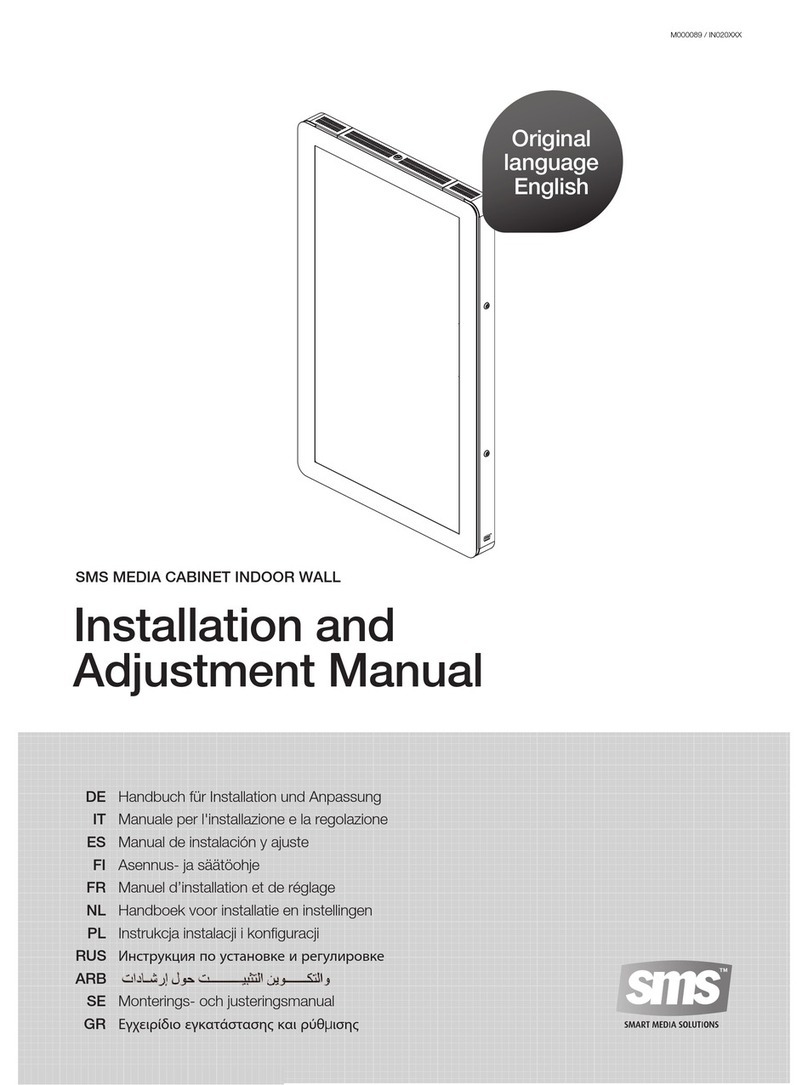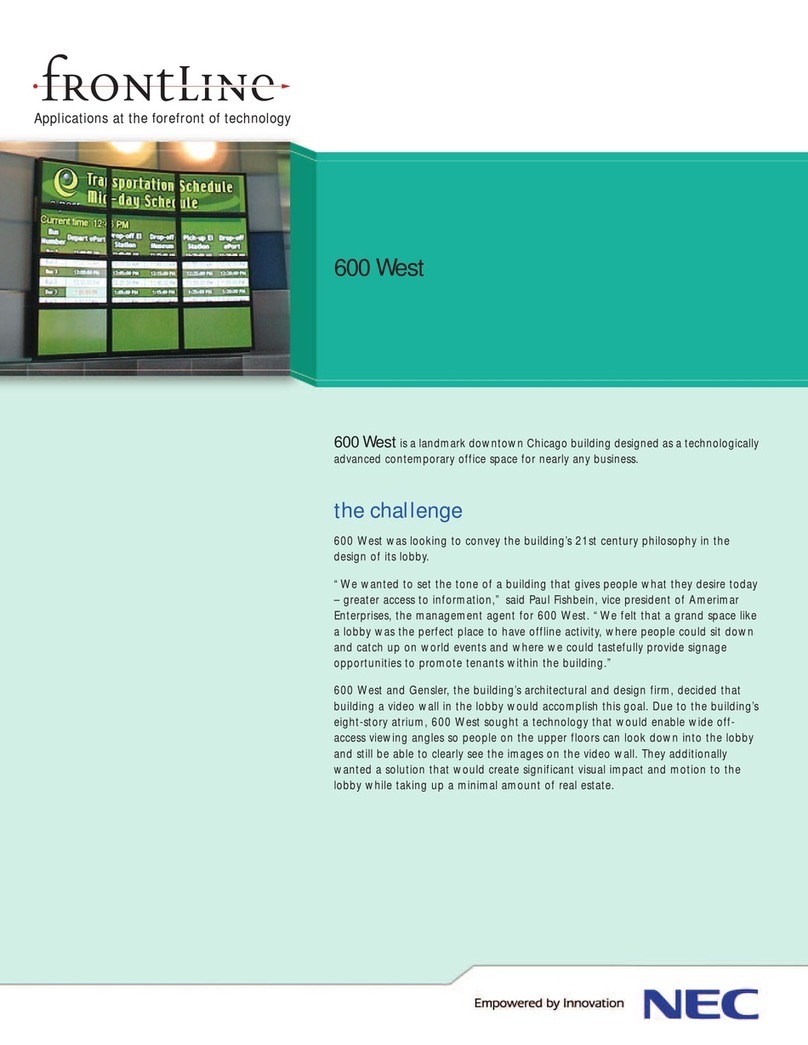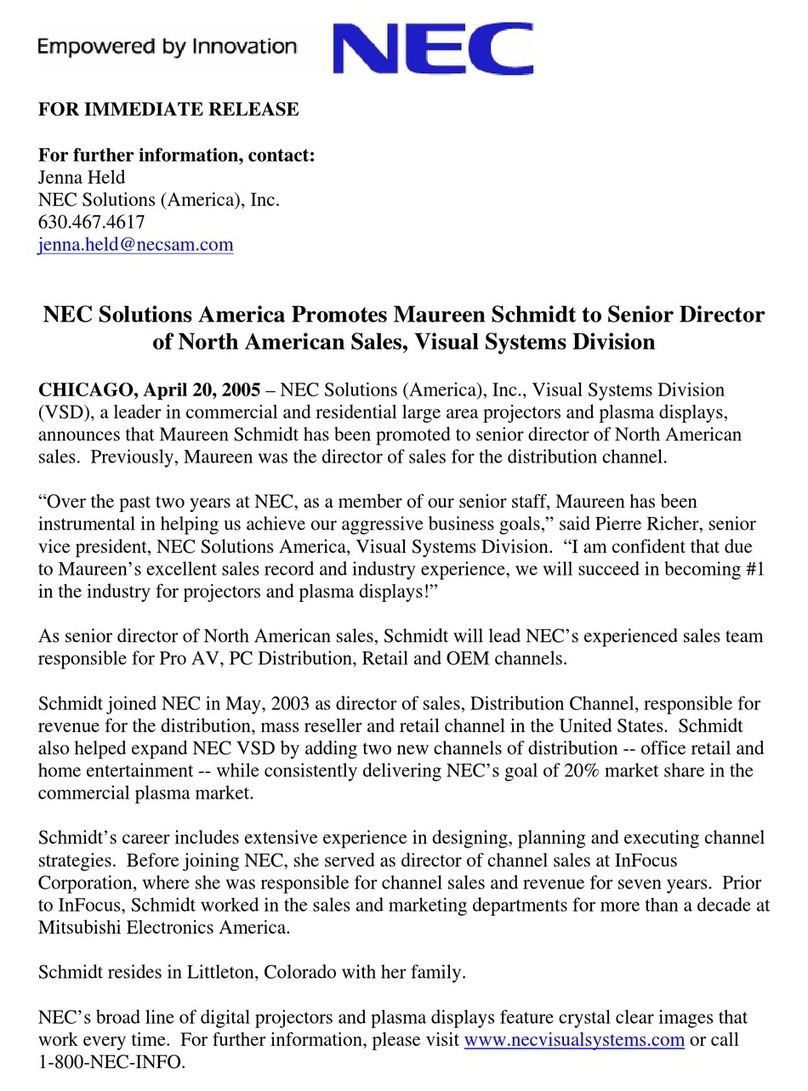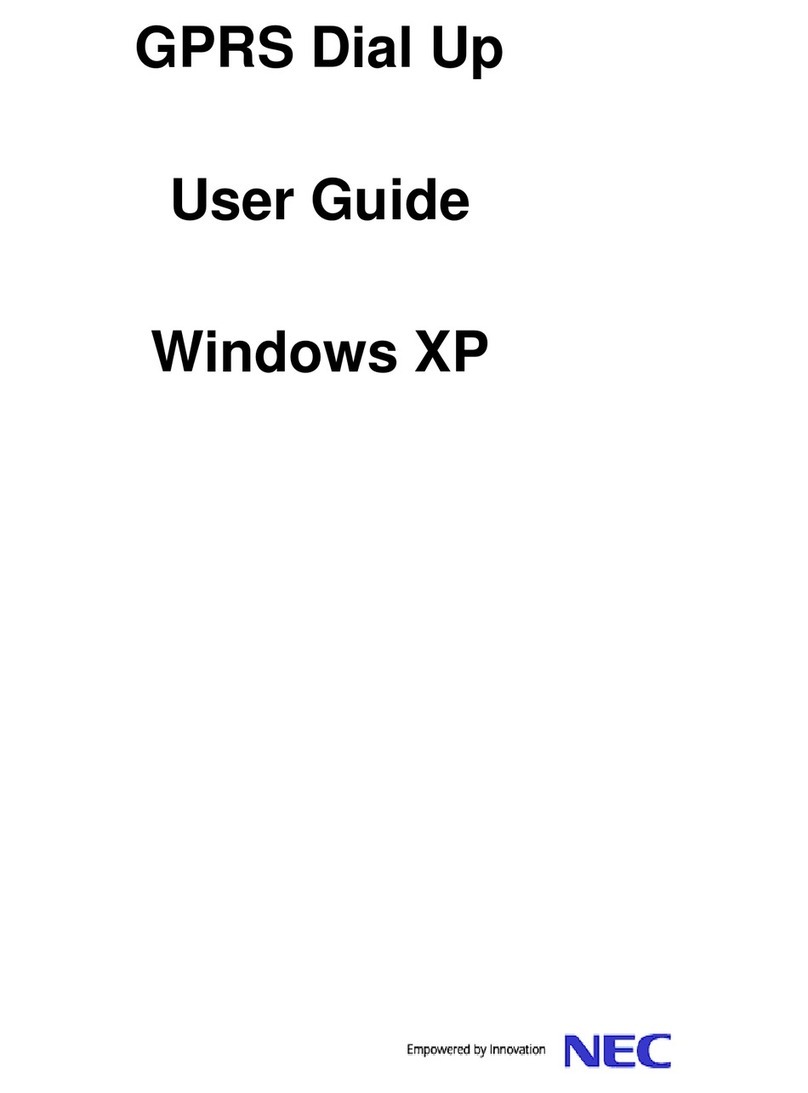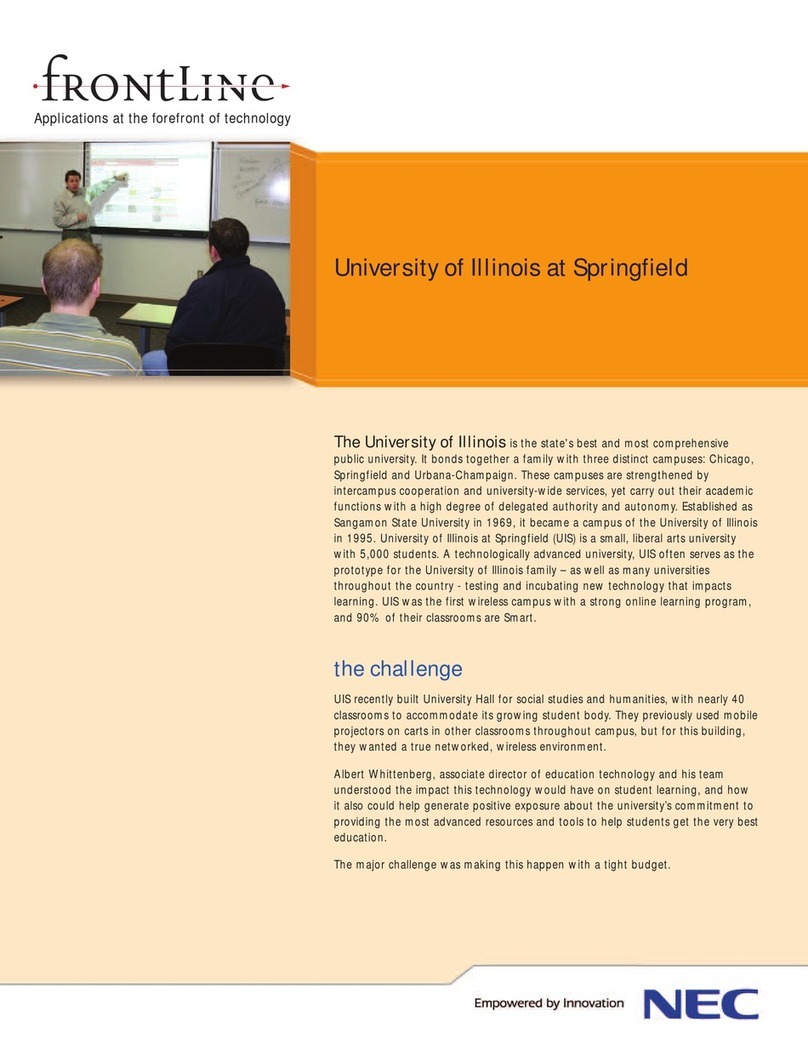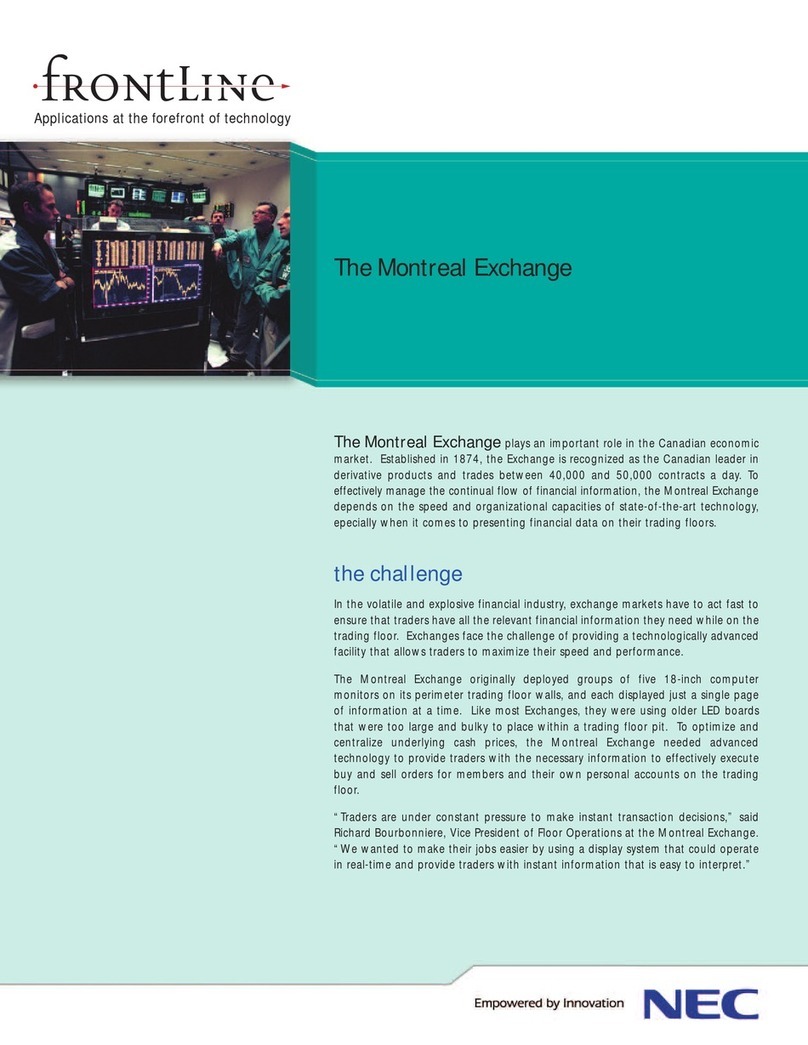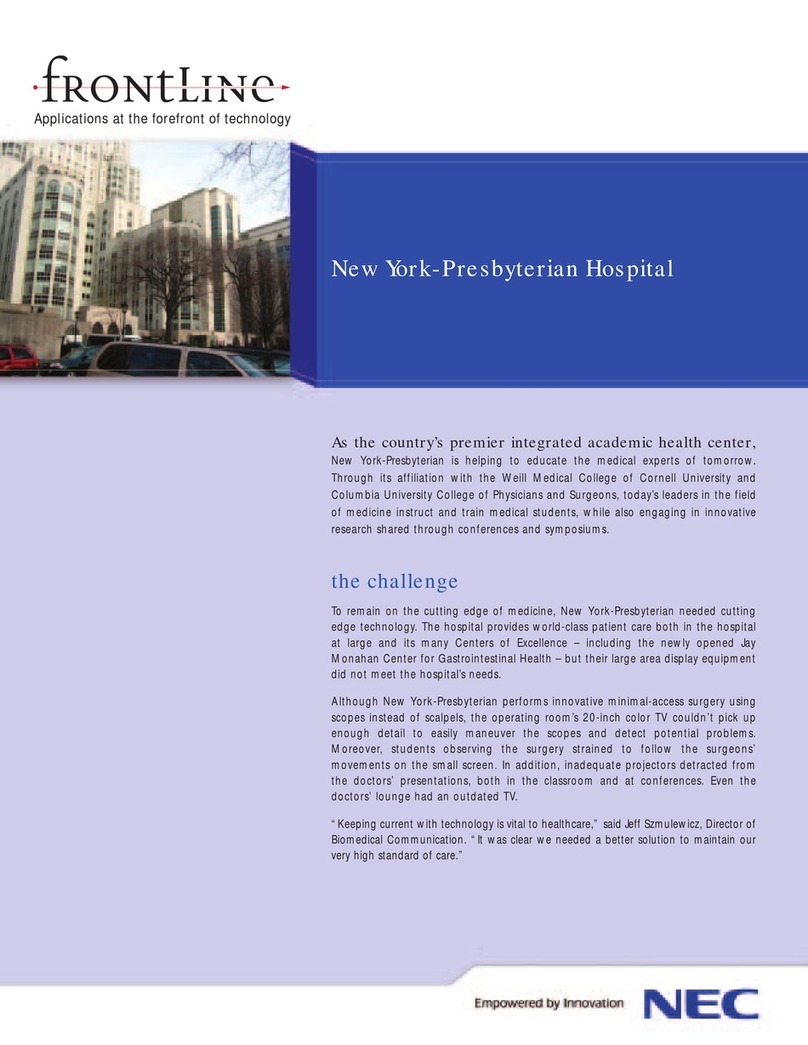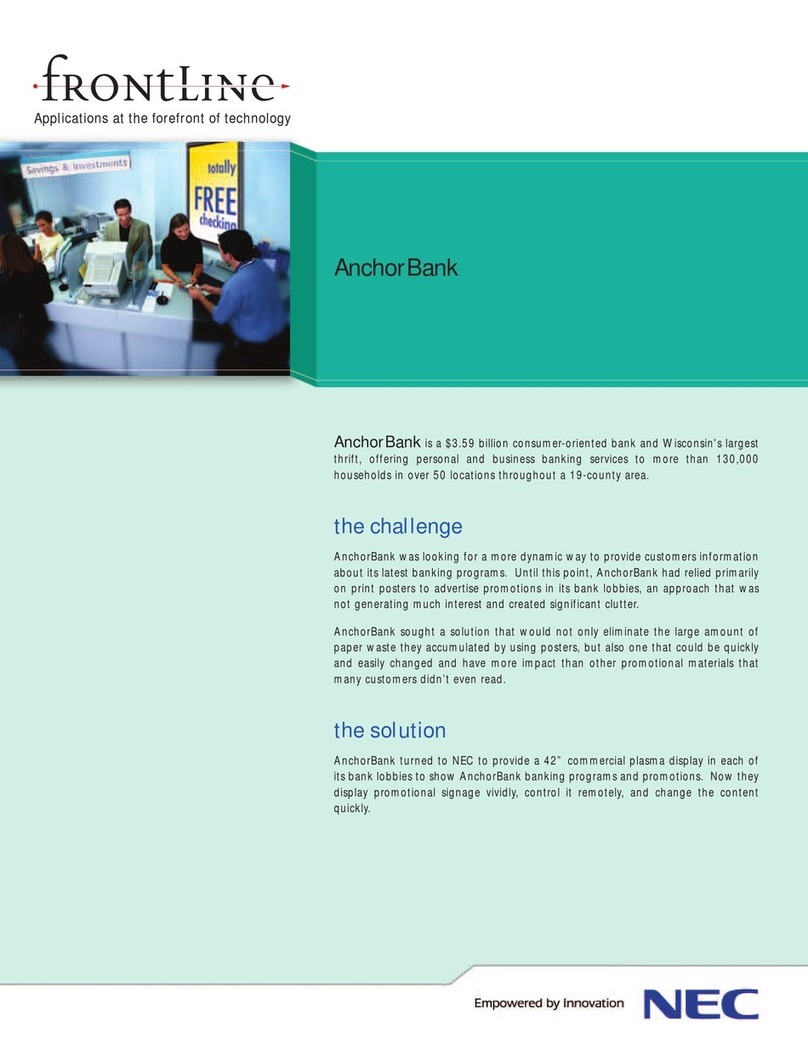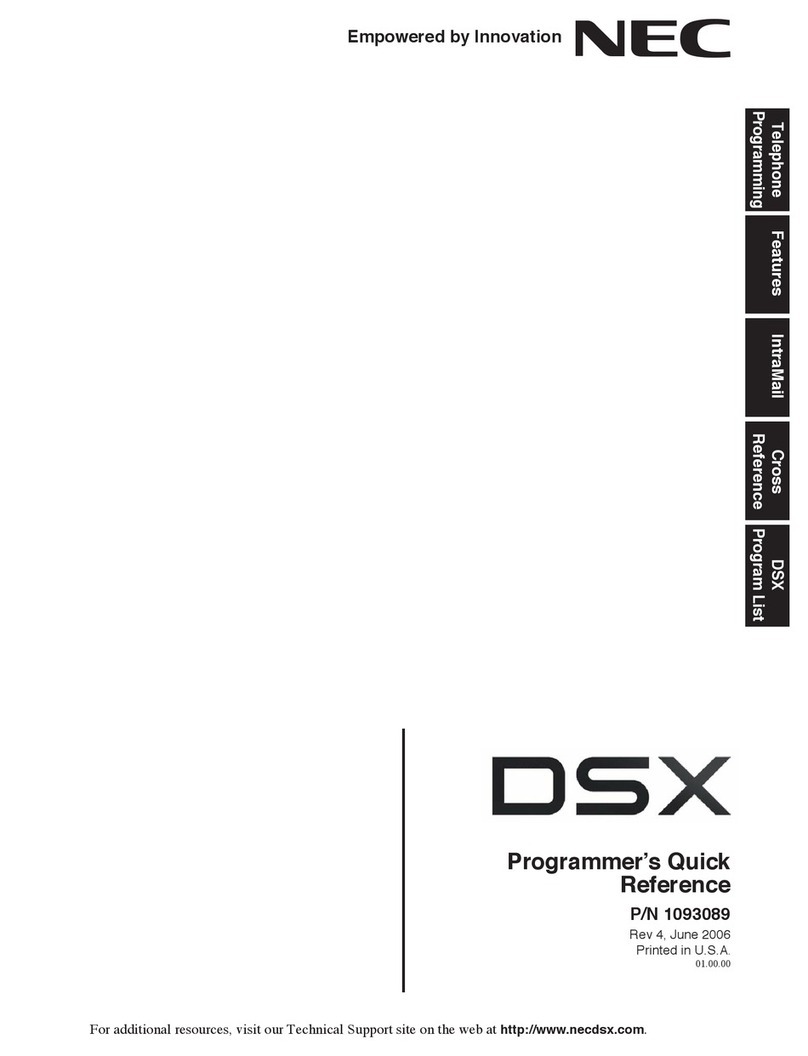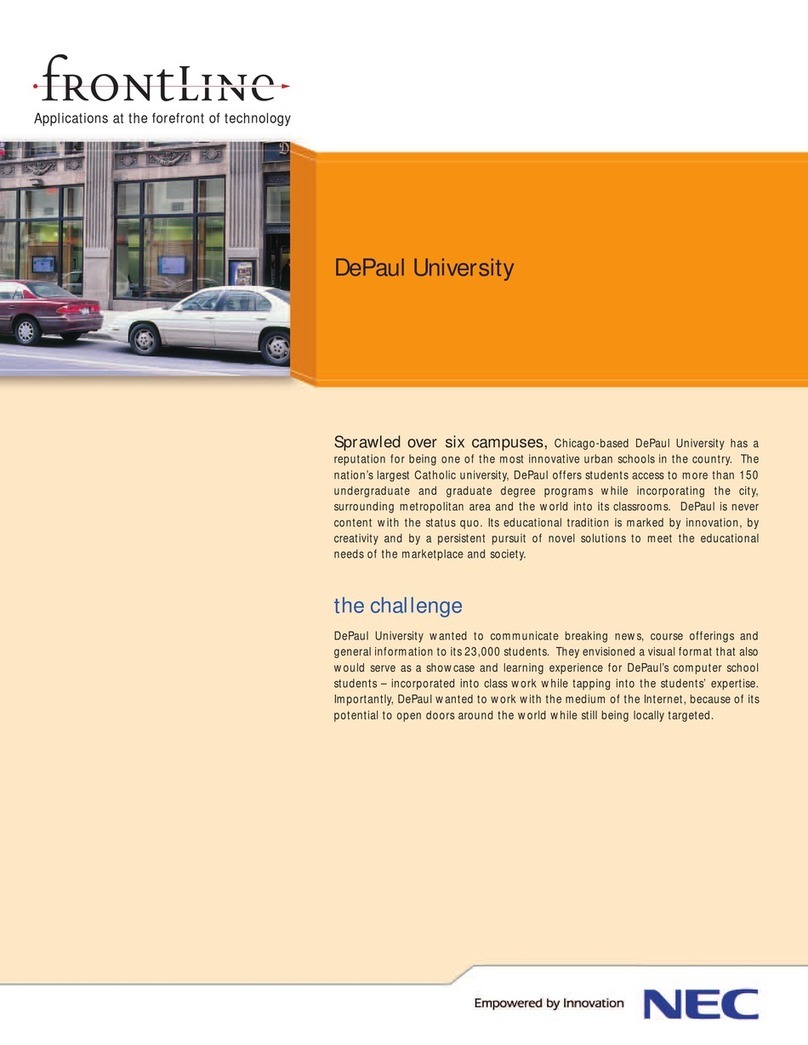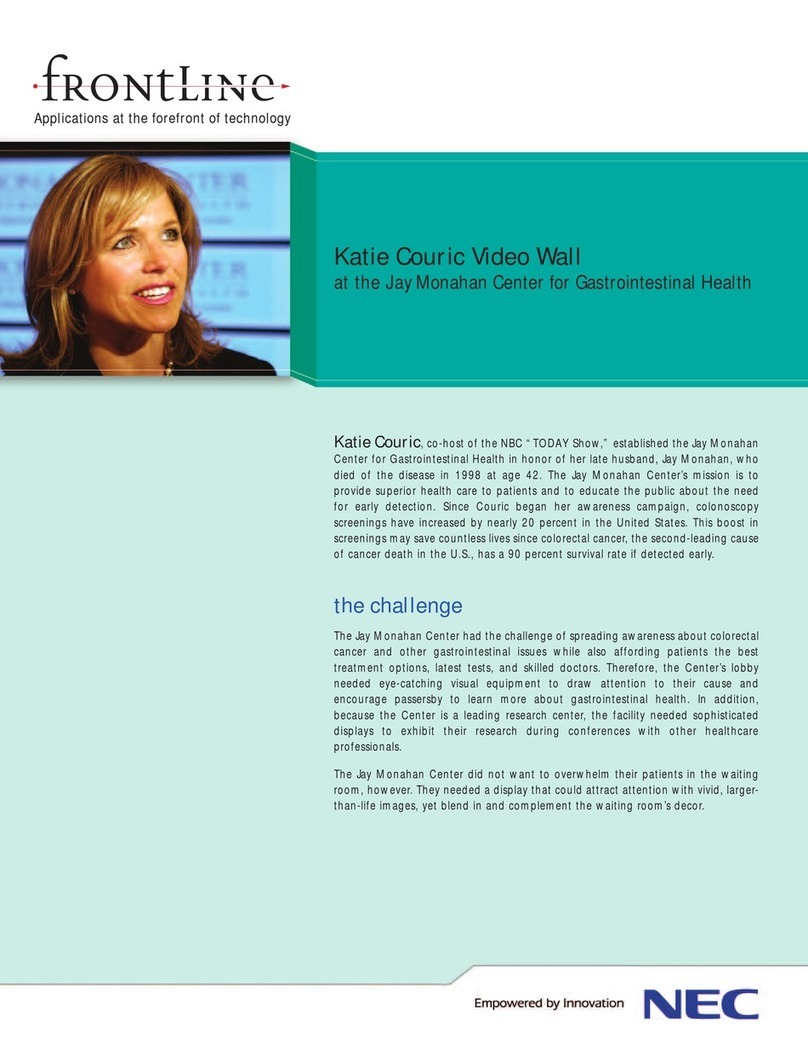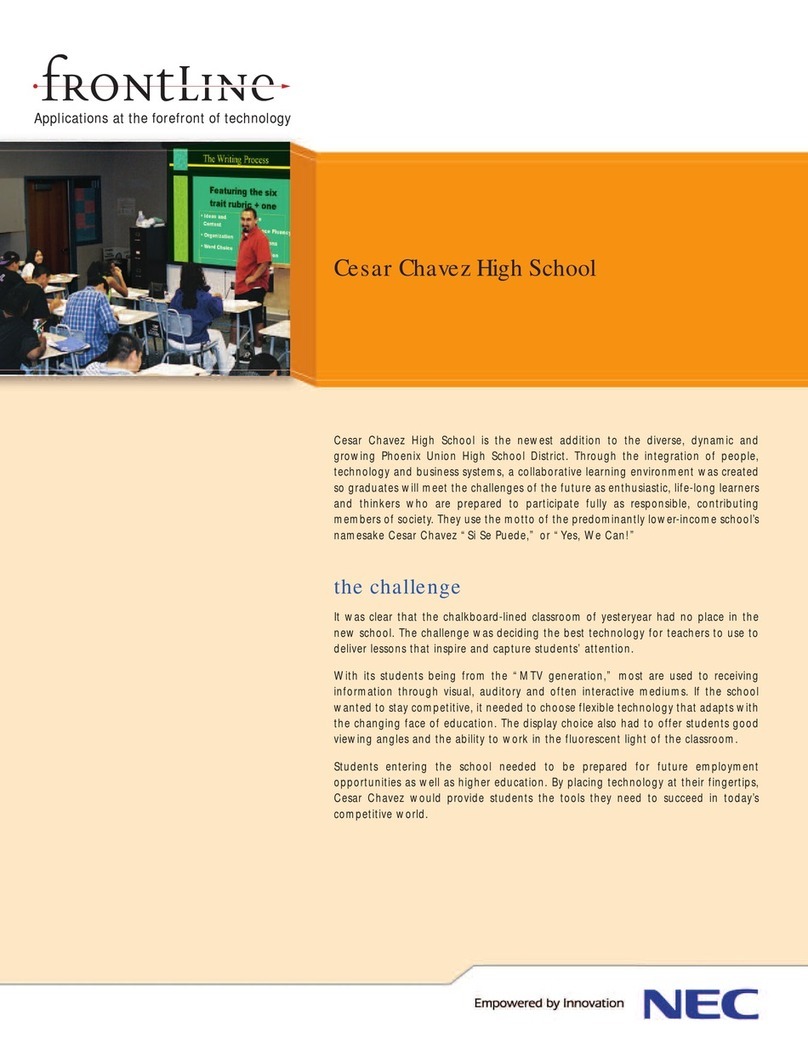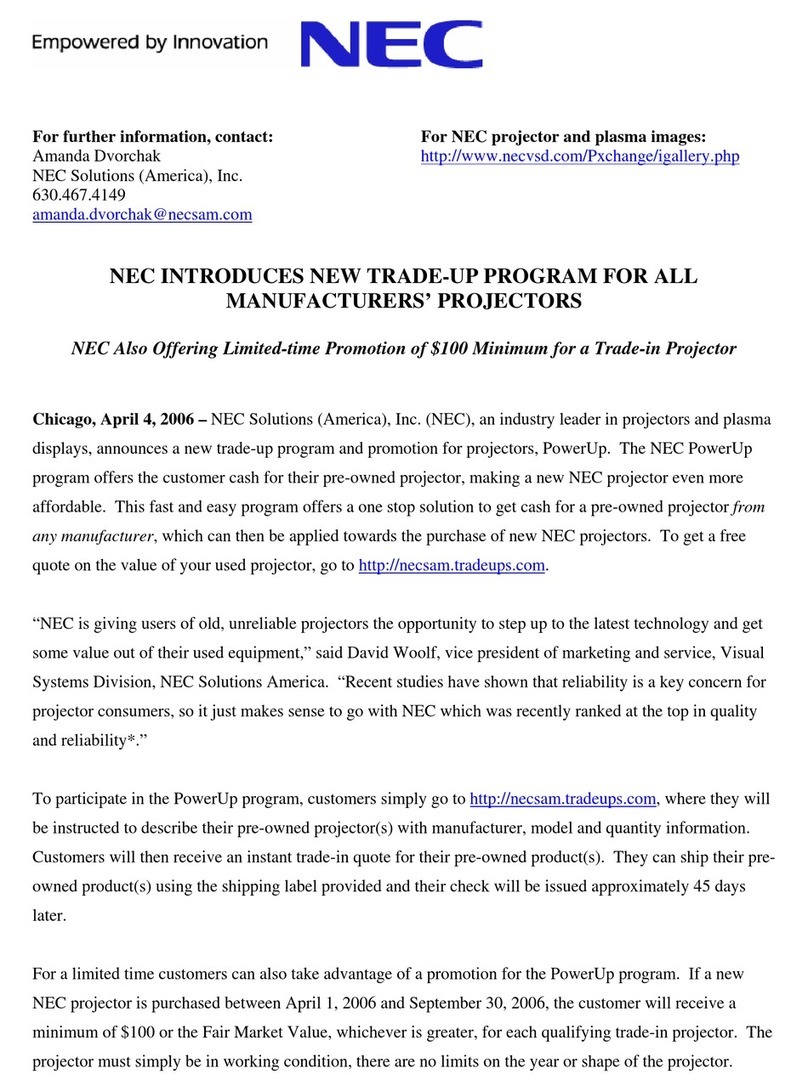NEC is a registered trademark of NEC Corporation.
All other trademarks are the property of their
respective owners.
All specifications subject to change without notice.
NEC Solutions (America), Inc.
Visual Systems Division
1250 Arlington Heights Rd., Suite 400
Itasca, IL 60143-1248
“The NEC projector…
allows us to really
connect with the
people we visit and
care for.”
the solution
A lightweight projector from NEC was permanently installed in the ceiling of the
lounge. The NEC projector displays bright, vivid, larger-than-life computer and
video images which command attention while effectively conveying Mercy Ships’
message. And the projector’s high-resolution capabilities, broad computer
compatibility and accurate, vibrant color display make it ideal for a wide variety of
work and social applications.
In addition, the NEC projector’s intuitive features make it easy for everyone to use.
You simply turn the projector on and instantly get a squared image. The projector’s
ease of use is ideal for Mercy Ships as their staff and volunteers are constantly
changing. And because of the NEC projector’s high brightness, closing the window
shades in the International Lounge is no longer necessary.
the benefits
Since incorporating the NEC projector, crew members now routinely use video clips
and PowerPoint presentations to describe their mission to guests. Visitors and
crew alike are inspired by dramatic “before and after” photos of patients treated
onboard. Safety and security orientation for rotating crew also has become more
consistent through the use of universal symbols and video to demonstrate the rules
and procedures of shipboard life. In addition, the NEC projector displays the words
to songs and prayers during daily morning devotions, and also helps the staff
create stronger bonds through social activities like movie night, which helps
everyone unwind after a long day.
“The NEC projector enables us to show images that are powerful and moving. It
allows us to really connect with the people we visit and care for and offers a dramatic
way to show how Mercy Ships is giving sick patients a new beginning,” said Golden.
NEC 020513