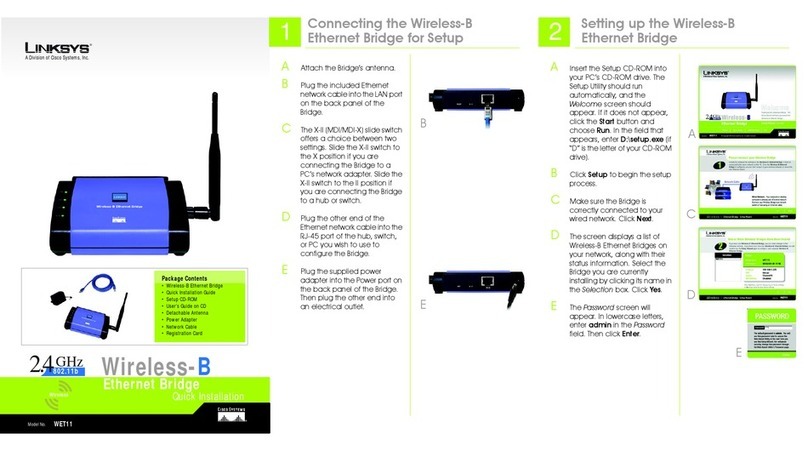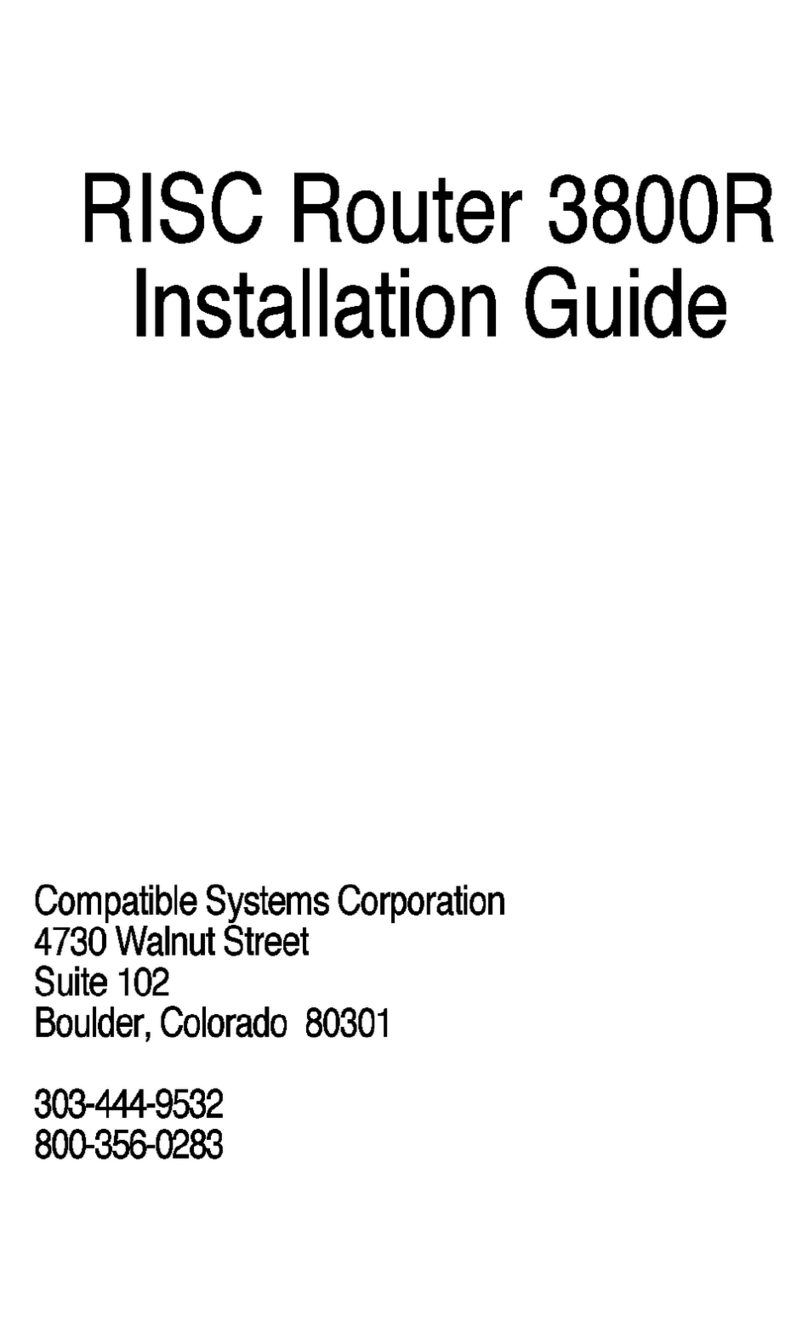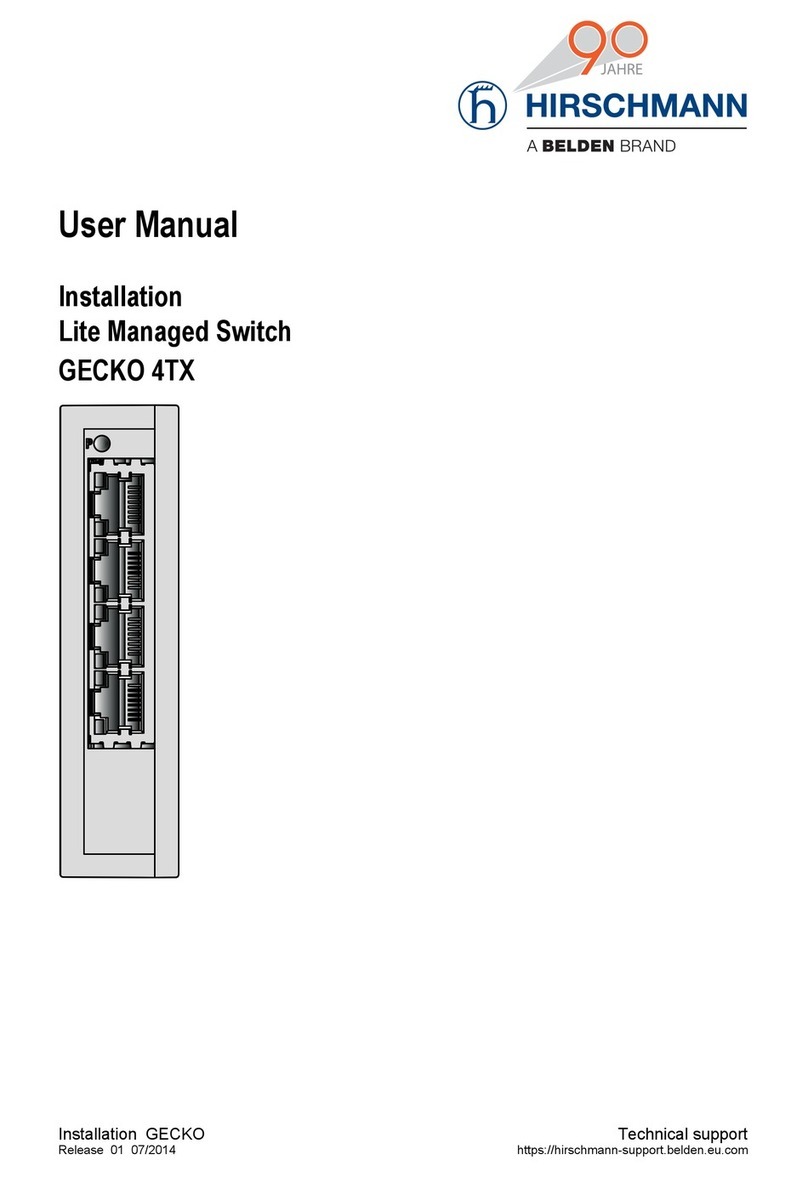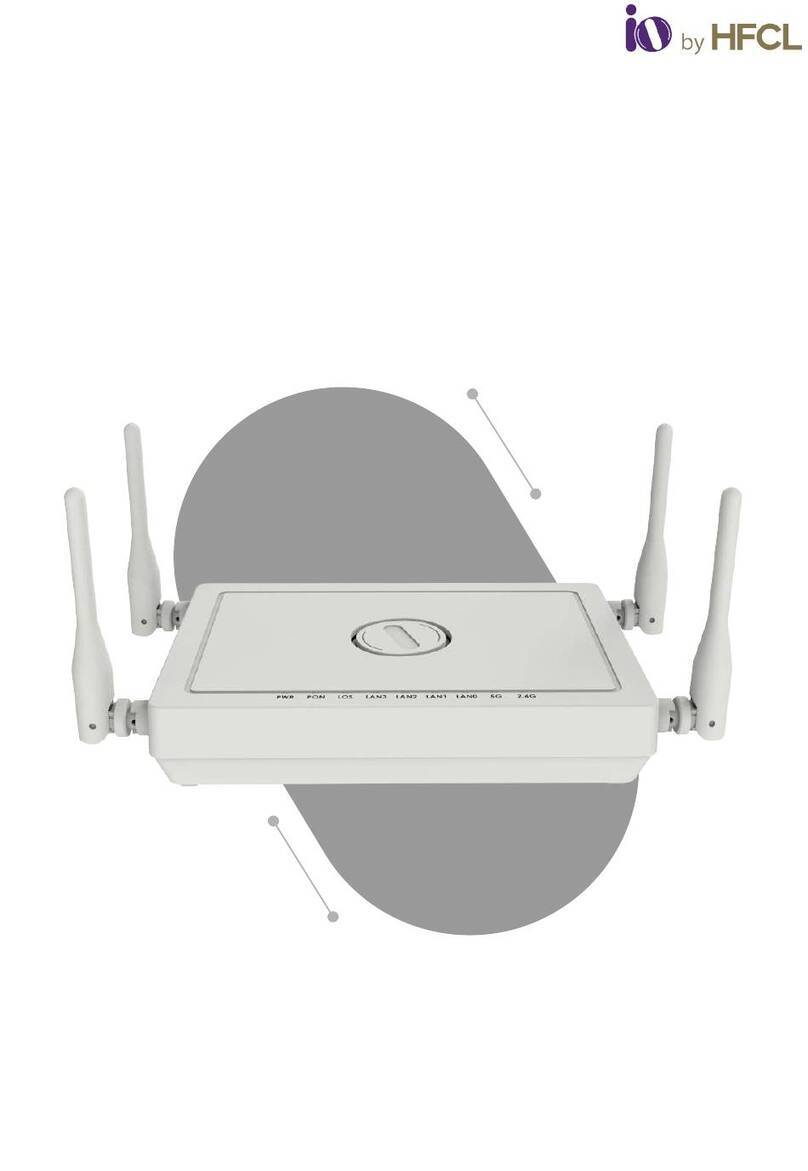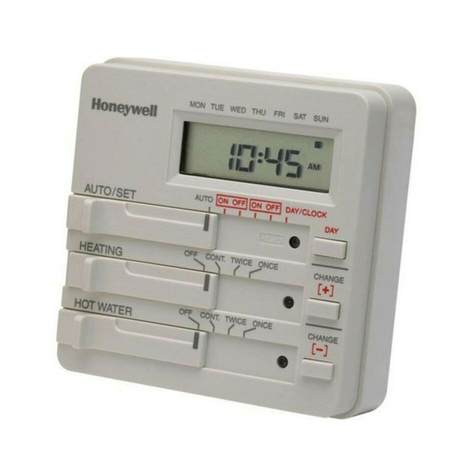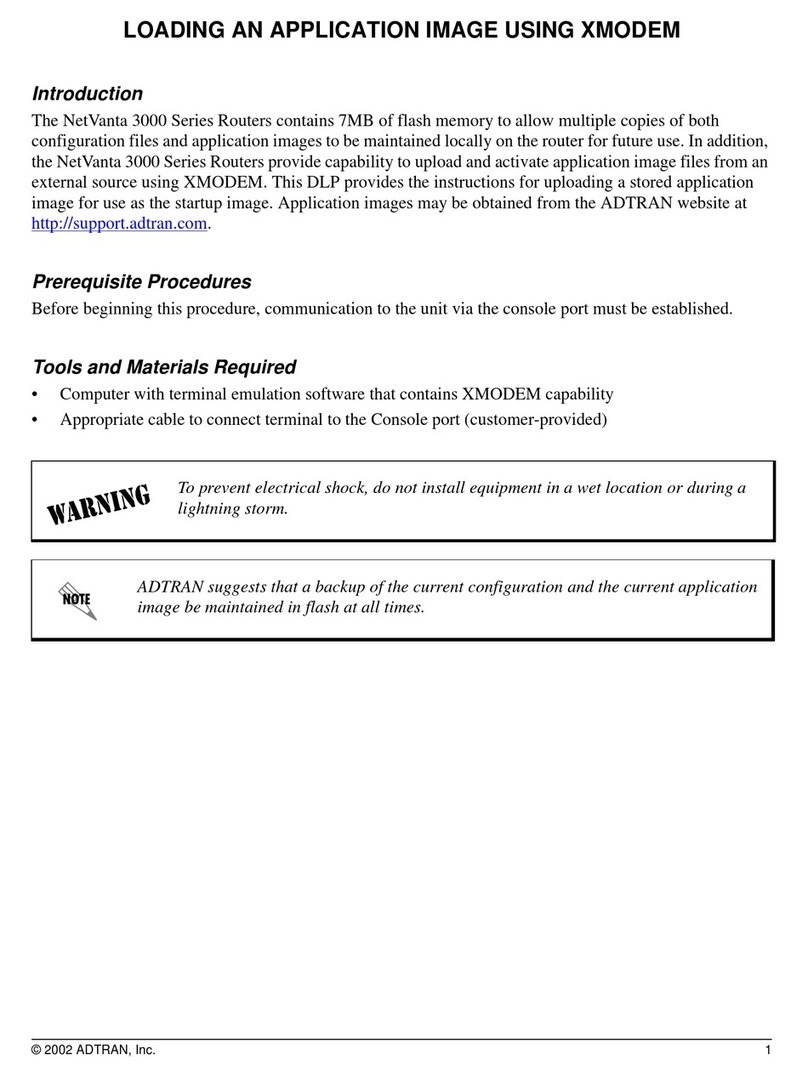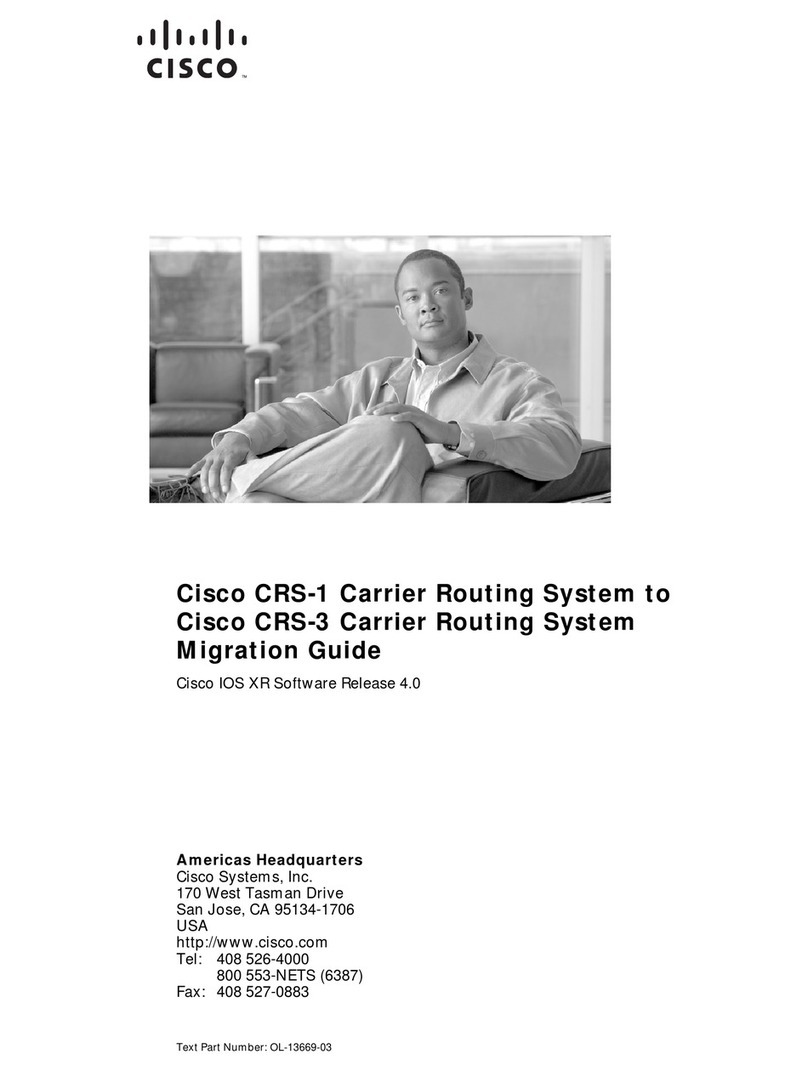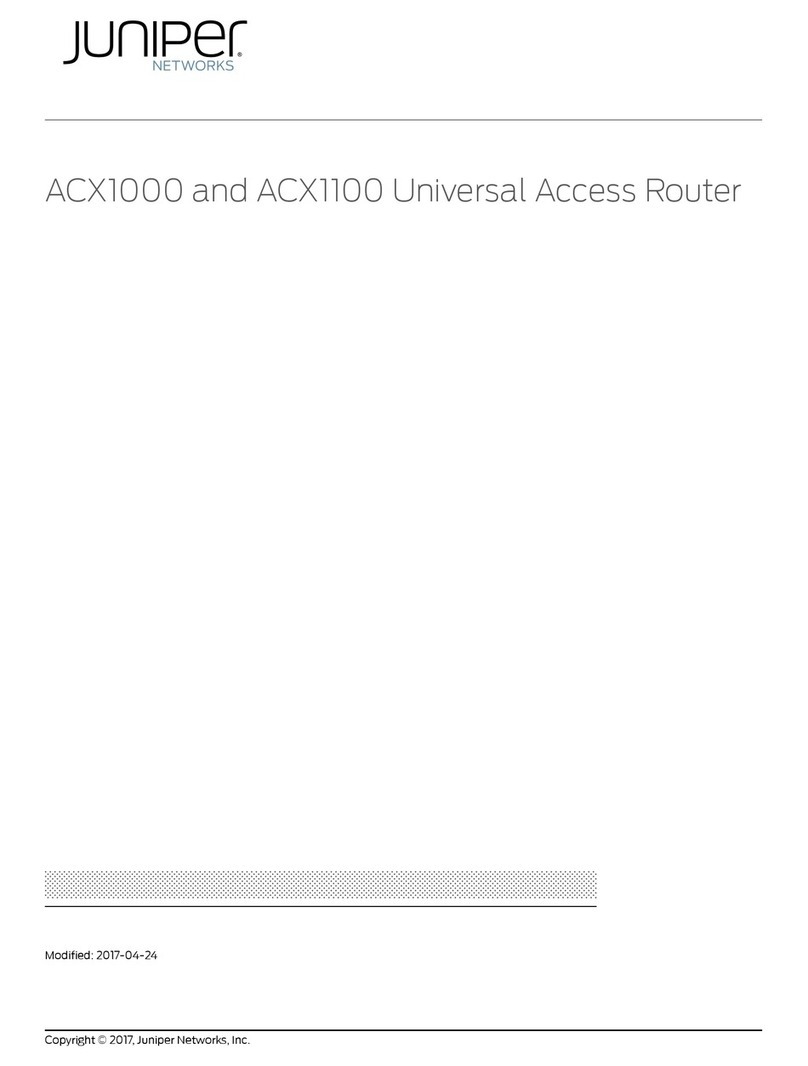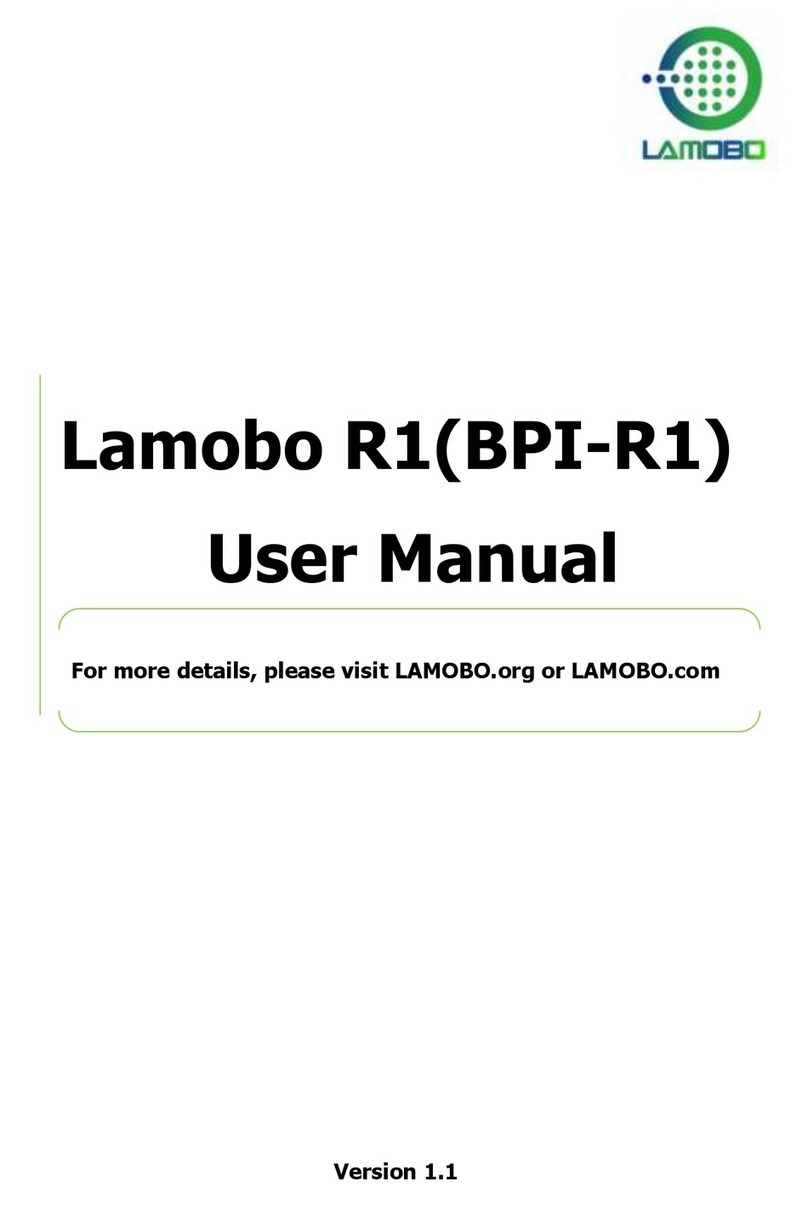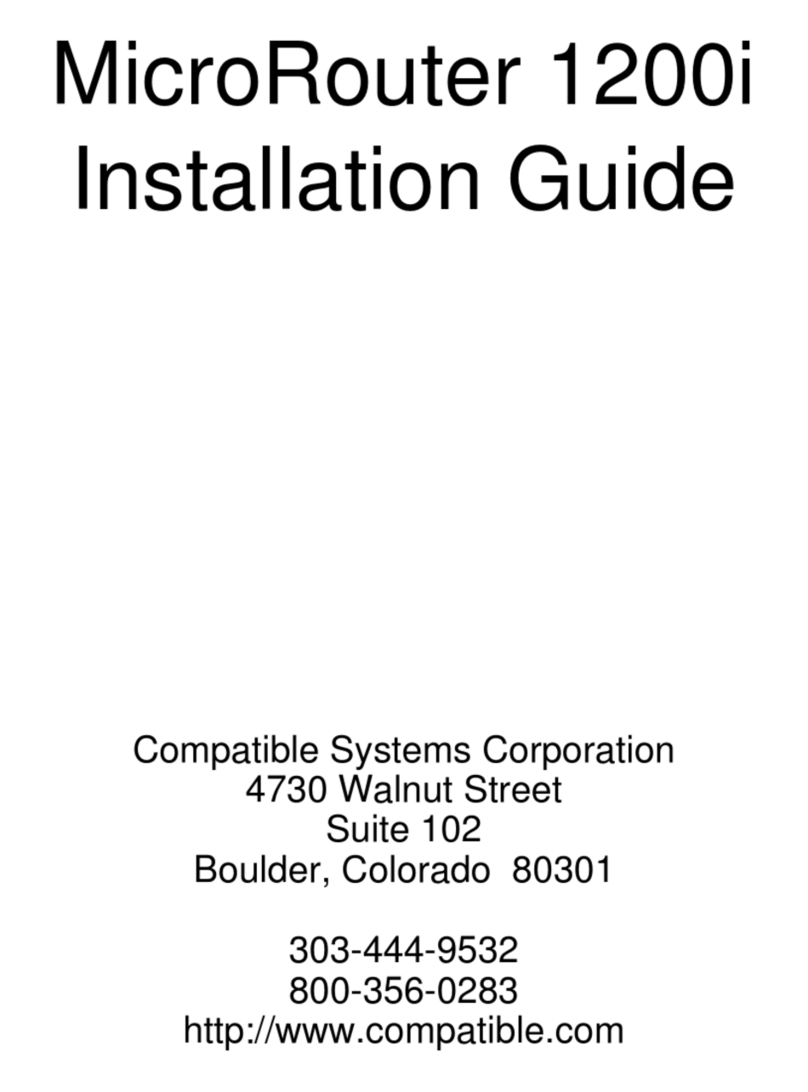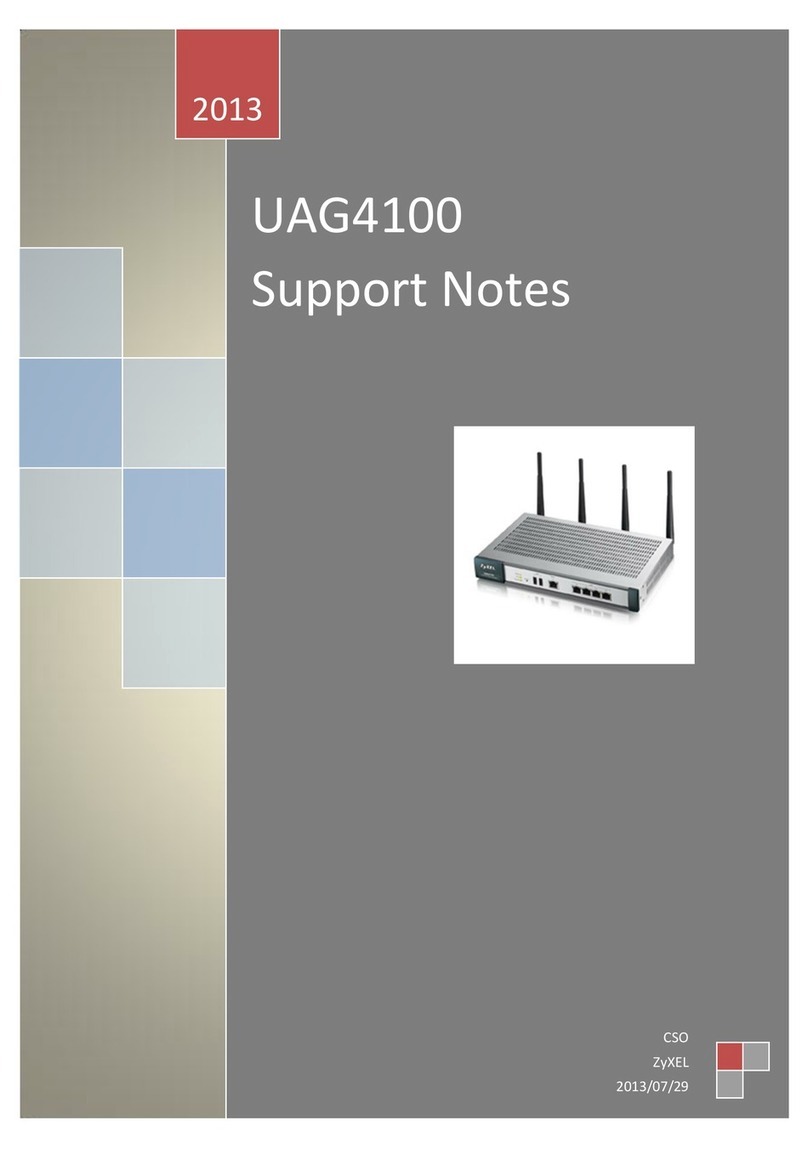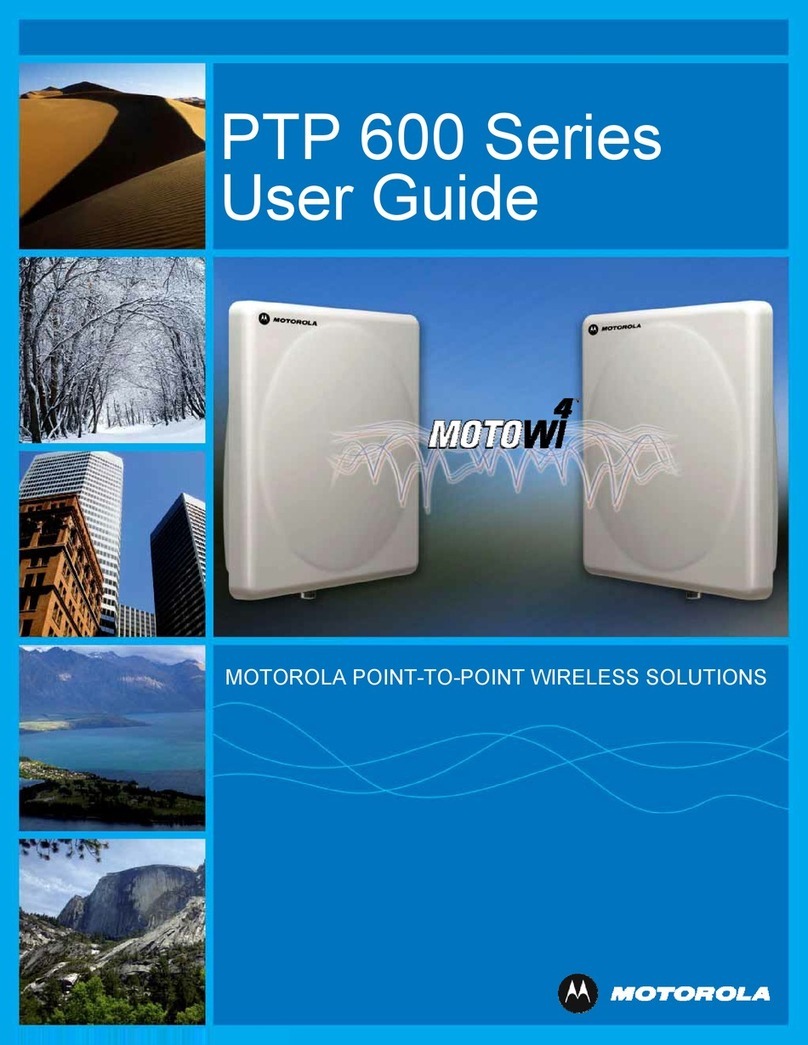Device is off. Connect the Power Cable. Device is off. Connect the Power Cable.
Initializing /
Connecting to Internet
Check WAN cable / Configure WAN
settings correctly or else contact your ISP
Initializing / Connecting to Internet Use Weave APP to setup Mesh
Stable WAN link.
Operating in Standalone mode.
No action required Stable Mesh link No action required
Unstable WAN link
Operating in Standalone mode
If problem persists
contact your ISP
Unstable Mesh link Place this satellite closer to the
Controller and re-establish mesh link
Stable WAN link.
Operating in Cloud mode
No action required Stable WAN link.
Operating in Cloud mode
No action required
Unstable WAN link.
Operating in Cloud mode
If problem persists
contact your ISP
Unstable Mesh link.
Operating in Cloud mode
Place this satellite closer to the
Controller and re-establish mesh link
Error State Power down and power up the unit.
OR factory reset the unit.
OR raise a support ticket
Error State Power down and power up the unit.
OR factory reset the unit.
OR raise a support ticket.
Software upgrade in progress Do not reboot! Software upgrade in progress Do not reboot!
What’s in the box LED Indications
Home Mesh Router
(Qty 1, 2, 3 or 5)
Depending on pack size
Power Adaptor
(Qty 1, 2, 3 or 5)
Ethernet Cable
(Qty 1)
Safety Precautions
Keep device away from
high temperature
Away from high
voltage cables
Avoid damp cloth
for wiping
Don’t disassemble
the router
Disconnect before
cleaning
STATE
Master (On Controller) Agent (On Satellite)
INDICATORS USER ACTION STATE USER ACTION