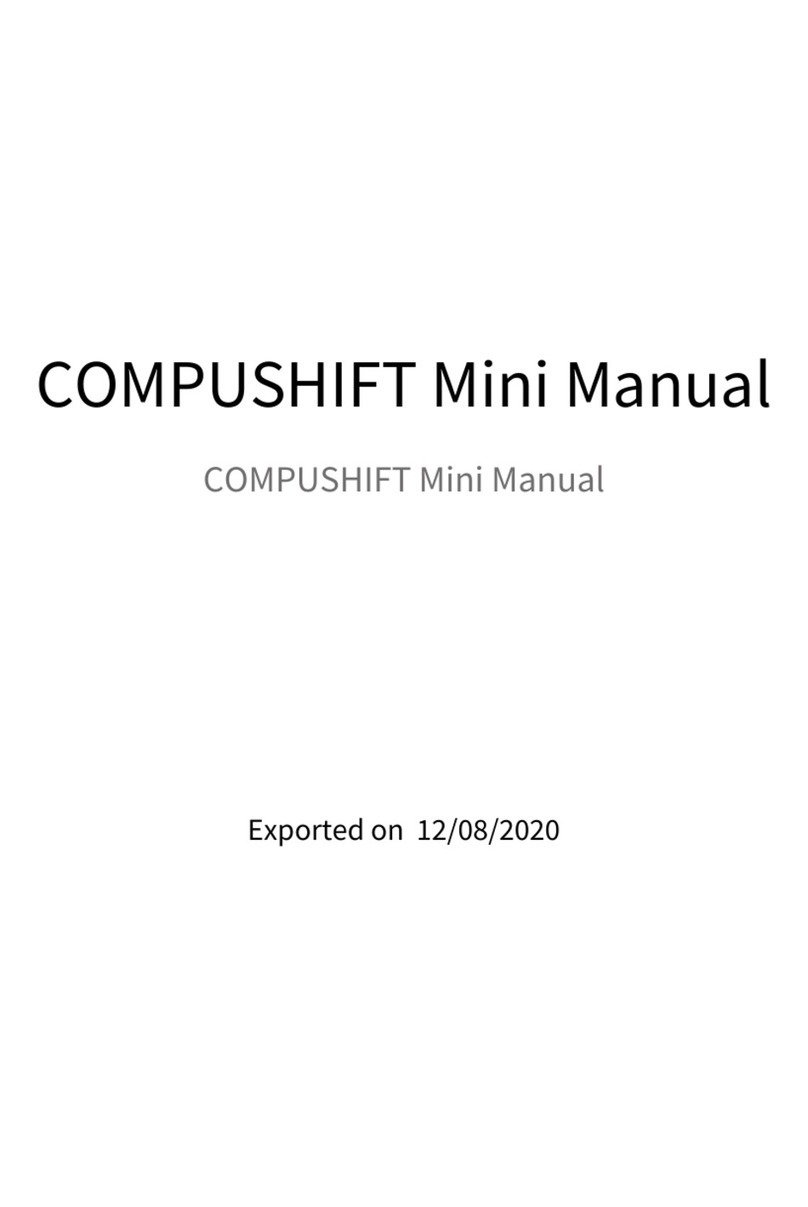HGM COMPUSHIFT II User manual

COMPUSHIFT II Manual
COMPUSHIFT II Manual
Exported on 12/08/2020

COMPUSHIFT II Manual – COMPUSHIFT II Manual
– 2
Table of Contents
1 Preparing for Your Installation .........................................................................12
1.1 Engine Preparation ................................................................................................................ 12
1.2 Transmission Preparation ..................................................................................................... 12
1.3 Additional Planning ............................................................................................................... 12
1.4 Other Considerations............................................................................................................. 13
1.5 Tools You Will Need................................................................................................................ 13
1.6 Tools You May Need............................................................................................................... 13
1.7 Installation Notes for GM 4L80E / 4L60E Series .................................................................... 14
1.7.1 Transmission Output Shaft Speed (TOSS) Sensor ............................................................................................. 14
1.7.2 Transmission Main Plug....................................................................................................................................... 14
1.8 Installation Notes for Ford AODE / 4R70W / 4R100 / E4OD .................................................. 14
2 Unpacking & Inspecting Your Kit......................................................................16
2.1 The COMPUSHIFT II Controller.............................................................................................. 16
2.2 The Display ............................................................................................................................. 16
2.3 Transmission Wiring Harness ................................................................................................ 17
2.4 Power & Engine Wiring Harness ............................................................................................ 18
2.5 Hydraulic Pressure Sensor Harness (Optional) .................................................................... 18
2.6 Switch-Shift Harness.............................................................................................................. 19
2.7 The Acculink TPS (Optional).................................................................................................. 19
2.8 The TPS Connector for an Electronic Fuel Injection (Optional)........................................... 20
2.8.1 For an Electronic Fuel Injection Engine with a standard GM TPS...................................................................... 20
2.8.2 For other types of Electronic Fuel Injection engines.......................................................................................... 21
2.9 Cable Operated Throttle Position Sensor (Optional)........................................................... 21
3 Installation ........................................................................................................22
3.1 Mount the Controller ............................................................................................................. 22
3.2 Install the Transmission Harness .......................................................................................... 22
3.2.1 Connect the Main Transmission Plug.................................................................................................................. 23
3.2.2 Connect to the TOSS Sensor ............................................................................................................................... 23
3.2.2.1 Installation ........................................................................................................................................................... 23

COMPUSHIFT II Manual – COMPUSHIFT II Manual
– 3
3.2.2.2 TOSS Locations for Different Transmissions ...................................................................................................... 24
3.2.3 Connect the Lever Sensor Connector, if applicable........................................................................................... 24
3.2.4 Connect to the Reproduced TOSS Signal ........................................................................................................... 25
3.2.5 Connect the Transfer Case Calculation Wire (4WD) ........................................................................................... 25
3.3 Install the Power & Engine Harness ...................................................................................... 25
3.3.1 Connect the Throttle Position Sensor................................................................................................................. 26
3.3.2 Connect the Power and Meter Leads .................................................................................................................. 26
3.3.3 Connect the Switch-Shift Harness ...................................................................................................................... 27
3.3.4 Connect the Overdrive Cancel Switch and Indicator ......................................................................................... 27
3.3.5 CAN Bus Connector .............................................................................................................................................. 27
3.4 Install or Connect a Throttle Position Sensor....................................................................... 27
3.4.1 Install the AccuLink TPS (Optional)..................................................................................................................... 27
3.4.1.1 Find the AccuLink TPS Parts................................................................................................................................ 28
3.4.1.2 Assemble the AccuLink TPS and Bracket............................................................................................................ 28
3.4.1.3 Assemble and Install the Ratio Arm .................................................................................................................... 29
3.4.1.4 Align the Ratio Arm .............................................................................................................................................. 29
3.4.1.5 Assemble the Adjustable Arm.............................................................................................................................. 30
3.4.1.6 Attach The Throttle Position Sensor................................................................................................................... 30
3.4.1.7 Set the Adjustable Arm Length............................................................................................................................ 31
3.4.1.8 Install the Adjustable Arm ................................................................................................................................... 31
3.4.1.9 Check the Adjustable Arm & TPS......................................................................................................................... 31
3.4.1.10 Check The Linkage ............................................................................................................................................... 32
3.4.1.11 Connect the AccuLink TPS to the Harness.......................................................................................................... 33
3.4.1.12 Secure the Wiring Harness to the AccuLink TPS................................................................................................. 34
3.4.2 Install the Cable-Operated TPS (Optional) ......................................................................................................... 34
3.4.2.1 Install the Cable TPS ............................................................................................................................................ 34
3.4.2.2 Mount the Cable Bracket ..................................................................................................................................... 35
3.4.2.3 Mount the Sensor Box.......................................................................................................................................... 35
3.4.3 Install the EFI TPS Adapter Harness (Optional).................................................................................................. 36
3.4.3.1 EFI with a General Motors throttle position sensor............................................................................................ 36
3.4.3.2 Other Systems ...................................................................................................................................................... 36
3.5 Install the Switch-Shift Wiring Harness (Optional)............................................................... 37
3.5.1 Connect the Three (3) Leads................................................................................................................................ 38
3.5.2 Connect to the Power & Engine Harness ............................................................................................................ 38
3.6 Install the A-B Mode Switch (Optional) ................................................................................. 39

COMPUSHIFT II Manual – COMPUSHIFT II Manual
– 4
3.6.1 Installing the Switch ............................................................................................................................................ 39
3.6.2 Using the Switch .................................................................................................................................................. 39
3.6.2.1 SETUP Screens ..................................................................................................................................................... 40
3.7 Install the Overdrive Cancel Switch (Optional) .................................................................... 40
3.7.1 Installing the Switch ............................................................................................................................................ 40
3.7.2 Using the Switch .................................................................................................................................................. 41
3.8 Install the Manual TCC Switch (Optional) ............................................................................. 41
3.8.1 Installing the Switch ............................................................................................................................................ 41
3.8.2 Using the Switch .................................................................................................................................................. 42
3.9 Connect the Display ............................................................................................................... 42
3.10 Checkout and Testing ............................................................................................................ 42
3.10.1 Final Checks.......................................................................................................................................................... 42
3.11 Calibrate the Throttle Position Sensor ................................................................................. 42
4 Monitoring & Tuning Your System....................................................................44
4.1 Display DASHBOARD Screens ................................................................................................ 45
4.1.1 Mixed Meter Screen.............................................................................................................................................. 45
4.1.2 Large Digit Gear Screen ....................................................................................................................................... 46
4.1.3 Large Digit Engine RPM Screen............................................................................................................................ 47
4.1.4 Large Digit Vehicle Speed Screen........................................................................................................................ 47
4.1.5 Large Digit Transmission Temperature Screen .................................................................................................. 47
4.1.6 Stopwatch Screen ................................................................................................................................................ 47
4.1.7 System Setup Menu Screen................................................................................................................................. 48
4.1.8 System Status Screen .......................................................................................................................................... 49
4.1.9 Shift Speed Adjust Screen ................................................................................................................................... 49
4.1.10 Shift Pressure Adjustment Screen....................................................................................................................... 50
4.2 Display SETUP Screens .......................................................................................................... 50
4.2.1 How SETUP Screens Work ................................................................................................................................... 50
4.2.2 How to Enter SETUP Mode .................................................................................................................................. 51
4.2.3 Transmission Type ............................................................................................................................................... 52
4.2.4 Engine Type.......................................................................................................................................................... 52
4.2.5 Shift Mode............................................................................................................................................................. 52
4.2.6 Number of Engine Cylinders................................................................................................................................ 53
4.2.7 Throttle Position Sensor Calibration .................................................................................................................. 54
4.2.8 Maximum Engine RPM ......................................................................................................................................... 55

COMPUSHIFT II Manual – COMPUSHIFT II Manual
– 5
4.2.9 Transfer Case Ratio .............................................................................................................................................. 55
4.2.10 Final Drive Ratio ................................................................................................................................................... 56
4.2.11 Speedometer Calibration .................................................................................................................................... 56
4.2.12 Tire Diameter........................................................................................................................................................ 56
4.2.13 Vehicle Weight...................................................................................................................................................... 57
4.2.14 TCC Mode.............................................................................................................................................................. 57
4.2.15 TCC Enable Gear................................................................................................................................................... 57
4.2.16 TCC Maximum Throttle........................................................................................................................................ 58
4.2.17 TCC Minimum Throttle......................................................................................................................................... 58
4.2.18 TCC Enable Speed ................................................................................................................................................ 59
4.2.19 TCC Disable Percentage....................................................................................................................................... 59
4.2.20 R2L Pressure Boost .............................................................................................................................................. 60
4.2.21 Downshift Offset................................................................................................................................................... 60
4.2.22 Load Factory Defaults.......................................................................................................................................... 60
4.2.23 Advanced Setup ................................................................................................................................................... 61
4.2.23.1 Shift Pressure Tables ........................................................................................................................................... 62
4.2.23.2 Shift Speed Tables ............................................................................................................................................... 65
4.2.23.3 TPS Direction........................................................................................................................................................ 67
4.2.23.4 TPS Ground .......................................................................................................................................................... 68
4.2.23.5 MAP Sensor Ground ............................................................................................................................................. 68
4.2.23.6 Engine Temp Sensor Bias .................................................................................................................................... 68
4.2.23.7 Transmission Temp Sensor Bias ......................................................................................................................... 69
4.2.24 System Diagnostics Screen.................................................................................................................................. 69
4.2.25 Display Contrast................................................................................................................................................... 69
4.2.26 Display Brightness................................................................................................................................................ 70
4.2.27 Display Color ........................................................................................................................................................ 70
4.2.28 System Units......................................................................................................................................................... 70
4.2.29 Contact Information ............................................................................................................................................ 71
5 Driving & Shifting ..............................................................................................72
5.1 Fully Automatic Shifting ........................................................................................................ 72
5.2 Using a Paddle Shifter or Switch-Shift (Optional) ................................................................ 72
5.3 Using the A/B Mode Switch (Optional).................................................................................. 73
5.3.1 DASHBOARD Screens ........................................................................................................................................... 73
5.3.2 SETUP Screens ..................................................................................................................................................... 73

COMPUSHIFT II Manual – COMPUSHIFT II Manual
– 6
5.4 Using the Overdrive Cancel Switch (Optional) ..................................................................... 73
6 Diagnostics & Troubleshooting ........................................................................74
6.1 Status LED and Display .......................................................................................................... 74
6.2 Faults ...................................................................................................................................... 74
6.2.1 Driver Fault ........................................................................................................................................................... 74
6.2.2 TPS Signal Low..................................................................................................................................................... 75
6.2.3 TPS Signal High .................................................................................................................................................... 75
6.2.4 Both TPS Signal Low & TPS Signal High.............................................................................................................. 75
6.2.5 Transmission Temp Sensor ................................................................................................................................. 75
6.2.6 Transmission Over Temp..................................................................................................................................... 76
6.2.7 EEPROM Fault....................................................................................................................................................... 76
6.2.8 System Voltage Low............................................................................................................................................. 76
6.2.9 System Voltage High ............................................................................................................................................ 76
6.2.10 Invalid PRNDL....................................................................................................................................................... 76
6.2.11 System Over Temp............................................................................................................................................... 77
6.3 System Diagnostics................................................................................................................ 77
6.3.1 Shift Pressure ....................................................................................................................................................... 77
6.3.2 Shift Solenoids ..................................................................................................................................................... 77
6.3.3 Torque Converter Clutch ..................................................................................................................................... 77
6.3.4 Gear Lever Position.............................................................................................................................................. 78
6.3.5 Transmission Temperature ................................................................................................................................. 78
6.3.6 Transmission Output Shaft Speed ...................................................................................................................... 78
6.3.7 Switch Input Diagnostics ..................................................................................................................................... 78
6.3.8 Voltage Input Diagnostics.................................................................................................................................... 78
6.3.9 Speed Input Diagnostics...................................................................................................................................... 78
6.3.10 Switch Output Diagnostics .................................................................................................................................. 78
6.3.11 Software Version .................................................................................................................................................. 78
7 Additional Guides & Information......................................................................79
7.1 Changing a Wiring Harness Terminal.................................................................................... 79
7.2 COMPUSHIFT II Quick Install Guide....................................................................................... 80
7.3 Installing the Transmission Pressure Sensor........................................................................ 80
7.3.1 Typical Installation .............................................................................................................................................. 81
7.3.2 ZF4HP24 ............................................................................................................................................................... 81
7.4 Installing the Six Shooter Acculink........................................................................................ 83

COMPUSHIFT II Manual – COMPUSHIFT II Manual
– 7
7.5 Installing the AccuLink Refit Kit............................................................................................. 83
7.5.1 Introduction ......................................................................................................................................................... 83
7.5.2 Installation Planning............................................................................................................................................ 83
7.5.3 Required Tools and Supplies............................................................................................................................... 83
7.5.4 Removing the Old System ................................................................................................................................... 84
7.5.5 Removing the Sensor........................................................................................................................................... 85
7.5.6 Installing the Sensor Pin...................................................................................................................................... 85
7.5.7 Installing the AccuLink TPS ................................................................................................................................. 86
7.5.8 Aligning the Ratio Arm for Edelbrock AFB and Holley Carburetors................................................................... 87
7.5.9 Aligning the Ratio Arm for Rochester Quadrajet Carburetors ........................................................................... 87
7.5.10 Assembling the TPS Bracket................................................................................................................................ 88
7.5.11 Attaching the TPS to the Carburetor................................................................................................................... 89
7.5.12 Installing the Adjustable Arm .............................................................................................................................. 91
7.5.13 Checking the Adjustable Arm and Sensor........................................................................................................... 92
7.5.14 Connecting the TPS.............................................................................................................................................. 93
7.5.15 Securing the TPS Wiring Harness ........................................................................................................................ 94
7.6 Connecting to a ZF 4HP24 Gear Lever Position Sensor........................................................ 94
7.6.1 US Version ............................................................................................................................................................ 94
7.6.2 UK Version ............................................................................................................................................................ 94
7.7 Automatic Transmission Basics ............................................................................................ 95
8 Specifications & Pinouts...................................................................................96
8.1 Controller Mechanical Drawings ........................................................................................... 96
8.2 Controller Specifications ....................................................................................................... 96
8.2.1 COMPUSHIFT II..................................................................................................................................................... 96
8.2.1.1 System Design ...................................................................................................................................................... 96
8.2.1.2 Programming ....................................................................................................................................................... 96
8.2.1.3 Chassis.................................................................................................................................................................. 97
8.2.1.4 Mounting Requirements ...................................................................................................................................... 97
8.2.1.5 Environmental Requirements ............................................................................................................................. 97
8.2.1.6 Electrical Specifications....................................................................................................................................... 97
8.2.1.7 Connectors ........................................................................................................................................................... 98
8.2.1.8 Indicators.............................................................................................................................................................. 98
8.3 Display Specifications............................................................................................................ 98
8.3.1 COMPUSHIFT II..................................................................................................................................................... 98

COMPUSHIFT II Manual – COMPUSHIFT II Manual
– 8
8.3.1.1 Type ...................................................................................................................................................................... 98
8.3.1.2 Display Characteristics ........................................................................................................................................ 98
8.3.1.3 Chassis.................................................................................................................................................................. 98
8.3.1.4 Environmental Requirements ............................................................................................................................. 99
8.3.1.5 Shock & Vibration................................................................................................................................................. 99
8.3.1.6 Electrical Specifications....................................................................................................................................... 99
8.3.1.7 Display Formats ................................................................................................................................................... 99
8.3.1.8 Running Dashboard Displays .............................................................................................................................. 99
8.3.1.9 On-the-fly adjustments........................................................................................................................................ 99
8.3.1.10 Advanced Setup Features.................................................................................................................................. 100
8.4 AccuLink TPS Specifications................................................................................................ 100
8.4.1 Description ......................................................................................................................................................... 100
8.4.2 Linkage ............................................................................................................................................................... 100
8.4.3 Mounting Hardware ........................................................................................................................................... 100
8.4.4 Environmental Requirements ........................................................................................................................... 100
8.4.5 Adjustments ....................................................................................................................................................... 100
8.4.6 Attachment......................................................................................................................................................... 100
8.5 Cable TPS Specifications ..................................................................................................... 101
8.5.1 Type .................................................................................................................................................................... 101
8.5.2 Chassis................................................................................................................................................................ 101
8.5.3 Environmental Requirements ........................................................................................................................... 101
8.5.4 Cable................................................................................................................................................................... 101
8.6 Connector Pinouts ............................................................................................................... 101
8.6.1 Pinouts for Engine Connector ........................................................................................................................... 102
8.6.1.1 ENGINE Connector ............................................................................................................................................. 102
8.6.2 Pinouts for Option Connector ........................................................................................................................... 104
8.6.2.1 OPTIONS Connector........................................................................................................................................... 104
8.6.3 Pinouts for Ford 4R70W - Black Plug................................................................................................................. 106
8.6.3.1 TRANS 1 Connector............................................................................................................................................ 106
8.6.3.2 ENGINE Connector ............................................................................................................................................. 109
8.6.3.3 OPTIONS Connector........................................................................................................................................... 111
8.6.4 Pinouts for Ford 4R70W - White Plug ................................................................................................................ 114
8.6.4.1 TRANS 1 Connector............................................................................................................................................ 114
8.6.4.2 ENGINE Connector ............................................................................................................................................. 116
8.6.4.3 OPTIONS Connector........................................................................................................................................... 118

COMPUSHIFT II Manual – COMPUSHIFT II Manual
– 9
8.6.5 Pinouts for Ford 4R100 ...................................................................................................................................... 121
8.6.5.1 TRANS 1 Connector............................................................................................................................................ 121
8.6.5.2 ENGINE Connector ............................................................................................................................................. 123
8.6.5.3 OPTIONS Connector........................................................................................................................................... 125
8.6.6 Pinouts for Ford AODE ....................................................................................................................................... 128
8.6.6.1 TRANS 1 Connector............................................................................................................................................ 128
8.6.6.2 ENGINE Connector ............................................................................................................................................. 130
8.6.6.3 OPTIONS Connector........................................................................................................................................... 132
8.6.7 Pinouts for Ford E4OD ....................................................................................................................................... 135
8.6.7.1 TRANS 1 Connector............................................................................................................................................ 135
8.6.7.2 ENGINE Connector ............................................................................................................................................. 137
8.6.7.3 OPTIONS Connector........................................................................................................................................... 139
8.6.8 Pinouts for GM 4L60E and 4L80E....................................................................................................................... 142
8.6.8.1 TRANS 1 Connector............................................................................................................................................ 142
8.6.8.2 ENGINE Connector ............................................................................................................................................. 144
8.6.8.3 OPTIONS Connector........................................................................................................................................... 146
8.6.9 Pinouts for Toyota A442F................................................................................................................................... 149
8.6.9.1 TRANS 1 Connector............................................................................................................................................ 149
8.6.9.2 TRANS 2 Connector............................................................................................................................................ 150
8.6.10 Pinouts for ZF 4HP24 ......................................................................................................................................... 155
8.6.10.1 TRANS 1 Connector............................................................................................................................................ 155
8.6.10.2 ENGINE Connector ............................................................................................................................................. 158
8.6.10.3 OPTIONS Connector........................................................................................................................................... 160
8.6.11 Pinouts for Toyota AB60 .................................................................................................................................... 162
8.6.11.1 Abbreviations ..................................................................................................................................................... 162
8.6.11.2 TRANS 1 Connector............................................................................................................................................ 163
8.6.11.3 TRANS 2 Connector............................................................................................................................................ 164
8.7 Warranty ............................................................................................................................... 170

COMPUSHIFT II Manual – COMPUSHIFT II Manual
– 10
•
•
•
•
•
•
•
•
•
•
•
•
•
•
•
HGM Automotive Electronics thanks you for buying COMPUSHIFT II. This transmission control system is a quality
product that works exceptionally well. This owner's manual is organized in the sequence for a proper install. We
highly recommend you review it in advance and follow it closely as you work.
Plan
Preparing for Your Installation(see page 12)
Unpacking & Inspecting Your Kit(see page 16)
Installation(see page 22)
Mount the Controller(see page 22)
Install the Transmission Harness(see page 22)
Install the Power & Engine Harness(see page 25)
Install or Connect a Throttle Position Sensor(see page 27)
Install the Switch-Shift Wiring Harness (Optional)(see page 37)
Install the A-B Mode Switch (Optional)(see page 39)
Install the Overdrive Cancel Switch (Optional)(see page 40)
Install the Manual TCC Switch (Optional)(see page 41)
Connect the Display(see page 42)
Checkout and Testing(see page 42)
Calibrate the Throttle Position Sensor(see page 42)
Monitoring & Tuning(see page 44)
Display DASHBOARD Screens(see page 45)
Display SETUP Screens(see page 50)
Driving & Shifting(see page 72)

COMPUSHIFT II Manual – COMPUSHIFT II Manual
– 11
•
•
•
•
•
•
•
•
•
•
Diagnostics & Troubleshooting(see page 74)
Status LED and Display(see page 74)
Faults(see page 74)
System Diagnostics(see page 77)
Additional Guides & Information(see page 79)
Changing a Wiring Harness Terminal(see page 79)
COMPUSHIFT II Quick Install Guide(see page 80)
Installing the Transmission Pressure Sensor(see page 80)
Installing the Six Shooter Acculink(see page 83)
Installing the AccuLink Refit Kit(see page 83)
Connecting to a ZF 4HP24 Gear Lever Position Sensor(see page 94)
Automatic Transmission Basics(see page 95)
This manual, all photos, design documents, and schematics are copyright © 2000 - 2017 by HGM Automotive
Electronics Corporation. All rights reserved.
No part of this book may be reproduced in any form or by any electronic or mechanical means without permission
of HGM Automotive Electronics Corporation.
All software, circuit designs, and creative content in COMPUSHIFT II are copyright © 2000 - 2017by HGM Automotive
Electronics Corporation.
HGM Automotive Electronics Corporation reserves the right to modify this manual and COMPUSHIFT without notice.
COMPUSHIFT, COMPUSHIFT II, and the COMPUSHIFT logo are trademarked 2000 by HGM Automotive Electronics
Corporation.
All other trademarks are the sole property of their owners.

1 http://www.hgmelectronics.com/contact
COMPUSHIFT II Manual – COMPUSHIFT II Manual
Preparing for Your Installation– 12
1.
2.
3.
•
•
1 Preparing for Your Installation
Take the time now to plan your installation – it will save you more time down the road!
1.1 Engine Preparation
When you ordered COMPUSHIFT II, you had to choose from one (1) of three (3) Throttle Position Sensor (TPS)
systems:
The AccuLink TPSfor vehicles with Edelbrock AFB, Holley and Rochester Quadrajet carburetors; or
A wiring harness for Electronic Fuel Injection (EFI) vehicles that have their own TPS; or
A Cable Operated TPS for all other engines, including older diesel engines
NOTE:Please contact your distributor orHGM headquarters1right away if you're missing the required part(s) for
your specific TPS system. Before starting, we highly recommend reading all of these instructions. Think through and
plan your approach. It will pay off!
1.2 TransmissionPreparation
Find your transmission from the list below and review these specific tips:
Installation Notes for GM 4L80E / 4L60E Series(see page 14)
Installation Notes for Ford AODE / 4R70W / 4R100 / E4OD(see page 14)
1.3 Additional Planning
Prior to installation, you'll also need to decide:
Failure to follow all instructions may cause damage to COMPUSHIFT II, void its warranty, or damage to
your vehicle.
COMPUSHIFT II cannot properly operate a malfunctioning transmission, and a malfunctioning
transmission may damage COMPUSHIFT II and void your warranty.
Your transmission must be properly installed and in good mechanical condition before using COMPUSHIFT
II. A qualified transmission repair shop can inspect, clean, install and/or rebuild your transmission as
required. If there are any questions about the condition or type of transmission, please contact a qualified
transmission repair facility, HGM Headquarters, or one of our distributors for a recommendation.

COMPUSHIFT II Manual – COMPUSHIFT II Manual
Preparing for Your Installation– 13
•
•
•
•
•
•
•
•
•
•
•
•
•
•
•
•
•
•
•
•
•
Where tomount your COMPUSHIFT II Controller.
Where to install the firewall grommets for your wiring harnesses.
How toroute the wiring harnessesto the engine and transmission.
1.4 Other Considerations
COMPUSHIFT II can provide an electronic signal tooperate an electronic speedometer(see page 56).
COMPUSHIFT II also provides a signal that duplicates the speed sensor (TOSS) in your transmission. This can
be used torun an original in-dash speedometer(see page 56), and eliminates the need for dual speed sensors.
Refer to theCOMPUSHIFT II Quick Install Guide(see page 80), also included in the packaging, to get an overview
of all the components.
1.5 Tools You Will Need
No. 2 Phillips screwdriver
1/8" or 3/16" flat blade screwdrivers
Drill and small drill bit assortment
Socket / open-end wrench assortment
Wire cutters / wire stripping pliers
Soldering iron and solder or wire crimping pliers
1.6 Tools You May Need
Depending on the installation, you may also need:
File
Tin snips
Center punch
Sheet metal tools
Insulating tape
Wire spade lugs
Wire crimp connectors
1.1875" and 1.625" hole saw or chassis punch
Volt/ohm-meter

COMPUSHIFT II Manual – COMPUSHIFT II Manual
Preparing for Your Installation– 14
•
•
1.7 Installation Notes for GM 4L80E / 4L60E Series
1.7.1 Transmission Output Shaft Speed (TOSS) Sensor
A few different types of Transmission Output Shaft Speed (TOSS) sensors are used in the GM 4L80E / 4L60E Series.
Two (2) different adapter wires are shown here. In both cases, one side of the adapter wires plugs into the TOSS
sensor; the other plugs into the COMPUSHIFT II wiring harness.
The connector with the orange gasket fits early-4L60E transmissions.
The connector with the blue gasket fits late-4L60E and all 4L80E transmissions (see note below).
1.7.2 Transmission Main Plug
Early GM 4L80E transmissions had two (2) types of main body connectors: one is used today, but the other (pre-1994
shown here) isno longer available.While COMPUSHIFT II doesnotprovide the connector for the discontinued
model, fortunately, it can be easily fitted with the internal wiring harness / plug from alate-modelGM 4L80E. Order
it from General Motors, Part No. P/N24200161, and have a qualified transmission shop install.
1.8 Installation Notes for Ford AODE / 4R70W / 4R100 / E4OD
Ford transmissions have the following positions on shift lever: Park, Reverse, Neutral, Drive, 2, and 1. Unlike GM,
there is no third gear selection. Instead, most Ford vehicles are equipped with an Overdrive Cancel switch and
indicator. When selected, this switch prevents the transmission from shifting into 4th gear while in Drive, and the
indicator illuminates to show that Overdrive (4th gear) is disabled.
Though the COMPUSHIFT II Kit does not provide it an Overdrive Cancel switch, one can be connected to the wire
labeled "OVERDRIVE CANCEL" on the Engine & Power wiring harness. Connect this wire to a SPST/NO, MOM (single-
pole, single throw normally open momentary) switch that connects to ground when turned on.

2 http://www.hgmelectronics.com/products-compushift-accessories/
COMPUSHIFT II Manual – COMPUSHIFT II Manual
Preparing for Your Installation– 15
An LED lamp can be connected to the wire labeled "OVERDRIVE CANCEL INDICATOR". One side of the LED should be
connected to the wire, and the other side connected to ground.
You do not need to use the "OVERDRIVE CANCEL" or "OVERDRIVE CANCEL INDICATOR" wires unless you want to
prohibit fourth gear. If insulated, the wires can be left unconnected.
HGM stocks a variety of pushbutton switches and indicators2or you can provide your own.

3 http://www.hgmelectronics.com/contact
COMPUSHIFT II Manual – COMPUSHIFT II Manual
Unpacking & Inspecting Your Kit– 16
1.
2.
3.
•
•
•
•
•
•
•
•
•
2 Unpacking & Inspecting Your Kit
Be sure to read the packing slip because the as-shipped configuration tells you which transmission your
COMPUSHIFT II is programmed to operate with – as well as what torque converter lockup and maximum upshift
RPM rules are programmed into the unit. It will also tell you which of the optional components and wiring harness
was included.
When you ordered COMPUSHIFT II, you had to choose from one (1) of three (3) Throttle Position Sensor (TPS)
systems:
The AccuLink TPSfor vehicles with Edelbrock AFB, Holley and Rochester Quadrajet carburetors; or
A wiring harness for Electronic Fuel Injection (EFI) vehicles that have their own TPS; or
A Cable Operated TPS for all other engines, including older diesel engines
Please contact your distributor or HGM headquarters3right away if you're missing the required part(s) for
your specific TPS system.
Here's what's in a COMPUSHIFT II kit:
2.1 The COMPUSHIFT II Controller
The controller is the heart of the transmission control system. On its exterior, you will see:
Five (5) connectors for wiring:
Two (2) for the transmission wiring harnesses
One (1) for the power wiring harness
One (1) for the engine wiring harness
One (1) for the option wiring harness
One (1) for the Display cable
USB port
LED indicator showing "power on" and system status
SD card slot
2.2 The Display
The display is designed to work specifically with your COMPUSHIFT II Controller. It connects to the Controller via
the attached cable.
You will use the Display to perform initial system setup and also to view readouts as you operate your vehicle.
All necessary wiring harnesses and TOSS adapter cables are included with your basic COMPUSHIFT II.

COMPUSHIFT II Manual – COMPUSHIFT II Manual
Unpacking & Inspecting Your Kit– 17
For more information on the COMPUSHIFT II Display and all of its screens, visitMonitoring & Tuning Your System(see
page 44)section.
2.3 Transmission Wiring Harness
The Transmission Wiring Harness, shown here (or one similar), connects the COMPUSHIFT II Controller to the
transmission.
Seehere for installation instructions(see page 22).

COMPUSHIFT II Manual – COMPUSHIFT II Manual
Unpacking & Inspecting Your Kit– 18
2.4 Power & Engine Wiring Harness
The Power & Engine Wiring Harness, shown here (or one similar) connects the COMPUSHIFT II Controller to the
vehicle's TPS, tachometer, speedometer and power.
Seehere for installation instructions(see page 25).
Each harness has a rubber grommet for the firewall. These are placed in a recommended spot, but can
be repositioned.
2.5 Hydraulic Pressure Sensor Harness (Optional)
The Hydraulic Pressure Sensor Harness, shown here, connects the COMPUSHIFT II Controller to the transmission's
hydraulic pressure sensor port.

COMPUSHIFT II Manual – COMPUSHIFT II Manual
Unpacking & Inspecting Your Kit– 19
•
•
•
•
•
•
•
•
•
2.6 Switch-Shift Harness
COMPUSHIFT II includes the option to connect the Switch-Shift feature, allowing you to manually upshift and
downshift via pushbutton controls or paddle shifter.
Switch-Shift uses an additional Switch-Shift Wiring Harness (see photo) that connects the Transmission Wiring
Harness with the pushbutton controls.
Seehere for installation instructions(see page 37).
2.7 The Acculink TPS (Optional)
Acculink TPSfits all Edelbrock AFB, Holley and Rochester carburetors.
The sensor is a spring-loaded, fully sealed rotary position sensor specifically designed for automotive use.
All linkages, brackets, screws and nuts are made of stainless steel for corrosion resistance and longer life.
The linkage and brackets are laser-cut for extreme accuracy.
The sensor mounts directly to the carburetor and connects via a metal linkage. This eliminates installation
and calibration difficulties that can occur with cable-driven sensors.
The Acculink Kit includes the following parts:
Sensor bracket
Ratio arm
Adjustable arm (2 pieces)
Two 10/32" x 7/8" Phillips pan-head screws
Other mounting hardware (stainless steel nuts, washers, brackets and screws)

COMPUSHIFT II Manual – COMPUSHIFT II Manual
Unpacking & Inspecting Your Kit– 20
2.8 The TPS Connector for an Electronic Fuel Injection (Optional)
2.8.1 For an Electronic Fuel Injection Engine with a standard GM TPS
Most EFI engines have their own built-in Throttle Position Sensor (TPS), and you'll only need our provided adapter
harness to tap into the signal. You will not need an Acculink TPSor Cable TPS..
No advance assembly is required for this adapter harness. You will install it later, inthis step(see page 36)along with
the Power & Engine Harness.
For a diesel EFI engine, you will need to tap into the pedal position sensor signal. Consult your distributor
or HGM for advice on this.
Table of contents
Other HGM Controllers manuals
Popular Controllers manuals by other brands

Gledopto
Gledopto GL-C-009P User instructions

RKC INSTRUMENT
RKC INSTRUMENT CB103 INITIAL SETTING MANUAL

Eaton
Eaton HFX Series Installation and operation manual
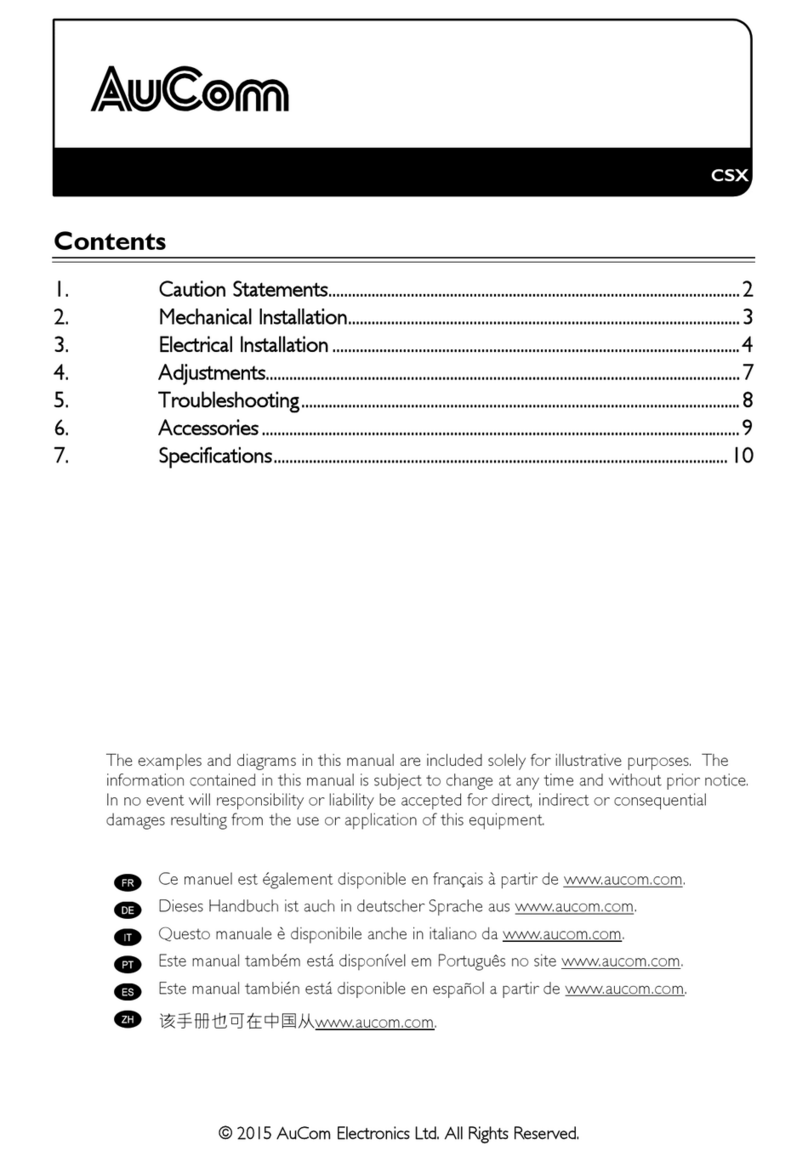
AuCom
AuCom CSX-007 user manual
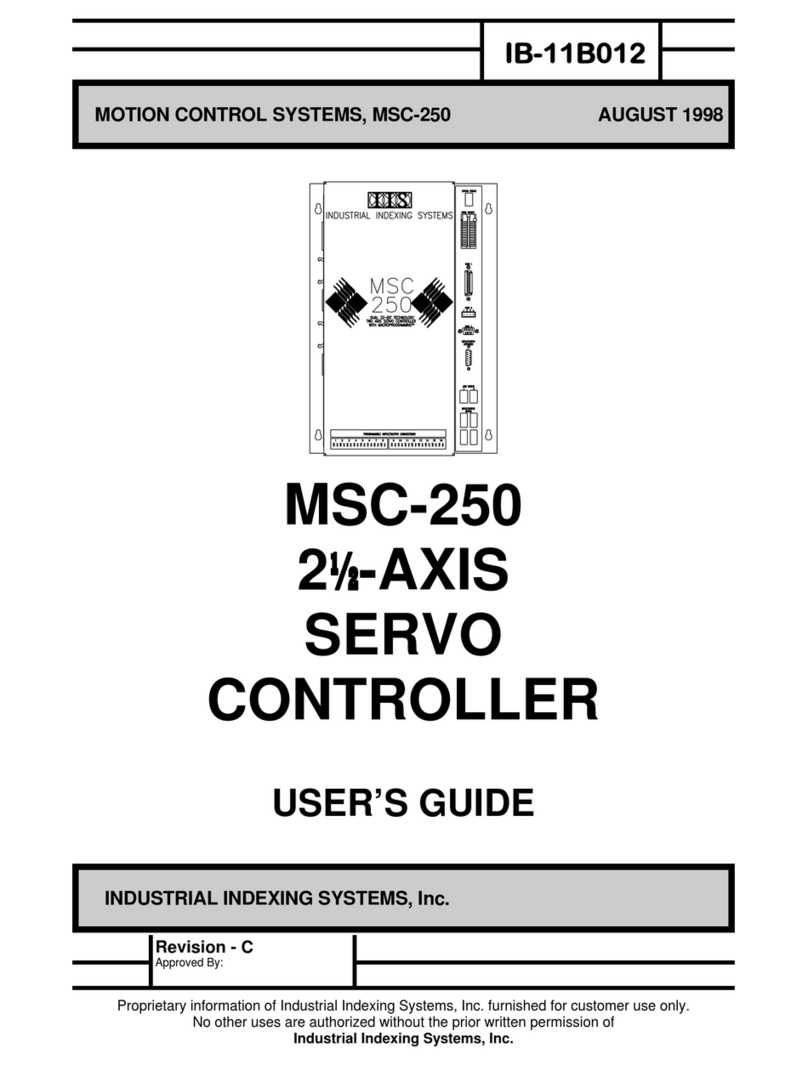
Industrial Indexing Systems
Industrial Indexing Systems MSC-250 user guide
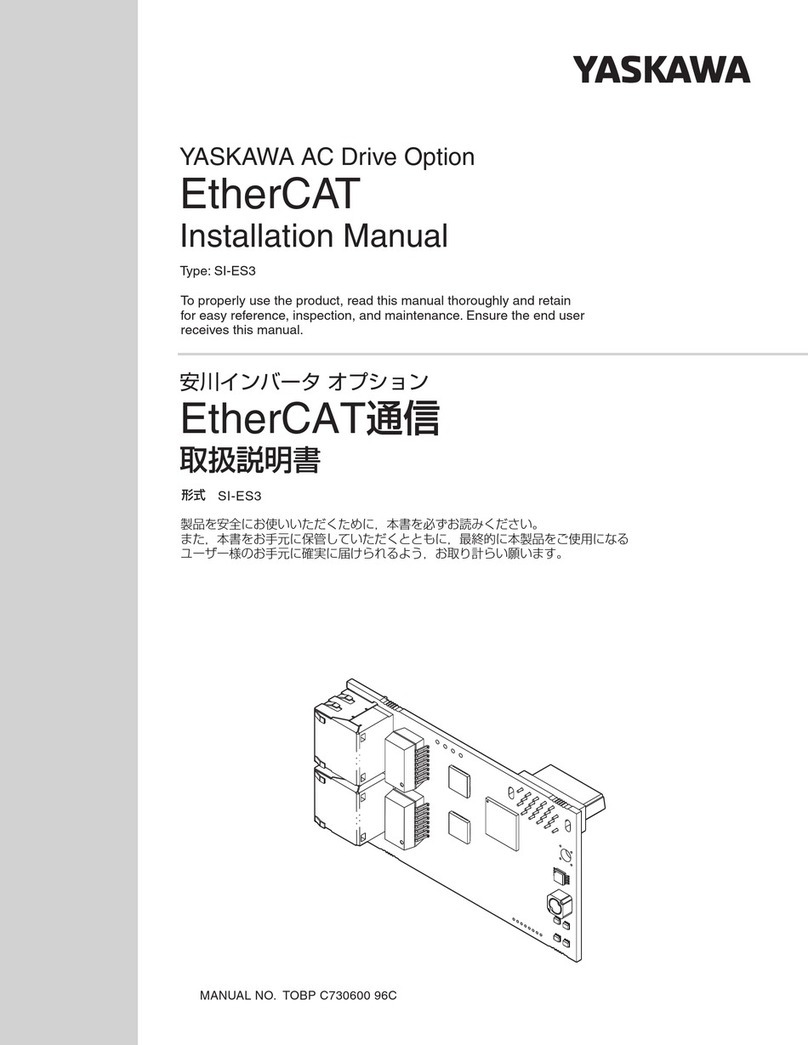
YASKAWA
YASKAWA SI-ES3 installation manual

Sonetonix
Sonetonix LC-RL-4-W user manual

Prolon
Prolon M2000 SERIES Hardware guide
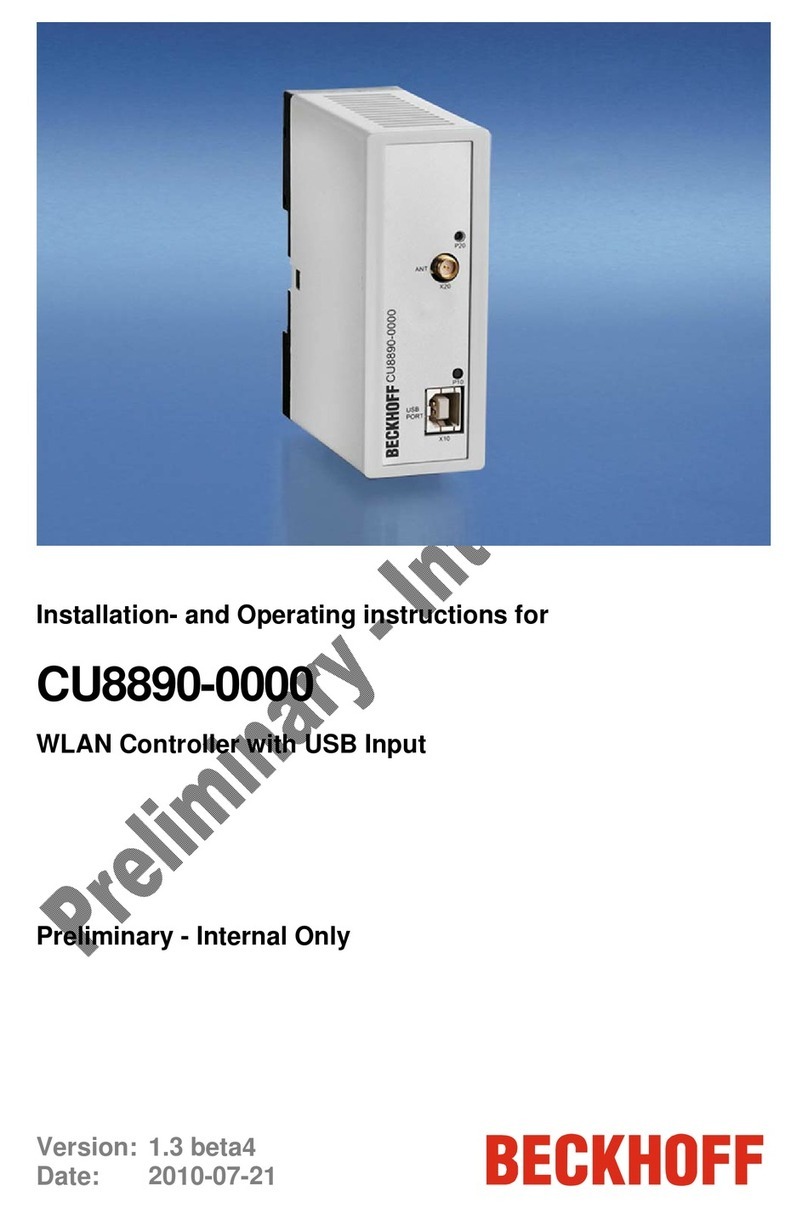
Beckhoff
Beckhoff CU8890-0000 Installation and operating instructions
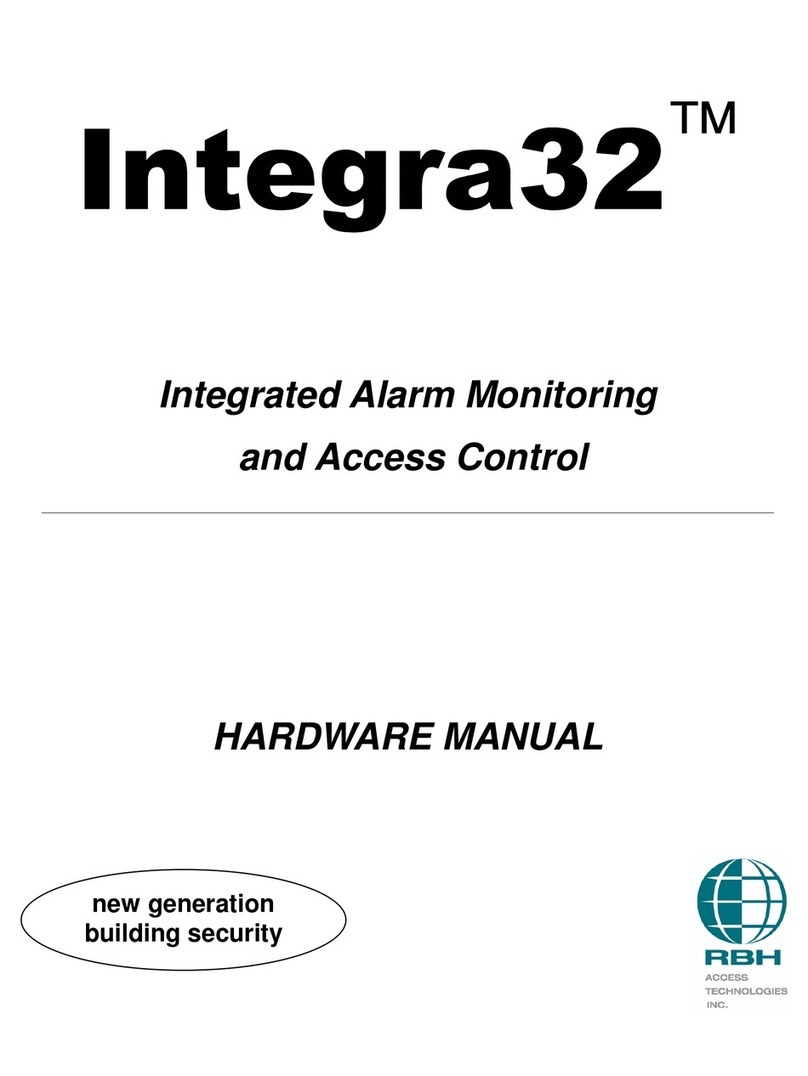
RBH Access Technologies
RBH Access Technologies Integra32 Hardware manual

National Instruments
National Instruments PCI-7354 Getting started
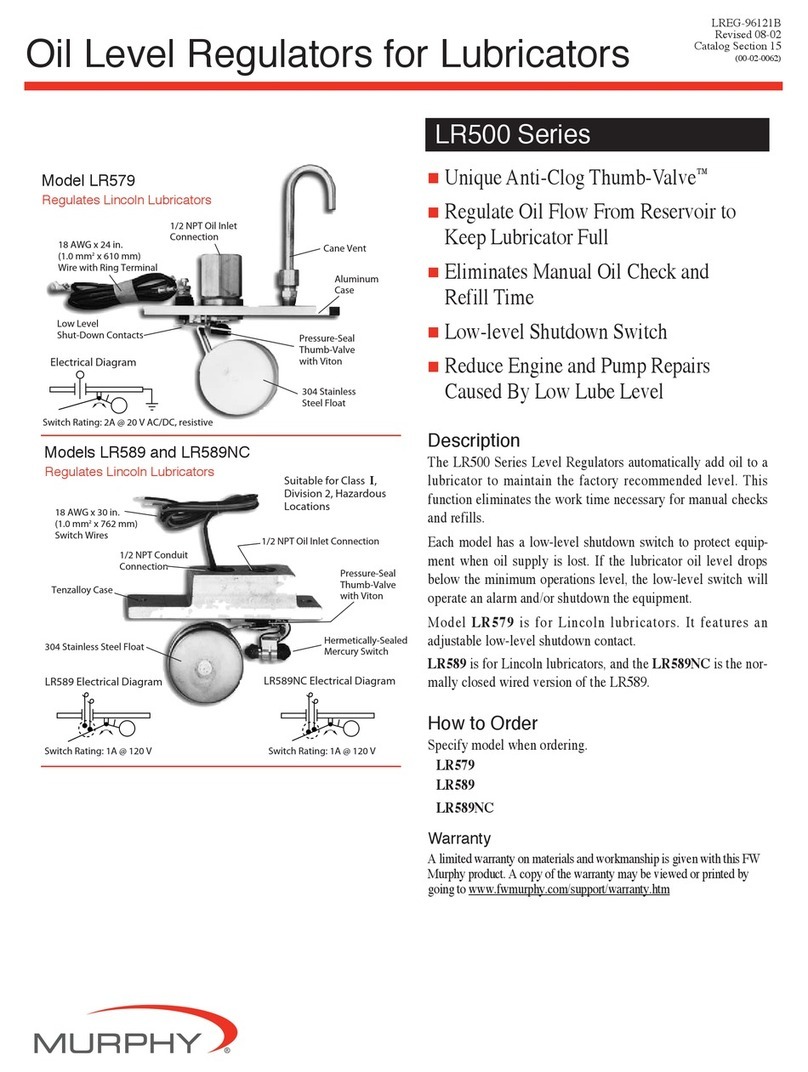
Murphy
Murphy LR579 manual