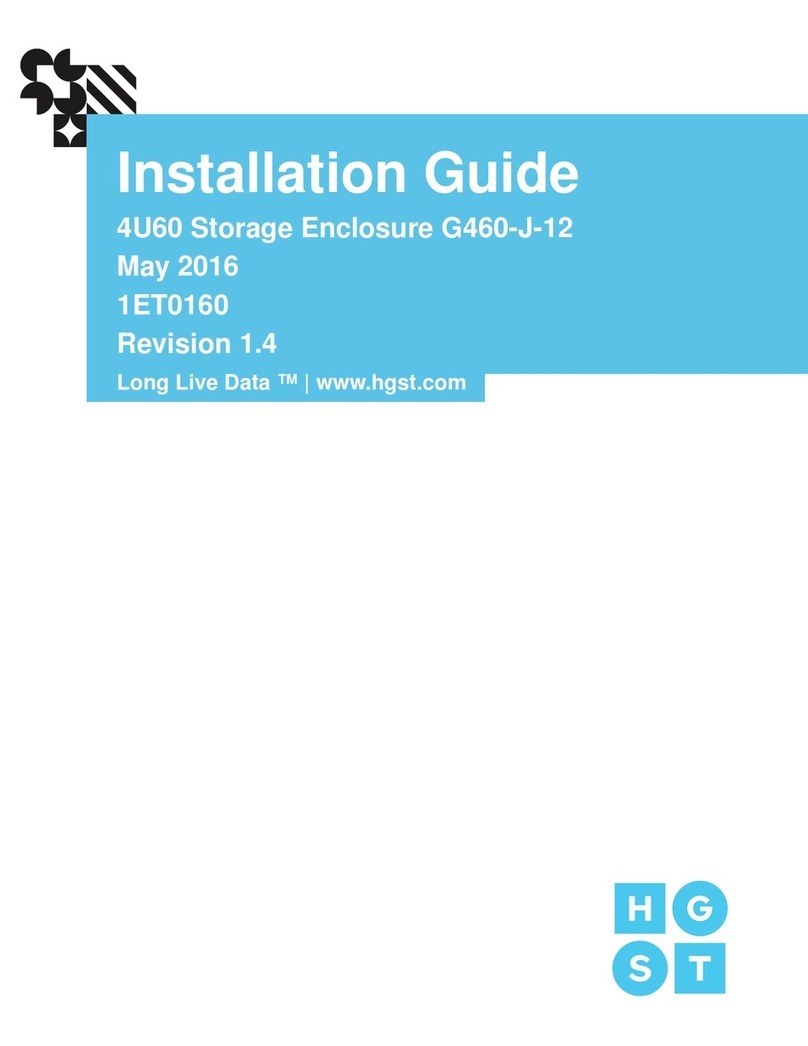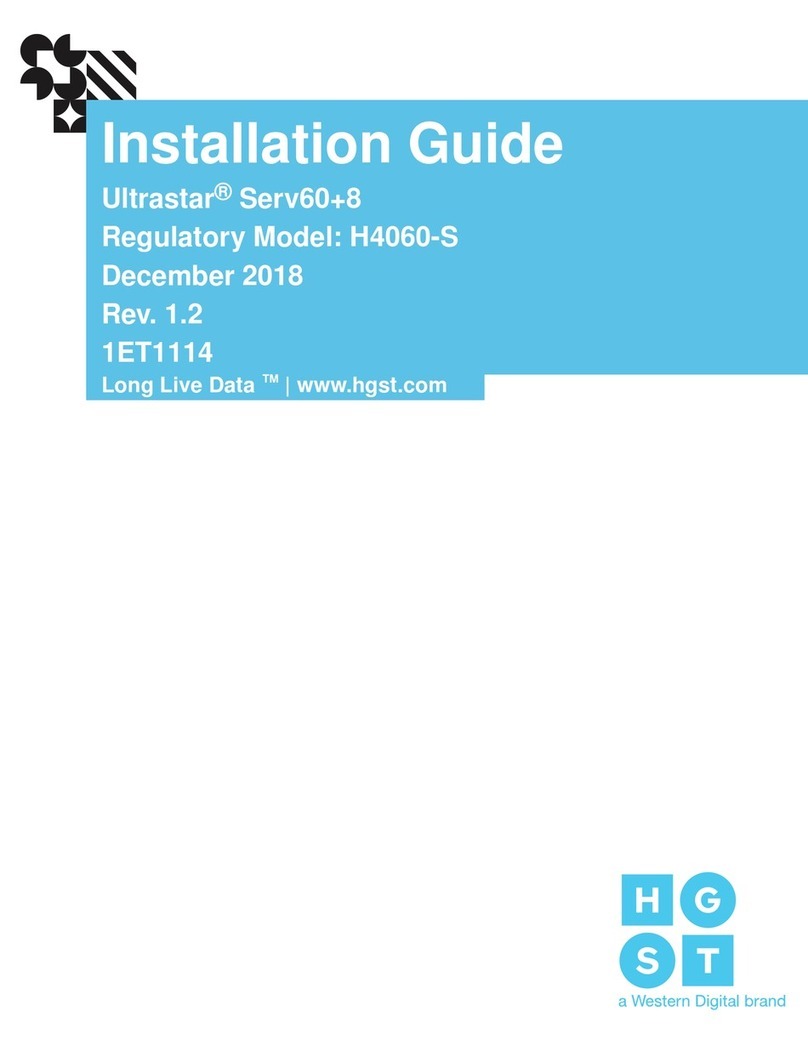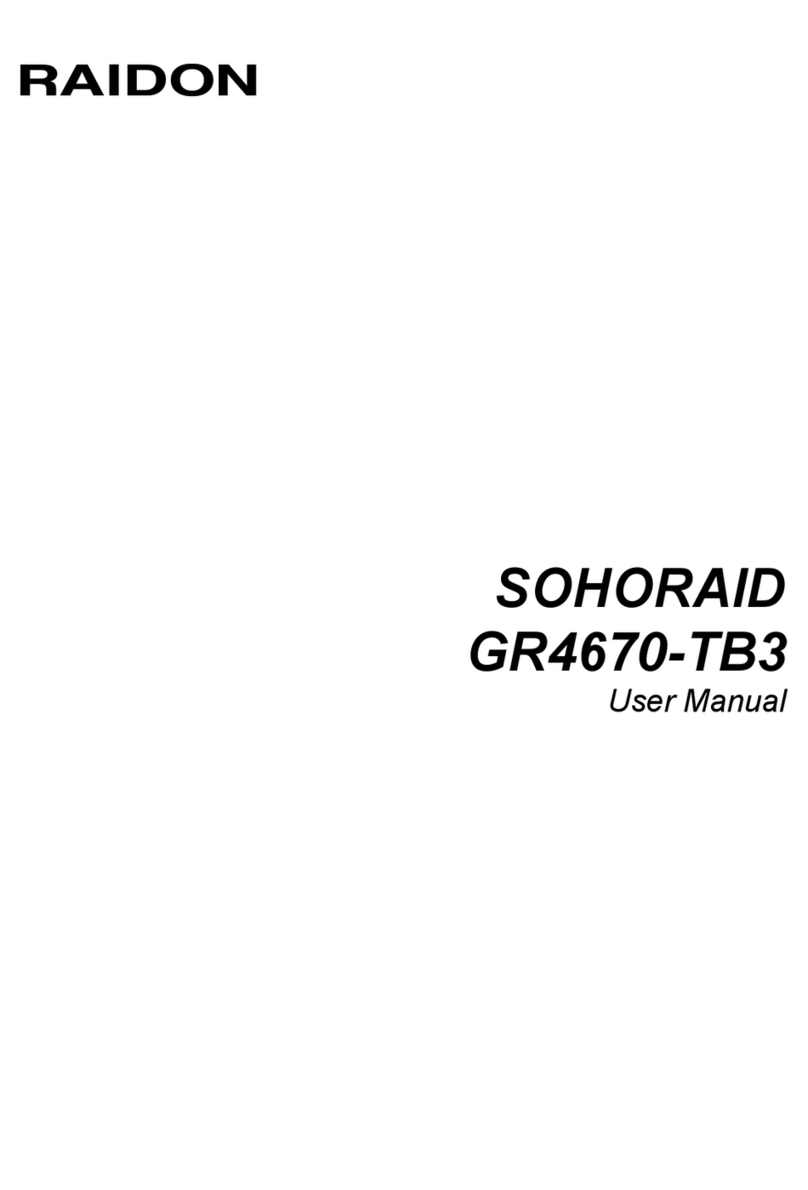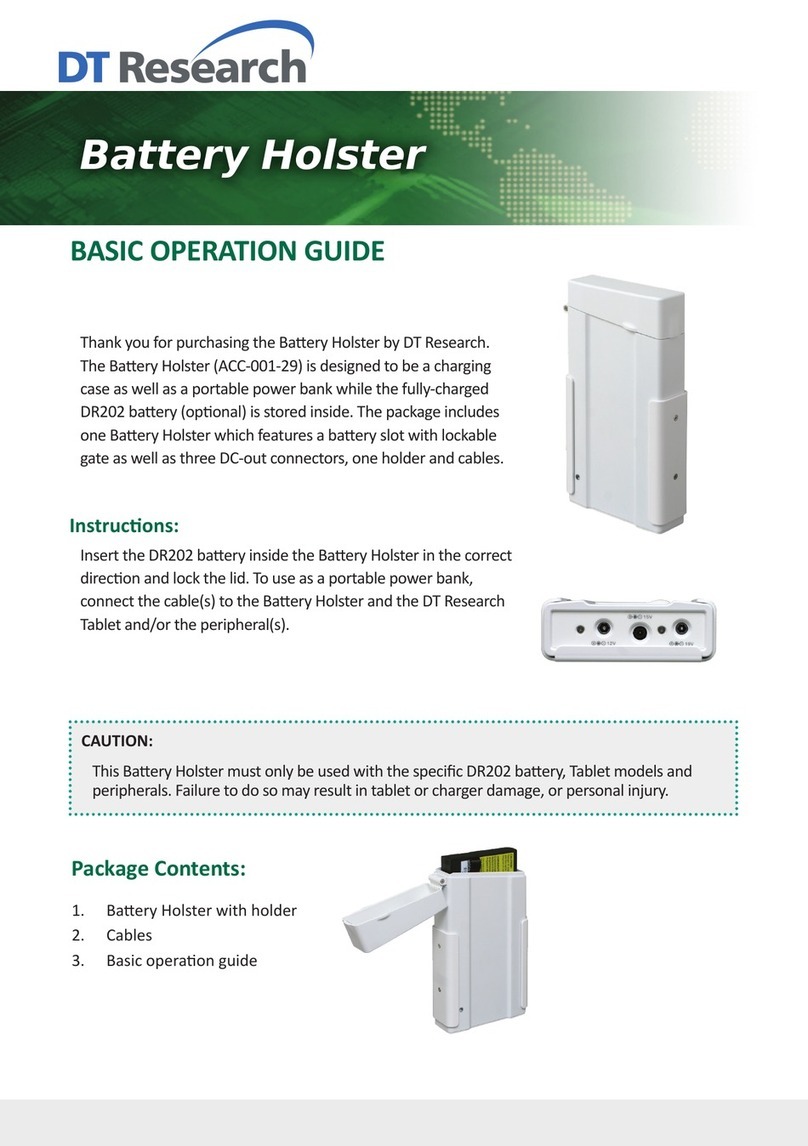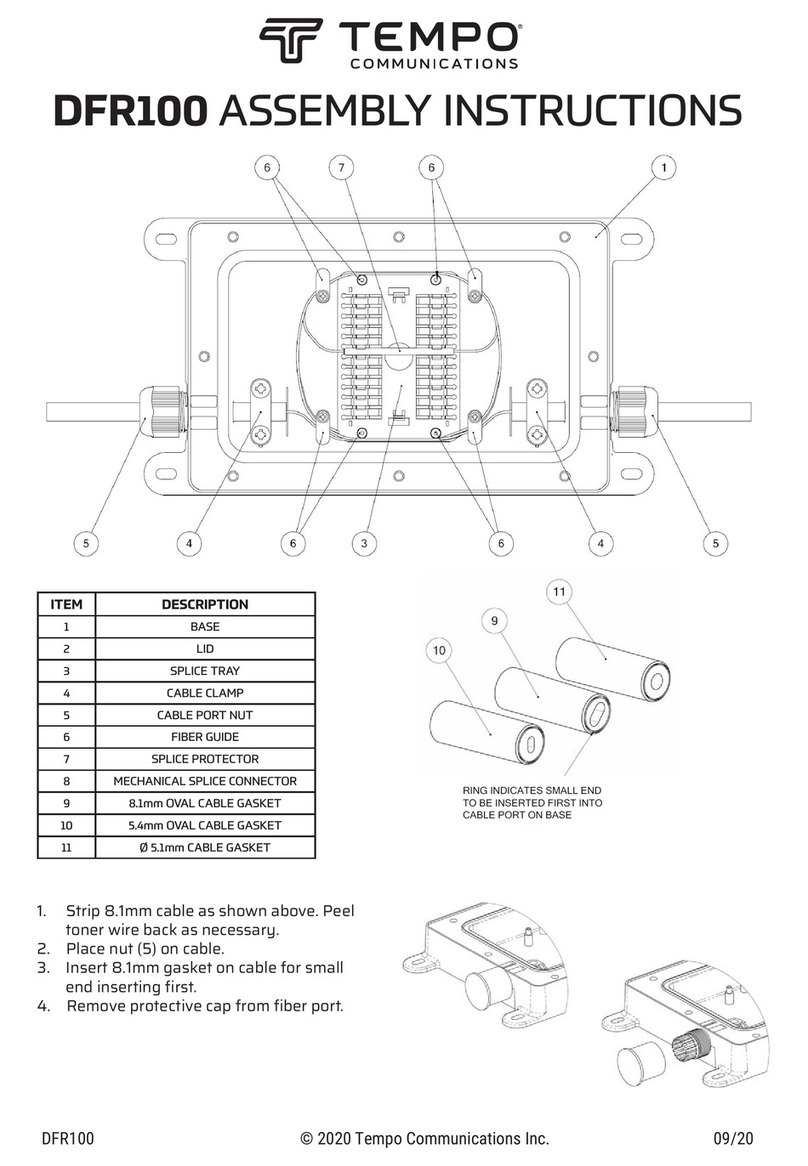HGST G460-J-12 User manual

Notice
Copyright
The following paragraph does not apply to the United Kingdom or any country where such provisions
are inconsistent with local law: HGST a Western Digital company PROVIDES THIS PUBLICATION "AS
IS" WITHOUT WARRANTY OF ANY KIND, EITHER EXPRESS OR IMPLIED, INCLUDING, BUT NOT
LIMITED TO, THE IMPLIED WARRANTIES OF MERCHANTABILITY OR FITNESS FOR A PARTICULAR
PURPOSE. Some states do not allow disclaimer or express or implied warranties in certain transactions,
therefore, this statement may not apply to you.
This publication could include technical inaccuracies or typographical errors. Changes are periodically made
to the information herein; these changes will be incorporated in new editions of the publication. HGST may
make improvements or changes in any products or programs described in this publication at any time.
It is possible that this publication may contain reference to, or information about, HGST products (machines
andprograms),programming,orservicesthatarenotannouncedinyour country.Suchreferences or information
must not be construed to mean that HGST intends to announce such HGST products, programming, or
services in your country.
Technical information about this product is available by contacting your local HGST representative or on the
Internet at: support.hgst.com
HGST may have patents or pending patent applications covering subject matter in this document. The furnishing
of this document does not give you any license to these patents.
©2017 HGST, Inc. All rights reserved.
HGST, a Western Digital company
3403 Yerba Buena Road
San Jose, CA 95135
Produced in the United States
Long Live Data™is a trademark of HGST, Inc. and its affiliates in the United States and/or other countries.
HGST trademarks are authorized for use in countries and jurisdictions in which HGST has the right to use,
market and advertise the brands.
Amazon S3, Amazon Simple Storage Services, and Amazon AWS S3 are trademarks of Amazon.com, Inc.
or its affiliates in the United States and/or other countries.
Other product names are trademarks or registered trademarks of their respective owners.
One MB is equal to one million bytes, one GB is equal to one billion bytes, one TB equals 1,000GB (one trillion
bytes) and one PB equals 1,000TB when referring to storage capacity. Usable capacity will vary from the raw
capacity due to object storage methodologies and other factors.
References in this publication to HGST products, programs or services do not imply that HGST intends to
make these available in all countries in which HGST operates.
Product information is provided for information purposes only and does not constitute a warranty.
Information is true as of the date of publication and is subject to change. Actual results may vary. This publication
is for general guidance only. Photographs may show design models.
ii
Copyright
User Guide

Contents
Revision History..............................................................................................6
Chapter 1 Document Summary.................................................................7
1.1 Introduction........................................................................................7
1.2 Specification Summary......................................................................8
Chapter 2 For More Information..............................................................10
2.1 Points of Contact..............................................................................10
Chapter 3 Disclaimers..............................................................................11
3.1 Regulatory Statement......................................................................11
3.1.1 Restricted Access Location..........................................................11
3.1.2 Safety Compliance.......................................................................11
3.1.3 Electromagnetic Compatibility Agency Requirements..................12
Chapter 4 Safety.......................................................................................13
4.1 Optimizing Location..........................................................................13
4.2 Safety Warnings and Cautions.........................................................13
4.3 Electrostatic Discharge....................................................................13
4.4 Rackmountable Systems.................................................................14
4.5 Power Connections..........................................................................14
4.6 Power Cords.....................................................................................14
4.7 Safety and Service...........................................................................15
Chapter 5 Regulatory Statements...........................................................16
5.1 FCC Class A Notice.........................................................................16
5.2 FCC Verification Statement (USA)...................................................16
5.3 ICES-003 Class A Notice—Avis NMB-003, Classe A......................16
iii
Contents
User Guide

5.4 CE Notices (European Union), Class A ITE.....................................17
5.5 Europe (CE Declaration of Conformity)............................................17
5.6 Taiwan Warning Label Statement, Class A ITE...............................17
5.7 KCC Notice (Republic of Korea Only), Class A ITE.........................17
Chapter 6 Technical Specifications........................................................18
6.1 Rack Requirements..........................................................................18
6.2 Alternating Current Input..................................................................18
6.3 Host Connectivity.............................................................................19
6.4 Airflow Consideration.......................................................................20
6.4.1 Cooling the Enclosure..................................................................20
6.5 Grounding the Enclosure.................................................................20
6.5.1 Electrostatic Discharge.................................................................20
Chapter 7 SCSI Enclosure Services.......................................................21
7.1 SCSI Enclosure Services.................................................................21
Chapter 8 Enclosure Capacity................................................................22
8.1 Qualified Storage.............................................................................22
8.2 Enclosure Capacity..........................................................................23
8.3 Partial Population.............................................................................24
8.4 Drive On/Off Power Control..............................................................28
Chapter 9 Host and Enclosure Interconnect..........................................29
9.1 4U60 Storage Enclosure Interconnect.............................................29
Chapter 10 Customer Replaceable Units...............................................32
10.1 Power Supply Unit..........................................................................32
10.2 Enclosure Storage Module.............................................................32
10.3 Hard Disk Drive..............................................................................33
iv
Contents
User Guide

10.3.1 Drive Carrier...............................................................................34
10.3.2 Drive Blank.................................................................................35
10.4 Cable Management Assembly.......................................................36
10.5 Power Cords...................................................................................37
10.6 HD Mini-SAS Cables......................................................................37
10.7 Expansion Cables..........................................................................37
10.8 Chassis..........................................................................................38
10.9 Rail Kit............................................................................................38
Chapter 11 Operating the 4U60 Storage Enclosure..............................39
11.1 Before You Begin............................................................................39
11.2 Power On/Off..................................................................................39
11.3 Verifying the Drives........................................................................39
Chapter 12 Component and Visual Indicator Identification.................40
12.1 Visual Indicator Identification.........................................................40
12.2 SCSI Enclosure Services Page 02.................................................41
v
Contents
User Guide

Revision History
CommentRevisionDate
Initial versionRevision 1.0October 2015
Updates to contentRevision 1.1December 2015
Addition of 4TB and 6TB as
qualified hard disk drives
Revision 1.2December 2015
Revision 1.3February 2016 • Updates to content
• Edits to content
• Initial version of the
Firmware Release
Notes
Revision 1.4May 2016 • Added 8TB SATA and
10TB SAS drives
• Edits to content
Revision 1.5August 2016 • UpdatedLinuxupgrade
instructions
• Added Windows
upgrade instructions
• Removed 2.1.0
information
• Updated document
design
Revision 1.6September 2016 • Updated firmware
upgrade information for
ESMs
• Removed 4.2.1
information
Revision 1.7February 2017 • Added the
Interoperability Notes
section in the Release
Notes
• Added the Serial
Console Upgrade
section in the Release
Notes
• Updated the SSD drive
capacity section
Note: Revision histories in the documentation set for the 4U60 Storage Enclosure refer to the docset
as a whole, not just this document.
6
Revision History
User Guide

Chapter
1
1 Document Summary
The following document provides information of the agency, compliance, and certifications for countries that
allow the use and operation of the 4U60 Storage Enclosure.
1.1 Introduction
The 4U60 Storage Enclosure is a 4U, high-density drive enclosure. The enclosure is designed to house up
to a full configuration of 60 drives and to maximize the performance of these drives under all operating
conditions. For a list of compatible drives consult the HGST 4U60 Hardware User Guide.
The system contains the following high level features:
Table 1: High Level Features Specifications
Number of
Component
DetailsHardware
14Urack-mountedstorageenclosurewithslide
rail and cable management assembly
4U60 Storage Enclosure
Up to 22Uhalf-widthSASExpanderCanister–JBOD
application (12G version)
ESM
1Drive Board • Connects the power supplies (with
integrated fans) via power
interface board, drives, and ESM.
• Fully compliant with SAS 3.0
specification for operation up to
12Gbps.
60 qualified
drives
Full Configuration: 60 drives contained
within top accessible chassis.
3.5-inch HDD or 2.5-inch SSD
• Hot swappable
• Two status LEDs per drive slot,
Activity and Fault
• Ejector handle allows for easy
installation and removal of HDDs
and SSDs
• With carrier
2Power Supply Unit (PSU) • 2U half-width dual 1+1 redundant,
1650W AC power supplies
• 200 ~ 240 VAC (1650W) input,
47Hz – 63Hz
• +12V and +5V outputs with +5V
standby power
• 2 integrated fans powered by
redundant power rail
• Compliant with 80 Plus efficiency
Gold level
7
1 Document Summary
User Guide 1.1 Introduction

Number of
Component
DetailsHardware
• +/- 5% Voltage margin control on
5V and 12V rails
• Trouble history implementation
• 5v and 12v DC output at 1650W
4 (2 in each
PSU)
Fans • N+1 redundant cooling
• any one fan can fail and the
system will continue to operate
1.2 Specification Summary
The following table is a summary of specs relevant and represent a fully configured enclosure:
Table 2: Specification Summary
OperatingNon-operatingCondition (Fully Configured)
5°C to 35°C-30°C to 60°CTemperature
20°C per hour5°C per hourTemperature Gradient
1°C per 125m above 950m1°C per 300m above 3000mTemperature De-rating
8% to 80% non-condensing8% to 80% non-condensingRelative Humidity
30% per hour maximum30% per hour maximumRelative Humidity Gradient
-300m to 3,048m
984 ft. to 10,000 ft.
-300m to 12,000m
-984 ft. to 39,370 ft.
Altitude
3.5g 6ms Pulse vertical shock8g 6ms TrapezoidalShock
Random 0.25 Grms, 5-10Hz
0.05 g sine wave sweep,
10-300Hz
Random 0.6 Grms 10-300HzVibration
Typical: 1.0 KVAN/APower Requirements
Max: 1.8 KVA
Maximum Enclosure Weight (full configuration—HDD): 207.6
lbs./93.71 kg
Minimum Enclosure Weight (without drives): 99.6 lbs./45 kg
Weight
Dimensions (Enclosure): 174.8mm x 424mm x 871.2mm/6.88in. x
16.69in. x 34.3in.
System Dimensions
Dimensions (with CMAs): 174.8mm x 424mm x 1100mm/6.88in. x
16.69in. x 43.3in.
8
1 Document Summary
User Guide 1.2 Specification Summary

OperatingNon-operatingCondition (Fully Configured)
1100mm x 424mm x 174.8mm/43.3in. x 16.69in. x 6.88in.Required Rack Opening
Dimensions Note: The depth of 1100mm is required for the CMA to fit and
function properly.
4URack Units (U)
9
1 Document Summary
User Guide 1.2 Specification Summary

Chapter
2
2 For More Information
The following chapter identifies the contact information for support on the 4U60 Storage Enclosure.
2.1 Points of Contact
For further assistance with an HGST product, contact HGST Data Center Solutions support.Pleasebeprepared
to provide the following information: Serial Number (S/N), product name, model number, and a brief description
of the issue.
Email:
Website:
www.hgst.com/4U60
Customer Technical Support and Downloads:
support.hgst.com/4U60
For technical user documentation, from the bottom of the Customer Technical Support and Downloads
page, select the Resources tab.
10
2 For More Information
User Guide 2.1 Points of Contact

Chapter
3
3 Disclaimers
The following chapter describes the Regulatory Statement of Compliance, Safety Compliance, and
Electromagnetic Compatibility Agency Requirements for the 4U60 Storage Enclosure.
3.1 Regulatory Statement
Product Name: 4U60 Storage Enclosure
Regulatory Model: G460-J-12
Electromagnetic Compatibility Emissions: Class A
This product has been tested and evaluated as Information Technology Equipment (ITE) at accredited
third-party laboratories for all safety, emissions and immunity testing required for the countries and regions
where the product is marketed and sold. The product has been verified as compliant with the latest applicable
standards, regulations and directives for those regions/countries. The suitability of this product for other product
categories other than ITE, may require further evaluation.
The product is labeled with a unique regulatory model and regulatory type that is printed on the label and
affixed to every unit. The label will provide traceability to the regulatory approvals listed in this document. The
document applies to any product that bears the regulatory model and type names including marketing names
other than those listed in this document.
3.1.1 Restricted Access Location
The HGST 4U60 Storage Enclosure is intended for installation in a server room or computer room where at
least one of the following conditions apply:
•access can only be gained by service persons or by users who have been instructed about the restrictions
applied to the location and about any precautions that shall be taken and/or
• access is through the use of a tool or lock and key, or other means of security, and is controlled by the
authority responsible for the location.
3.1.2 Safety Compliance
The following table outlines how the 4U60 Storage Enclosure is designed to pass the product safety
requirements:
Table 3: Product Safety Compliance
StatusStandardAuthority or MarkCountry/Region
CompleteAS/NZS 60950.1CB report, CB certificateAustralia/New Zealand
CompleteIEC 60950-1INMETROBrazil
CompleteCSA C22.22 No.
60950-1-07
NRTLCanada/North America
CompleteTR CU 004/2011EACCustoms Union/Russia,
Kazakhstan, Belarus,
Armenia
CompleteEN 60950-1CEEuropean Union
11
3 Disclaimers
User Guide 3.1 Regulatory Statement

StatusStandardAuthority or MarkCountry/Region
CompleteIS 13252 (Part 1):2010BISIndia
CompleteIEC60950,CBreportand
Certificate to include all
International
country national
deviations
CompleteIEC 60950-1SIIIsrael
CompleteNOM-019-SCFI-1998NYCE or NOMMexico
CompleteSM SR EN60950-1INSMMoldova
CompleteSRPS EN60950:2010KVALITETSerbia
CompleteSANS IEC 60950-1NRCSSouth Africa
CompleteCNS14336BSMITaiwan
Complete4467-1:2005UKrTEST or equivalentUkraine
CompleteUL 60950-1NRTLUnited States/North
America
3.1.3 Electromagnetic Compatibility Agency Requirements
The following table outlines how the 4U60 Storage Enclosure is being designed to comply with the
Electromagnetic Compatibility agency requirements:
Table 4: Product Electromagnetic Compatibility/Immunity Compliance
StatusStandardAuthority or MarkCountry/Region
CompleteAS/NZS CISPR22RCMAustralia/New Zealand
CompleteICES-003Industry CanadaCanada/North America
CompleteTR CU 020/2011EACCustoms Union/Russia,
Kazakhstan, Belarus,
Armenia
CompleteEN55022, EN55024
including EN61000-3-2,
EN61000-3-3
CEEuropean Union
CompleteCISPR22, CISPR24International
CompleteV-3:2014CompliantJapan
CompleteKN22, KN24MSIPKorea
CompleteCNS13438BSMITaiwan
Complete4467-1:2005UKrTEST or equivalentUkraine
CompleteFCC Part 15FCCUnited States/North
America
12
3 Disclaimers
User Guide 3.1 Regulatory Statement

Chapter
4
4 Safety
The following chapter provides safety and regulatory information for the 4U60 Storage Enclosure.
4.1 Optimizing Location
Failure to recognize the importance of optimally locating your product and failure to protect against electrostatic
discharge (ESD) when handling your product can result in lowered system performance or system failure.
Do not position the unit in an environment that has extreme high temperatures or extreme low temperatures.
Be aware of the proximity of the unit to heaters, radiators, and air conditioners.
Position the unit so that there is adequate space around it for proper cooling and ventilation. Consult the
product documentation for spacing information.
Keep the unit away from direct strong magnetic fields, excessive dust, and electronic/electrical equipment
that generate electrical noise.
4.2 Safety Warnings and Cautions
To avoid personal injury or property damage, before you begin installing the product, read, observe, and
adhere to all of the following safety instructions and information. The following safety symbols may be used
throughout the documentation and may be marked on the product and/or the product packaging.
CAUTION Indicates the presence of a hazard that may cause minor personal injury or property damage
if the CAUTION is ignored.
WARNING Indicates the presence of a hazard that may result in serious personal injury if the WARNING
is ignored.
Indicates potential hazard if indicated information is ignored.
Indicates shock hazards that result in serious injury or death if safety instructions are not followed.
Indicates do not touch fan blades, may result in injury.
Indicates disconnect all power sources before servicing.
4.3 Electrostatic Discharge
CAUTION
Electrostatic discharge can harm delicate components inside HGST products.
13
4 Safety
User Guide 4.1 Optimizing Location

Electrostatic discharge (ESD) is a discharge of stored static electricity that can damage equipment and impair
electrical circuitry. It occurs when electronic components are improperly handled and can result in complete
or intermittent failures.
Wear an ESD wrist strap for installation, service and maintenance to prevent damage to components in the
product. Ensure the antistatic wrist strap is attached to a chassis ground (any unpainted metal surface). If
possible, keep one hand on the frame when you install or remove an ESD-sensitive part.
Before moving ESD-sensitive parts place them in ESD static-protective bags until you are ready to install the
part.
4.4 Rackmountable Systems
CAUTION
Always install rack rails and storage enclosure according to 4U60 Storage Enclosure product
documentation. Follow all cautions, warnings, labels, and instructions provided within the rackmount
instructions.
Reliable earthing of rack-mounted equipment should be maintained.
If installed in a closed or multi-unit rack assembly, the operating ambient temperature of the rack environment
may be greater than room ambient. Therefore, consideration should be given to installing the equipment in
an environment compatible with the maximum ambient temperature (Tma) specified by the manufacturer.
Observe the maximum rated ambient temperature, which is specified in the product documentation.
For safe operation of the equipment, installation of the equipment in a rack should be such that the
amount of air flow is not impeded so that the safe operation of the equipment is not compromised.
4.5 Power Connections
Be aware of the ampere limit on any power supply or extension cables being used. The total ampere rating
being pulled on a circuit by all devices combined should not exceed 80% of the maximum limit for the circuit.
CAUTION The power outlet must be easily accessible close to the unit.
Always use properly grounded, unmodified electrical outlets and cables. Ensure all outlets and
cables are rated to supply the proper voltage and current.
This unit has more than one power supply connection; both power cords must be removed from the
power supplies to completely remove power from the unit. There is no switch or other disconnect device.
4.6 Power Cords
Use only tested and approved power cords to connect to properly grounded power outlets or insulated
sockets of the rack's internal power supply.
If an AC power cord was not provided with your product, purchase one that is approved for use in your country
or region.
14
4 Safety
User Guide 4.4 Rackmountable Systems

CAUTION To avoid electrical shock or fire, check the power cord(s) that will be used with the product as
follows:
•The power cord must have an electrical rating that is greater than that of the electrical current rating marked
on the product.
• Do not attempt to modify or use the AC power cord(s) if they are not the exact type required to fit into the
grounded electrical outlets.
• The power supply cord(s) must be plugged into socket-outlet(s) that is /are provided with a suitable earth
ground.
• The power supply cord(s) is / are the main disconnect device to AC power. The socket outlet(s) must be
near the equipment and readily accessible for disconnection.
4.7 Safety and Service
All maintenance and service actions appropriate to the end-users are described in the product
documentation. All other servicing should be referred to a HGST-authorized service technician.
To avoid shock hazard, turn off power to the unit by unplugging both power cords before
servicing the unit. Use extreme caution around the chassis because potentially harmful voltages are present.
When replacing a hot-plug power supply, unplug the power cord to the power supply being replaced
before removing it from the 4U60 Storage Enclosure.
The power supply in this product contains no user-serviceable parts. Do not open the power supply.
Hazardous voltage, current and energy levels are present inside the power supply. Return to manufacturer
for servicing.
Use caution when accessing part of the product that are labeled as potential shock
hazards, hazardous access to moving parts such as fan blades or caution labels.
15
4 Safety
User Guide 4.7 Safety and Service

Chapter
5
5 Regulatory Statements
The following chapter provides regulatory statements for the 4U60 Storage Enclosure.
HGST Storage Enclosures are marked to indicate compliance to various country and regional standards.
Note: Potential equipment damage: Operation of this equipment with cables that are not properly
shielded and not correctly grounded may cause interference to other electronic equipment and result
in violation of Class A legal requirements. Changes or modifications to this equipment that are not
expressly approved in advance by HGST will void the warranty. In addition, changes or modifications
to this equipment might cause it to create harmful interference.
5.1 FCC Class A Notice
This device complies with Part 15 of the FCC Rules. Operation is subject to the following two conditions:
1. This device may not cause harmful interference.
2. This device must accept any interference received, including interference that may cause undesired
operation.
Note: This equipment has been tested and found to comply with the limits for a Class A digital device,
pursuant to Part 15 of the FCC Rules. These limits are designed to provide reasonable protection
against harmful interference when the equipment is operated in a commercial environment. This
equipment generates, uses, and can radiate radio frequency energy, and if it is not installed and used
in accordance with the instruction manual, it may cause harmful interference to radio communications.
Any modifications made to this device that are not approved by HGST may void the authority granted
to the user by the FCC to operate equipment.
5.2 FCC Verification Statement (USA)
This device complies with Part 15 of the FCC Rules. Operation is subject to the following two conditions:
• This device may not cause harmful interference, and
•this device must accept any interference received, including interference that may cause undesired operation.
Note: This equipment has been tested and found to comply with the limits for a Class A digital device,
pursuant to part 15 of the FCC Rules. These limits are designed to provide reasonable protection
against harmful interference when the equipment is operated in a commercial environment. This
equipment generates and can radiate radio frequency energy, and if not installed and used in accordance
withthe4U60StorageEnclosureUserGuide,itmay cause harmful interferencetoradio communications.
5.3 ICES-003 Class A Notice—Avis NMB-003, Classe A
This Class A digital apparatus complies with Canadian ICES-003. Cet appareil numerique de la classe A est
conforme àla norme NMB-003 du Canada.
16
5 Regulatory Statements
User Guide 5.1 FCC Class A Notice

5.4 CE Notices (European Union), Class A ITE
Marking by the symbol indicates compliance of this system to the applicable Council Directives of the European
Union, including the Electromagnetic Compatibility Directive (2004/108/EC) and the Low Voltage Directive
(2006/95/EC). A “Declaration of Conformity” in accordance with the applicable directives has been made and
is on file at HGST Europe.
5.5 Europe (CE Declaration of Conformity)
This digital apparatus does not exceed the Class A limits for radio noise emissions from digital apparatus set
out in the interference-causing equipment standard entitled “Digital Apparatus,” ICES-003 of the Canadian
Department of Communications.
Cet appareil numérique respecte les limites bruits radioélectriques applicables aux appareils numériques de
Classe A prescrites dans la norme sur le matériel brouilleur: “Appareils Numériques”, NMB-003 édictée par
le Ministre Canadian des Communications.
5.6 Taiwan Warning Label Statement, Class A ITE
English translation:
This is a Class A product. In a domestic environment, this product may cause radio interference, in which
case, the user may be required to take adequate measures.
5.7 KCC Notice (Republic of Korea Only), Class A ITE
English translation:
Please note that this device has been approved for business purposes with regard to electromagnetic
interference. If you find that this device is not suitable for your use, you may exchange it for a non-business
device.
17
5 Regulatory Statements
User Guide 5.4 CE Notices (European Union), Class A ITE

Chapter
6
6 Technical Specifications
The following chapter describes the technical specifications related to the 4U60 Storage Enclosure and the
location in which it is to be installed.
6.1 Rack Requirements
The rack mount requirements are based on the 4U rack standards. Rack spaces are equipped to give the
enclosure ample power and connectivity allowing them to perform as expected. They also provide effective
airflow, cooling for the devices, and allow for easy access for routine maintenance.
For proper rack installation of the 4U60 Storage Enclosure, please mount the enclosure according to the
following drawing:
Figure 1: Assembly in the Rack
6.2 Alternating Current Input
The following table describes the A/C Input specification for the 4U60 Storage Enclosure.
Table 5: AC Power Specifications
Power
Alternating Current (AC) Power Supply (2 per enclosure)
1650W 80 + Gold rated
Wattage (per power supply)
18
6 Technical Specifications
User Guide 6.1 Rack Requirements

Power
200–240VAC (1650W max), auto-ranging, 50/60 HzVoltage (per power supply)
After AC power is applied to the power supply, any
initial inrush current surge or spike of 10 milliseconds
or less must not exceed 45 amps peak.
Maximum inrush current (per power supply)
6.3 Host Connectivity
Connect the 4U60 Storage Enclosure to the host, using high quality miniSAS HD cables.
The following table displays the list of power cables approved by HGST:
Table 6: Approved Power Cables
LengthDimension (overmold)Part NumberType
1.5 metersC13 to C14BC314-BC313-1.5M-ULBIZlink Technology Inc.
1.5 metersC13 to C14R0893-C0011-01Celestica San Jose
1.5 metersC13 to C140096-0011Well Shin Technology
CO LTD
The following table displays the list of SAS cables approved by HGST:
Table 7: Approved SAS Cables
QuantityLengthPart
Number
Type
22 metersSAS2-44361-2ElpeusHDMini-SAS (SFF-8644) to QSFP+
(SFF-8436)
22 meters1000833201Molex HD Mini-SAS (SFF-8644) to QSFP+
(SFF-8436)
23 metersSAS2-44361-2ElpeusHDMini-SAS (SFF-8644) to QSFP+
(SFF-8436)
The following table displays the list of Expansion cables approved by HGST:
Table 8: Expansion Cables
QuantityLengthPart
Number
Type
22 metersCB22322-2Elpeus QSFP+(SFF-8436) to QSFP+ (SFF-8436)
22 meters1110402205Molex QSFP+(SFF-8436) to QSFP+ (SFF-8436)
23 MetersCB22322-2Elpeus QSFP+(SFF-8436) to QSFP+ (SFF-8436)
19
6 Technical Specifications
User Guide 6.3 Host Connectivity

6.4 Airflow Consideration
The user needs to ensure both the front and rear of the 4U60 Storage Enclosure stay clear of any materials
that may block or disrupt the airflow in any way. Disrupting the airflow can cause the enclosure to run the fans
at an excessive RPM.
The following rack airflow principles should be considered for best results:
• Controlled air conditioners that are located in the facility where the enclosure will be installed.
• The airflow in and out of the equipment must not be restricted.
6.4.1 Cooling the Enclosure
The 4U60 Storage Enclosure has an advanced thermal algorithm that monitors all of the temperature sensors
in the system. The enclosure makes adjustments to the fan speeds based upon the thermal sensors. The fan
algorithm takes into account for the temperature sensor warning and critical threshold limits set by SES. If
any temperature sensor gets to the warning limit, the fans speeds will increase to cool the component. If the
enclosure encounters low temperatures, the system will reduce fan speed in an attempt to conserve power
and not over-cool the enclosure.
This algorithm is agnostic to effects of altitude and humidity. The algorithm simply works based on temperatures
within the system with emphasis on reducing power consumption.
6.5 Grounding the Enclosure
The enclosure is designed to ground all components to the chassis base with the use of a properly grounded
receptacle. Ensure that there is sufficient electrical and mechanical connection from the chassis base to the
rack rails, and that the rack itself is tied to earth ground.
The unit must be grounded in accordance with all local/regional and national electrical codes.
6.5.1 Electrostatic Discharge
The enclosure is designed to dissipate all electrostatic discharges to the chassis base. Ensure that there is
sufficient electrical and mechanical connection from the chassis base to the rack rails, and that the rack itself
is tied to earth ground. It is recommend that suitable ESD precautions be observed during installation and
service operations
20
6 Technical Specifications
User Guide 6.4 Airflow Consideration
Other manuals for G460-J-12
1
Table of contents
Other HGST Enclosure manuals
Popular Enclosure manuals by other brands
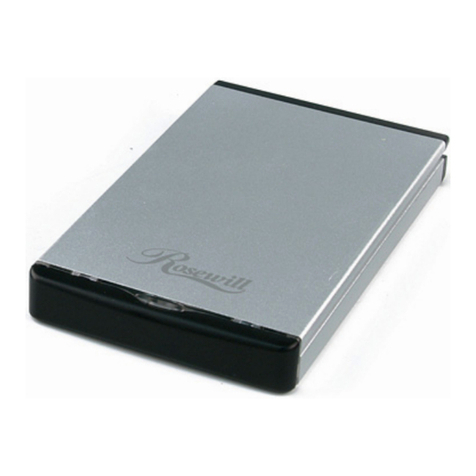
Rosewill
Rosewill RX251-US user manual
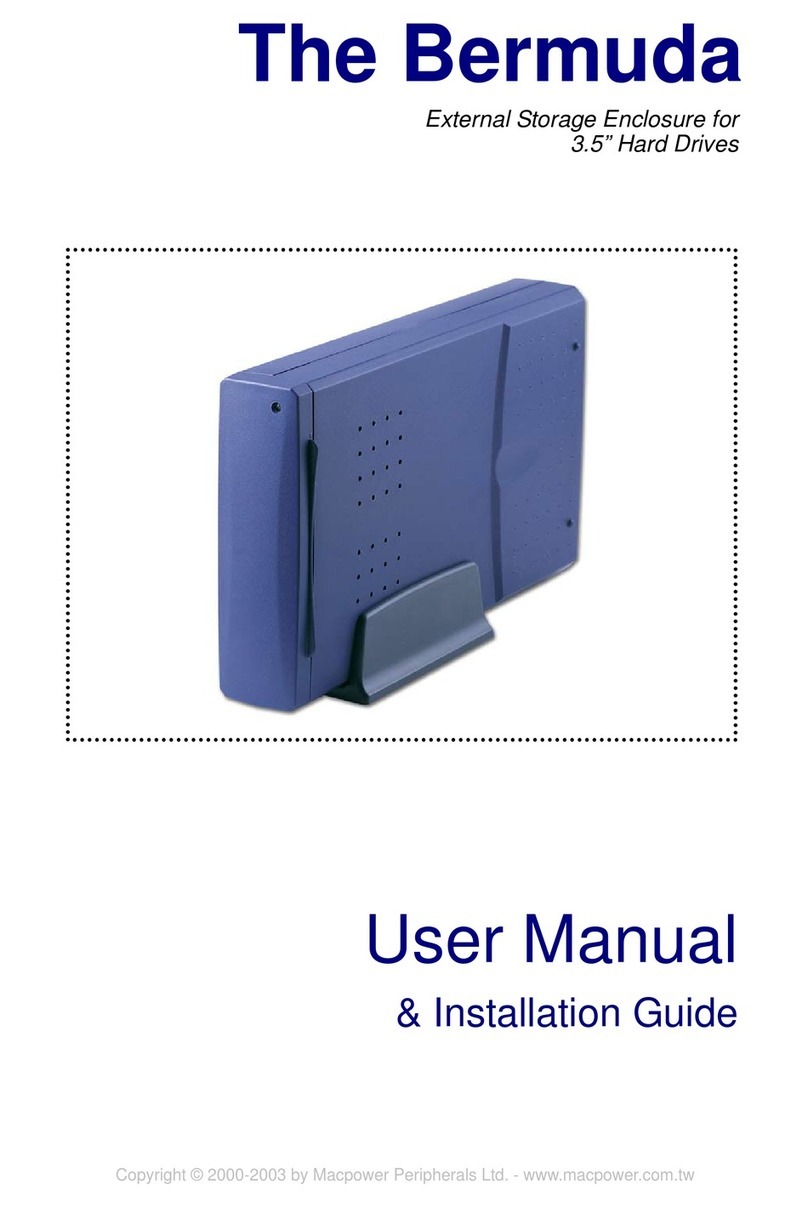
Macpower & Tytech
Macpower & Tytech The Bermuda User manual & installation guide

iStarUSA
iStarUSA BPN-DE110SS-BLACK user manual
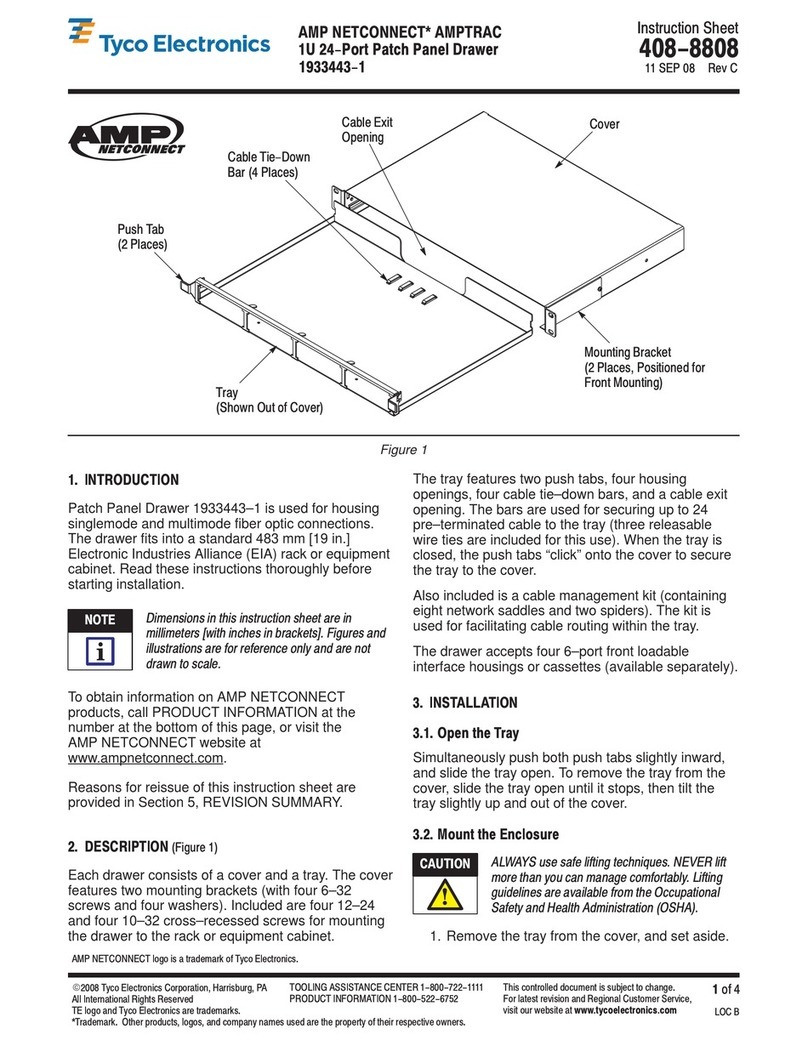
Tyco Electronics
Tyco Electronics AMP NETCONNECT AMPTRAC 1933443-1 instruction sheet

StarTech.com
StarTech.com SAT2510U2REM user guide
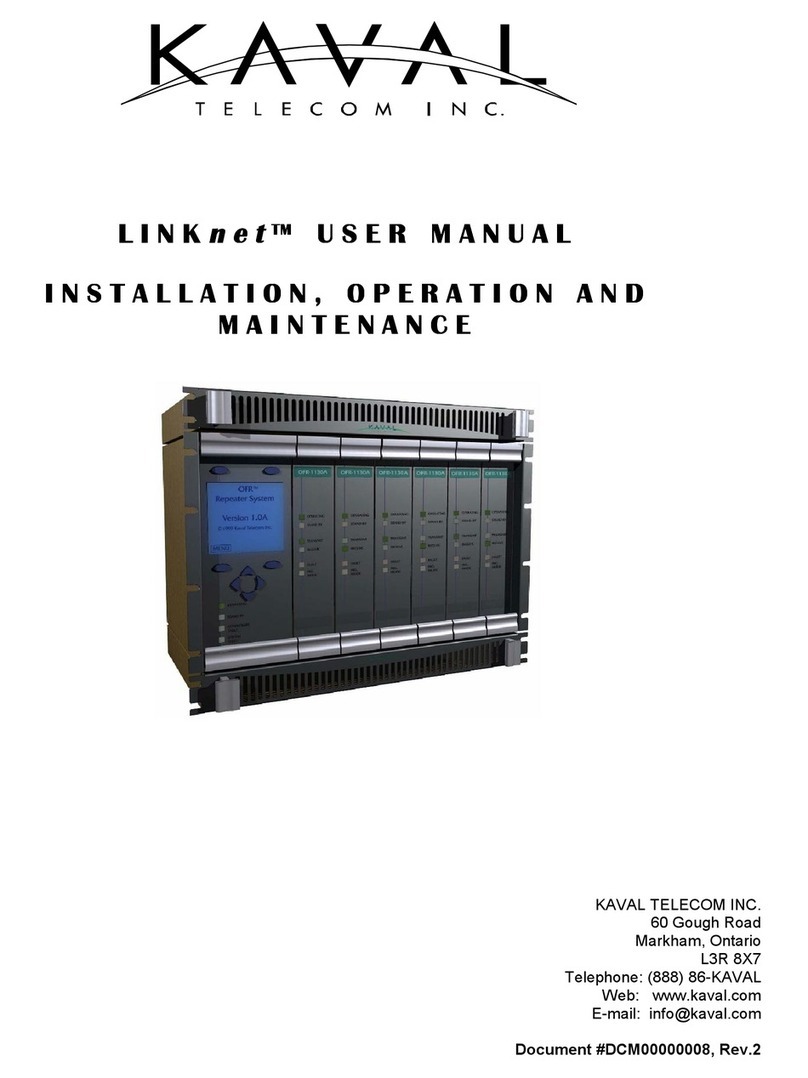
Kaval
Kaval LINKnet OFR1000 Installation, operation and maintenance guide