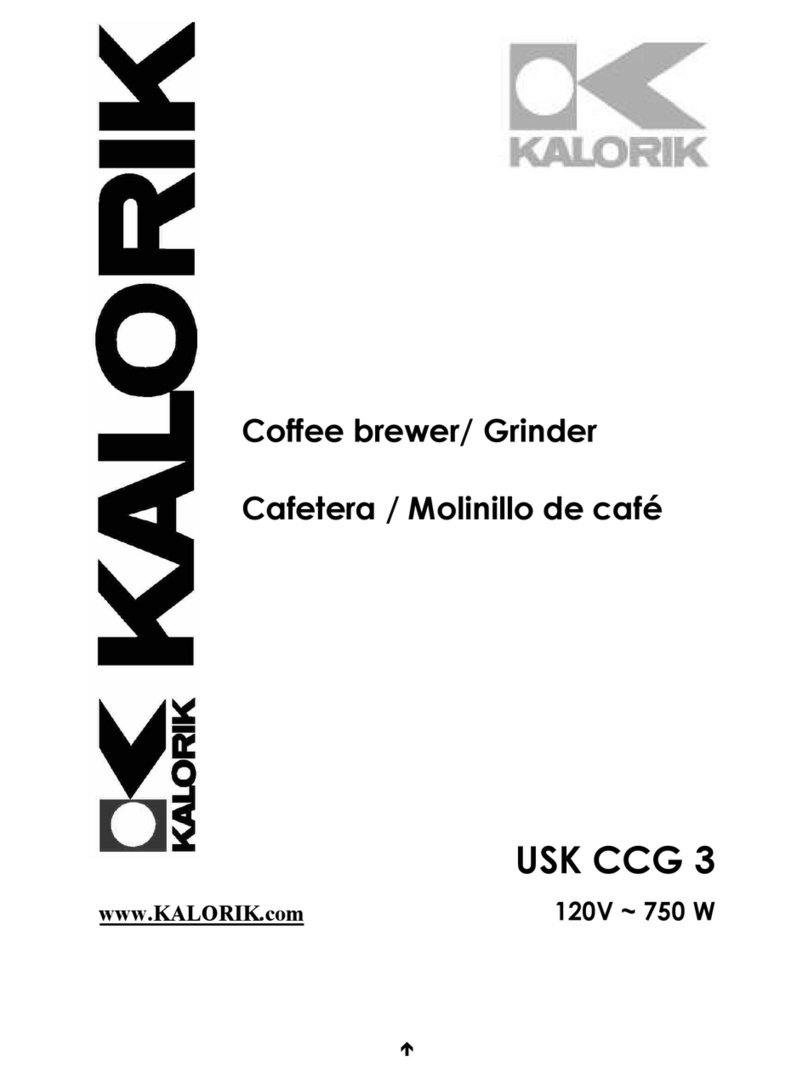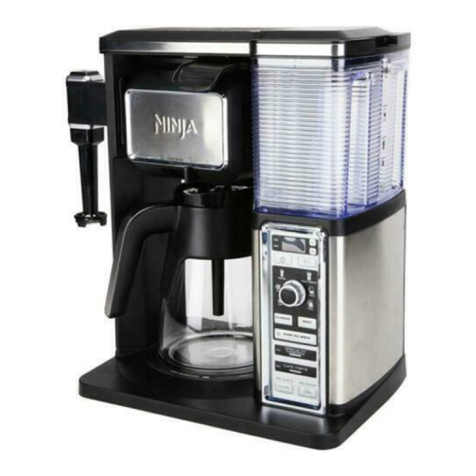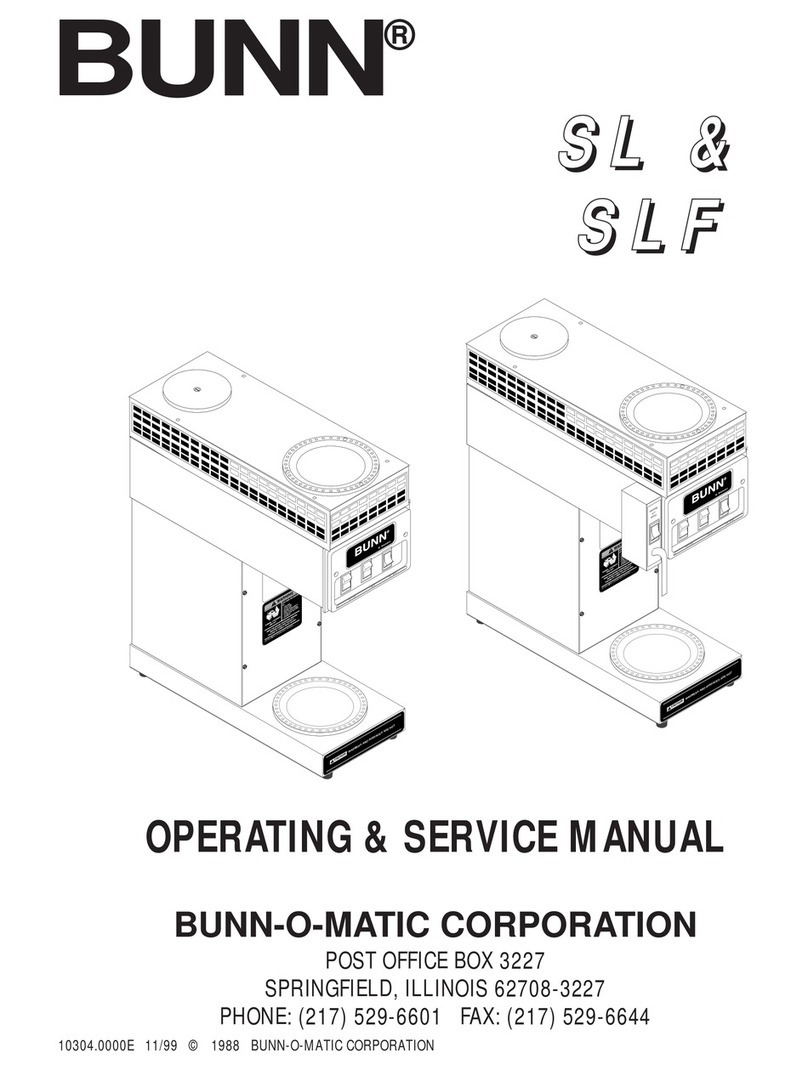Hi-Fly Espresso HFE98-28 SERIES Operating instructions

FAST AND EASY OPERATING INSTRUCTION GUIDE
HFE98-28 SERIES
REV D November 20 2006

2 Safety
Functional Test
Maintenance
Control Panel
Read the instructions carefully before use and keep them for future
reference.
To install unit: Slide unit into the rail system keeping with one hand latch
lifted till electrical and water connector are engaged properly and the other
hand on the handle at the base. Of the unit. Release latch and pull unit
towards you. You should not be able to slide the unit out from rail system.
1. Handle
2. Electrical Switch : “STEAM” /Indicator Light: Yellow LED
3. Electrical Switch : “ON/OFF” /Indicator Light: Red LED5
4. Electrical Switch: “HOT WATER” /Indicator Light:YellowLED
IMPORTANT:”HOT WATER FUNCTION” does not work in units with
the nespressopro system. P/N HFE96-2810/HFE96-28A10
5. Electrical Switch : “COFFEE CUP”/Indicator Light: Yellow LED
6. Indicator Light: “READY (STEAM)” /Green LED
7. Indicator Light: “NO WATER” / Red LED
IMPORTANT: “NO WATER LIGHT” does not work in units that are connected
to manually refillable water tanks P/N’s HFE96-28A/HFE96-28A10
8. Indicator Light: “READY (HOT WATER / COFFEE)” /GreenLED
To remove the unit: keeping the latch lifted pull the unit towards you using
handle at the base.
Make sure that the system voltage corresponds to that indicated on the
rating plate of the appliance.
Do not use the appliance if the water connector is not attached properly
The appliance should be disconnected:
1. If any anomaly occurs while the water is flowing
2. Before each cleaning or maintenance operation
NOTE: Installation shall be accomplished in accordance with the
Before operating, be sure the water and electrical connectors are
attached properly Turn the machine on by pressing the (ON/OFF)
button. Wait until both (READY) lights illuminate before operating.
NOTE: Note: Both (READY) lights must illuminate before selecting the
espresso or steam function in order to let the heating elements reach the
appropriate working temperature.
IMPORTANT: UNITS WTH MANUALLY REFILLABLE WATER TANK.The first
time if the unit is new or every time the water tank is refilled you
must brew coffee as your first operation so water will entry the
maker plumming systemsystem.
DAILY:
The following steps have to be performed after every flight.
1. The steam spout must be changed.
2. A cycle for each coffee section has to be performed without a coffee pod
inserted to clean the coffee pod holders, filters and the drain system.
3. A steam cycle shall also be performed.
4. The espresso maker shall be cleaned so that no coffee or coffee grains are
left visually in the machine.
THREE MONTHS MAINTENANCE
1. Clean the filter cup and filter, if necessary readjust and replace at least
every 3 months.
NINE MONTHS MAINTENANCE
1. Return unit to authorized repair Station for preventive maintenance program.
Please refer to approved repair station’s addresses on the last page of this
manual.
12 3 4 5
6 7 8

3Trouble Shooting
IMPORTANT when the installer put the unit into the rail system he has to make
sure that the unit is inserted all the way and the latch mechanism is engaged.
The installer should not be able to pull out the unit without pulling the latch.
Cleaning
4
Trouble Cause Check Corrective
Action
ON/OFF LED
does not
illuminate
•Power not
reaching the unit
•Electrical
connector not
properly fitted
into the socket
•Check power
supply in the
galley
•Check pins,
connector and
socket
•Check if the
Espresso
Machine is well
engaged.
•Repair and adjust
as needed
•Adjust so that the
connector properly
fits
NO WATER LED
is illuminated
•Water is not
reaching the unit
•Water connector
not properly
fitted in socket
•Check water
supply and
connection
•Check connector
and socket
•Connect and or
adjust water supply
•Adjust so connector
fits properly
READY LED does
not illuminate
•Unit not warmed
up •Check LED •Wait 2 minutes for
unit to warm up
COFFEE brewing
cycle does not
function
•Handle
microswitch is
not activated
•Coffee pod
compressor
obstructed
•Check handle
position
•Check coffee
pod holder
•Lower handle to
appropriate position
•Remove any
obstruction from
coffee pod holder
STEAM output
does not function
•No water supply •Check water
supply and
connector
•See NO WATER
LED corrective
action above
HOT WATER
output does not
function
•No water supply •Check water
supply and
connector
•See NO WATER
LED corrective
action above
WATER leaking
from the coffee
pod holder
•Holder or pod in
wrong position •Visually check
coffee pod
holder
•Reposition or
replace coffee pod
WATER leaking
from the unit
•Drain not
connected
appropriately
•Check drain
connector •Adjust so drain is
connected properly
The unit must be kept thoroughly cleaned and sanitized at all
times to avoid bacteria and other harmful substance buildup
and thereby maintaining public health standards.
A thorough cleaning is needed before and after any
maintenance or repair work is performed.
Disconnect the appliance prior to any cleaning operation and
leave it to cool.
If necessary, clean the appliance casing by using a damp
sponge.
CAUTION: DO NOT USE ABRASIVE CLOTH,
CHLORINE BLEACH BASED
CLEANING AGENTS OR OTHER
SPIRITS AND SOLVENTS.
CAUTION: DO NOT USE METAL
POLISH/CLEANER ON ANY
INTERNAL PARTS OF THE
ESPRESSO MAKER.
A. Bring the handle down into the locked position.
B. Press the "ON/OFF" button. The "ON/OFF" indicator will
illuminate. Wait for the temperature indicator light
"READY" to illuminate, when it does the machine is ready
to operate.
C. Press the "SMALL CUP" button. After a few seconds, the
water flows into the filter cup.
D. When the water has reached its preset amount it stops
automatically.
E. Repeat the operation for the other "SMALL CUP" button.
F. Press the "STEAM SYMBOL" button to start the steam
function. Let the steam flow through the outlet until it
automatically stops.
G. Turn off the machine by pressing the "ON/OFF" button.

Preparing Espresso
CAUTION: If you are using the machine for the first
time, it must be thoroughly cleaned before use.
CAUTION: The machine will not make coffee with
the handle in the upright position. It must be brought
down on the coffee pod.
1) Press the (ON/OFF) button.
2) The (ON/OFF) light will illuminate.
3) Wait for the (READY) light to illuminate.
4) Place a coffee pod into the coffee pod holder.
5) Place a coffee cup under the coffee pod holder.
6) Bring the handle down into the locked position
7) Press (COFFEE CUP) to start the brewing cycle.
When the machine has finished its brewing cycle,
the espresso is ready to be served.
Lift the handle; take out the used coffee pod and
Dispose it. Insert another pod and repeat the
Steps above, as required.
I
f you forget the pod in the pod holder and you have hard
t
ime removing it, DO NOT PULL IT!!!
Brew another cycle using the same pod.
Preparing Cappuccino
Make an espresso using the cappuccino cup, following
the procedures under Preparing Espresso.
Handle Up
Handle Down
Press the (STEAM SYMBOL) button. The light will
illuminate.
Prepare a half jug of milk.
Place the half jug of milk under the steam spout, be
sure the spout is slightly immersed in the milk without
covering the spout hole and then press and hold the
(STEAM) button until a satisfactory amount of foam
is reached, then release the button.
Note: The steam function allows you to
make an ample amount of milk foam for
the preparation of cappuccino, hot
chocolate and to heat water for tea and
other hot drinks.
Note: This should not take more than 30 sec. To froth the
milk properly, apply circular and up and down movements
with the cup. The pump operates intermittently, which is
normal.
Latch
Spout
Coffee Pod
Holder

At this point pour the foamed milk, just made, into the espresso
you prepared earlier until the cup is filled and your cappuccino
is ready to be served.
5
COLD WEATHER PRECAUTIONS
CAUTION: If freezing temperatures are expected and the coffee maker will
Not be in use, the coffee maker must be empty from any liquid to prevent
ice damage. See the
Procedure below.
A) Power supply shall be available.
B) Press ON/OFF (3) button, the indicator light will illuminate.
C) Wait for the ready indicator lights (6) and (8) to illuminate.
D) Bring the handle (1) down to engage the lock position.
E) Place a cup under the coffee pod holder (9) and under the steam outlet spout
(11).
F) Push the coffee function and brew a cycle with no espresso pods.
G) Press and hold at the same time the (STEAM SYMBOL) (2) and (HOT WATER)
(4) buttons till no steam or water r comes out from outlets.
H) .
I) Lift the handle (1) up.
J) Turn off the machine by pushing the ON/OFF (3) button.
K) Turn off the main power supply
The best solution to avoid possible damages will always be to remove the
unit(page1) and store it in a location where temperature does not go below-32F or
0C.
Approved Repair Stations
IACOBUCCI HF Electronics EASA
Loc. Colle Baiocco snc, 03013 Ferentino (FR) ITALY
Tel. +39 0775 22491 * Fax. +39 0775 224010 www.iacobuccigroup.com
IACOBUCCI USA Inc. FAA
35 james Way Eatontown, NJ 07724. USA
Midway Aircraft Instrument Corporation EASA/FAA
100 Riser Road, Teterboro, NJ 07643. USA
Tel. +1 2014404800 * Fax. +12014409371*
customerservice@midwayaircraft.com
Note: The steam spout must be replaced with a new spout after each
flight for proper hygienic purposes. To remove spout, push up on the
blue ring and pull spout down.
Note: The steam and coffee functions can be used simultaneously
and the steam function unlike the coffee function, works with the
handle in either up or locked position.

Table of contents