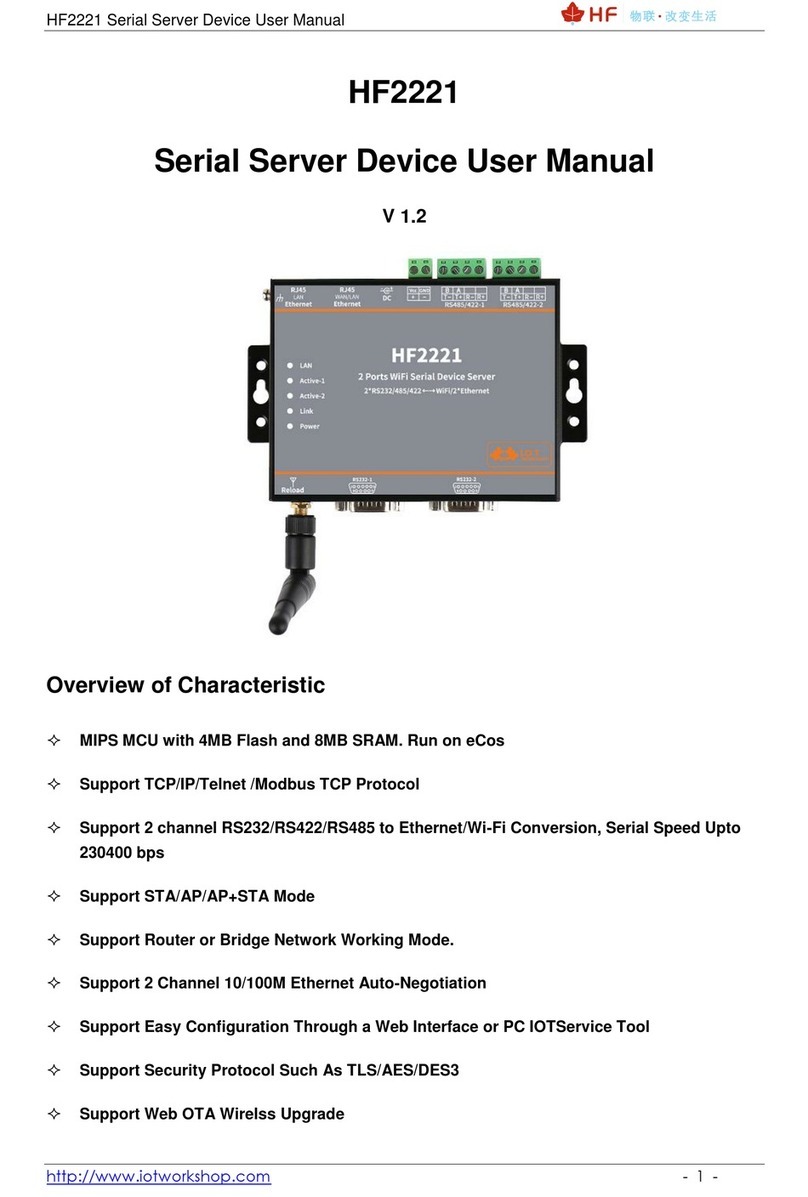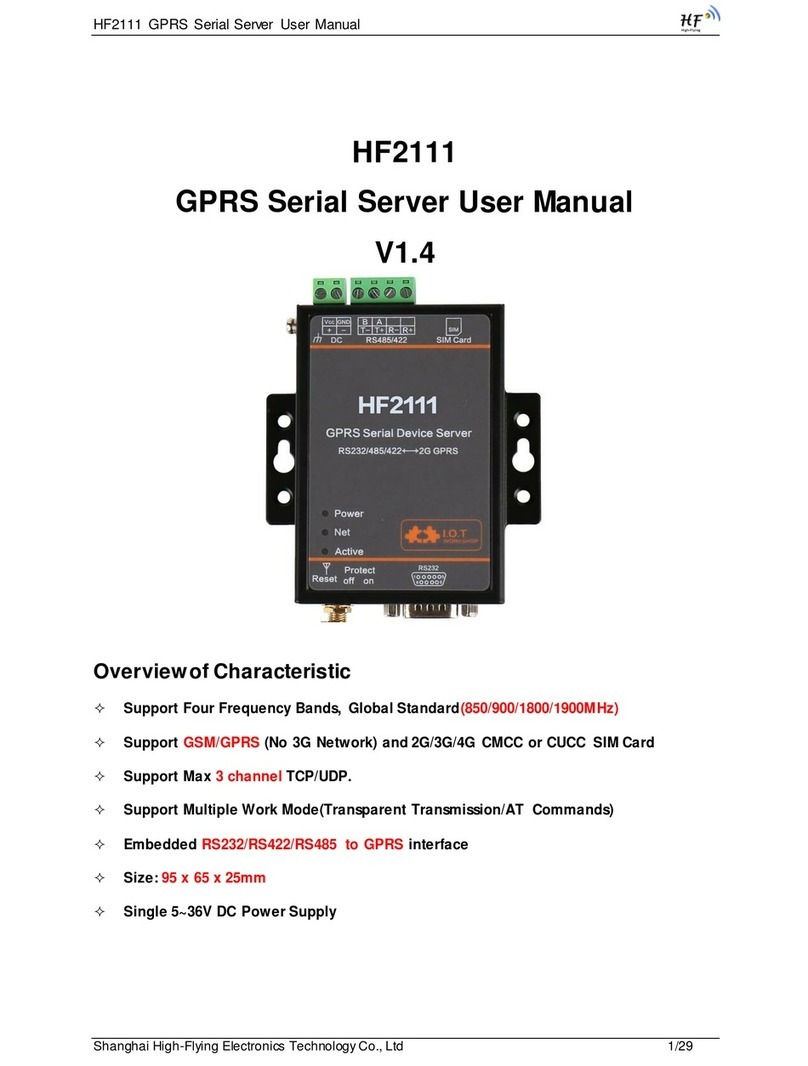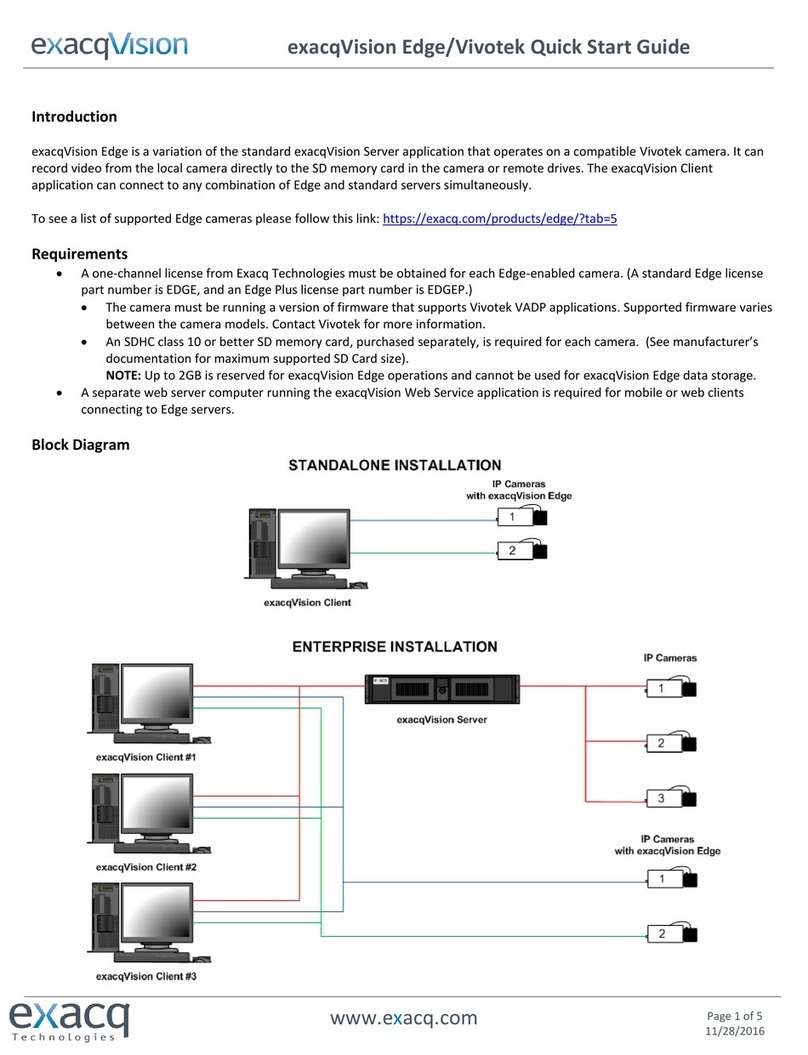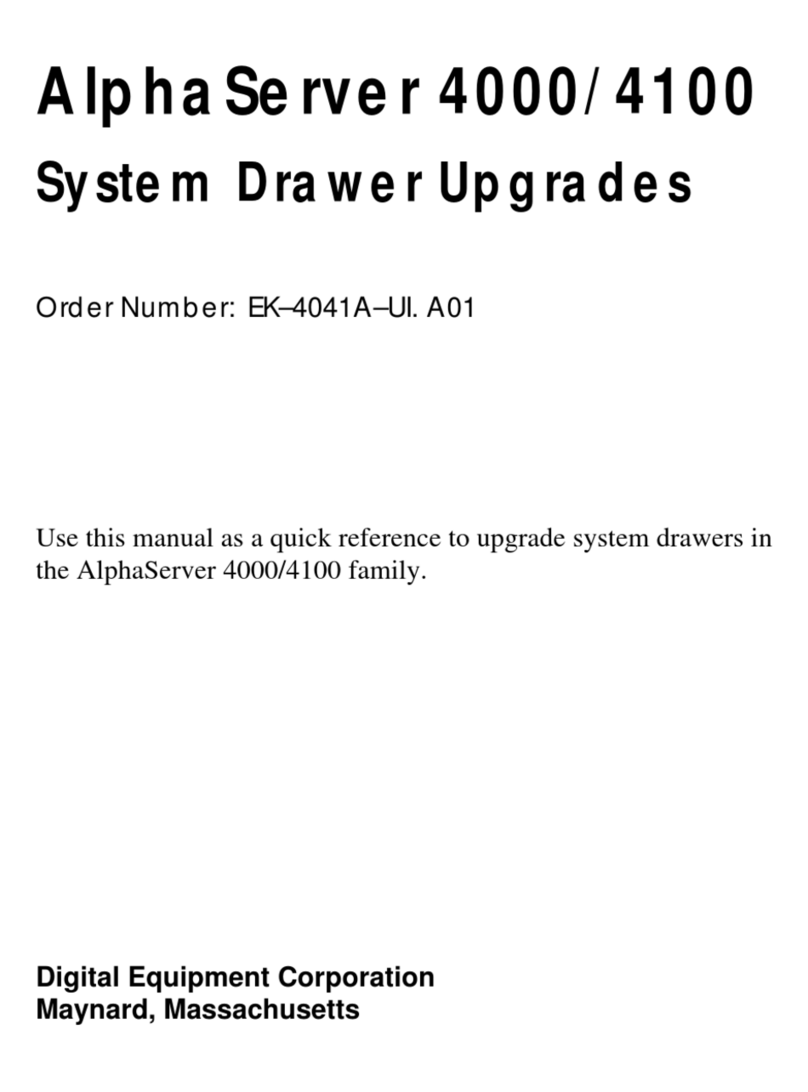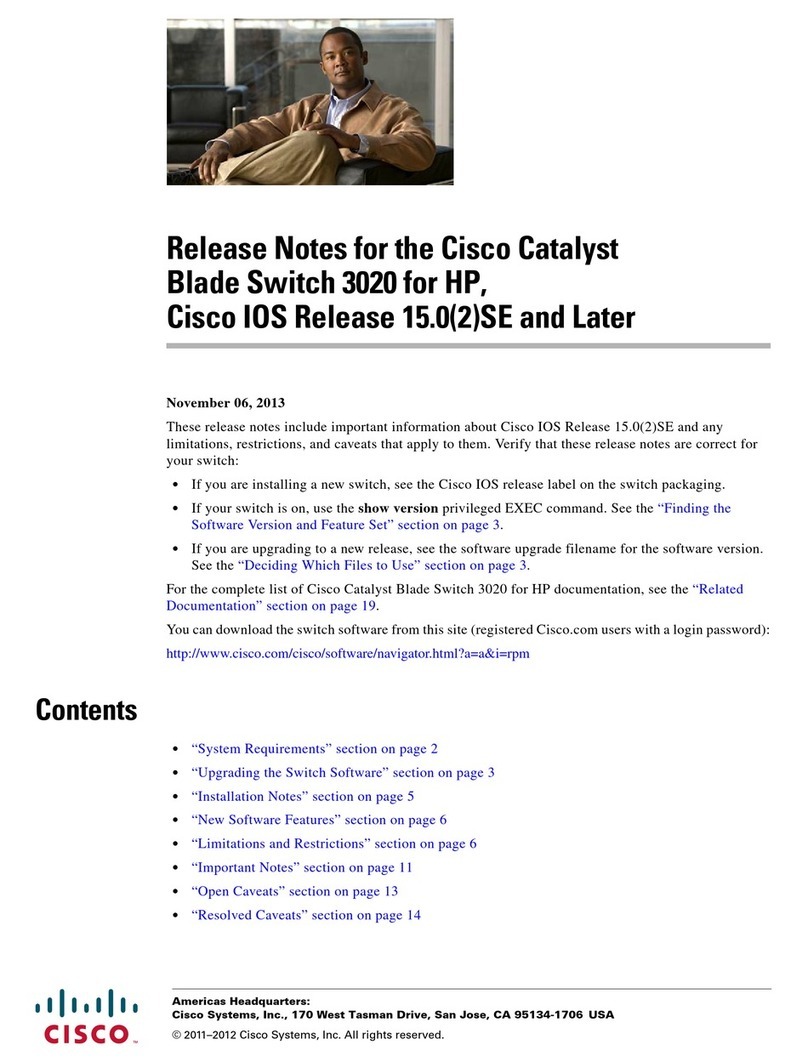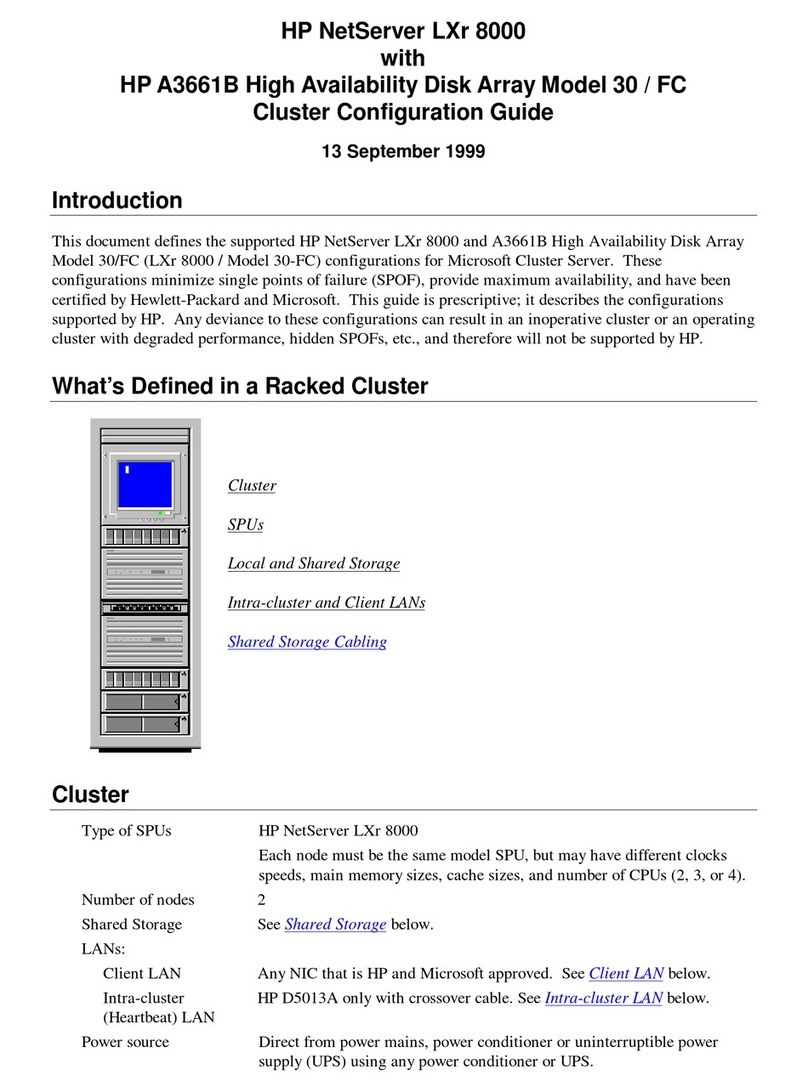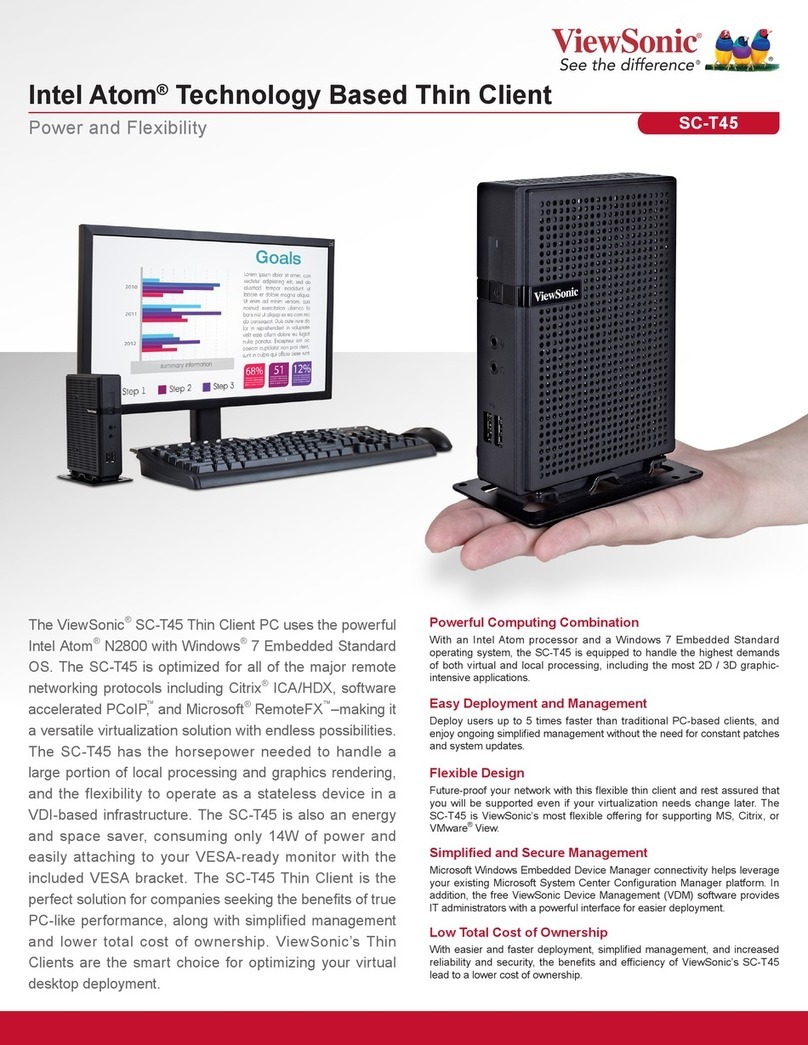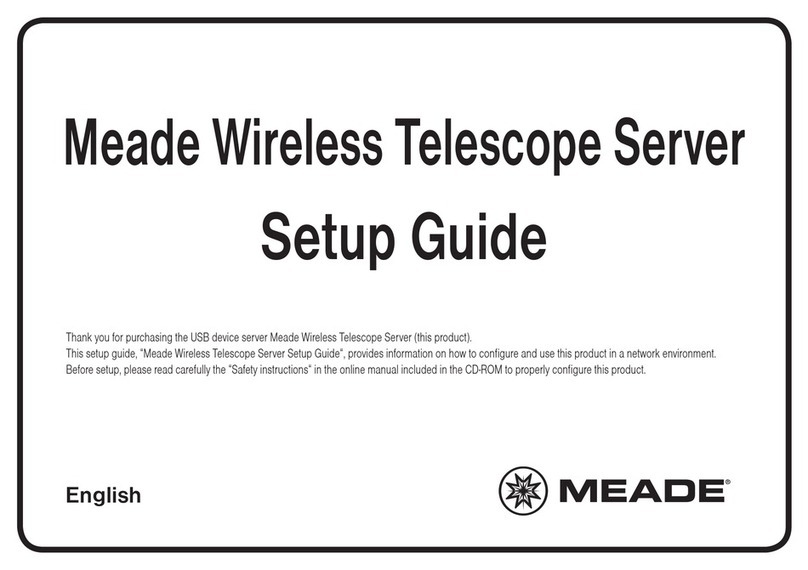Hi-flying Eport-E30 User manual

Eport-E30 User Manual
http://www.iotworkshop.com - 1 -
Eport-E30
Ethernet Serial Server
User Manual
V 1.0
Overview of Characteristic
Cortex-M3 MCU with 2MB Flash and 128KB SRAM
Use FreeRTOS Operation System
Support TCP/IP/Telnet /Modbus TCP Protocol
Support Serial To 10/100M Ethernet Conversion, Serial Speed Upto 460800 bps
Support 10/100M Ethernet Auto-Negotiation
Support Easy Configuration Through a Web Interface or PC IOTService Tools
Support Security Protocol Such As TLS/AES/DES3
Support Web OTA Wirelss Upgrade
Support Industrial Temperature: -40 to +85˚ C
Wide 5V~9V Power Supply
Size: 45 x 32 x 8 mm (L x W x H)

Eport-E30 User Manual
http://www.iotworkshop.com - 2 -
TABLE OF CONTENTS TABLE OF CONTENTS
TABLE OF CONTENTS TABLE OF CONTENTS...........................................................................2
LIST OF FIGURES............................................................................................................................3
LIST OF TABLES .............................................................................................................................4
HISTORY...........................................................................................................................................4
1. PRODUCT OVERVIEW........................................................................................................5
1.1. General Description.........................................................................................................5
1.2. Device Features ...............................................................................................................5
1.3. Device Paremeters...........................................................................................................6
1.4. Key Application................................................................................................................7
2. HARDWARE INTRODUCTION...........................................................................................8
2.1. Pins Definition..................................................................................................................8
2.2. Electrical Characteristics..............................................................................................10
2.3. Ethernet Interface ..........................................................................................................10
2.4. Mechanical Size .............................................................................................................10
2.5. Order Information ..........................................................................................................11
2.6. Function..........................................................................................................................12

Eport-E30 User Manual
http://www.iotworkshop.com - 3 -
LIST OF FIGURES
Figure 1. Eport-E30 Appearance ...................................................................................................................8
Figure 2. Eport-E30 Pins Map.........................................................................................................................8
Figure 3. Eport-E30 Mechanical Dimension..................................................................................................11
Figure 4. Eport-E30 Product Number Defination ..........................................................................................11

Eport-E30 User Manual
http://www.iotworkshop.com - 4 -
LIST OF TABLES
Eport-E30 Module Technical Specifications ...........................................................................................6Table1.
Eport-E30 Pins Definition .......................................................................................................................9Table2.
Absolute Maximum Ratings:.................................................................................................................10Table3.
Power Supply & Power Consumption:..................................................................................................10Table4.
Ethernet Interface Definition.................................................................................................................10Table5.
HISTORY
Ed. V1.0 05-25-2017 First Version

Eport-E30 User Manual
http://www.iotworkshop.com - 5 -
1.PRODUCT OVERVIEW
1.1. General Description
The Eport-E30 is a fully self-contained integrated solution, which provide a serial interface to Ethernet
connectivity to web enable any device. The Eport-E30 integrate TCP/IP controller, memory, 10/100M
Ethernet transceiver, high-speed serial port and integrates a fully developed TCP/IP network stack
and FreeRTOS OS.The Eport-E30 also includes an embedded web server used to remotely configure,
monitor, or troubleshoot the attached device.
1.2. Device Features
Cortex-M3 MCU with 2MB Flash and 128KB SRAM
Full Integrated RJ45 Solution
Support FreeRTOS Operation System
Support TCP/IP、UDP、DHCP、DNS、HTTP Server/Client、ARP、BOOTP、AutoIP、ICMP、
Telnet、FTP、TFTP、uPNP、NTP、ModbusTCP Protocol
Support Serial to 10/100M Ethernet Conversion, Serial Speed Upto 921600 bps
Support 10/100M Ethernet Auto-Negotiation
Support Easy Configuration Through a Web Interface
Support Security Protocol Such As TLS/AES/DES3
Support Web Wireless Upgrade
Support Industrial Temperature: -40 to +85˚ C

Eport-E30 User Manual
http://www.iotworkshop.com - 6 -
1.3. Device Paremeters
Eport-E30 Module Technical SpecificationsTable1.
Item
Parameters
System Information
Processor/Frequency
Cortex-M3/96MHz
Flash/SDRAM
2MB/128KB
Operating System
FreeRTOS
Ethernet Port
Port Number
1 RJ45 with LED
Interface Standard
10/100 Base-T Auto-Negotiation
Protection
2KV Isolation
Transformer
Integrated
Network Protocol
IP, TCP, UDP, DHCP, DNS, HTTP Server/Client, ARP,
BOOTP, AutoIP, ICMP, Web socket, Telnet, FTP,TFTP,
uPNP, NTP, Modbus TCP
Security Protocol
TLS v1.2
AES 128Bit
DES3
IPV6 Support
No
Serial Port
Port Number
1 + 1 debug
Interface Standard
3.3V TTL: 2 wire(TX,RX)
Data Bits
5,6,7,8
Stop Bit
1,2
Check Bit
None,Even,Odd,Space,Mark
Baud Rate
TTL: 2400 bps~460800 bps
Flow Control
No Flow control
Hardware RTS/CTS、DSR/DTR
Software Xon/ Xoff flow control
Software
Web Pages
Http Web Configuration
Customization of HTTP Web Pages
Configuration
Web
CLI
XML import
Telnet
IOTService PC Software
UART Fast Config
Firmware Upgrade
Web or IOTService
SDK For Dev.
Not yet
Basic Parameter
Size
45 x 32 x 8 mm
Operating Temp.
-40 ~ 85°C
Storage Temp.
-45 ~ 105°C, 5 ~ 95% RH(no condensation)
Input Voltage
5V~9V
Working Current
~100mA

Eport-E30 User Manual
http://www.iotworkshop.com - 7 -
Power
<400mW
1.4. Key Application
The Eport-E30 device connects serial device to Ethernet networks using the TCP/IP protocol:
Remote equipment monitoring
Asset tracking and telemetry
Security Application
Industrial sensors and controls
Medical devices
ATM machines
Data collection devices
Universal Power Supply (UPS) management units
Telecommunications equipment
Data display devices
Handheld instruments
Modems
Time/attendance clocks and terminals

Eport-E30 User Manual
http://www.iotworkshop.com - 8 -
2.HARDWARE INTRODUCTION
The Eport-E30 unit is a complete solution for serial port device connecting to network. This powerful
device supports a 10/100BASE-T Ethernet connection, a reliable and proven operating system stored
in flash memory, an embedded web server, a full TCP/IP protocol stack,and standards-based (AES)
encryption.
Through Ethernet cable connect router with Eport-E30 serial server(RJ45 connector needed) for data
transfer, which makes the electromechanical integration very simple. Eport-E30 meet EMC Class B
security level,It can pass every countries relevant certification test
Figure 1. Eport-E30 Appearance
2.1. Pins Definition
Figure 2. Eport-E30 Pins Map

Eport-E30 User Manual
http://www.iotworkshop.com - 9 -
Eport-E30 Pins Definition
Table2.
Pin
Description
Net Name
Signal Type
Comments
1
Ethernet TX+
TXP
O
TXP
2
Ethernet TX-
TXN
O
TXN
3
Ethernet RX+
RXP
I
RXP
4
Ethernet RX-
RXN
I
RXN
5
LED_ACTIVE
ACTIVE
O
Low Active
6
UART1
U1_TX
O
3.3V TTL
7
UART1
U1_RX
I
3.3V TTL
8
485_EN
485_EN
I
Can be configured as 485 enable pin
9
nReload
nReload
I,PU
See following for details
10
Reset
nRST
I,PU
Hardware reset, low active
11
Ground
GND
GND
12
Ground
GND
GND
13
+5V Power
DVDD
Power
+5V~9V
14
+5V Power
DVDD
Power
+5V~9V
15
LED_LINK
LINK
O
Low Active
16
3V3/IO
3V3/IO
3.3V Input, direct supply power for
module, DVDD can be left unconnected
Or modify hardware to use it as GPIO
17
GPIO
U2_RX
I/O
UART2_RX
Debug UART(Reserved)
18
GPIO
U2_TX
I/O
UART2_TX
Debug UART(Reserved)
19
GPIO
IO
I/O
IO
20
UART1
U1_RTS
I
21
UART1
U1_CTS
O
22
UART2
U2_RTS/IO
I/O
23
UART2
U2_CTS/IO
I/O
<Notes>
nReload Pin function:
1. After device is powered up, If put this pin to low more than 3 seconds and then put to High,
It will restore the product parameters to factory setting.
We strongly suggest user to fan out this pin.
ACTIVE Pin
1. When there are data transmiting and receiving, This LED will flashing. If there is no data
transmit and receive, It will output High.
LINK Pin
1. When Ethernet connected normal, It will output Low, If there is no Ethernet connection, It
will output High.

Eport-E30 User Manual
http://www.iotworkshop.com - 10 -
2.2. Electrical Characteristics
Absolute Maximum Ratings:Table3.
Parameter
Condition
Min.
Typ.
Max.
Unit
Storage Temperature Range
-45
125
°C
Maximum Soldering Temperature
IPC/JEDEC J-STD-020
260
°C
Supply Voltage
0
12
V
ESD (Human Body Model HBM)
TAMB=25°C
2
KV
ESD (Charged Device Model, CDM)
TAMB=25°C
1
KV
Power Supply & Power Consumption:Table4.
Parameter
Condition
Min.
Typ.
Max.
Unit
Operating Supply Voltage
5
9
V
Operating Temperature Range
-40
85
°C
Supply Current (10BASE-T activity)@ 96MHz
Without date
transmit and
receive
40
mA
Supply Current (100BASE-T activity)@ 96MHz
5KB/S data
140
mA
Input Leakage Current
Ii
-10
10
uA
Output high voltage
@IOH=2mA
2.8
V
Output Low Voltage
@IOL=2mA
0.3
V
Input High Voltage
1.6
3.6
V
Input Low Voltage
-0.3
1.4
V
GPIO Input pull-up resistor
200
kΩ
GPIO Input pull-down resistor
200
kΩ
2.3. Ethernet Interface
The 10/100 Ethernet magnetics, network status LEDs, and RJ45 connector are all integrated into the
Eport-E30 unit.
Ethernet Interface DefinitionTable5.
Pin
Description
Net Name
Signal Type
1
Transmit Data +
TX+
O
2
Transmit Data -
TX-
O
3
Receive Data +
RX+
I
4
Receive Data -
RX-
I
15
LED_Link
LINK
O
2.4. Mechanical Size
The dimensions of Eport-E30 are defined as following picture (mm):
Table of contents
Other Hi-flying Server manuals
Popular Server manuals by other brands
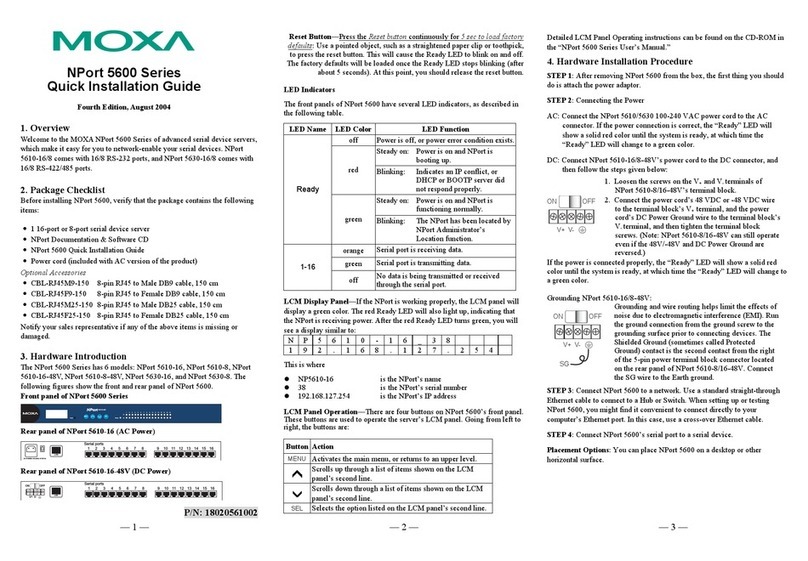
Moxa Technologies
Moxa Technologies NPort 5610-16 Quick installation guide

Fujitsu
Fujitsu Primergy BX920 S3 Upgrade and maintenance manual

Moxa Technologies
Moxa Technologies NPort 5210 Quick installation guide
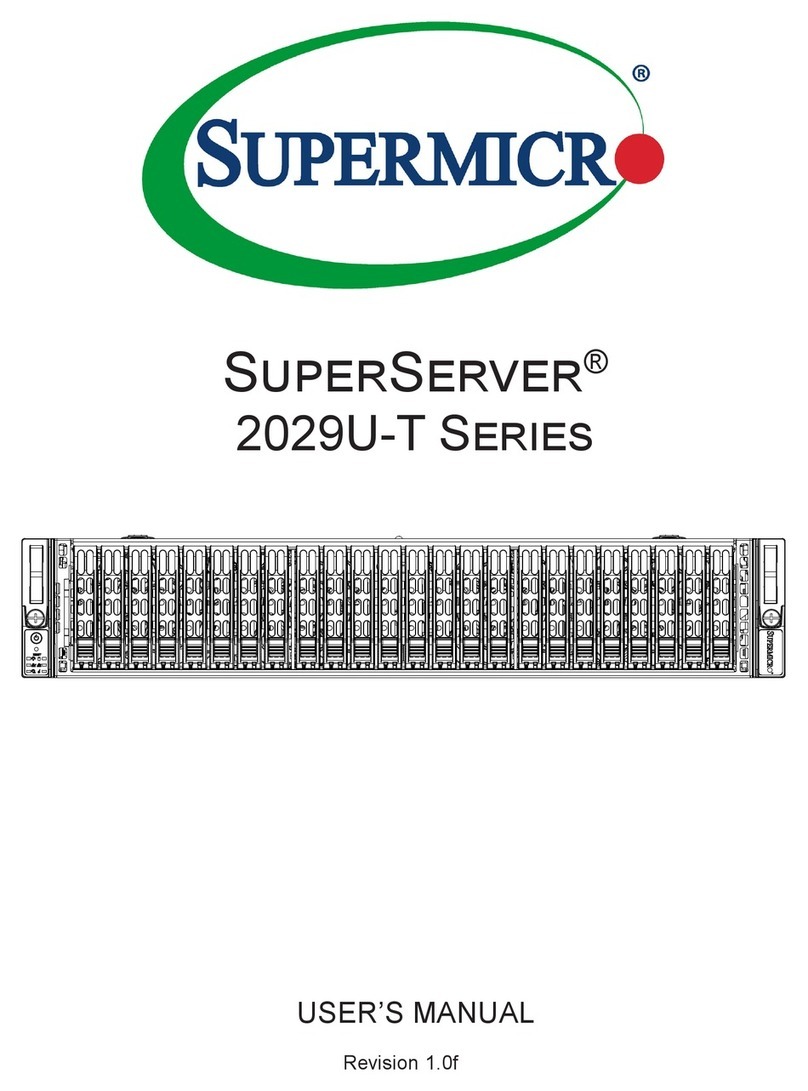
Supermicro
Supermicro SuperServer 2029U-T Series user manual

Brandywine
Brandywine NTP-800 user manual

Fujitsu
Fujitsu PRIMERGY TX1310 M5 Upgrade and maintenance manual