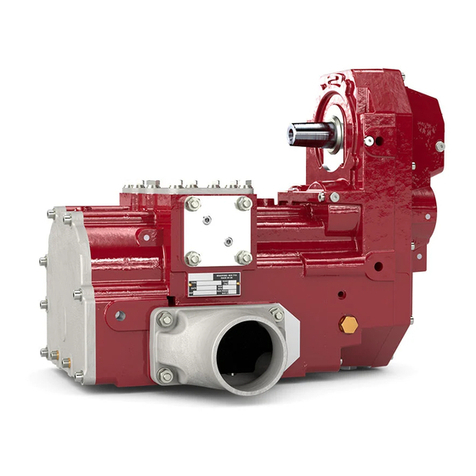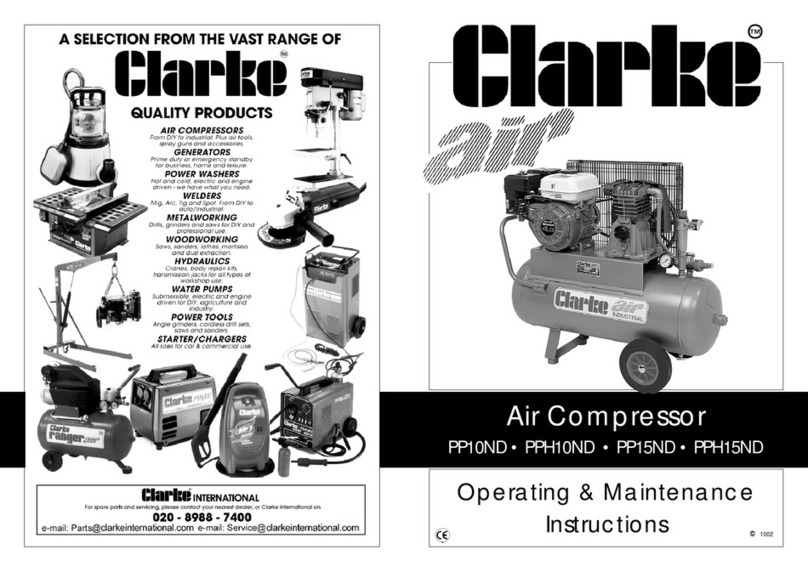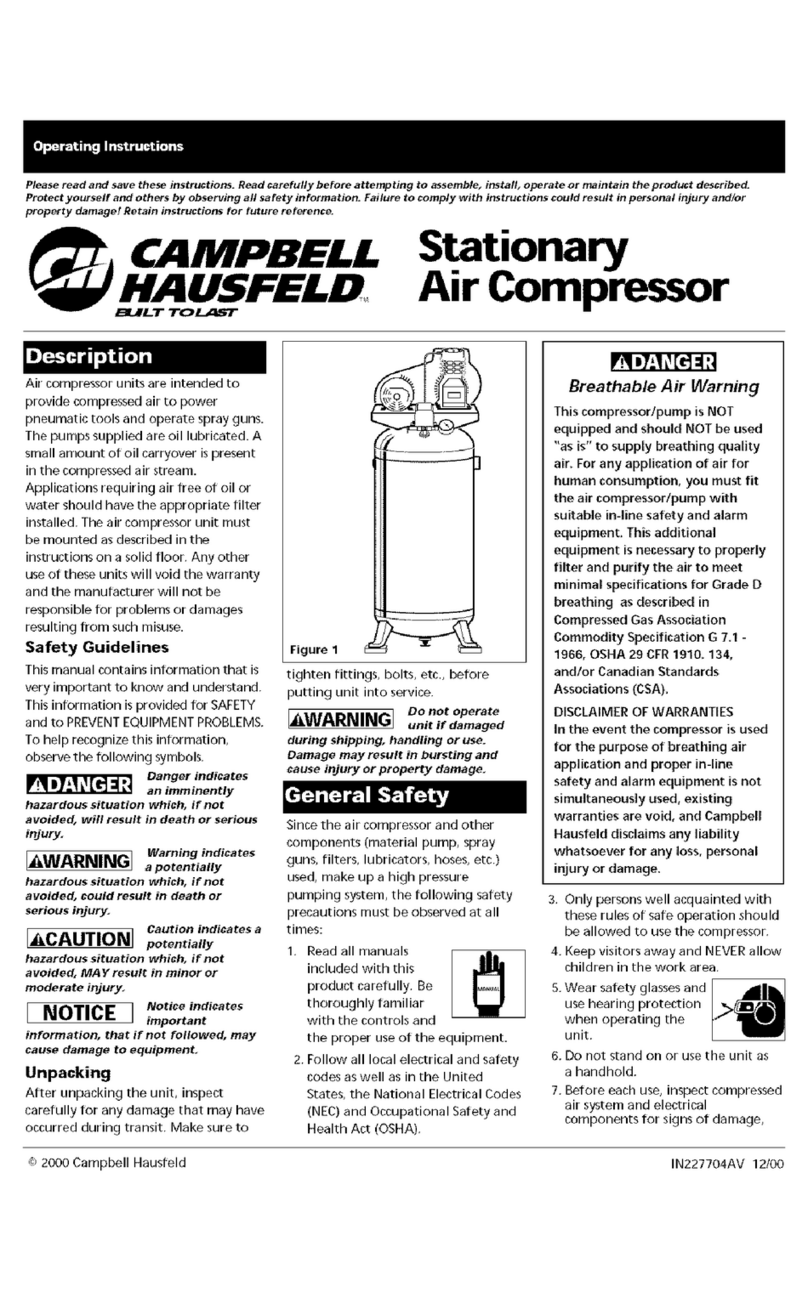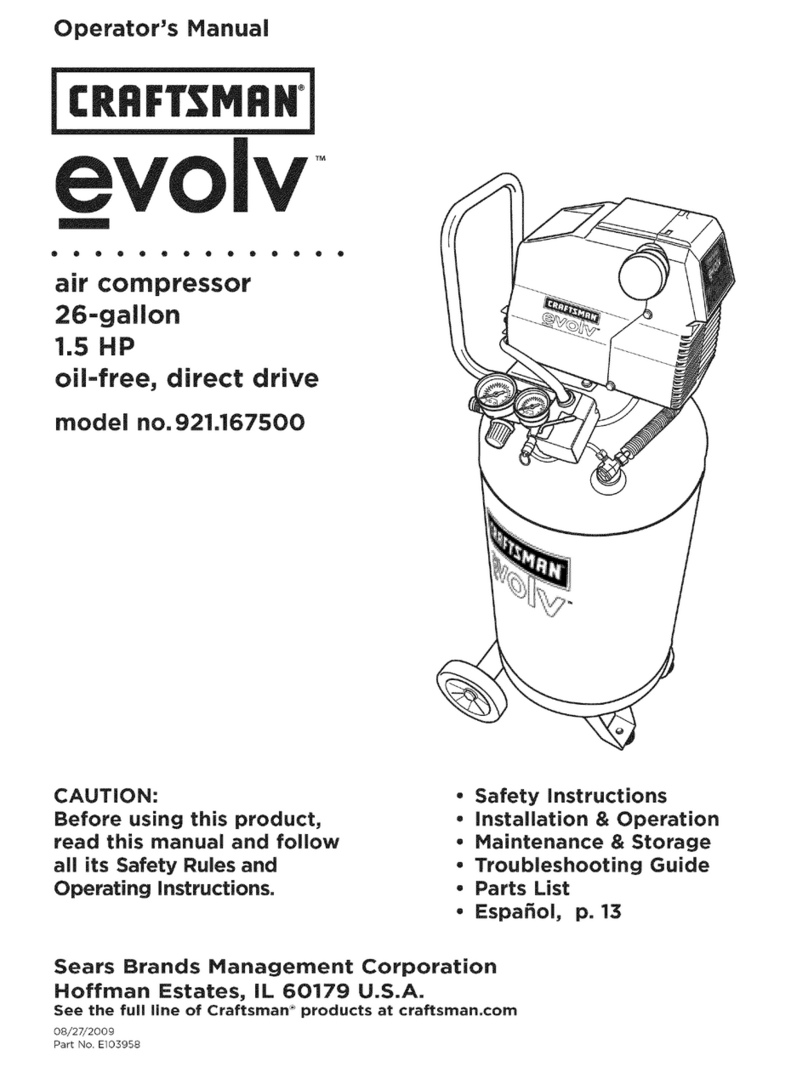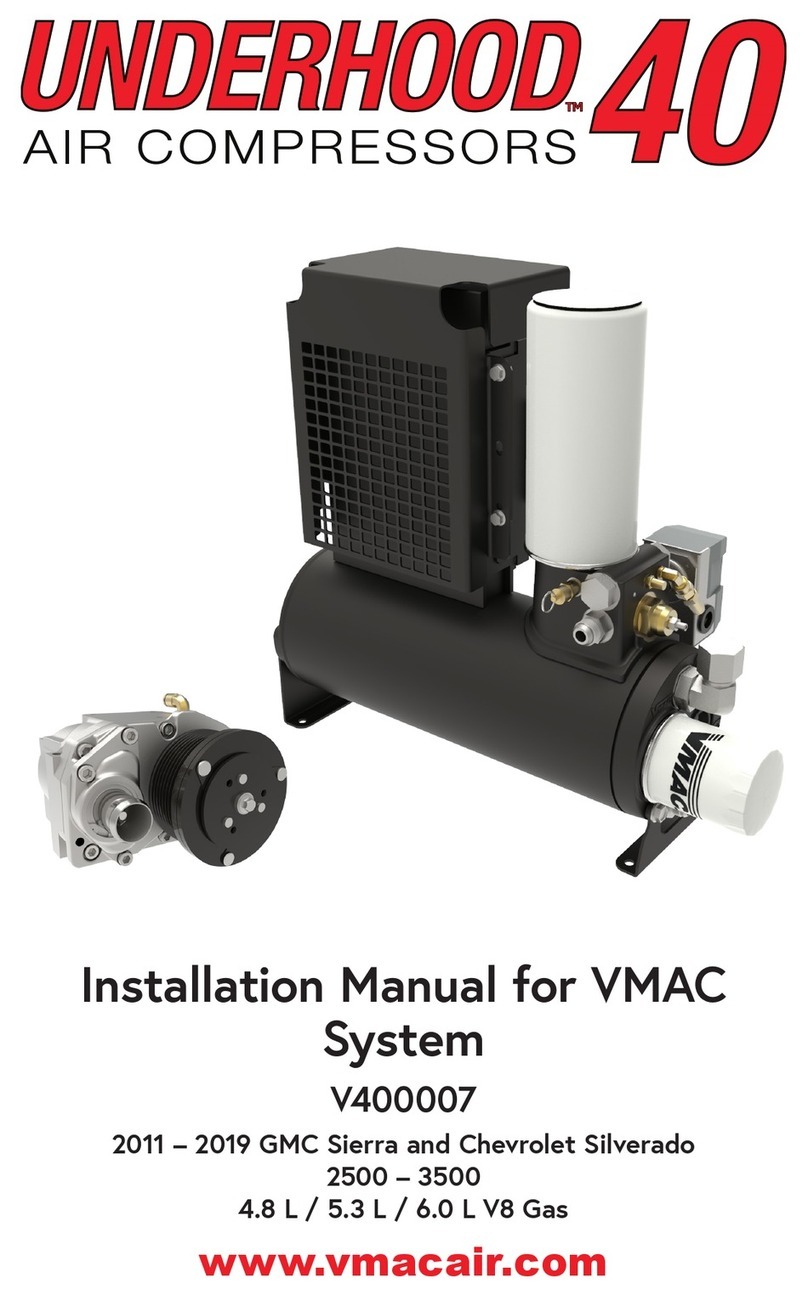Introduction
We thank you very much purchasing our TECHNO TAKATSUKI
HIBLOW air pumps. The introduction of the first HIBLOW pump
was over twenty years ago. More than 3 million HIBLOW pumps
have now been produced and found widespread applications. This
guide book is explained comprehensible as everyone can repair
easily. Can be useful when repairing by all means. Also, please
utilize our maintenance tools for replacement.
What is ISO 9001?
In 1987, the International Organization for Standardization (ISO)
established its ISO 9000 standards. These internationally approved
standards provide specifications not for products but for quality-
assurance systems. ISO 9000 consists of three separate standards:
ISO 9001, 9002, and 9003. Of these, ISO 9001 is the most rigorous,
encompassing points ranging from design control to after-sales
service. To qualify for an ISO 9001 certificate, applicants must first
pass in-company, customer, and third-party audits. After receiving
ISO 9001 certification, regular checks are then conducted to ensure
that the company maintains the required standards. In addition,
management policies on product quality are documented and checked
against actual practice throughout the entire organization. In essence,
the ISO 9001 standard certifies that a company has not only
established an outstanding quality-control record, but has also proven
capable of sustaining this record.
The Product Liability Law
Japan's Product Liability Law was introduced in July 1995 in
response to the increasing difficulty consumers were having in
evaluating the quality of high-technology products and in claiming
damages associated with product defects. With the Product Liability
Law making it easier for customers to claim damages, manufacturers
must now assign a higher priority to quality control.At Techno
Takatsuki Co., Ltd., our response to the above developments was to
create a program that ensured our products were in compliance with
the Product Liability Law. At the same time, we implemented a full
range of safety measures. As a result of these efforts, we received
ISO9001 certification in December 1995, a testament to the high
quality of our product design and manufacturing systems. Despite
this initial success, we remain determined to further improve our
quality-control system, and look forward to the support of our
customers as Techno Takatsuki continues to evolve in years to come.