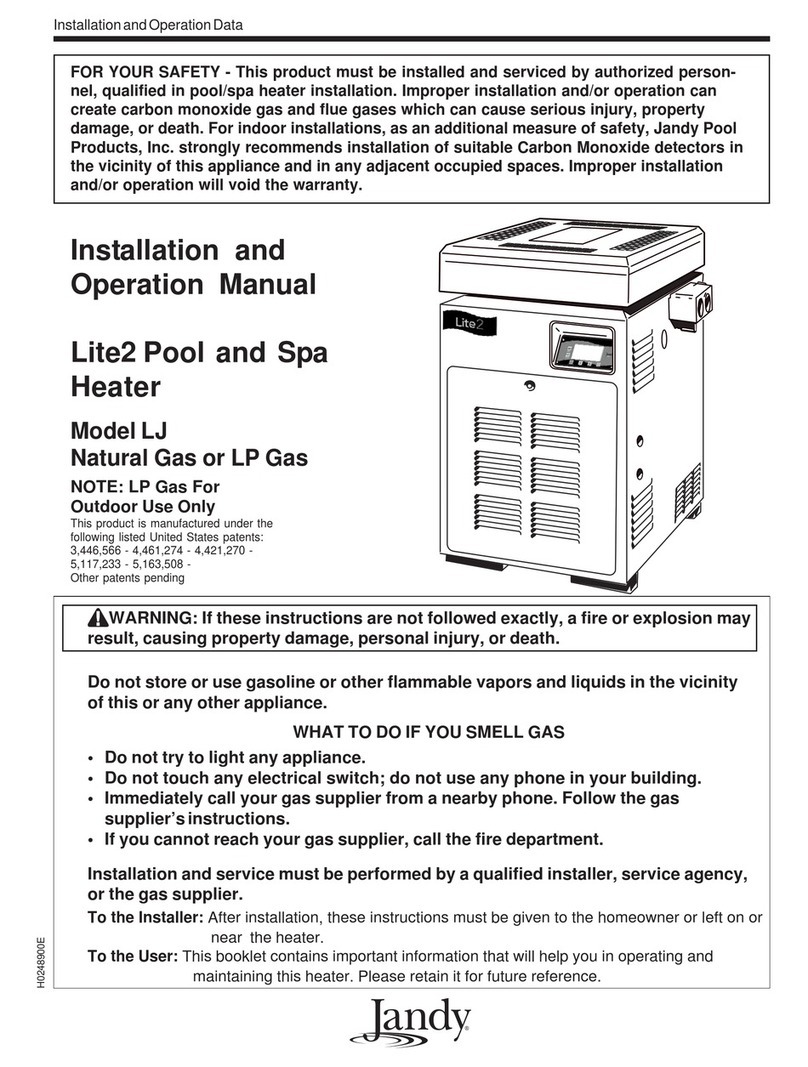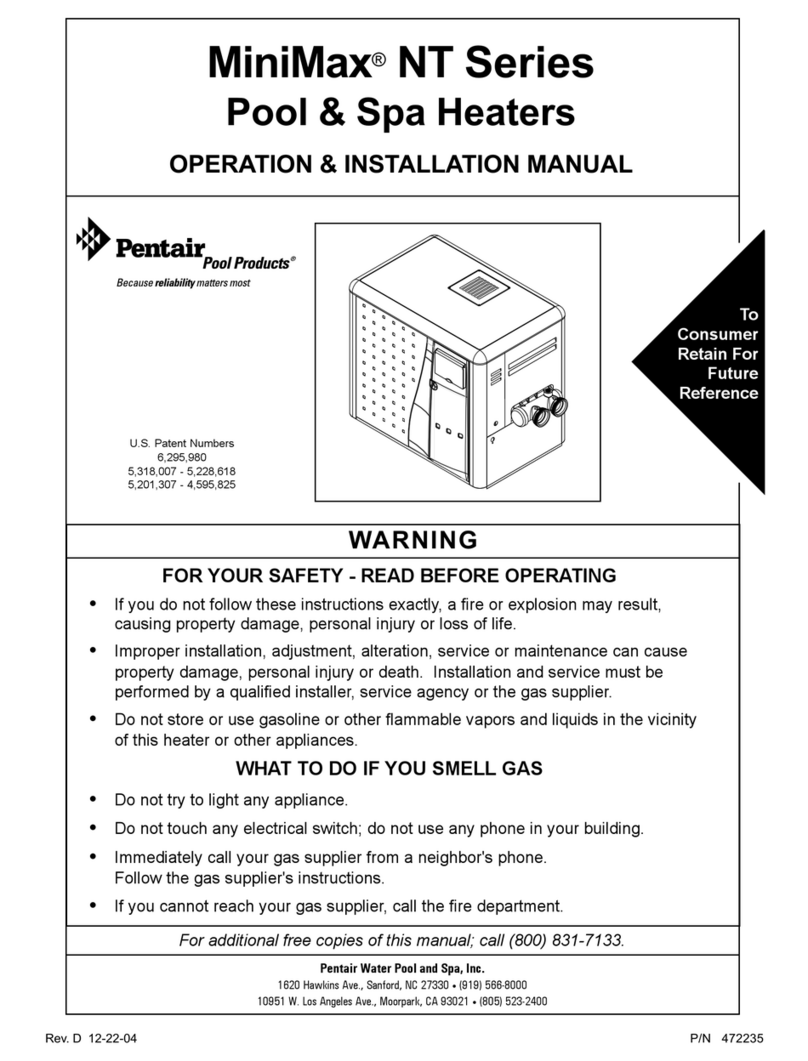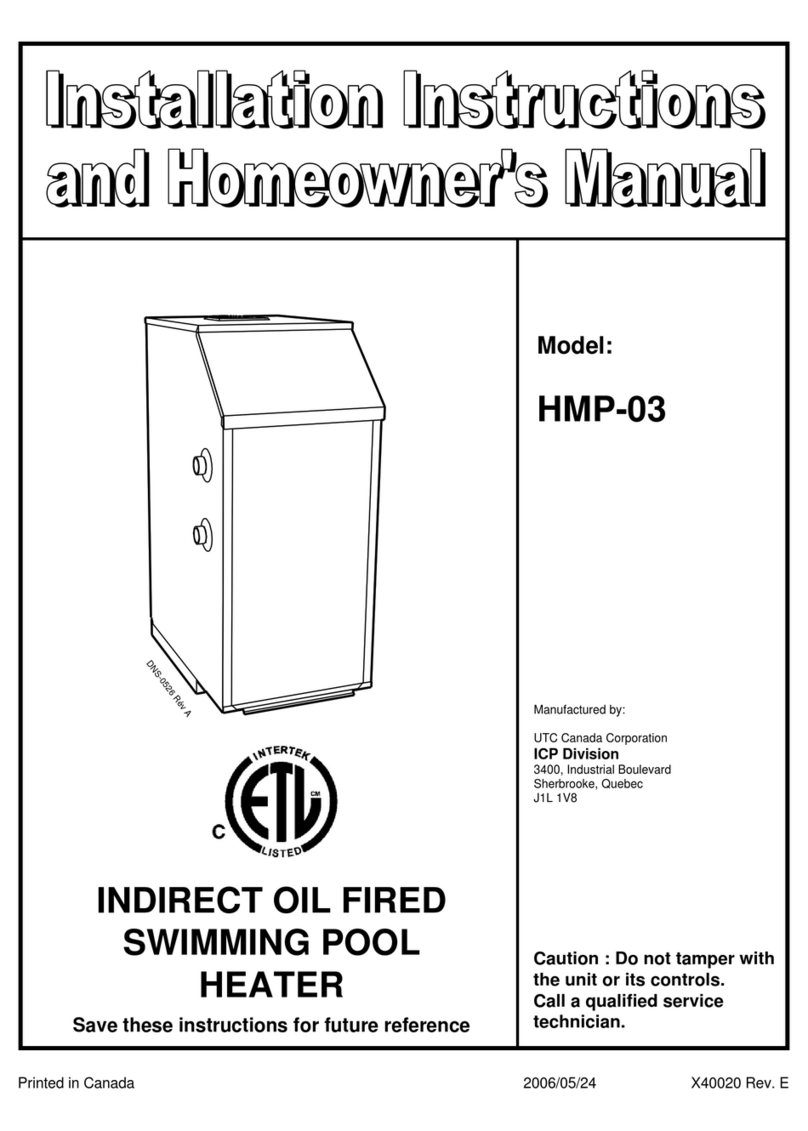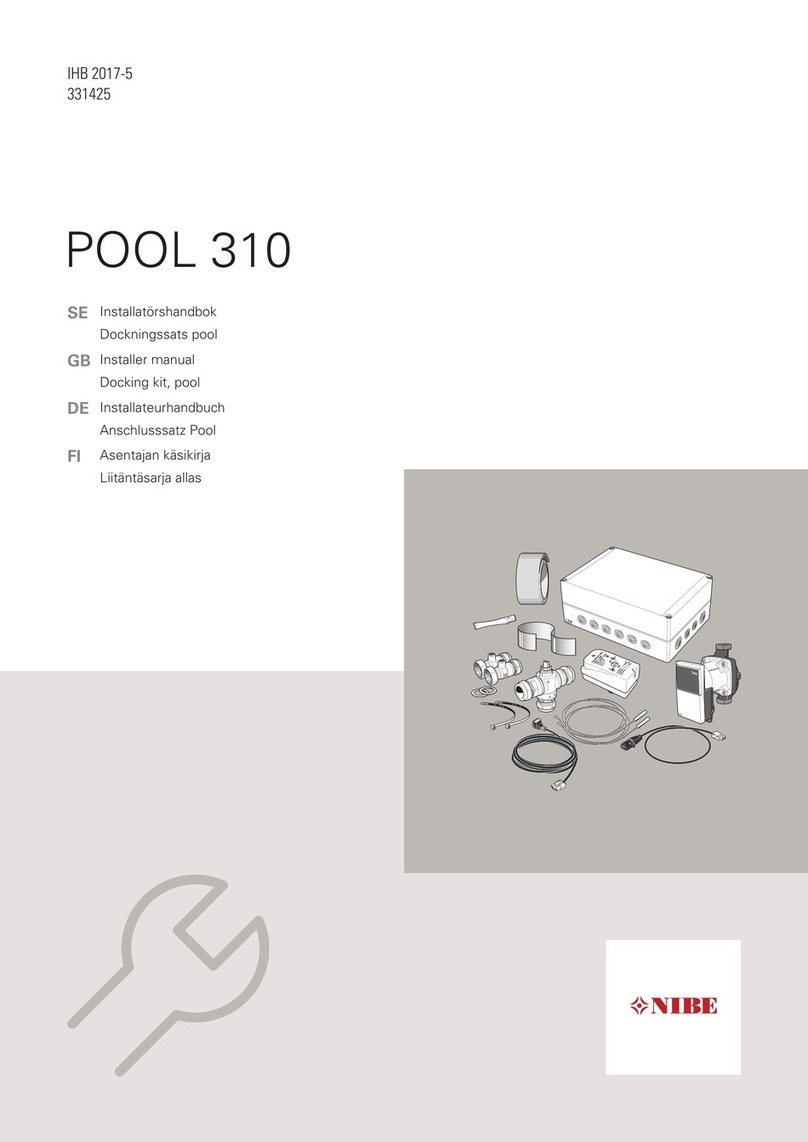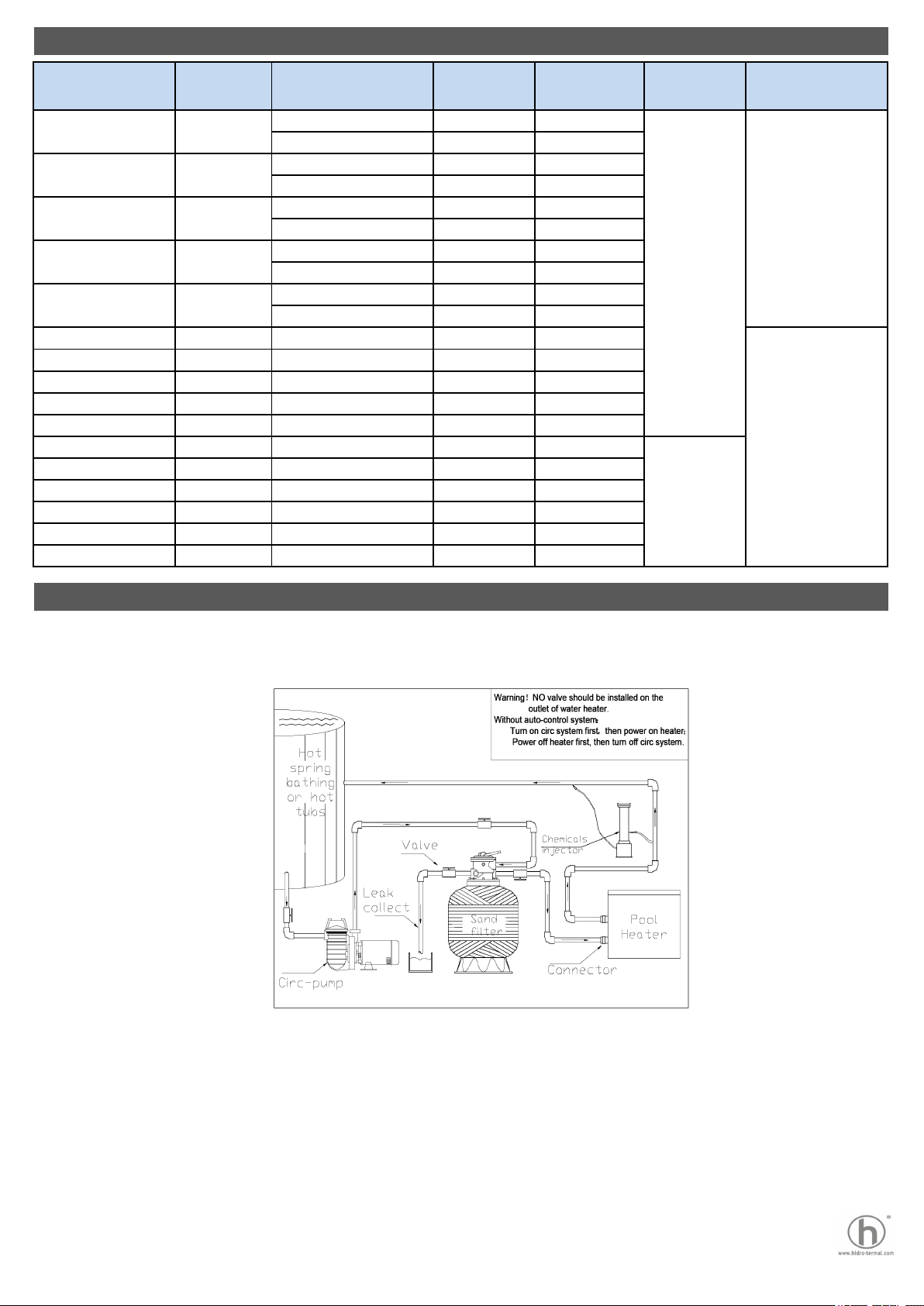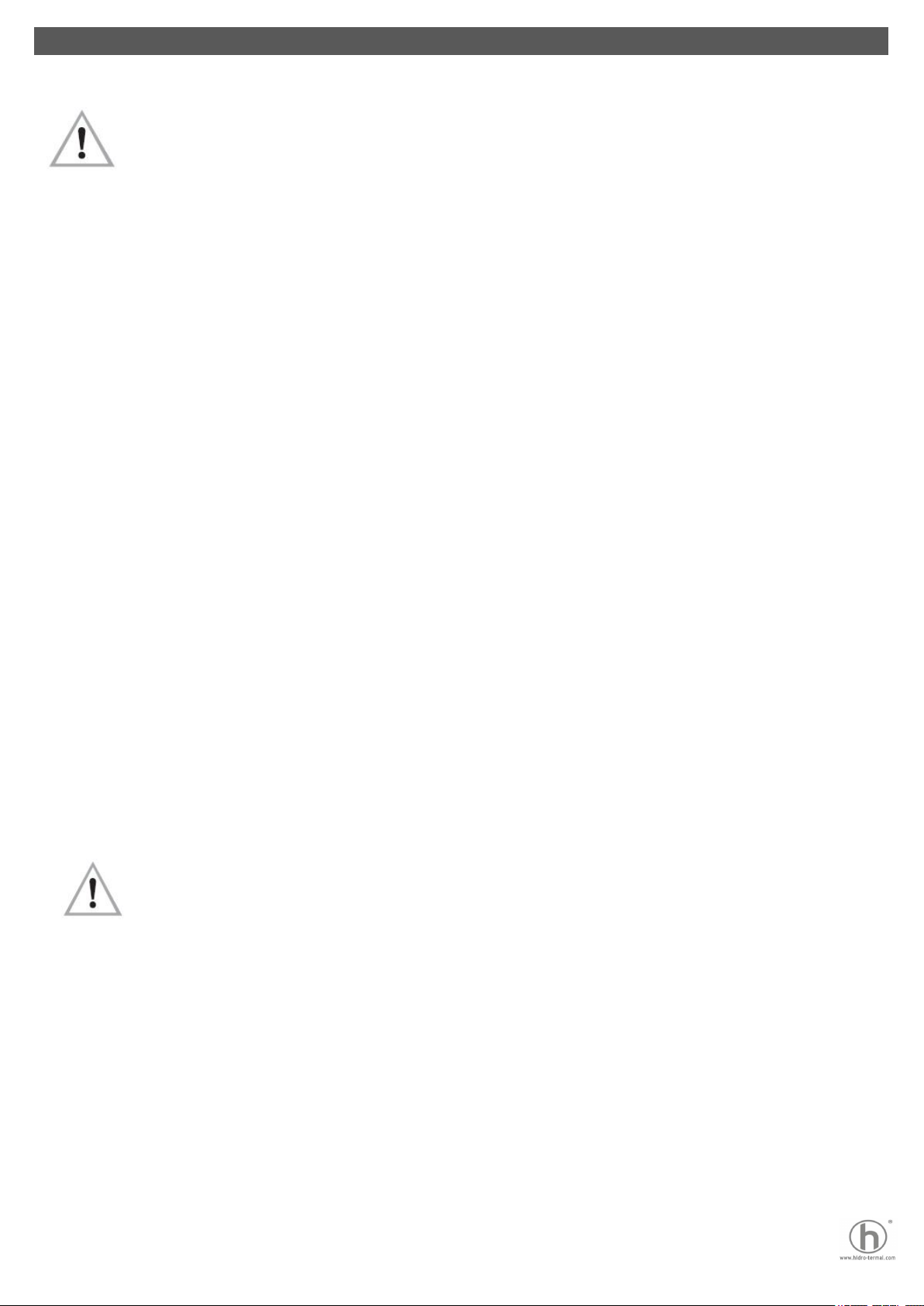4. Operation instructions
a.Check the circulation system first before turn on the heater.
b.Never disassemble the heater when connecting to power supply.
c.Never turn on the heater without water.
d.No power switch is designed for the heater. The front panel switch can only turn off the controller,
thus you should cut off the main power supply before performing maintenance or repair.
e.Proper grounding is important.
f.Start the circulation pump for at least 2 minutes before turn on the heater, and turn off the
circulation pump at least 2 minutes after turn off the heater.
g.Once unexpected high temperature 60 ℃ (140 ℉) occurs, the temperature switch cuts off the
system. You need to cut off the main power supply, resolve the fault and wait the temperature to fall
below normal temperature, then press the ‘Reset’ button to restart the heater.
1)Control system automatically heat-up procedure
Preparation stage
Once reconnected to power or if the water temperature is 1℃ below the user setting temperature at least 10
minutes after entering the waiting stage, the heater enters the preparation stage. Indicator 1 in Figure 10 blinks
shows that circulation pump is turned on for models with circulation pump control. ‘PUMP WORKING’ indicators
in Figure11 and Figure 12 turn on as well. If hint message ‘ PPc ’ does not appear on the panel within 2
minutes, and the water temperature is 1℃ below the user setting temperature after 2 minutes, the heater enters
next stage pre-heat stage.
Pre-heat stage
In this stage, heater heats up for 10 seconds and waits for 90 seconds. Indicator 1 in Figure 10 turns on for 10
seconds then blinks. ‘ Heating ’ indicators in Figure11 and Figure 12 turn on for 10 seconds as well. If hint
message ‘ HFL ’ does not appear on the panel and the water temperature is 1 ℃ below the user setting
temperature, heater enters next stage heat-up stage.
Heat-up stage
In this stage, all heating elements turn on, and heating indicator turns on as well. If hint message ‘FL’ does not
appear, heater will heat up to 1 ℃ above the user setting temperature, then heating indicator blinks for 2
minutes. After that, circulation pump turns off for models with circulation pump control. Heater enters next stage
waiting stage.
Waiting stage
Waiting stage lasts for at least 10 minutes. 10 minutes later, if the water temperature is 1 ℃ below the user
setting temperature, the heater jumps to preparation stage, otherwise, it remains in the waiting stage.
2)Control panel functions
▲ Increase the user setting temperature by 1℃ or 2℉.
▼ Decrease the user setting temperature by 1℃ or 2℉.
3)Switching button
a.Switch between temperature unit: Press # button for more than 3 seconds,panel displays ℃ and ℉ in turns.
Release the button once the unit you wish to choose appears, 5 seconds later, panel restore to display the
current water temperature.
b.Switch between temperature sensors: Press # button, the panel will blink and display temperature measured
by temperature sensor 2. After 5 seconds or press the # button again, panel will restore to display current water
temperature which is measured by temperature sensor 1.
9
The automatically heat-up process is non-stopping and will continue to
circulating through all stages until the control system or heater is power off.