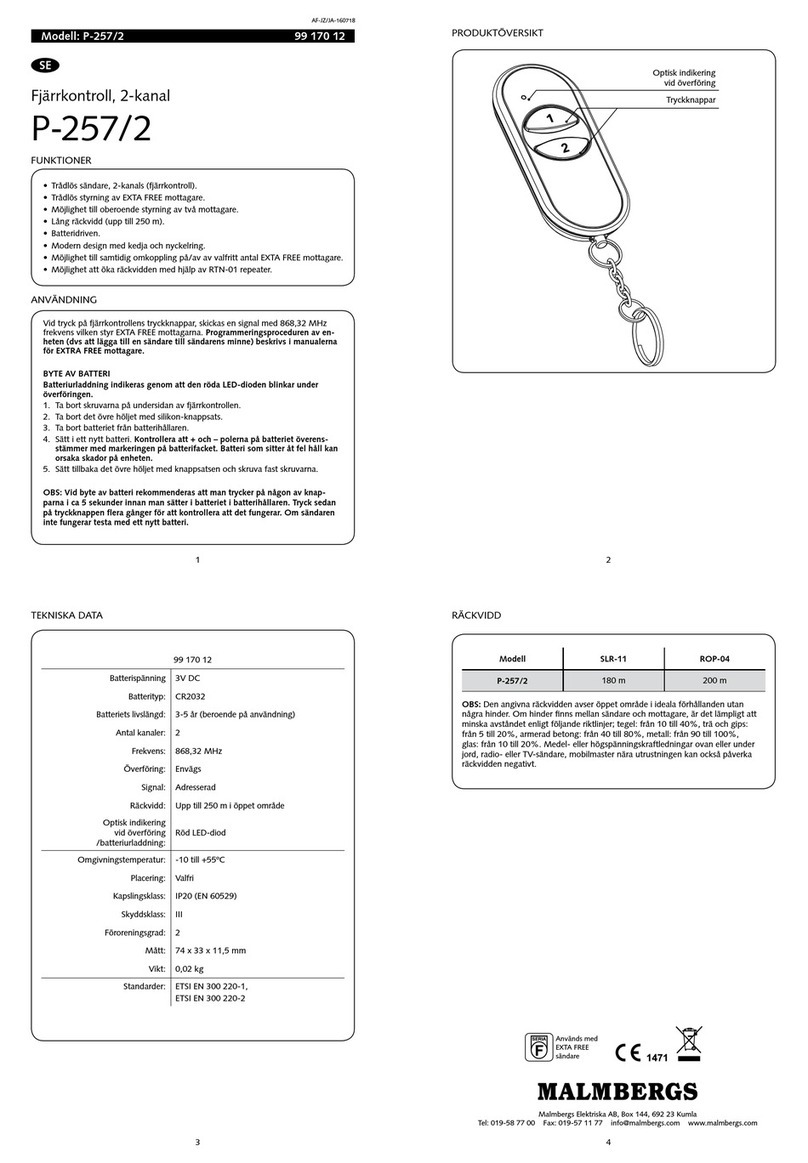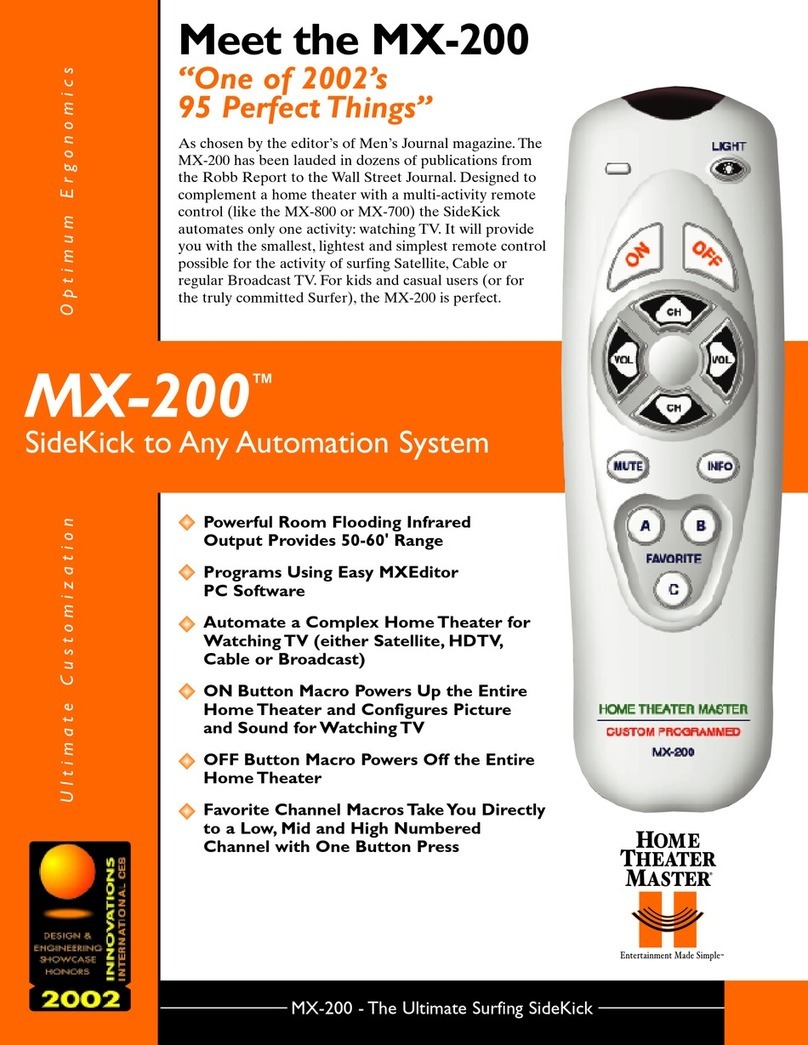HIFEI Technology KingKongIII Pro Series User manual

Kingkong III Pro USER MANUALS www.hifei.com
Kingkong III Pro Series ESC
• 32-bit Microprocessor with up to 80MHz frequency.
• 4-14S Lipo support
• Max continuous current 160A / 200A in full
throttle ( KIII Pro 160A HV / KIII Pro 200A HV )
• Active FreeWheeling optional
• Motor PWM frequency 8-32K Hz
• Throttle resolution up to 1uS
• Throttle signal refresh rate up to 1K Hz
• Integrated RPM sensor to simplify the wiring for
external Governor
• Optimized the Governor Algorithm to ensure the
head speed more stable
• Fully CNC aluminum housing to efficient the heat
dissipation
• Built-In data Logger ( logging parameters: battery
voltage/current/throttle output/temperature/motor
RPM)
• Combine with WiFi dongle (sold separately) to pro-
gram setting the parameters of esc and telemetry the
real-time flight data by any kind of smart cell phone
• Max RPM 240000 with 2 pole motor ( Heli Mode:
Max electric RPM 160000 )
*
Surge current could be reached under the condition of ESC in contact
with 5mph airflow of 25℃ (77F) or cooler air at full throttle.
ESC Voltage Conti. Amp Surge
Amp(5s)*
BEC
160A-KIII
Pro-HV
4-14S
Lipo
160amp 220amp Couple-
OPTO
200A-KIII
Pro-HV
4-14S
Lipo
200amp 250amp Couple-
OPTO
100A-KIII
Pro-6S Lite
3-6S
Lipo
100amp 130amp Switching
Max 5A
KIII Pro
100A-6S
3-6S
Lipo
100amp 140amp Switching
Max
5A/6V
Install your ESC
Add battery connector
You must attach a quality battery connector of your choice to
the red (positive) and black (negative) of power wires. Well
solder the connectors to the wires and ENSURE THAT PO-
LARITY IS CORRECT (red wire to battery red wire, black
wire to battery black wire). Follow the instructions provided
with battery connector.
Connect ESC to motor
Suggested to solder quality and corresponding size golden bul-
let connectors for your motor to the motor wires coming from
ESC.
*Swapping any two motor wires connection can change rota-
tion direction.
Connect to receiver
Connect the receiver lead (consisted of brown, red and orange
small wires with a black plastic connector on the end ) to throt-
tle channel of receiver in right polarity, brown wire to negative,
red wire to positive, orange wire to signal.
Kingkong III Pro HV ESC are OPTO, so separate receiver
battery or UBEC to supply power for receiver is required.
Page 1
Safety
The brushless ESC is used for R/C electric powered model
airplane and helicopters, which are not toys. ONLY adults
can run it correctly according to this instructions, young
children must run it with guardianship of adults.
Please keep the propeller away from your body and others
all the time when the battery is connected.
It is suggested that you remove the propeller when you are
working on the airplane with the battery connected.
It is suggested that you remover the pinion when you are
working on a helicopter with the battery connected.
Please observe all local laws regarding the flying of remote
control airplane.
Never fly over others or near crowds.
Before beginning flying, turn on the transmitter BEFORE
powering on the receiver.
When finish the running, power off the receiver BEFORE
turning off the transmitter.
Never disconnect the battery pack while the brushless motor
is running, as this could cause damage to the speed
controller and/or motor. And such damage would not
covered under manufacturer‟s WARRANTY.
!
!
!
!
!
!
!
!
Features of Kingkong III Pro ESC
INSTRUCTIONS
!
KingKongIII Pro

Kingkong III Pro USER MANUALS www.hifei.com
Mounting the ESC
Recommend to use Velcro to fix the ESC on fuselage for easy
removal. keep the good airflow around the ESC.
Parameters features
Calibrating throttle range of TX
You MUST complete throttle range calibration before use a
new ESC at first time, and when change a new radio.
Kingkong III Pro ESC come with default factory settings
which are recommended for most applications. The program-
ming options are provided for obtain optimum performance in
different setup.
Low voltage cutoff
Option 1:
very sensitivity
Low over-current threshold, will shut
down rapidly
Option 2: standard
(default)
Moderate over-current threshold, will
shut down after a slight delay. Recom-
mended for inrunner motors.
Option 3:
Insensitivity
High over-current threshold, will shut
down after a slight delay,. Recommended
for outrunner motors. Only experienced
modelers should use this option.
Option 4: disabled Current limiting detection disabled. Only
experienced modelers should use this
option.
Current Limiting
* Default setting is recommended. If you change the setting, damage to the
controller as a result of over current will be not covered by the manufactur-
er’s warranty.
Option 1:
Disabled (default)
Brake disabled is mainly used for heli-
copters.
Option 2:
Soft brake
Soft brake provides 50% of full braking
power. General aircraft use, with fixed or
folding prop
Option 3:
Hard brake
Hard brake is 70% braking power. Direct
drive applications where more braking
power is required. Hard brake should
only be used below 12V.
Brake
Option 1: Low
(0°~15°)
Recommended for lower pole count
motors. Gives more power and slight-
ly less efficient.
Option 2: middle
(5 °~ 20 °)
Recommended for most mo-
tors .Gives a good balance of power
and efficiency.
Option 3: High
(15° ~ 30 °)
Recommended for most of higher
pole count motors
Option4:Auto(default) Recommended for most of all brush-
less motors.
Option 5: 0°; Option 6: 2°; Option 7: 4°; Option 8: 6°; Option 9:
8°; Option 10: 10°; Option 11: 12°; Option 12: 14°; Option 13:
16°; Option 14: 18°; Option 15: 20°; Option 16: 22°; Option 17:
24°; Option 18: 26°; Option 19: 28°; Option 20: 30°
Timing Advance
Option 1: Auto Option 2: 4s Lipo
(default)
Option 3: 5s Lipo Option 4: 6s Lipo
Option 5: 7s Lipo Option 6: 8s Lipo
Option 7: 9s Lipo Option 8: 10s Lipo
Option 9: 11s Lipo Option10: 12s Lipo
Option 11: 13s Lipo Option12: 14s Lipo
Option 13: 15s Lipo Option14: 16s Lipo
Option 15: 17s Lipo Option16: 18s Lipo
Option 17: 19s Lipo Option18: 20s Lipo
! Recommended to set LVC at exact Lipos series number for
better protect Lipo packs from over-discharging. ONLY
WHEN battery packs are fully charged, ‘Auto’ can detect
Lipo cells number correctly and it is suggested under this
condition.
! 0° and 30° timings are for special motors. ONLY when mo-
tor manufacturer requests the special timings, they can be
used.
Option 1: 2.5v Option 2: 2.6v
Option 3: 2.7v Option 4: 2.8v
Option 5: 2.9v Option 6: 3.0v (default)
Option 7: 3.1v Option 8: 3.2v
Option 9: 3.3v
Lipo cell Cutoff Voltage
Page 2
1st: Connect ESC to motor, plug receiver lead of ESC to
throttle channel of receiver.
2nd Push joystick of transmitter to max throttle position,
power on transmitter.
3rd:
Power on receiver, connect ESC to battery. Motor emits
three beeps in drop tones.
4th:
In the following, motor will emit four long beeps in flat
tones.
During any one beep of the four long beeps, pull down
joystick to zero position immediately.
5th: Then motor emits two beeps in up tones.
Calibrating is completed, it‟s ready to fly.

Kingkong III Pro USER MANUALS www.hifei.com
Cutoff types
Option 1 :
Hard cutoff
When battery voltage reaches cut-off volt-
age the motor will shutdown immediately.
Motor can be restarted by closing the throt-
tle to the lowest position and then move the
throttle as normal.
Option 2:
Soft cutoff
(default)
When battery voltage reaches cut-off volt-
age, the ESC will slowly reduce motor
power to zero , you will notice a decrease
in power and it is time to land, the throttle
maintains its full linear.
Option 1:Soft start Recommended for helicopters
Option 2:
Standard start
(default)
Recommended for most of the fixed or
folding prop airplanes, and some heli-
copters.
Option 3: Fast start Recommended for fastest startup.
Start types
Fly Modes
Option 1: Fix End-
point
(default)
Recommended for fixed wing air-
craft and EDF
Option 2: External
Governor
ESC turn over the throttle signal to
external FBL controllers such as
VBar, Skookum,MB,BeastX etc
Option 3: Governor ESC Internal Governor
PWM rate
Option 1: 8 KHz
(default)
Recommended for most brushless mo-
tors
Option 2: 10KHz
Option 3: 12KHz
Option 4: 16 KHz Recommended for very low inductance
motors
Option 5: 20 KHz
Option 6: 24 KHz
Option 7: 28 KHz
Option 8: 32 KHz
Active FreeWheeling
Option 1: (default) OFF
Option 2: ON ( helicopter mode )
than its body diode, so much less heat is dissipated. ESC‟s that
are equipped with active freewheeling are able to operate over a
wider range of throttle percentages due to the more optimized
PWM algorithm that is used. This means that you can run lower
head speeds without having to re-gear or worry about your ESC
blowing up! We strongly recommend you to option Active
Freewheeling ‘On’ as you option the Governor Mode
(
helicopter mode
)
Page 3
Active FreeWheeling comes in when, instead of running at
partial throttle through the FET body diodes, as one FET
switches off, the “freewheeling” diode switches on to allow the
“freewheeling” current to flow through it instead of it‟s body
diode. Since the resistance of the FET is much much lower

when you option this one, KingKongIII Pro will act as an ESC
without Governor function, ESC‟s governor function will be
taken over to outside FBL system (such as Vbar/mini Vbar/
Skookum/MB/BeastX). in this case, the start type have to be
set with „soft start‟ and only one of Heli mode parameters can
be option is: Spool Up Rate.(see the following screenshot).
External Governor
Kingkong III Pro USER MANUALS www.hifei.com
There are two Governor Modes in Flight Mode, they are: Exter-
nal Governor and Governor.
RPM sensor: KingKongIII Pro has a built-in RPM sensor to
provide the rpm signal to the third Flybarless devices such as
Vbar/mini Vbar / Skookum/BeastX Plus, and the RPM signal
specification as following:
RPM Signal Voltage: 3.3v
RPM Signal Duty Cycle : 50%
Internal Resistance: 510 Ohm
Governor
The Governor mode acts as an RPM control. Throttle stick posi-
tion determines the RPM that the motor runs and the controller
will attempt to hold that RPM regardless of load changes and
battery voltage decreasing . Thanks to Active Freewheeling ,the
motor RPM control could be available as long as the throttle lev-
el exceed 30%. In Governor Mode, the‟ brake‟ MUST always
disable, „Soft Cutoff‟ and „Soft Start‟ MUST be optioned.
Note: we strong recommend to open the Active Freewheeling
when Governor is option
Spool Up Rate indicates the startup spool up rate, the default
setting is Level 3, higher level numbers
means to approach the head speed faster.
Governor Gain The default setting is grade 9, the higher grade
number means the higher gain.
Head Speed Change Rate The default setting is standard, this
setting indicates the change rate between 2 different head speed
switching (for example, throttle curve switch up from Normal to
Idle1 or Idle1 to Idle2 ,vice versa).
The "Head Speed Change Rate" value also determines the speed
at which the head recovers.
AR Recover Time is Autorotation Recover Time, it also can be
understood as the recover time from Autorotation (TH=0) to
Normal mode. The default setting is „Disable‟, it indicates the
AR is inactived.
10 to 60 Secs can be optioned to determine the recover time that
Autorotation is actived, for example if you program the AR Re-
cover Time to 30 secs, the AR will be available WITHIN 30
secs, in this period the motor can be ramped up to a preset head
speed instead of soft startup, but more than this time ( >30 se-
conds) will lead to the motor engaged with soft startup.
Throttle Calculator is a calculator to help you calculation the
throttle curve according to your desired HS, Gear rate and motor
poles. Please see the following screenshot:
Page 4
! Please read instructions of Flybarless devices carefully
and understand the specifications before connecting ESC
RPM sensor cable to the devices.
GND
RPM Signal
Battery
FBL/Receiver
Upgrade/RPM
Throttle

Kingkong III Pro USER MANUALS www.hifei.com
* Incorrect gear rate/motor KV probably results the ESC Out-
put haven‟t enough reserve to compensate battery voltage de-
creasing and load change, in the case there is a tab pop out to
indicate „Head Speed Out of Control Range‟. Generally you
can Inc/Dec the tooth of motor pinion or Inc/Dec the Desired
Head Speed to get the best match results. Please carefully
check your heli configuration, make sure the desired heed
speed is under control.
Furthermore, fill out the battery voltage and motor KV can help
you find out the ESC power output match with the pre-set head
speed, HiFei recommends for optimum the ESC output to motor
about 80% power, it ensure the ESC has enough reserve to com-
pensate the battery voltage decreasing and load changing. Please
see the following screenshot:
Page 5

HiFei software V5.0 is specially for easy programming King-
kong III & KIII Pro ESC. (Please download V5.0 from Hifei
official website www.hifei.com)
What can be realized by V5.0?
Fully program Kingkong III Pro (incl. heli mode)
Upgrade firmware of Kingkong III Pro
View logged data by Kingkong III Pro
Computer OS request
• PC with Windows XP/Vista/7 operation system
• CD-ROM drive (or access to Internet)
• Available USB port
• 8 Megabytes hard disk space
•Computer screen resolution with 800X600, 1024X768
(recommended) , 1280X1024
Hardware request
• Kingkong III ESC & KingKongIII Pro series ESC
• Hifei USB Linker (it’s a necessary adaptor to connect
ESC to PC, purchase separately)
Install HiFei V5.0 to PC
Download the V5.0 setup software from Hifei website and
finish the installation according to the popped-up window
guide.
If PC is 64 or 32 bit, when V5.0 is completed installation,
It is requested to back to directory folder of HiFei V5.0 and
install driver of 64 or 32 bit by hand separately.
If PC OS is Windows 7, it is suggested to installed V5.0 to
any of other hard disks rather than ‘C’. If PC has only ‘C’
hard partition, please try flash disk.
If you once changed PC font to big size, then it needs to
change it to original size. Because big size font would possi-
bly cause software interface cannot be showed in full.
Connect ESC to PC
Kingkong III Pro USER MANUALS www.hifei.com
HiFei Software V5.0 operation
!
!
!
V5.0 tab 2 Parameter setting
Click on tab 2 Parameter Setting to get into programming in-
terface, select the options you want to change by down arrow,
then click on Update to save the setting.
V5.0 tab 5 Upgrade
In tab 5, you can upgrade ESC‟s firmware if there is a new
firmware for the ESC be released.
When upgrade the ESC, it needs to connect the cable to receiver
with upgrade cable together. (Pls refer to the below diagram)
Each ESC has specific firmware and be different. You MUST
not mistake to upgrade ESC to a wrong firmware, otherwise
possibly result from ESC be damaged.
V5.0 tab 1 Welcome
- Open HiFei V5.0 by double clicking on the shortcut icon.
- Click on ‟Open Device‟.
*(If connection is right and successful, Kingkong ESC model
will be displayed at the box below)
- It‟s ready to use V5.0 for more operation
Page 6
1st : Plug the USB Adapter to miniUSB port of ESC.
2nd : Plug the USB Adapter to an USB port of PC.
3rd : Power on the ESC
1st: Plug the USB Adapter to miniUSB port of ESC.
2nd: Plug the USB Adapter to an USB port of PC.
3rd: Short upgrade/rpm cable with receiver lead.
4th: Power on the ESC.
Battery
USB Linker
1st Step
2nd Step3rd Step
Battery
USB Linker
1st Step
2nd Step
3rd Step
4th Step
Upgrade/RPM
To Receiver

Kingkong III Pro USER MANUALS www.hifei.com
V5.0 tab 4 Show the Record
Show the Record will read the logged data of latest fly by
ESC.
- Firstly, it is requested to input the Gear Rate and motor
magnetic Poles at the bottom.
- Click on Upload the Record at right bottom.
- Click on Yes, then it begins to upload data and finish up-
loading in a short time.
The data showed on Y
axis can be changed by
option in Y Axis.
data in each point can be showed
fully by dragging mouse.
To magnify a range of data for more clearly view. left
click mouse on beginning point, and click again to the end
point, the period of data will be magnified. Right click
mouse once will recover to original display.
V5.0 tab 3 Logger Configuration
Cycle Record
1) Not Reverse indicates when data logger memory space is
filled up, it will stop logging.
2) Reverse indicates when data logger memory space is filled
up, it continue logging data indefinitely by overlapping the for-
mer data and do a cycle.
Default setting is Not Reverse.
Sampling rate means the times that data logger samples per
second. Default setting is 3ps. *
* Higher sampling rate will fill up the memory space quickly
and thus reduce the logging time when in ‘not reverse’ record
type.
Sampling Rate Max logging Time Mini running
Time
Not Reverse
Record
Once/ second Approx. 68.1 minutes > 60 seconds
Twice/second Approx. 34.05 minutes > 30 seconds
3 times/second Approx. 22.7 minutes > 20 seconds
4 times/second Approx. 13.62 minutes > 10 seconds
10 times/second Approx. 6.81 minutes > 5 seconds
15 times/second Approx. 3.405 minutes > 3 seconds
30 times/second Approx. 2.27 minutes > 2 seconds
Minimum running Time means the minimum time that ESC is
requested to run. The time MUST be longer than reference in
above form. Too short running will cause ESC logs little data that
cannot be displayed in PC windows.
Flight Times is the total times that ESC records data. ESC being
powered on is regards as once.
Page 7

Kingkong III Pro USER MANUALS www.hifei.com
Trouble-shooting when use V5.0
Q: In process of installation of V5.0, computer pops-up a
box to request for 64 bit driver?
A: After V5.0 is finished installation to PC, back to the di-
rectory folder of HiFei V5.0 from where it is installed, you will
find the driver for 64 bit. Run the driver and finish the installa-
tion by hand. Then computer will notice software can work
normally.
Q: It pops-up box „ Time out, device open failure‟ when
click on „Open Device‟ button.
A: There are three possible reasons to result from this prob-
lem. 1) First is wrong polarity connection between ESC receiv-
er lead and USB linker. Please check if the connection is cor-
rect and tight. In addition, Kingkong III 160A and 200A are
OPTO, it is requested to connect ESC to battery pack when
connect them to PC. 2) Second reason may because ESC were
damaged in running. In this condition, please contact our after
-service for repair. 3) At last, it may because USB Linker is
damaged.
Q: It pops-up box „Invalid Com Port‟ when click on „Open
Device‟ button.
A: It because com port for ESC connection device is wrong
or occupied by other devices. Please open „Device manager‟ of
„My computer‟ to check the right com port number or change
the com port number which be occupied to an available port
number. Then open V5.0, select the right com port number and
save it.
Q: It cannot upload data and pops-up a box „C:\Program
files\V5.0\ xxx cannot be found‟.
A: It because ESC run too short time and the logged data
cannot be showed in window. Please clear the data and fly it
again for a longer time than required minimum time.
Q: In the process of uploading data, it stops uploading and
pops-up an error box „Program: C:\Program Files\Hifei V5.0
\Hifei V5.0.exe This application has requested the Runtime to
terminate it in an unusual way. Please contact the applications
support team for more information.‟
A: The problem is because V5.0 is installed to „C‟ and the
security setting of „C‟ stops the uploading. There are three
ways to solve the problem. 1) First, if PC has more than one
hard partitions, then change to install V5.0 to other hard disks
from “C‟‟. 2) If PC has only one hard disk „C‟, you can try to
install V5.0 to a flash disk. 3) Change security settings of „C‟,
select PC user as „administrator‟ and let all the permissions of
writing and reading below are allowed. Save the change. Then
try to upload data again.
Page 8

Kingkong III Pro USER MANUALS www.hifei.com
HiFei WiFi dongle
Connect the WiFi dongle with KIII Pro ESC
Hard- ware Request
• Keep the length of USB cable no more than 500mm
• Compatible to any kind of smart mobile phone,PAD or
PC with iOS/Android/Windows Operation System
• Support all kind of browsers such as: Chrome, IE,
Safia,Firefox,etc.
Connecting the WiFi Dongle
• Connecting the cable to ESC and WiFi dongle ( Figure
1)
• Power on the ESC,waiting about 30 seconds until the
green LED on WIFI dongle blink
• Option HiFei-KIII in the WLAN list of your smart termi-
nal
• Open your browser and input the default IP address &
password as following:
IP address 192.168.1.16:2015
Password 12345678
• Entered into the Home Page
Page 9
Reserve
Mini USB
Reset
Attena
Home Page
Parameters Setting
Real-time Flight Data Telemetry
Figure 1 Wiring Diagram
Note: the updated parameters will be available only after
the ESC is re-powered up.

Kingkong III Pro USER MANUALS www.hifei.com
HiFei WiFi dongle (continuous)
Page 10
Throttle Calculator
WLAN Setting
HIFEI Technology Co., Ltd.
Add.: 5/F F Building, E Zone of Dawn Urban Industrial
Park, Gang An 2 Street, Cun Tan, Jiang Bei,Chongqing
400025
Tel: 86-23-6862 1580, 6862 6070
Fax: 86-23-6862 6070
Note: After Updated the The AP name and IP Address,
Please press Reset button in 1 second and release, the
red LED will blink in 5seconds and go to steady light, af-
ter that ,you have to re-power up the WiFi dongle to make
the change available.
This manual suits for next models
4
Table of contents
Popular Remote Control manuals by other brands
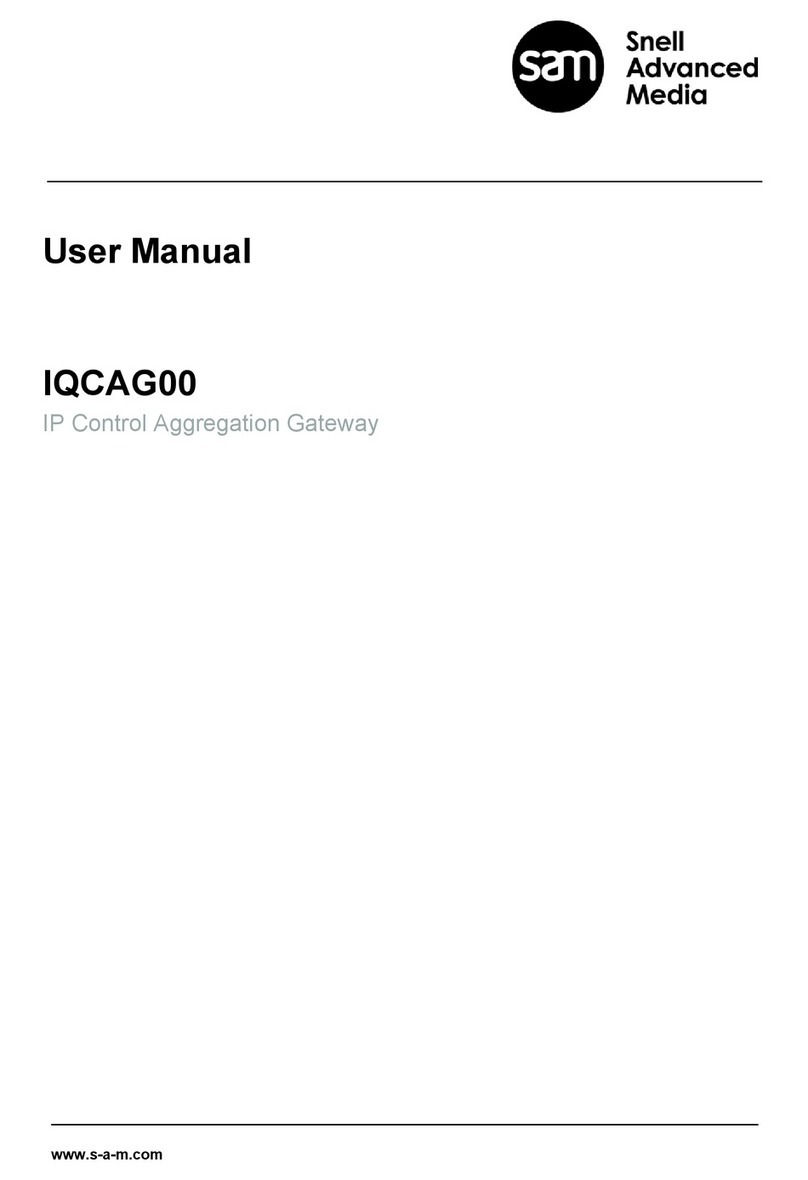
Snell Advanced Media
Snell Advanced Media IQCAG00 user manual

Magnum Energy
Magnum Energy ME-RC owner's manual
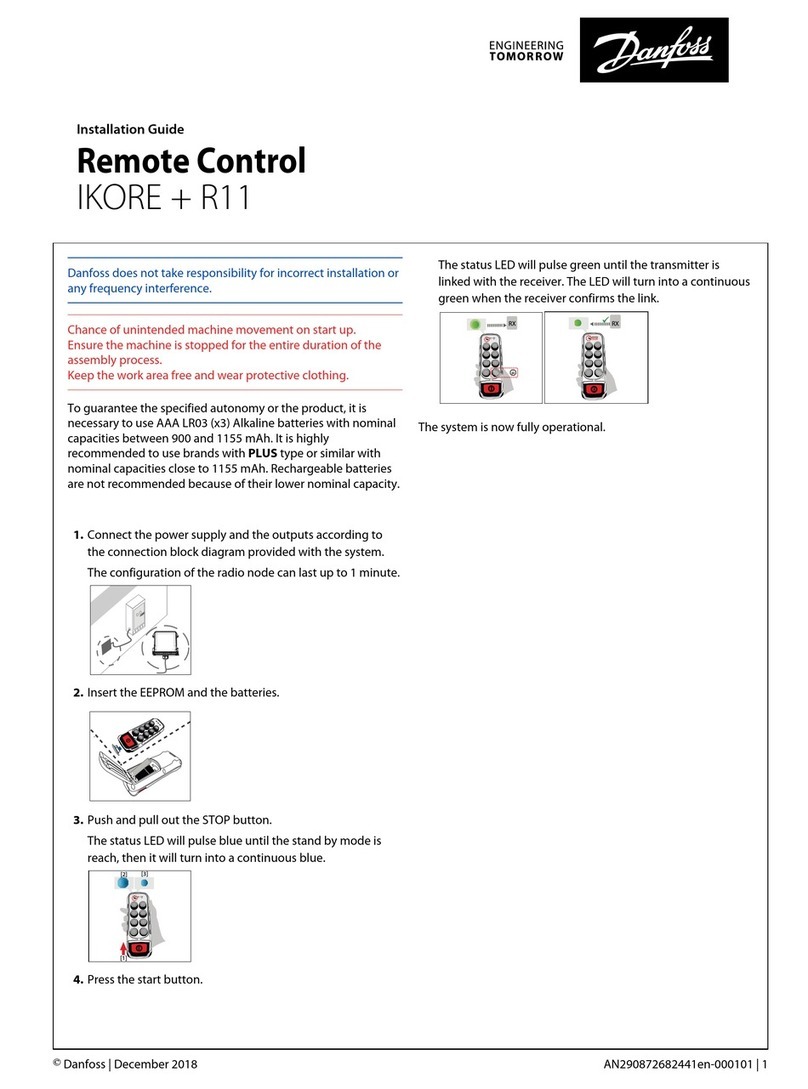
Danfoss
Danfoss IKORE installation guide

Lincoln Electric
Lincoln Electric CrossLinc K4345-1 Operator's manual

Velleman
Velleman HAMGSM133 user manual

Pioneer
Pioneer CDMR80D - Car Marine-Use Wired Remote... owner's manual