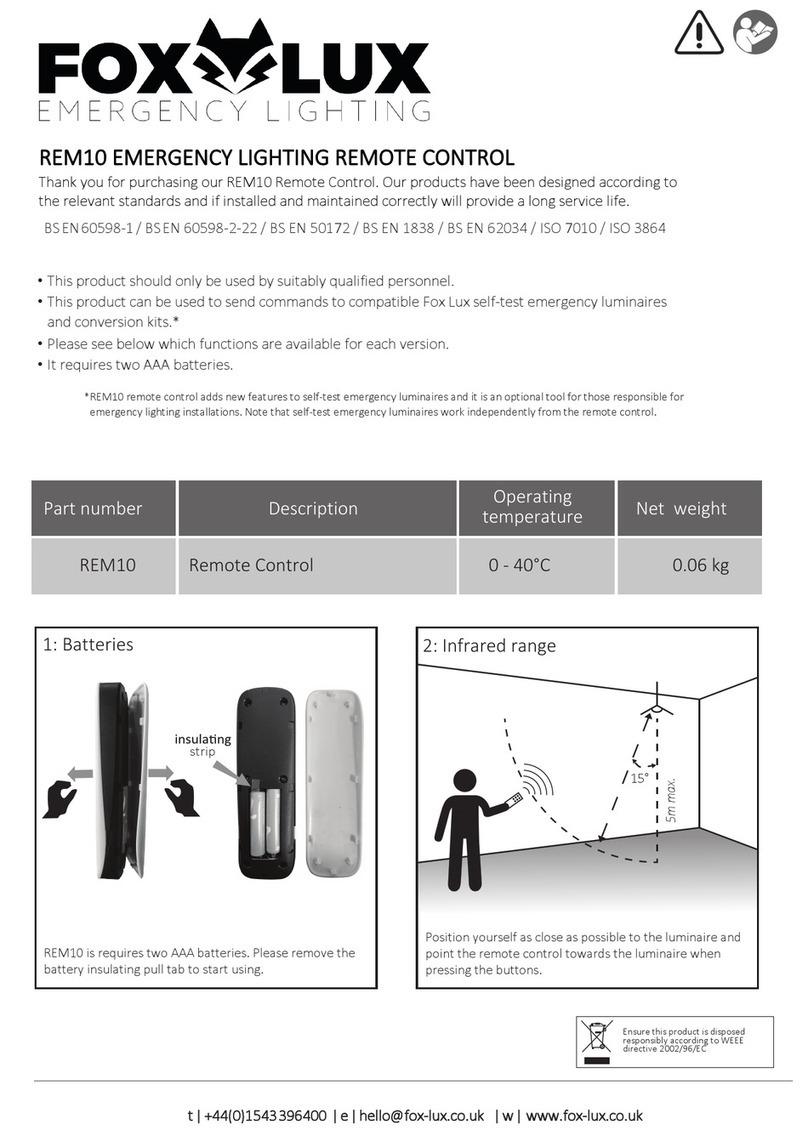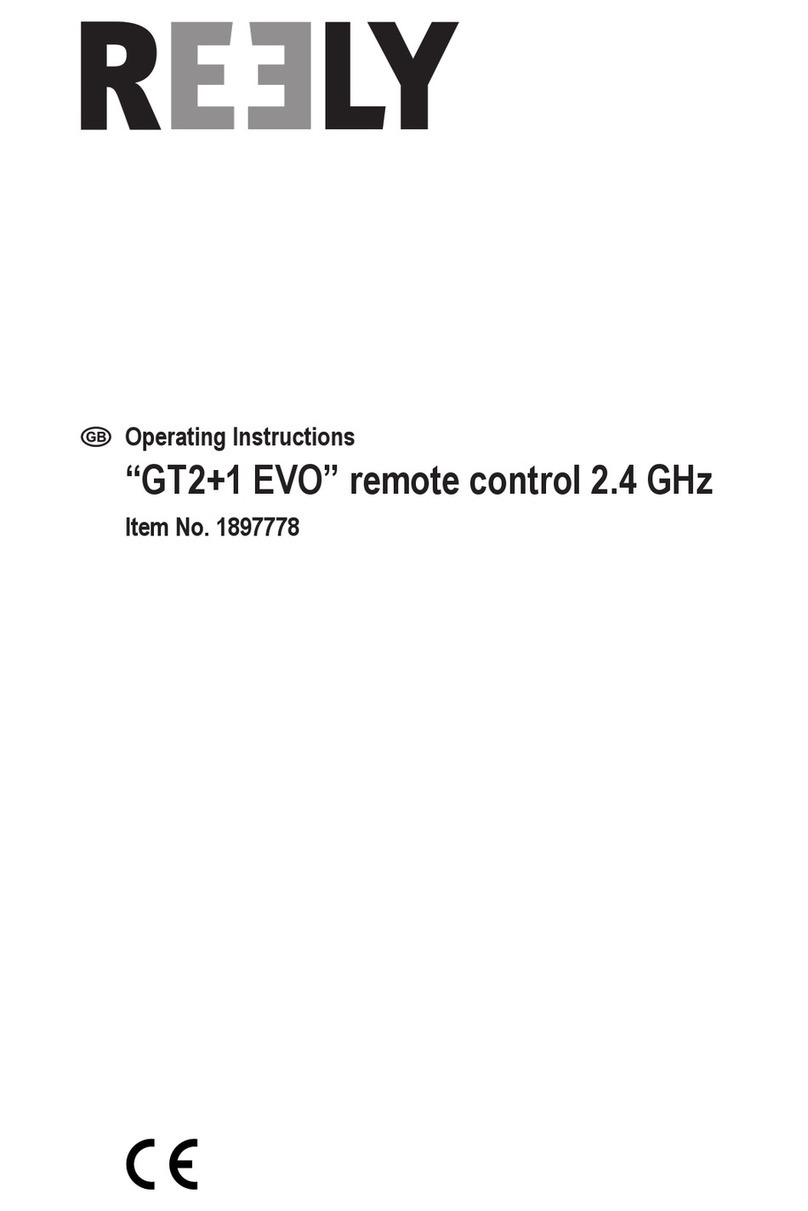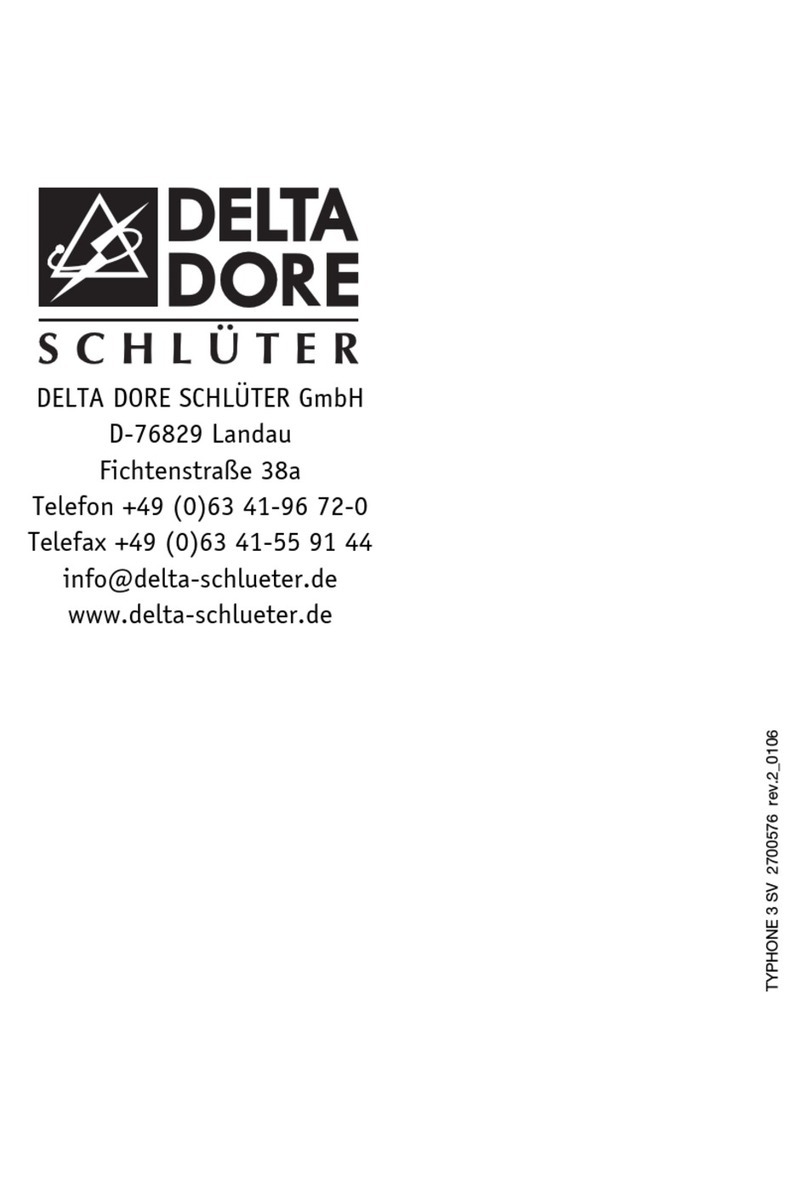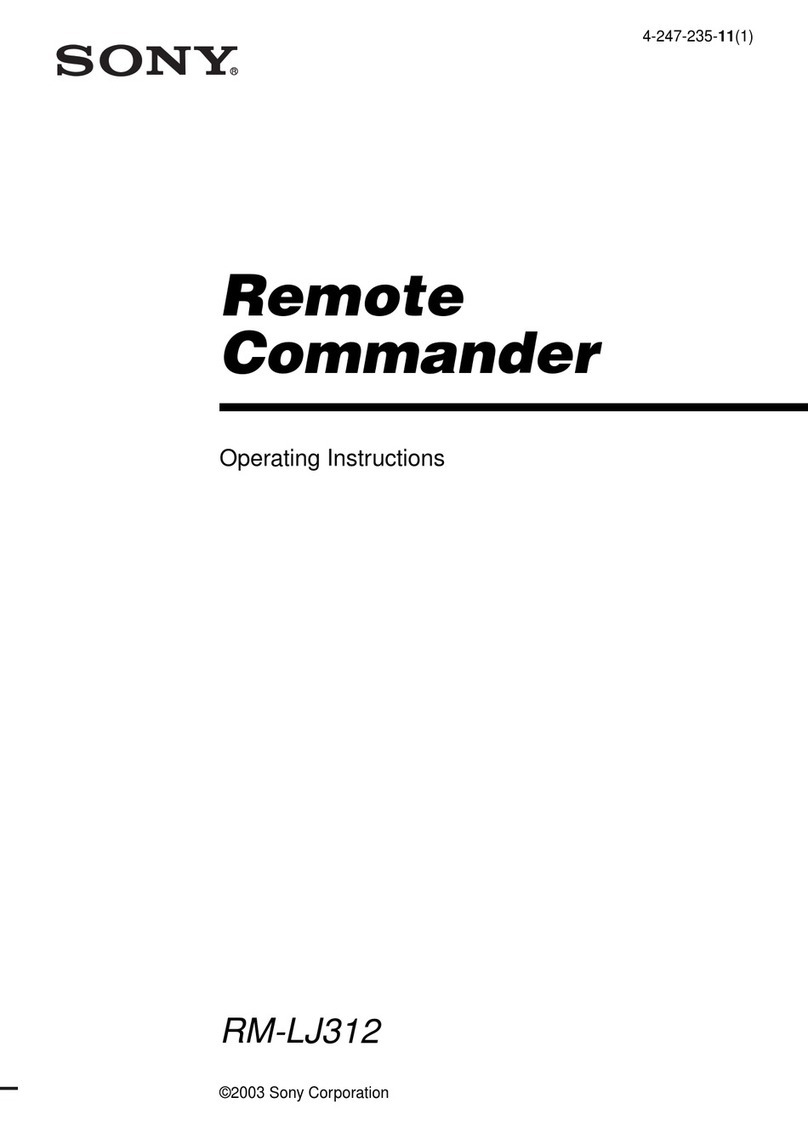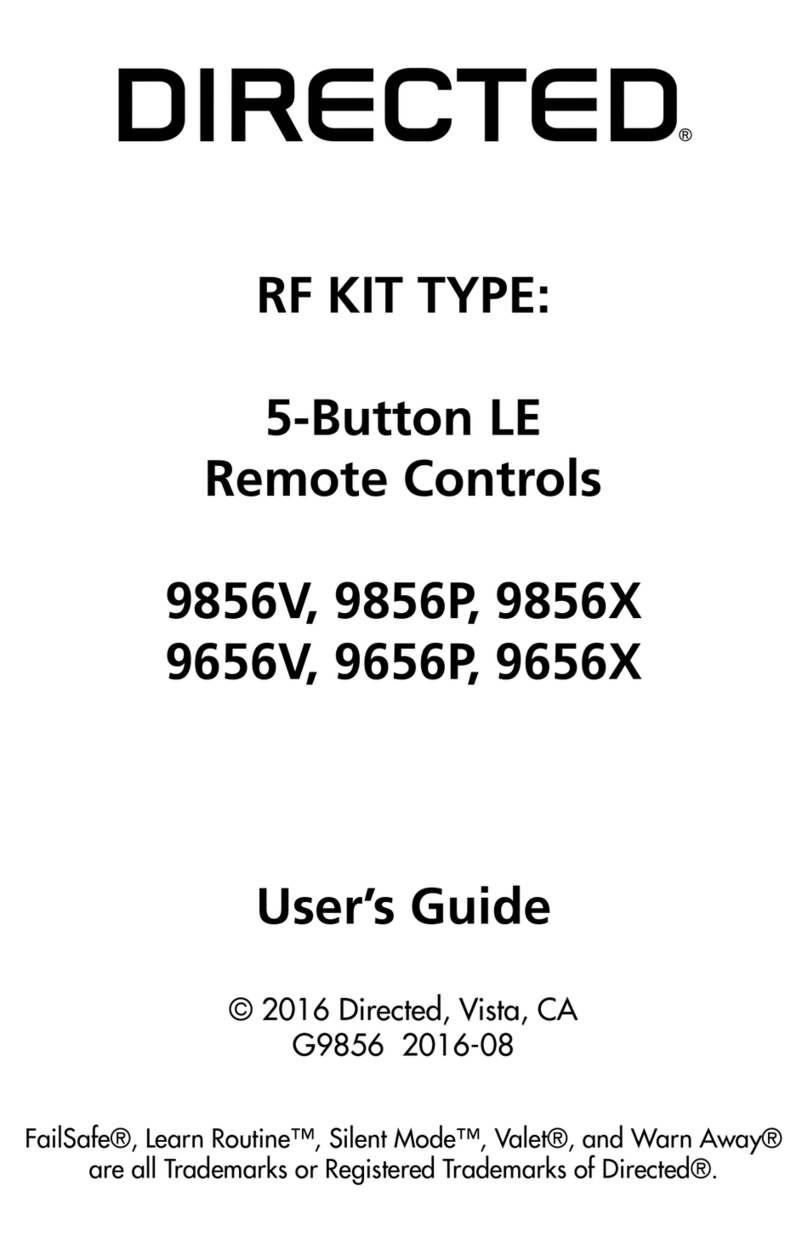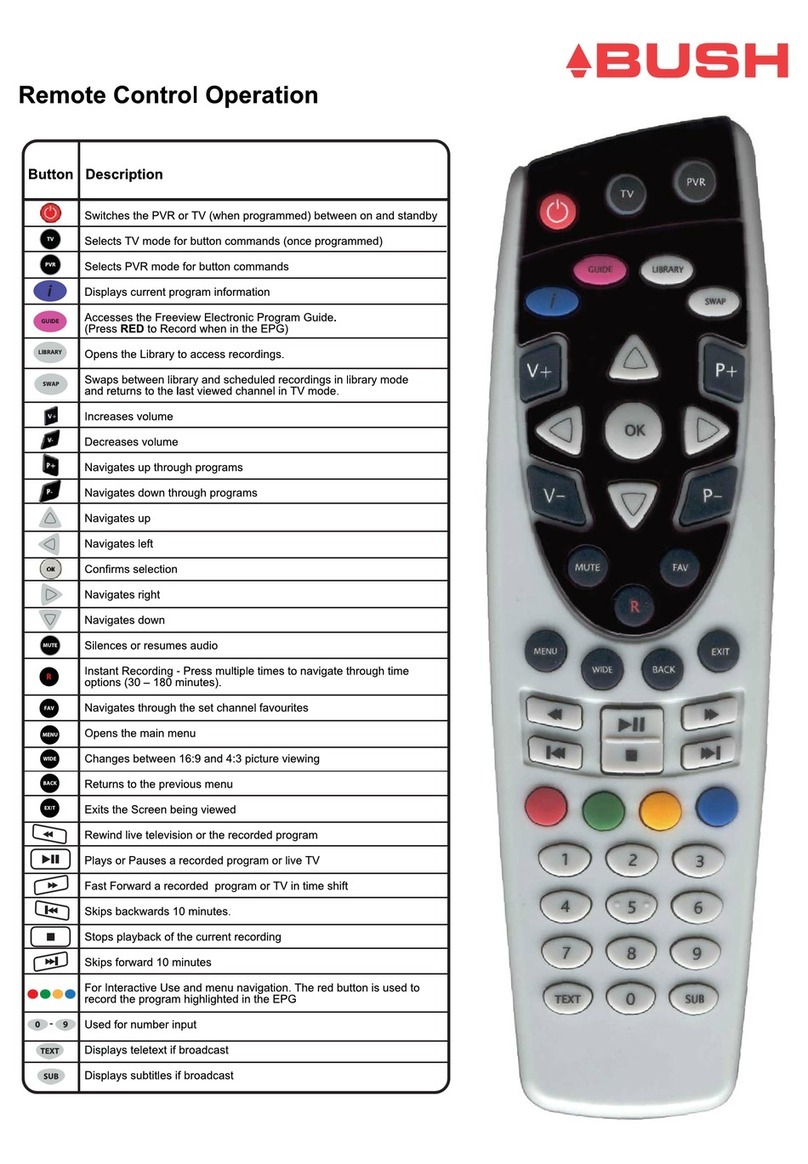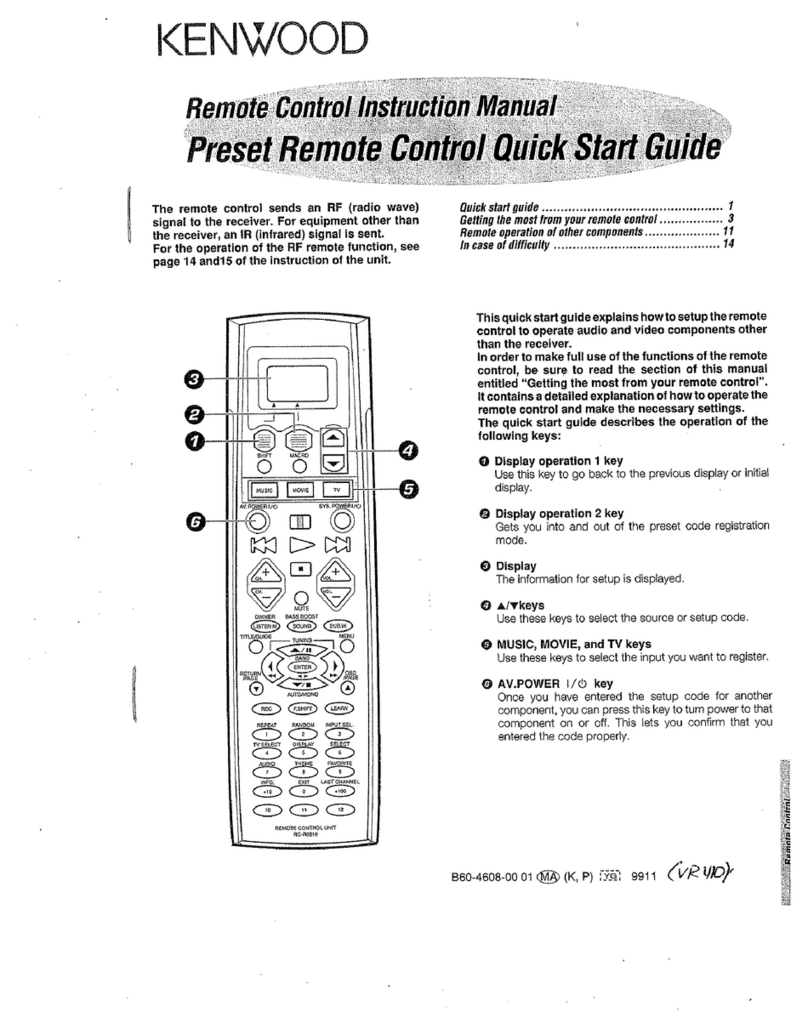Auta Digital DRP-2 User manual

Bringing people together
auta
Digital
REF: 730182
EN
ES
DRP-2
DRP-2
DIGITAL

Bringing people together
1
Descripción Description
Instalación Installation
El DRP es un dispositivo que permite la integración y control de elementos externos dentro del BUS DIGIT L UT . Las
funciones que es capaz de realizar quedan deinidas por el modelo de DRP seleccionado.
El DRP2 ofrece el control de ascensores y su gestión a través de los monitores y teléfonos uta instalados en el ediico.
Permite así aumentar el nivel de seguridad en un sistema, al ofrecer la posibilidad de no instalar pulsadores, dentro ni fuera
del ascensor, que pueden ser manipulados indebidamente.
Se instalará un DRP2 por cada planta que se desee controlar.
The DRP is a device that allows integration and control of external elements within the AUTA DIGITAL BUS. The functions can
erform are deined by the DRP selected.
DRP2 oers the control of lifts and their management through the Auta monitors and tele hones installed in the building. It
allows to increase the level of security in a system, by oering the ossibility of not installing ushbuttons, inside or outside the
lift, that can be mani ulated.
One DRP2 will be installed every loor we want to control.
+
+12V
B C
NO NC
D T _POWER RELÉ RELAY
24 Vcc
24 Vdc
D
max. 1
PB1
Datos y alimentación
(Conexión al bus digital uta)
Data and su ly
(Connected to Auta’s digital bus)
ctivación manual de relé
(Entrada por negativo)
Manual activation of the relay
(In ut by negative)
Relé para maniobras, hasta 1
(Común- bierto _ Común-Cerrado)
Relay for maneuvers, u to 1A
(Common-O ened _ Common-Closed)
Coniguración del dispositivo Device coniguration
Pulsador para programación Push-button for rogramming
B
C
NO NC
max. 1
PB1
+
24 Vcc
24 Vdc
D
VERTICAL
RISER
VERTICAL
RISER
AL CONTROLADOR
DEL ASCENSOR
PLANTA 1
TO THE LIFT
CONTROLLER
FLOOR 1
AL CONTROLADOR
DEL ASCENSOR
PLANTA X
TO THE LIFT
CONTROLLER
FLOOR X
SISTEMA CABLEADO
WIRED SYSTEM
SISTEMA P&P
P&P SYSTEM
POWER
RELE - RELAY
Z
DRP-2
POWER
RELE - RELAY
Z
DRP-2
AL CONTROLADOR
DEL ASCENSOR
PLANTA 1
TO THE LIFT
CONTROLLER
FLOOR 1
AL CONTROLADOR
DEL ASCENSOR
PLANTA X
TO THE LIFT
CONTROLLER
FLOOR X
POWER
RELE - RELAY
Z
DRP-2
POWER
RELE - RELAY
Z
DRP-2
730160
VIDEO
POWER DATA
Va
Vb

Bringing people together
2
Conguración de plantas _ rangos de monitor
1. Realizar el cableado de los DRP2 siguiendo la sección “Instalación” y alimentarlos.
2. Colocar el switch de coniguración en posición 0.
3. Presionar el pulsador PB1 durante 4 segundos para entrar en programación.
4. El DRP2 comenzará a emitir “1 destello - 1 bip” cada segundo.
Introducir el código del primer monitor (código más bajo del rango), de la planta que
deseamos que controle el DRP2 que estamos programando. Página 7.
Presionar el pulsador PB1 durante 2 segundos para validar el primer código del rango.
5. El DRP2 comenzará a emitir “2 destellos - 2 bips” cada segundo.
Introducir el código del último monitor (código más alto del rango), de la planta que
deseamos que controle el DRP2 que estamos programando. Página 7.
Presionar el pulsador PB1 durante 2 segundos para validar el último código del rango.
6. El DRP2 emitirá 1 bip largo y pasará a dar 3 destellos cada 6 segundos, indicando así que la
programación del rango de monitores ha sido correcta.
7. Repetir el mismo procedimiento para el resto de DRP2 en función de sus plantas_rangos.
Planta 3
Planta 3
Planta 4
Planta 4
Planta 5
Planta 5
DRP-2 que controla
la planta 4
DRP-2 que controla
la planta 4
23
23
PB1
PB1
23
29
24
24
25
25
26
26
27 28 29
27 28 29
Una vez programado cada rango de monitores en cada DRP2, ver página 4 para la coniguración
de la instalación.

Bringing people together
3
Once each range of monitors has been rogrammed in each DRP2, see age 5 for the
coniguration of the installation.
1. Carry out the wiring of the DRP2’s following the "Installation" section and su ly them.
2. Set the coniguration switch in osition 0.
3. Press the ushbutton PB1 for 4 seconds to enter rogramming.
4. DRP2 will begin to emit "1 lash - 1 bee " every second.
Enter the code of the irst monitor (lowest code in the range), of the loor that we want the
DRP2 we are rogramming to control. Page 7.
Press the ushbutton PB1 for 2 seconds to validate the irst code of the range.
5. El DRP2 will being to emit “2 lashes - 2 bee s” every second.
Enter the code of the last monitor (highest code in the range), of the loor that we want the
DRP2 we are rogramming to control. Page 7.
Press the ushbutton PB1 for 2 seconds to validate the last code of the range.
6. The DRP2 will emit a long bee and go on to give 3 lashes every 6 seconds, indicating that
the rogramming of the range of monitors has been correct.
7. Re eat the same rocedure for the rest of DRP2 regarding their loors_ranges.
Floor _ Ranges of monitor conguration
Floor 3
Floor 3
Floor 4
Floor 4
Floor 5
Floor 5
DRP-2 that controls
the floor 4
DRP-2 that controls
the floor 4
23
23
PB1
PB1
23
29
24
24
25
25
26
26
27 28 29
27 28 29

Bringing people together
4
●Existirá un DRP2 por planta que se desee controlar.
●cada DRP2 se le programará el rango de códigos de monitor que pertenecen a su planta. Página 2.
●La manera de accionar el DRP2 será con el pulsador “Llave” del monitor. Solo al recibir una llamada de placa.
●Existen 2 variantes de instalación:
1. El sistema tiene instalada una placa que pertenece al ascensor y otra placa/s que se utilizan para entrar al
ediicio.
La placa del ascensor deberá tener el autoencendido desactivado y el mismo código que todos los DRP2’s.
SIEMPRE DISTINTO DE 0 y DISTINTO L DE L PL C /S DE CCESO L EDIFICIO. Página 6.
El visitante llamará desde la placa exterior y el usuario presionará el pulsador “Llave” del monitor, el sistema
reconocerá que no es una placa de ascensor y solamente abrirá la puerta de entrada.
Cuando el visitante se encuentre en el ascensor, volverá a llamar a la vivienda desde la placa situada en la puerta
del mismo, el usuario presionará de nuevo el pulsador “Llave” del monitor.
El sistema reconocerá que es una placa de ascensor y lo enviará a recoger al visitante. Cuando llegue a la planta
baja abrirá las puertas para permitir su entrada, seguidamente se dirigirá a la planta desde la que se realizó la
apertura. brirá la puerta y permitirá que el visitante baje en la planta correcta.
Todo de forma automática y sin necesidad de pulsadores fuera o dentro del ascensor.
2. El sistema solo tiene instalada una placa/s que se utilizan para entrar al ediicio y a su vez accionar el ascensor.
La placa/s deberá/n tener el autoencendido desactivado y el mismo código que todos los DRP2’s.
SIEMPRE DISTINTO DE 0. Página 6.
El visitante llamará desde la placa exterior y el usuario presionará el pulsador “Llave” del monitor. El sistema abrirá
la puerta de entrada, permitiendo al visitante entrar en el ediicio y enviará el ascensor a recogerlo.
Cuando llegue a la planta baja abrirá las puertas para permitir su entrada, seguidamente se dirigirá a la planta
desde la que se realizó la apertura. brirá la puerta y permitirá que el visitante baje en la planta correcta.
Todo de forma automática y sin necesidad de pulsadores fuera o dentro del ascensor.
Funcionamiento
Placa/s de entrada
al edicio
Placa/s de entrada
al edicio
AUTOENCENDIDO: NO
Placa de ascensor
(AUTOENCENDIDO: NO)
DRP-2’s
DRP-2’s
DRP-2
DRP-2
DRP-2
DRP-2
DRP-2
DRP-2
COD. 2
COD. 1
COD. 3
COD. 1
COD. 4
COD. 1
COD. 1
COD. 1
COD. 1
COD. 1

Bringing people together
5
●There will be a DRP2 er lant that you wish to control.
●Each DRP2 will be rogrammed with the range of monitor codes that belong to its lant. Page 3.
●The way to activate the DRP2 will be with the "Key" button of the monitor. Only when receiving a call from anel.
●There are 2 installation variants:
1. The system has a anel that belongs to the elevator and another anel/s that are used to enter into the building. The
lift anel must have set Self-starting NO and the same code as all DRP2's.
ALWAYS DIFFERENT FROM 0 AND DIFFERENT FROM THE PANEL/S OF ACCESS TO THE BUILDING. Page 6.
The visitor will call from the external anel and the user will ress the "Key" button of the monitor, the system will
recognise that it is not an elevator anel and will only o en the entrance door. When the visitor arrives to the elevator,
will call the house again from the lift anel, the user will ress again the button "Key" of the monitor. The system will
recognise that it is an elevator anel and will send it to ick u the visitor. When it reaches the ground loor, it will
o en the doors to allow its entry, then it will go to the loor from which the o ening was made. It will o en the door
and allow the visitor to get o on the right loor.
All automatically and without need of install buttons outside or inside the elevator.
2. The system only has one anel/s installed to enter the building and also o erate the elevator. The anel/s must have
the Self-starting NO and the same code as all the DRP2's. ALWAYS DIFFERENT FROM 0. Page 6.
The visitor will call from the external anel and the user will ress the "Key" button on the monitor. The system will
o en the entrance door, allowing the visitor to enter in the building and send the elevator to ick it u . When it
reaches the ground loor, it will o en the doors to allow its entry, then it will go to the loor from which the o ening
was made. It will o en the door and allow the visitor to get o on the right loor.
All automatically and without the need of install buttons outside or inside the lift.
Functioning
Panel/s at building
entrance
Panel/s at building
entrance.
SELF-STARTING: NO
Lift panel
(SELF-STARTING: NO)
DRP-2’s
DRP-2’s
DRP-2
DRP-2
DRP-2
DRP-2
DRP-2
DRP-2
COD. 2
COD. 1
COD. 3
COD. 1
COD. 4
COD. 1
COD. 1
COD. 1
COD. 1
COD. 1

Bringing people together
6
DRP-2 código 0 (SOLO PROGRAMACIÓN DE RANGOS)
DRP-2 code 0 (ONLY FOR RANGES PROGRAMMING)
COD. 0
PLACA código 0 (NO USAR)
PANEL code 0 (DO NOT USE)
COD. 0
DRP-2 código 1
DRP-2 code 1
COD. 1
PLACA código 1
PANEL code 1
COD. 1
DRP-2 código 9
DRP-2 code 9
COD. 9
PLACA código 9
PANEL code 9
DRP-2 código 8
DRP-2 code 8
COD. 8
PLACA código 8
PANEL code 8
DRP-2 código 2
DRP-2 code 2
COD. 2
PLACA código 2
PANEL code 2
COD. 2 COD. 10
COD. 9
COD. 8
COD. 3 COD. 11
COD. 4 COD. 12
COD. 5 COD. 13
COD. 7 COD. 15
COD. 6 COD. 14
DRP-2 código 10
DRP-2 code 10
COD. 10
PLACA código 10
PANEL code 10
DRP-2 código 3
DRP-2 code 3
COD. 3
PLACA código 3
PANEL code 3
DRP-2 código 11
DRP-2 code 11
COD. 11
PLACA código 11
PANEL code 11
DRP-2 código 4
DRP-2 code 4
COD. 4
PLACA código 4
PANEL code 4
DRP-2 código 12
DRP-2 code 12
COD. 12
PLACA código 12
PANEL code 12
DRP-2 código 5
DRP-2 code 5
COD. 5
PLACA código 5
PANEL code 5
DRP-2 código 13
DRP-2 code 13
COD. 13
PLACA código 13
PANEL code 13
DRP-2 código 6
DRP-2 code 6
COD. 6
PLACA código 6
PANEL code 6
DRP-2 código 14
DRP-2 code 14
COD. 14
PLACA código 14
PANEL code 14
DRP-2 código 7
DRP-2 code 7
COD. 7
PLACA código 7
PANEL code 7
DRP-2 código 15
DRP-2 code 15
COD. 15
PLACA código 15
PANEL code 15
Códigos de DRP-2 DRP-2 codes
Códigos de PLACA PANEL codes

Bringing people together
auta.es
HI-812 _ V 1.0
COD. 1 COD. 2 COD. 3 COD. 4 COD. 5 COD. 6 COD. 7 COD. 8 COD. 9 COD. 10 COD. 11
COD. 12 COD. 13 COD. 14 COD. 15 COD. 16 COD. 17 COD. 18 COD. 19 COD. 20 COD. 21 COD. 22
COD. 23 COD. 24 COD. 25 COD. 26 COD. 27 COD. 28 COD. 29 COD. 30 COD. 31 COD. 32 COD. 33
COD. 34 COD. 35 COD. 36 COD. 37 COD. 38 COD. 39 COD. 40 COD. 41 COD. 42 COD. 43 COD. 44
COD. 45 COD. 46 COD. 47 COD. 48 COD. 49 COD. 50 COD. 51 COD. 52 COD. 53 COD. 54 COD. 55
COD. 56 COD. 57 COD. 58 COD. 59 COD. 60 COD. 61 COD. 62 COD. 63 COD. 64 COD. 65 COD. 66
COD. 67 COD. 68 COD.69 COD. 70 COD. 71 COD. 72 COD. 73 COD. 74 COD. 75 COD. 76 COD. 77
COD. 78 COD. 79 COD.80 COD. 81 COD. 82 COD. 83 COD. 84 COD. 85 COD. 86 COD. 87 COD. 88
COD. 89 COD. 90 COD.91 COD. 92 COD. 93 COD. 94 COD. 95 COD. 96 COD. 97 COD. 98 COD. 99
COD. 100 COD. 101 COD.102 COD. 103 COD. 104 COD. 105 COD. 106 COD. 107 COD. 108 COD. 109 COD. 110
COD. 111 COD. 112 COD.113 COD. 114 COD. 115 COD. 116 COD. 117 COD. 118 COD. 119 COD. 120 COD. 121
COD. 122 COD. 123 COD.124 COD. 125 COD. 126 COD. 127 COD. 128 COD. 129 COD. 130 COD. 131 COD. 132
COD. 133 COD. 134 COD.135 COD. 136 COD. 137 COD. 138 COD. 139 COD. 140 COD. 141 COD. 142 COD. 143
COD. 144 COD. 145 COD.146 COD. 147 COD. 148 COD. 149 COD. 150 COD. 151 COD. 152 COD. 153 COD. 154
COD. 155 COD. 156 COD.157 COD. 158 COD. 159 COD. 160 COD. 161 COD. 162 COD. 163 COD. 164 COD. 165
COD. 166 COD. 167 COD.168 COD. 169 COD. 170 COD. 171 COD. 172 COD. 173 COD. 174 COD. 175 COD. 176
COD. 177 COD. 178 COD.179 COD. 180 COD. 181 COD. 182 COD. 183 COD. 184 COD. 185 COD. 186 COD. 187
COD. 188 COD. 189 COD.190 COD. 191 COD. 192 COD. 193 COD. 194 COD. 195 COD. 196 COD. 197 COD. 198
COD. 199 COD. 200 COD.201 COD. 202 COD. 203 COD. 204 COD. 205 COD. 206 COD. 207 COD. 208 COD. 209
COD. 210 COD. 211 COD.212 COD. 213 COD. 214 COD. 215 COD. 216 COD. 217 COD. 218 COD. 219 COD. 220
COD. 221 COD. 222 COD.223 COD. 224 COD. 225 COD. 226 COD. 227 COD. 228 COD. 229 COD. 230 COD. 231
COD. 232 COD. 233 COD.234 COD. 235 COD. 236 COD. 237 COD. 238 COD. 239 COD. 240 COD. 241 COD. 242
COD. 243 COD. 244 COD.245 COD. 246 COD. 247 COD. 248 COD. 249 COD. 250 COD. 251 COD. 252 COD. 253
COD. 254
Tabla de códigos binario Binary codes table
This manual suits for next models
1
Table of contents
Languages:
Popular Remote Control manuals by other brands

Panasonic
Panasonic CZ-RTC6BLW installation instructions

Hunter
Hunter 99770 installation guide
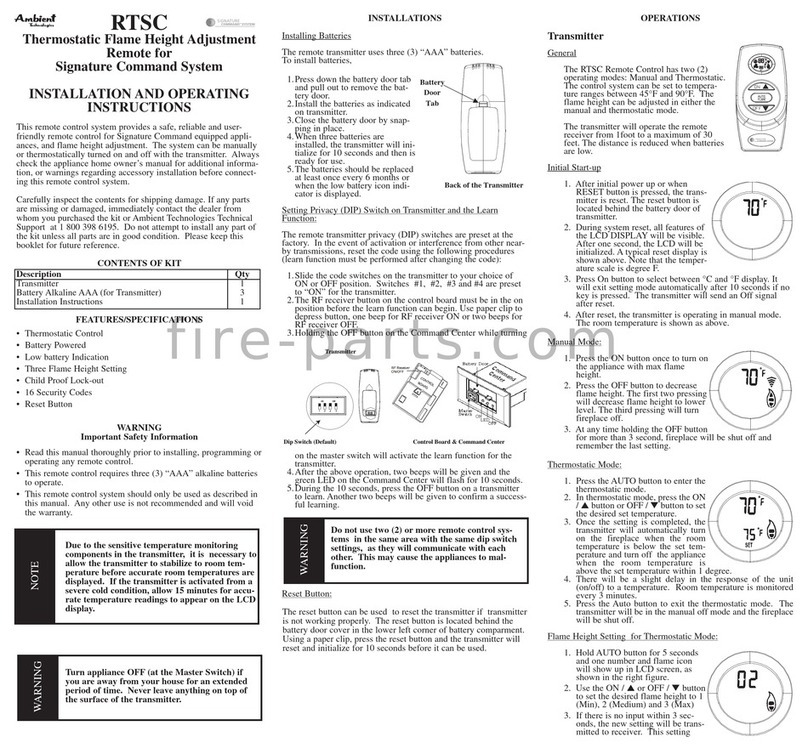
Ambient Technologies
Ambient Technologies RTSC Installation and operating instructions

Mitsubishi Electric
Mitsubishi Electric PAR-SL97A-E Instruction book
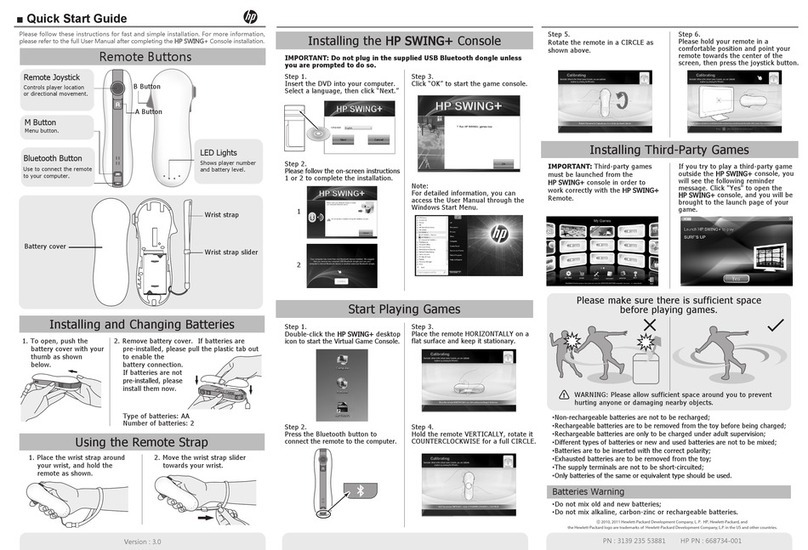
HP
HP SWING+ quick start guide

Danfoss
Danfoss MP08A user manual