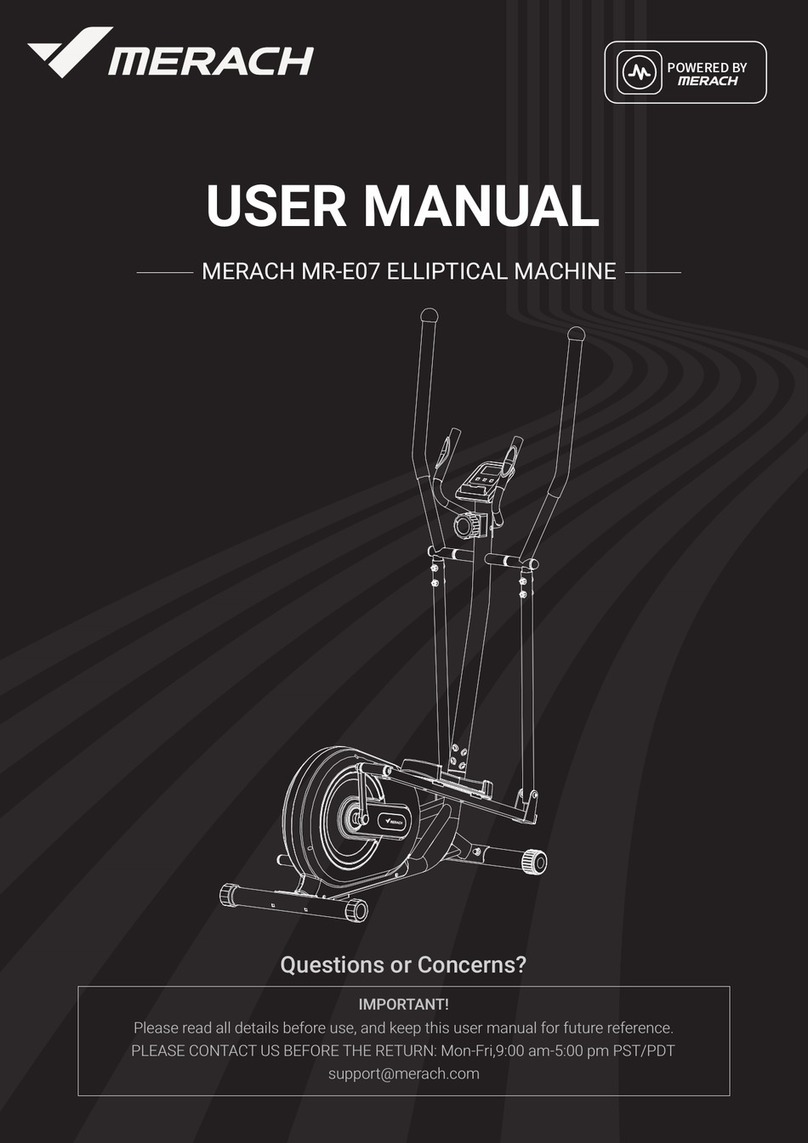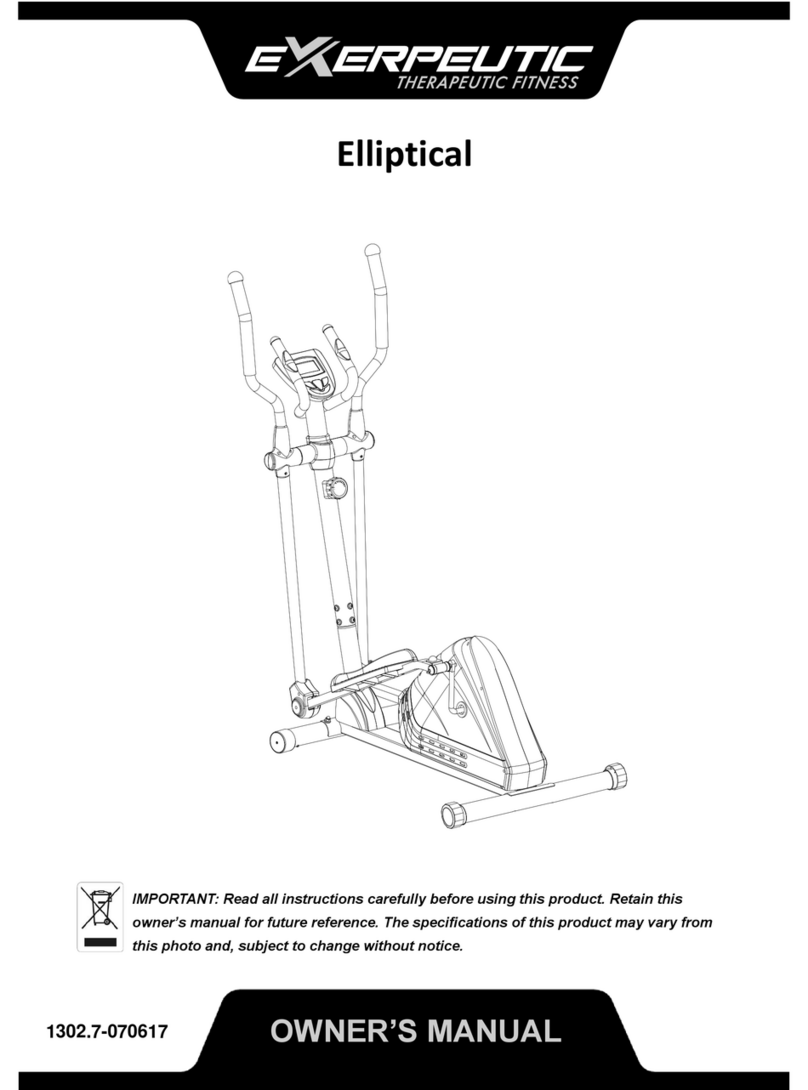High Power EP 949 User manual

1
ELLIPTICAL TRAINER
EP 949
INSTRUCTION MANUAL

2
Dear Customers,
We want to thank you for having chosen an Elliptical trainer and wish
you a lot of fun and success during training.
Please note and follow the enclosed safety and assembly instructions
carefully.
If you have questions please do not hesitate to contact us.
Table of Content as blew:
1.) Safety Instruction
2.) Exploded Drawing
3.) Parts List
4.) Assembly Instruction
5.) Computer Instruction
6.) Training Instruction

3
SAFETY INSTRUCTION
Before you start training on your home Elliptical trainer, please read the
instructions carefully. Be sure to keep the instructions for information, in case
of repair and for spare pare delivery.
This elliptical trainer is made for home use only and tested up to a
maximum body weight of 120 kg.
Follow the steps of the assembly instructions carefully.
For assembly use only suitable tools and asks for assistance with
assembly if necessary.
Check before the first training and every 1-2 months that all
connecting elements are tight fitting and are in the correct condition.
Replace defective components immediately and/ or keep the
equipment out of use until repair. For repairs, use only original parts.
In case of repair, please ask your dealer for advice.
Avoid the use of aggressive detergents when cleaning the home
exerciser.
Ensure that training starts only after correct assembly and inspection
of the item.
For all adjustable parts be aware of the maximum positions to which
they can be adjusted/tightened to.
The home exerciser is designed for adults. Please ensure that children
use it only under the supervision of an adult.

4
Ensure that those present are aware of possible hazards, e.g. movable
parts during training.
Consult your physician before staring with any exercise program. He
or she can advise on the kind of training and which impact is suitable.
Please follow the advice for correct training as detailed in training
instructions.
The load/work level can be adjusted by turning the adjustment knob
on the handle bar stem.
The safety level of this equipment can be maintained only if it is
check regularly for all assembly procedure mentioned in the assembly
instruction sheet.
Please check regularly for the tightening knobs to notice any irregular
wear.
WARNING!INCORRECT/EXCESSIVE TRAINING CAN
CAUSE HEALTH INJURIES.

5
EXPLODED DRAWING

6
PARTS LIST
Part#
Description
Quantity
1
Main Frame
1 PC
2
Front Stabilizer
1 PC
3
Rear Stabilizer
1 PC
4
Upper Support
1 PC
5
Lower Swing Bar(L+R)
1 SET
6
Upper Swing Bar(L+R)
1 SET
7
Pedal Bar (L+R)
1 SET
8
Handle bar
1 PC
9
Bushing(φ16*φ8*30mml)
1 SET
10
Crank(left + right)
1 SET
11
Axle
1 PC
12
Computer
1 PC
13
Computer Cable
1 PC
14
Sensor cable
1 PC
15
Hand pulse cable
1 PC
16
Socket
1 PC
17
Adapter
1 PC
18
Plastic cover on Swing Bar(L+R)
1 SET
19
Plastic cover on Upper Support
1 PC
20
Front End Cap (L+R)
1 SET

7
21
Back End Cap (L+R)
1 SET
22
Pedal(L+R)
1 SET
23
M8*15mml*1.25 5mm Bolt
14 PCS
24
M8*50mml*1.25 5mm Bolt
2 PCS
25
M8*38mml*1.25 5mm Bolt
4 PCS
26
M10*70mml*1.25 5mm Bolt
2 PCS
27
M8*18mml*1.25 5mm Bolt
2 PCS
28
M8*18mml*1.25 5mm Bolt(Nylok)
2 PCS
29
M6*45mml Screw
6 PCS
30
M4*10mml Screw
8 PCS
31
M4*15mml Screw
10 PCS
32
M5*15mml Screw
10 PCS
33
M8*32*2mm Flat washer
2 PCS
34
M8*21*1.5mm Curved washer
6 PCS
35
M8*25*2mm Flat washer
2 PCS
36
M8*21*1.5mm Flat washer
8 PCS
37
M10*20*1.5mm Flat washer
2 PCS
38
M6*14*1mm Flat washer
12 PCS
39
Spring washer M6
6 PCS
40
Nylon lock nut M10
2 PCS
41
Nylon lock nut M6
6 PCS
42
M5 Screw
4 PCS

8
ASSEMBLY INSTRUCTION
STEP 1
I. Fasten front stabilizer (2) with 4 bolts (23)
and secure it with 4 washers (36).
II. Fasten rear stabilizer (3) with 4 bolts (23)
and secure it with 4 washers (36).
STEP 2
I. Connect computer cable (13) and sensor
cable (14).
II. Put upper support (4) into main frame (1)
and secure it with washers (34) and bolts
(23) tightly.
STEP 3
Connect computer (12)and computer
cable(13),then fix the computer (12) to the
upper support (4),secure it with screws (42).

9
STEP 4
Fasten the handle bar (8) to the upper support
(4) and secure it with screws (27).then connect
hand pulse cable (15) with computer (12).
STEP 5
Fasten lower swing bars (L+R) (5) with axle
(11) from upper support (4) and secure it with
bolt (28), washer (33) tightly.
STEP 6
Attach pedal (22) onto the pedal bar (7) and
fit it with Screw(29), Flat washer(38), Spring
washer(39) and Nylon lock nuts(41).

10
STEP 7
Ⅰ. Fasten back of pedal bars (7) from
the crank (10) with bolts (24) ,washers (35)
and Bushing(9).
Ⅱ. Fasten front of pedal bars (7) to
the lower swing bars (5),
secure it with bolt (26) , washer (37)
and Nylon lock nuts (40).
STEP8
Connect upper swing bar (6) and
lower swing bar (5) then secure it
with Bolt (25).
STEP9
Ⅰ. Put Plastic cover(18) on
Swing Bar(L+R), fasten it with
M4*10mml Screw(30) and
M5*15mml Screw(32).

11
Ⅱ.Put Plastic cover(19)on
Upper Support(4),fasten it with
M4*15mml Screw(31).
Ⅲ. Fasten Front End Cap (L+R)(20)
With M5*15mml Screw(32).
Ⅳ. Fasten Back End Cap (L+R)(21)
With M4*15mml Screw(31).
STEP10
Put Adapter(17) into Socket(16),
Then connect power supply,
Your elliptical trainer can use now.

12
COMPUTER OPERATION
EXERCISE MONITER INSTRUCTION MANUAL
The monitor is designed for programmable magnetic bikes and introduced with the following categories:
-Key Functions
-About Displays
-Operating Ranges
-Things You Should Know Before Exercising
-Operation Instructions
-
AUTO ON /OFF:
The monitor will wake up automatically if the exercise machine is in motion or you press one of the button ENTER、
START/STOP and MODE‧If stop exercising over 256 seconds, monitor will turn off ‧
(The instruction book is just for references only, and the functions which
marks "*" are alternative, details should depends on the monitor.)
Key Functions
There are total 6 keys including START/STOP, ENTER, MODE, UP, DOWN, and RECOVERY.
A. START/STOP: Starts or stops the program chosen. And, resets the monitor by pressing and holding for 2
seconds.
B. ENTER: Chooses the functions from PROGRAMS, GENDER, TIME, HEIGHT, WEIGHT, DISTANCE,
WATT, TARGET HEART RATE, AGE, and 10 columns. The chosen function shall flash. Please note that
not all the functions can be selected in every program according to the types of each program.
C. MODE: Changes the displays of the values between RPM or SPEED, and KJOULE/CALor WATT. The
values of RPM and WATT show at the same time, or the values of SPEED and KJOULE/CAL do by pressing
it.
D. UP (▲): Selects or increases the values of PROGRAMS, GENDER, TIME, HEIGHT, WEIGHT, DISTANCE,
WATT, TARGET HEART RATE, AGE, and 10 columns.

13
E. DOWN (▼): Selects or decreases the values of PROGRAMS, GENDER, TIME, HEIGHT, WEIGHT,
DISTANCE, WATT, TARGET HEART RATE, AGE, and 10 columns.
F. * RECOVERY: Starts the function of PULSE RECOVERY.
About Display
A. START: Indicates the program selected has started.
B. STOP: Indicates the program selected has stopped. And, users are free to change the programs and the value
of functions applied.
C. PROGRAM n: Indicates the programs selected from PROGRAM 1 to PROGRAM 15 (or 17).
D. LEVELn: Indicates the level of loading selected from LEVEL 1 to LEVEL 16.
E. GENDER: Indicates the gender (Male or Female) selected.
F. TIME/HEIGHT/WEIGHT Display: Indicates only 1 value of TIME, HEIGHT, or WEIGHT displayed
depending on the programs.
G. RPM/SPEED/KMH (MPH) Display: Indicates only 1 value of RPM, SPEED, or KMH (MPH) displayed
depending on the programs.
H. DISTANCE/FAT% Display: Indicates only 1 value of DISTANCE or FAT% displayed depending on the
programs.

14
I. CAL/WATT/BMR Display: Indicates only one value of CAL, WATT, or BMR displayed depending on the
programs.
J. TARGET H.R./BMI/AGE Display: Indicates only one value of TARGET HEART RATE, BMI, or AGE
displayed depending on the programs.
K. HEART RATE/BODYTYPE Display: Indicates only one value of HEART RATE or BODYTYPE displayed
depending on the programs.
L. LOADING Profiles: There are 10 columns of loading bars, and 8 bars in each column. Each column
represents 3 minutes workout (without the change of TIME value), and each bar represents 2 levels of loading.
Operating Ranges
Values
Range (Count up)
Count down
Preset
Increment (Decrement)
PROGRAM
1 ~ 17
17 ~ 1
1
1
LEVEL
1 ~ 16
16 ~ 1
N/A
1
GENDER
Male, Female
N/A
Male
N/A
TIME
0:00 ~ 99:59
99:00 ~ 5:00
0:00
1:00
HEIGHT (cm)
110.0 ~ 199.5
199.5 ~ 110.0
175.0
0.5
WEIGHT (kg)
10.0 ~ 199.8
199.8 ~ 10.0
70.0
0.2
DISTANCE
0.0 ~ 999.0
999.0 ~ 1.0
0.0
1.0
WATT
30 ~ 300
300 ~ 30
100
10
TARGET H.R.
60 ~ 220
220 ~ 60
90
1
AGE
10 ~ 99
99 ~ 10
30
1

15
Things You Should Know Before Exercising
A. The values calculated or measured by the computer are for exercise purpose only, not for medical purpose.
B. The Variables May Need To Change In The Programs:
Programs
Variables
P1 ~ P7
TIME, DISTANCE, AGE
P8
GENDER, HEIGHT, WEIGHT, AGE
P9
TIME, DISTANCE, TARGET H.R.
P10 ~ P12
TIME, DISTANCE, AGE
P13 ~ P16
TIME, DISTANCE, AGE, 10 Intervals
P17
TIME, DISTANCE, WATT, AGE
Please note that only 1 value of TIME or DISTANCE can be adjusted. Both adjustments do not exist at the
same time. For example, the value of DISTANCE is “0.0” while the value of TIME is adjusted to be any
number except “00:00”.
C. Programs Selection:
There are 17 programs with 1 Recovery including 1 Manual Program, 6 Preset Programs, 1 Body Fat Program,
4 Heart Rate Control Programs, 4 User Setting Programs, 1 Speed Independent Program, and 1 Pulse Recovery
Measuring.
D. Program Graph:
Each graph shown is the profile of the loading in each interval (column). With the value of TIME counting
up, each interval is 3 minutes that all the columns make up 30 minutes. With the value of TIME counting
down, each interval is the value of setup TIME divided by 10. For example, if the time value is setup to 40
minutes, each interval will be 40 minutes divided by 10 intervals (40/10=4). Then, each interval will be 4
minutes. The following graphs are all the profiles in the monitor.
Program 1 (Manual) Program 2 (Polling)
Program 3 ( Valley ) Program 4 (Fat Burn )
Program 5 (Ramp) Program 6 (Mountain)
Program 7 (Random) Program 8 (Body Fat)

16
Program 9 (Target H.R.) Program 10 (60% H.R.C.)
Program 11 (75% H.R.C.) Program 12 (85% H.R.C.)
Program 13 (User Setting) Program 14 (User Setting)
Program 15 (User Setting) Program 16 (User Setting)
Program 17 (Watt Control)
E. Body Types:
There are 9 body types divided according to the FAT% calculated. Type 1 (super thinner)is from 5% to 9%.
Type 2(sporting and ideal) is from 10% to 14%. Type 3(super sporting) is from 15% to 19%. Type
4(sporting) is from 20% to 24%. Type 5(healthy and ideal) is from 25% to 29%. Type 6(thin) is from 30%
to 34%. Type 7 (fat)is from 35% to 39%. Type 8(fatter) is from 40% to 44%. Type 9(much fatter) is from
45% to 50%.
F. BMR: Basal Metabolism Ratio
G. BMI: Body Mass Index
Operation Instructions
A. Exercising With a Specific Goal:
1. TIME Control: Sets up a period of time to exercise. (Except in Program 8)
2. DISTANCE Control: Sets up a certain distance to exercise. (Except in Program 8)

17
3. BODY FAT Control: Computer designs various programs for different people with different body fat ratio.
4. WATT Control: Keeps different bodies burning in desire WATT consumed.
5. Heart Rate Control: Keeps users to exercise under a safe heart-beating condition
B. Pulse Rate:
The whole set of heart rate detector include 2 sensors each side. Each sensor has 2 pieces of metal parts.
The correct way to get detected is to gently hold both metal parts each hand. With the good signals picked
up by the computer, the heart mark in the HEART RATE/BODYTYPE Display shall flash.
* (Options: Chest Belt for wireless pulse system is optional. If wireless pulse system is adapted, please
refer to the leaflet of wireless pulse system. It may not apply to all the models, only if the option is along
with the computer.)
C. Manual Program:
PROGRAM 1 is a manual program. Press “ENTER” key to select TIME, DISTANCE, and AGE. Then,
press ▲ or ▼ key to adjust the values. The default level of loading is 6. After pressing “START/STOP”
key to exercise, please also apply the heart rate detector appropriately. Users may exercise in any desire
level (by pressing ▲ or ▼ during the workout) with a period of time or a certain distance. With the input of
age, the computer may suggest a target heart rate to exercise. The suggested heart rate is 85%(220 –age).
So, if the heart rate detected equals to or greater than the TARGET H.R., the value of HEART RATE will keep
flashing. Please note that it is a warning for users to slow down or to lower the level of loading.
D. Preset Programs:
PROGRAM 2 to PROGRAM 7 are the preset programs. Press “ENTER” key to select TIME, DISTANCE,
and AGE. Then, press ▲ or ▼ key to adjust the values. Users may exercise with different level of loading
in different intervals as the profiles show. After pressing “START/STOP” key to exercise, please also apply
the heart rate detector appropriately. Users may also exercise in any desire level (by pressing ▲ or ▼ during
the workout) with a period of time or a certain distance. With the input of age, the computer may suggest a
target heart rate to exercise. The suggested heart rate is 85%(220 –age). So, if the heart rate detected
equals to or greater than the TARGET H.R., the value of HEART RATE will keep flashing. Please note that
it is a warning for users to speed down or to lower the level of loading.
E. Body Fat Program:
Program 8 is a special program designed to calculate users’ body fat ratio and to design a specific loading
profile for users. With 9 different body types, the computer can generate 9 different profiles for each. Press
“ENTER” key to select GENDER, HEIGHT, WEIGHT, and AGE. Then, press ▲ or ▼ key to adjust the
values. After pressing “START/STOP” key to calculate body fat, please also apply the heart rate detector
appropriately. If the detector cannot pick up any signals, an error message “E3” will show up in the profile
display. If it happens, press “START/STOP” key to calculate again. Then, the calculation values of FAT%,
BMR, BMI, BODY TYPE, and a designed profile will show up shortly. Press “START/STOP” key to
exercise. The profile shown in the display is specially designed for your body type.
F. Heart Rate Control Programs:
Program 9 to Program 12 are the Heart Rate Control Programs. In program 9, press “Enter” key to select
TIME, DISTANCE, and TARGET H.R. Users may setup a target heart rate to exercise in a period of time or
a certain distance. In Program 10 to Program 12, press “Enter” key to select TIME, DISTANCE, and AGE.
Then, press ▲ or ▼ key to adjust the values. Users may exercise in a period of time or a certain distance
with 60% Max Heart Rate in Program10, 75% Max Heart Rate in Program 11, and 85% Max Heart Rate in
Program 12. After pressing “START/STOP” key to exercise, please also apply the heart rate detector
appropriately. In these programs, the computer will adjust the level of loading according to the heart rate

18
detected. For example, the level of loading may increase while the heart rate detected is lower than
TARGET H.R. Also, the level of loading may decrease while the heart rate detected is higher than TARGET
H.R. As a result, the user’s heart rate will be adjusted to close the TARGET H.R. in the range of TARGET
H.R. –5 and TARGET H.R. +5.
G. User Setting Programs:
Program 13 to Program 16 are the user-setting programs. Users are free to edit the values in the order of
TIME, DISTANCE, AGE, and the level of loading in 10 intervals. The values and profiles will be stored in
the memory after setup. After pressing “START/STOP” key to exercise, please also apply the heart rate
detector appropriately. Users may also change the ongoing loading in each interval by pressing ▲ or ▼ key,
and they will not change the level of loading stored in the memory. With the input of age, the computer may
suggest a target heart rate to exercise. The suggested heart rate is 85%(220 –age). So, if the heart rate
detected equals to or greater than the TARGET H.R., the value of HEART RATE will keep flashing. Please
note that it is a warning for users to speed down or to lower the level of loading.
H. *Speed Independent Program:
Program 17 is a Speed Independent Program. Press “ENTER” key to select the values of TIME, DISTANCE,
WATT, and AGE. Then, press ▲ or ▼ key to adjust the values. After pressing “START/STOP” key to
exercise, please also apply the heart rate detector appropriately. During the exercise, the level of loading is
not adjustable. In this program, computer will adjust the level of loading according to the value of WATT
setup. For example, the level of loading may increase while the speed is too slow. Also, the level of
loading may decrease while the speed is too fast. As a result, the calculated value of WATT will close to the
value of WATT setup by users. With the input of age, the computer may suggest a target heart rate to
exercise. The suggested heart rate is 85%(220 –age). So, if the heart rate detected equals to or greater than
the TARGET H.R., the value of HEART RATE will keep flashing. Please note that it is a warning for
users to speed down or to lower the level of loading.
I. *Pulse Recovery:
It is a function to check the condition of pulse recovery that is scaled from 1.0 to 6.0 while 1.0 means the best
and 6.0 means the worst and the increment is 0.1. In order to get rated correctly, users must test it right after
the workout finished by pressing “RECOVERY” key and then stop exercising. After the key is pressed,
please also apply the heart rate detector appropriately. The test will last for 1 minute and the result will show
in the display.

19
TRAINING INSTRUCTION
To achieve a considerable improvement of your physical resistance
and your health, some aspects of how to find the most efficient
amount of training should be followed:
If you have not been physically active for a longer period of time and
also avoid health risks you should consult your general physician
before starting exercise.
INTENSITY
To achieve maximum results the right intensity has to be chosen. The
heart rate is used as guideline. As a rule of thumb, the following formula
is commonly used:
Maximum pulse rate=220-Age
While exercising the pulse rate should always be between 60%~85%of
the maximum pulse rate.
When starting to exercise, you should keep your rate at 60% of your maximum pulse rate
in the first couple of weeks. With increasing improvement of fitness, the pulse rate should
be slowly increased to 85% of your maximum pulse rate.
FAT BURING
The body starts to burn fat at approx. 60% of the maximum pulse rate. To
reach an optimum at burning rate, it is advisable to keep the pulse rate
between 60%~70% of the maximum pulse rate. The optimum training

20
amount consists of three workouts per week 30 minutes each.
Example: You are 52 years of age would like to start exercising.
Maximum pulse rate=220-52(age) =168 pulse/min
Minimum pulse rate=168x 0.6=101 pulse/min
Highest pulse rate=168x0.7=117 pulse/min
During the first week it is advisable to start with a pulse rate of 101,
afterwards increase it to 117. With increasing improvement of fitness the
training intensity should be increased to 70%~85% of your maximum
pulse rate. This can be done by increasing the resistance, a higher
frequency or longer training period.
TRAINING QRGANIZATION
Warm-up
Before every training you should warm-up for 5~10 minutes. Here you
can do some stretching and training with low resistance.
Training session
During the actual training a rate of 70%~85% of the maximum pulse rate
should be chosen. The time-length of your training session can be
calculated with the following rule of thumb:
Daily training session: approx. 10 min. per unit
2-3 x per week: approx. 30 min. per unit
1-2 x per week: approx. 60 min. per unit
Cool down
Table of contents
Popular Elliptical Trainer manuals by other brands

Core Health & Fitness
Core Health & Fitness Stairmaster 10G Install manual

BLADEZ
BLADEZ SX6i owner's manual

Weslo
Weslo Momentum 950 Elliptical user manual
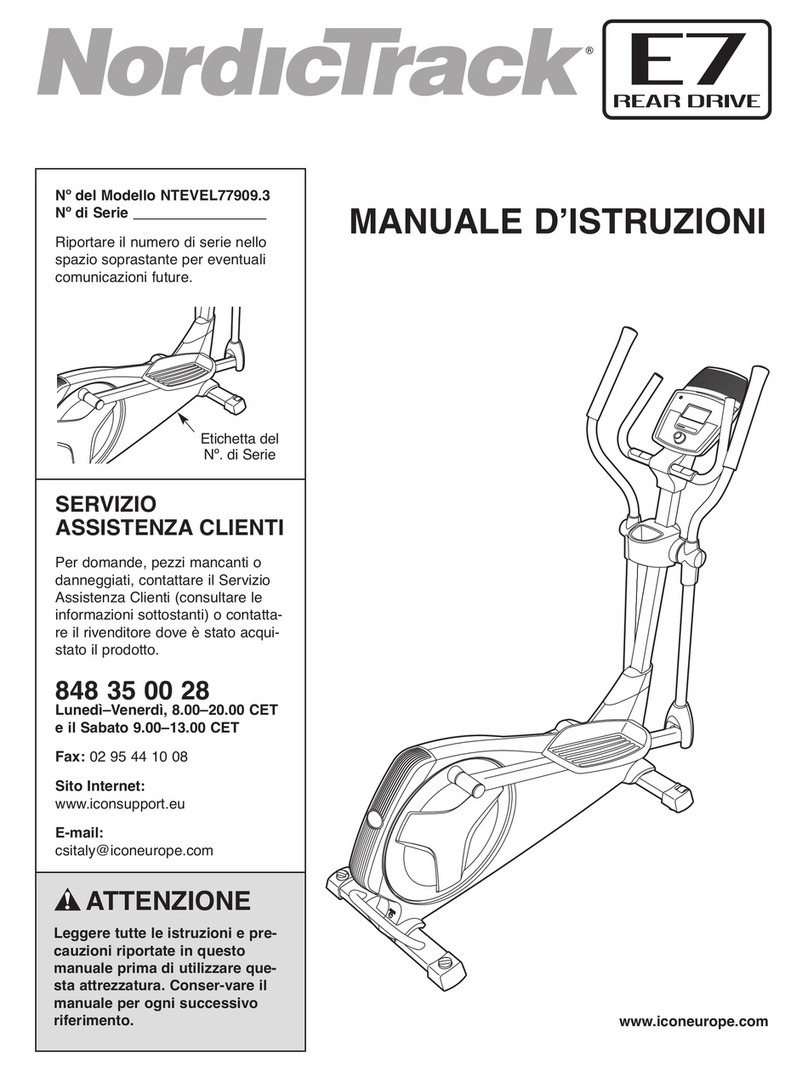
NordicTrack
NordicTrack E7 Rear Drive Elliptical Manuale d'istruzioni

BH FITNESS
BH FITNESS G2334RF Instructions for assembly and use

Christopeit Sport
Christopeit Sport AL 3 Assembly and exercise instructions