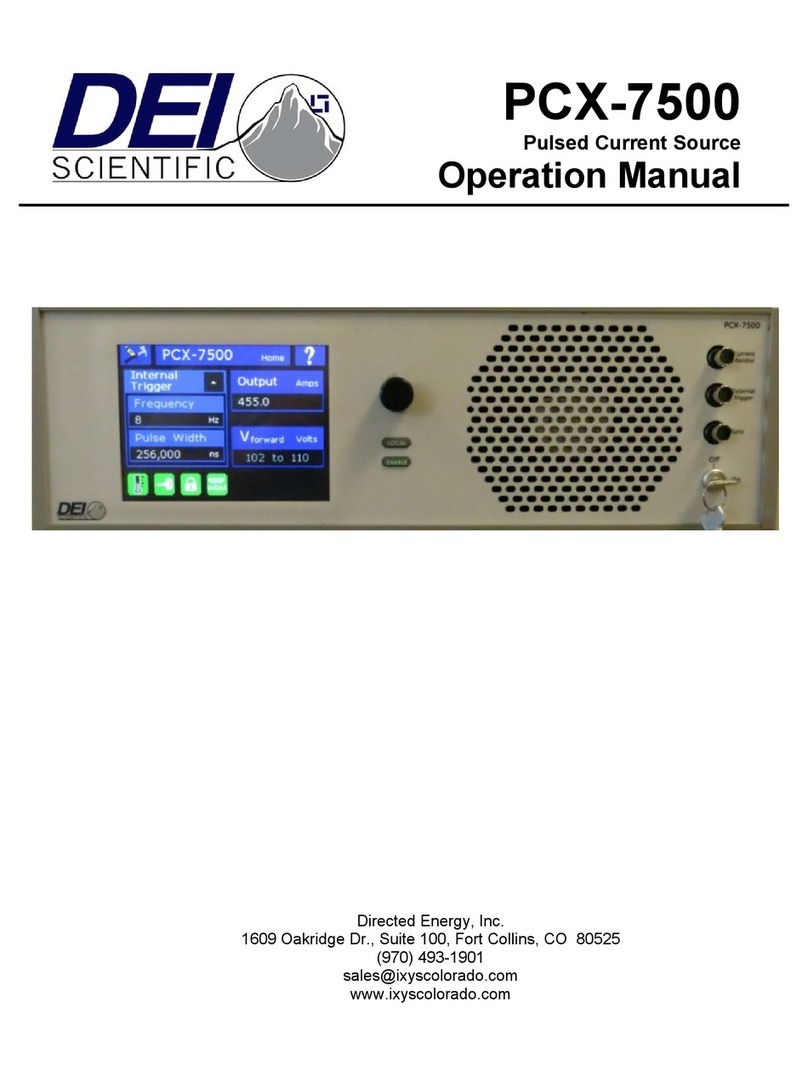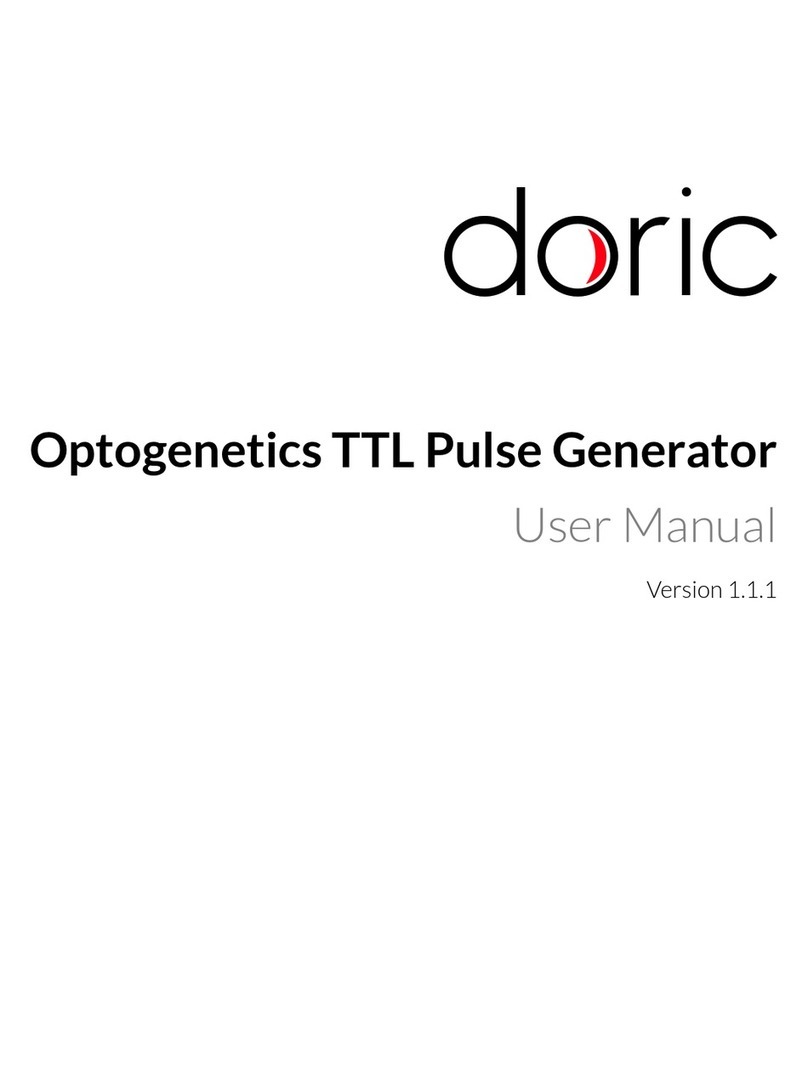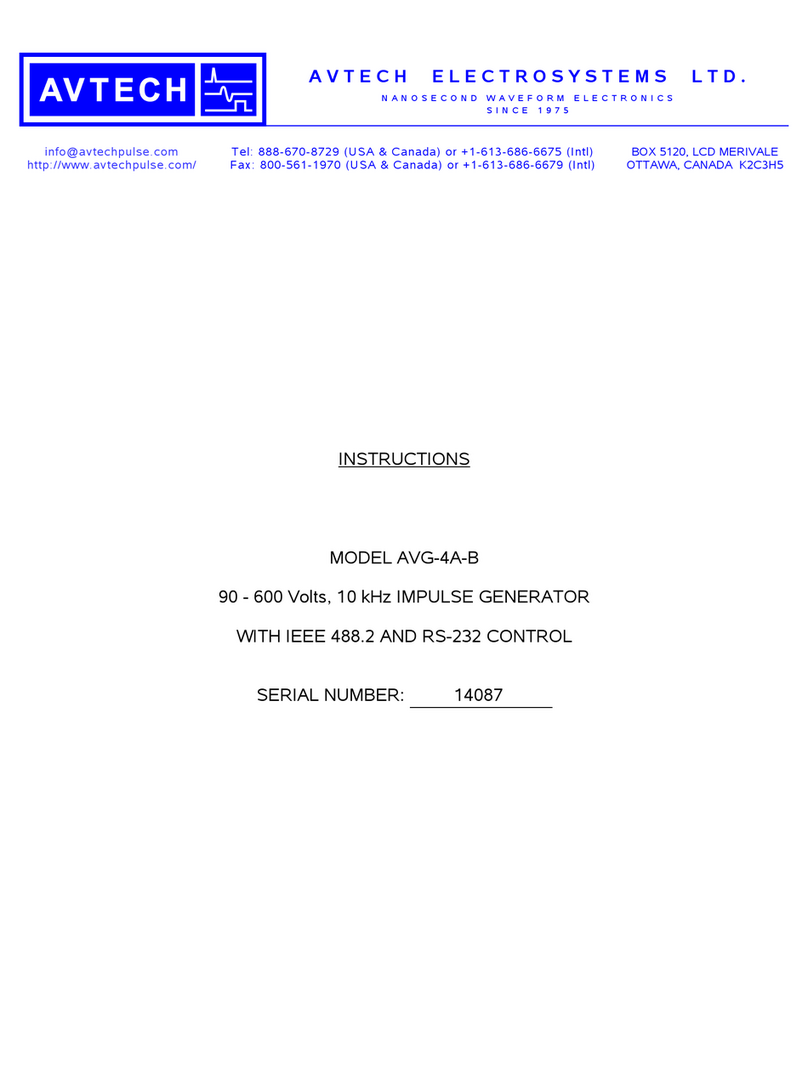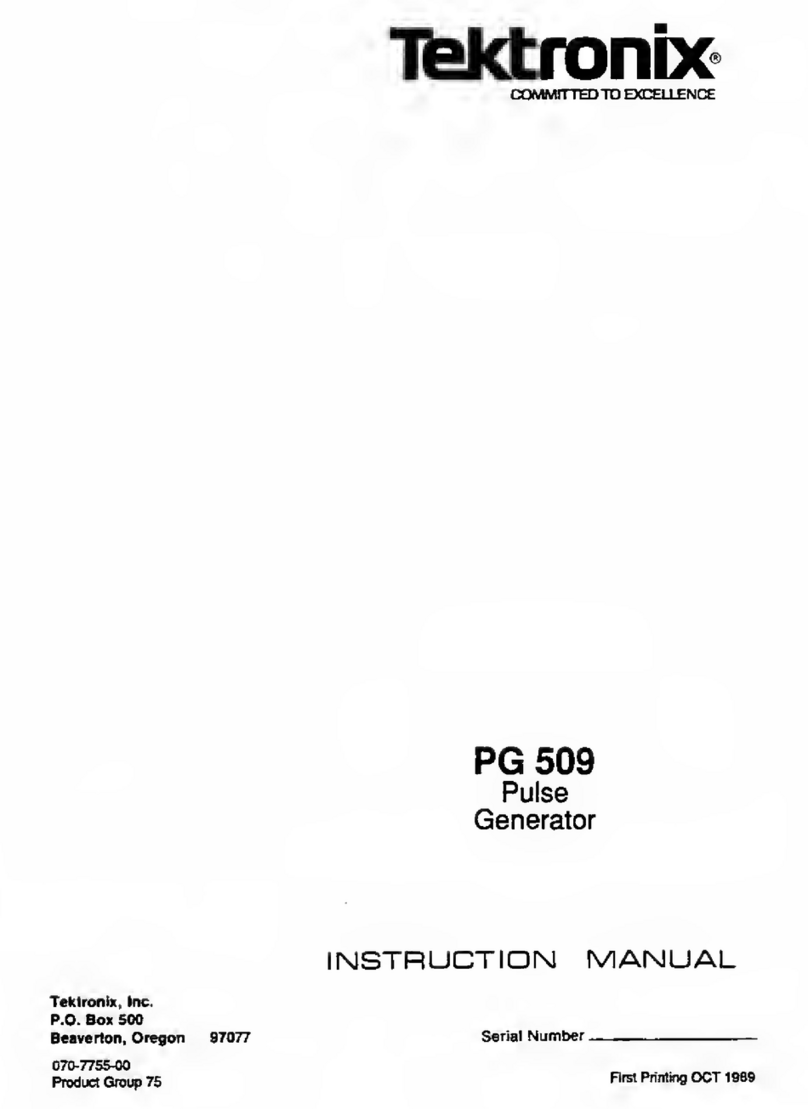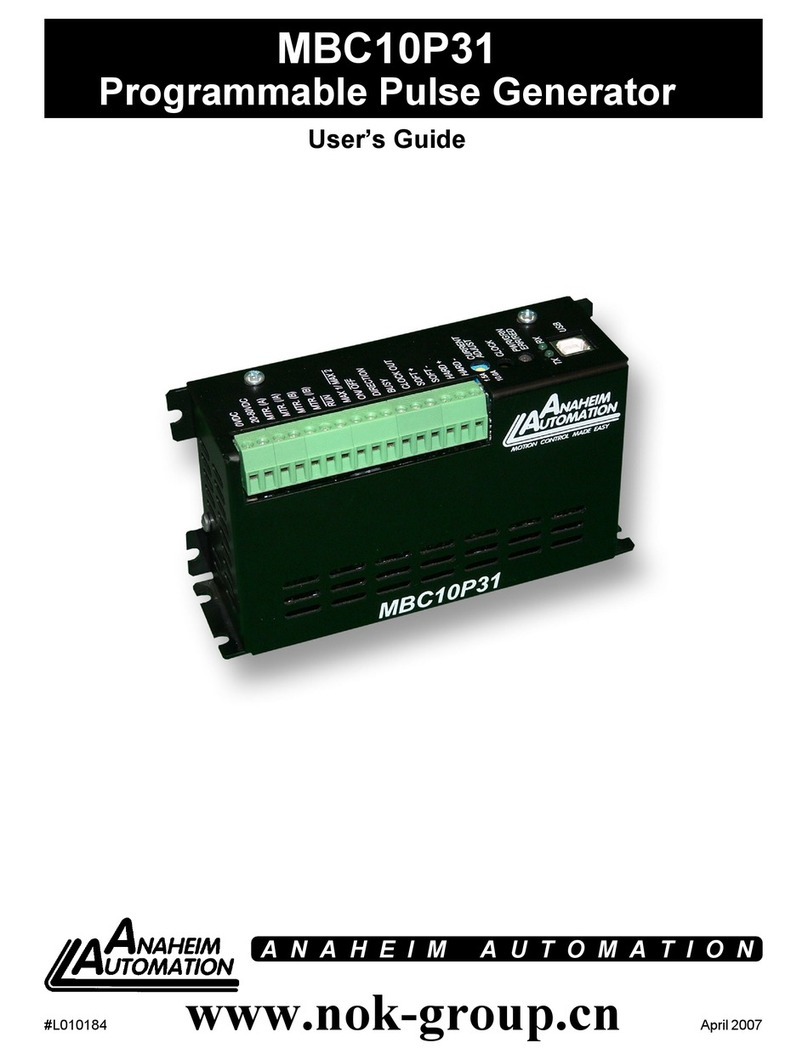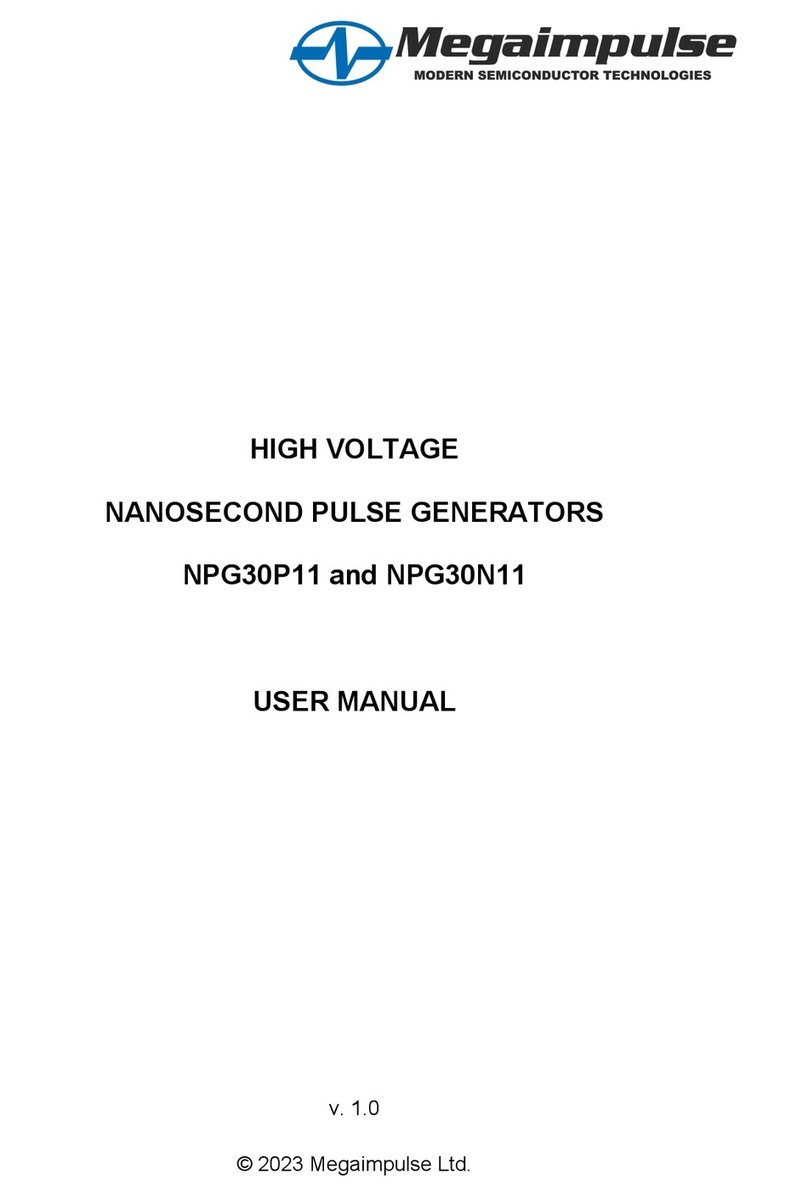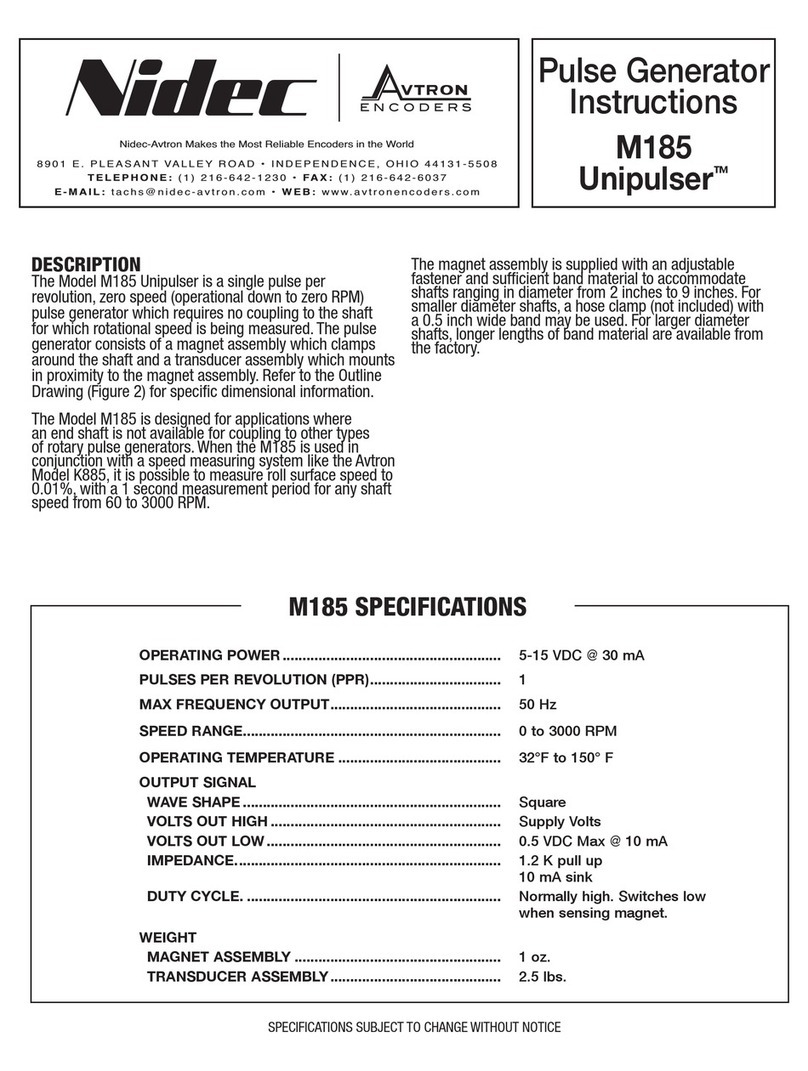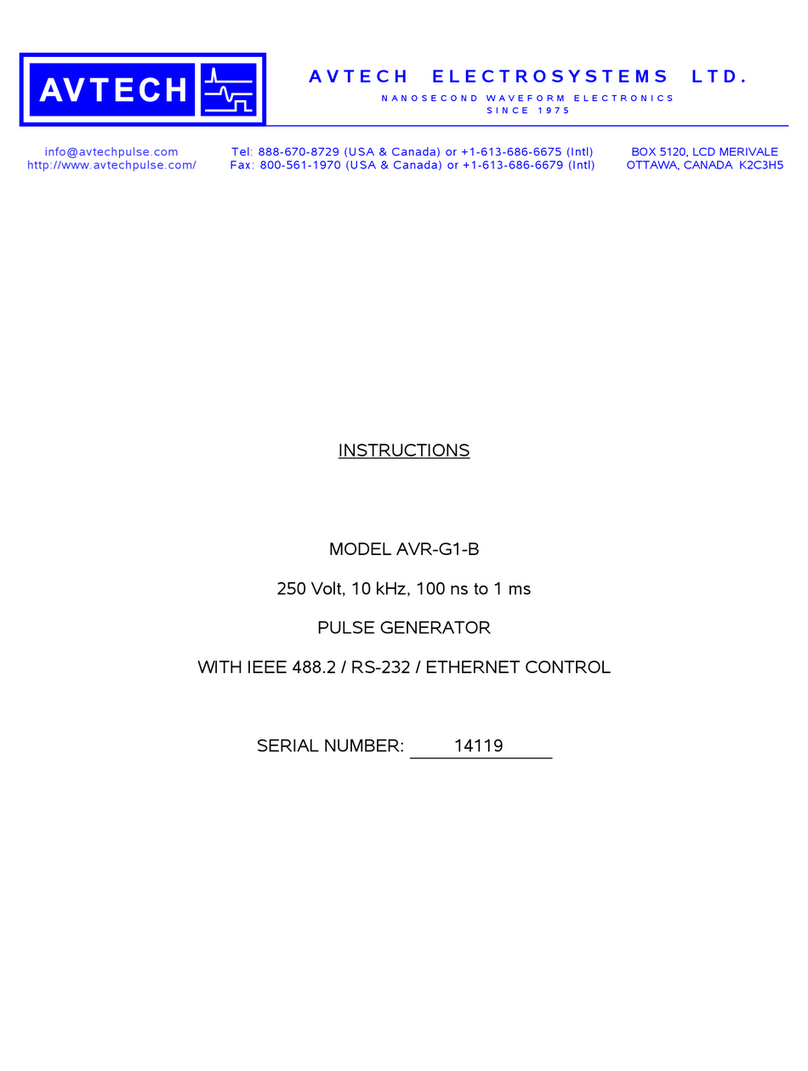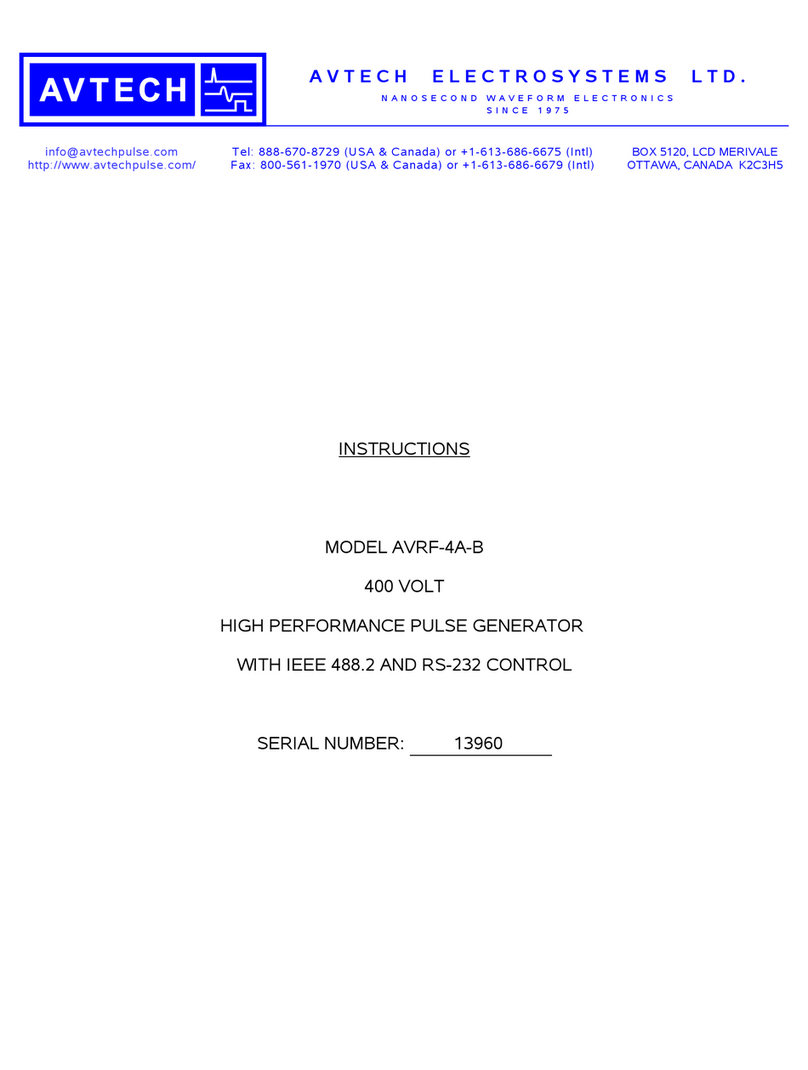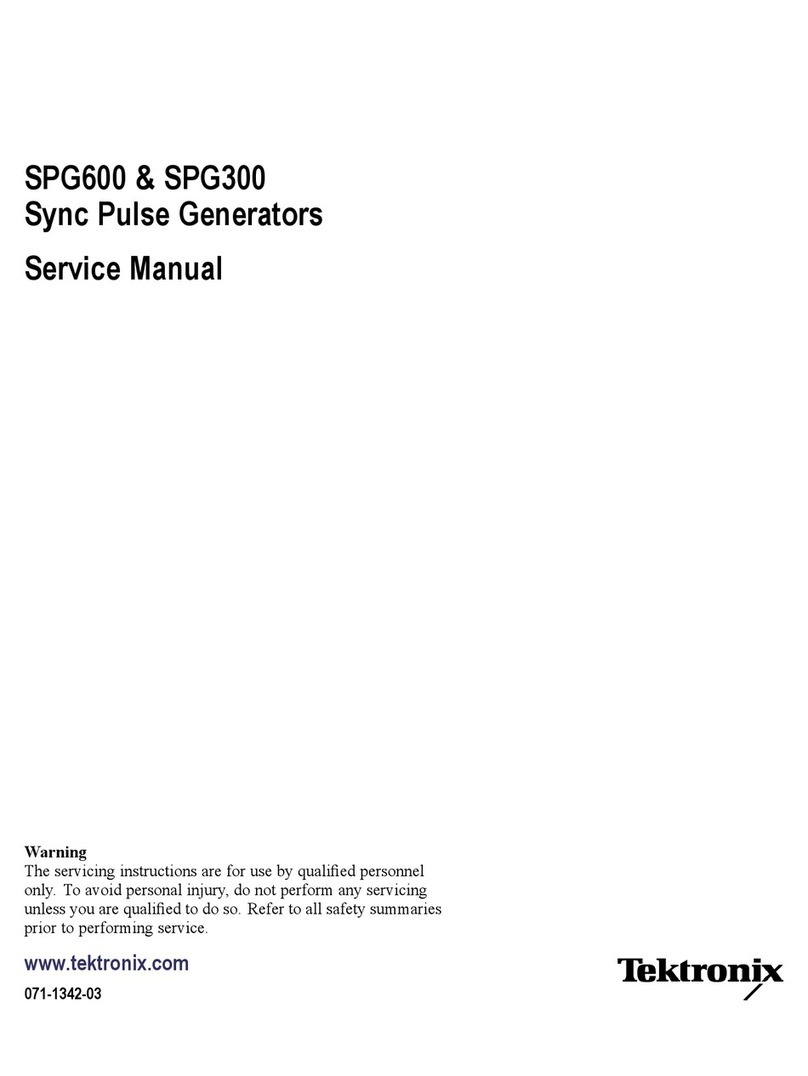Table of Figures
Figure 1. Example Timing Diagram.......................................................................7
Figure 2. Block Diagram .......................................................................................8
Figure 3. Pulse-Train Example Timing................................................................12
Figure 4. Front Panel ..........................................................................................14
Figure 5. Rear Panel...........................................................................................16
Figure 6. Gate Menu ...........................................................................................18
Figure 7. Trigger Menu ....................................................................................... 19
Figure 8. Channel T0 Menu ................................................................................20
Figure 9. Channel A through D Menus................................................................21
Figure 10. Auxiliary Menu ................................................................................... 22
Figure 11. Store Menu ........................................................................................23
Figure 12. Recall Menu....................................................................................... 24
Figure 13. High Voltage Option Block Diagram .................................................. 26
Figure 14. Pulse width as a function of output .................................................... 26
Figure 15. Duty Cycle .........................................................................................27
Figure 16. Pulse rise and fall times.....................................................................27
Figure 17. Typical 50-volt output pulse ...............................................................28
Figure 18. Typical Output Waveforms.................................................................29
Figure 19. 10 V Pulse with High-Impedance Termination ................................... 30
Figure 20. RS-232 Connector Pin-Out ................................................................51
Table of Tables
Table 1. P400 Specifications ................................................................................3
Table 2. Front-Panel Features ............................................................................ 15
Table 3. Back-Panel Features ............................................................................ 16
Table 4. P 400 Commands .................................................................................33
Table 5. Remote Error Codes .............................................................................49
Table 6. Examples of Command Strings.............................................................51