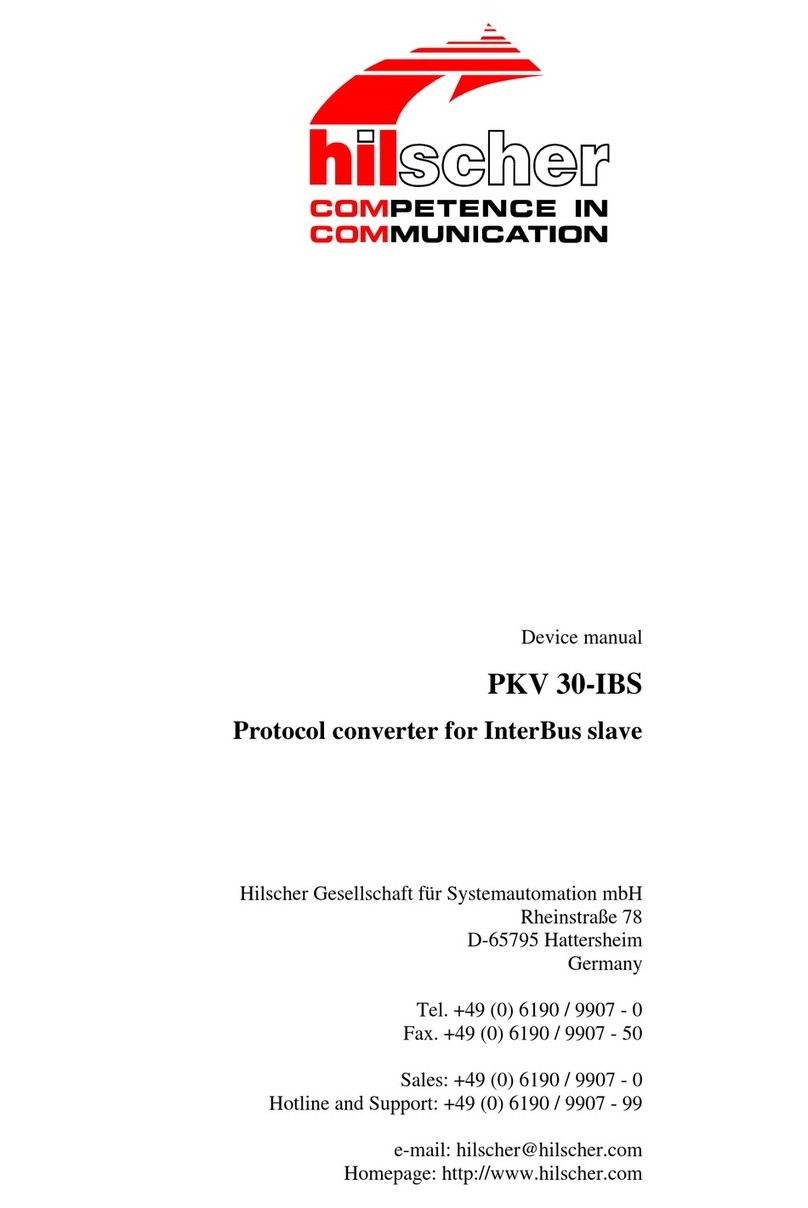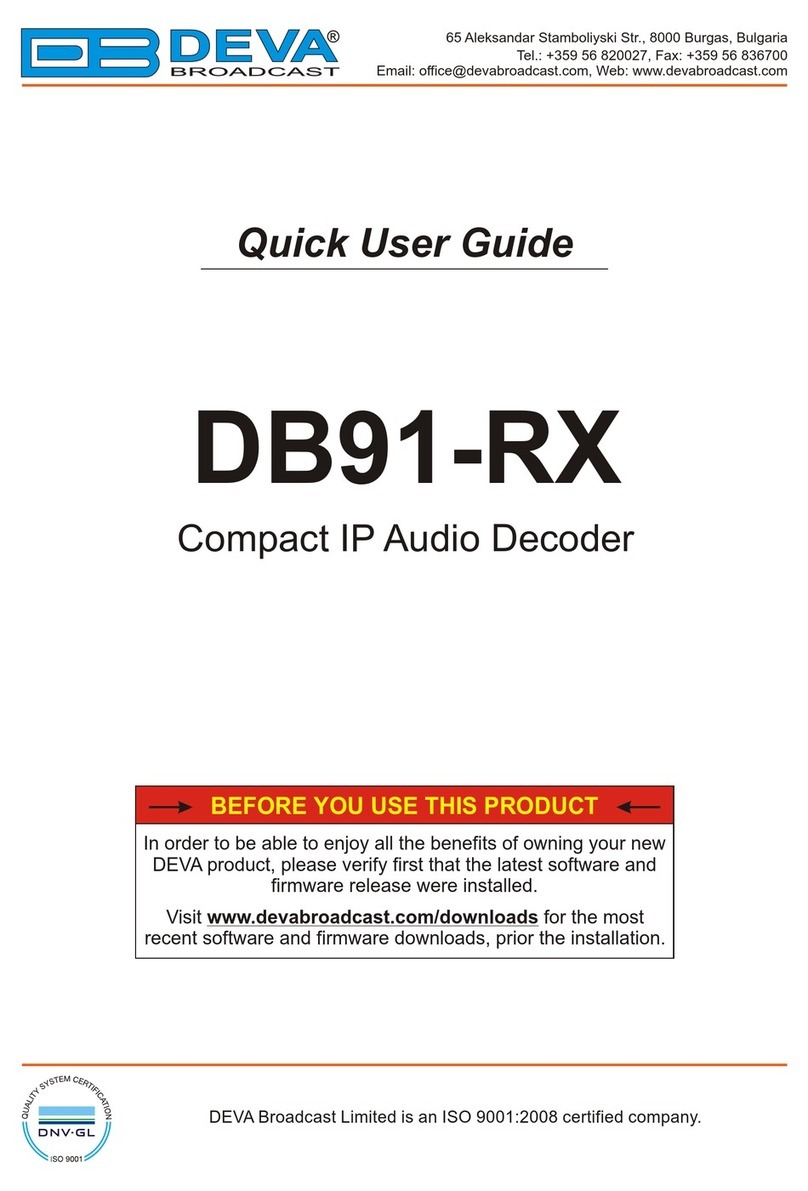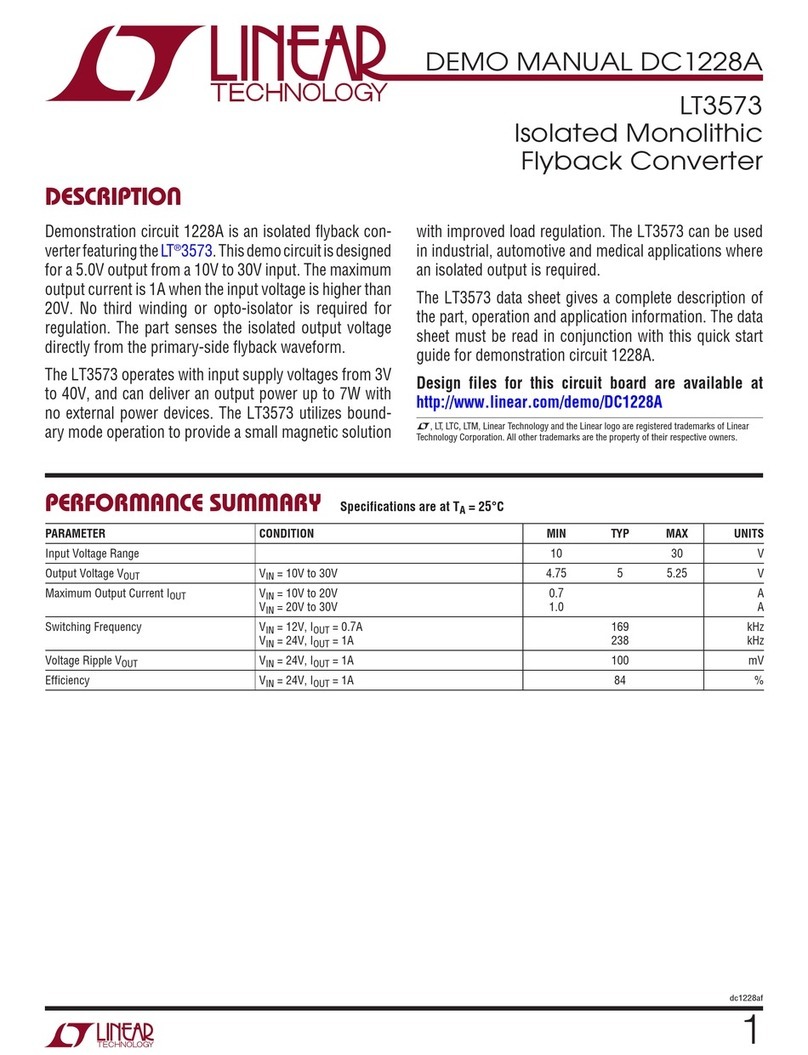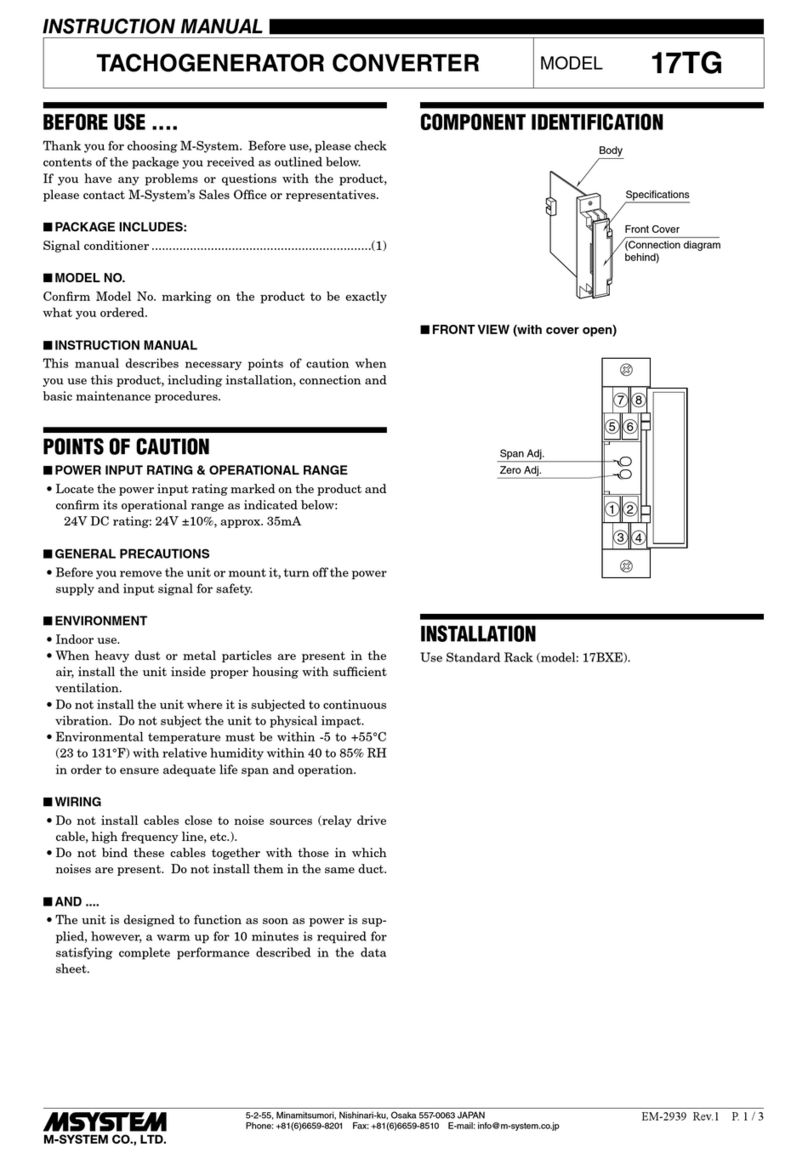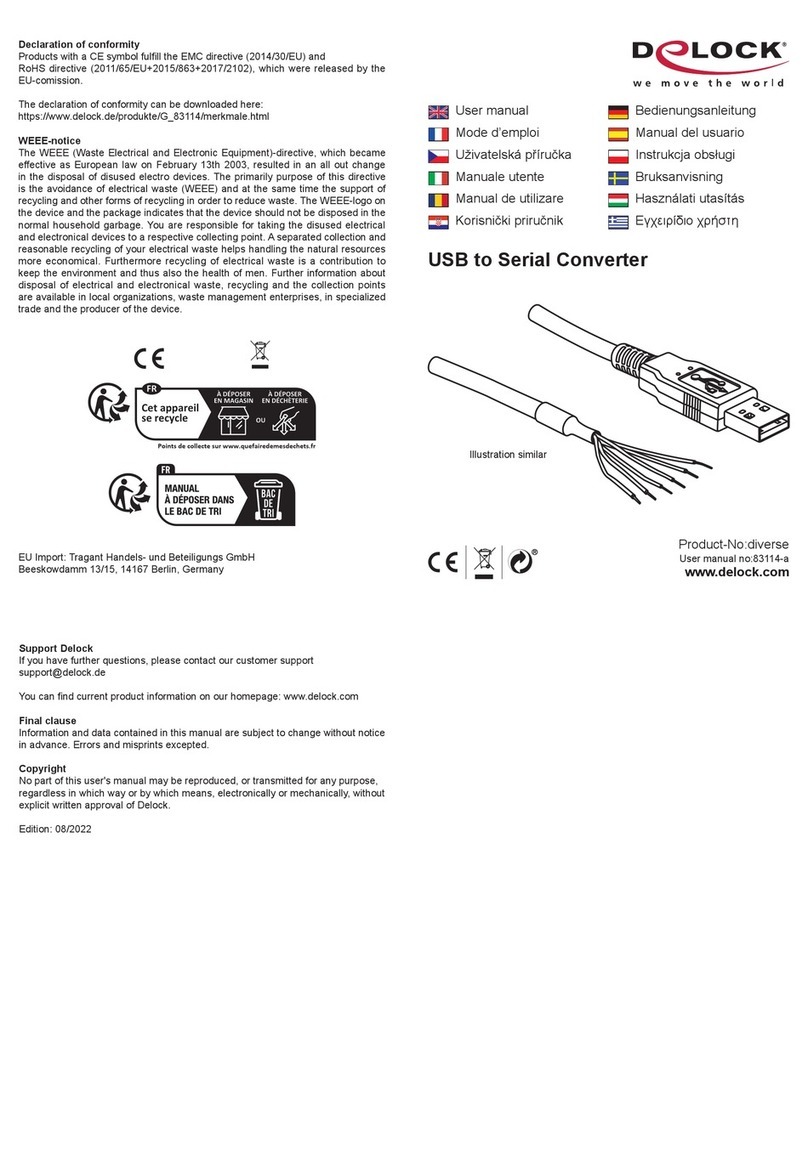hilscher PKV 30-DPS Application guide

Device manual
PKV 30-DPS
Protocol converter for PROFIBUS-DP slave
Hilscher Gesellschaft für Systemautomation mbH
Rheinstraße 78
D-65795 Hattersheim
Germany
Tel. +49 (0) 6190/9907-0
Fax. +49 (0) 6190/9907-50
Sales: +49 (0) 6190/9907-0
Hotline and Support: +49 (0) 6190/9907-99
e-mail: [email protected]
Homepage: http://www.hilscher.com

Index Date Device Device
number Chapter Revision
116.08.96 PKV 30-DPS 9604001 all translated from german manual
222.08.96 PKV 30-DPS 9604002 2 PROFIBUS-DP slave address selectable by code switch
pictures and tables updated
306.05.98 PKV 30-DPS 9604002 2 Activation of the diagnostic/configuration mode described mor
detailed
429.01.99 PKV 30-DPS 9604002 2.4 revision
516.11.01 PKV 30-DPS 9604002 2.1.2 Selection of the Bootstart Mode or Normal Mode
Although this appliance has been developed with great care and intensively tested, Hilscher Gesellschaft
für Systemautomation mbH cannot guarantee the suitability of this appliance for any purpose not confir-
med by us in writing.
Guarantee claims shall be limited to the right to require rectification. Liability for any damages which
may have arisen from the use of this appliance or its documentation shall be limited to cases of intent.
We reserve the right to modify our products and their specifiactions at any time in as far as this contribu-
tes to technical progress. The version of the manual supplied with the appliance applies.
Revision 2
Copyright * Hilscher Gesellschaft für Systemautomation mbH * Hotline/Support: +49(0)6190/9907-99 * De:P30DPS#5E

1 Introduction ...................................................................................... 4........
1.1 Purpose ....................................................................................... 4........
2 General Device Description ....................................................................... 5........
2.1 Configuration ................................................................................ 6........
2.1.1 Selection of Serial Interface Type ....................................................... 6........
2.1.2 Selection of the Bootstart Mode or Normal Mode ........................................ 7........
2.1.3 Selection of the PROFIBUS Slave Station Address ...................................... 7........
2.2 Connection of the Power Supply (X1) ........................................................ 8........
2.3 Serial Interfaces ............................................................................... 9........
2.3.1 First Serial Interface (X3) ............................................................... 9........
2.3.2 Potential free RS485 PROFIBUS Interface (X2) ......................................... 11.......
2.4 Diagnostic Interface ........................................................................... 13.......
2.4.1 Activation of the Diagnostic/Configuration Mode ....................................... 14.......
2.5 Status Displays - LED ......................................................................... 15.......
2.6 Physical Dimensions .......................................................................... 16.......
3 Appendix ........................................................................................ 17.......
3.1 Technical Data ............................................................................... 17.......
Table of contents 3
Copyright * Hilscher Gesellschaft für Systemautomation mbH * Hotline/Support: +49(0)6190/9907-99 * De:P30DPS#5E

1 Introduction
1.1 Purpose
There is often a need to transfer data between controllers from different manu-
facturers or exchange them with a higher level host computer. Each system has its
own transfer protocol. Implementation of an alien protocol is often impossible or
only possible at great cost. This results from the following background
conditions:
The interface drivers do not match
The interface controller does not meet the requirements
Insufficient or lacking computer power
Real time requirements cannot be fulfilled
No facility for making additional configuration data available
Missing or insufficient commissioning and diagnosis aids
In some cases, the protocol is only required for a single system. Nevertheless the
implementation has to satisfy extreme quality demands. The effects of a software
error in the transfer protocol can lead to faults ranging up to the standstill of the
entire system and thus cause unpredictable costs.
Experience shows that implementation testing and inspection in particular only
take place in the laboratory or on a system which is hardly capable of
functioning. In spite of the greatest possible care, it then happens that an error on-
ly becomes apparent when the plant is in service. Particularly when the error oc-
curs sporadically or depends on particular plant conditions, location of the error
without an integrated diagnostic function is a matter of luck.
Practical experience shows that most problems are created not by errors in the
implementation but by inadequate agreements on the user level. Message mat-
ching between the linked units is in some cases incomplete or is not complied
with. As a result, messages which have not been sent are expected, or messages
are sometimes mixed up. If the message traffic can be transcribed, the problem
can be rapidly rectified.
The protocol converter is a device developed specifically for these problems,
whose operating system provides all functions necessary for the rational and re-
liable implementation of coupling protocols.
The device is supplied in various versions. The protocol converter PKV 30-DPS
has two communications interfaces and one of them is for PROFIBUS-DP slave
and the other one is for general protocols.
Introduction 4
Copyright * Hilscher Gesellschaft für Systemautomation mbH * Hotline/Support: +49(0)6190/9907-99 * De:P30DPS#5E

2 General Device Description
The protocol converter consist of a main board and a power supply board, with
the DC/DC converter which generates all internal voltages.
The main board has an 80C188 microprocessor. It has an internal timer, interrupt
and DMA controllers, and therefore requires only a few external components.
The computing power is sufficient to process even large quantities of data. In ad-
dition, the 16-bit processor facilitates efficient software development in a high
level language. The firmware and the configuration data are stored in a flash
EPROM. This can be programmed in the circuit and retains its data even when
the power supply is switched off.
The serial interfaces are realized by the SCC controller AM85C30 and the ASIC
SPC3. For the connection of a device with the converter there is a non-isolated
interface wich can be configured as RS232, RS422 or RS485-type. The second
isolated interface is designed for the PROFIBUS-DP.
The correct function of the protocol converter and its internal power supply are
monitored by a watchdog circuit with the MAX 705 component. In the case of er-
ror, this triggers a reset on the processor.
The internal power supply is provided by a switching controller. Its input voltage
is filtered through a current compensated annular core reactor and filter capaci-
tors. A transient diode is provided as overvoltage and reverse polarity protection.
In the case of a fault, the internal semiconductor fuse switch off until the fault
disappears. In addition, there is a charging capacitor which blocks voltage drops
such as those which occur on switching of contactors.
Valid operation and an error state from the serial interfaces are displayed by
LEDs.
Block diagram of the protocol converter PKV 30-DPS
General device description 5
Copyright * Hilscher Gesellschaft für Systemautomation mbH * Hotline/Support: +49(0)6190/9907-99 * De:P30DPS#5E

2.1 Configuration
2.1.1 Selection of Serial Interface Type
The hardware of the converter has jumper J2, to switch between the different
types of serial interfaces. This jumper is accessable if you open the side plate on
the side where there are both serial interfaces. This is be done by removing four
screws. The following picture will show the position of the jumper seeing from
the side of the converter. With the help of the table you can chose the right type
of interface.
selection jumper J2 interface
open RS232
3-4 RS485
1-2, 3-4 RS422
Selection of serial interface type
connector male connector female
14 3 2
jumper row
Side viewing of PKV 30-DPS with jumper row
serial interface PROFIBUS interface
14 3 2
General device description 6
Copyright * Hilscher Gesellschaft für Systemautomation mbH * Hotline/Support: +49(0)6190/9907-99 * De:P30DPS#5E

2.1.2 Selection of the Bootstart Mode or Normal Mode
Setting J1 Meaning
open Normal Mode (Default Setting)
closed Bootstart
J1 is open in the default setting. The device starts the normal mode (communica-
tion mode) after the power supply was switched on.
To activate the diagnostic/configuration mode see the description in section Acti-
vation of the Diagnostic/Configuration Mode in this manual. In this mode the
firmware and the configuration can be downloaded.
The bootstart mode can be activated when J1 is closed. The device activates the
bootstart mode when the power supply is reconnected. In this mode only a firm-
waredownload can be done. Other functions are not possible in this mode.
Jumper J1 can be reached by opening the housing from the bottom side.
2.1.3 Selection of the PROFIBUS Slave Station Address
The selcetion of the slave address is done with two code switches. Please refer to
chapter 'Physical dimensions' in this manual.
General device description 7
Copyright * Hilscher Gesellschaft für Systemautomation mbH * Hotline/Support: +49(0)6190/9907-99 * De:P30DPS#5E
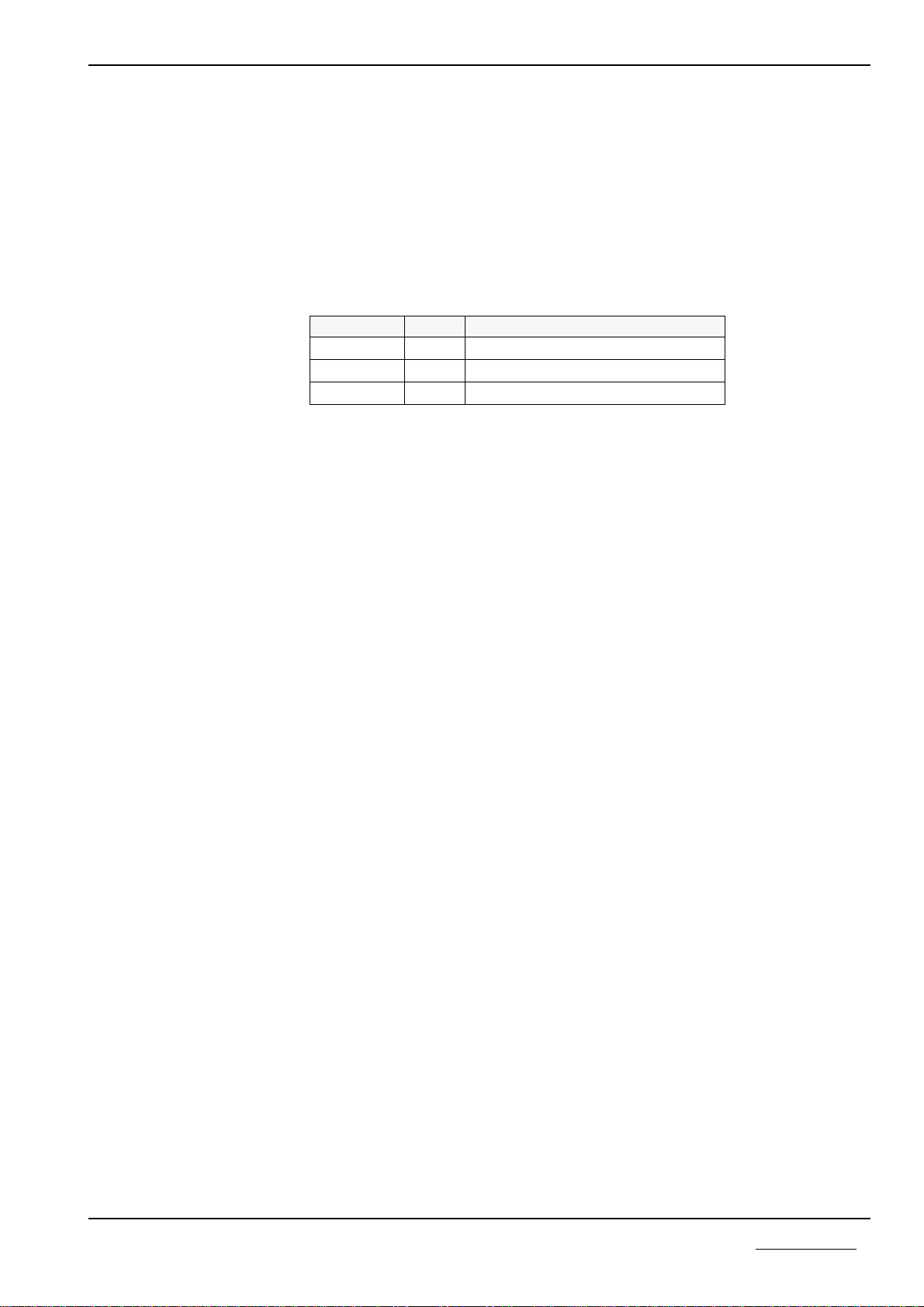
2.2 Connection of the Power Supply (X1)
The protocol converter requires a 24V power supply. For maximum load of the
current see chapter technical data in this manual. A three-phase rectifier or simple
rectifier circuit with charging capacitor are sufficient. The power supply must be
earth grounded.
The power supply are connected by means of a plug-in screw terminal. A 3-way
COMBICON plug from PHOENIX (MSTB 2.5/3-ST-5.08) is used.
pin symbol signal
1+24V +24V supply voltage
20V reference potential
3PE earth ground
Pin assignment of the X1 power supply connector
General device description 8
Copyright * Hilscher Gesellschaft für Systemautomation mbH * Hotline/Support: +49(0)6190/9907-99 * De:P30DPS#5E

2.3 Serial Interfaces
The PKV 30-DPS has two independent serial interfaces.
First serial interface (X3). The first interface can be used for communication to
another device as RS232, RS422, or RS485 interface or for diagnostic/configura-
tion. The settings of the communication interface as RS232, RS422, or RS485 in-
terface is done with jumper J2. (see chapter configuration).
Second serial interfcae (X2). The second interface is the connection for the DP
slave to the PROFIBUS network.
2.3.1 First Serial Interface (X3)
The serial interface uses a pin D-Sub connector for the connection to an device
with a serial RS232, RS422, or RS485 interfaces. The interface is configurable
with jumpers.
This interface is also used for diagnostic/configuration of the protocol converter.
The activation of the diagnostic/configuration mode is described in chapter acti-
vation of the diagnostic/configuration mode in this manual.
4
3
1
2
6
7
4
3
1
2
6
7
7
14
2
1
6
5
4
3
15
10
11
12
13
7
9
43
4
1
6
5
9
2
8
11
10
12
9
1
3
4
5
14
7
13
8
2
6
1
2
3
4
3
N1
R17
N2
R27
X3
D7
D9
R26
R15
R14
X3
X3
X3
R11
C15
C14
C13
C16
X3
X3
X3
X3
D4
J2
X3
R18
D
DE
R
RE
A
B
D
DE
R
RE
A
B
MUX
Y
Y
3
2
1
0
EN
3
2
1
0
EN
3
0G1
0
1
C1+
C1-
C2+
C2-
V+
V-
74HCT153
74HCT04
MAX202
ADM485AR
10k
ADM485AR
10k10k
10k
10k
100
100n
100n
100n
100n
10k
P9604S12.HP
RXD1B
RX/TXD1A
GND
GND
GND
GND
GND
GND
TXDA
EN422
EN485
RXD1A
CTSA
RTS1
RTSA
RX/TXD1B
RXDA
+5V
+5V
+5V
RGND1
CTS1
TXD1
RXD1
Output scematic of the serial device interface at connector X3
General device description 9
Copyright * Hilscher Gesellschaft für Systemautomation mbH * Hotline/Support: +49(0)6190/9907-99 * De:P30DPS#5E

The resistors R14, R18 and R15, R17 are necessary to get a defined potential on
the RS485/RS422-bus if there is no active transmitter or the connector is left
open. All resistance have a value of 10 kOhm.
The following table describes the signals of the different kind of interfaces. It is
not allowed to make any connections to the other signals of the not used kind of
interfaces.
pin input/
output signal
name signal RS
485 RS
422 RS
232
1input/
output RXD/TXD-N
TXD-N transmit data inverted RS 422
data inverted RS485 ü ü
2input RXD receive data RS 232 ü
3output TXD transmit data RS 232 ü
4input RXD-P receive data RS 422 ü
5RGND reference potential accros
100 Ohm ü ü ü
6input/
output RXD/TXD-P
TXD-P transmit data RS 422
data RS 485 ü ü
7output RTS ready to send ü
8input CTS clear to send ü
9input RXD-N receive data inverted RS 422 ü
Pin assignment of the serial device interface X3
Using the RS232 interface use the pins only that are marked with a check in the
table.
General device description 10
Copyright * Hilscher Gesellschaft für Systemautomation mbH * Hotline/Support: +49(0)6190/9907-99 * De:P30DPS#5E

2.3.2 Potential free RS485 PROFIBUS Interface (X2)
The RS485-interface has the connector with the pinout in accordance with the
PROFIBUS standard EN 50170. There is no configuration necessary.
5
8
2
3
7
6
3
6
1
4
3
1
2
6
7
P9604S21.HP
VP
&
&
R37
X2
X2
&
U3
R33
X2
X2
X2
N3
R23
R35
R3 R31
R24
R32
R1
R2
D
DE
R
RE
A
B
HCPL7101
HCPL7101
1,2k
HCPL0601
100
SN75ALS176
470
680
1,2k
100k
470
100k
470
1,2k
RXD/TXD-N
ISO+5V
ISO+5V
ISO+5V
ISO+5V
DGNDDGND
+5V
+5V
GND
RGND2
RXD/TXD-P
ISOGND
ISOGND
ISOGND
TX
RTS
RX
RS485-PROFIBUS-interface at connector X2
Resistors R31 and R32 set a closed level on the RS485 bus. This ensures a de-
fined level when the plugs are removed.
The cable shield of the bus plug is directly connected to the case of the converter.
The grounding follows over the chasis of the PKV.
The PROFIBUS can only con-
nected at connector X2.
General device description 11
Copyright * Hilscher Gesellschaft für Systemautomation mbH * Hotline/Support: +49(0)6190/9907-99 * De:P30DPS#5E
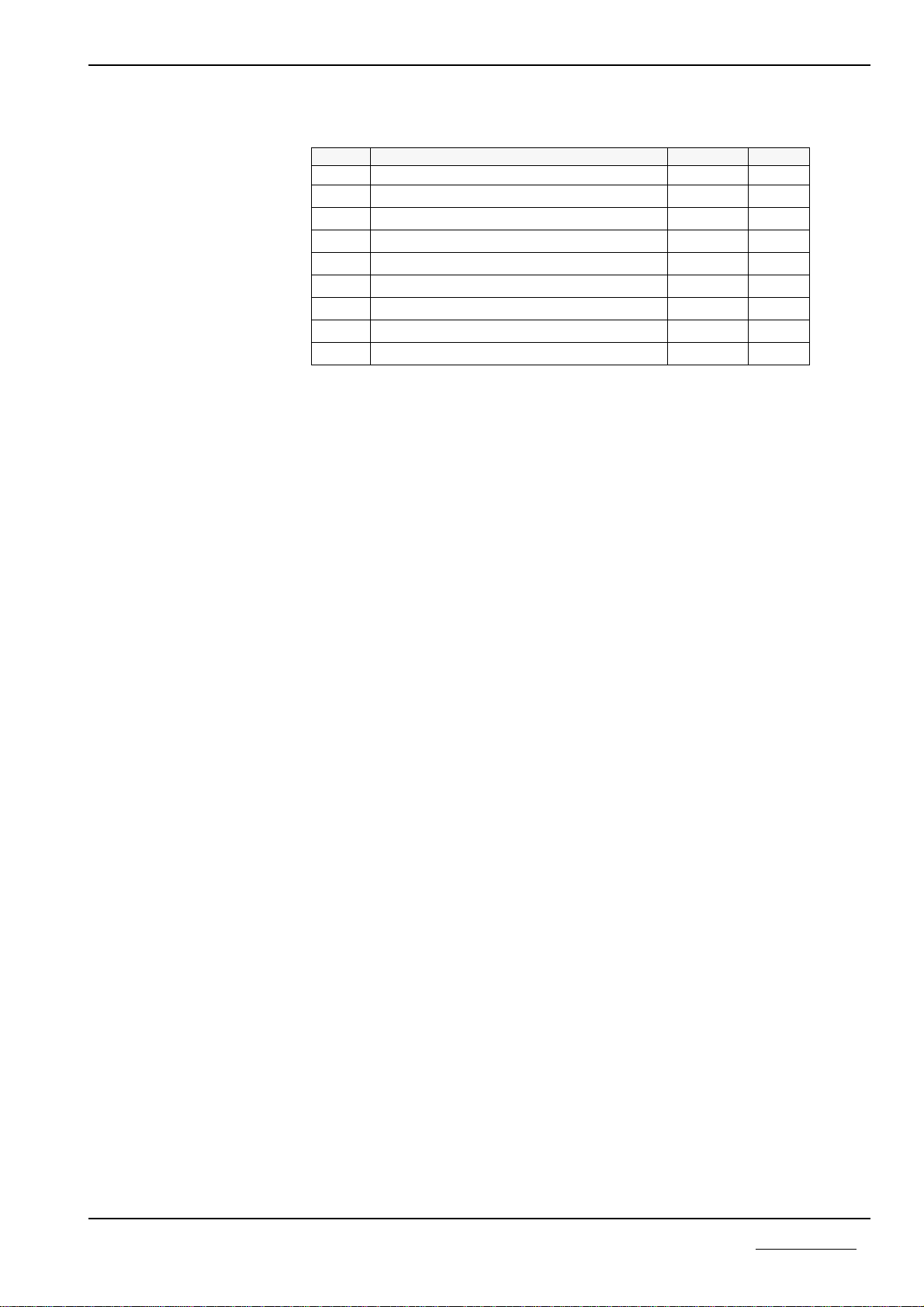
Pin Signal Symbol Type
1 reference potential over 100 Ohm resistor RGND2
2 not connected
3 send / receive data RxD/TxD-P RS485
4 not connected
5 reference potential DGND
6 positive supply voltage VP
7 not connected
8 send / receive data inverted RxD/TxD-N RS485
9 not connected
Pinning of the 9-way D-Sub plug for the PROFIBUS-DP on X2
Pin 1 in not for the connection of the protection earth for earthing the shield.
General device description 12
Copyright * Hilscher Gesellschaft für Systemautomation mbH * Hotline/Support: +49(0)6190/9907-99 * De:P30DPS#5E

2.4 Diagnostic Interface
This interface facilitates the connection of a PC to the protocol converter. It con-
forms to the RS232C standard to CCITT or DIN. Only the necessary signals are
provided.
The control signals are produced and evaluated as follows:
RTS is switched to high on readiness for operation and not changed.
CTS must be connected internal with Pin 4 and 8 of D-Sub connector
A 9-way D-Sub connector to DIN 41652 is used.
Data transfer between the PC and the protocol converter takes place at 9600 Baud
and uses the following data format: 8 data bits, 1 stop bit and even parity. The
3964R protocol is used as the transfer protocol.
The PC is connected by a three-way cable which must not be longer than 15 m.
The wiring of the cable is shown below.
Diagnostic cable between the protocol converter and the PC
General device description 13
Copyright * Hilscher Gesellschaft für Systemautomation mbH * Hotline/Support: +49(0)6190/9907-99 * De:P30DPS#5E

The interface on connector X3 of the PKV 30-DPS is designed for
communication
respectively for
diagnostic/configuration
If the power of the protocol converter is switched on, it checks the serial interface
if the diagnostic/configuration mode should be activated, otherwise it starts the
communication mode.
2.4.1 Activation of the Diagnostic/Configuration Mode
Connect the diagnostic cable on X3 of the protocol converter and to COM1 (or
COM2) of the PC.
Start the program ComPro
COMPRO /S:1 respectively. COMPRO /S:2
(for COM1 respectively COM2).
Select menu online - system - bootstart. A windows appears that shows The sy-
stem will be reseted and the bootloader becomes active without starting any
firmware.
Turn off power of the protocol converter and wait at least 10 seconds.
Accept the message The system will be reseted and the bootloader becomes acti-
ve without starting any firmware with press the Enter key. A red window appears
that shows Waiting for hardware receipt.
Power on the protocol converter.
The red window disappears.
To test if the protocol converter is in diagnostic/configuration mode select menu
online system - firmware. If a window appears and shows the name of the firm-
ware, then the diagnostic/configuration mode is active. If the message Connection
could not be established or connection lost appears, then try to activate the dia-
gnostic/configuration mode again according to the steps described above.
If the interface is configured as
RS422 or RS485 it is not
necessary to change for the dia-
gnostic mode.
General device description 14
Copyright * Hilscher Gesellschaft für Systemautomation mbH * Hotline/Support: +49(0)6190/9907-99 * De:P30DPS#5E

2.5 Status Displays - LED
On the PKV 30-DPS exists 4 LEDs.
Anzeige Farbe Zustand Bedeutung
If the device is defective, it is pos-
sible that the watchdog responds
cyclically, what results also in a
cyclically flashing of the
RDY-LED.
RDY yellow on
flashing cyclic
flashing non cyclic
off
PKV ready
bootstrap loader active
hardware or system error
hardware error
RUN green on
flashing non cyclic (see
below)
off
communication running
parameter error
no communication
ERR1, ERR2 red on error on serial line
When switched on, the PKV performs a self-test. If this is performed without er-
ror, the yellow RDY LED is switched on. Otherwise, the LED starts to flash, and
further running of the program is aborted.
If no firmware has been loaded in the PKV, the bootstraploader displays this by
regular flashing of the RDY LED at one second intervals. The flash frequency is
increased to approx. 5 Hz while the firmware is being loaded.
Stays the LED off the may be a defect.
If a parameterization error is detected by a protocol task, the task is displayed by
the RUN LED as shown in the illustration below.
If no error occurs and communication has started, the RUN LED is switched on.
Is this LED blinking cyclic, no parameterization error has been detected, but the
communication on the bus has not been established.
If communication is blocked, e.g. by the 'System start' parameter, the RUN LED
remains off.
The red LED ERR1 and ERR2 displays data transfer errors at the communicati-
ons interface to the connected devide.
Start
detec-
tion
Data bits with separation
detection -> 1 sec. <- Start
again
Display by the LED is from left to
right
RCS
with
DBM
error
Task 1
without
error
Task 2
without
error
Task 3
with
error
Task 4
without
error
Task 5
with
error
Task 6
with
error
Task 7
not
implem-
ented
Display of the task which reports a parameterization error
General device description 15
Copyright * Hilscher Gesellschaft für Systemautomation mbH * Hotline/Support: +49(0)6190/9907-99 * De:P30DPS#5E

2.6 Physical Dimensions
The protocol converter is installed in an aluminium enclosure. This facilitates di-
rect installation in the cabinet on a mounting rail (TS35 to DIN EN 50022). As an
alternative, an enclosure variant for direct screw fitting on an assembly wall is
available.
The physical dimensions and the arrangement of the plug connectors are shown
in the drawings below.
Connector arrangement on the protocol converter
Physical dimensions of the protocol converter for snap mounting to a mounting rail
The overall height of the converter is approx. 80 mm.
Open the top of the protocol
converter if you want to
change the serial interface
type -------------->
105
105
General device description 16
Copyright * Hilscher Gesellschaft für Systemautomation mbH * Hotline/Support: +49(0)6190/9907-99 * De:P30DPS#5E

3 Appendix
3.1 Technical Data
Processor 16 Bit with timer, interrupt and DMA controllers
Memory range 32 / 128 kByte RAM, 128 / 512 kByte FLASH
Serial interface configurable as RS232C, RS422, RS485-interface,
non-isolated,
max. data transmission 19.2 kBaud,
asynchronous, synchronous, NRZ, NRZ, SDLC, HDLC
also used as diagnostic interface
PROFIBUS interface RS485 PROFIBUS DP interface,
potential-free,
max. data transmission 12 MBaud
Display-LEDs system running and communication running,
or communication error on serial interface
Operating voltages 18V - 30V, max. 0,15 A at 24 V
Operating temperature 0 to 50 degrees Celsius
Safety type IP50
Dimensions (LxHxD) 105 x 105 x 80 mm
Mounting rail mounting DIN EN 50022
Appendix 17
Copyright * Hilscher Gesellschaft für Systemautomation mbH * Hotline/Support: +49(0)6190/9907-99 * De:P30DPS#5E
Table of contents
Other hilscher Media Converter manuals
Popular Media Converter manuals by other brands
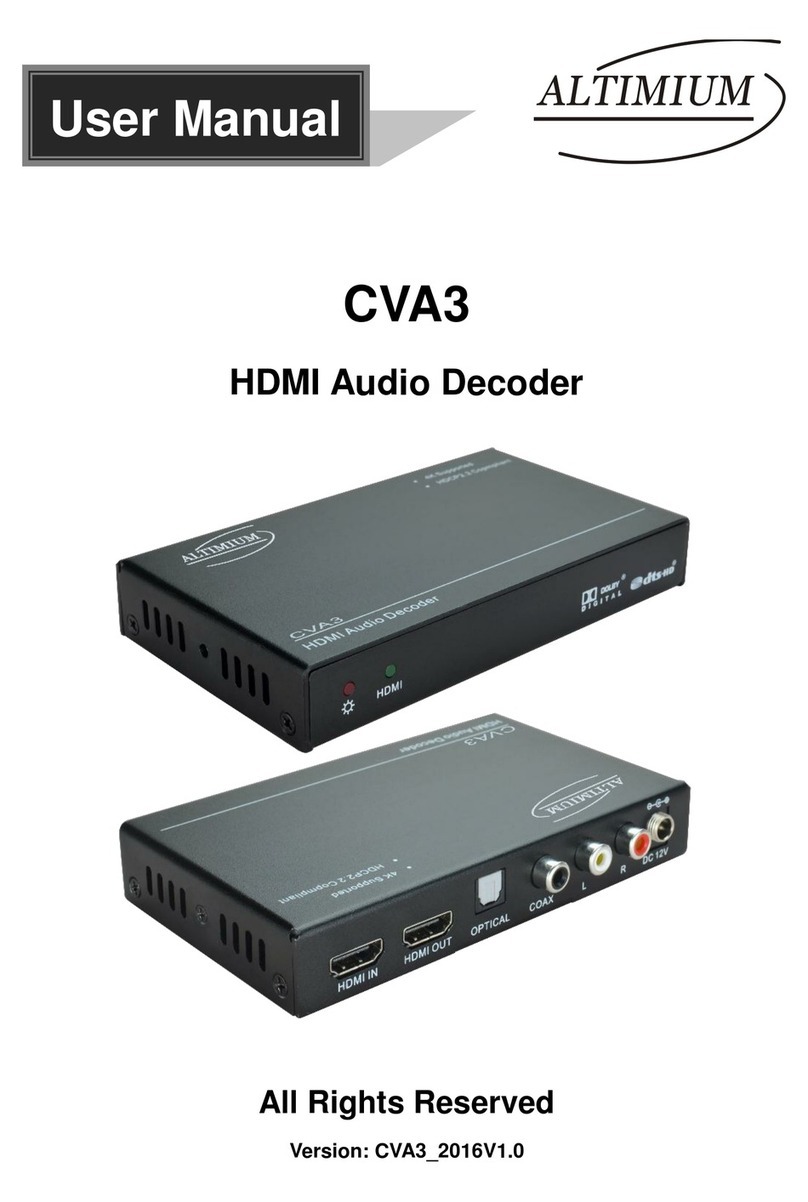
Altimium
Altimium CVA3 user manual
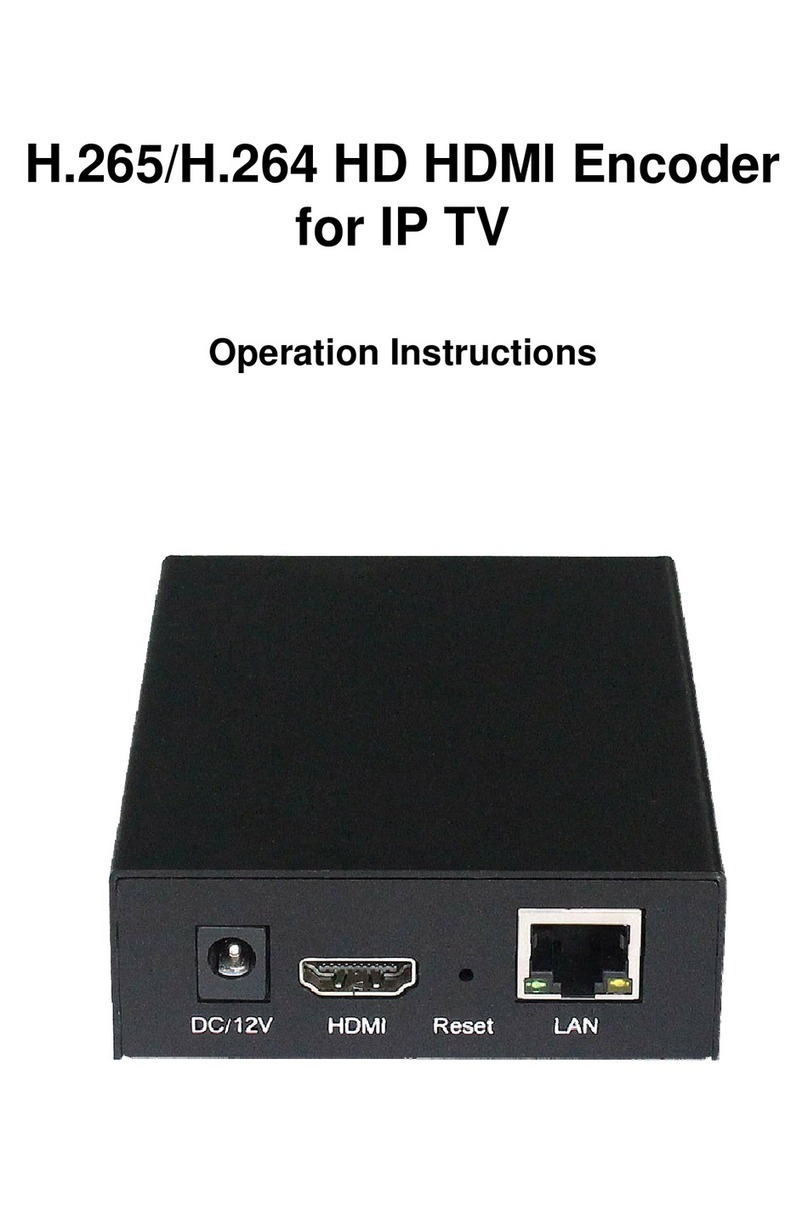
Shenzhen Shunxun Electronics
Shenzhen Shunxun Electronics SX-HE02 Operation instructions

Musical Surroundings
Musical Surroundings MYDAC II operating manual

Allied Telesis
Allied Telesis AT-MC1004 Specifications
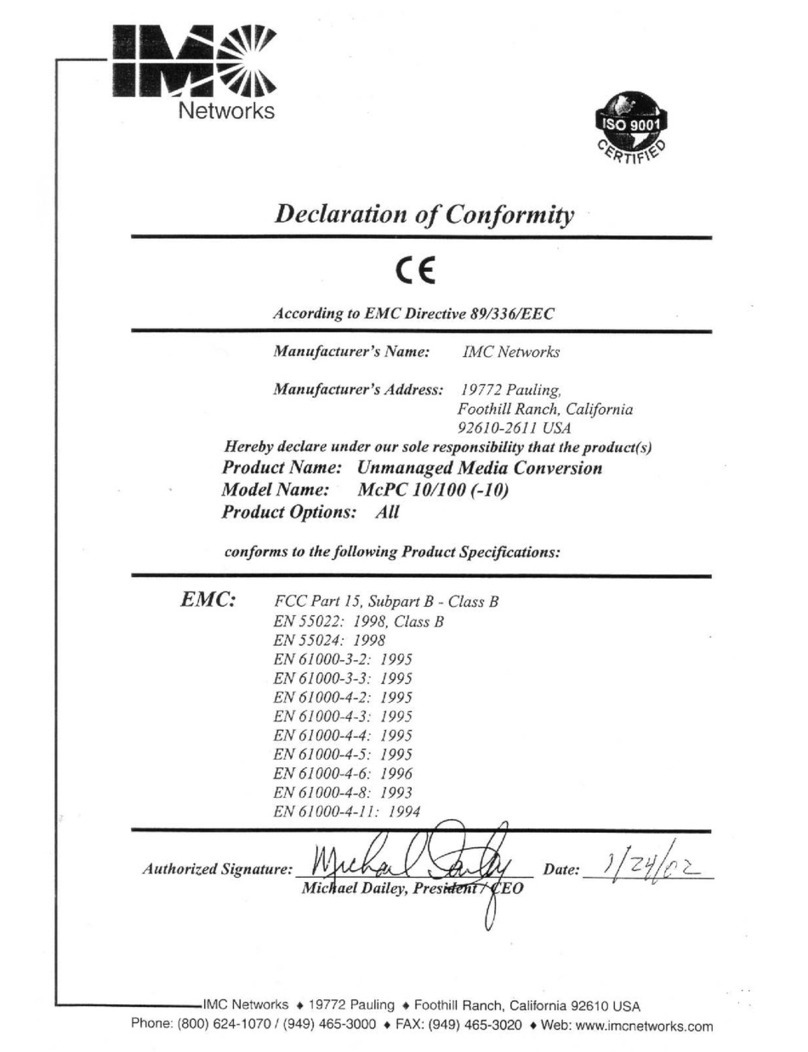
IMC Networks
IMC Networks McPC 10/100 supplementary guide

TDT
TDT RV2 manual

Kramer
Kramer VP-426C quick start guide

Hall Research Technologies
Hall Research Technologies EX-HDU-WP user manual

Z3 Technology
Z3 Technology Z3-MVE-10 User instructions

Audio Note
Audio Note DAC5 Special Owner's Information

Siemens
Siemens SINAMICS G120X operating instructions

Monoprice
Monoprice 12288 user manual