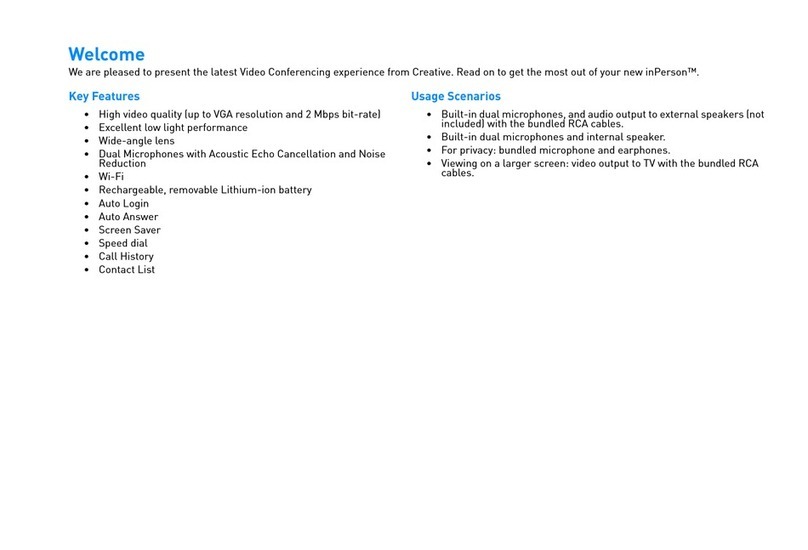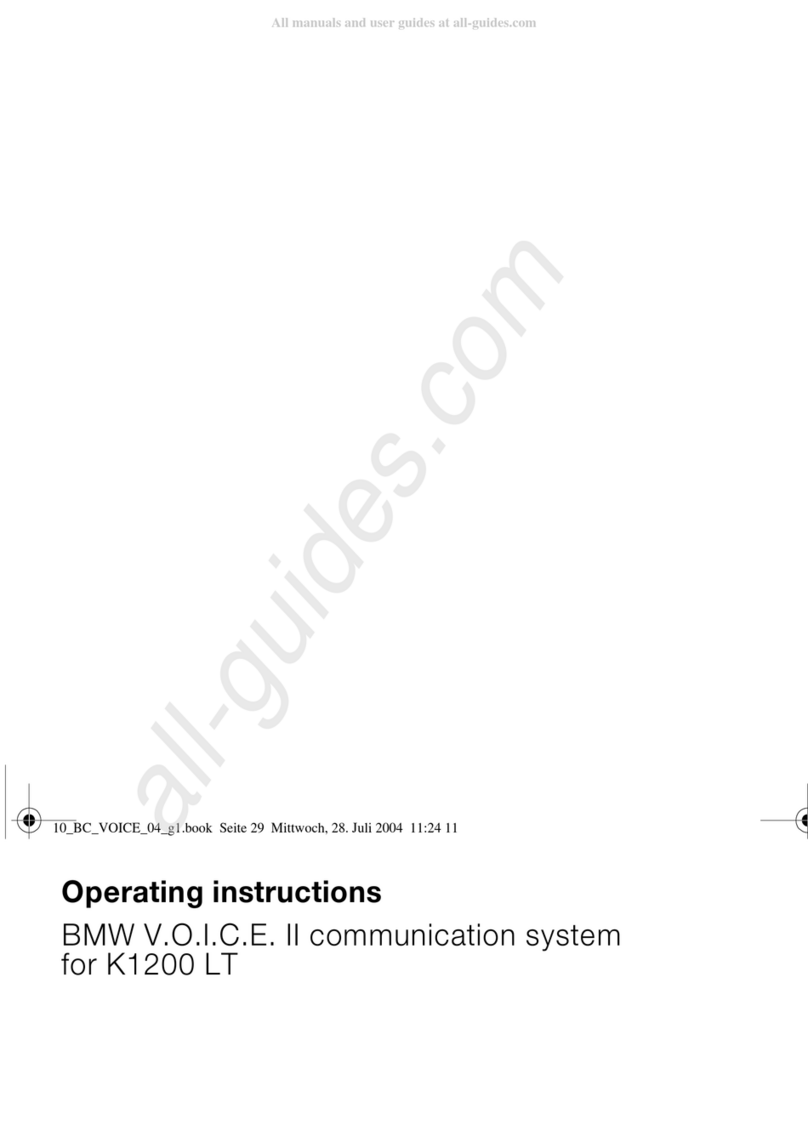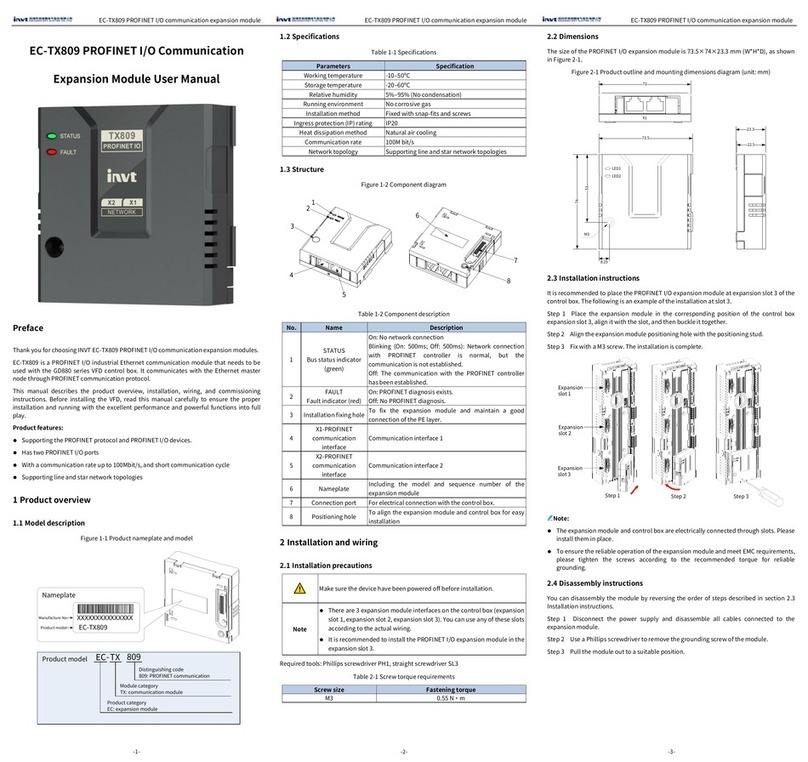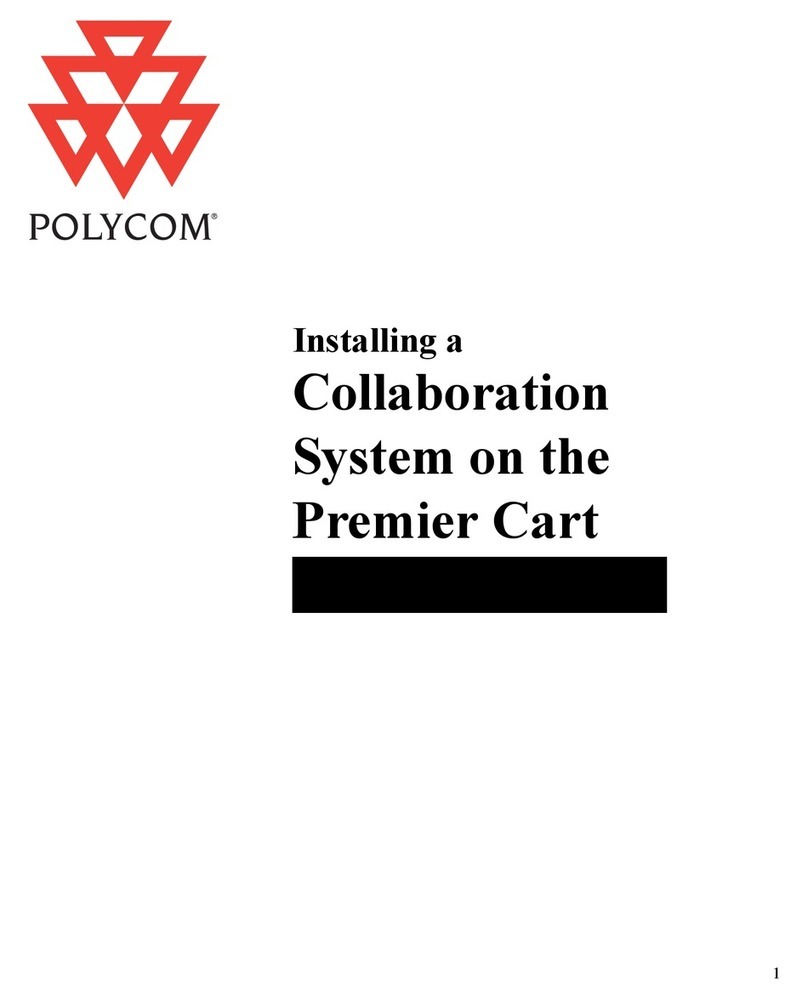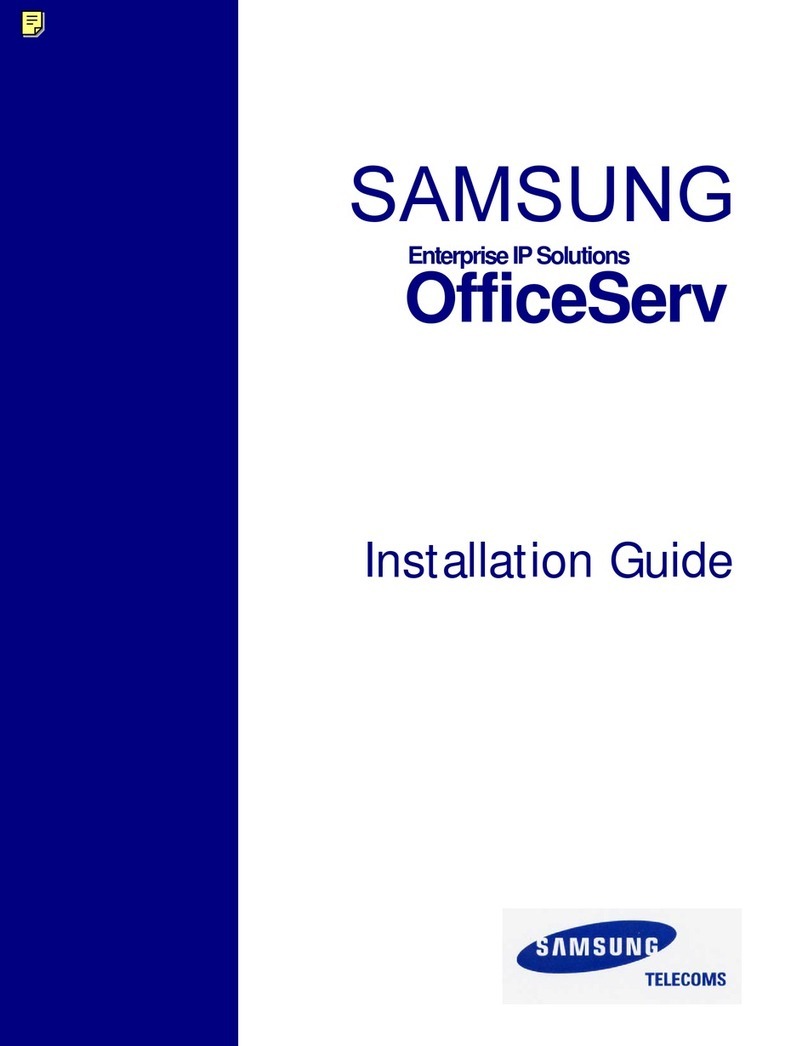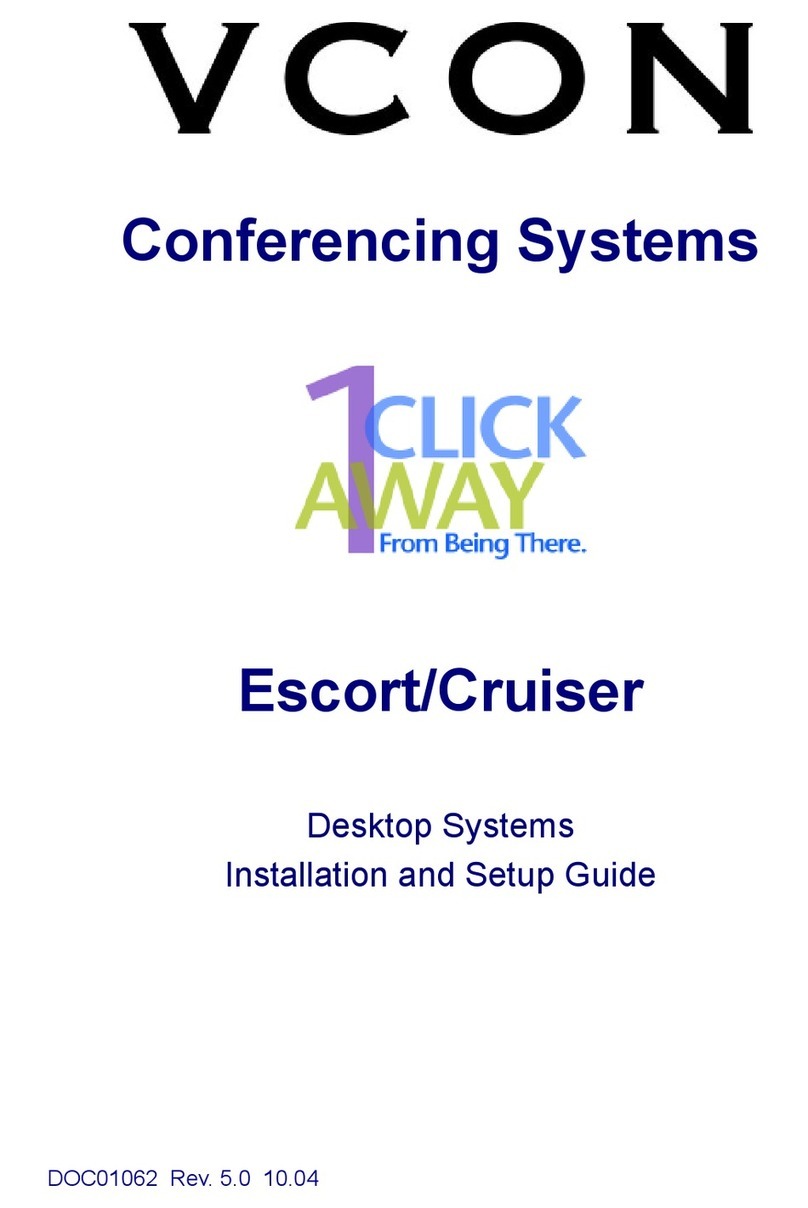Himsa NOAHlink User manual

NOAHlink Users Manual
Language Versions
NOAHlink Users Manual ............................................................. 1
NOAHlink Bedienungsanleitung ............................................... 37
NOAHlink brugermanual .......................................................... 73
NOAHlink Användarmanual................................................... 109
NOAHlink Gebruiksaanwijzing .............................................. 145


1
NOAHlink Users Manual

2
NOAHlink is manufactured for HIMSA by:
GN Otometrics A/S
Dybendalsvænget 2
DK-2630 Taastrup
Denmark
Trademarks
NOAHlink is a trademark of HIMSA A/S.
Windows is a registered trademark of Microsoft Corporation.
MPEG Layer-3 audio decoding technology licensed from Fraunhofer IIS and
Thomson.
Copyright
This manual is copyrighted by HIMSA A/S with all rights reserved. Under
copyright laws, this manual cannot be reproduced in any form without written
permission of HIMSA A/S.
© 2001 by HIMSA A/S. All rights reserved.
Information in this document is subject to change without notice.
7-26-66400/09
2010-503000 (R 09)

3
Contents
1First Time Installation 5
2Introduction 6
2.1 ABOUT THIS MANUAL ......................................................................................... 6
3Safety Issues 7
3.1 MANUFACTURER RESPONSIBILITY....................................................................... 7
3.2 SYMBOLS ............................................................................................................ 7
3.2.1 NOAHlink Symbols............................................................................ 7
3.2.2 Charger Unit Symbols.......................................................................8
3.3 WARNING NOTES ................................................................................................ 8
3.3.1 NOAHlink Warning Notes................................................................. 8
3.3.2 Charger Unit Warning Notes .......................................................... 10
4Description 11
4.1 STANDARD ELEMENTS ...................................................................................... 11
4.2 OPTIONAL ACCESSORIES ................................................................................... 12
4.3 OVERVIEW ........................................................................................................ 12
5Maintenance 13
5.1 UNPACKING AND INSPECTION............................................................................ 13
5.2 STORAGE AND SHIPMENT .................................................................................. 13
5.3 CARE AND MAINTENANCE................................................................................. 14
5.4 SERVICE AND REPAIR ........................................................................................ 14
6Installing NOAHlink 15
6.1 BATTERY USAGE............................................................................................... 15
6.1.1 Alkaline Battery............................................................................... 16
6.1.2 Rechargeable Battery...................................................................... 16
6.2 INSTALLATION .................................................................................................. 17
7Using and Charging NOAHlink 18
7.1 USING NOAHLINK ........................................................................................... 18
7.2 DISCHARGING AND RECHARGING NOAHLINK................................................... 21
8Configuring NOAHlink 22
8.1 GENERAL APPLICATIONS................................................................................... 24
8.1.1 Connecting to NOAHlink ................................................................ 24
8.1.2 Setting Power, Battery and Language Options ............................... 26
8.2 ADVANCED APPLICATIONS................................................................................ 28
8.2.1 Displaying Errors in NOAHlink and Bluetooth .............................. 28
8.2.2 Testing Data Transfer Rates ........................................................... 29
8.2.3 Viewing and Setting the Log............................................................ 30

NOAHlink Users Manual
4
ANOAHlink Troubleshooting 32
BTechnical Specifications 33
B.1 NOAHLINK UNIT ..............................................................................................33
B.1.1 Battery............................................................................................. 33
B.1.2 Dimensions and Weight................................................................... 33
B.1.3 Patient Safety .................................................................................. 33
B.2 CHARGER UNIT..................................................................................................34
B.2.1 Power Supply .................................................................................. 34
B.2.2 Dimensions and Weight................................................................... 34
B.3 POWER ADAPTOR ..............................................................................................34
B.3.1 Power Supply .................................................................................. 34
B.4 TRANSPORT AND STORAGE ................................................................................34
B.5 OPERATING ENVIRONMENT................................................................................34
B.6 STANDARD AND OPTIONAL ACCESSORIES ..........................................................34

NOAHlink Users Manual
5
1First Time Installation
The following steps describe how to prepare for NOAHlink™
installation and how to install your unit:
1. Before installing NOAHlink, you must install a Bluetooth
device in your PC. (NOTE: The following instructions apply
to Windows XP Professional. Other systems may differ.)
Check whether this device is installed by right-clicking My
Computer on your desktop, then selecting Properties from
the pull-down menu. This opens the System Properties
window. Open the Hardware tab. Click on Device Manager.
Double-click on Ports to discover whether Bluetooth
Communications Ports are listed. If these are listed, move to
Step 3.
2. Before choosing and installing a Bluetooth device, refer to the
NOAHlink page on HIMSA’s web site at www.himsa.com for
a list of devices tested with NOAHlink.
3. Place either a rechargeable or an alkaline battery in your
NOAHlink unit. (NOTE: You will first need to charge the
rechargeable battery.) Refer to Sections 6.1.1 and 6.1.2 for
further details.
4. Follow the NOAHlink installation instructions in Section 6.2.
5. Set up the Bluetooth connection to NOAHlink by referring to
the NOAHlink page on HIMSA’s web site at www.himsa.com.
6. Refer to Chapter 8 in order to configure your NOAHlink unit.
7. Refer to the NOAHlink page on HIMSA’s web site at
www.himsa.com for a list of fitting modules which support
NOAHlink. These modules can use NOAHlink for
programming hearing instruments.

NOAHlink Users Manual
6
2Introduction
Your NOAHlink is a wireless Bluetooth communication device
optimized for use with NOAH 3. NOAHlink allows you to program
hearing instruments with ease, both in your office and on location.
You can use rechargeable or alkaline batteries to power your unit.
Figure 1: NOAHlink, Neck String and Charger Cradle
2.1 About this Manual
This manual provides a detailed description of the following
NOAHlink procedures:
installation
daily use
charging/discharging
configuration
In addition, the following relevant areas are addressed:
safety
maintenance
technical specifications

NOAHlink Users Manual
7
3Safety Issues
3.1 Manufacturer Responsibility
The manufacturer is to be considered responsible for effects on
safety, reliability, and performance of the equipment ONLY IF:
all assembly operations, extensions, re-adjustments,
modifications or repairs are carried out by the equipment
manufacturer or personnel authorized by the manufacturer
the electrical installation to which the equipment is connected
complies with EN/IEC requirements
the programming cable and connection to the hearing
instrument comply with the requirements in Section B.1.3 –
Patient Safety
the equipment is used in accordance with the instructions for use
3.2 Symbols
3.2.1 NOAHlink Symbols
SYMBOL DESCRIPTION
NOAHlink carries this symbol to indicate compliance with
Type BF of EN 60601-1.
NOAHlink carries this symbol when it is important that
the user refer to associated warnings in this guide.
NOAHlink and this manual are CE-marked according to
the Medical Devices Directive 93/42/EEC.
Classified with respect to electrical shock, fire, mechanical
and other specified hazards in accordance with UL2601-1
and CAN/CSA-C22.2 NO 601.1-90.
NOAHlink carries this symbol to identify the positioning
of the battery inside the battery compartment.

NOAHlink Users Manual
8
SYMBOL DESCRIPTION
NOAHlink carries this symbol to indicate that, in France,
it is only permitted to use the device indoors.
FCC
This device complies with part 15 of the FCC rules.
Operation is subject to the following two conditions:
1. This device may not cause harmful interference.
2. This device must accept any interference received,
including interference that may cause undesired
operation.
Refer to Notes 5 through 7, Section 3.3.1, for more details.
3.2.2 Charger Unit Symbols
SYMBOL DESCRIPTION
The charger unit carries this symbol when it is important
that the user refer to associated warnings in this guide.
The charger unit is CE-marked according to the EMC
Directive 89/336/EEC.
The charger unit carries this symbol to indicate that it is
suitable for direct current only.
3.3 Warning Notes
IMPORTANT: Keep your unit away from liquids.
Do not allow moisture inside your unit.
3.3.1 NOAHlink Warning Notes
SYMBOL DESCRIPTION
1
Place the battery as indicated in the battery compartment.
Use only rechargeable batteries when NOAHlink is placed
in the charger unit. If you are using alkaline batteries, do not
attempt to charge your NOAHlink. Your alkaline batteries
may be damaged and leak, and this may in turn cause
damage to your NOAHlink unit. Damage caused by such
misuse will not be covered by the NOAHlink warranty.

NOAHlink Users Manual
9
Note 1: There are no user-serviceable parts inside the NOAHlink
cabinets. For the sake of safety, and in order not to void
the warranty, the cabinets should only be opened and
serviced by authorized service personnel. In case of
defects, please make a detailed description of the defect(s)
and contact your supplier. Do not use a defective
instrument.
Note 2: Do not use the instrument in the presence of flammable
anesthetics (gases).
Note 3: NOAHlink may be disposed of as normal electronic waste,
according to local regulations. Please investigate local
regulations concerning the disposal of rechargeable and
alkaline batteries.
Note 4: Unwanted noise may occur if NOAHlink is exposed to a
strong radio field. Such noise may interfere with the
process of fitting a hearing instrument. Many types of
electrical devices, e.g. mobile telephones, may generate
radio fields. We recommend that the use of such devices in
the vicinity of NOAHlink is restricted as much as possible.
Note 5: Changes or modifications not expressly approved by the
manufacturer could void the user’s authority to operate the
equipment.
Note 6: This equipment has been tested and found to comply with
the limits for a Class B digital device, pursuant to part 15
of the FCC Rules. These limits are designed to provide
reasonable protection against harmful interference in a
residential installation. This equipment generates, uses and
can radiate radio frequency energy and, if not installed and
used in accordance with the instructions, may cause
harmful interference to radio communications. However,
there is no guarantee that interference will not occur in a
particular installation. If this equipment does cause
harmful interference to radio or television reception,
which can be determined by turning the equipment off and
on, the user is encouraged to try to correct the interference
by one or more of the following measures:

NOAHlink Users Manual
10
Reorient or relocate the receiving antenna.
Increase the separation between the equipment and
receiver.
Connect the equipment into an outlet on a circuit
different from that to which the receiver is connected.
Consult the dealer or an experienced radio/TV technician
for help.
Note 7: For use in Canada: To prevent radio interference to the
licensed service, this device is intended to be operated indoors
and away from windows to provide maximum shielding.
Equipment (or its transmit antenna) that is installed outdoors is
subject to licensing.
3.3.2 Charger Unit Warning Notes
SYMBOL DESCRIPTION
2
Do not use NOAHlink with patients while it is placed in
the charger unit. Use only rechargeable batteries when
NOAHlink is placed in the charger unit. If you are using
alkaline batteries, do not attempt to charge your
NOAHlink. Your alkaline batteries may be damaged and
leak, and this may in turn cause damage to your
NOAHlink unit. Damage caused by such misuse will not
be covered by the NOAHlink warranty.
Note 1: The charger unit should be kept away from the patient area.
Note 2: There are no user-serviceable parts inside the charger unit
cabinets. For the sake of safety, and in order not to void the
warranty, the cabinets should only be opened and serviced by
authorized service personnel. In case of defects, please make a
detailed description of the defect(s) and contact your supplier.
Do not use a defective instrument.
Note 3: The charger may be disposed of as normal electronic waste,
according to local regulations.

NOAHlink Users Manual
11
4Description
Your complete NOAHlink system consists of both standard
elements and optional accessories.
IMPORTANT: A Bluetooth device must be installed on your PC
before your NOAHlink can work.
Figure 2: NOAHlink, Neck String and Cables
4.1 Standard Elements
The following standard elements comprise your NOAHlink system:
NOAHlink unit
Charger cradle
Rechargeable battery
Power adaptor
Users manual
Installation disk
Name labels
Neck string

NOAHlink Users Manual
12
4.2 Optional Accessories
You can obtain the following optional accessories from your
distributor:
Spare rechargeable batteries
Spare neck strings
Soft-sided case to hold NOAHlink, cables and spare batteries
4.3 Overview
The NOAHlink hardware serves as a standardized interface between
a PC and programmable hearing instruments – or a remote control
for programmable hearing instruments.
The top of the NOAHlink unit contains two connectors (6-pole
mini-DIN) for the cables to the programmable hearing instruments
(or remote control). This allows both a left and a right hearing
instrument to be programmed simultaneously.
The PC sends information about the communication protocol (for
example, communication type, voltage levels, clock frequency, etc.)
to NOAHlink, and asks NOAHlink to read data from, or write data
to, the programmable hearing instrument. The PC software for
programming the hearing instrument is made by the hearing
instrument manufacturer.
The cables for connecting hearing instruments to NOAHlink are
supplied by the hearing instrument manufacturer.

NOAHlink Users Manual
13
5Maintenance
5.1 Unpacking and Inspection
NOAHlink is shipped in its own custom-made carton.
We recommend that you keep this carton in case you need to return
NOAHlink to your local distributor for service or repair.
You should notify your local distributor in the following
circumstances:
The packaging on your NOAHlink is damaged (contact your
carrier also)
Your NOAHlink is damaged
Your NOAHlink package does not contain all the standard
elements listed in Section 4.1
Your power adaptor is not the correct country version
Your NOAHlink fails to function
NOTE: If your NOAHlink needs to be repaired or replaced in a
case in which the carrier is liable, the distributor will
arrange for this without waiting for the claim against the
carrier to be settled.
5.2 Storage and Shipment
Always pack your NOAHlink with great care when storing or
shipping the instrument. Use the original carton if you need to return
NOAHlink to your local distributor for repair.
Remove the battery when storing or shipping your NOAHlink.
Always store your NOAHlink in a clean, dry environment. Ensure
the power has been turned off when the instrument is placed in an
enclosed container.

NOAHlink Users Manual
14
Remember to ensure the following when shipping your NOAHlink:
Seal the shipping container securely
Mark the container Fragile to ensure careful handling
In any correspondence, refer to your NOAHlink by model
and serial number
5.3 Care and Maintenance
Your NOAHlink and charger unit should be kept clean and free
from dust. Use a soft, slightly damp cloth with a small amount of
detergent to clean the unit and the cradle.
IMPORTANT: Keep your unit away from liquids.
Do not allow moisture inside the unit.
5.4 Service and Repair
Service and repair of electro-medical equipment should only be
carried out by the equipment manufacturer or by authorized
representatives.
The manufacturer reserves the right to disclaim all responsibility for
the operating safety, reliability and performance of equipment
serviced or repaired by other parties. Following repair, the safety of
all equipment should be verified by a qualified electronics engineer.

NOAHlink Users Manual
15
6Installing NOAHlink
When installing your NOAHlink, you can use either rechargeable or
alkaline batteries. This section describes:
the procedure to use for each battery type
NOTE: It is recommended that you keep alkaline batteries
available when using your NOAHlink in case you
forget to recharge your rechargeable battery and it
runs down during a patient session.
the installation procedure
IMPORTANT: Your PC must have a Bluetooth device installed
before you can begin installing NOAHlink. (You
can check this by clicking Start on your desktop,
then Settings and Control Panel. Double-click on
System and locate your Bluetooth device.)
6.1 Battery Usage
NOAHlink is powered by battery – rechargeable or alkaline. The
battery is placed in the compartment at the bottom of the unit, as
illustrated below:
Figure 3: NOAHlink and Battery Lid

NOAHlink Users Manual
16
6.1.1 Alkaline Battery
Simply open the battery compartment of your NOAHlink unit and
place one alkaline AA (R6) 1.5V battery inside in the correct
position by matching the symbols on the battery to those on
NOAHlink.
6.1.2 Rechargeable Battery
The rechargeable battery is a 1.2V 1800 mAh NiMH battery.
IMPORTANT: You will first need to charge the rechargeable
battery (described below). This takes
approximately 13 hours. Thus, you will need to
charge the battery overnight before you can install
NOAHlink.
Figure 4: NOAHlink, Charger Cradle and Power Adaptor
The following describes how to charge your rechargeable battery:
Open the battery compartment of your NOAHlink unit. Place
the rechargeable battery in your unit in the correct direction
by matching the symbols on the battery to those on
NOAHlink.
Place your NOAHlink in its charger cradle, matching the
front of the cradle to the front of your NOAHlink.
Attach the charger cradle to the power adaptor and plug this
into a socket. Your battery automatically begins to charge
and a green light is displayed. This procedure takes
approximately 13 hours.

NOAHlink Users Manual
17
6.2 Installation
Follow the procedure below to install your NOAHlink:
Remove NOAHlink from its charger cradle (if you have
placed it there while charging the rechargeable battery)
Place your NOAHlink unit not more than five meters from
your PC in order to ensure adequate wireless
communication.
Turn on your NOAHlink.
Turn on your PC.
An installation CD is provided with your NOAHlink. Put
this into your disk drive. If the program does not begin
running straightaway, locate the Setup program under the
File menu and double-click on this option. The program will
then install a NOAHlink driver which connects the fitting
module running under NOAH to the Bluetooth device
communicating with your NOAHlink.
NOTE: If you have more than one NOAHlink unit, it is
recommended that you attach one of the name labels that
are included in your NOAHlink package to the back of
your NOAHlink and write a suitable name on this label,
for example, the location of the NOAHlink or the name of
its user. This allows you to differentiate between different
NOAHlinks. Refer to Section 8.1.1 for details on naming
your NOAHlink via your PC.
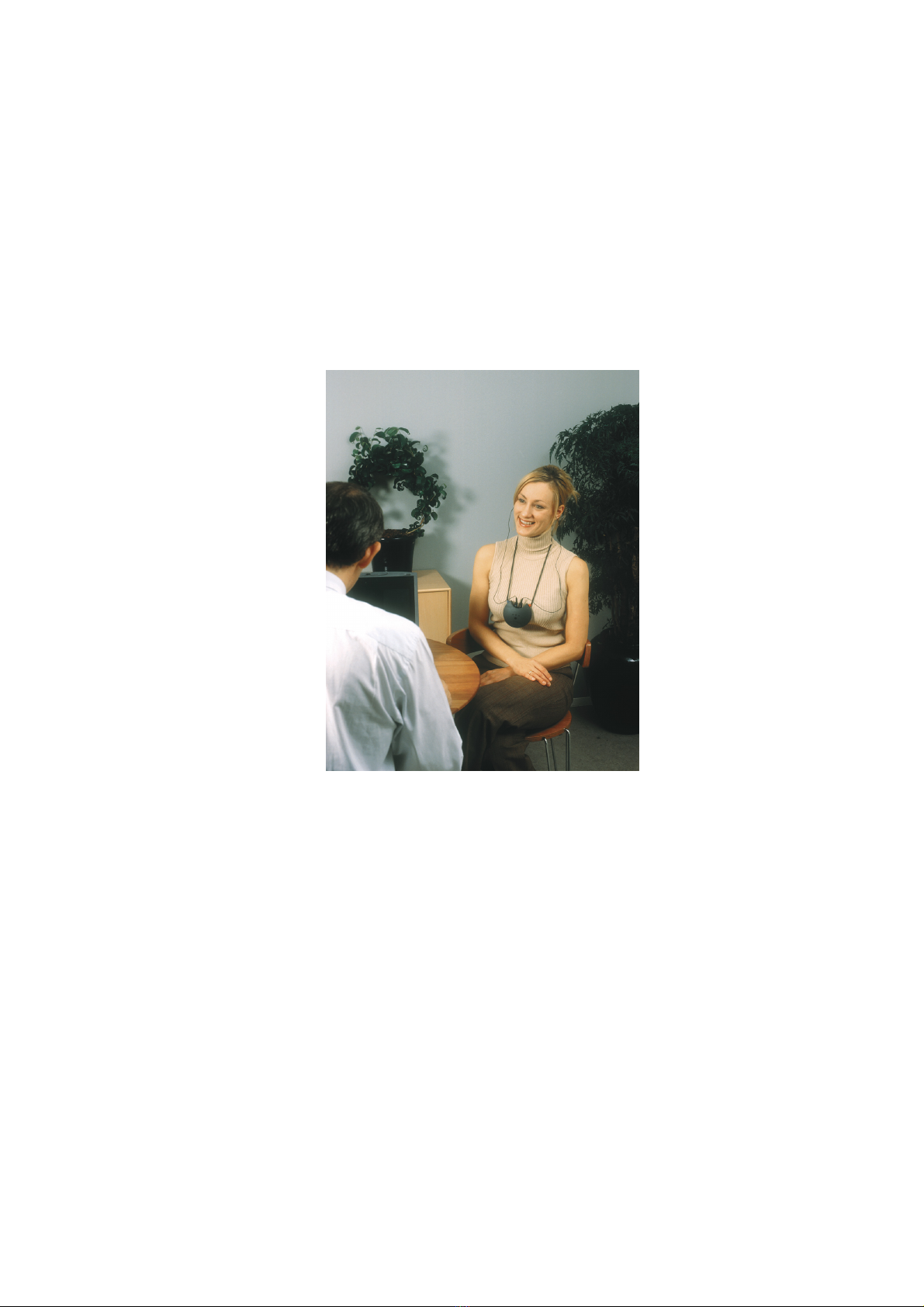
NOAHlink Users Manual
18
7Using and Charging NOAHlink
7.1 Using NOAHlink
The following procedure describes how to use your NOAHlink to
program a hearing instrument:
WARNING: Always remove NOAHlink from its charger cradle
before you begin to program a hearing instrument, as
the unit switches off automatically when placed in
the charger.
Always keep the charger cradle away from the
patient area.
Figure 5: Using NOAHlink to program Hearing Instruments
Other manuals for NOAHlink
6
Table of contents
Languages:
Other Himsa Conference System manuals