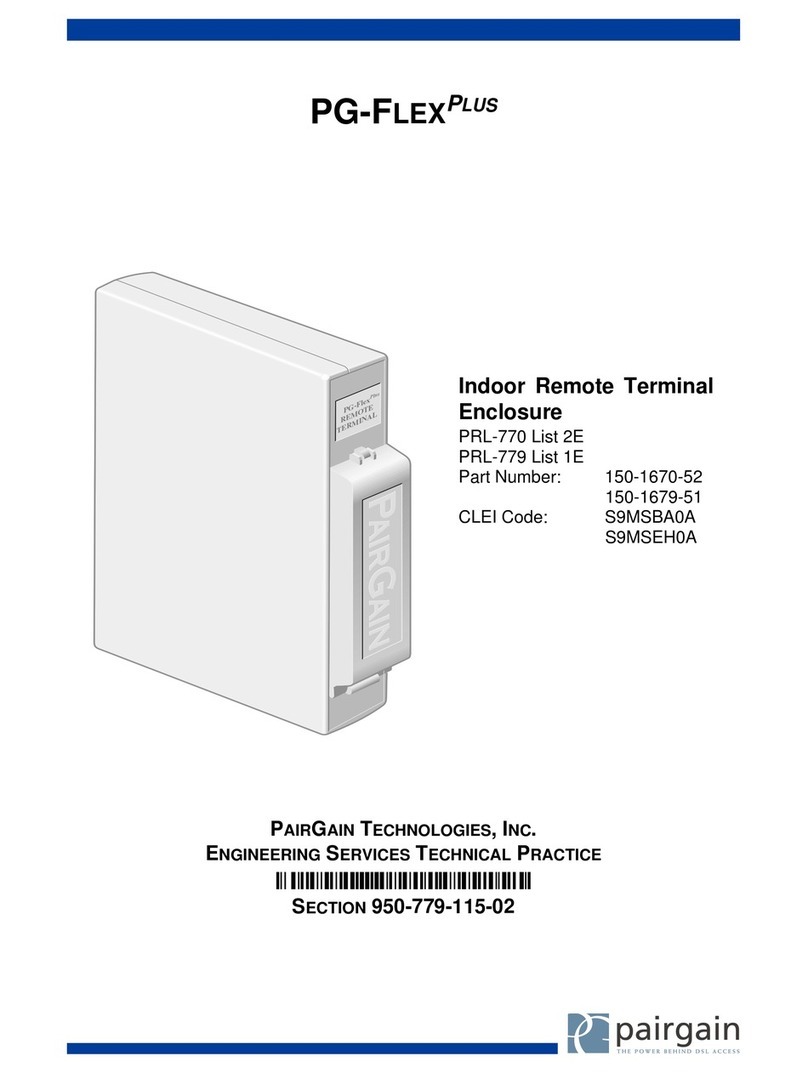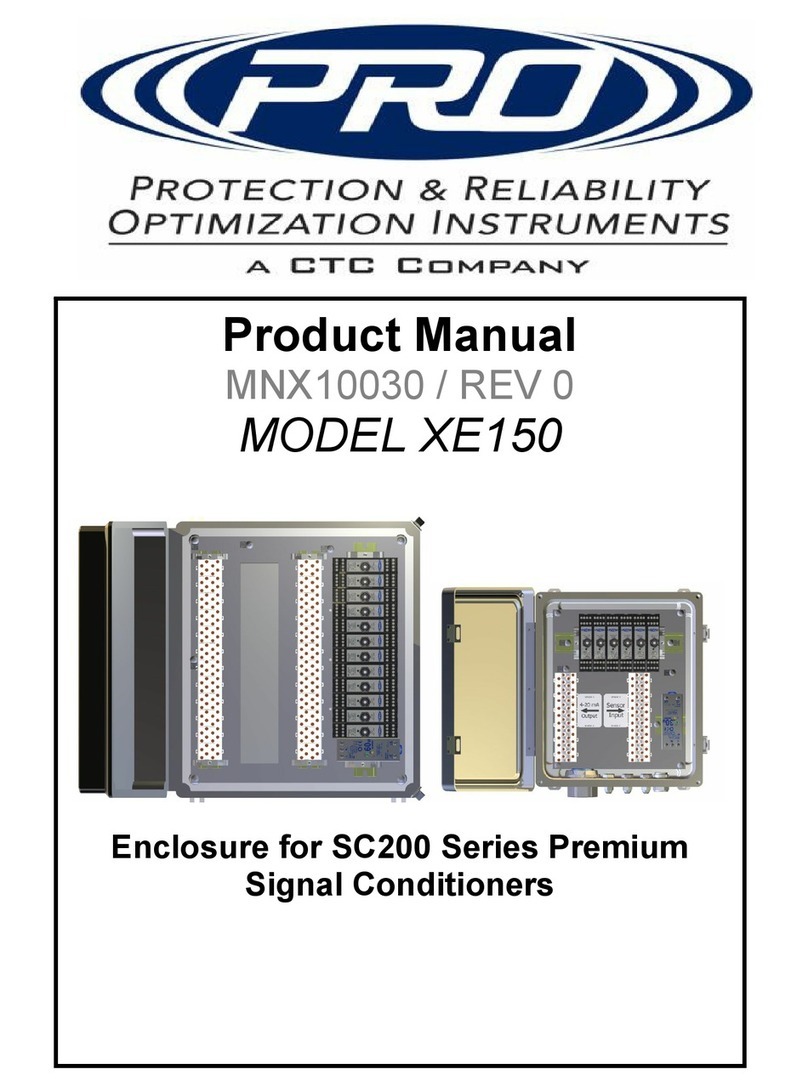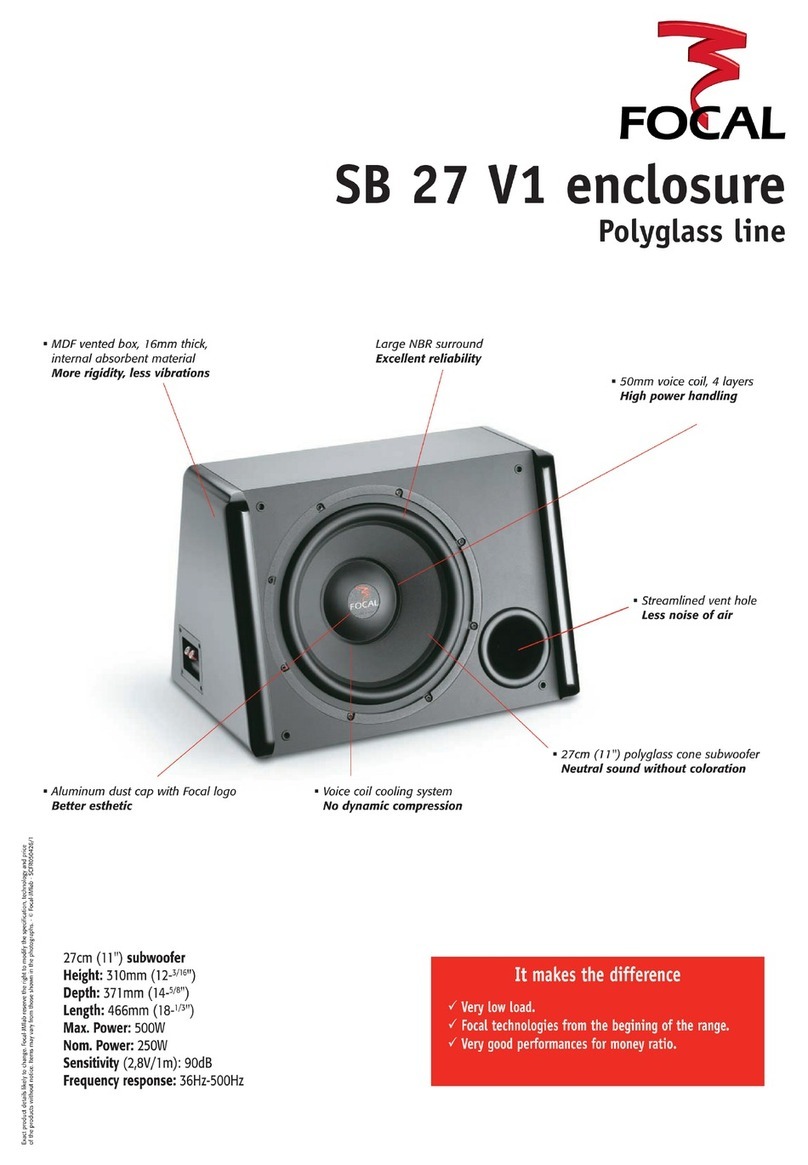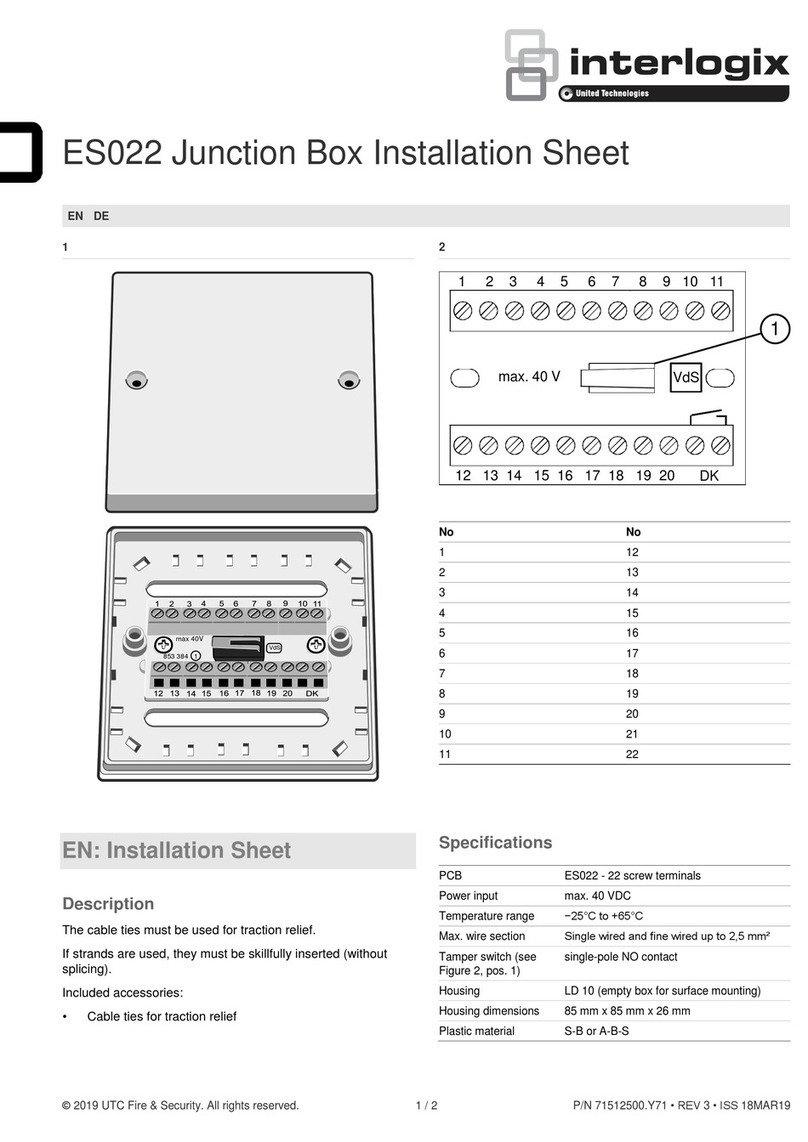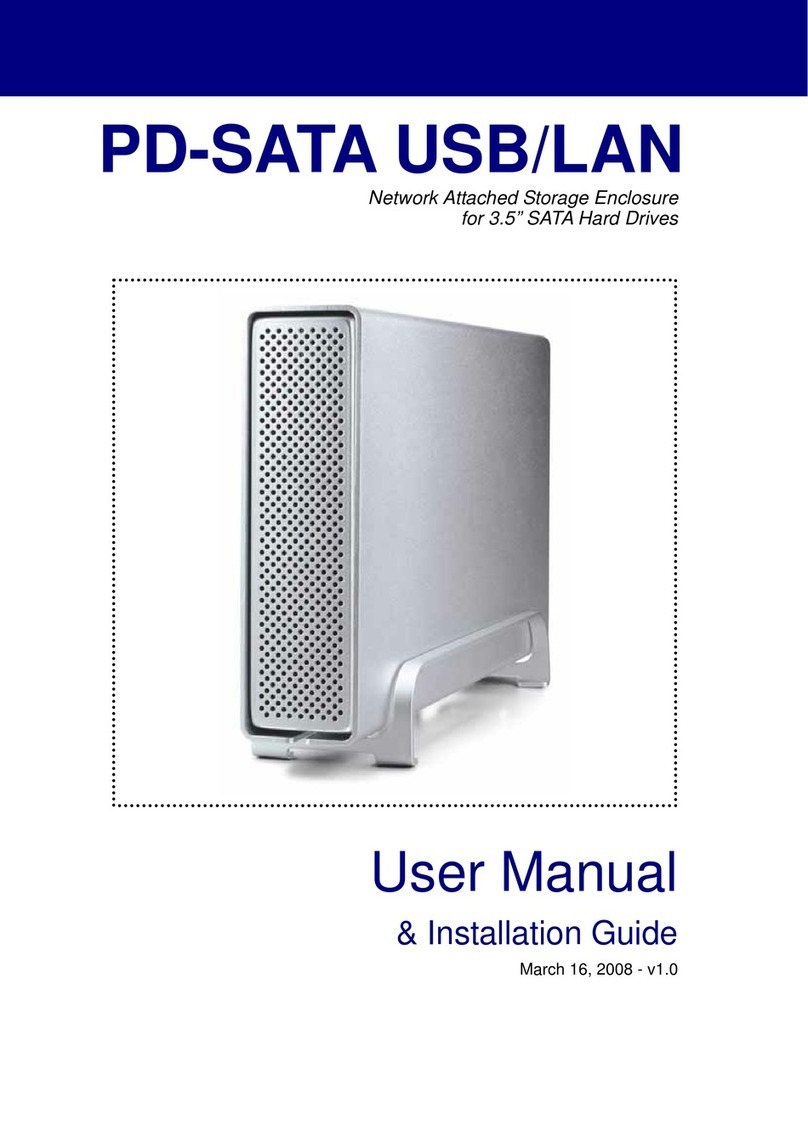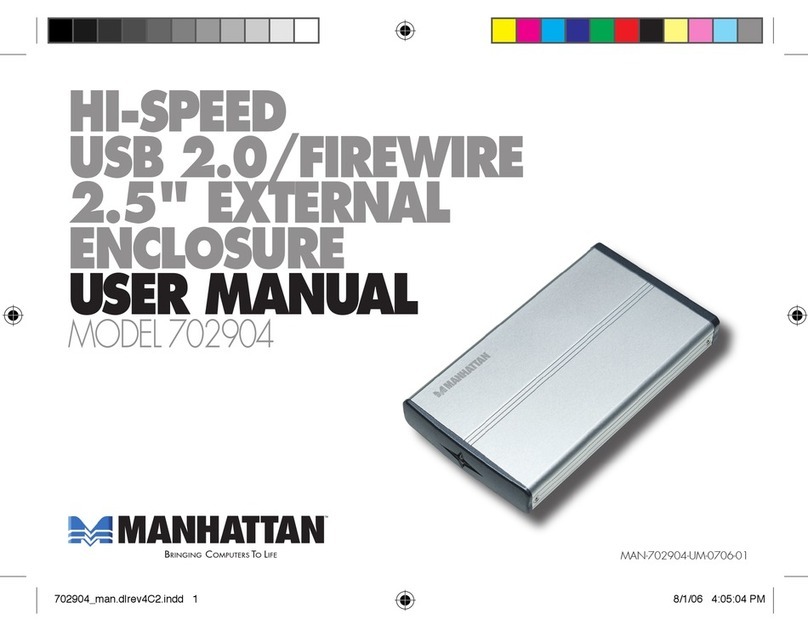Hiniso Dry Cabinet User manual

Dry Cabinet (LED Digital Control Series)
8
Limited Warranty
Warranty willbe not provided under the following circumstances:
1)Product purchased from non-authorised dealers or without proof of official invoice.
2)Damage resulting from accidents, misuse, abuse, alteration or tampering.
3)Defects or damage due to wrong usage of electrical supply or voltage.
4)Normal wear and tear, corrosion, rusting or stains.
5)Damage caused by inappropriate maintenance or usage.
During warranty period please keep your invoice/warranty card(select countries).
The period of warranty includes the following:
* 5 years warranty for dehumidifier from date of purchase
* 2 years warranty for LED digital controller
* 1 year warranty for power adapter
Please check with your country's authorized dealer for most up-to date warranty
information. Instructional Manual
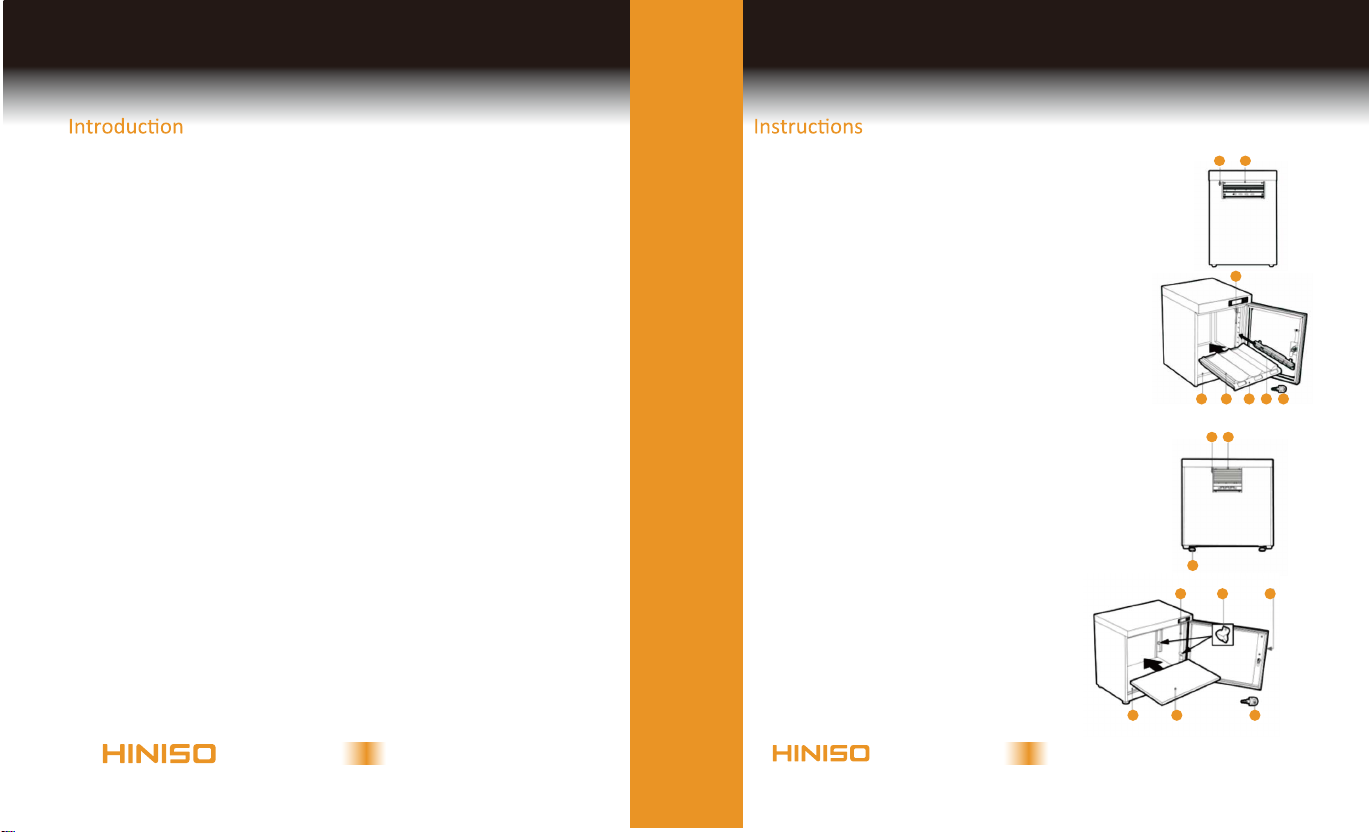
3
Product OverviewProduct Features
•Once programed, the cabinet operates
automatically, activating only when internal
humidity exceeds the set level and resuming
when the internal humidity goes over 2% RH
than set value.
•Temperatures can be displayed as Celsius or
Fahrenheit.
•A LED convenience light illuminates the
cabinet and turns on or offeasily.
1 2
3
4 5 6 7 8
3
4 5 6
7 8 9
1 2
1:DC socket
2:Dehumidifier
3:LED light
4:Sponge flat pad
5:Sponge wave pad
6:Plasc shelf board
7:Slide way
8:Door keys(2pcs)
1:DC socket
2:Dehumidifier
3:Adjustable feet (2 pcs)
4:LED light (AD-600S without)
5:Shelf board brackets
6:Handle (metallic)
7:Sponge plat pad
8:Shelf board
9:Door keys (2pcs)
* Plasc shelf board series
* Metallic shelf board series
•
•
•
Thermoelectric Cooling Technology
developed in Japan is a quick and heatless
process which protects your items from
moisture, mildew, rust, mold, fungus, rust,
oxidation,and even insects.
Dehumidification is achieved through safe
and silent operation with very low DC
power consumption of less than 8, 15 or 30
watts. Suitable for worldwide usage.
The dry cabinet can control the relative
humidity level in the range of 25% to 60%
RH, and the humidity control precision
with ±5%RH.
2
Thank you for choosing Hiniso, the modern, energy saving and quiet electronic dry
cabinet to preserve the value and quality of your photographic equipment, lenses and all
moisture sensitive objects.
Our advanced thermoelectric desiccant technologies built into this cabinet, prevents
microscopic fungi and corrosive damage stemming from excess environmental humidity,
without the use of noisy compressors.
Please read this instructional manual before using your new dry cabinet.
IMPORTANT NOTES BEFORE USE:
•
•
•
For select models, cabinets are shipped with the door handle installed on the inside door
to prevent damage. Using a screwdriver please help re-install the door handles correctly.
Please keep the cabinet awayfrom sunlight, high temperature, and heat sources. There
should Be a minimum of 5 inches away from the back wall to allow proper function.
First remove all masking tape from the interior of the dry cabinet then adjust the shelves
to desired height.
•We recommend not to place any heavy objects on top of the cabinet.
•
•
•
The internal temperature of the cabinet cannot be controlled. The digital reading is only
monitoring the internal temperature.
On first time use or use after prolonged time, it is recommended to allow the cabinet to run 8
hours or more with no items inside to allow the humidity to reach optimal humidity faster.
In order to ensure the best dehumidification results, ensure that the cabinet door is sealed
tightly.
•It is a normal phenomenon that the internal humidity level will increase when the cooling
air goes into the cabine t upon use(opening the door to remove/put into new items).
•Dehumidification time depends on ambient humidity, the humidity of the goods itself and the
desired set value.
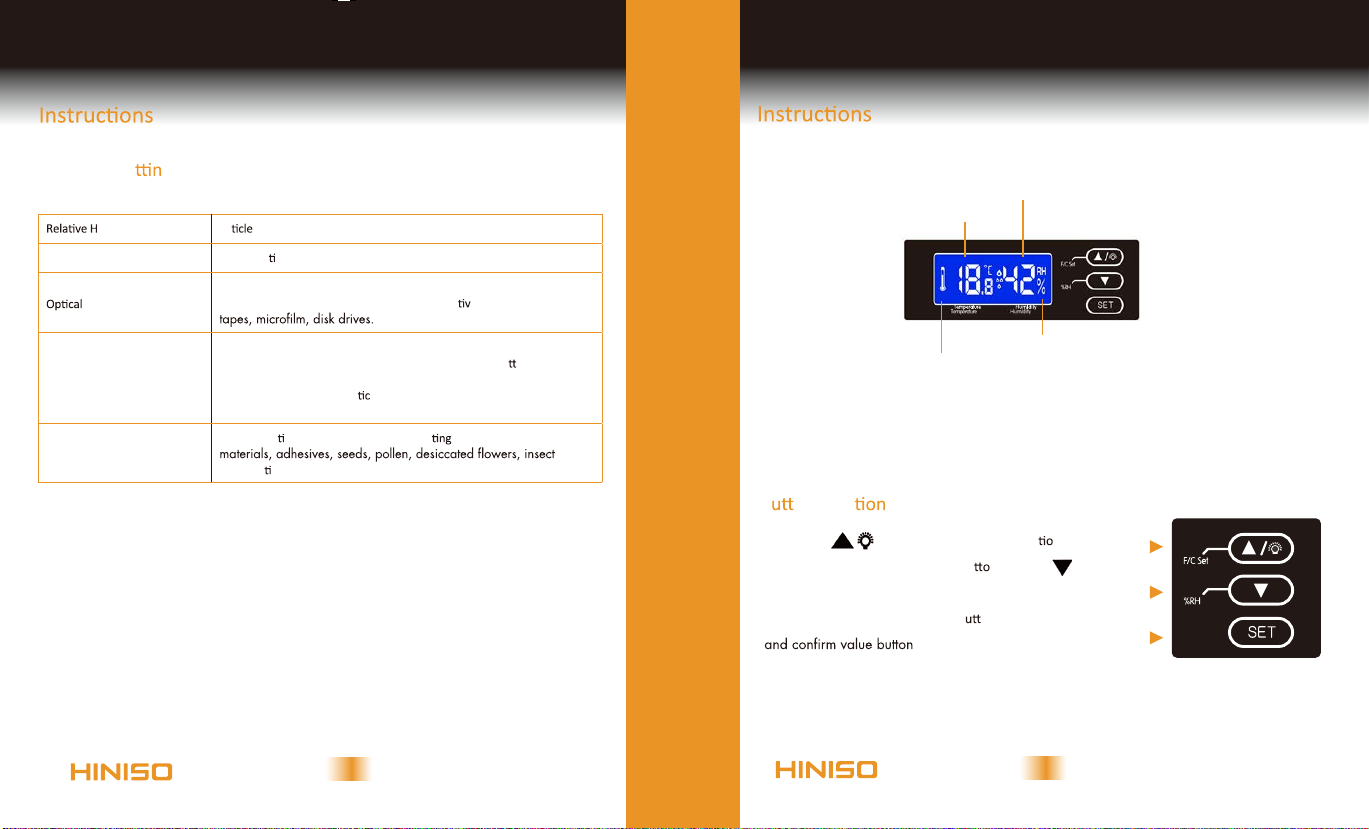
4
Humidity Se gs Reference Guide
umidity RH% Ar s
repaP%06-%05 Books, an ques, fax paper, copy paper, print paper
40%-50%
Instrument
Camcorders, laser encoded discs, computer devices, cameras, lens-
es, telescopes, microscopes, endoscopes, nega es, slides, audio
35%-40%
Precision instrument and
electronic products
Metal, nonmetal, metal powder products, electrical equipment,
semiconductors, capacitors, printed circuit boards, IC, ba eries and
other electrical appliances, crystal, precision measuring tools, ac-
cessories, consumables, op s, lenses, chronometers, spectrometers
and delicate objects.
Less than 30% Pharmaceu cal raw materials, spices, coa powder, powder
preserva on.
5
*The humidity symbols will flash continuously when the dry cabinet is working
*The humidity symbols remain on when dry cabinet reaches the programmed level.
B on func :
(F/C Set) , ( ) : Fahrenheit and Celsius op n, Humidity
value increase and LED light switch bu n (%RH) , ( ) :
Humidity set value check, Humidity value decrease, strengthen
and weaken the display brightness b on. (Set) : Humidity set
Control Panel
Temperature Display
Humidity Symbols
Temperature Symbols
Humidity Display

6
1. Insert the DC adapter
plug into the socket on the
back of dry cabinet
2. Plug the AC plug of adapter into a power outlet (AC100-240V). The unit turns on automa cally when
the power is supplied. The humidity set value is set at 40% RH as a factory default.
Please follow below steps to adjust the humidity level:
3. *Press “
4. *Press “ ” or “ n to increase or decrease the humidity value to the desired level.
5
6. The inside LED light can be turned on by pressing the “ ” bu on once.
Press once again to turn offthe LED light.
7. The temperature display can be changed from Celsius to Fahrenheit by holding the “ ” b n for
3-5 seconds.
8. The set humidity value can be checked by pressing the “ ” on on about two seconds,
the actual internal humidity level will be shown on the display.
9. The brightness level of the display can be varied by pressing the “ ” bu on for 3-5 seconds.
Power AC/DC Adapter DC Socket
7
Troubleshooting
Problem Likely Cause Solution
The L ED display
is powered off or
turns dark
The AC adapter is disconnected Connect the AC adapter
The AC adapter has failed. Replace the AC adapter
The power supply device has
damaged the main unit Contact customer service for assistance
The internal
humidity level is
higher than the
set level for a
long time
The cabinet not sealed properly Make sure the door is sealed tightly
Ambient room temperature lower
than 20OC or 68 OF may cause the
controller to iceup
Placing the cabinet in the room
temperature higher than 20OC or
68OF. Open the door for 5-10 mins
The controller is damaged Contact customer service for assistance
Best practices
•
•
Do not store any corrosive,dangerous,volatile or flammable products in cabinet.
When storing food, medicine or chemicals, please ensure they are airtight and stored
separately to avoid leakage of the chemical vapor damaging the dry cabinet.
•To avoid danger to self and damage to dry cabinet, do not attempt to remove the controller
by yourself under any circumstances.
•Check the humidity display index and external conditions every 10 days for stability.
•Use a stable power source, to avoid damage to the A C / C D adapter, controller and display.
Table of contents