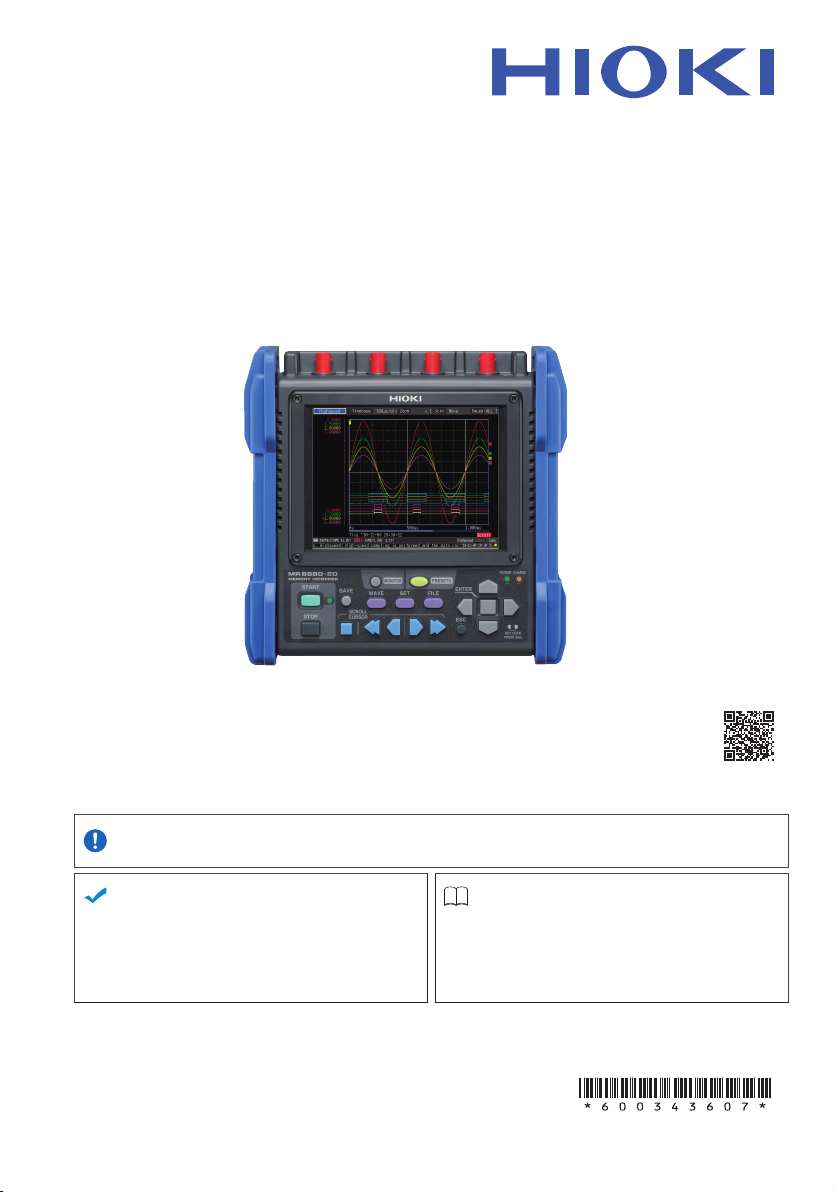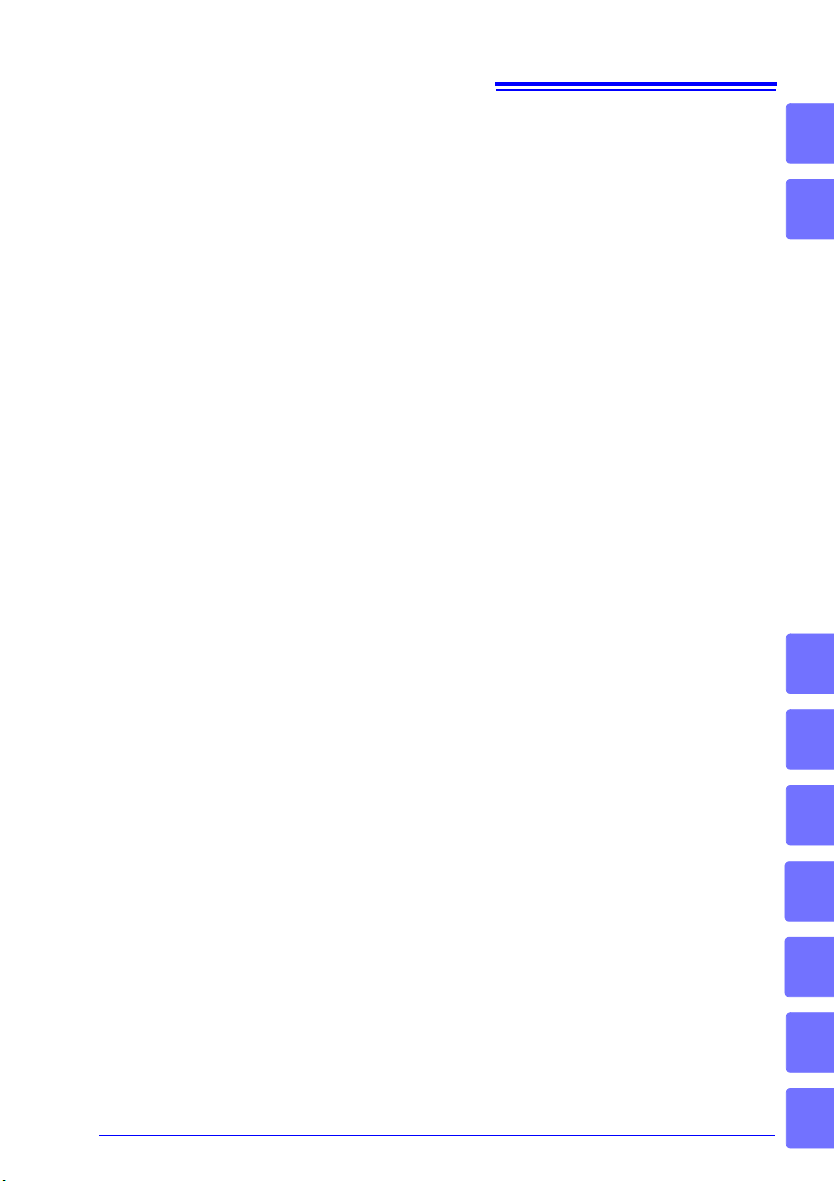Contents
iii
4.4 Using Real-time Function (Fluctuation Recording) .78
Selecting the Function (Real-time Function) ............................78
Setting the Interval for the Data to Record (Recording Interval) ...79
Setting the Recording Time ......................................................81
Setting the Repeat Operation
(Repeat Measurement or Single Measurement) .....................83
Retaining Records of Maximum and Minimum Values
(Envelope) ................................................................................84
4.5 Setting the Input Conditions ..................................86
Setting the Input Channel (Instantaneous Value/Effective
Value & Measurement Range) .................................................86
Selecting a Low-Pass Filter (L.P.F.) .........................................88
Selecting the Input Coupling Method .......................................88
4.6 Setting the Screen Display .....................................89
Expanding and Compressing in the Horizontal Axis
(Time Axis) Direction ...............................................................89
Setting Display Range in Vertical Axis Direction ......................91
Setting the Display Format (Screen Splitting/Synthesis/Graph
Assignment) .............................................................................94
Setting Waveform Display Colors & Turning On/Off Display ....96
Converting Measurement Values (Scaling Function) ...............97
Setting Logic Channel Display Colors ....................................100
Setting Logic Channel Display Positions ................................100
Setting the Recording Width of Logic Waveforms ..................101
4.7 Setting Automatic Saving .....................................102
Replacing CF Card or USB Flash Drive during Saving
([Realtime] only) .....................................................................106
4.8 Setting Automatic Printing ...................................108
4.9 Recording Using Specific Conditions
(Trigger Function) .................................................110
What is a Trigger? ..................................................................110
Enabling the Trigger Function ................................................111
Setting the Trigger Timing ......................................................111
Setting AND/OR Trigger Application Conditions ....................113
Recording Data Before Trigger Applied (Pre-trigger) .............115
Setting the Trigger Type for Analog Input Signals ..................116
Applying a Trigger at a Specified Value (Level Trigger) .........117
Applying a Trigger Using Range Specified by Upper &
Lower Limit Values (Window Trigger) ....................................119
4
3
2