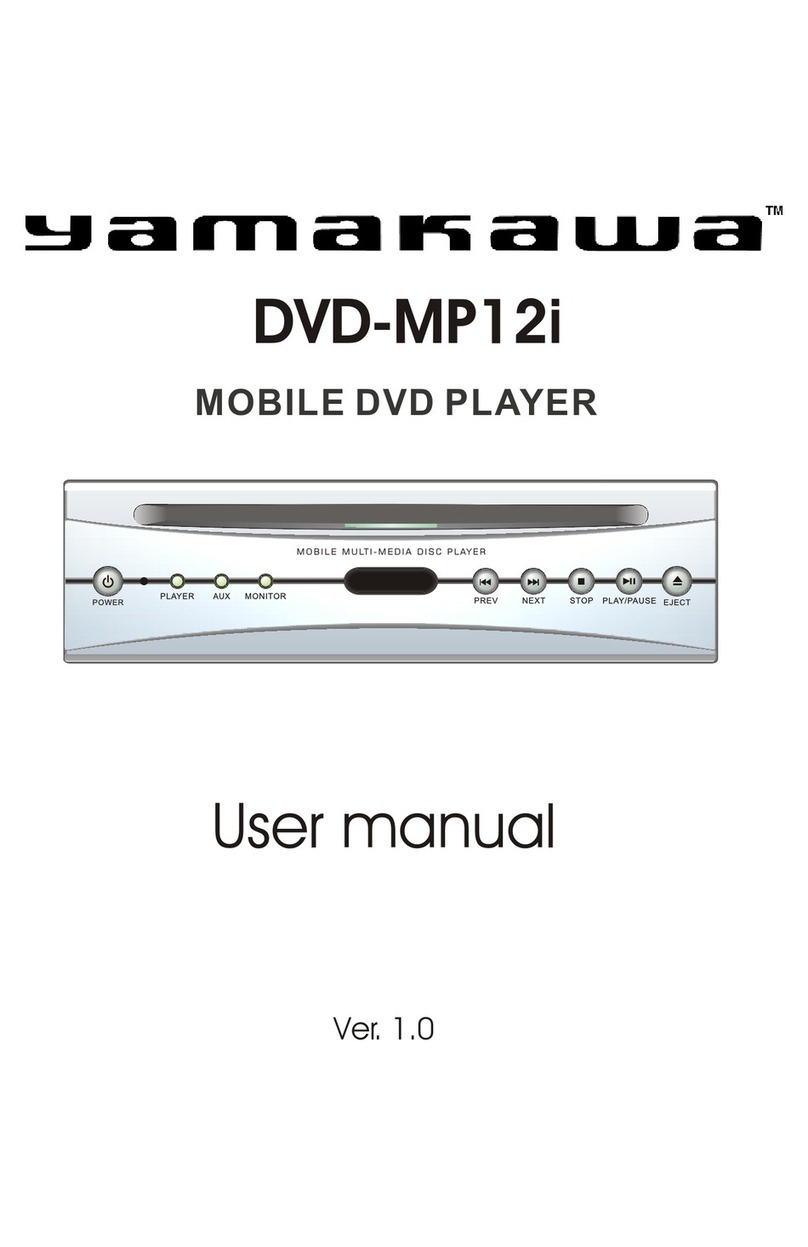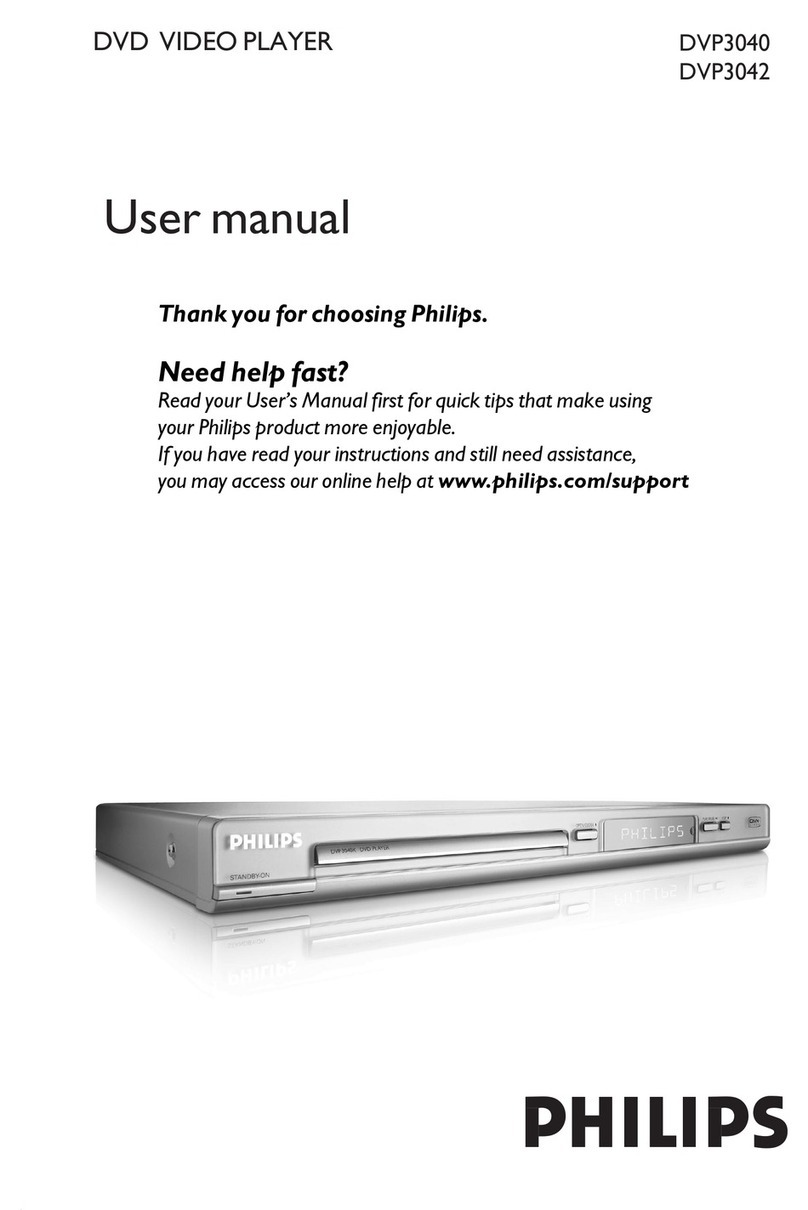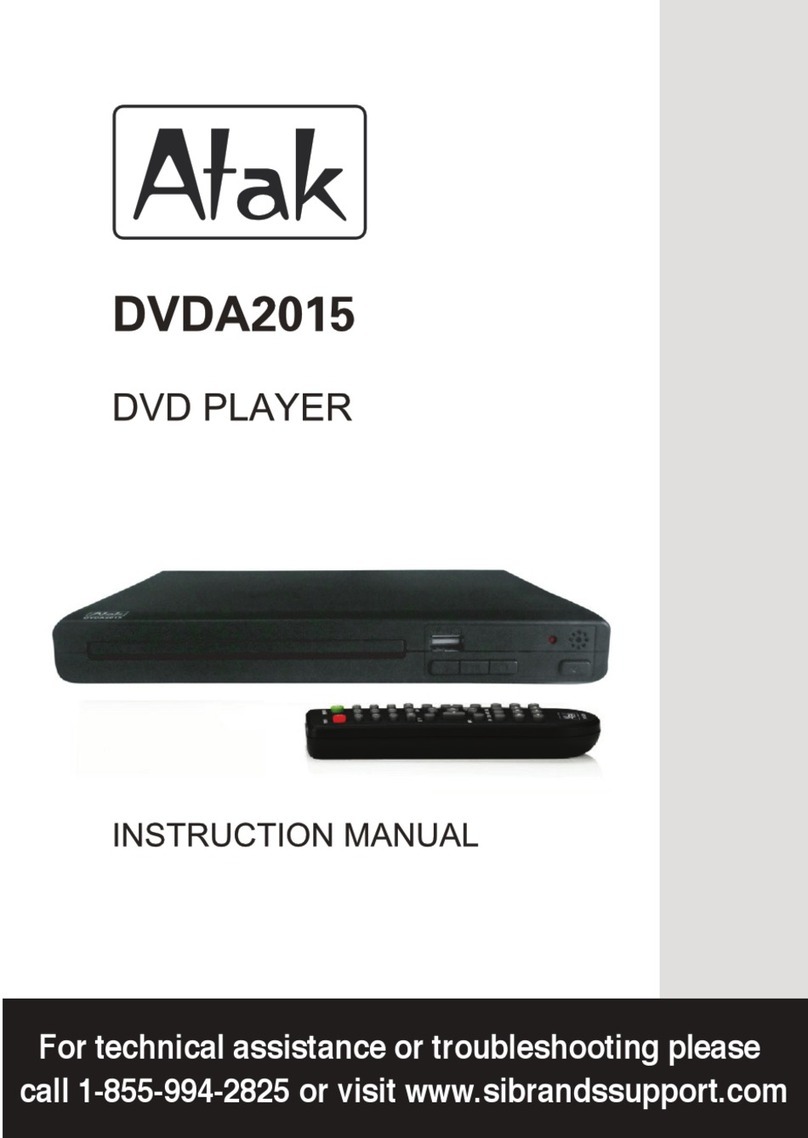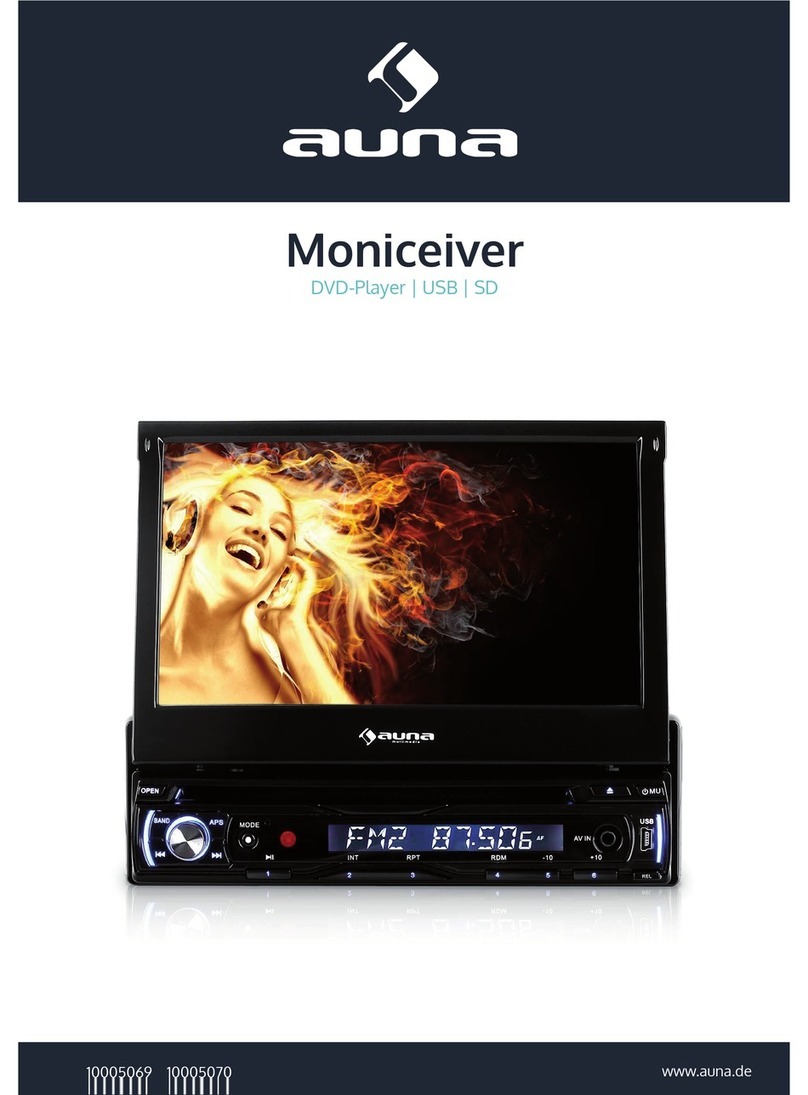Hipstreet HS-3245 User manual

0
HS
HSHS
HS-
--
-3245
32453245
3245
Video MP3 Player
Video MP3 PlayerVideo MP3 Player
Video MP3 Player
Instruction
Instruction Instruction
Instruction Manual
ManualManual
Manual
All manuals and user guides at all-guides.com
all-guides.com

Instruction Manual
Page 1
Thank you for your purchase of this Hip Street video MP3 player with camera and we hope you
enjoy using it. Please visit our website at www.hipstreetonline.com.
Please ensure that you fully read and understand the information within this instruction manual
prior to using your product. t is advised that you keep this instruction manual in a safe place
for future reference. We sincerely hope that this high quality product offers you endless hours
of entertainment.
Important safety precautions
• Always follow these basic safety precautions when using your player. This will reduce
the risk of product damage and personal injury.
• Do not disassemble, repair or modify the player by yourself. Refer servicing to
qualified personnel.
• Do not dispose of the player in extreme heat to avoid explosion.
• Keep the player away from direct sunlight or heat source.
• Do not expose the unit to rain or moisture to avoid any malfunction.
• Do not use the player in a rather dry environment to avoid static.
• Never apply heavy impact on the player like dropping it or placing it on a magnet.
• Clean only with a dry cloth. Make sure the player is turned off before cleaning. Do not
use liquid cleanser.
• Be sure to back up your files. We will not be liable for the loss of data due to improper
operation, repair or other causes.
Precautions in using the earphones
• Do not use the player with earphones while driving a motor vehicle or riding a bicycle.
• To avoid an accident, do not turn up the volume too high while walking.
• t’s not recommended that you use the earphones at a high volume for an extended
time as this may cause hearing damage.
System Requirements
• OS: Windows Vista / XP / 2K / ME / driver installation needed for 98SE / Mac OSX 10+
• CPU: minimum Pentium 3 1.0 GHz or equivalent
• Memory: minimum 256MB
• Hard disk free space: minimum 100MB
• Video card: above 800x640, enhanced color, minimum16 bits
• Available USB port
All manuals and user guides at all-guides.com

Instruction Manual
Page 2
Product and Battery Disposal
This product contains a built-in lithium battery and should not be disposed of in normal
household waste. For disposal and recycling, please contact your local waste management
authorities.
The recycling and processing of electronic waste will make a significant contribution towards
helping protect the environment.
FCC WARNIN :
This device complies with the limits for a Class B digital device, pursuant to Part 15 of the FCC
Rules and the Canadian CES-003. Operation is subject to the following conditions:
- this device may not cause harmful interference, and
- this device must accept any interference received, including interference that may
cause undesired operation.
All manuals and user guides at all-guides.com

Instruction Manual
Page 3
T
TT
Table of Contents
able of Contentsable of Contents
able of Contents
Table of Contents
Table of ContentsTable of Contents
Table of Contents
................................
................................................................
................................................................
................................................................
................................................................
................................................................
..................................
....
..
3
33
3
Features
FeaturesFeatures
Features
................................
................................................................
................................................................
................................................................
................................................................
................................................................
...............................................
..............................
...............
5
55
5
Basic Operation
Basic OperationBasic Operation
Basic Operation
................................
................................................................
................................................................
................................................................
................................................................
................................................................
....................................
........
....
6
66
6
Power ON / OFF ........................................................................................................................... 6
Locking Unlocking the Player .................................................................................................. 6
Connection to PC and Data Exchange ....................................................................................... 6
Charging ....................................................................................................................................... 7
Low Power .................................................................................................................................... 7
File Storage .................................................................................................................................. 7
General Buttons and Icons ......................................................................................................... 7
Main Menu
Main MenuMain Menu
Main Menu
................................
................................................................
................................................................
................................................................
................................................................
................................................................
...........................................
......................
...........
8
88
8
Music
MusicMusic
Music
................................
................................................................
................................................................
................................................................
................................................................
................................................................
...................................................
......................................
...................
9
99
9
Music Interface Description ....................................................................................................... 9
Music Setting Interface ............................................................................................................. 10
Lyrics Display ............................................................................................................................. 11
Video
VideoVideo
Video
................................
................................................................
................................................................
................................................................
................................................................
................................................................
..................................................
....................................
..................
12
1212
12
Picture
PicturePicture
Picture
................................
................................................................
................................................................
................................................................
................................................................
................................................................
................................................
................................
................
13
1313
13
Radio
RadioRadio
Radio
................................
................................................................
................................................................
................................................................
................................................................
................................................................
..................................................
....................................
..................
14
1414
14
FM Recording Interface ............................................................................................................ 16
E
EE
E-
--
-book
bookbook
book
................................
................................................................
................................................................
................................................................
................................................................
................................................................
................................................
................................
................
17
1717
17
Camera
CameraCamera
Camera................................
................................................................
................................................................
................................................................
................................................................
................................................................
...............................................
..............................
...............
19
1919
19
Camera Setting Interface.......................................................................................................... 20
Video Camera Setting Interface ............................................................................................... 21
PC Camera ................................................................................................................................. 22
Explorer
ExplorerExplorer
Explorer
................................
................................................................
................................................................
................................................................
................................................................
................................................................
..............................................
............................
..............
22
2222
22
Applications
ApplicationsApplications
Applications
................................
................................................................
................................................................
................................................................
................................................................
................................................................
........................................
................
........
23
2323
23
Recorder .................................................................................................................................... 23
Stopwatch .................................................................................................................................. 24
All manuals and user guides at all-guides.com

Instruction Manual
Page 4
Calculator................................................................................................................................... 24
Notebook ................................................................................................................................... 25
System Setting
System SettingSystem Setting
System Setting
................................
................................................................
................................................................
................................................................
................................................................
................................................................
...................................
......
...
25
2525
25
Player Information ..................................................................................................................... 26
Set Time ..................................................................................................................................... 26
Language ................................................................................................................................... 26
Display ....................................................................................................................................... 26
Calibrate .................................................................................................................................... 26
Power Off Setting....................................................................................................................... 27
Default Settings ......................................................................................................................... 27
Other Settings............................................................................................................................ 27
Video Conversion Tool
Video Conversion ToolVideo Conversion Tool
Video Conversion Tool
................................
................................................................
................................................................
................................................................
.........................................................
..................................................
.........................
28
2828
28
What format can files be converted into? ............................................................................... 28
What format can video files be recorded into? ....................................................................... 29
Software Installation ................................................................................................................. 29
Video File Conversion ................................................................................................................ 29
Recording Video and Taking Pictures ....................................................................................... 32
Notices ....................................................................................................................................... 33
All manuals and user guides at all-guides.com
Other manuals for HS-3245
2
Table of contents
Languages: