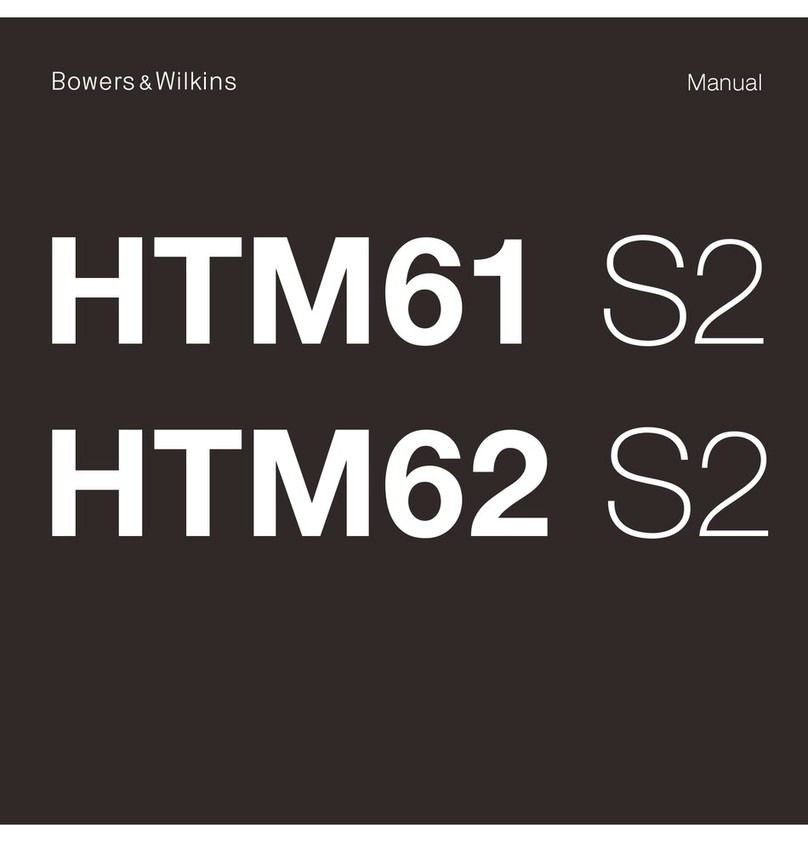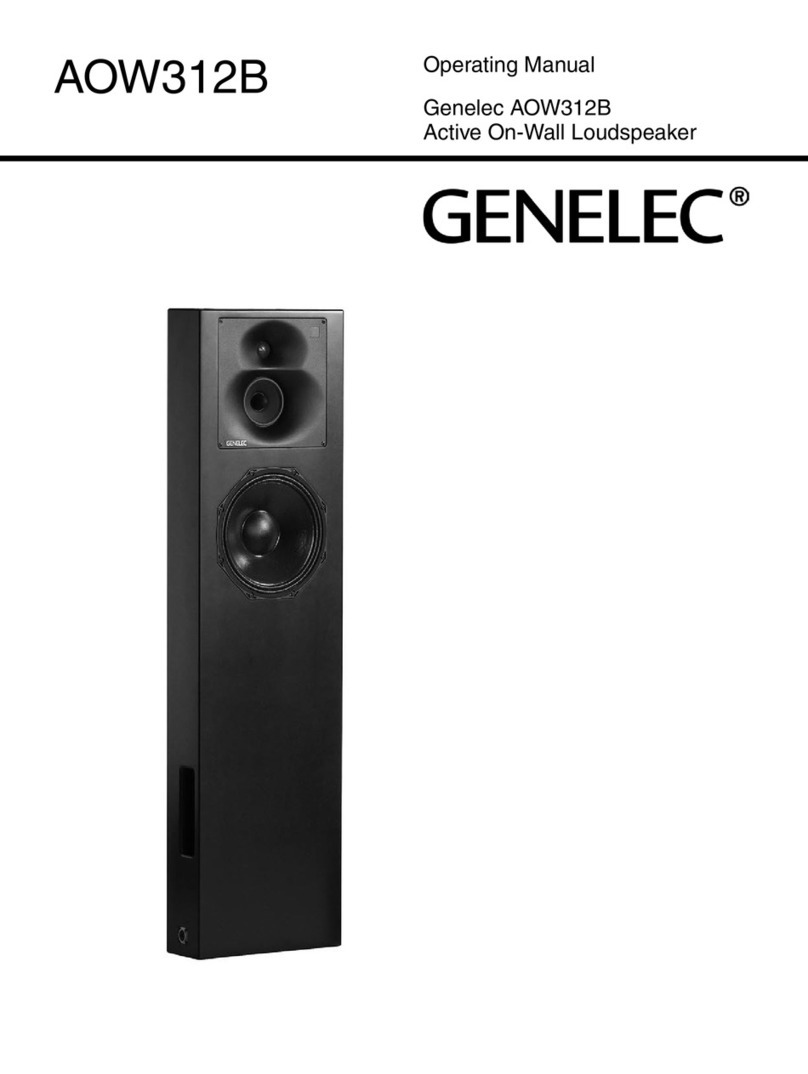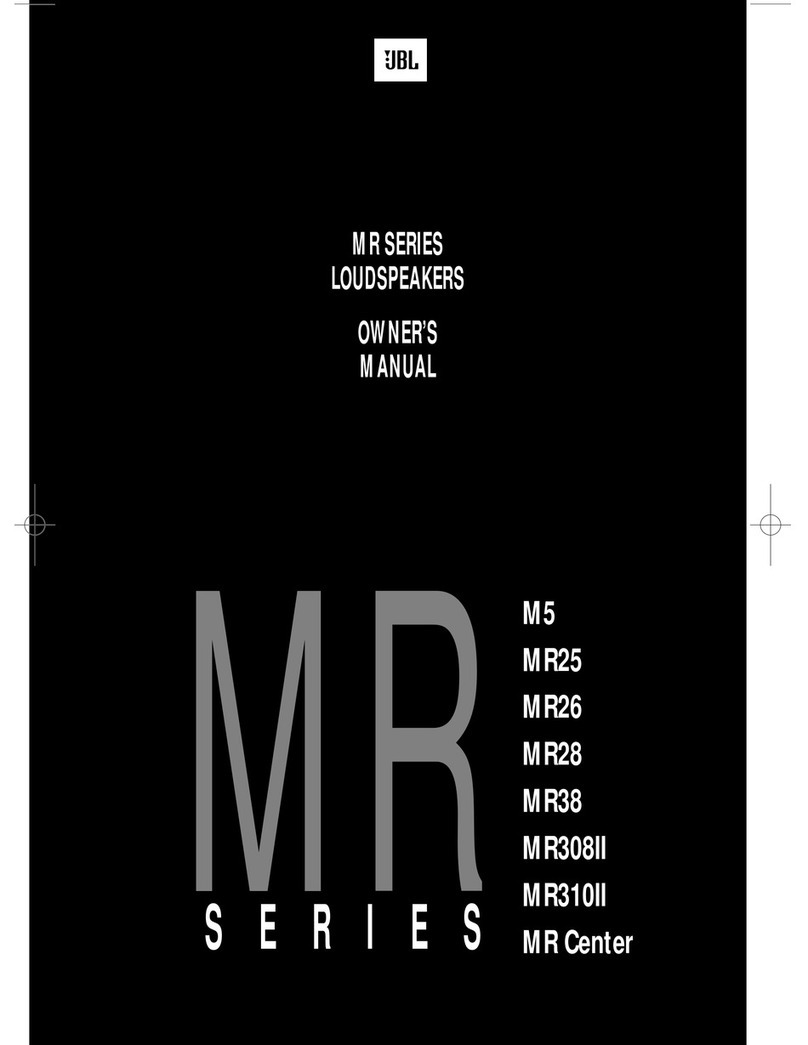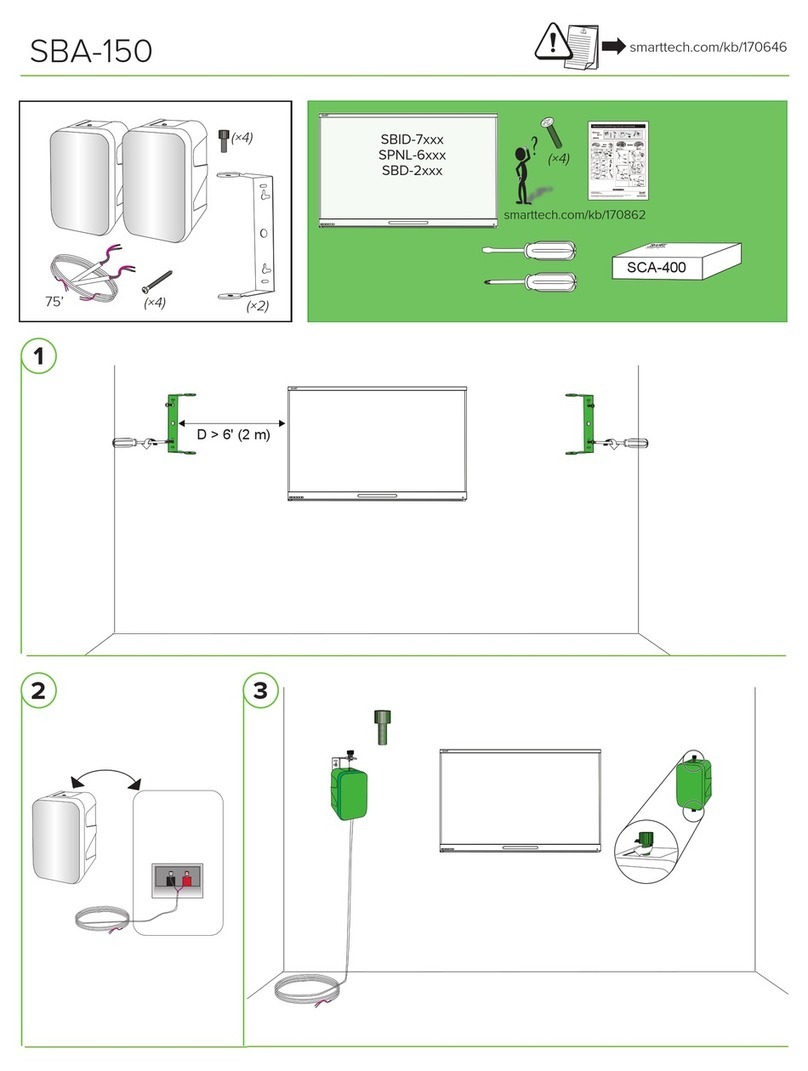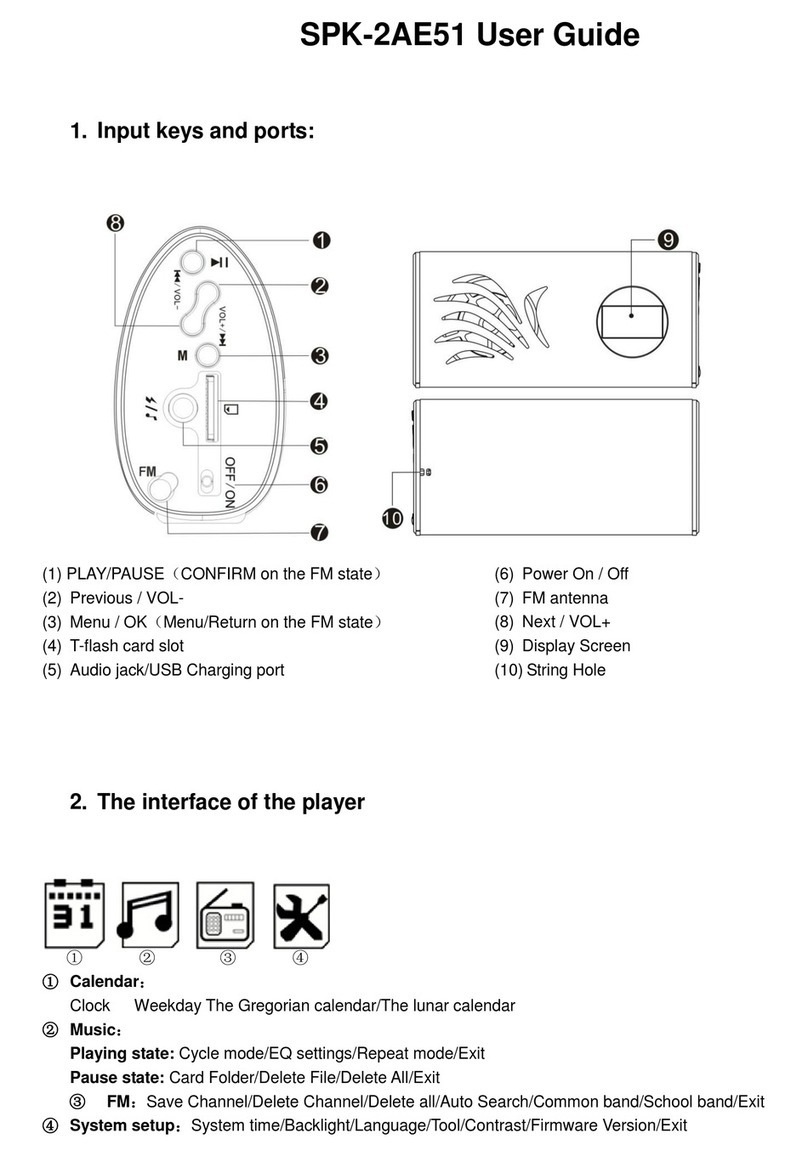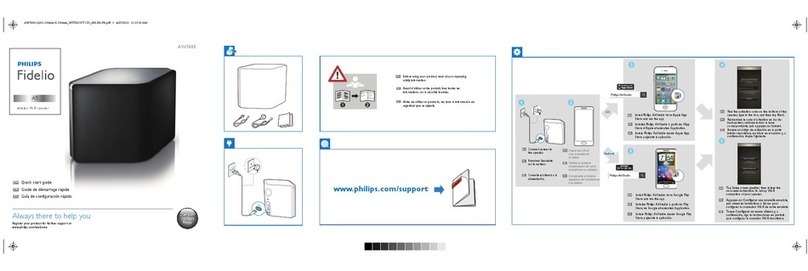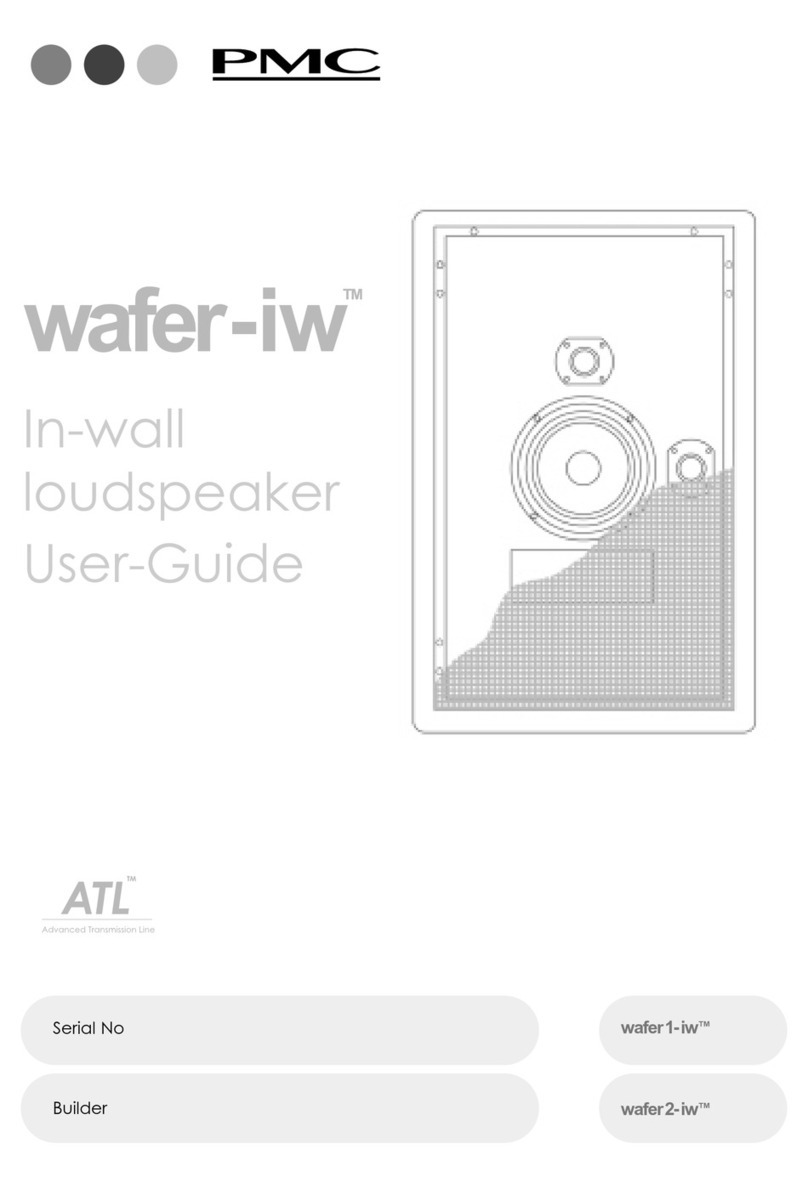Hipstreet Little Ears User manual

QUICK START GUIDE
Kids Bluetooth ®Speaker & FM Radio
HS-BTSP229
Little Ears
www.hipstreet.com

L ittle Ea rs

A
C
B
Getting started
What’s in the box:
Thank you for your purchase of this Hipstreet ®Little Ears Kids
Bluetooth ®speaker & radio. This manual is designed to help you
easily set up and begin using your new speaker right away. Please
read this manually carefully and be sure to retain it for future
reference. We hope this high quality product offers you endless
hours of entertainment.
Please visit our website at www.hipstreet.com for any questions
or additional information you may need.
1 x Little Ears Kids Bluetooth ®Speaker & Radio
A
B
B
C
1 x Charging Cable
1 x AUX Cable
1 x User Manual
01

Getting started
Getting to know your speaker: Easy-to-Use Controls
Button Functions:
Indicator light of the
built-in lithium battery
DC 5V Input
ON/OFF
Switch
3.5mm
AUX Port
02
Volume Dial Back
Button
Indicator
Lights
Foward
Button
MEM +
Light
(Selects saved
radio stations)
(Turns the flashlight ON
or OFF. Press andhold
to flicker the flashlight)
Power
Button
Function
Button
Play/PauseFlashlight
(Press & holdto activate
pairing in Bluetooth function)
(Press & hold to auto
tune in Radio function)

Getting started
Indicator Lights:
Blue on the front:
Will flash during Bluetooth ®pairing;
after sucessful connection, it will remain ON.
Green on the front:
Will remain ON in Radio function.
It will flash during the automatic radio station search.
Red on the front:
Will remain ON in standby mode.
Red on the back:
Will remain ON during battery charging (when speaker is
either ON or OFF). After the battery is fully charged, the light
will turn OFF.
Charging the speaker:
This speaker has an internal, non-removable, rechargeable battery.
Do not attempt to remove the battery from the device as you may
damage the device and void the warranty.
Use the supplied charging cable to connect speaker to power
source for charging. The Red indicator light on the back of the unit
will remain on until battery is fully charged. This will take about
3.5 hours.
The battery will last about 4 hours on a full charge.
Bluetooth ®Mode:
Startup:
Slide ON/OFF switch to the “ON” position, and then press to turn
the speaker ON. Press again to turn it off in standby mode.
03

04
To switch function (Bluetooth ®, AUX, Radio), press FUNC .
Pairing the speaker:
Playback via Bluetooth ®:
After successful pairing, you can play the music on your device
through the speaker.
The buttons on the speaker can be use to control your device
for music playback.
Press to play or pause.
Press to skip next track, and to go back previous track.
Turn the Volume Dial clockwise to increase the volume, and
counter clockwise to decrease.
Radio Mode:
Startup:
Slide ON/OFF switch to the “ON” position, and then press to turn
the speaker ON. Press again to turn it off in standby mode.
1. Make sure the speaker is ON and ready to pair. If the blue
light is not flashing, press and hold to enable pairing.
2. Activate the Bluetooth ®feature on your phone or Bluetooth ®
compatible device, and set it to search for devices.
3. Select “HS-BTSP229” from the list of found devices to pair.
4. If the pairing is successful, you will see “connected” under
the speaker name, and the Blue light on the front of the speaker
will remain ON.
Repeat steps 1 through 3 if pairing is not successful. Please
refer to the user guide for instructions to activate the Bluetooth ®
functionality on your mobile phone or device if necessary.
light is not flashing, press and hold to enable pairing.
light is not flashing, press and hold to enable pairing.
light is not flashing, press and hold to enable pairing.
Press to play or pause.
Press to play or pause.
Press to play or pause.

05
The speaker will automatically enter Bluetooth ®mode when
switched ON.
Press FUNC to switch to Radio mode.
In Radio mode, the blue light is OFF and green is ON.
Radio Tuning:
Press to tune up and to tune down.
Press and hold to perform auto search for radio stations and
save them in memory. The green light will flash until auto search
is completed.
Press MEM+ to select saved radio station.
AUX Mode:
Connect your audio device to the speaker with the supplied
3.5mm AUX cable. The speaker will automatically switch over
to AUX function, and you can listen to the music on your device.
Press and hold to perform auto search for radio stations and
Press and hold to perform auto search for radio stations and
Press and hold to perform auto search for radio stations and

06
Specification
1. Bluetooth ®specifications:
Bluetooth ®V3.0+EDR
2. Output power:
Output Level 2, maximum connection distance of 10 meters
3. Maximum output power:
L: 2W R: 2W
4. Working frequency range:
2.402GHz - 2.480GHz
5. Profiles supported:
A2DP, AVRCP, GAVDP and AVDTP
6. Speaker impedance:
4 (Ohm)
7. Product dimensions:
258× 101×170 (mm) (L x W x H)
8. Product unit Weight:
Approximately 850g
Speaker does not respond (no power):
Make sure unit is completely charged and switched ON.
Check that all connections are correctly and properly plugged in.
Make sure your device is properly paired with the speaker.
The product design and specifications are subject to change
without prior notice.
Troubleshooting

No sound:
Make sure volume is up.
Check that all connections are correct and properly plugged in.
Make sure your device is properly paired with the speaker.
Increase the volume on your device.
Sound is garbled:
Make sure the speaker is fully charged.
Turn down the volume on your device and the speaker.
Keep both devices within close distance.
Trouble pairing device with the speaker:
Confirm that your device is Bluetooth ®compatible.
Power cycle the speaker and your device, then try pairing again.
Need assistance? Please contact us!
For troubleshooting and support, please visit our website at
www.hipstreet.com and check our Support section to view
Frequently Asked Questions (FAQ’s), video tutorials and more.
If these resources do not quickly resolve the problem, please
call or email us. Our Technical Support representatives are ready
to help.
Customer & Technical Support:
Phone: 1-888-456-2426
Monday to Friday: 8:30am – 5:00pm EST
Email: support@hipstreet.com
Web: www.hipstreet.com
We want you to start enjoying your product right away!
07
Contact Us

Important Safety and Usage Instructions
• Read Instructions: All the safety and operating
instructions should be read before the product is used.
• Retain Instructions: The safety and operating
instructions should be retained for future reference.
• Heed Warnings: All warnings on the product and
in the instruction manual should be adhered to.
• Follow Instructions: All operating and usage
instructions should be followed.
• Cleaning: Turn off the speaker before cleaning. Do not use
chemical solvents, liquids, cleaners or abrasive materials to
clean the product. Use a dry cloth for cleaning if needed.
• Extreme Temperatures: Avoid using this speaker
in extreme heat or cold, and store away from heat
sources, direct sunlight and humid or dusty conditions.
• Water and Moisture: Do not submerge this speaker
in water and avoid spilling liquids of any kind on the product
to prevent malfunction.
• Servicing: Do not attempt to service or disassemble
the speaker yourself, as this may expose you to
hazards and will void the warranty.
• Care: Avoid dropping speaker or placing on/near
magnets to prevent damage.
• Disposal: Avoid disposing of speaker in extreme heat
conditions to avoid explosion.
• Battery Life: Speaker battery life and length of use
may vary under different usage conditions.
Product and Battery Disposal
This product contains a built-in lithium battery and should
not be disposed of in normal household waste. The battery in
this device is not intended to be removed by the individual or
end user. For disposal and recycling, please contact your local
waste management authorities. The recycling and processing
of electronic waste will make a significant contribution towards
helping protect the environment. The cell within this product
uses Lithium Ion technology.
08

FCC Warning
This device complies with part 15 of the FCC Rules. Operation
is subject to the following two conditions: (1) This device may
not cause harmful interference, and (2) this device must accept
any interference received, including interference that may cause
undesired operation. NOTE 1: This equipment has been tested
and found to comply with the limits for a Class B digital device,
pursuant to part 15 of the FCC Rules. These limits are designed
to provide reasonable protection against harmful interference in a
residential installation. This equipment generates, uses and can
radiate radio frequency energy and, if not installed and used in
accordance with the instructions, may cause harmful interference
to radio communications. However, there is no guarantee that
interference will not occur in a particular installation. If this
equipment does cause harmful interference to radio or television
reception, which can be determined by turning the equipment off
and on, the user is encouraged to try to correct the interference by
one or more of the following measures:
-Reorient or relocate the receiving antenna.
-Increase the separation between the equipment and receiver.
-Connect the equipment into an outlet on a circuit different from
that to which the receiver is connected.
-Consult the dealer or an experienced radio/TV technician for help.
NOTE 2: Any changes or modifications to this unit not expressly
approved by the party responsible for compliance could void the
user’s authority to operate the equipment.
IC Warning
This device complies with Industry Canada license-exempt RSS
standard(s). Operation is subject to the following two conditions:
(1) this device may not cause interference, and (2) this device
must accept any interference, including interference that may
cause undesired operation of the device. Under Industry Canada
regulations, this radio transmitter may only operate using an
antenna of a type and maximum (or lesser) gain approved for
the transmitter by Industry Canada. To reduce potential radio
interference to other users, the antenna type and its gain should be
so chosen that the equivalent isotropically radiated power (e.i.r.p.)
is not more than that necessary for successful communication.
This device complies with Canadian ICES-003 and RSS-210

North America: 1 888 456 2426
UK: 0800 051 8330
Netherlands: 0800 404 0006
Germany: 0800 180 7686

GUIDE DE DÉPART RAPIDE
Haut-parleur et radio Little Ears Kids Bluetooth MD
HS-BTSP229
Little Ears
www.hipstreet.com

L ittle Ea rs

A
C
B
Comment débuter
Ce qui se trouve dans la boîte :
Nous vous remercions d’avoir acheté ce haut-parleur et radio
Little Ears Kids Bleutooth MD de Hipstreet MD. Ce guide d’utilisation
est conçu pour vous aider à configurer et à utiliser immédiatement
votre nouveau haut-parleur. Veuillez lire attentivement ce guide
d’utilisation et le conserver pour consultation ultérieure.
Nous espérons que ce produit de haute qualité vous procurera
des heures de divertissement. Veuillez visiter votre site Web
au www.hipstreet.com pour toute question ou renseignement
supplémentaire.
1 x haut-parleur avec radio Little Ears Kids Bluetooth MD
A
B
B
C
1 x câble de recharge
1 x câble auxiliaire
1 x guide d’utilisation
01

Comment débuter
Familiarisez-vous avec votre haut-parleur :
Commandes faciles à utiliser
Touches de fonctions :
Voyantdela
pile intégrée
EntréeDC 5V
commutateur
ON/OFF
Prise d’entrée
audio de 3,5 mm
02
Commande
de volumeBouton
Retour
Lampe de
poche
Bouton
Foward
MEM +
Light
(Sert à sélectionner
les stations radios
sauvegardées)
(Sert à mettre la lampe de
poche en ou hors fonction.
Maintenez enfoncée pour
faire clignoter la lampe
de poche)
Bouton
d’alimentation
Bouton de
fonction
Lecture / PauseLight
(Maintenez enfoncépour activer le
jumelage de la fonction Bluetooth)
(Maintenez enfoncée dans la fonction radio
poureffectuer la syntonisationutomatique)

Comment débuter
Voyants :
Voyant bleu à l’avant :
Clignotera pendant le jumelage Bluetooth MD; après
la connexion il demeurera allumé en feu fixe.
Voyant vert à l’avant :
Allumé en feu fixe en mode radio. Clignotera
pendant la recherche d’une station radio.
Voyant rouge à l’avant :
Allumé en feu fixe en mode d’attente.
Voyant rouge à l’arrière :
Allumé en feu fixe pendant la recharge (lorsque le haut-parleur
et en ou hors fonction). Lorsque la pile est pleinement chargée, le
voyant se mettra hors fonction.
Nettoyage du haut-parleur :
Ce haut-parleur est doté d’une pile interne non amovible. Ne
tentez pas de retirer la pile du dispositif, car vous risqueriez
d’endommager le dispositif et d’annuler la garantie.
Utilisez le câble de recharge inclus afin de brancher le haut-parleur
à une source de courant pour la recharge. Le voyant rouge situé
à l’arrière de l’appareil s’allumera et demeurera allumé lorsque
la pile est pleinement chargée. Le processus de recharge prend
environ 3,5 heures.
L’autonomie de la pile est d’environ 4 heures lorsqu’elle est
pleinement chargée.
Mode Bluetooth ™ :
Démarrage :
Glissez le commutateur ON/OFF à la position “ON”, et appuyez sur
la touche pour mettre le haut-parleur en fonction. Appuyez à
nouveau pour le mettre hors fonction en mode de veille.
03

04
Le haut-parleur accèdera automatiquement en mode Bluetooth MD,
et sera prêt pour le jumelage lorsqu’il est mis en fonction. Le
voyant bleu devant l’appareil clignotera jusqu’à ce qu’une connexion
Bluetooth MD soit établie.
Pour permuter entre les fonctions (Bluetooth MD, AUX, radio)
appuyez sur la touche FUNC .
1. Assurez-vous que le haut-parleur est en fonction et prêt pour le
jumelage. Si le voyant bleu ne clignote pas, maintenez la touche
enfoncée afin d’effectuer le jumelage.
2. Activez la fonction Buetooth MD de votre téléphone ou dispositif
compatible Bluetooth MD, et réglez-le afin qu’il recherche des
dispositifs.
3. Sélectionnez “HS-BTSP229” de la liste des dispositifs
disponibles pour le jumelage.
4. Si le jumelage a été effectué avez succès, vous verrez “connected”
(connecté) sous le nom du haut-parleur, et le voyant bleu à l’avant
s’allumera en feu fixe.
Répétez les étapes 1 à 3 si le jumelage échoue.
Veuillez consulter le guide d’utilisation de votre téléphone cellulaire
ou dispositif pour plus de détails relativement au processus de
jumelage Bluetooth MD.
Jumelage du haut-parleur avec votre dispositif (par exemple,
un téléphone cellulaire ou une tablette) :
Lecture par Bluetooth MD :
Dès que le jumelage sera effectué avec succès, vous pourrez
écouter del a musique sur votre dispositif à travers le haut-parleur.
Les touches du haut-parleur peuvent être utilisées pour contrôler
votre dispositif pendant la lecture de la musique.
Appuyez sur la touche pour effectuer la lecture ou une pause.
Appuyez sur la touche pour accéder à la prochaine piste, et sur
pour retourner à la piste précédente.
jumelage. Si le voyant bleu ne clignote pas, maintenez la touche
jumelage. Si le voyant bleu ne clignote pas, maintenez la touche
jumelage. Si le voyant bleu ne clignote pas, maintenez la touche
Appuyez sur la touche pour effectuer la lecture ou une pause.
Appuyez sur la touche pour effectuer la lecture ou une pause.
Appuyez sur la touche pour effectuer la lecture ou une pause.

05
Tournez le Commutateur du volume dans le sens horaire afin
d’augmenter le niveau de volume et dans le sens antihoraire pour
le diminuer.
Mode radio :
Démarrage :
Glissez le commutateur ON/OFF à la position “ON”, et appuyez
sur la touche pour mettre le haut-parleur en fonction. Appuyez
à nouveau sur la touche pour le mettre hors fonction en mode
de veille.
Le haut-parleur accèdera automatiquement au mode Bleutooth
lorsque vous le mettrez en fonction.
Appuyez sur le commutateur FUNC pour permuter au mode radio.
En mode radio, le voyant bleu sera éteint et le voyant vert sera allumé.
Syntonisation de la radio :
Appuyez sur la touche pour syntoniser vers le haut, et sur la
touche pour syntoniser vers le bas.
Maintenez la touche enfoncée afin d’effectuer une recharge
automatique des stations de radio et de les sauvegarder en mémoire.
Le voyant vert clignotera jusqu’à ce que la recherche automatique
soit terminée.
Appuyez sur la touche MEM+ pour sélectionner une station radio
sauvegardée.
Mode AUX :
Connectez votre dispositif audio à votre haut-parleur à l’aide du câble
AUX de 3,5 mm inclus. Le haut-parleur permutera automatiquement
à la fonction auxiliaire et vous pourrez écouter de la musique sur
votre dispositif.
touche pour syntoniser vers le bas.
touche pour syntoniser vers le bas.
touche pour syntoniser vers le bas.
touche pour syntoniser vers le bas.
touche pour syntoniser vers le bas.
Maintenez la touche enfoncée afin d’effectuer une recharge
Maintenez la touche enfoncée afin d’effectuer une recharge
Maintenez la touche enfoncée afin d’effectuer une recharge

06
Spécifications
1. Spécifications Bluetooth :
Bluetooth MD V3.0+EDR
2. Puissance de sortie :
Puissance de sortie de niveau 2, distance de connexion
maximum de 10 mètres
3. Puissance de sortie maximum :
G : 2 W D : 2 W
4. Portée de fréquence de fonctionnement :
2.402GHz - 2.480GHz
5. Profils compatibles :
A2DP, AVRCP, GAVDP et AVDTP
6. Impédance du haut-parleur :
4 (Ohms)
7. Dimensions de l’unité :
258× 101×170 (mm) (L x W x H)
8. Poids de l’unité :
Environ 850 g
Le haut-parleur ne répond pas (aucune alimentation) :
Assurez-vous que l’unité est complètement chargée et qu’elle
Les spécifications et le design du produit peuvent changer
sans préavis.
Dépannage
Table of contents
Languages:
Other Hipstreet Speakers manuals