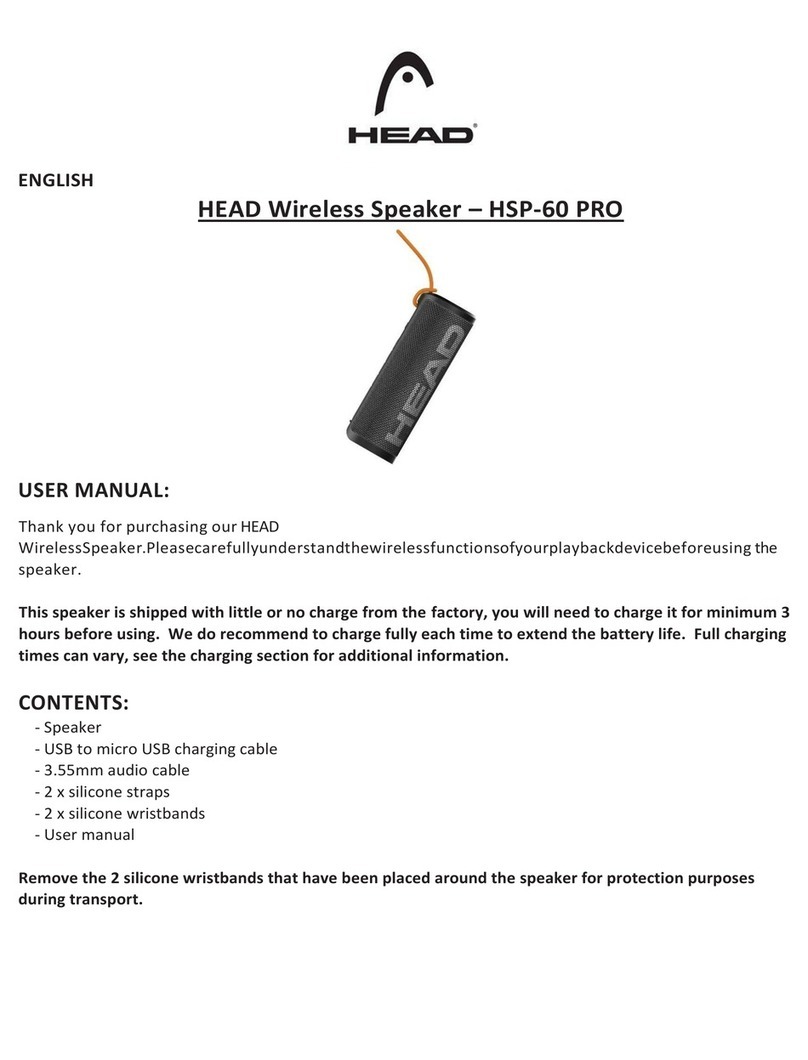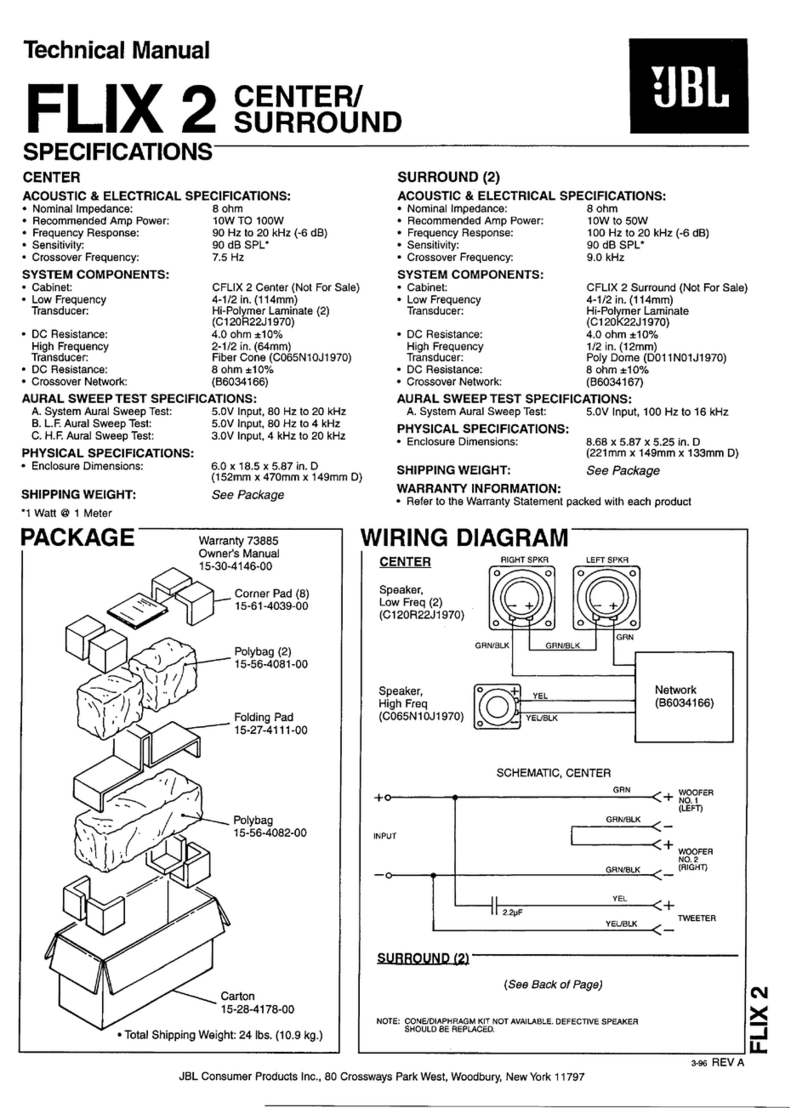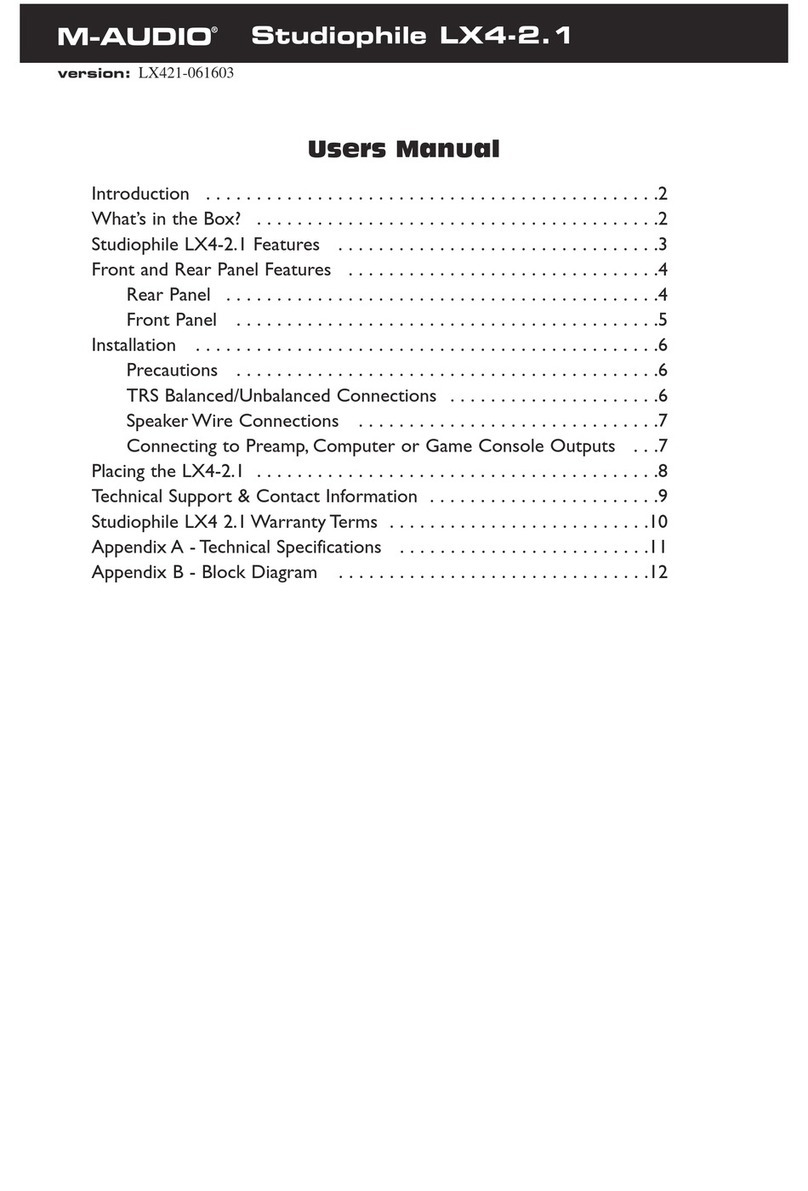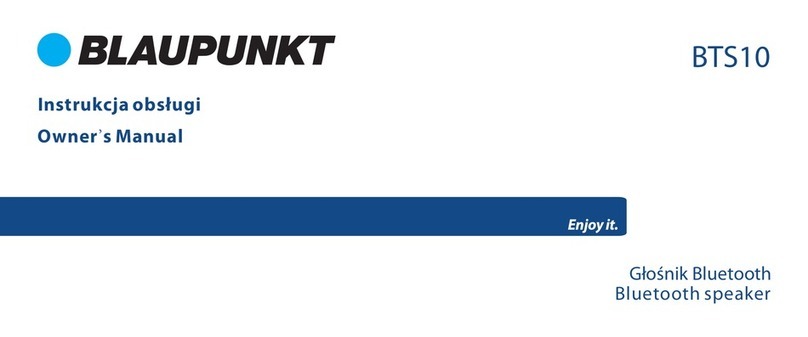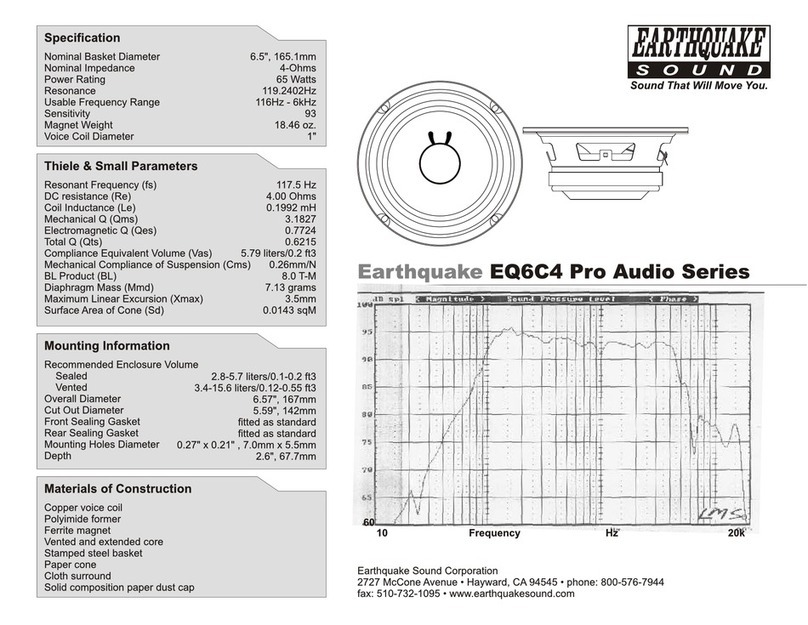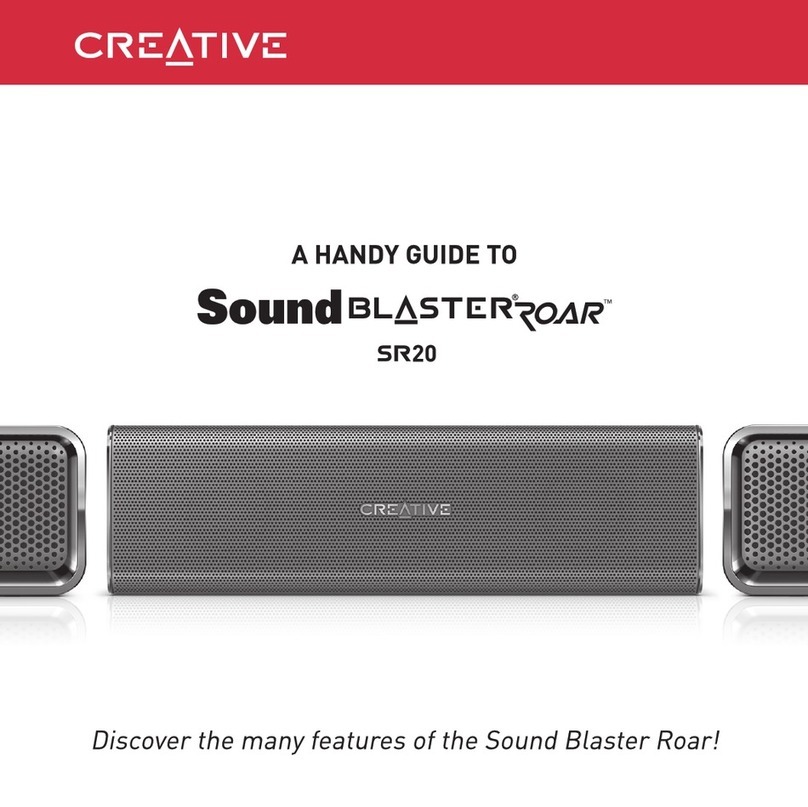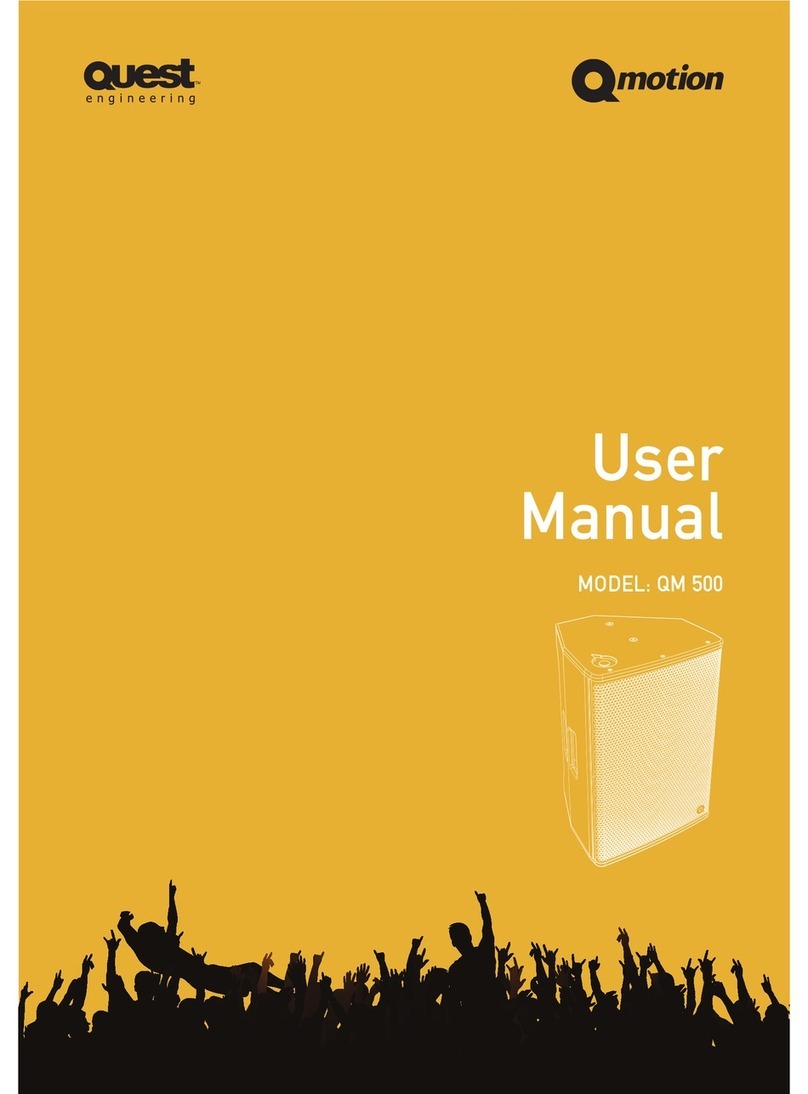HEAD HSP-50 User manual

supports connecting a second wireless speaker for stereo sound
permite conectar con un segundo parlante inalámbrico para un sonido estéreo
TRUE WIRELESS SPEAKER
PARLANTE
VERDADERAMENTE INALAMBRICO
HSP-50

MANUAL FOR WIRELESS SPEAKER
FEATURES:
HIFI TRUE Wireless Speaker
HD sound quality with dynamic sound effect;
A2DP Bluetooth®allows you to stream your music wireless from
any Bluetooth®-enabled device such as your mobile phone,
notebook, iPhone or iPad
Easy pairing for user-friendly operating
10 meters operating range
USB Input
Line-in function
Built-in lithium rechargeable battery 1500mAh
(3 hours playtime with max volume)
Includes carry handle for easy portability
ACCESSORIES:
Micro USB to USB charging cable, Audio cable (3.5mm)
and User manual
SPECIFICATION:
Bluetooth®version: 5.0
Support A2DP and AVRCP profile
Bluetooth®range: up to 10 meters
Speaker Horn Size: 2.5 inch
Horn output: 6W,4Ω
Connections: USB Flash Drive /Aux-in 3.5mm jack connection
Power supply: Built-in rechargeable lithium battery 1500mAh
Recharge power: DC 5V 1A
1. Charging jack
2. ON/OFF button
3. USB flash drive
4. Aux-in jack
5. Backwards/Volume
down
6. Mode (Switch
Bluetooth®,USB Flash
Drive, FM and AUX input)
7. Forward/Volume up
8. Play/Pause
3 h
1500
2
ENGLISH

3
Bluetooth®connection:
1.Turn the power button to “ON” and the LED light will turn blue and flash quickly and beep twice.
2.Activate Bluetooth®on your mobile phone and search for device name “HEAD” and then connect. The blue LED light flash slowly and beep three
times once connected.
3.Play your music from your mobile phone and enjoy.
4.Press Forward or Backward button on the device or on Mobile phone to select songs you like.
5.Press Play/pause button on the device or on Mobile phone to play or stop the music.
6.Use your phone to adjust volume up and down. Or hold down for a few seconds the Forward or Backward button to adjust volume up and down.
True Wireless –Sync 2 Speakers together:
1.Power on both speakers.
2.Pair your mobile phone via Bluetooth®to one of the speakers (main unit). Then double click play/pause button on the same unit (main unit) and the TWS
connection will be live.
3.Long press the play/pause button on the main unit to disconnect the True wireless function and also the Bluetooth®function. If you only long press on the
second speaker unit it will only disconnect the TWS (true wireless connection).
Playing music from USB Flash Drive:
1.Turn the Power button to “ON”.
2.Insert USB flash drive into USB slot, the music stored will be played automatically and blue LED light will stay on.
3.While in PLAY mode, press Forward or Backward button to select songs you like. If you hold down these buttons for a few seconds you will be able to adjust
volume up and down.
4.PLAY/PAUSE to play or pause.
5.Please turn the Power button to “OFF” if speaker not in use.
Note: If you are in Bluetooth®mode and you insert USB flash drive, this will disconnect the Bluetooth®and switch the playing mode to USB. You can press the
MODE button to switch to Bluetooth®mode again.
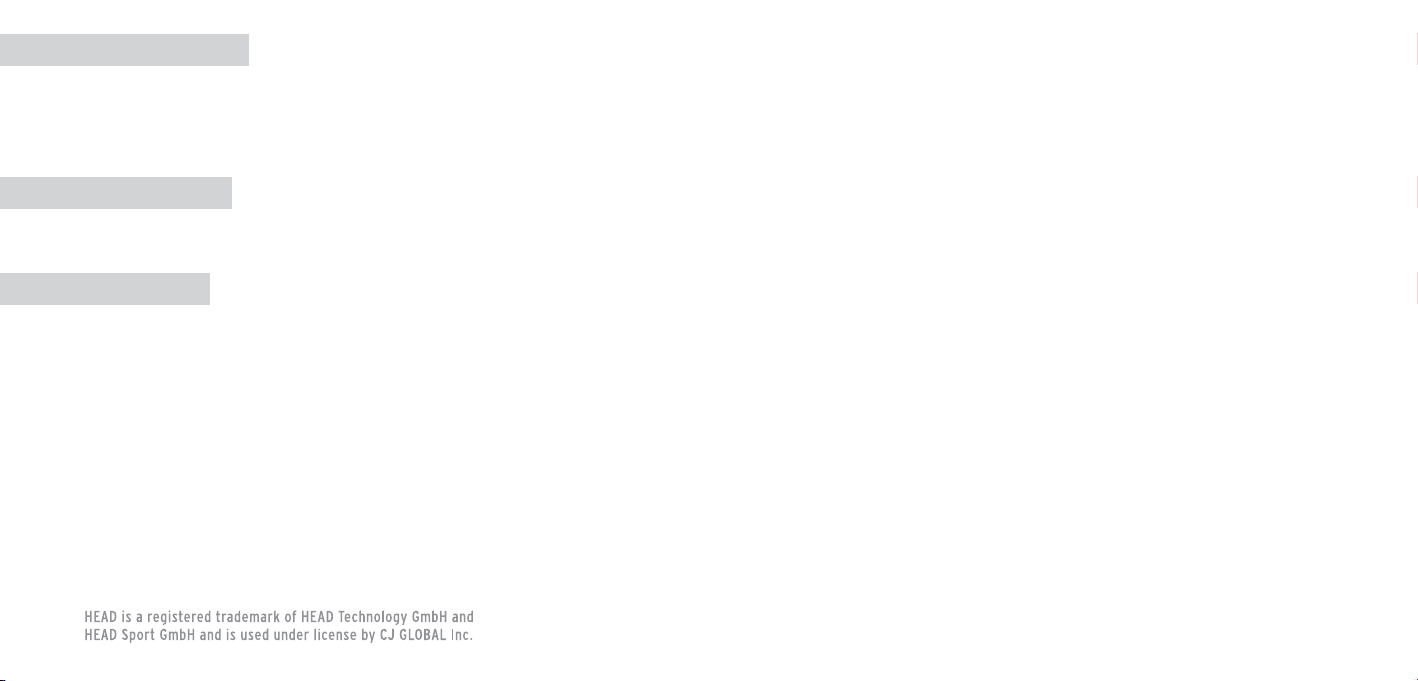
4
How to Use FM Radio:
1.Under FM radio mode, the audio cable provided can be used as an antenna. Please insert the audio cable to get the best FM signal.
2.Turn the power button “ON”, press the “MODE” button to switch to FM radio mode.
3.While in play mode, press “Play/pause” quickly to auto search FM stations that can be picked up in the area and store them automatically.
4.Press the Forward or Backward button to change the stored FM channel.
AUX-IN Connection:
If you do not want to connect via Bluetooth®, use the supplied audio cable to connect your device to the speaker. Then press the “MODE” button to switch to
AUX-IN mode. When using an external device, all functions will be controlled by the external device except the “Play/pause” button.
Battery Charging:
1. Power off the unit and connect the provided micro USB charging cable into the charging slot of the speaker. Connect the other end to the PC or other
chargers with 5V output. The red light means that the speaker is now charging.
2. Charge time should be 3-5 hours. When the speaker is fully charged, the red indicator light will turn off.
3. In order to prolong the life of battery, please do not charge for more than 8 hours.
Note:
1. This speaker will operate via Bluetooth®using the internal lithium battery. The battery life per charge depends on how hard the speaker is working.
Heavy, loud, bass will use more energy and drain the battery faster.
2. The built-in rechargeable battery is not replaceable. Do not remove or replace it. Do not throw it in the garbage or in the fire.
3. When cleaning the product, use a soft dry cloth. For more severe stains, please dampen the cloth with water only. Anything else has the chance of
dissolving the paint or damaging the plastic.
The Bluetooth® word mark and logos are registered trademarks owned by the Bluetooth
SIG, Inc. and any use of such marks by CJ Global is under license. Other trademarks
and trade names are those of their respective owners.

5
ESPAÑOL
Lea atentamente este manual antes de utilizar
su nuevo parlante HEAD®
Características:
Altavoz verdaderamente inalámbrico HIFI
Calidad de sonido HD con efecto de sonido dinámico;
A2DP Bluetooth®le permite transmitir música de forma inalámbrica
desde cualquier dispositivo Bluetooth, como su teléfono móvil,
ordenador portátil, iPhone o iPad
Fácil emparejamiento y fácil funcionamiento
Rango operativo de 10 metros
Línea de entrada USB
Función en línea
Batería recargable de litio incorporada de 1500 mAh
Incluye manija para fácil portabilidad
Accesorios:
cable de carga micro USB a USB, cable de audio (3,5 mm) y
manual de usuario
Especificaciones:
Bluetooth®versión 5.0
Soporta perfil A2DP y AVRCP
Alcance Bluetooth®: hasta 10 metros
Tamaño de la bocina: 2.5 pulgadas
Salida de bocina: 6W, 4Ω
Conexiones: USB Flash Drive/Aux-in 3.5mm jack de conexión
Fuente de alimentación: batería de litio recargable incorporada de 1500 mAh
Potencia de recarga: DC 5V 1A
FCC Statement
This device complies with part 15 of the FCC Rules. Operation is subject to the following two conditions: (1) This device may not cause harmful interference, and (2) this device must accept any interference, received, including interference that may
cause undesired operation. Note: This equipment has been tested and found to comply with the limits for a Class B digital device, pursuant to part 15 of the FCC Rules. These limits are designed to provide reasonable protection against harmful
interference in a residential installation. This equipment generates, uses and can radiate radio frequency energy and, if not installed and used in accordance with the instructions, may cause harmful interference to radio ommunications. However,
there is no guarantee that interference will not occur in a particular installation. If this equipment does cause harmful interference to radio or television reception, which can be determined by turning the equipment off and on, the user is encouraged
to try to correct the interference by one or more of the following measures:
— Reorient or relocate the receiving antenna. — Increase the separation between the equipment and receiver.
— Connect the equipment into an outlet on a circuit different from that to which the receiver is connected. — Consult the dealer or an experienced radio/TV technician for help.
Note: The Grantee is not responsible for any changes or modifications not expressly approved by the party responsible for compliance. Such modifications could void the user's authority to operate the equipment. The device has been evaluated to
meet general RF exposure requirement. To maintain compliance with FCC's RF exposure guidelines, the distance must be at least 20 cm between the radiator and your body, and fully supported by the operating and installation configurations of the
transmitter and its antenna(s).
IC Statement
This device complies with Industry Canada’s license-exempt RSSs. Operation is subject to the following two conditions: 1) This device may not cause interference; and 2) This device must accept any interference, including interference that may
cause undesired operation of the device. The term “IC: “ before the certification/registration number only signifies that the Industry Canada technical specifications were met. This product meets the applicable Industry Canada technical specifications.

6
1. Conector de carga
2. Botón Encendido/Apagado
3. Puerto USB
4. Entrada auxiliar
5. Retroceder/ volumen (-)
6. Modo (USB, Bluetooth®,
TF,FM y entrada AUX-IN)
7. Avance/Volumen (+)
8. Reproducir/Pausa
3 h
1500
Conexión Bluetooth®:
1. Coloque el botón de encendido en la posición "ON"
y el LED se iluminará en azul y parpadeará rápida-
mente, emitiendo dos pitidos.
2. Activar Bluetooth en el teléfono móvil y la búsqueda
de nombre de dispositivo "HEAD" y luego conectar. La
luz del LED azul parpadea lentamente y suena tres
veces una vez la conexión está completa.
3. Reproduzca su música desde su teléfono móvil .
4. Pulse botón hacia delante o hacia atrás en el
dispositivo o en el teléfono móvil para seleccionar las
canciones que prefiere.
5. Pulse el botón de reproducción/pausa en el disposi-
tivo o en el teléfono móvil para reproducir o detener la
música.
6. Utilizar el teléfono para ajustar el volumen hacia
arriba y hacia abajo. O mantenga pulsado durante
unos segundos el botón hacia delante o hacia atrás
para ajustar el volumen.
TWS: sincronice 2 altavoces de manera inalámbrica:
1. Encienda ambos altavoces.
2. Empareje su teléfono móvil a través de Bluetooth®a uno de los altavoces (unidad principal). Luego haga doble clic en el botón reproducir/pausar en la
misma unidad (unidad principal) y la conexión TWS estará activa.
3. Mantenga presionado el botón de reproducción / pausa en la unidad principal para desconectar la función inalámbrica True y también la función
Bluetooth®. Si solo mantiene presionada la segunda unidad de altavoz, solo desconectará el TWS (verdadera conexión inalámbrica).

7
Reproducción de música desde la unidad flash USB:
1. Coloque el botón de encendido a la posición "ON".
2. Inserte la unidad flash USB en la ranura USB, la música se reproducirá automáticamente y el LED azul permanecerá encendido.
3. Mientras está en el modo de reproducción, pulse el botón de retroceso o avance rápido para seleccionar las canciones que prefiere. Si mantiene
pulsadas estas teclas durante unos segundos usted será capaz de ajustar el volumen .
4. PLAY/PAUSE para reproducir o pausar.
5. Por favor, coloque el botón de encendido en la posición "OFF" si el altavoz no esté en uso.
Nota Si está en el modo de Bluetooth®e inserta una unidad flash USB, desconectar el Bluetooth®y cambiar el modo de reproducción de USB. Puede
pulsar el botón de modo para cambiar al modo de Bluetooth®de nuevo.
Cómo utilizar la radio FM:
1. En el modo de radio FM, el cable de audio suministrado puede utilizarse como antena. Inserte el cable de audio para obtener la mejor señal de FM.
2. Con el botón de encendido "ON", pulse el botón "MODE" para pasar al modo de radio FM.
3. Mientras está en el modo de reproducción, pulse el botón "Play/Pause" rápidamente a la búsqueda automática de emisoras FM que pueden ser
captadas en el área y guardadas automáticamente.
4. Pulse el botón hacia delante o hacia atrás para cambiar el canal de FM almacenado.
Conexión AUX-IN:
Si no desea conectarse a través de Bluetooth®, utilice el cable de audio suministrado para conectar el dispositivo al parlante. A continuación, pulse el
botón "MODE" para pasar al modo AUX-IN.
Cuando se utiliza un dispositivo externo, todas las funciones se controlan por el dispositivo externo excepto el "Play/Pause".
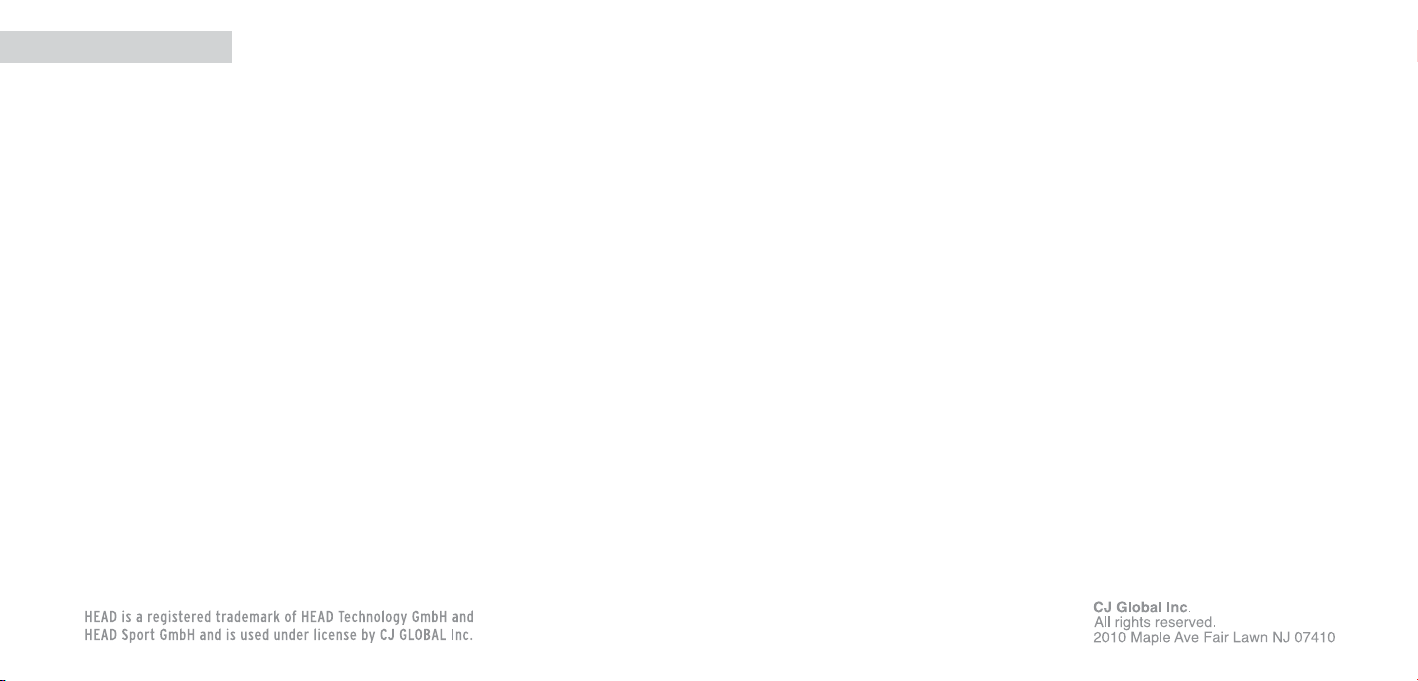
8
Carga de la batería:
1. Apague la unidad y conecte el cable de carga micro USB en la ranura de carga del altavoz. Conecte el otro extremo al PC u otro cargador con 5V de
salida. La luz roja significa que está cargando.
2. El tiempo de carga debe ser de 3-5 horas. Cuando el altavoz está completamente cargado, el indicador luminoso rojo se apaga.
3. A fin de prolongar la vida útil de la batería, por favor, no más de 8 horas de carga.
Nota:
1. Este altavoz operará a través de Bluetooth®con la batería interna de litio. La duración de la batería por carga depende de cuán fuerte el altavoz
funciona. Cuanto más volumen, ó bajos usará más energía y agotará la batería más rápido.
2. La batería recargable incorporada no es reemplazable. No quitar o reemplazar. No tire en la basura o en el fuego.
3. Al limpiar el producto, utilice un paño suave y seco. Para las manchas más severas, por favor, humedezca el paño con agua solamente.
Otros productos tienen la posibilidad de disolver la pintura o dañar el plástico.
Declaración de la FCC Este dispositivo cumple con la parte 15 de las Reglas de la FCC. El funcionamiento está sujeto a las siguientes dos condiciones: (1) este dispositivo no puede causar interferencias perjudiciales y (2) este dispositivo debe
aceptar cualquier interferencia recibida, incluidas las interferencias que puedan causar un funcionamiento no deseado. Nota: este equipo se ha probado y encontrado. para cumplir con los límites para un dispositivo digital de Clase B, de
conformidad con la parte 15 de las Reglas de la FCC. Estos límites están diseñados para proporcionar una protección razonable contra interferencias perjudiciales en una instalación residencial. Este equipo genera, utiliza y puede emitir energía de
radiofrecuencia y, si no se instala y utiliza de acuerdo con las instrucciones, puede causar interferencias perjudiciales en las comunicaciones de radio. Sin embargo, no hay garantía de que no se produzcan interferencias en una instalación en
particular. Si este equipo causa interferencias perjudiciales en la recepción de radio o televisión, lo cual puede determinarse encendiendo y apagando el equipo, se recomienda al usuario que intente corregir la interferencia mediante una o más de
las siguientes medidas: —Rorientar o reubicar la antena receptora.— Aumente la separación entre el equipo y el receptor.— Conecte el equipo a una toma de corriente en un circuito diferente al de al que está conectado el receptor. Consulte al
distribuidor o a un técnico de radio / TV con experiencia para obtener ayuda.
Nota: El concesionario no es responsable de los cambios o modificaciones no aprobados expresamente por la parte responsable del cumplimiento. Tales modificaciones podrían anular la autoridad del usuario para operar el equipo. El dispositivo
ha sido evaluado para cumplir con el requisito general de exposición a RF. Para cumplir con las pautas de exposición a RF de la FCC, la distancia debe ser de al menos 20 cm entre el radiador y su cuerpo, y completamente soportado por las
configuraciones de operación e instalación del transmisor y su (s) antena (s).
Declaración de la IC Este dispositivo cumple con la licencia exenta RSSs de la Industria de Canadá. Su operación está sujeta a las siguientes dos condiciones: 1) Este dispositivo no puede causar interferencia; y 2) Este dispositivo debe aceptar
cualquier interferencia, incluyendo interferencia que pueda causar un funcionamiento no deseado del dispositivo. El término "IC:" antes del número de certificación/registro sólo significa que se cumplieron las especificaciones técnicas de la
Industria de Canadá. Este producto cumple con las especificaciones técnicas aplicables de la Industria de Canadá.
Table of contents
Languages:
Other HEAD Speakers manuals