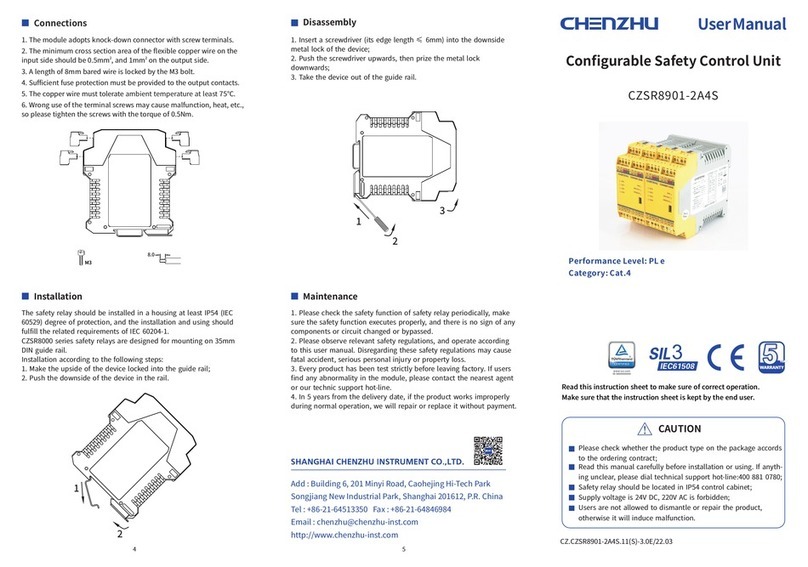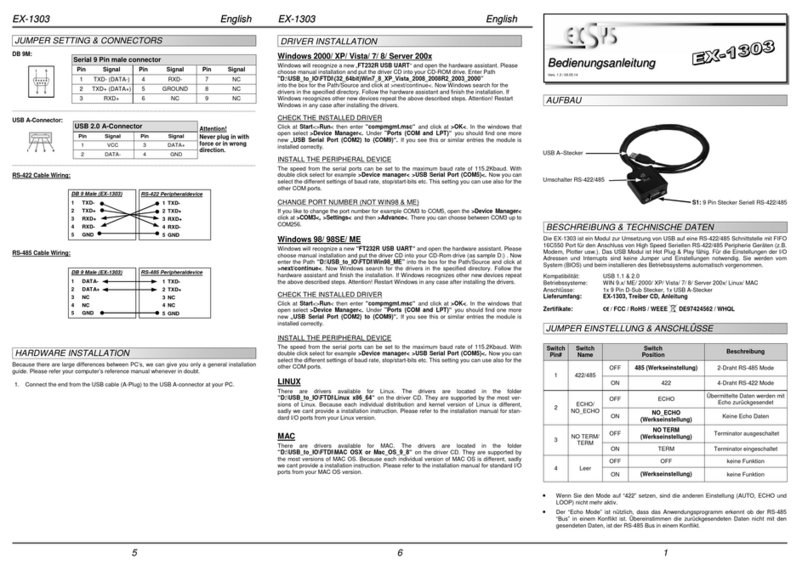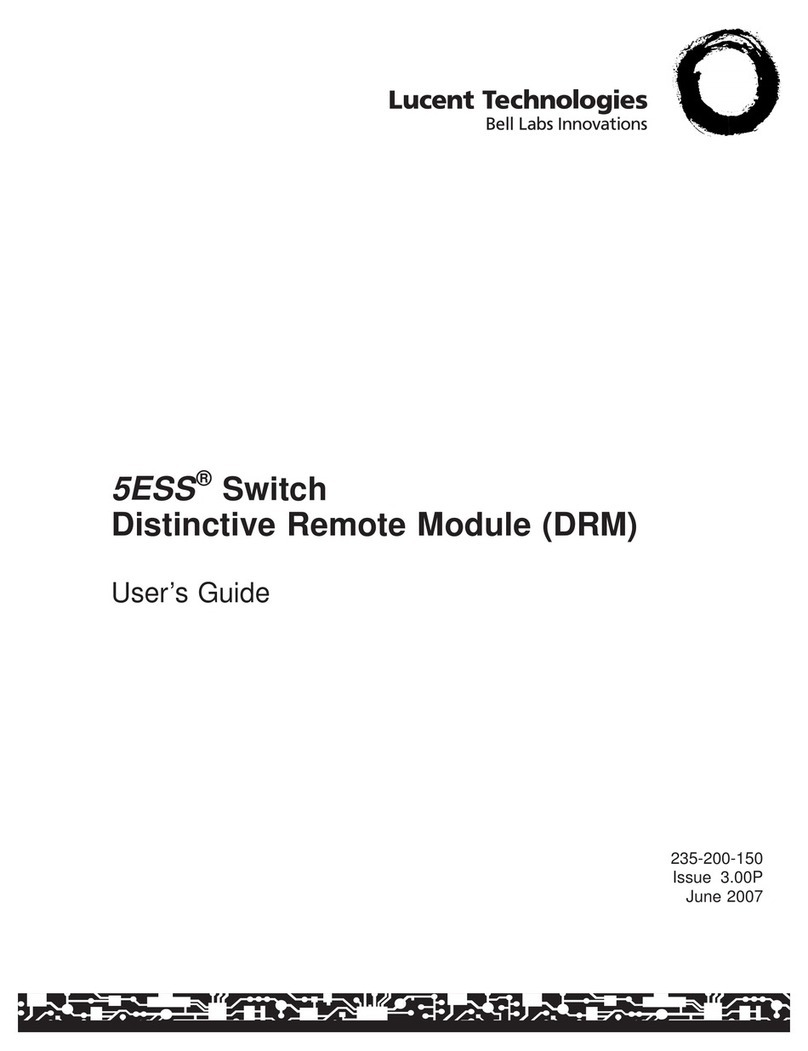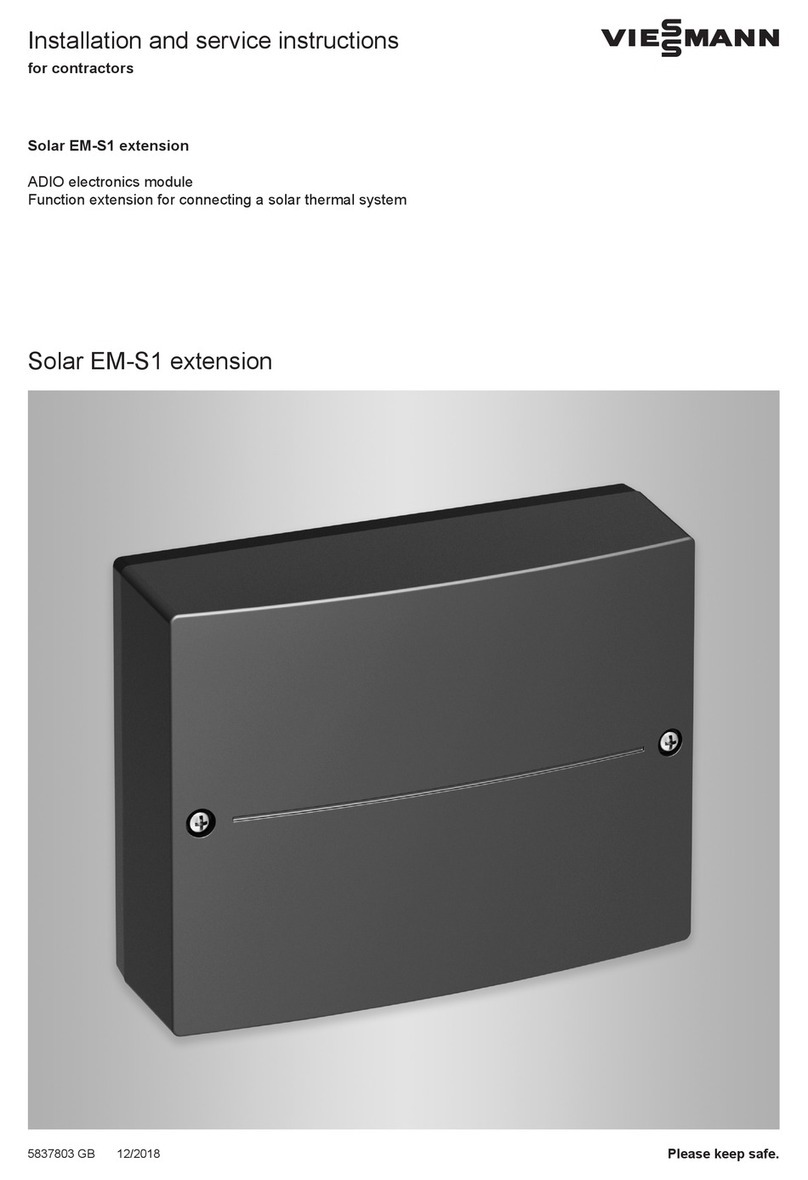Hispacold Ecomaster Clima MH-012 User manual

Ecomaster Clima user manual
Reference: MH-012

Manual
MH-012 Ecomaster Clima user manual
2/7
Document privacy
PU
Public
X
RE
Restricted
CO
Confidential
Redacted by:
Pablo Garcia Piosa
Date:
10-10-18
Category:
Manual
Revision control
Version
Date
Change
Comments
V1
09-23-05
Juan Bernal
The new features corresponding to software version 1.0
are added to the manual
From this version on it will be possible to control a
motorized valve for the roof and floor heating
circuit.
It now includes the possibility of programming the
strictness of the filter applied to the reading from
the temperature sensors.
V2
10-21-05
Juan Bernal
Comments added
V3
10-10-18
Pablo García
New format

Manual
MH-012 Ecomaster Clima user manual
3/7
Contents index
Contents index ..................................................................................................................................................3
1. Functional description .................................................................................................................................4
Temprature set ........................................................................................................................................41.1.
Varying the speed of the Evaporator Ventilators......................................................................................41.2.
Changing the flap position .......................................................................................................................51.3.
Activation of ECO. ...................................................................................................................................51.4.
Activation of De-humidification (Reheat)..................................................................................................51.5.
Check Temperatures ...............................................................................................................................51.6.
Variation of Contrast and Brightness .......................................................................................................61.7.
2. Autochecking - error codes. ........................................................................................................................7

Manual
MH-012 Ecomaster Clima user manual
4/7
1. Functional description
In Air Conditioning Operation, the variables are:P
Temperature set.
Evaporators speed
Flaps
De-humidification
Ecologic mode - Block compressor.
Any variation in the speed, position of the flaps, De-humidification or Compressor blocking places the air conditioning
system in semi-automatic mode and it can be switched to fully automatic mode by pressing the AUTO button.
Temprature set1.1.
The Temperature can be set between 17ºC and 27ºC (63-82ºF) using the (8)and (7)keys.
When the temperature level is set below 17ºC (63ºF), the system engages forced chill mode (LO) and acti-
vates its maximum cooling power. (the screen displays LO)
When the temperature is set above 27ºC (82ºF), the system engages forced heat mode (HI) and activates
its maximum heating power (the screen displays HI).
Varying the speed of the Evaporator Ventilators1.2.
The speed of the evaporators can be varied from levels 1 to 3. When the speed is altered, the system goes
into manual mode and the led located next to key (1) will be switched off.
If the key (1) is pressed, the system automatically recovers the corresponding speed and the led will
shine again to indicate manual operation.
To alter the speed, press key (2). Pressing it once will display the current speed on the screen; if it is
pressed again, the value of the speed will be increased in a closed loop (from 3 it will change to 1).
Note:

Manual
MH-012 Ecomaster Clima user manual
5/7
If the bus is not equipped with roof-mounted heaters and the interior temperature is less than 12ºC, speed
0 may be selected while the system is heating, the automatic speed will be 0
If speed 0 is selected manually as in the preceding example then, once the interior temperature increases
to 12.5ºC, the system will automatically take on the corresponding speed and will set itself to Automatic.
Changing the flap position1.3.
The position of the flap can be changed from external air to internal air. When the position is changed, the
system switches to manual mode.
If the key (1) is pressed, the system automatically recovers the corresponding position.
To alter the flap, press key (3). Pressing it once will indicate the current position; pressing it again will
change the position.
If the Ecomaster Clima is operating in air-conditioning mode and the interior temperature is 2ºC higher than
that selected (Set), the flaps will switch to Automatic mode and will close.
Activation of ECO.1.4.
If the (4) key is pressed, the letters ECO will appear on screen and the compressor will be disconnect-
ed. The system switches into Semi-automatic mode.
Pressing the (4) key will have no effect if the system is not working in De-humidification mode.
If the (1) or (4) key is pressed, the ECO option will be switched off.
Activation of De-humidification (Reheat).1.5.
If the (6) key is pressed, De-humidification will be activated. This will remain in operation for 15 minutes
or until the (6)or (1) key is pressed again.
“Reheat” cannot be activated if there are no heaters installed on the roof unit.
Selecting the de-humidification option cancels out the ECO option.
Check Temperatures1.6.
The internal and external temperatures can be checked by pressing the (5) key. The interior tempera-
ture is displayed first, then the exterior temperature when the key is pressed again, and so on in a loop.

Manual
MH-012 Ecomaster Clima user manual
6/7
Variation of Contrast and Brightness1.7.
The values for the Contrast and Brightness can be varied and the new values will be remembered the next
time the air-conditioning unit is switched on.
For this purpose, it is necessary to use the following key combination in which the first key pressed must be
held down while the second key is pressed several times in succession to raise or lower the parameter in
question.
+ (2+8) Greater brightness
+ (2+7) Less brightness
+ (3+8) Greater contrast
+ (3+7) Less contrast
+ (2+3) Factory settings for brightness and contrast

Manual
MH-012 Ecomaster Clima user manual
7/7
2. Autochecking - error codes.
When the system receives the signal from the battery disconnector (+30), it first checks the outlets to check
what charges are applied and to make sure there is no short-circuit.
It also checks the status of the probes.
If any anomaly is detected, it will indicate the error(s) on the Display using the following codes:
CODE
ERROR
INT
Internal Temperature Sensor Shorted or Open
ICE
Ice Temperature Sensor Shorted or Open
CHN
Channel Shorted or Open
EXT.
External Shorted or Open
MP
Main Outlet Pump Shorted
FP
Recirculation Pump Shorted
CMP
Compressor Outlet Shorted
RV
Roof Valve Outlet Shorted
FV
Floor Valve Outlet Shorted
S1
Heater Outlet Shorted Speed 1
S2
Heater Outlet Shorted Speed 2
PRF
Recirculation Flaps Outlet Shorted
DRF
Defroster Recirculation Flap Outlet Shorted
RB
Right Adjustable Evaporator Ventilator Outlet Shorted
LB
Left Adjustable Evaporator Ventilator Outlet Shorted
CNDB
Adjustable Condenser Ventilator Outlet Shorted
EVAP1
Evaporator Ventilator Outlet Shorted Speed 1
EVAP2
Evaporator Ventilator Outlet Shorted Speed 2
EVAP3
Evaporator Ventilator Outlet Shorted Speed 3
CND
Condenser Blower Outlet Shorted
C1
Underfloor Heater Outlet Shorted Speed 1
C2
Underfloor Heater Outlet Shorted Speed 2
POT.
Error in the automatic setting of the POT
VT MOT
No return or the motorized roof valve is not connected.
VS MOT
No return or the motorized floor valve is not connected.
NO
ERROR
No errors during checking process
If any of the above errors appears, the Ecomaster Clima will start to operate in accordance with the default
operating programme. It is possible that the vehicle’s interior temperature may not be regulated correctly under
these conditions so it is recommended that the system should be reviewed by technical service personnel.
Error detected by control once the initial system checking is performed may be consulted by entering View-
ing or Diagnosis modes and then simultaneously pressing the (6) and (4) keys.
Table of contents
Other Hispacold Control Unit manuals
Popular Control Unit manuals by other brands
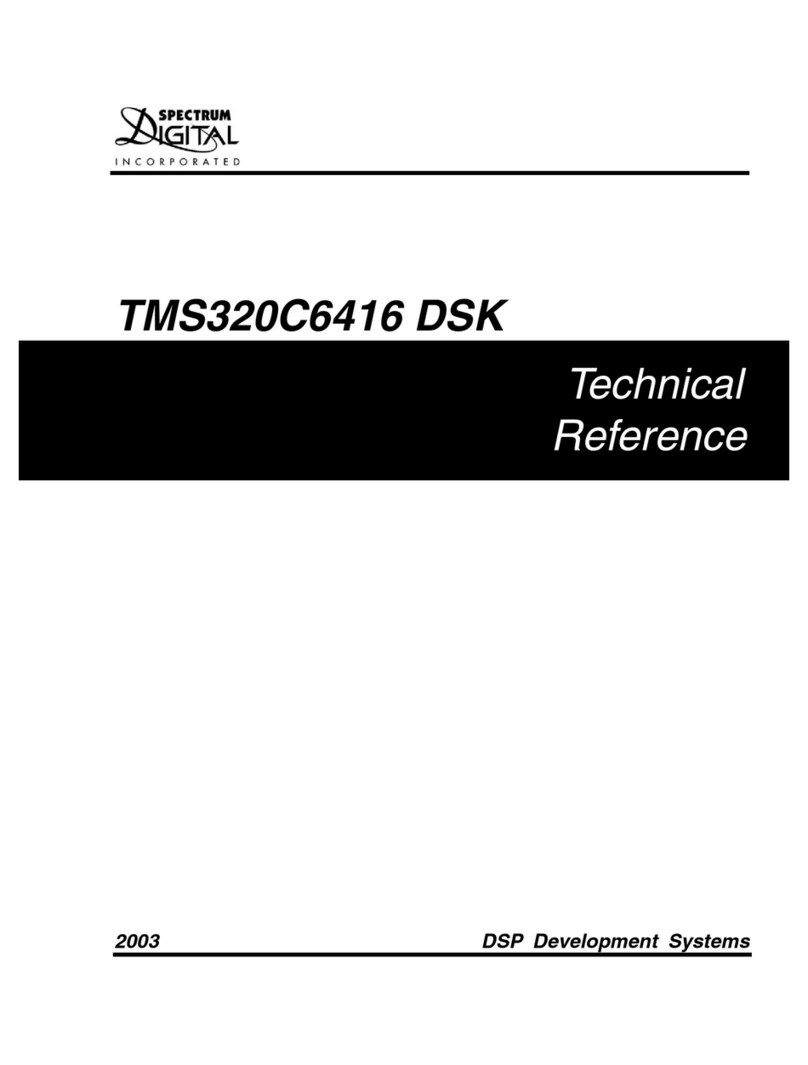
Spectrum Digital
Spectrum Digital TMS320C6416 DSK Technical reference
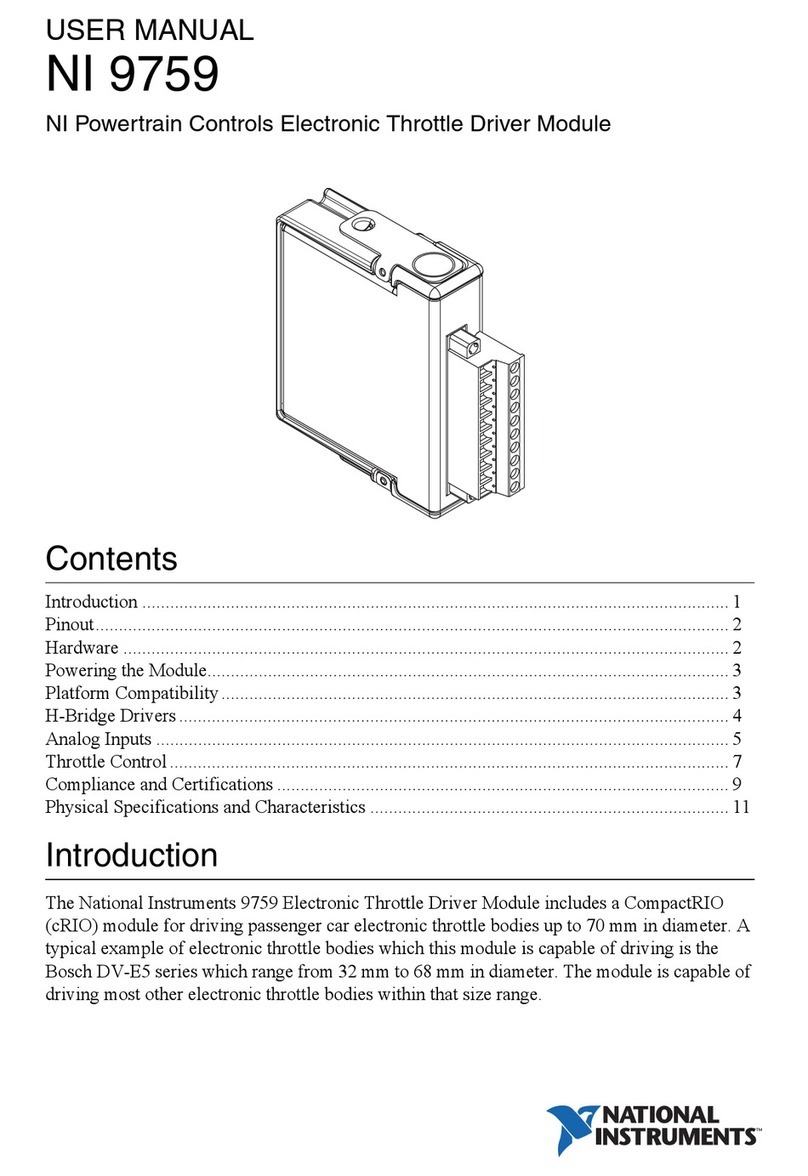
National Instruments
National Instruments NI 9759 user manual

Festo
Festo LF-D Series operating instructions
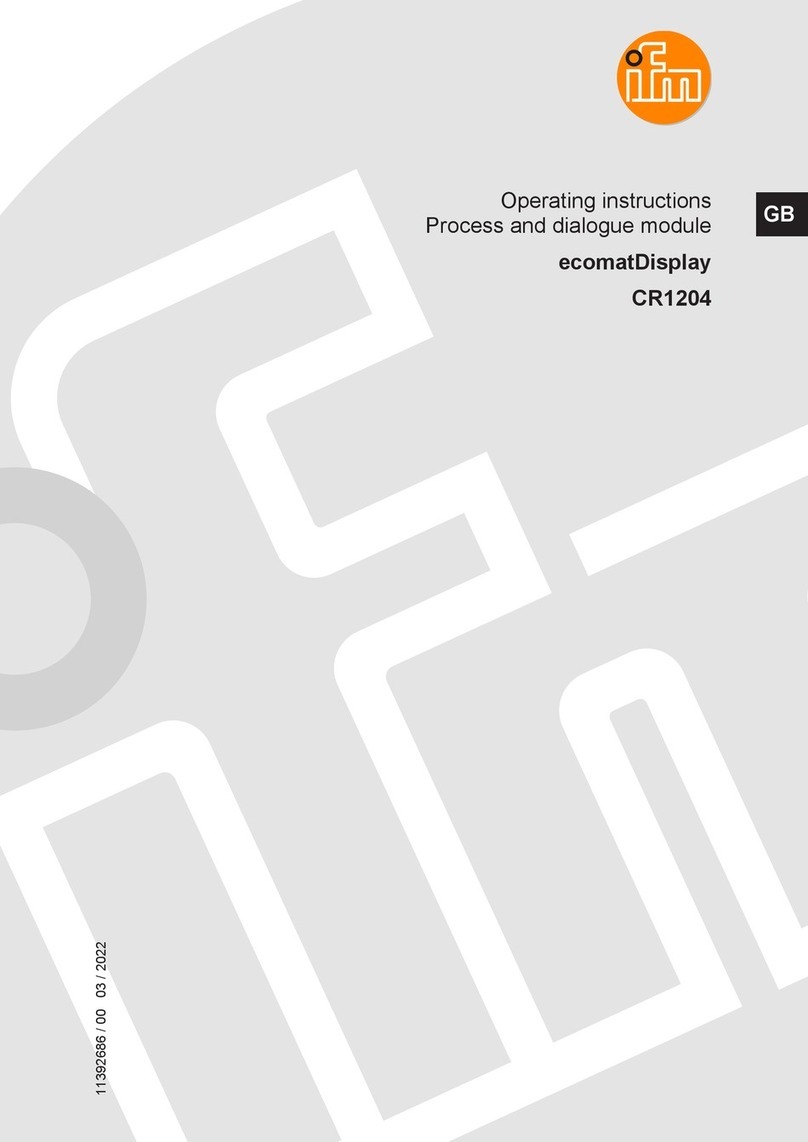
IFM
IFM ecomatDisplay CR1204 operating instructions

Tekmar
Tekmar 423 Wiring Brochure

LOVATO ELECTRIC
LOVATO ELECTRIC EXP10 02 instruction manual

Elkron
Elkron DK510M-P manual
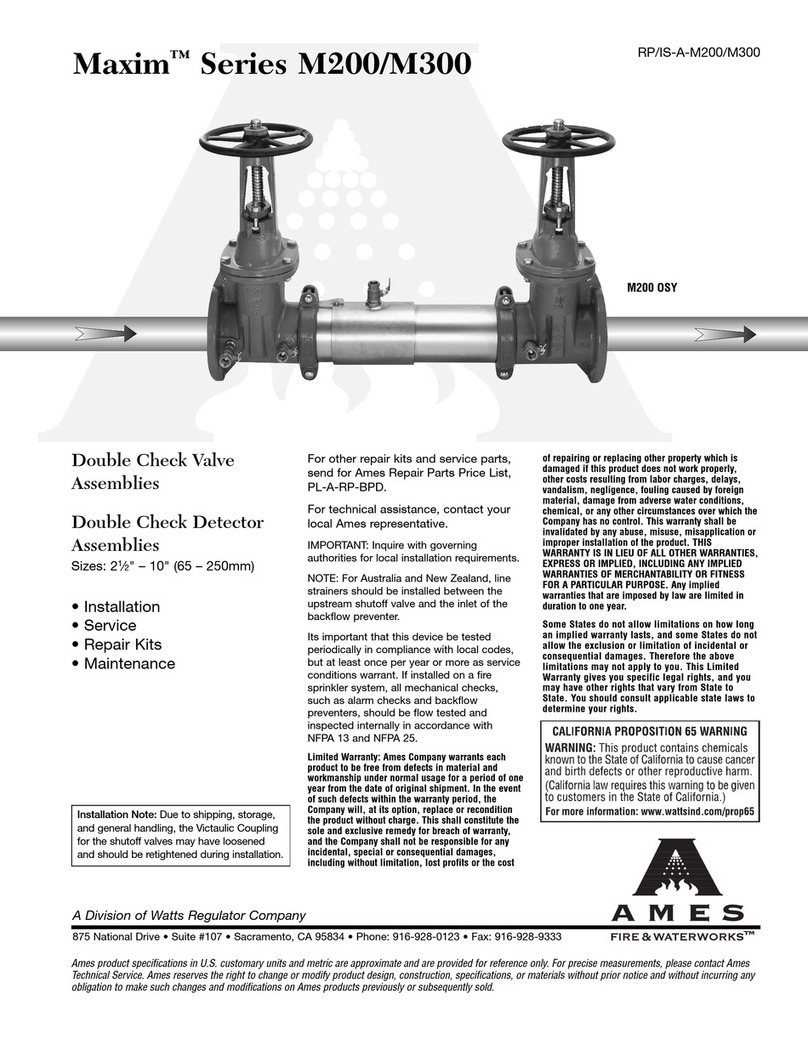
AMES
AMES Maxim M300 Series Installation, Service, Repair Kits, Maintenance

Lenze
Lenze E94AZHN0026 Mounting instructions

Phoenix Contact
Phoenix Contact CONTACTRON Series user manual
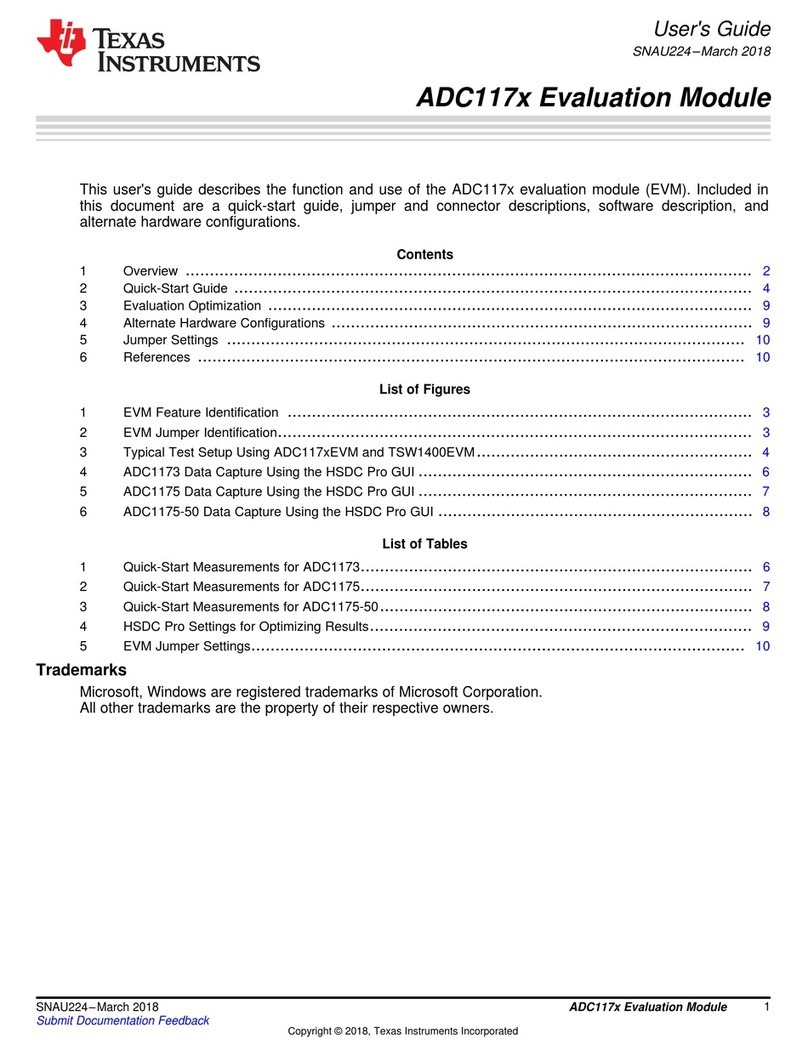
Texas Instruments
Texas Instruments ADC1173 user guide

Spirax Sarco
Spirax Sarco MkII Safety and Operation