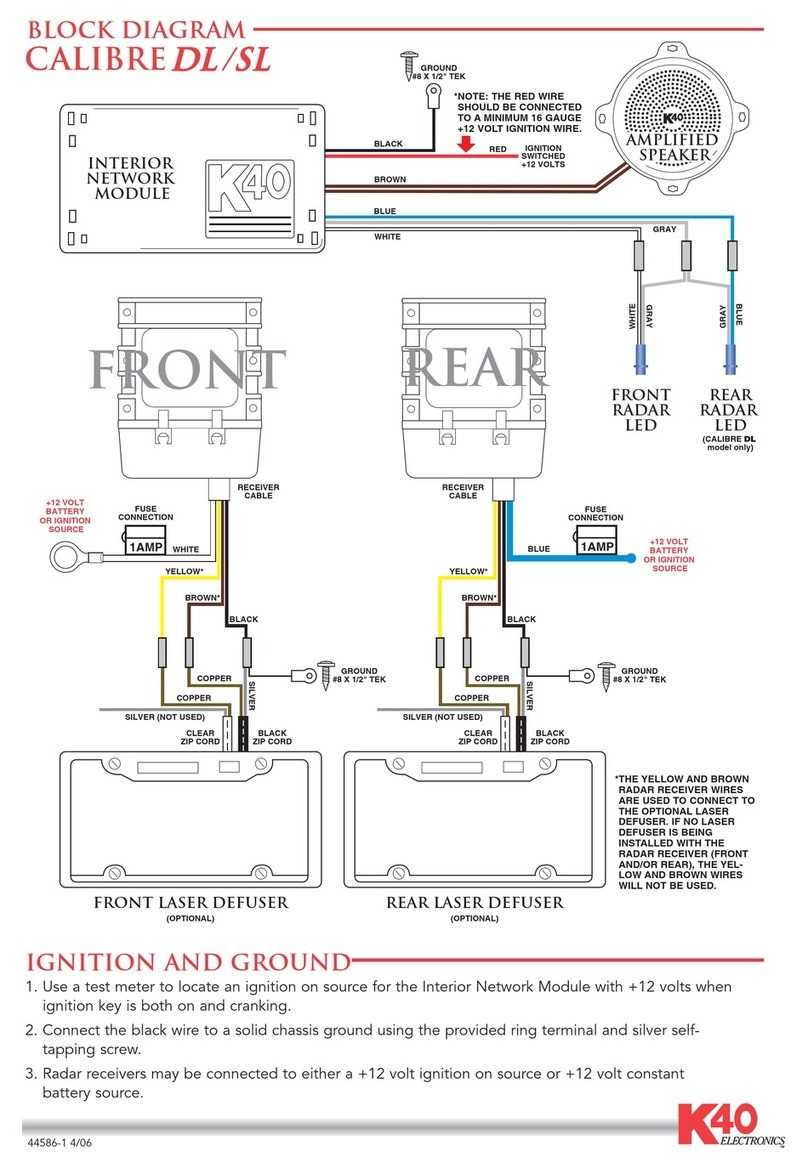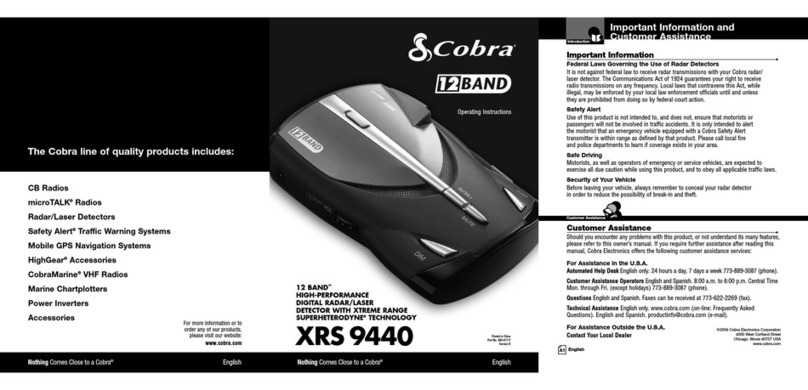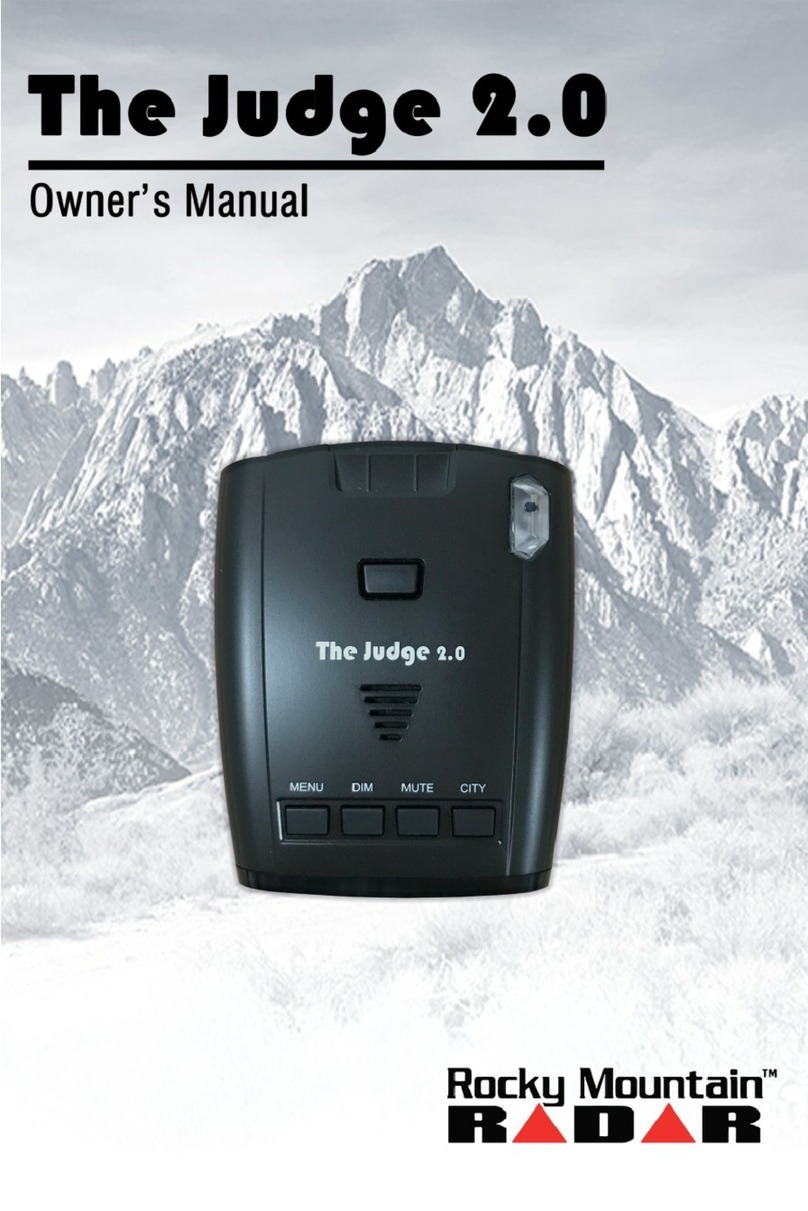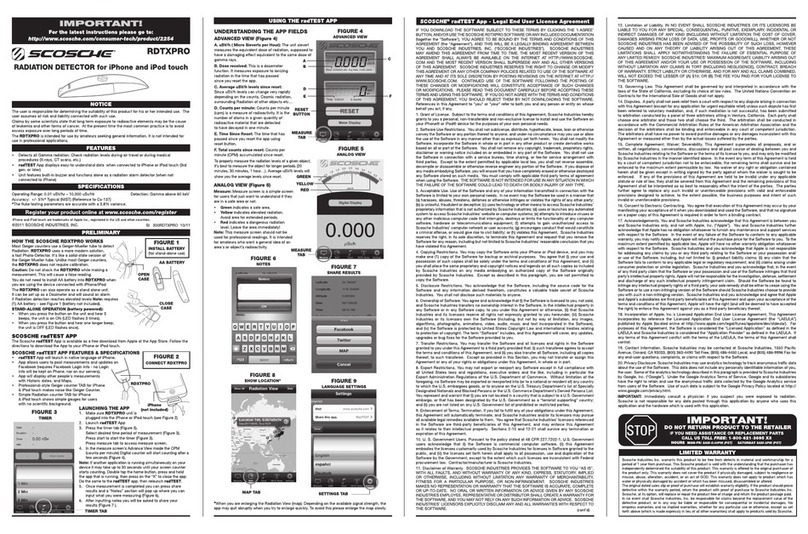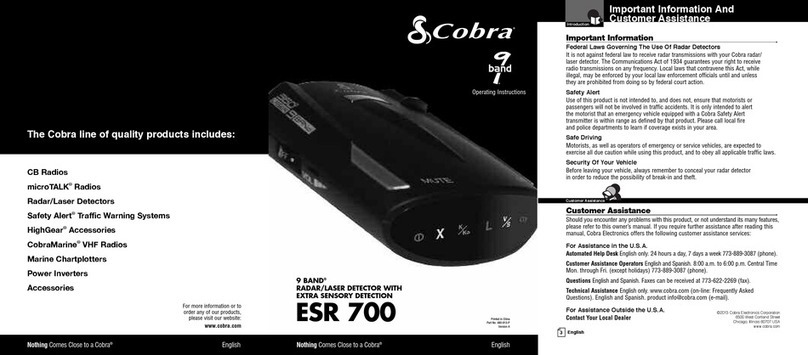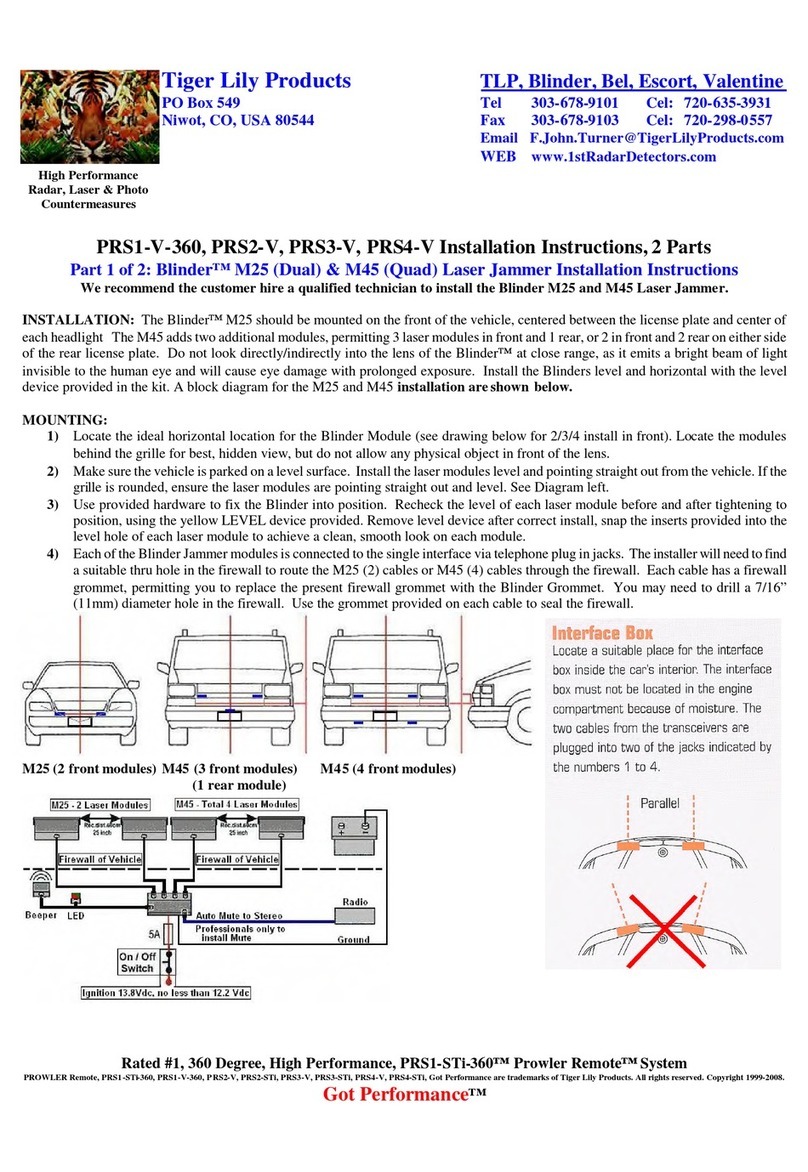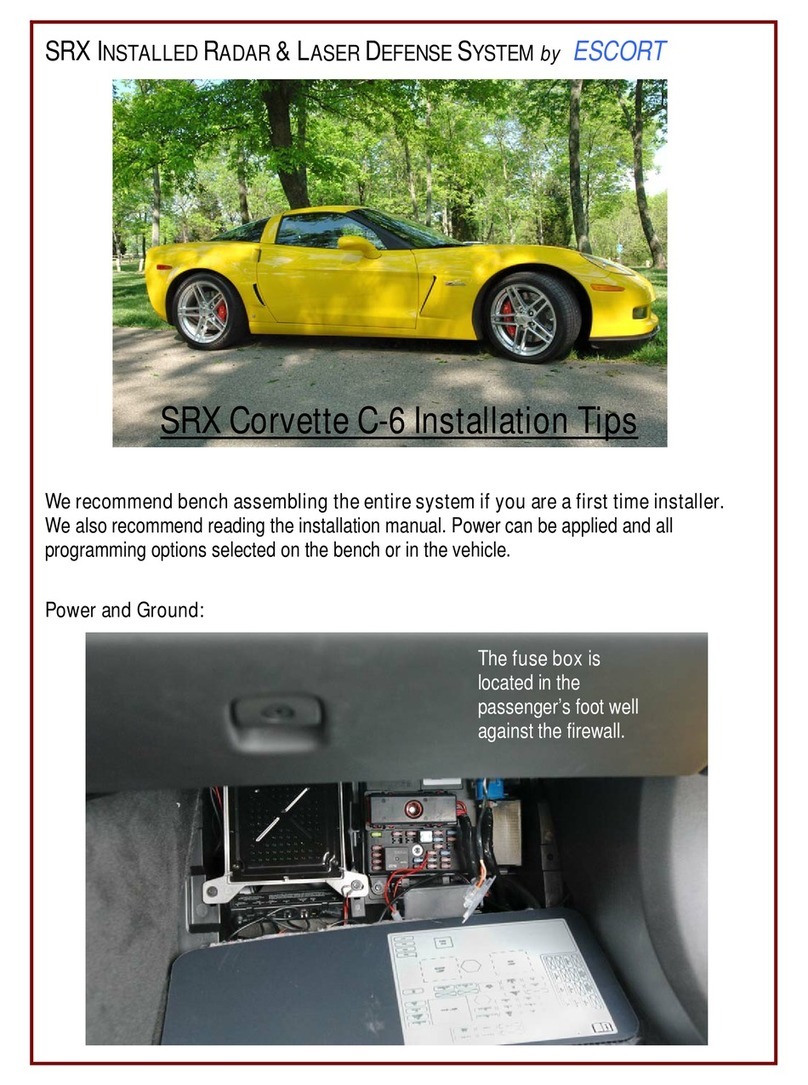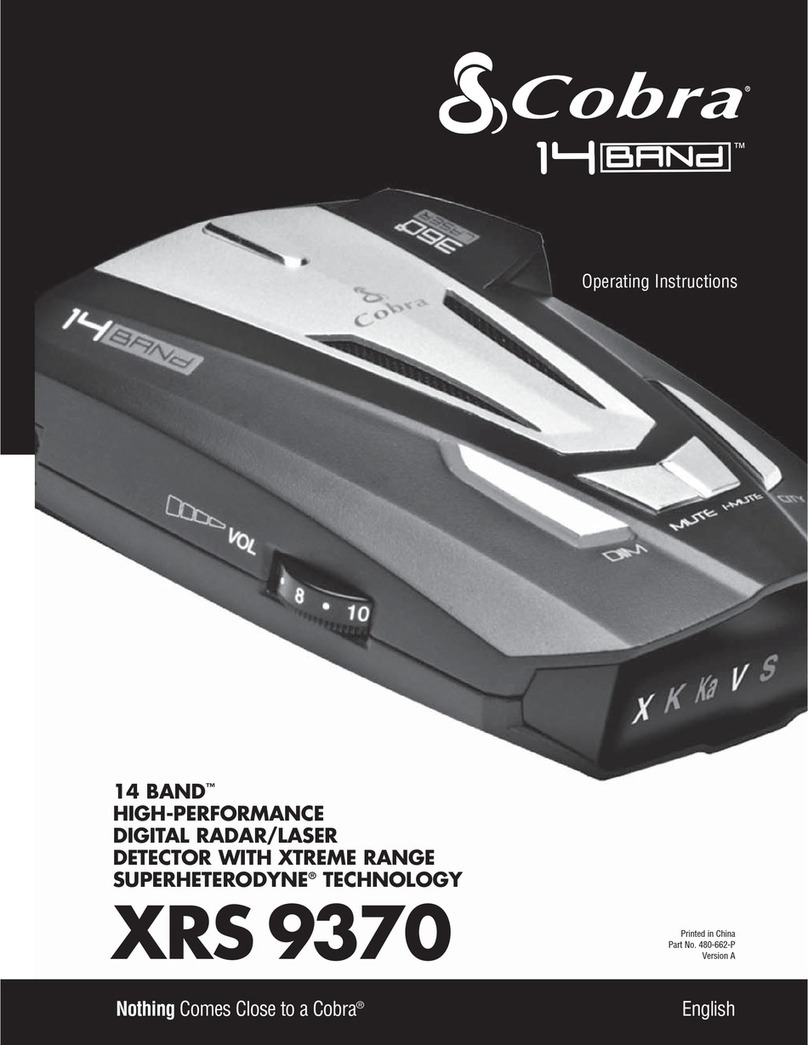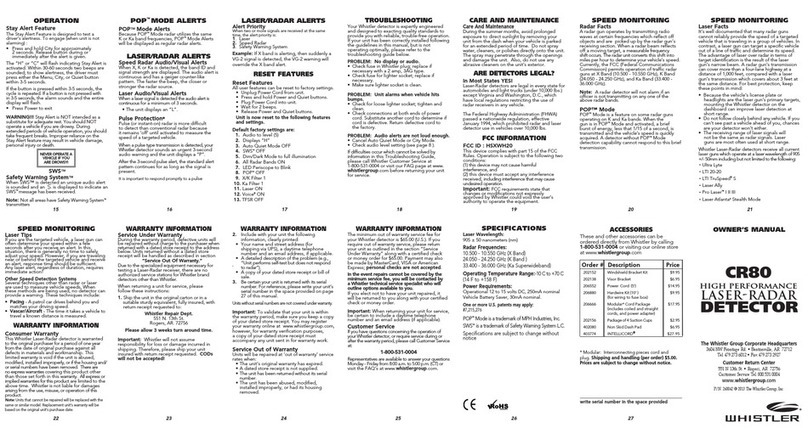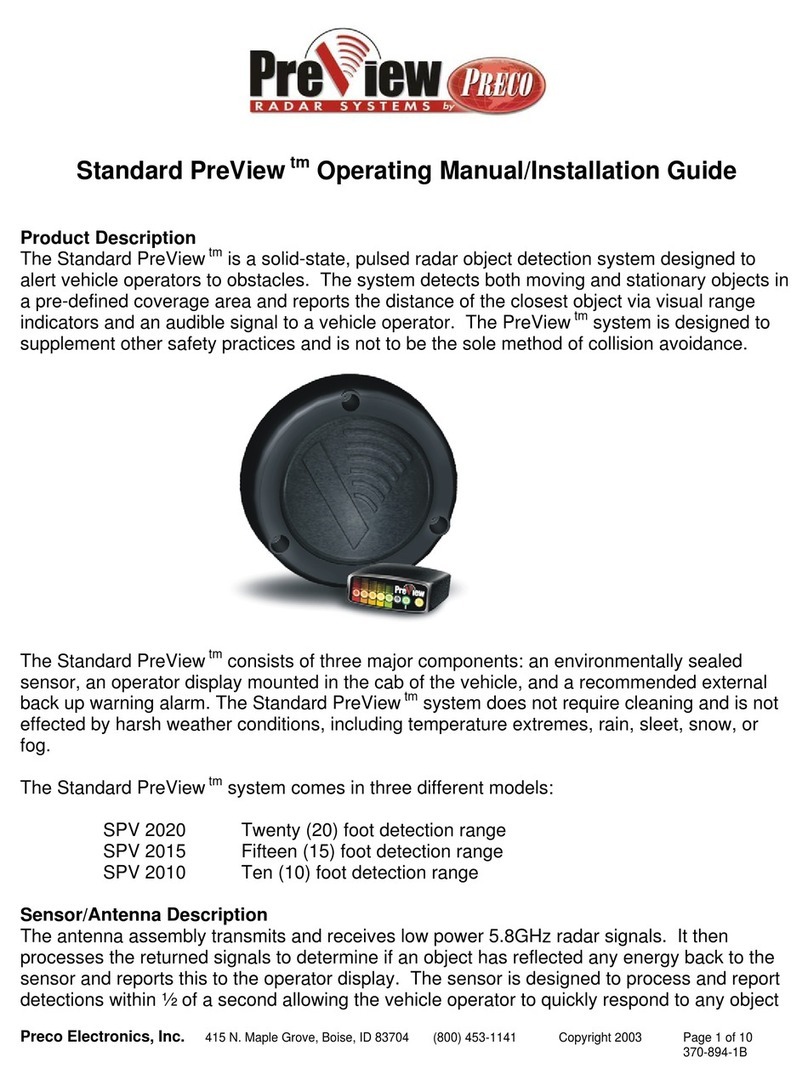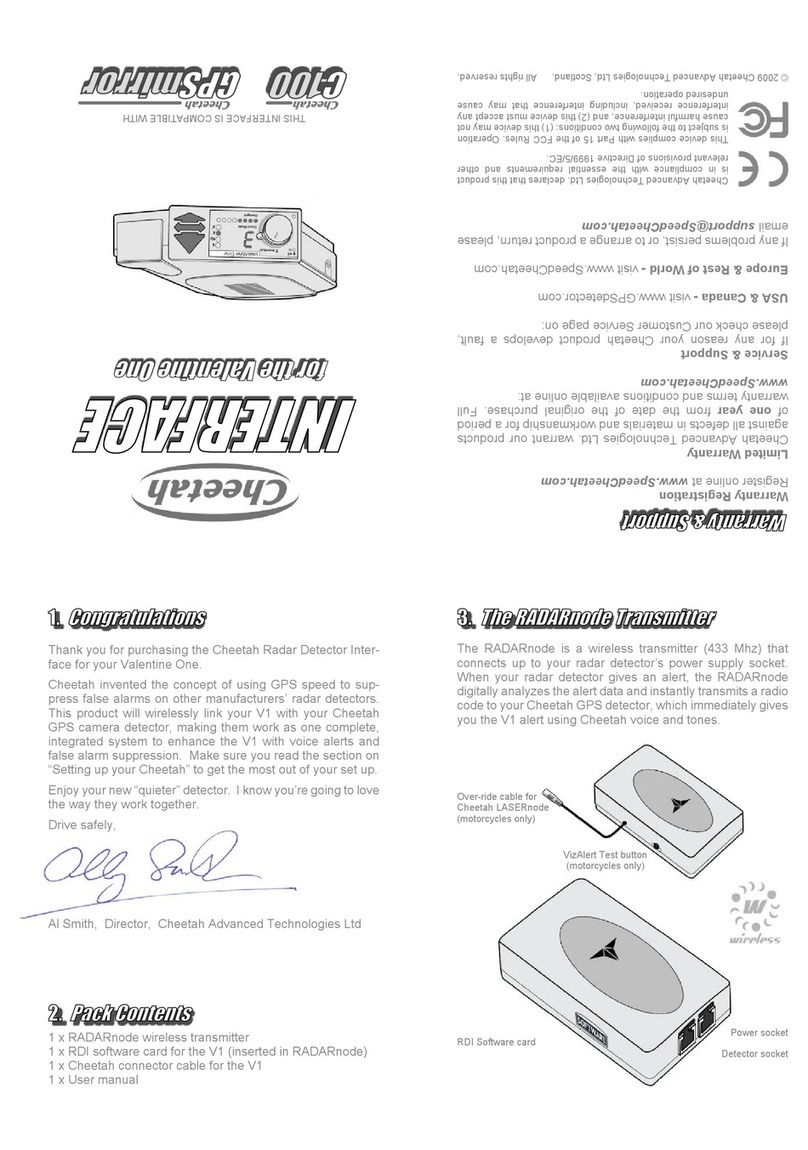Hit-Not DDAC-PDS-SYS-2 User manual

Step 2
Step 3
Step 4
Step 5
Step 6
Step 7
Step 8
Install Generator
Warning Module Connections
Install Warning Module
Making the Connection to the Generator Cab Silencer
Install the Generator on top
of the overhead guard and
at least 4” from the frame. It
should be as far from the
strobe light as possible. Use
the U-Bolts to secure the
Generator to the overhead
guard.
4 in.
Connect Warning Module (Plug) to Generator (Receptacle).
(For weather shield mounts the connection is already made
inside the weather shield)
Connection to generator
should be pointed up
In order to avoid battery, drain while
the vehicle is off, connect Cab Silencer
to a switched and fused (5A min)
circuit. Place the Cab Silencer within
≈30” of the Operator’s PAD AND 4ft
away from the generator. The best
location is behind the operator's seat.
The Cab Silencer will blind the CAM if
installed on the overhead guard.
www.hitnot.com
of the forklift (frame must be cleaned before
applying adhesive) where it can be seen and heard
by the operator.
An optional Auxiliary Light ( Light Only
Warning Module) can be connected to
the Generator to provide an additional
visual alert.
03/15/2022
DDAC20040rev3.8
All adjustments in Steps 7-9 need to be done by a professional.
U-Bolt Assembly
Silent Zone Adjust
•Factory set to ≈30 in.
•To decrease the size, unscrew the
cap from the Cab Silencer.
•Activate a PAD and turn on truck.
•Using a 3/32” slotted screwdriver,
turn the Pot until the PAD silences at
the desired location.
•Replace cap.
Step 1
Average
Current:0.5A
Peak Surge
Current: 15A
Making the connection to machine power
Connect to a switched and fused (10A min) circuit.
The cable
exiting the
warning
module
with the
connector
goes to the
Generator
The cable
exiting the
warning
module
with the
bare wires
goes to the
machine for
power Note: Zip Ties included for attaching the
cables to the frame of the machine.
Volume Adjust using Range Adjust Tool
•The clear plastic cover on the Warning Module can
be turned to reduce the sound.
•Ensure all other MFGs and PADs within 90
ft are off. Remove the Clear Pull Tab and
Power on the range adjust tool within 4ft
of MFG. The warning module will sound.
Press the Red switch to increase the
volume of the warning module and the
Black switch to decrease the volume of
the warning module.
DO NOT APPLY VOLTAGE TO THE INCORRECT WIRES, IT MAY
RESULT IN HARDWARE DAMAGE.
(This step is for rear mounts for other mounting options
see page three)
Ensure the Silent Zone does not
extend outside of the vehicle
Place adhesive side of the
Warning Module to the frame
Use supplied Zip ties
to secure above and
below the warning
module.
DDAC MFG System Installation Guide
Model #; DDAC-PDS-SYS-2
Range Adjust Tool will NOT Work in the
Silent Zone.

Step 10
www.hitnot.com
All adjustments in Steps 7-9 need to be done by a professional.
03/15/2022DDAC20040rev3.8
Step 12
* To ensure proper functionality under all conditions the Danger Zone limit
should not exceed 30’ with DDAC PADs and 39’ with Type A PADs. If a larger
field is required, contact Frederick Mobile Instrumentation for options.
•The clear plastic cover on the Warning Module
can be turned to reduce the sound.
•If the sound still needs to be reduced, remove
the bottom cover of the generator with a Phillips
head screwdriver.
•Turn on the truck and activate the PAD.
•Adjust the “VOL” pot with a 3/32” slotted
screwdriver. Slowly turn the VOL pot
counterclockwise to decrease and clockwise to
increase the volume. Do NOT turn beyond the
“STOP”.
•Return the bottom cover if Volume is correct.
•Ensure all other MFGs and PADs within 90 ft
are off. Power on 1 PAD at the distance the
field should be set to and leave it there.
Remove the Clear Pull Tab and Power on the
range adjust tool within 4ft of MFG. The
warning module will sound. Hold down
both switches for 5 seconds. Release. Press
the Red switch to increase the range and the
Black switch to decrease the range. The
maximum danger range using a DDAC PAD is
30’ and for a Type A PAD it is 39’.
•The field is factory set to 30’ Danger Zone.
Step 9
Step 11
Range Adjust using Range Adjust Tool
Range Adjust using Potentiometers
Volume Adjust using Potentiometers
For Units in Weather shields see Step 9 to adjust Range
For Units in Weather shields see Step 8 to adjust Range
Step 13
Alerting Signals
Factory Field Size
@ 12-15V:
Warning: 43ft
Danger: 30ft
Tolerance: ±1ft
PAD (Pedestrian Alert)
•Warning Zone-
Series of 3 beeps
•Danger Zone-
Continuous signal
To check the field,
hold a PAD at the
edge of the
Danger zone on
the long axis of
the Generator.
Slowly move the
PAD from Danger
to Warning.
LOW BATTERY ON PAD:
Series of 2 beeps. PAD will
not indicate Alert Signals!
CAM Alert (Truck to Truck) (If Equipped)
•Generator will beep rapidly for 2 seconds
when it receives the CAM signal from the
other truck. The signal will reset when a
PAD comes in the Warning Zone.
To check the field for a Truck
with CAM, bring another
Truck with CAM facing each
other outside the Warning
Zone. Slowly move a Truck
into the Warning zone.
Rapids beeps will soundon
both trucks. The standard
alarm times out after 5
seconds.
NOTE: A Generator/Truck without a CAM can be used with a CAM Truck
to check the field. The NO CAM Truck will receive the warningof the CAM
Truck. The CAM Truck will not activate an alarm on it’s own truck.
Functionality of Switches
SW 2
SW 2
SW 1
SW 1
Switch 1 In the on position (switch towards
point of arrow) the sound maintains its
setting under all conditions. In the off
position the sound is maximum when
entering a zone for the first 3 seconds then
the sound level returns to its setting.
Switch 2 in the on position disables
Collision Avoidance [only applicable if CAM
installed on unit]
Check the Direction of the Arrow
on Switch for Correct Orientation
( UP = ON)
•Remove bottom cover-see step 10
•Have a Pedestrian with a PAD at the
desired Danger Zone Limit * Adjust the
“PWM” pot with a 3/32” slotted
screwdriver. Slowly turn the PWM pot
(counterclockwise to decrease and
clockwise to increase the Zones) until the
danger zone alerts at the desired distance.
Do NOT turn beyond the “STOP”.
•Return bottom cover.
Volume
PWM
These Switches are for Gen-2 Systems
Step 14
Fault Code Identification
1. Warning Module
•The Warning Module will beep at a Rate of 2 Beeps every 5 Seconds. This
Alert Pattern is Notably Different than any other Alerts (Warning, Danger,
Collison Avoidance).
2. Yellow LED on Magnetic Field Generator (MFG)
To Identifythe Fault, you must be able view the YellowLED that is Locatedon the
Magnetic Field Generator (MFG) besidethe Blue (Power) LED.
I. If the Yellow LED is NOT Blinking the Fault is; The MFG is NOT
Communicating with the Collision Avoidance Module.
a) Return to Factory using RMA
II. If the Yellow LED is Blinking ONCE the Fault is; The Pre-Set Magnetic Field is
NOT able to reach the Desired (TARGET) Setting.
Check the Following;
a) Mounting, Review Step #1, NOTE: MFG CANNOT be
Completely Enclosed in 360° of Metal.
b) Re-Set the Magnetic Field Distance, Review Steps 9 & 11.
c) Return to Factory using RMA
III. If the Yellow LED is Blinking Twice the Fault is; LOW Input Voltage
Check the Following;
a) For DDAC you MUST Maintain 12 VDC to System.
b) For SXL you MUST Maintain 24 VDC to System.
DDAC MFG System Installation Guide
Model #; DDAC-PDS-SYS-2

www.hitnot.com
03/15/2022DDAC20040rev3.8
Alternate Generator
Mounting Configurations
Top Mount with Weather shield
Remove the end caps using
a phillips head screwdriver.
Install the Generator on top
of the overhead guard. . It
should be placed as far
from the strobe light as
possible. Use the U-Bolts to
secure the Generator to the
overhead guard.
U-Bolt Assembly
Top Mount
Install the Generator on top
of the overhead guard. It
should be placed as far
from the strobe light as
possible. Use the U-Bolts to
secure the Generator to the
overhead guard.
U-Bolt Assembly
Front Mount
Install the Generator
on front post of the
overhead guard. Use
the U-Bolts to secure
the Generator to the
frame.
Rear Mount with Weather shield
Install the Generator on top
of the overhead guard and
at least 4” from the frame .
It should be placed as far
from the strobe light as
possible. Use the U-Bolts to
secure the Generator to the
overhead guard.
U-Bolt Assembly

HIT-NOT®WARRANTYTERMS ANDCONDITIONS
IMPORTANT-READCAREFULLY: BY AND INSTALLINGAND USING THE HIT-NOT® SYSTEM,YOU ACKNOWLEDGEAND AGREE TO BE CONTRACTUALLYBOUNDBY THESEWARRANTY
TERMS AND CONDITIONS. IF ANY OF THE TERMS OF USE ARE NOT ACCEPTABLE TO YOU, DO NOT INSTALL OR USE THE HIT-NOT®SYSTEM.
THE HIT-NOT® SYSTEMIS SIMPLY A TOOL TO BE USED TO ASSIST YOU IN SAFELY OPERATINGHEAVYEQUIPMENT. THE HIT-NOT® SYSTEMIS NOT INTENDEDAS A SUBSTITUTEFOR, NOR
DOES IT REPLACE,SAFE PRACTICES IN OPERATINGHEAVYEQUIPMENT.YOUR USE OF THE HIT-NOT® SYSTEM IS SOLELYAT YOUR OWN INDEPENDENTDISCRETIONAND RISK. THE HIT-
NOT® SYSTEMIS NOT GUARANTEED TO PREVENT ACCIDENTS.
ACCEPTANCEANDDEFINITIONS.
(A)Acceptanceof Terms. These WarrantyTerms and Conditions (these “Terms”) are a legal agreementbetweenYou, as a purchaserand end user of the System and FrederickEnergy
Products,LLC. By installing the System or using the System in any way, You are (1) agreeing to be bound by these Terms.IF YOU DO NOT AGREE WITHALL THESETERMS, DO NOT USE OR
INSTALLTHE SYSTEM.YOU MUST RETURNTHE SYSTEMTO THE DEALERFROM WHICHYOU PURCHASEDTHE SYSTEM,IN ACCORDANCEWITHTHE DEALER’SPOLICIES.This Agreement
constitutesthe entire and only agreementbetweenFEP and You and supersedesall prior or contemporaneousagreements,representations,warrantiesand understandings with respect
to the System,and the subject matter of this Agreement.
(B)Definitions. In this Agreement, “You” and “Your” refer to You as the user of the System. “FEP” “we,” “us” and “our” refer to Frederick Energy Products, LLC and our successors,
partners, affiliates, subsidiaries and assigns. “System” refers to the Hit-Not® Systempurchasedby You. “Terms” refers, collectively, to these WarrantyTerms and Conditions.
LIMITEDWARRANTIES;DISCLAIMER.
(A)Limited Warranty. FEP hereby warrantsagainst:(1) defectsin the System, either in workmanship or material,and (2) the failure of the System to conform to FEP’s written
specifications,for a period of one (1) year after date of delivery to You, in each case; provided that such System has been under proper and normal use at all times during such period.
All warrantyclaims under these Terms must be submittedthroughthe Dealer from which you purchased the System. FEP’s liability is restricted to the replacement or repair of the
defectiveor nonconformingparts alone and does not include any installation,labor, or expense involved, or other contingentliability. Liability for any componentsmanufacturedby
third parties but incorporatedinto FEP Productsto be furnishedby FEP, shall be limited to the guaranteeor liability to FEP of the manufactureror supplier of such components.FEP is
not liable for damagesresultingfrom the use or misuse of the FEPProducts.
(B)Disclaimers.EXCEPTAS EXPRESSLYSET FORTH ABOVE: (1)NO ADVICEOR INFORMATION,WHETHER ORAL OR WRITTEN,PROVIDED BY OR THROUGHFEP, ANY DEALEROR
DISTRIBUTOR, OR ANY THIRD PARTY SHALL IMPLY THE CREATIONOF ANY REPRESENTATION OR WARRANTYOF ANY KIND WHATSOEVERBY FEP; (2) THE SYSTEMIS PROVIDED "AS IS"
AND WITHOUT ANY WARRANTY OF ANY KIND, EITHEREXPRESS,STATUTORY OR IMPLIED,INCLUDING,BUT NOT LIMITED TO, THE IMPLIEDWARRANTIES OF MERCHANTABILITYAND
FITNESSFOR A PARTICULARPURPOSE;(3)FEP DOESNOT REPRESENTOR WARRANTTHAT THE SYSTEMWILL BE FUNCTIONALOR DEFECT-FREE,OR THAT DEFECTSWILL BE CORRECTED;
AND (4) FEP HEREBY DISCLAIMSANY AND ALL LIABILITYOR RESPONSIBILITYFOR THE IMPROPERUSE OF THE SYSTEMOR FOR THE INCORRECTOR IMPROPER INSTALLATIONOF THE
SYSTEM.SOME STATES OR OTHER JURISDICTIONS DO NOT ALLOW THE EXCLUSIONOF IMPLIED WARRANTIES, SO THEABOVE EXCLUSIONSMAY NOT APPLY TO YOU. UNDERNO
CIRCUMSTANCESWILLFEP BE LIABLEFOR ANY LOSS OR DAMAGECAUSEDBY YOUR USE OF THE SYSTEM. USE OF THE SYSTEMIS AT YOUR SOLE RISK.
INDEMNIFICATION;RELEASE;LIMITATIONOFLIABILITY.
(A)Indemnification.You agree to indemnify and hold FEP,any and all parent,subsidiary,and affiliateorganizations,and their respectiveofficers,directors,agents,shareholders,
members, managers,advisors, consultants,employees, successorsand assigns (collectively, the “Protected Parties”) harmless from and against all losses, costs, liabilities, expenses
(including reasonable attorneys’ fees and expenses),claims,demands,and damages,actualand consequential, of every kind and nature, known and unknown,suspectedand
unsuspected, disclosed and undisclosed(collectively, “Losses”), that are in any way due to or arising out of Your use of the System, unless caused by the gross negligence or willful
misconduct of FEP. FEP reservesthe right, atYour expense,to assumethe exclusivedefenseand control of any matterfor which You are requiredto indemnify any of the Protected
Parties, and You agree to cooperate with FEP’s defense of such claims. FEP will use reasonable efforts to notify You of any such claim, action, or proceeding whichis subject to this
indemnificationupon FEP becoming awareofit.
(B)Limitation of Liabilities. IN NO EVENT SHALL FEP, ITS LICENSORS, SUPPLIERS,CONTENT PROVIDERS OR THEIR RESPECTIVEPARENTS, SUBSIDIARIES,AFFILIATES, OFFICERS, DIRECTORS,
SHAREHOLDERS, ADVISORS,CONSULTANTS,EMPLOYEES,SUCCESSORS OR ASSIGNS,BE LIABLETO YOU OR ANY THIRDPARTY FOR ANY INDIRECT,SPECIAL,INCIDENTAL,CONSEQUENTIAL,
PUNITIVEOR EXEMPLARYDAMAGES (INCLUDINGBUT NOT LIMITEDTO LOSS OF BUSINESS,PROFITS,USE, REVENUEOR OTHERECONOMICADVANTAGE), ARISINGOUT OF OR IN
CONNECTIONWITHTHE SYSTEM OR THESE TERMSBASEDON ANY THEORY,EVENIF ADVISEDOF THE POSSIBILITYOF SUCH DAMAGES.THE LIMITATIONOF DAMAGESSET FORTH ABOVE
IS A FUNDAMENTALELEMENTOF THE BASIS OF THE BARGAINBETWEENUS AND YOU. THE SYSTEMWOULDNOT BE PROVIDEDFOR SALE TO YOU WITHOUTSUCH LIMITATIONS.IN NO
EVENTWILLOUR LIABILITY, OR THE LIABILITYOF OUR LICENSORS,AND OUR RESPECTIVEPARENTS,AFFILIATES,SUBSIDIARIES,OFFICERS,DIRECTORS,SHAREHOLDERS,EMPLOYEES,
ADVISORS,CONSULTANTS,SUCCESSORSOR ASSIGNS,TO YOU OR ANY THIRD PARTIESIN ANY CIRCUMSTANCEEXCEEDONE HUNDREDDOLLARS (US$100.00).SOME STATES OR OTHER
JURISDICTIONSDO NOTALLOWTHE EXCLUSIONOR LIMITATIONOF INCIDENTALOR CONSEQUENTIALDAMAGES, SO THE ABOVE LIMITATIONS AND EXCLUSIONSMAY NOT APPLYTO YOU.
CHOICE OF LAW; DISPUTERESOLUTION.The Agreement shall be governed by, and construedin accordancewith the lawsof the State of Alabama,withoutregard to its conflictsof law
provisions. In the event of any dispute,claim, questionor disagreement (“Claim”) between You and FEP arising from or relating to Your use of the System, You and FEP will attempt, in
good faith, to resolve any Claim within thirty (30) days after written notice of the Claim. Any Claim not so resolved shall be finally settled by binding arbitrationadministered by the
AmericanArbitration Associationunder its CommercialArbitrationRules, using the ExpeditedProcedures.Judgment on the awardrenderedby the arbitrator(s) may be entered in any
court of competentjurisdiction.The arbitratorshall be an individual generallyskilled in the legal and business aspectsof the subject matter of this Agreement.The arbitrator shall have no
authorityto impose penaltiesor awardpunitive damages.The arbitrationshall take place in Madison County, Alabama,and the arbitrator shallapply the law of the State of Alabama and
applicablerules of evidence. If all parties and the arbitratoragree, arbitrationmay take place by telephone or by writtencommunication.Unlessthe arbitratorotherwisedirects,the
parties,their representatives,other participants,and the arbitratorshall hold the existence,content,and result of the arbitrationin confidence. No action,regardlessof form, related to
the obligations of the parties under this Agreement may be brought by either party against the othermore than one (1) year after the cause of action has accrued.In any proceedingto
enforcethis Agreement,the prevailing party will have the right,in addition to its other rightshereunder,to recover its reasonablelitigation costs and reasonable attorneys’ fees.
Nothing in this Section shall preclude any party from seeking equitable relief from a court of competentjurisdictionor exercising any self-help remedies, whether before, during or after
the pendencyof any arbitrationproceeding.The parties agree that taking any such action does not waive any right that either party has to demand arbitrationat any time with respect to
subsequentor amended disputes claimed or filed againsta party after commencementof litigation. BY AGREEINGTO THESETERMSAND CONDITIONS,ALL PARTIESAGREETO WAIVE ANY
RIGHTSTO A JURY OR COURT TRIAL.If any provision of this disputeresolutionprocedureis held invalid or unenforceable,the remaining provisions shall remain in full forceand shallnot
be affectedby the invalidity of any otherprovision.
By tapping"Accept",you again agree and confirmthat you have read and understoodthese Terms of Service and the Disclaimer.
Accept
V. ENTIREAGREEMENT;ASSIGNMENT;MISCELLANEOUS. These Terms constitute the completeand exclusivestatement of the agreementbetween You and us. It supersedesany and
all prior or contemporaneousagreement,oral or written,and any other communications,representations, warrantiesand understandingrelating to the subjectmatter hereof.If there is a
conflictbetweenan oral or writtenrepresentationof any FEP employee or agent,or any Dealeror Distributoremployee or agent,and these Terms, theseTerms will prevail. These Terms
will prevail over other rules and policies on the System. Our failureto enforceany provision of these terms shall not be deemed either a waiver of such provision or a waiver of the right
to enforcesuch provision. If any provision of these Termsis held by an arbitratoror court of competentjurisdictionto be contraryto law, then such provision shall be construed,as nearly
as possible, to reflectthe intentionsof the partiesand the other provisions shall remain in full force and effect. The provision of theseTerms which, by their terms should survive
terminationor expirationof these Terms, shall survive the termination or expirationhereof.FEP may assign this Agreement to any other entityof its choosing,with or withoutnoticeto
You. You may not assign theseTermsto any other party withoutthe prior written consent of FEP. FEP shall not be deemed to have waivedany of its rights or remedies unless such waiver
is in writingand signedby FEP.No delay or omission on the part of FEP in exercisingany rightsor remedies shalloperateas a waiver of such rights or remedies or any other rights or
remedies on futureoccasions.The section titles in these Termsare solely used for the convenienceof the parties and have no legal or contractual significance.
END OF HIT-NOT®WARRANTY TERMS ANDCONDITIONS
www.hitnot.com
03/15/2022
DDAC20040rev3.8