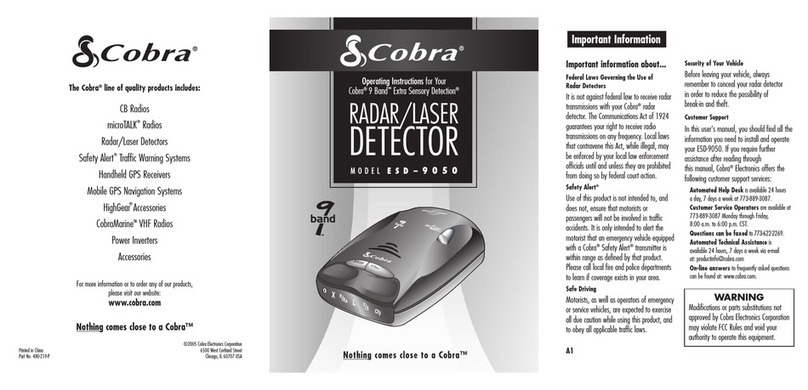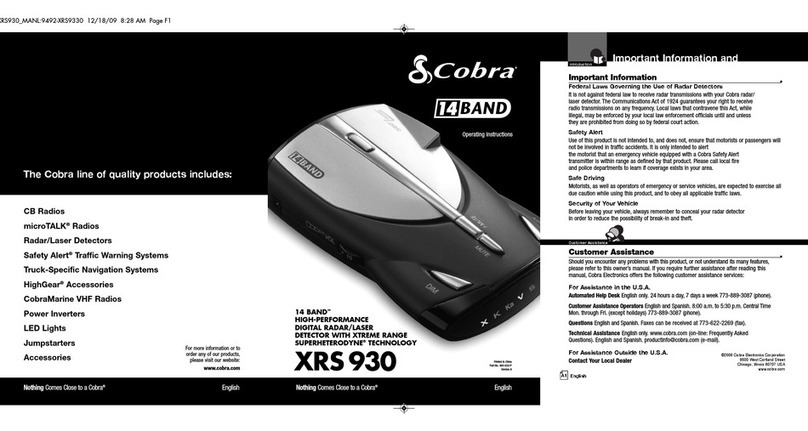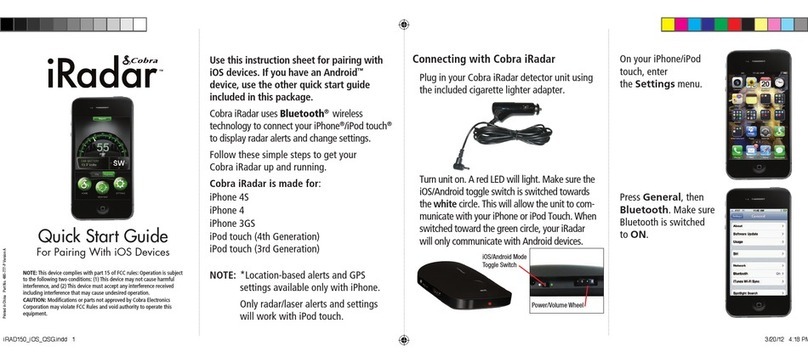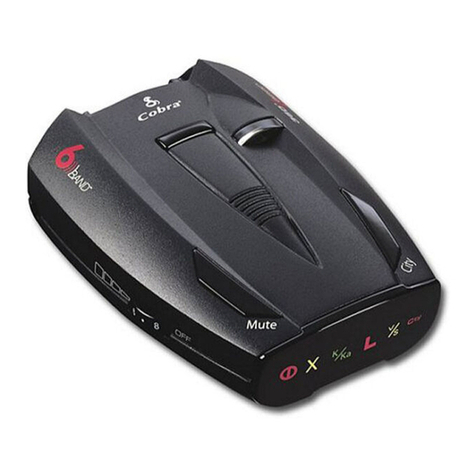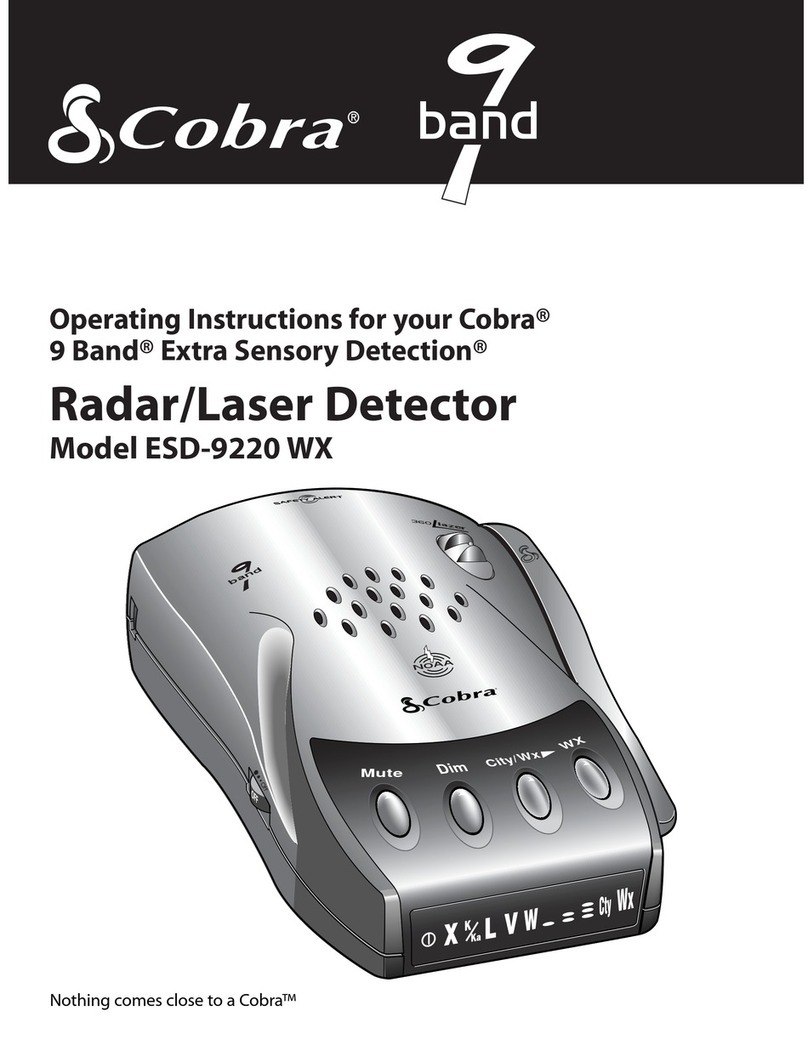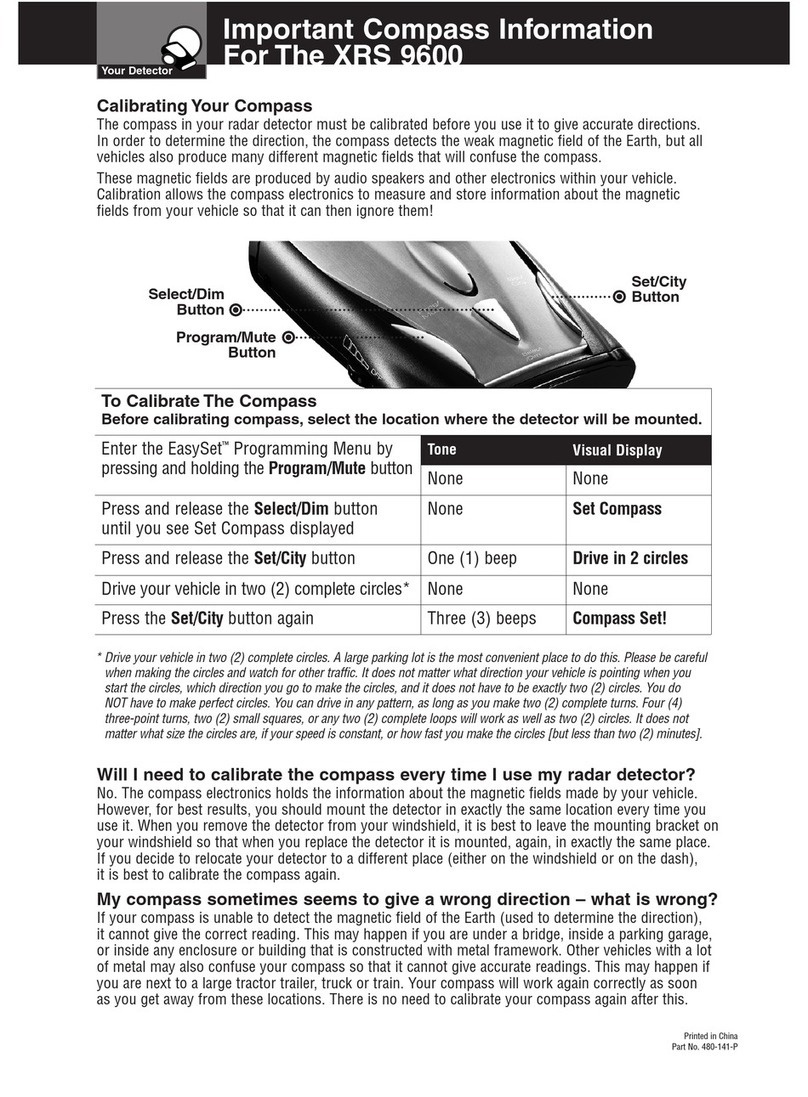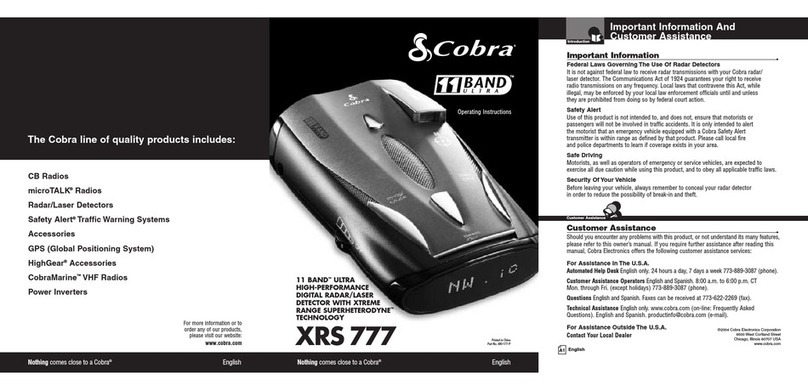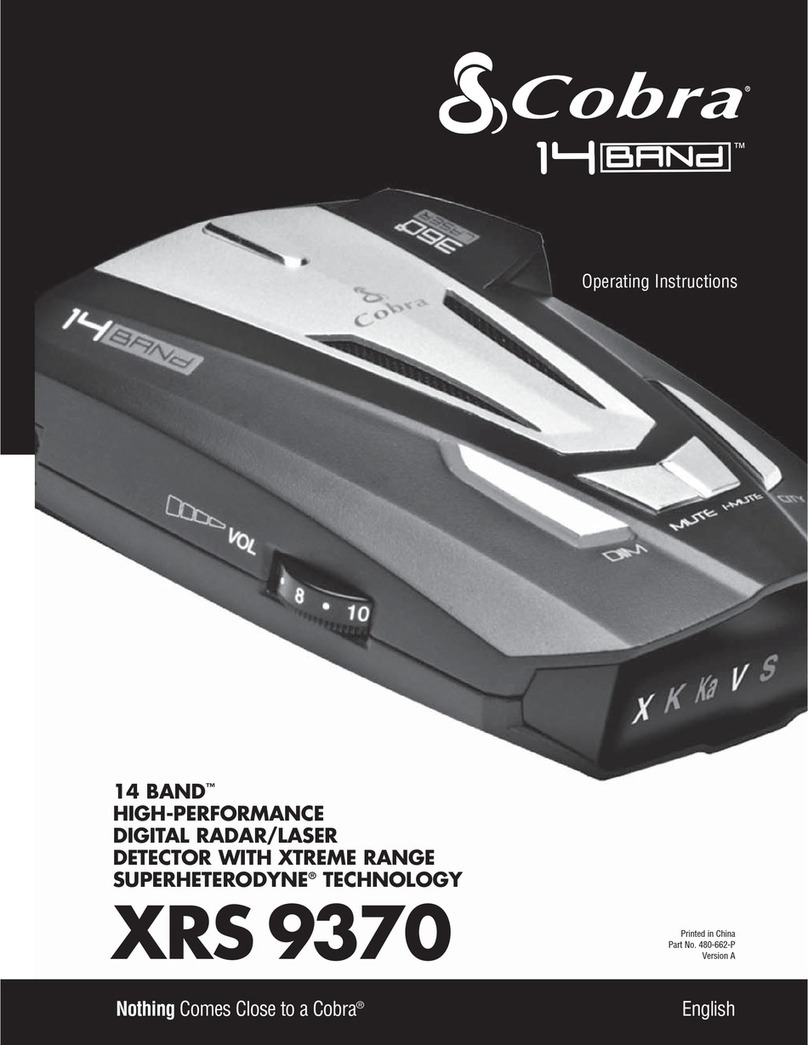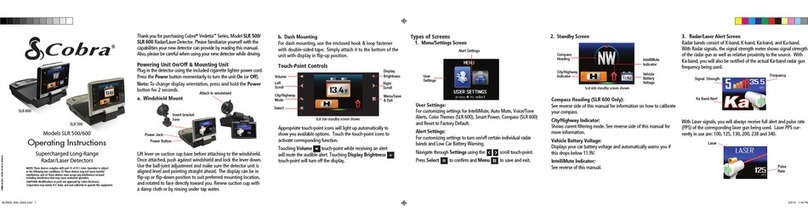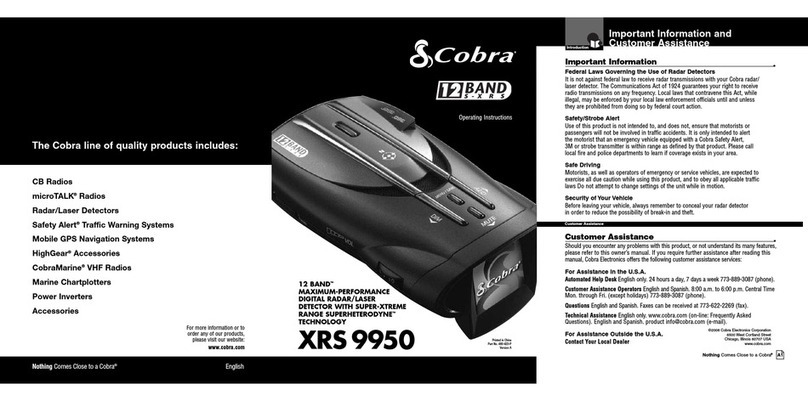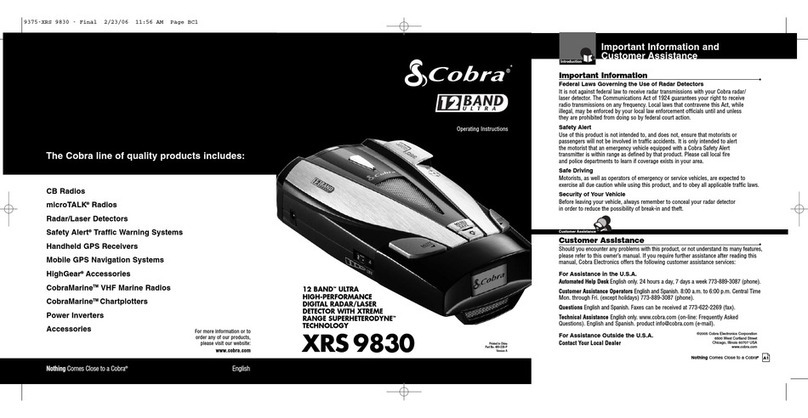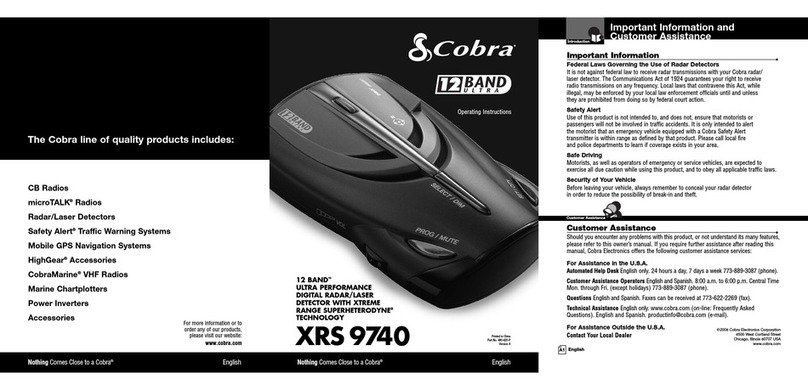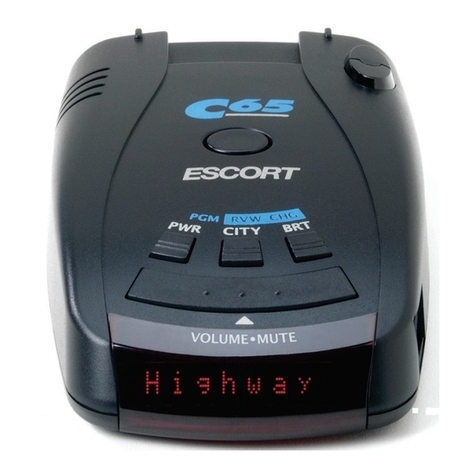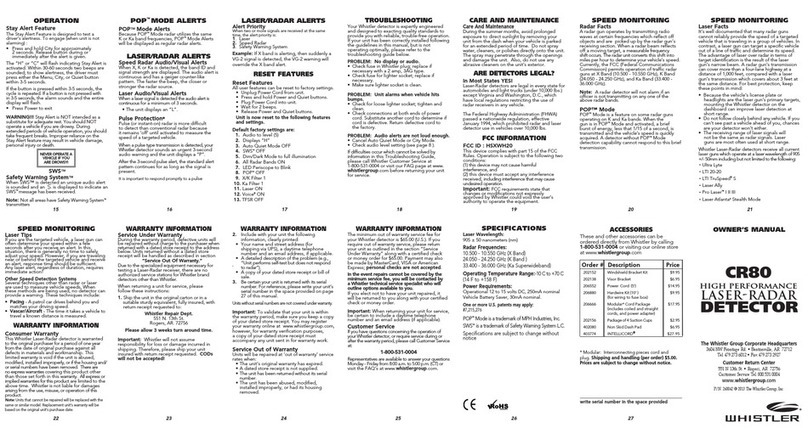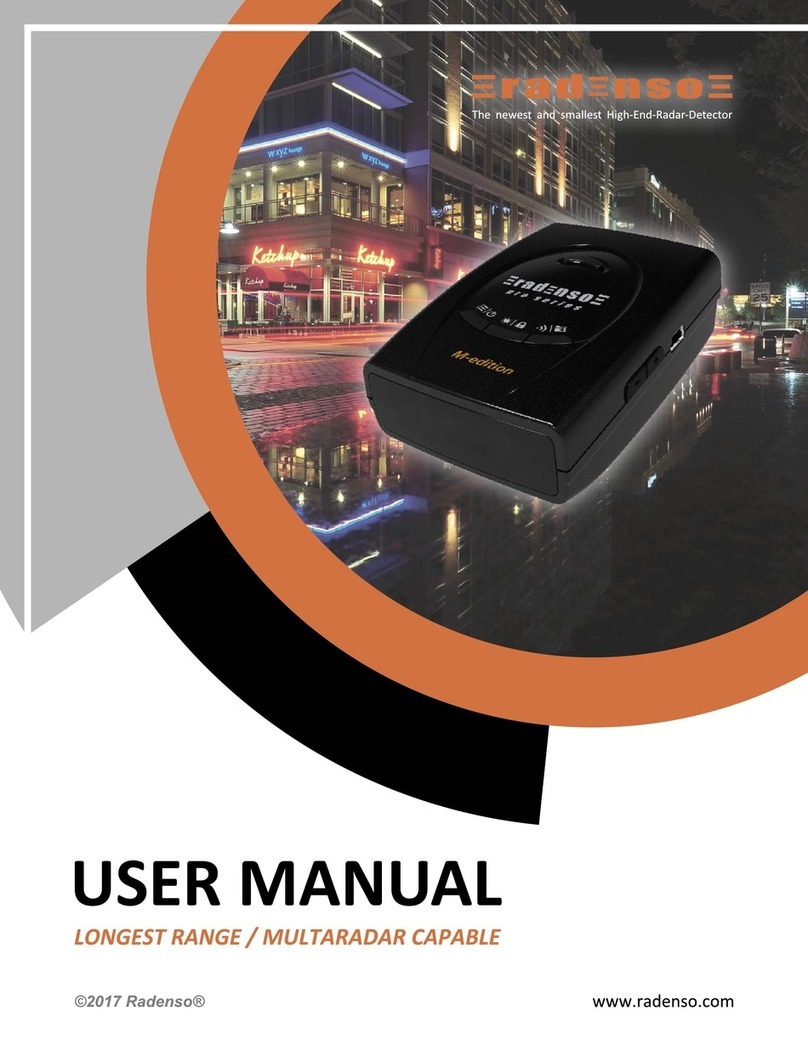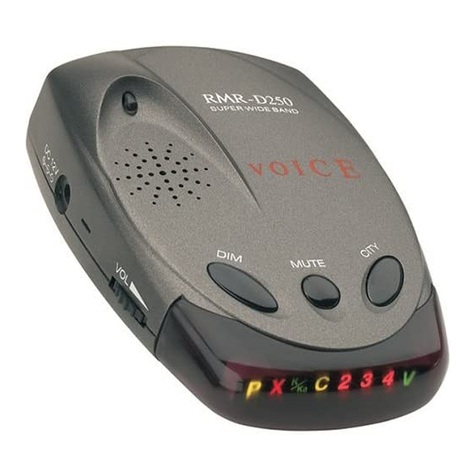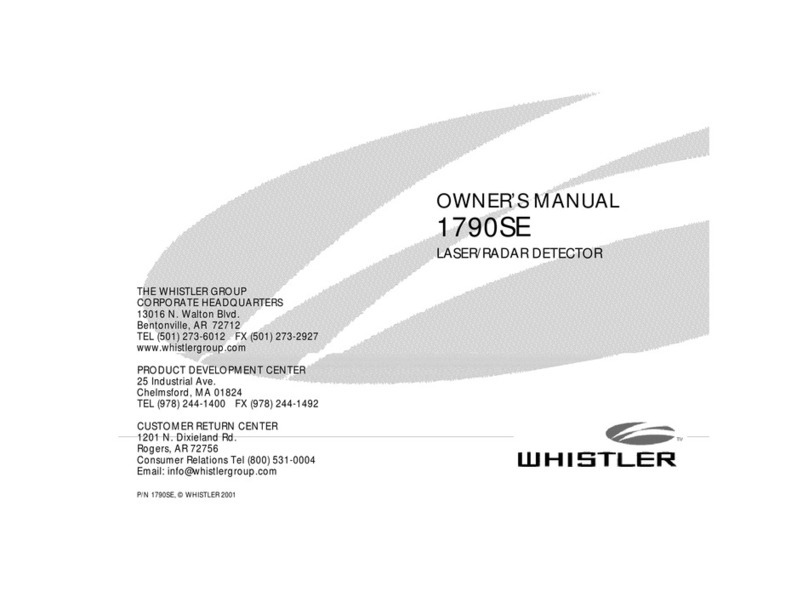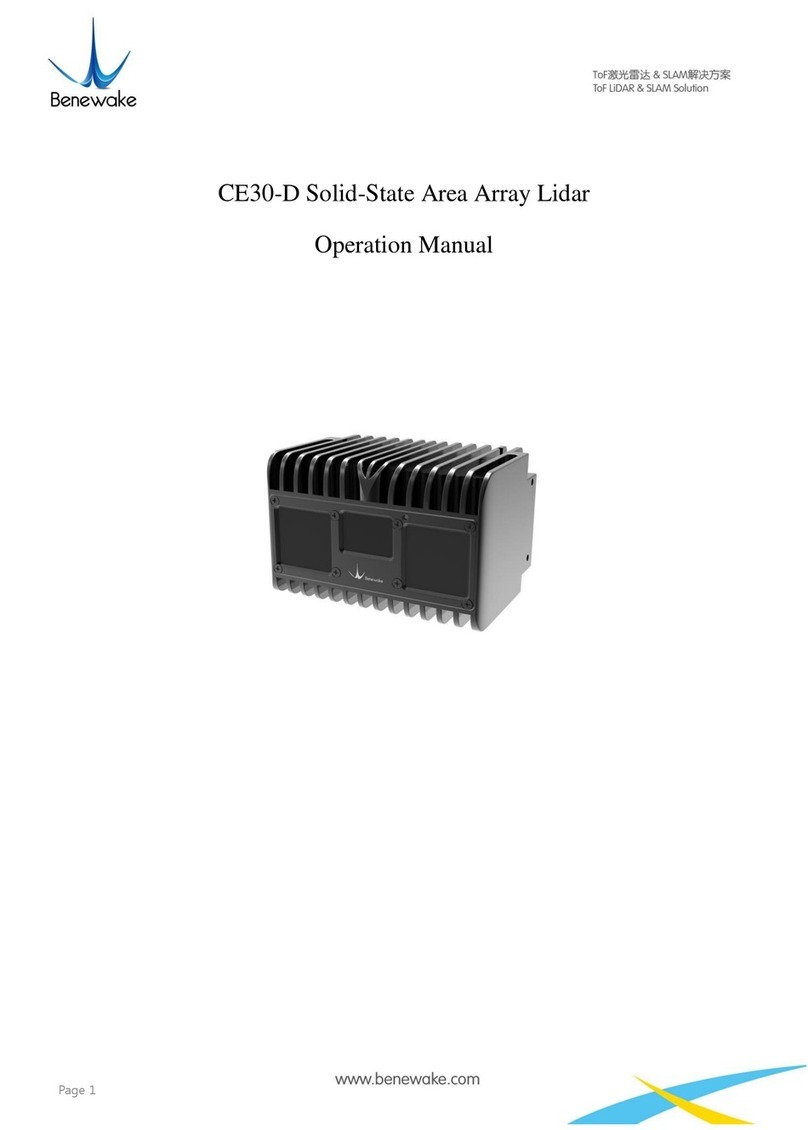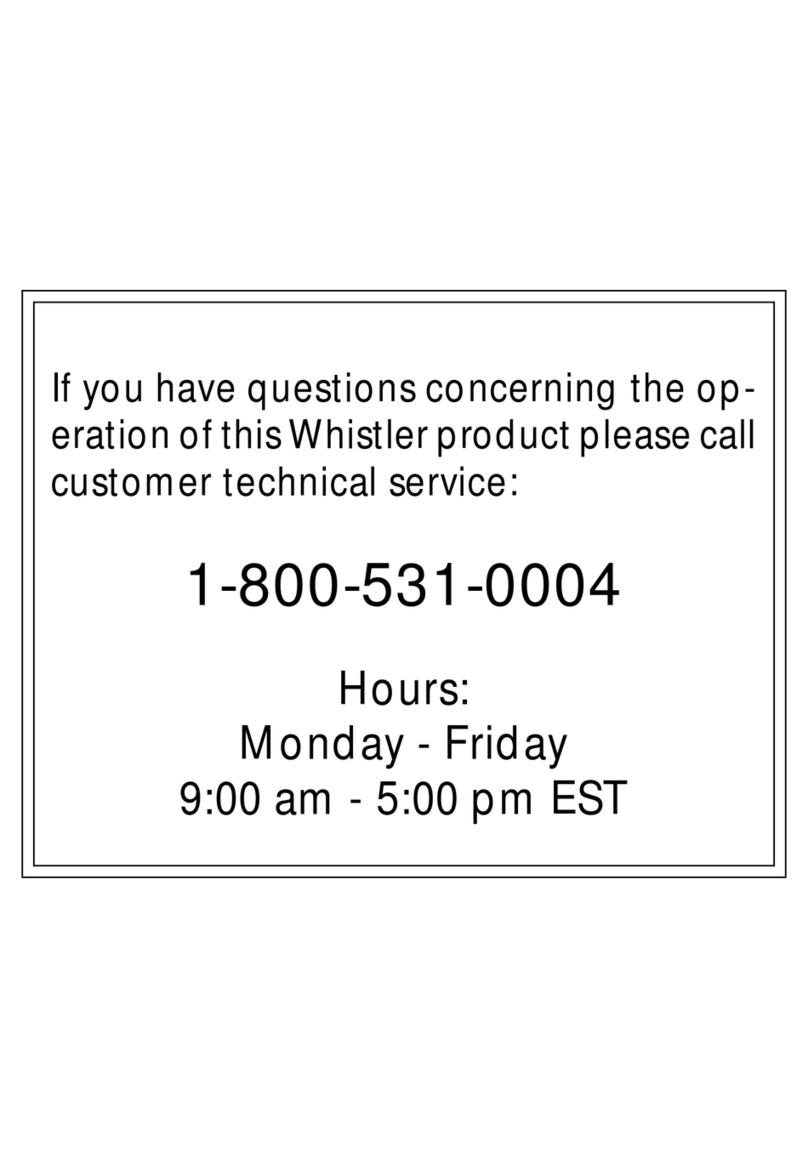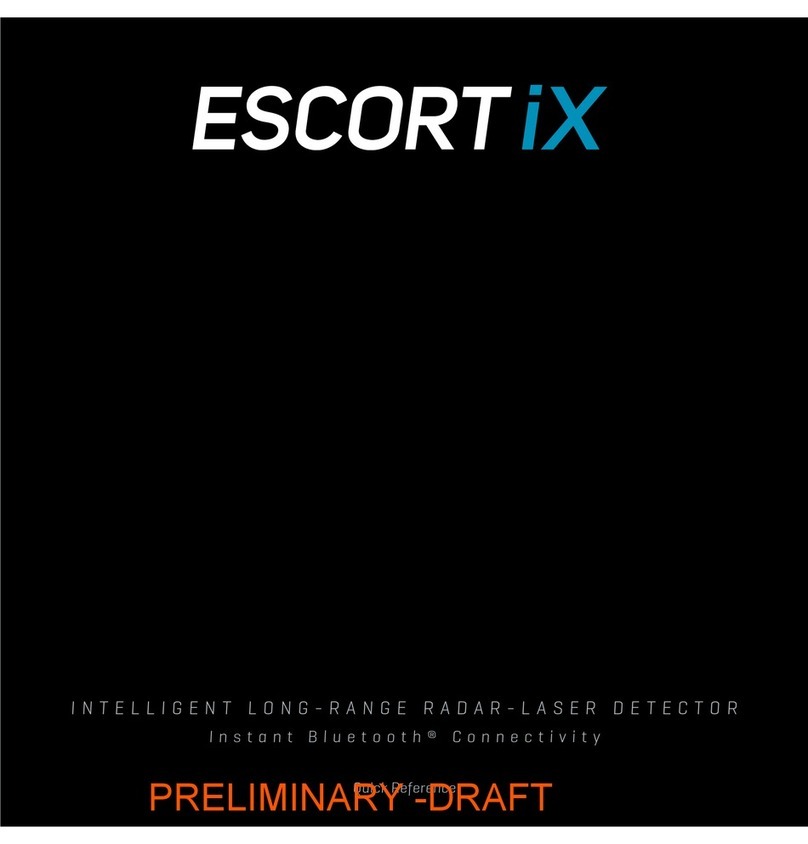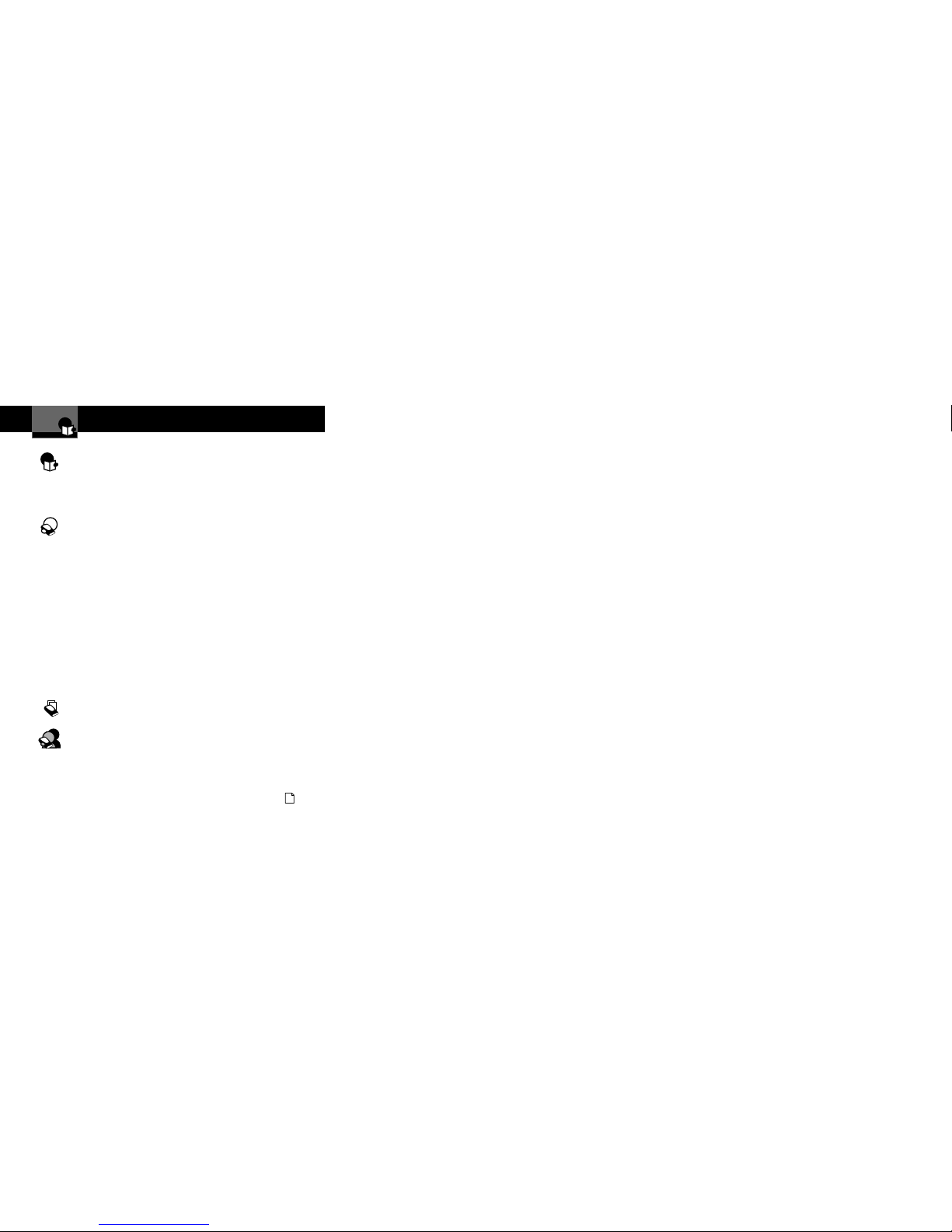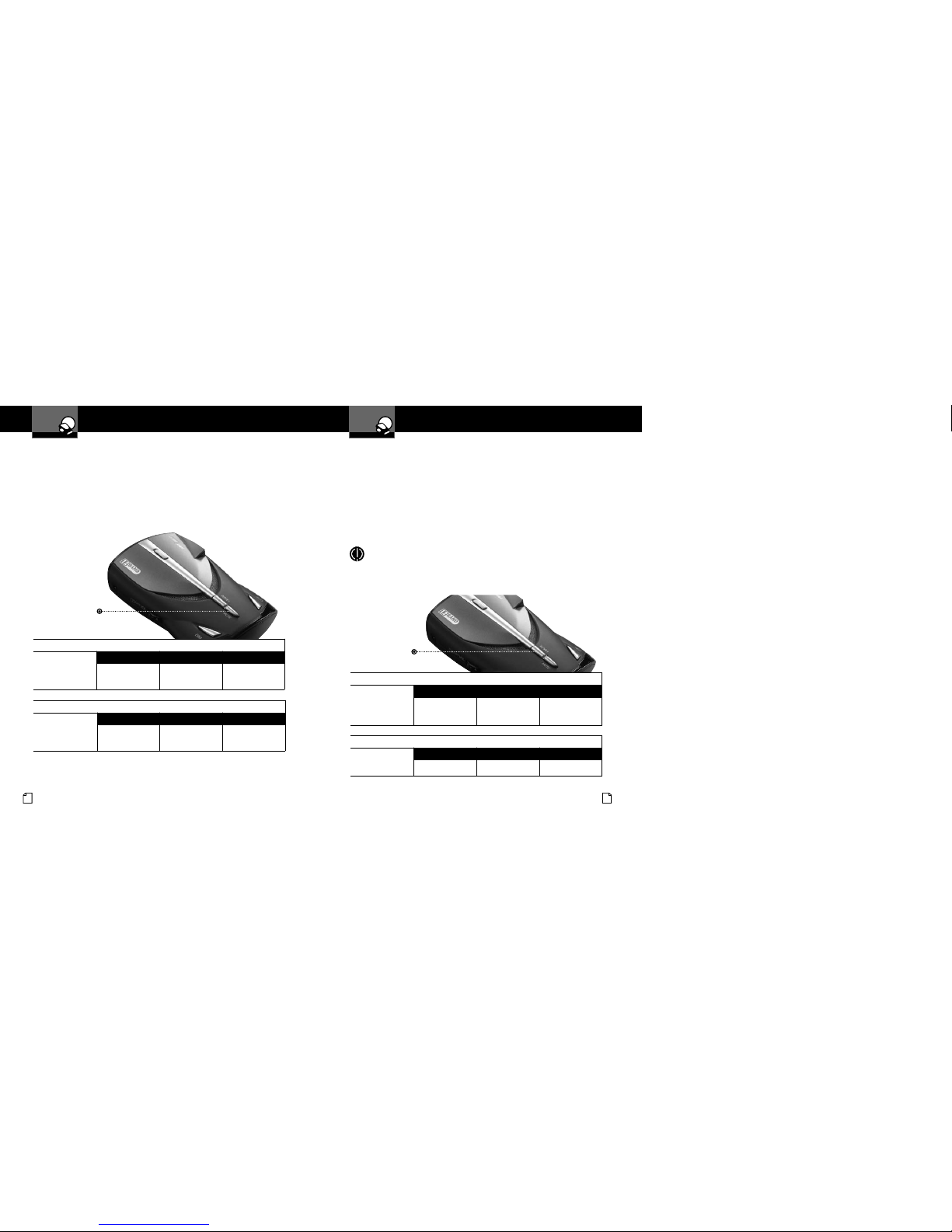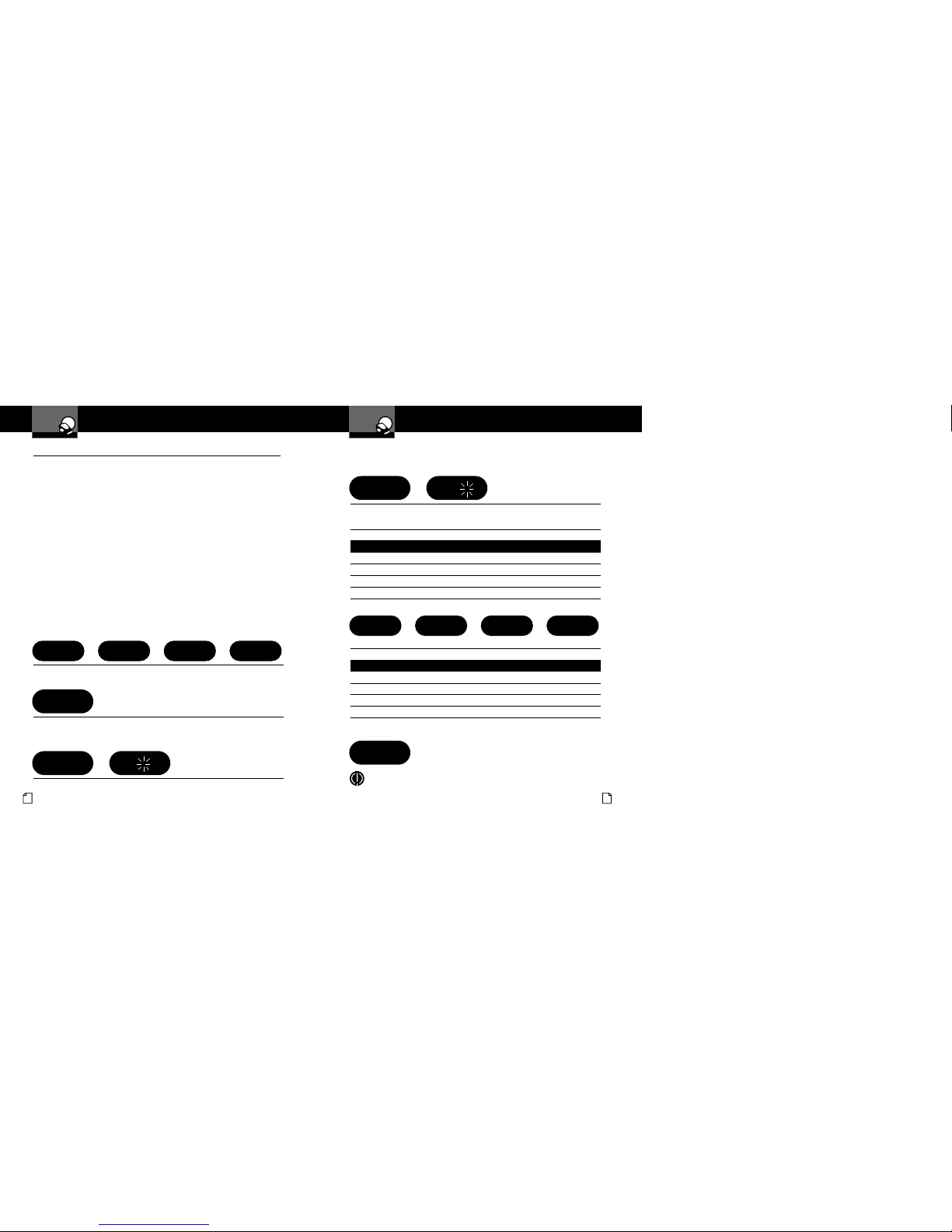This booklet describes the simple steps for mounting and setting up your detector. It also provides helpful
information about how radar and laser guns are used and how you can interpret the alerts you receive.
Accessories Order nfo
Nothing Comes Close to a Cobra®25
Customer Assistance
Display and Product Features
ntroduction
Nothing Comes Close to a Cobra®A3
Display •
X K Ka VSc
XKKa V S c
X K Ka VSc
Controls, ndicators
and Connections
ntroduction
A2 English
Co trols, I dicators a d Co ectio s •
12V DC
Power Jack
On-Off/ Volume
Control
Allows you to adjust the
volume of the tone alerts.
Dim Button
Allows you to adjust the UltraBright
Data Display brightness for easy
reading. (Also turns V -2 and
Spectre 1 alerts On and Off.*)
LaserEye
For 360° detection of
laser and strobe signals.
Windshield Bracket
Release Button
ntelliMute Button
Engine RPM sensing mute function
which reduces false alerts. Button
turns IntelliMute On and Off. (Also
enters IntelliMute setting mode.*)
Mute Button
For manual mute or
auto mute of audio alerts.
(Also turns Voice Alert
On and Off.*)
* Press and hold for four seconds to
access these functions.
Windshield
Bracket Mount
WARN NG
Modifications or parts substitutions not approved
by Cobra Electronics Corporation may violate
FCC Rules and void your aut ority to operate
t is equipment.
Speaker
NOTE: In This Manual
When steady,
the display will
be shown:
When blinking,
the display will
be shown:
X & K will light
simultaneously
when indicating
Ku detection:
Audio Jack
City Button
For City or Highway
modes to reduce
false alerts. (Also
turns Ku alerts On
and Off.)
Ordering From U.S.A.
Call 773-889-3087 for pricing or visit www.cobra.com.
For Credit Card Orders
Call 773-889-3087 [Press one from the main menu] 8:00 a.m. to 6:00 p.m. Central Time,
Monday through Friday.
Make Check or Money Order Payable To
Cobra Electronics, Attn: Accessories Dept.,
6500 West Cortland Street, Chicago, IL 60707 U.S.A.
To Order Online
Please visit our website: www.cobra.com
tem # Description
420-030-N-001 Straight 12V P wer C rd
420-026-N-001 C iled 12V P wer C rd
545-159-N-001 Windshield M unting Bracket
CLP-2B Dual P rt P wer Adapter
Xtreme Range
Superheterodyne Technology
With super-fast sweep circuitry,
XRS provides extra detection range
and the best possible advance warning
to even the fastest radar guns
Detection and Separate Alerts For:
Radar signals (X, K, Ka and Ku bands,
with signal strength indicated), laser
signals, Safety Alert signals, Strobe Alert
signals, V -2 signals, Spectre 1 signals
LaserEye
For 360° detection of laser and strobe signals
Instant-On Ready
Detects radar guns with “instant-on”
(very fast) speed monitoring capabilities
Tone Alert or Voice Alert
With adjustable volume
UltraBright Data Display
Easy-to-read with adjustable brightness
City or Highway
Modes to reduce false alerts
Alert Programming
Easy setting of radar bands to be monitored
Safety Alert
Traffic warning system distinguishes
important safety alerts from other
K band signals
Strobe Alert
Emergency vehicle warning system
Manual Mute or Auto Mute
A mute function of audio alerts
IntelliMute
A mute function which
automatically reduces false
alerts by sensing engine RPMs
Mounting
Mounts easily on windshield
or dashboard
Product Features •
Congratulations! You’ve made a smart choice by purchasing a high
performance radar/laser detector from Cobra. Just look at some of the
sophisticated features and capabilities your new unit includes:
ntelliMute
ndicator
Radar, VG-2,
Spectre 1,
Safety and
Strobe ndicators
X K Ka V S L
Signal
Strength,
Laser and
City/Highway
Mode ndicators
Signal Strength
1 (weakest) to 5 (strongest)