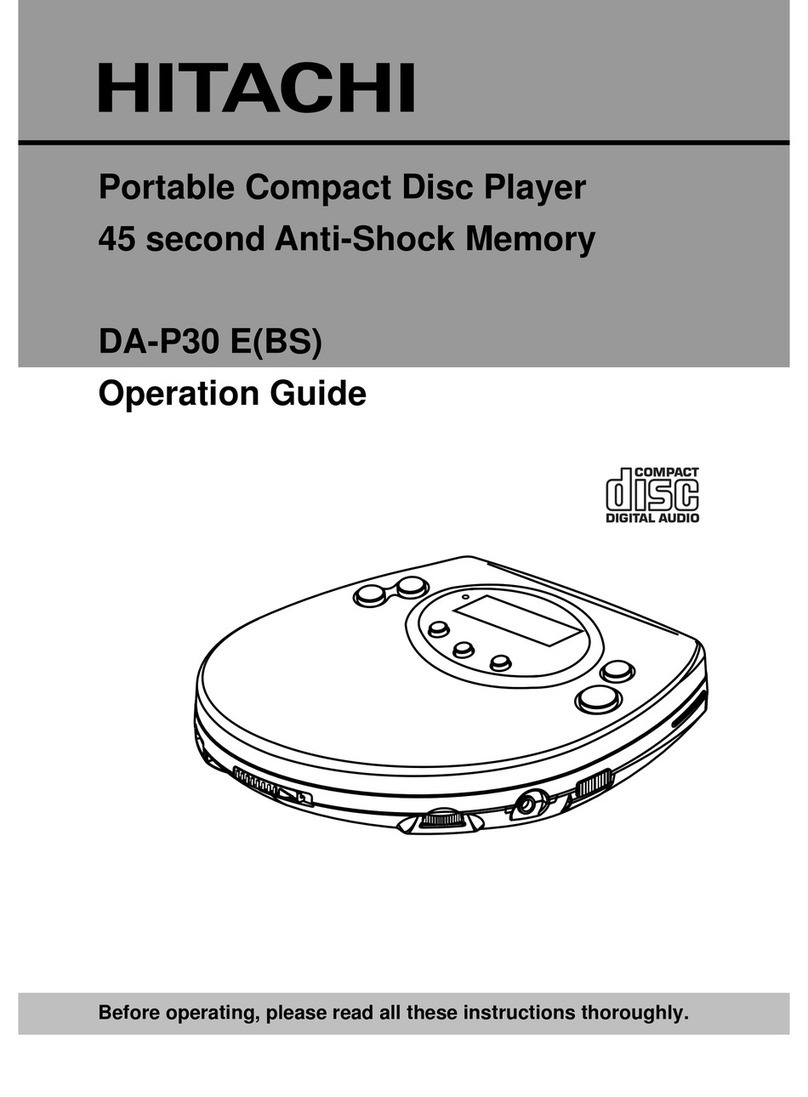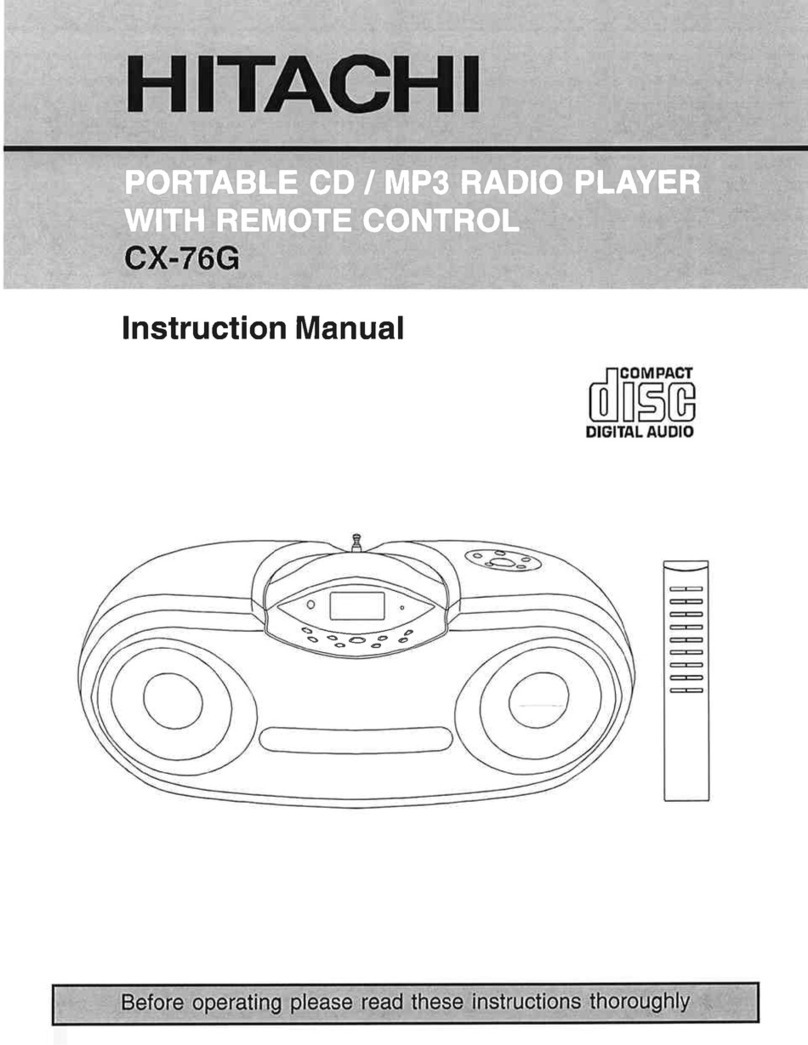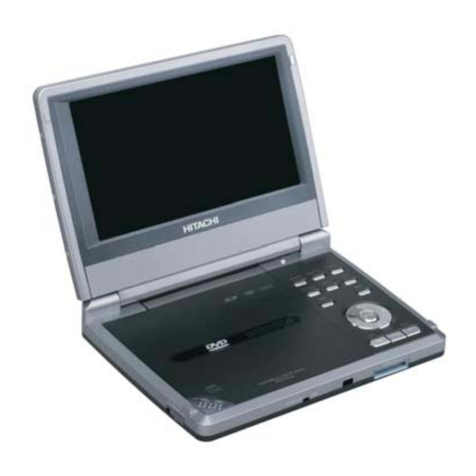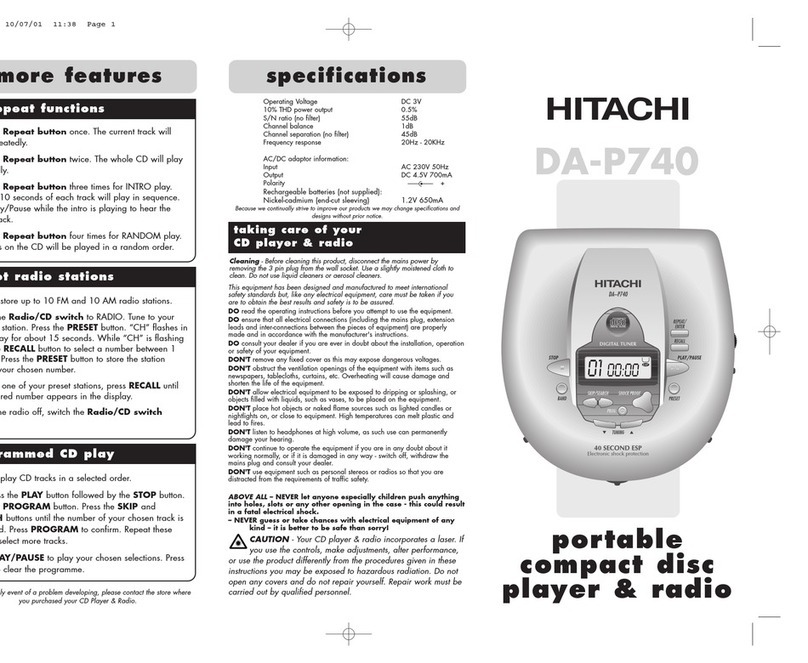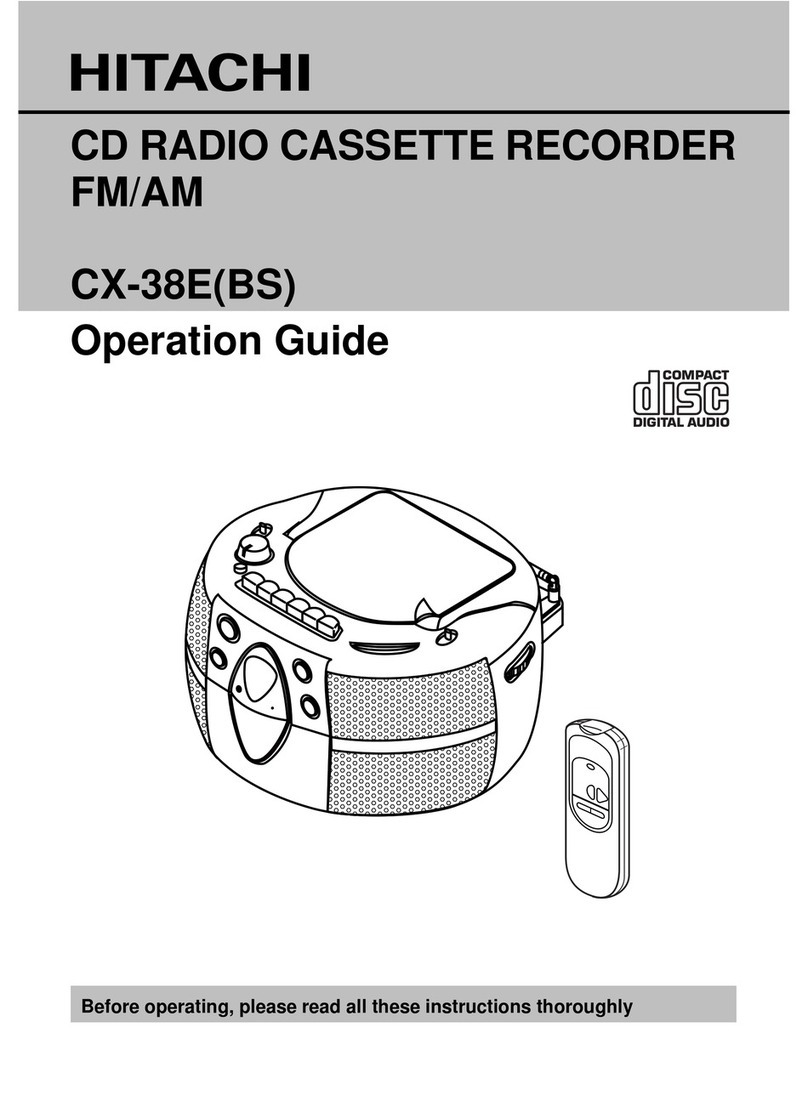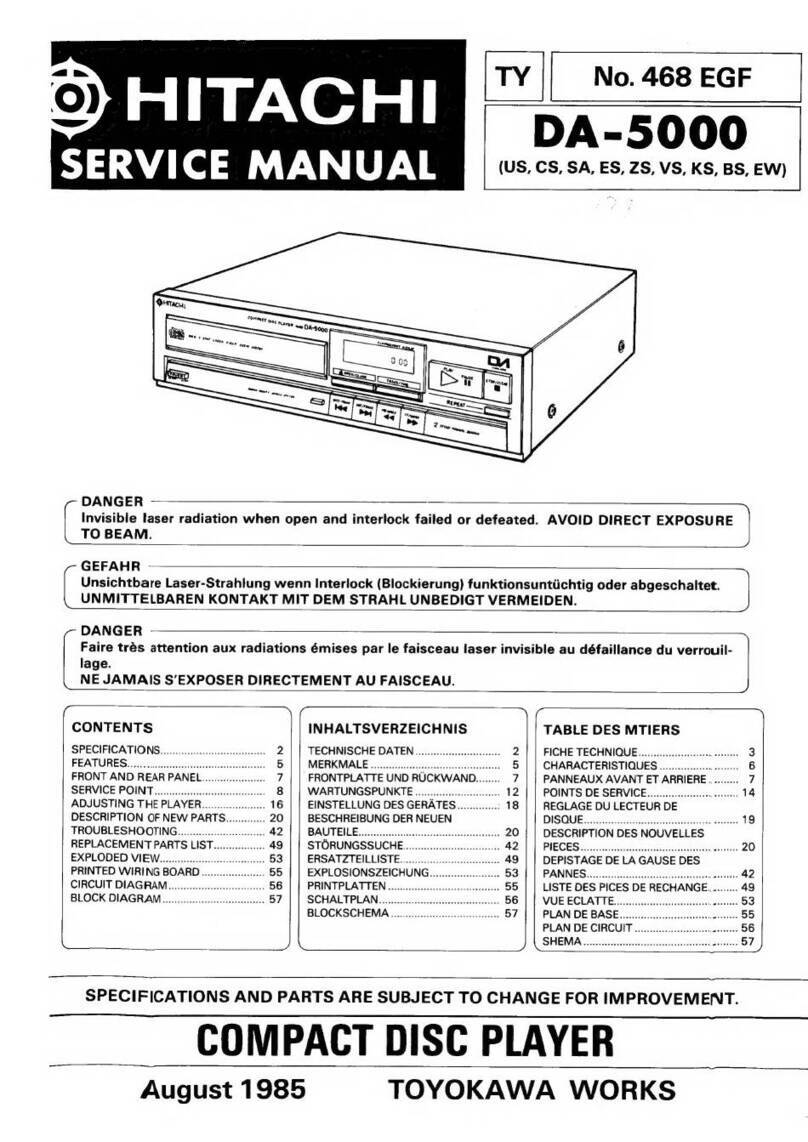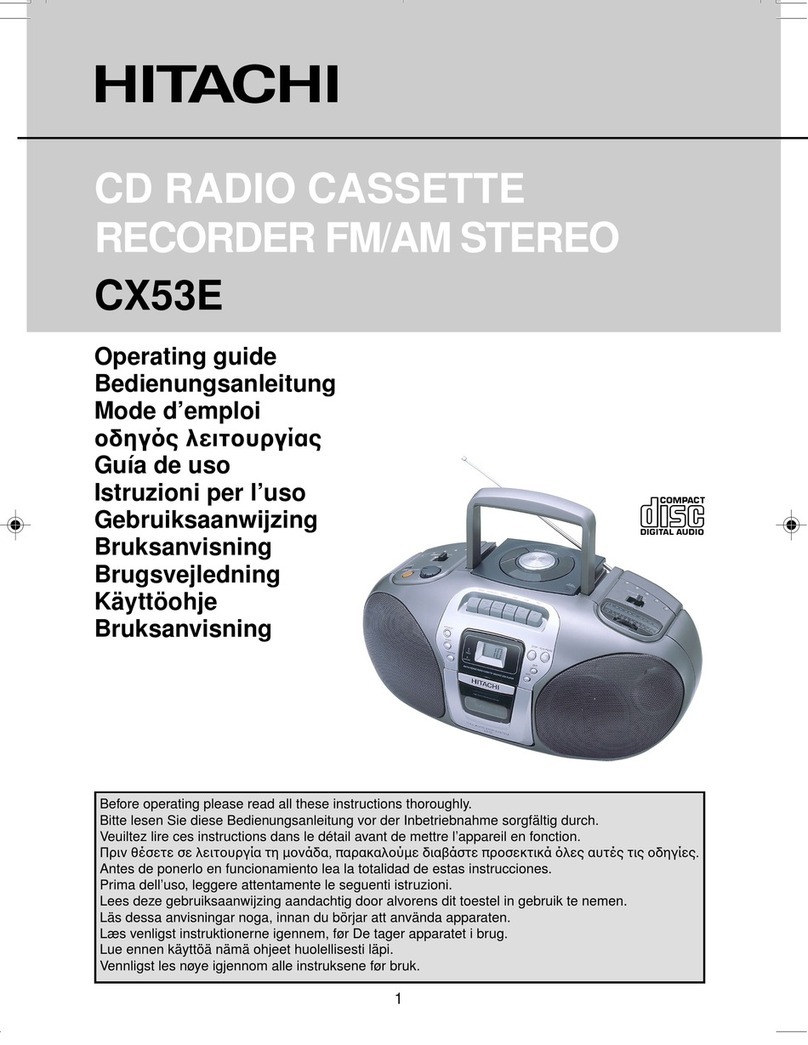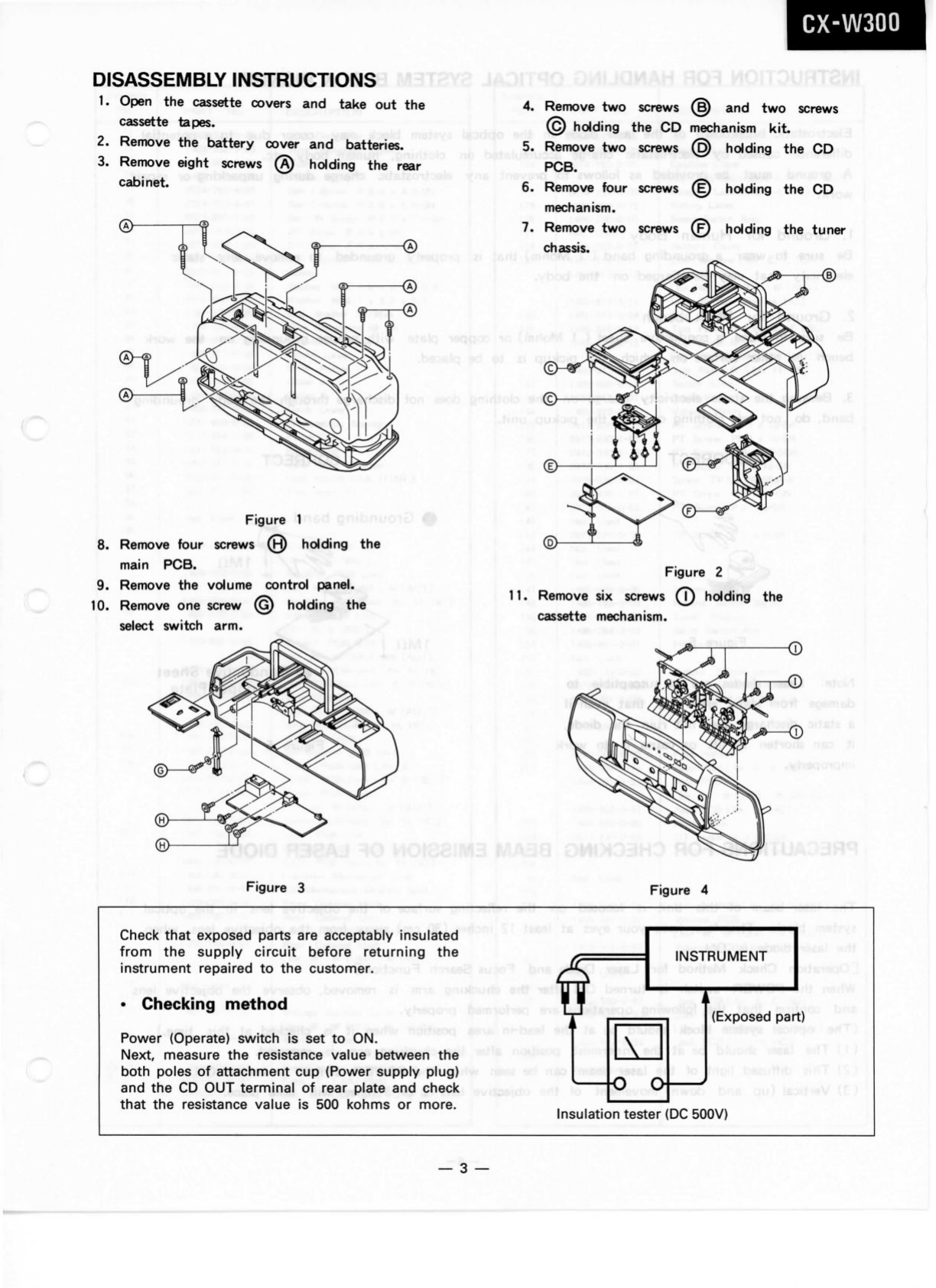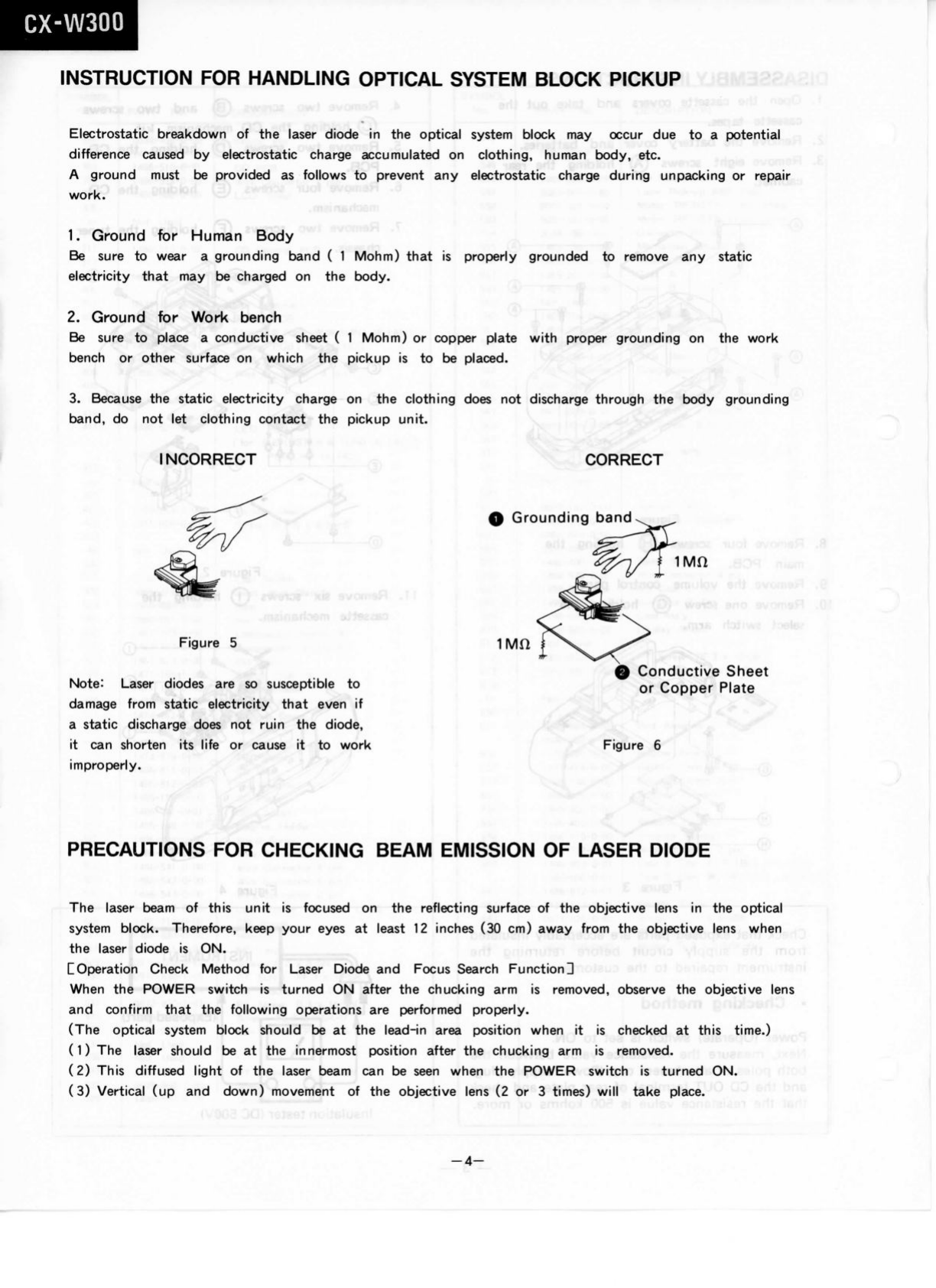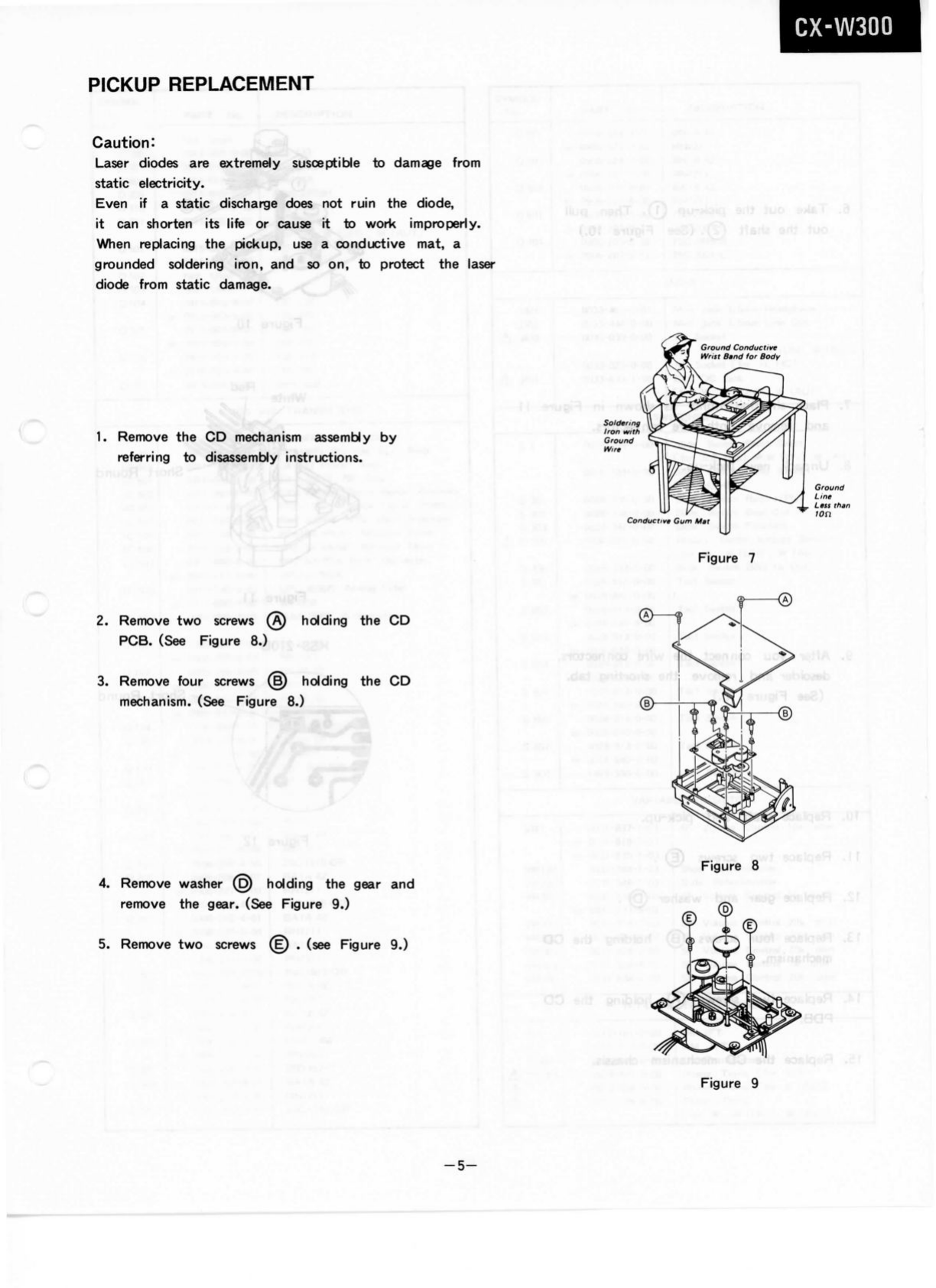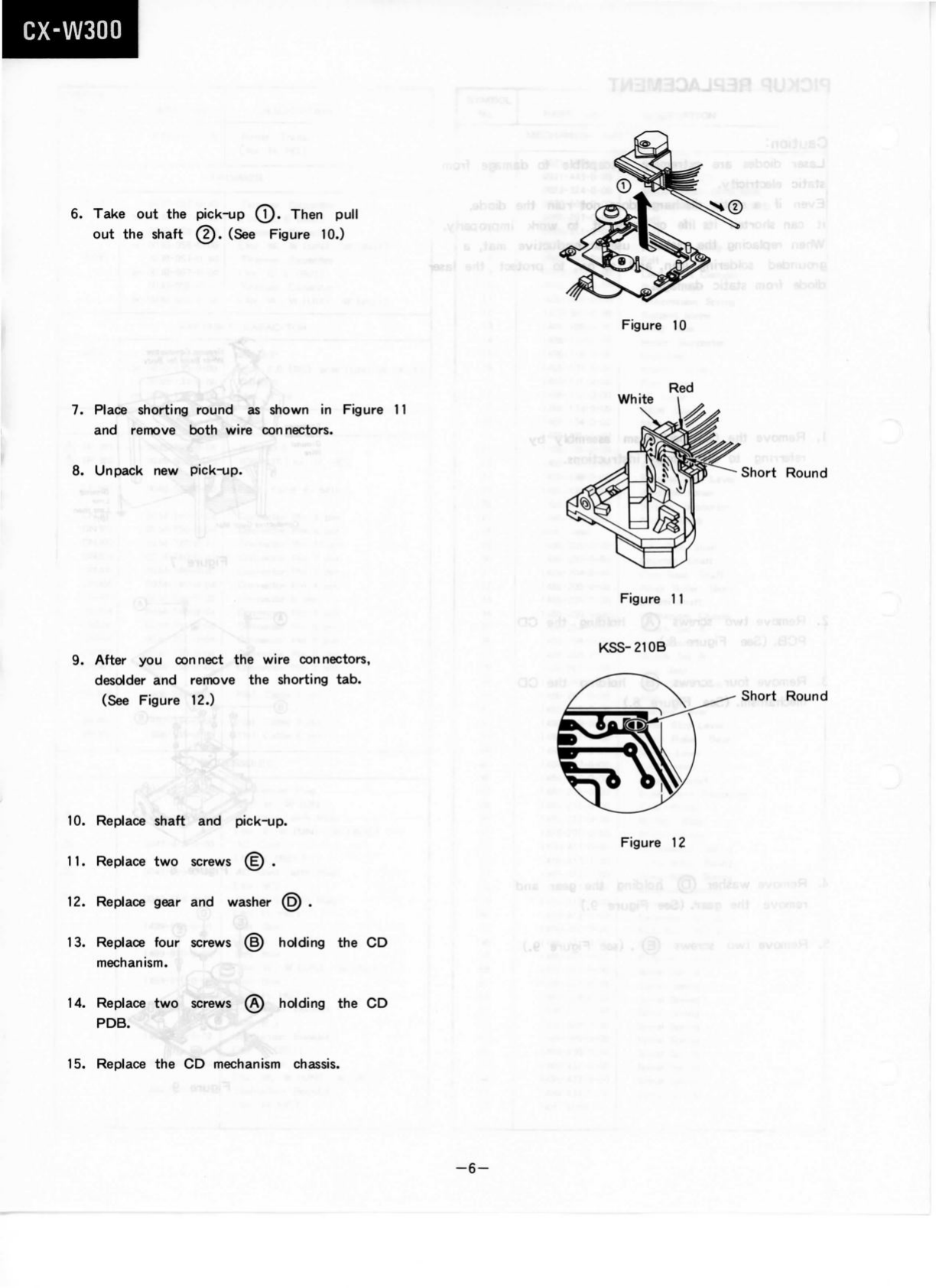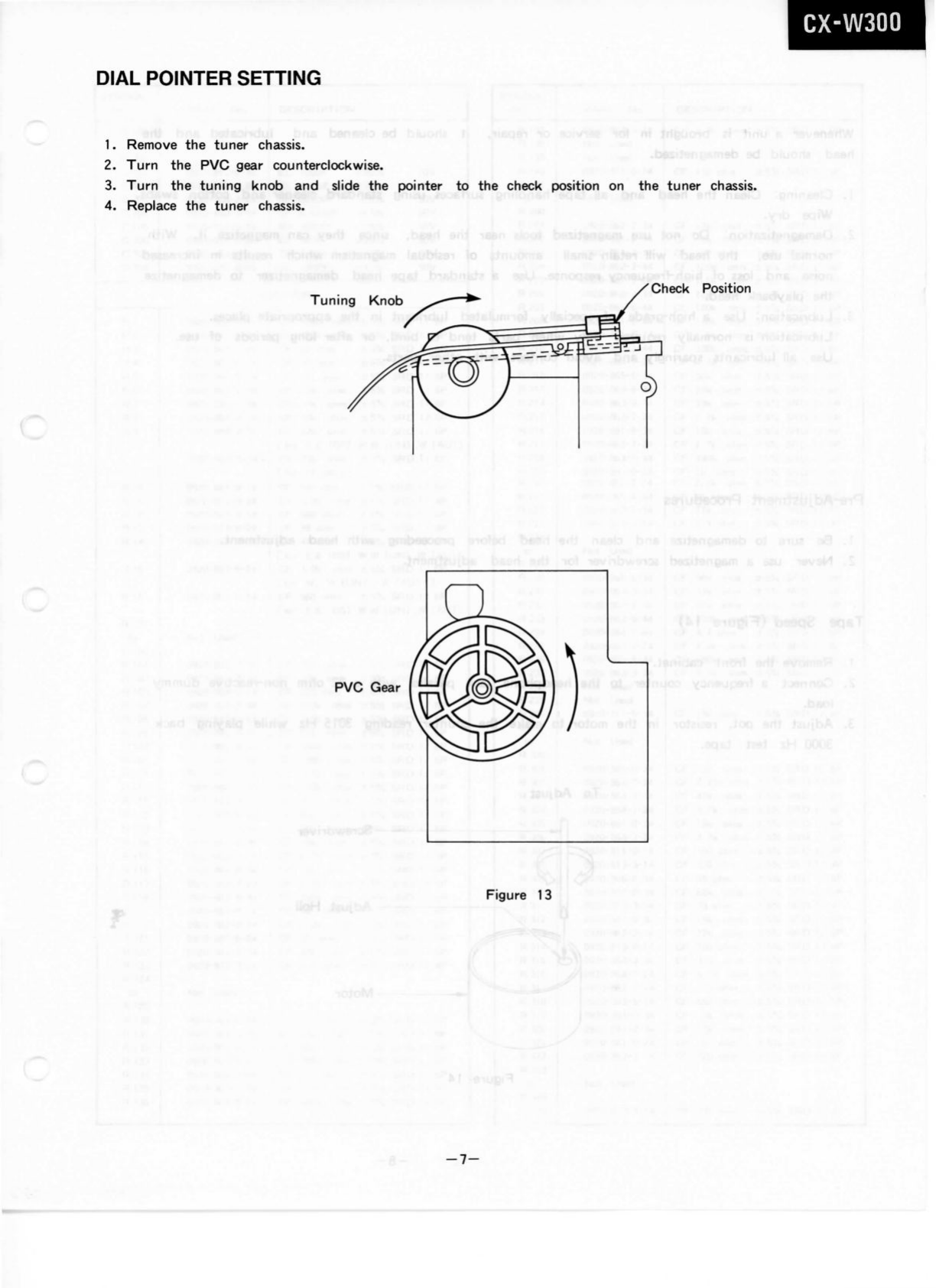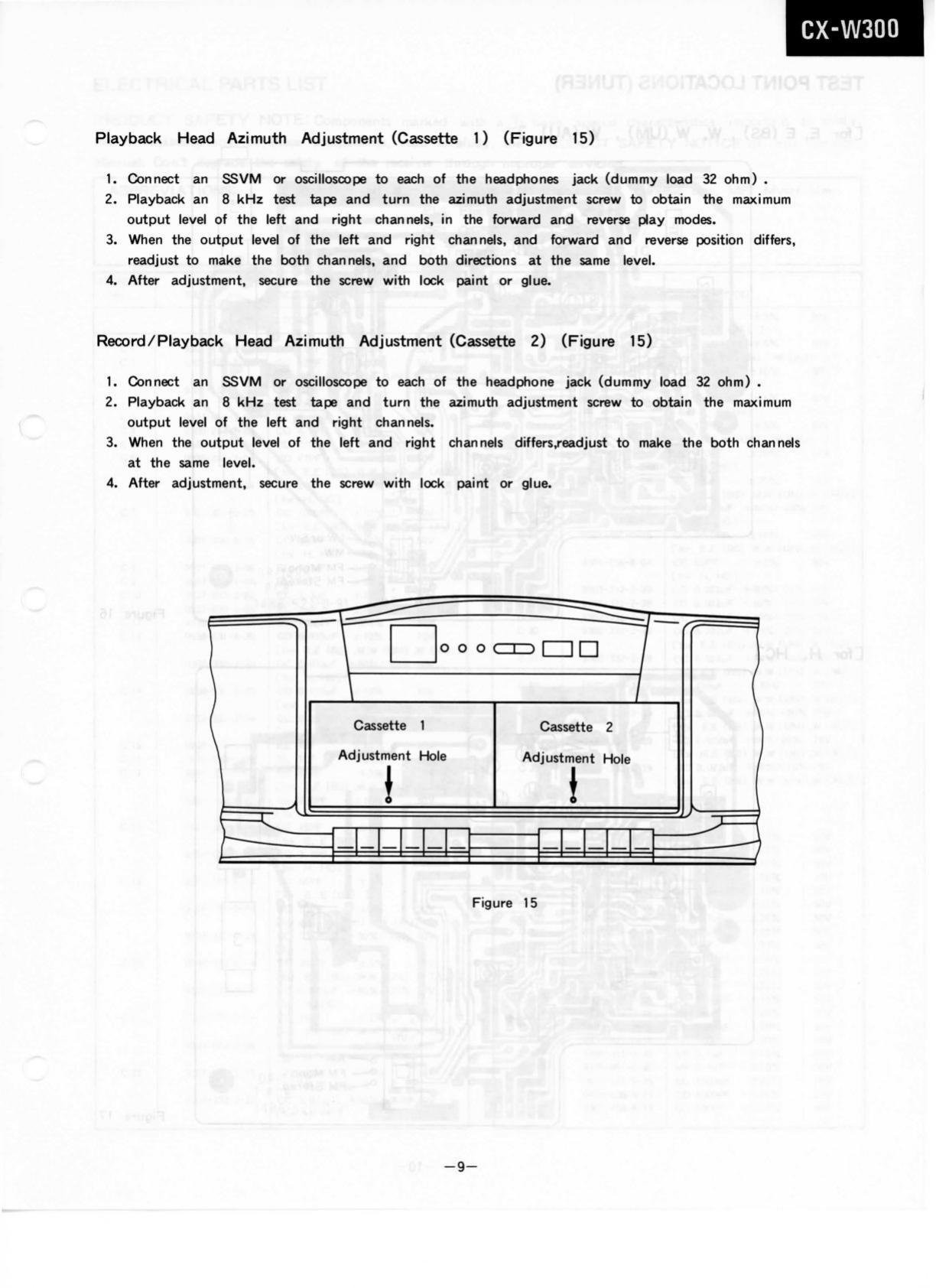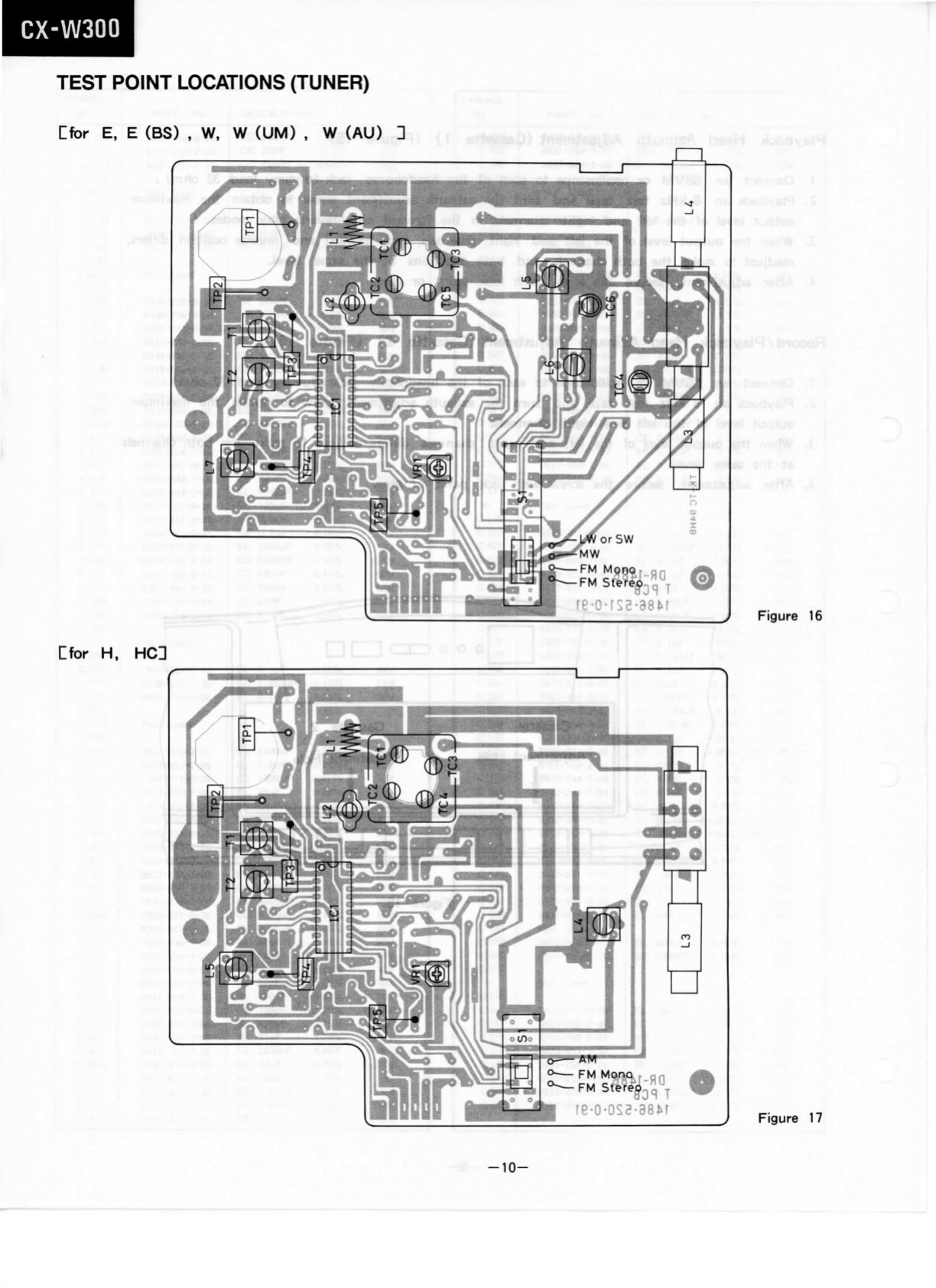CX-W300
INSTRUCTIONFORHANDLINGOPTICALSYSTEMBLOCKPICKUP
Electrostaticbreakdownofthelaserdiodeinthe opticalsystemblockmayoccurduetoa potential5;
differencecausedbyelectrostaticchargeaccumulatedonclothing,humanbody,etc.g
Agroundmustbeprovidedasfollowstopreventanyelectrostaticchargeduringunpackingorrepair
work.;
1.
GroundforHumanBody^^'^'^^' ^ - ^ " ® '
Besuretoweara groundingband( 1 Mohm)thatisproperlygroundedtoremoveanystatic
electricitythatmaybechargedonthebody.
2.GroundforWorkbench: , . ^
Besuretoplacea conductivesheet( 1 Mohm)orcopperplate withpropergrounding onthework
benchorothersurfaceonwhichthepickupistobeplaced.
3.
Becausethe staticelectricitychargeontheclothingdoesnotdischargethrough thebody grounding'
band,
donotletclothingcontactthe pickupunit.
iINCORRECT "<3)
Figure5
Note:
Laserdiodesaresosusceptible to
damagefromstaticelectricitythatevenif
astaticdischargedoesnotruinthediode,
itcanshortenitslifeorcauseittowork
improperly.
CORRECT
0Groundingband
1Mn
^.
V.!*
ovanafl.8
.Rins(ioiiwif:mk.'
ConductiveSheet
orCopperPlate
Figure6
PRECAUTIONSFORCHECKINGBEAMEMISSIONOFLASERDIODE
Thelaserbeamofthisunitisfocusedonthereflectingsurfaceoftheobjectivelensinthe optical1
systemblock.Therefore,keepyoureyesatleast12inches(30cm)awayfromtheobjectivelenswhen^ j
thelaserdiodeisON.|.,^
j-iinnii
monj
llOperationCheckMethodforLaserDiodeandFocusSearchFunctionHi
WhenthePOWERswitchisturnedONafterthechuckingarmisremoved,observethe objectivelens
andconfirm thatthe followingoperationsareperformedproperly.i
(Theopticalsystemblockshouldbeatthelead-inareapositionwhenitischeckedatthistime.)-.
(1)Thelasershouldbeattheinnermostpositionafterthechuckingarmisremoved.;1
(2)ThisdiffusedlightofthelaserbeamcanbeseenwhenthePOWERswitchisturnedON.ï ritoJ|;
(3)Vertical(upanddown)movementoftheobjectivelens(2or3 times)willtakeplace.'-'^