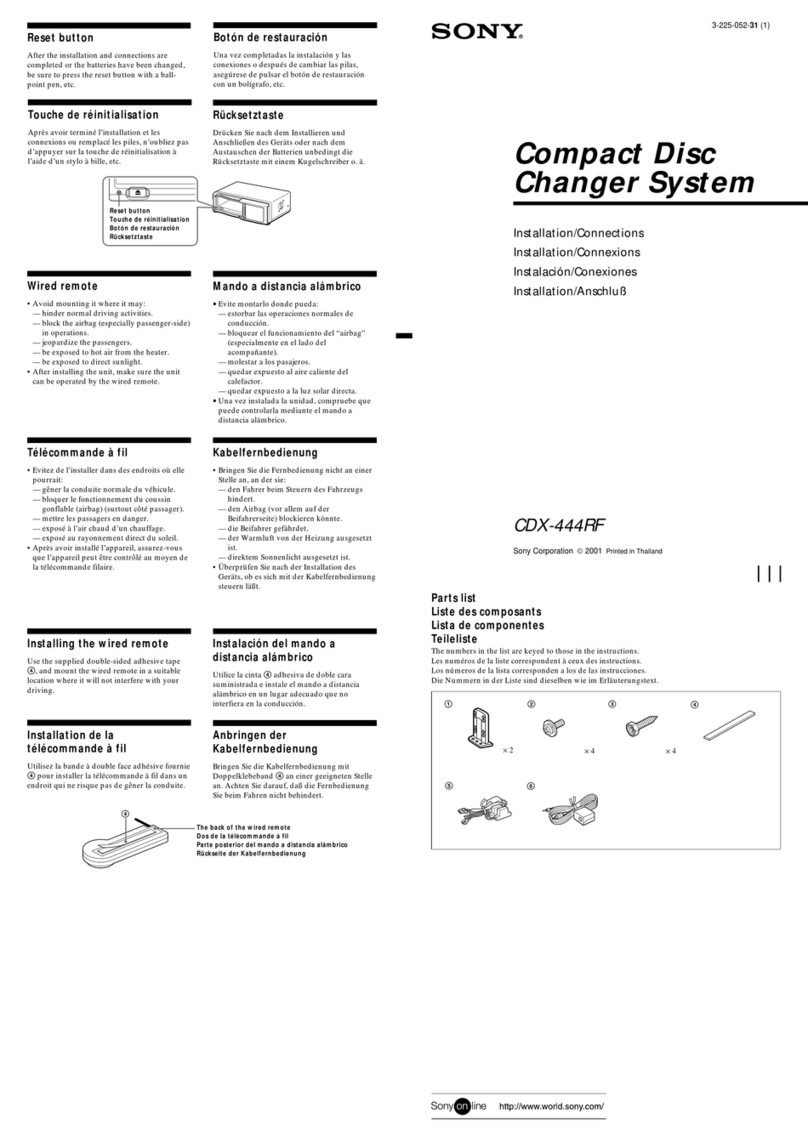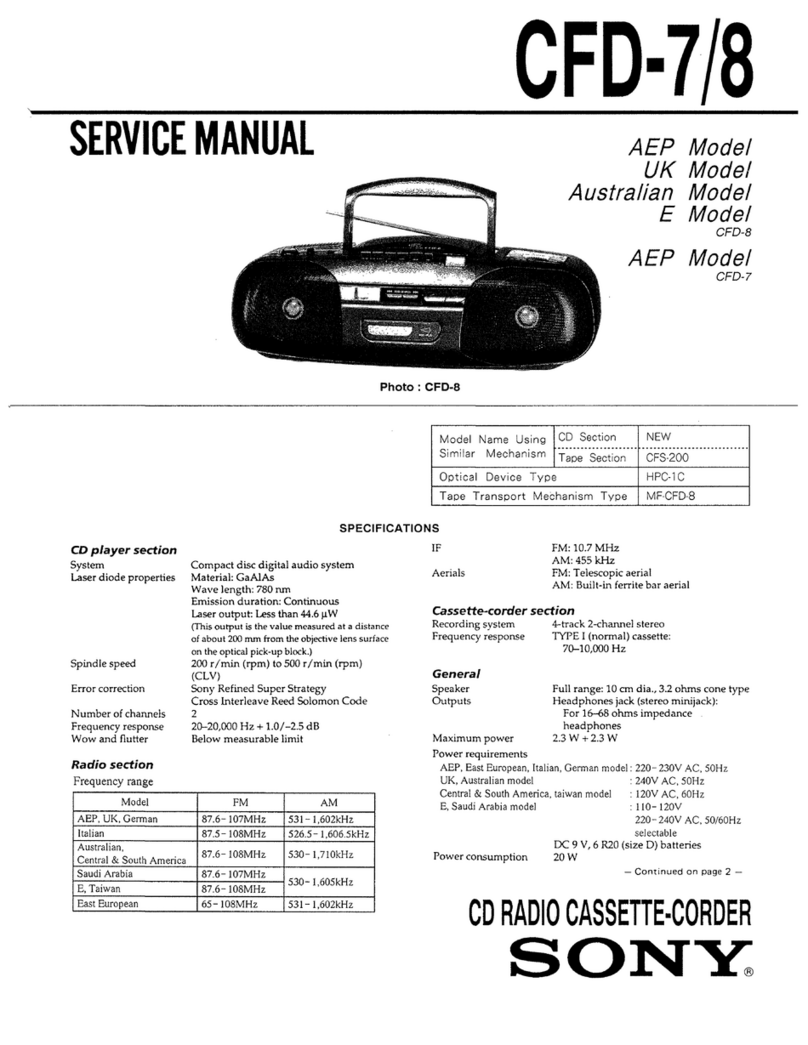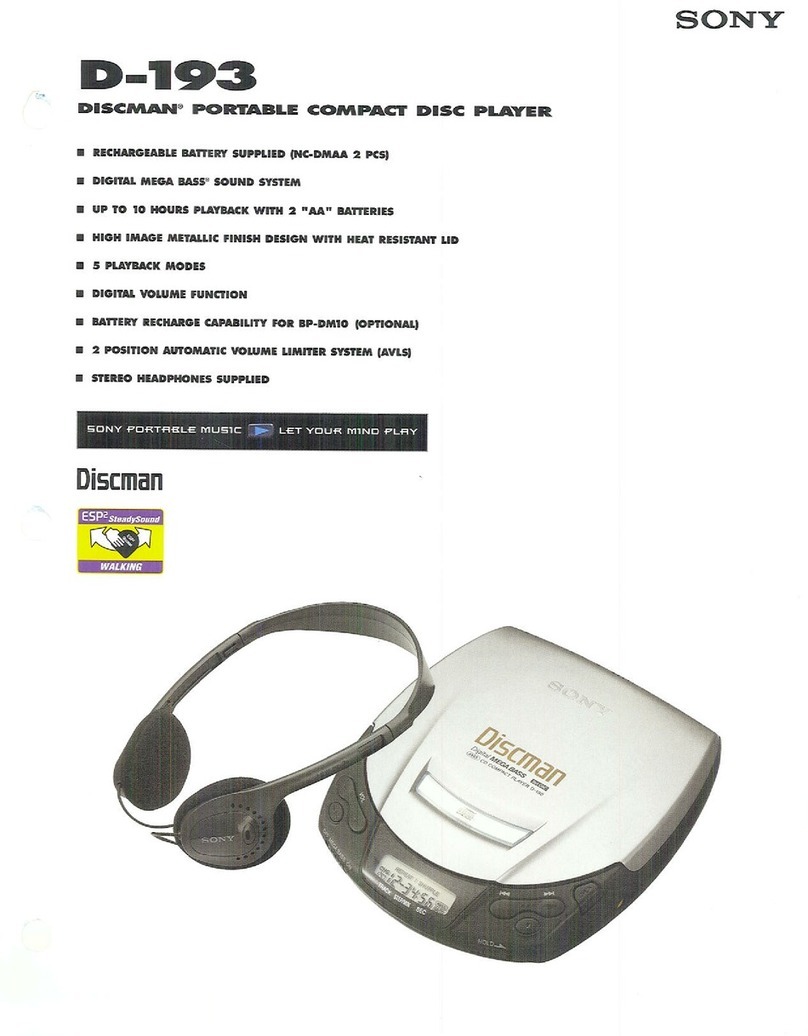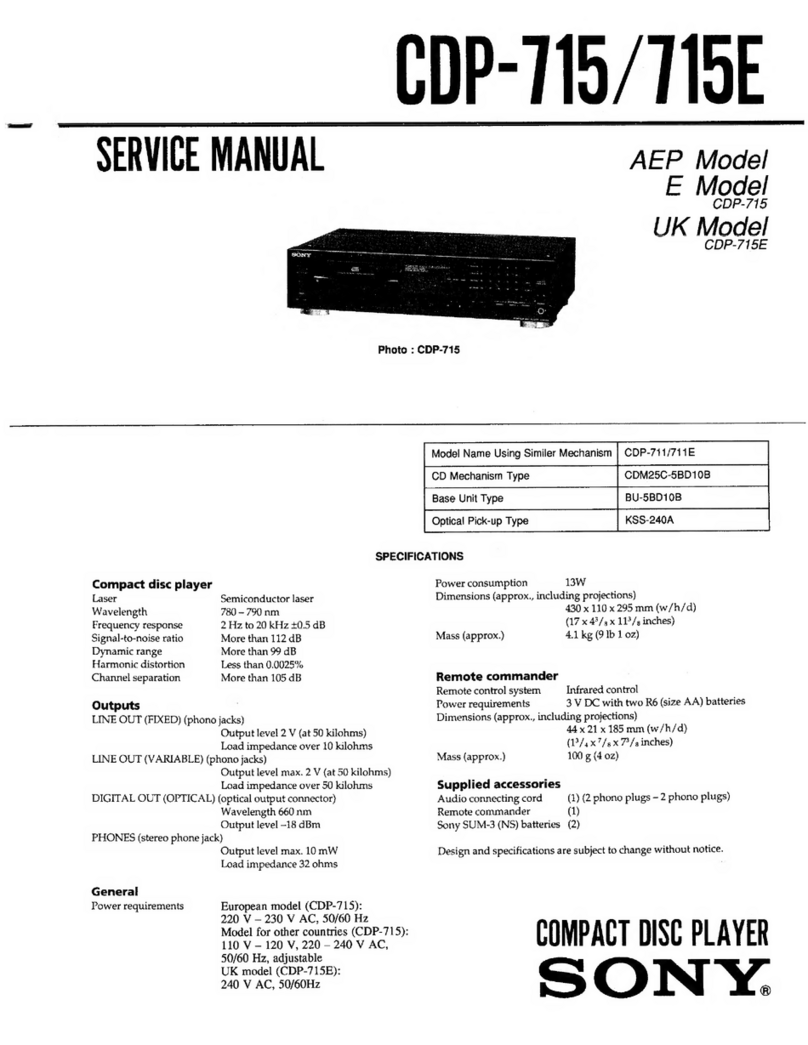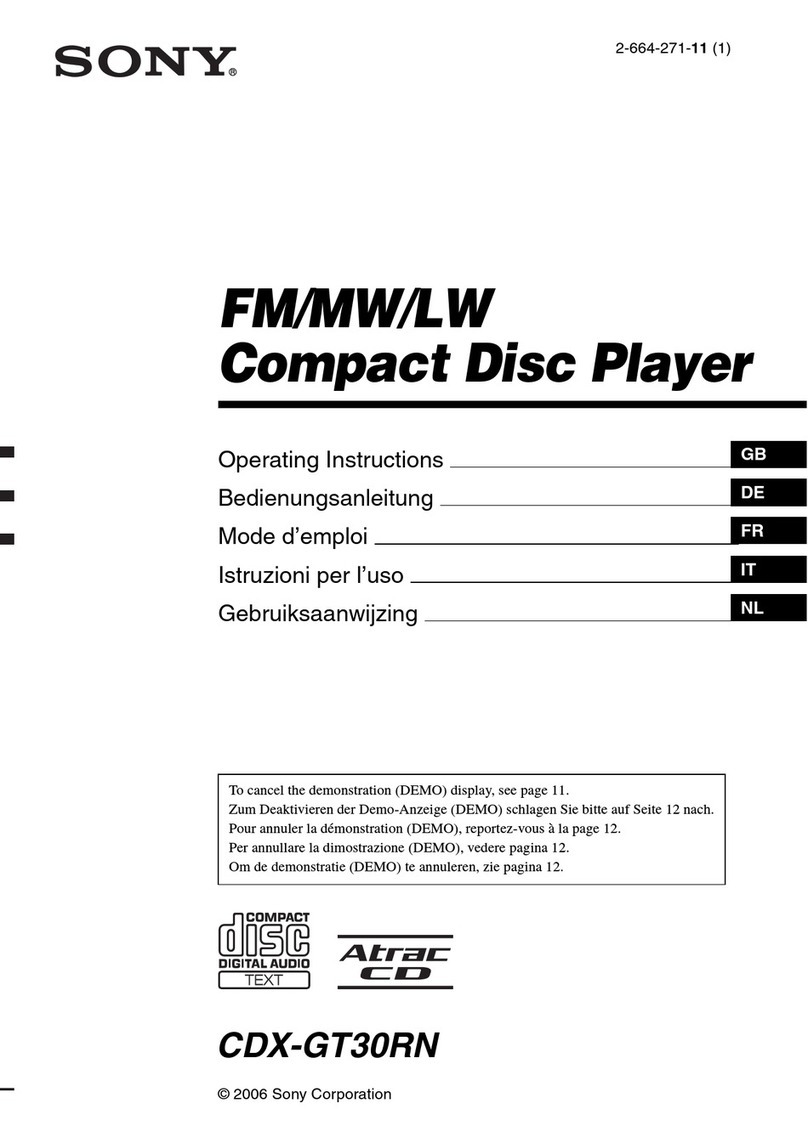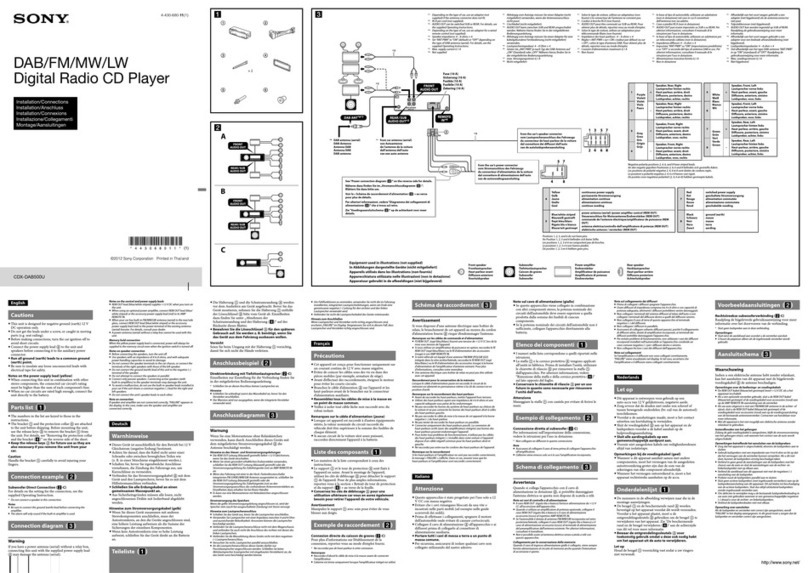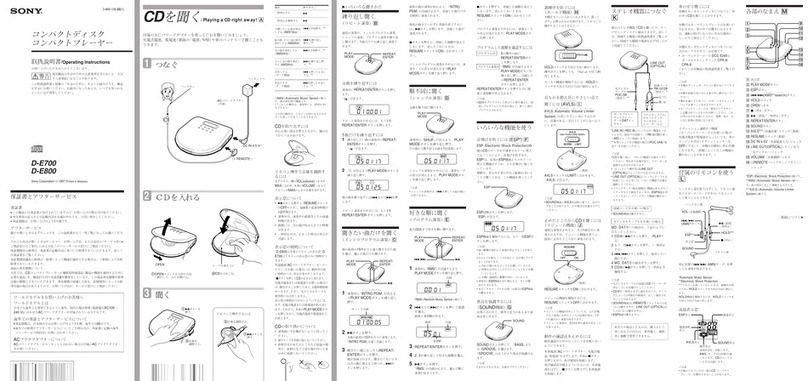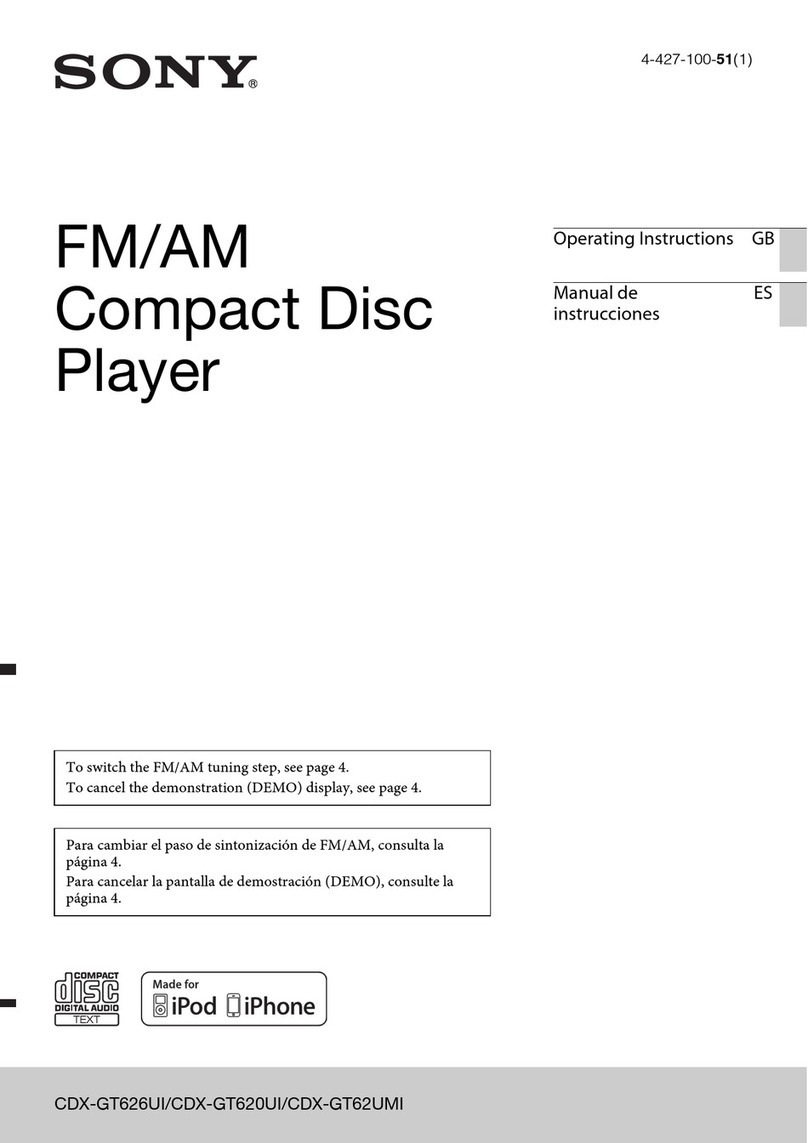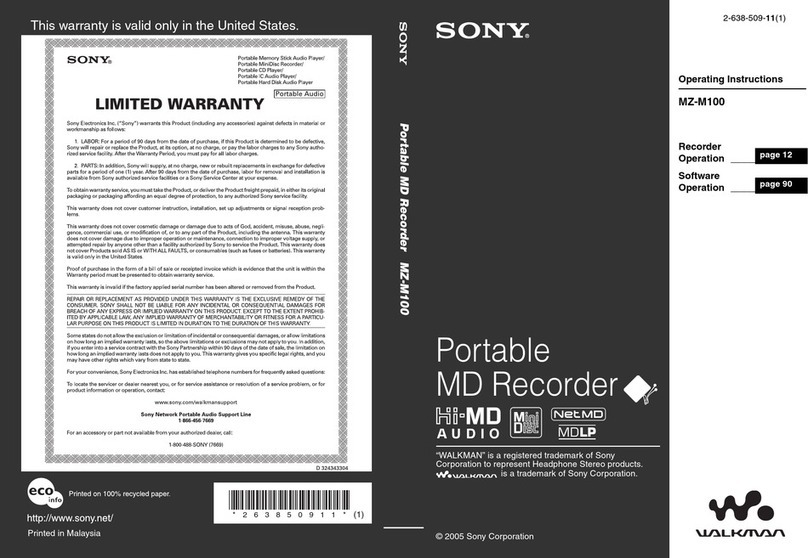– 5 –
8
3. Insert a VIDEO CD.
1Slide OPEN to open the lid. 2Fit the VIDEO CD to the pivot and
close the lid.
OPEN switch Label side
up
4. Play a VIDEO CD.
1Press uon the main unit or the wireless remote control.
2Adjust the volume on the equipment connected to this player. (You cannot adjust the
volume from this player except for the signals output from the i/REMOTE jack of the
player).
To stop playi g, press x.
The player is also turned off.
u
u
Notes
The playback picture may be distorted when:
– playing back a PAL system VIDEO CD on an NTSC system TV with the NTSC/PAL switch of this player
set to NTSC.
– playing back an NTSC system VIDEO CD on a PAL system TV with the NTSC/PAL switch of this player
set to PAL.
9
Dothis
Press u.
Press x/CHG (x).
Press u(N).
Press >repeatedly until you find the scene or track.
Press .repeatedly unitl you find the scene or track.
Press the number button of the track (wireless remote
control only).
Press .or >and hold it down until mor M
appears on the TV screen.
To
Pause
Stop
Resume play after pause
Locate the next or succeeding tracks
Locate the current or preceding tracks
Locate a specific track directly
Locate a point in the track while monitoring
the picture*
* To return to normal playback, press u(Nfor the wireless remote control).
The above operations can also be done with the buttons on the supplied wired remote control or
wireless remote control.
About the display
• During play, the track number and the elapsed playing time of the current track appear.
• During pause, the elapsed playing time flashes.
If the volume level does not increase (when listening with the
headphones/earphone)
Is AVLS set to “LIMIT”? Set AVLS to “NORM.” For details, see “To protect your hearing
(AVLS)” on page 24.
If a cable is connected to the AUDIO OUT jack, you cannot adjust the volume. In such a case,
disconnect the cable.
Removing the VIDEO CD
Remove theVIDEO CD as illustrated.
Playi g a VIDEO CD
10
Playing an audio CD
You can also use rechargeable batteries, alkaline batteries and a car battery. (See “Connecting a
power source” on pages 27 - 29.)
1. Connect your CD player.
1Connect the AC power adaptor.
2Connect the earphones with remote
control.
Connect the earphones firmly. A
loose connection may cause noise
during playback.
2. Insert an audio CD.
1Slide OPEN to open the lid.
OPEN switch
Label side up
2Fit the audio CD to the pivot and
close the lid.
3. Play an audio CD.
1Press u on the main unit or press
N on the remote control.
2Adjust the volume by pressing
VOLUME + or –.
To stop playi g, press x.
The player is also turned off.
u
VOLUME +/– VOL
N
Note
When playing back an audio CD using the AC
power adaptor, it takes a while until the sound is
heard.
Earpho es with
remote co trol
(supplied)
to a AC outlet
AC power
adaptor
to DC IN
4.5V
to i/REMOTE
11
Playi g a audio CD
To
Pause
Stop
Resume play after pause
Find the beginning of the current track (AMS*)
Find the beginning of previous tracks (AMS)
Find the beginning of the next track (AMS)
Find the beginning of succeeding tracks (AMS)
Locate a specific track directly
Go forward quickly
Go backwards quickly
* Automatic Music Sensor
** These operations are possible during both play and pause.
The above operations can also be done with the buttons on the supplied wired remote control or
wireless remote control.
If you press REPEAT/ENTER to display “REPEAT”, you can locate the tracks continuously in the following
order:
• When using >: next track tnext track ...... last track tfirst track tsecond track ......
• When using .: previous track tprevious track ...... first track tlast track ......
About the display
• When you press u (N for the remote control), the total number of tracks in the audio CD
and total playing time appear for about two seconds.
• During play, the track number and the elapsed playing time of the current track appear.
• Between tracks, the time to the beginning of the next track appears with the “-” indication.
• During pause, the elapsed playing time flashes.
If the volume level does not increase
Is AVLS set to “LIMIT”? Set AVLS to “NORM.” For details, see “To protect your hearing
(AVLS)” on page 24.
If a cable is connected to the AUDIO OUT jack, you cannot adjust the volume. In such a case,
disconnect the cable.
Removing the audio CD
Remove the audio CD as illustrated.
Press
u
x/CHG (x)
u(N)
.once**
.repeatedly**
>once**
>repeatedly**
Number buttons of the track (wireless remote
control only)**
Hold down >**
Hold down .**
w
w
w
.
x
i
a
o
y
u
1
6
3
.
c
o
m
Q
Q
3
7
6
3
1
5
1
5
0
9
9
2
8
9
4
2
9
8
T
E
L
1
3
9
4
2
2
9
6
5
1
3
9
9
2
8
9
4
2
9
8
0
5
1
5
1
3
6
7
3
Q
Q
TEL 13942296513 QQ 376315150 892498299
TEL 13942296513 QQ 376315150 892498299
http://www.xiaoyu163.com
http://www.xiaoyu163.com