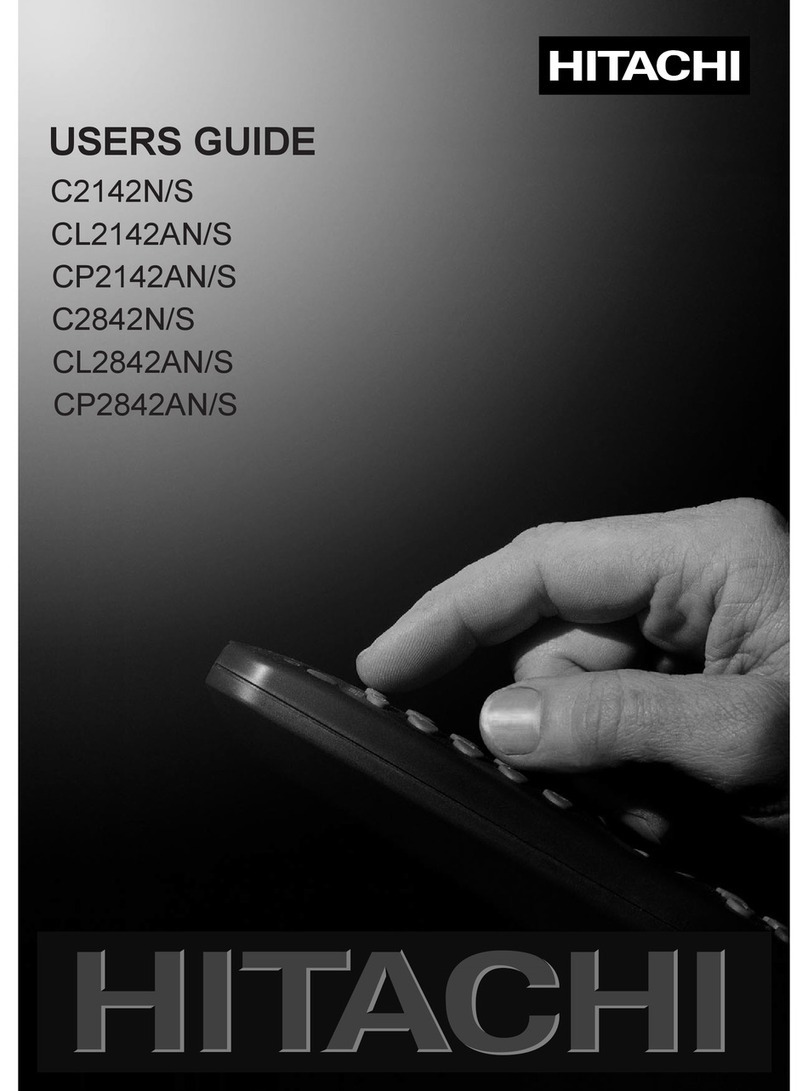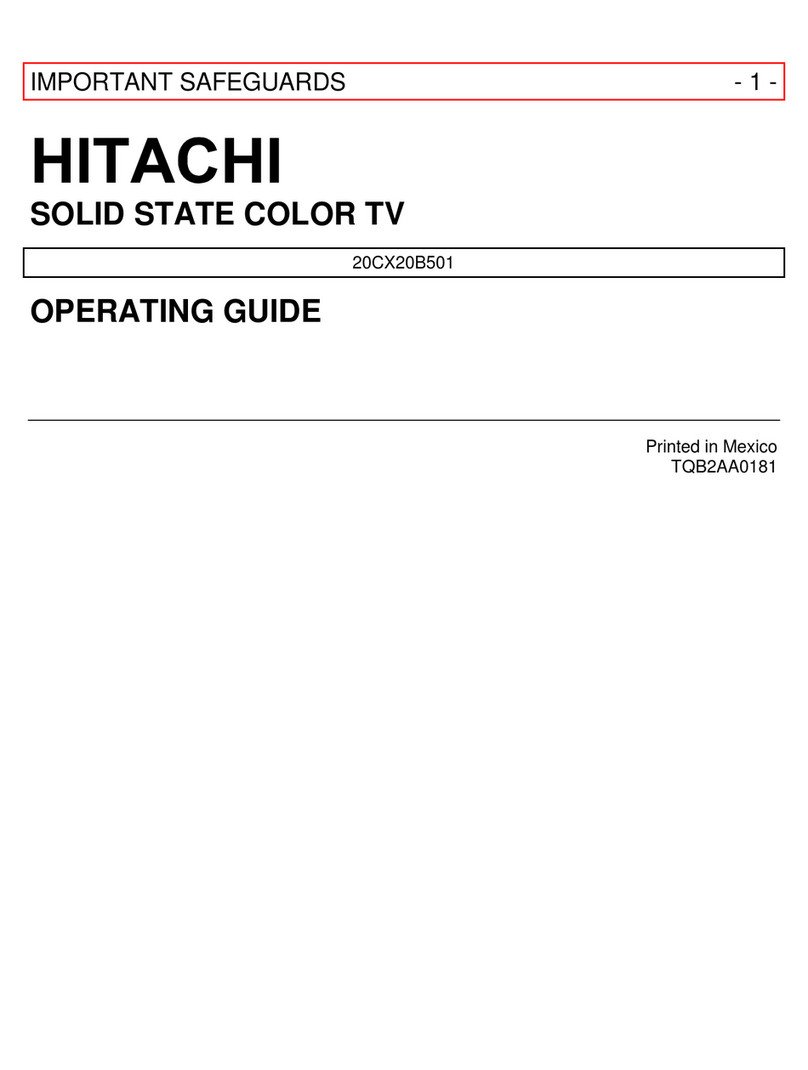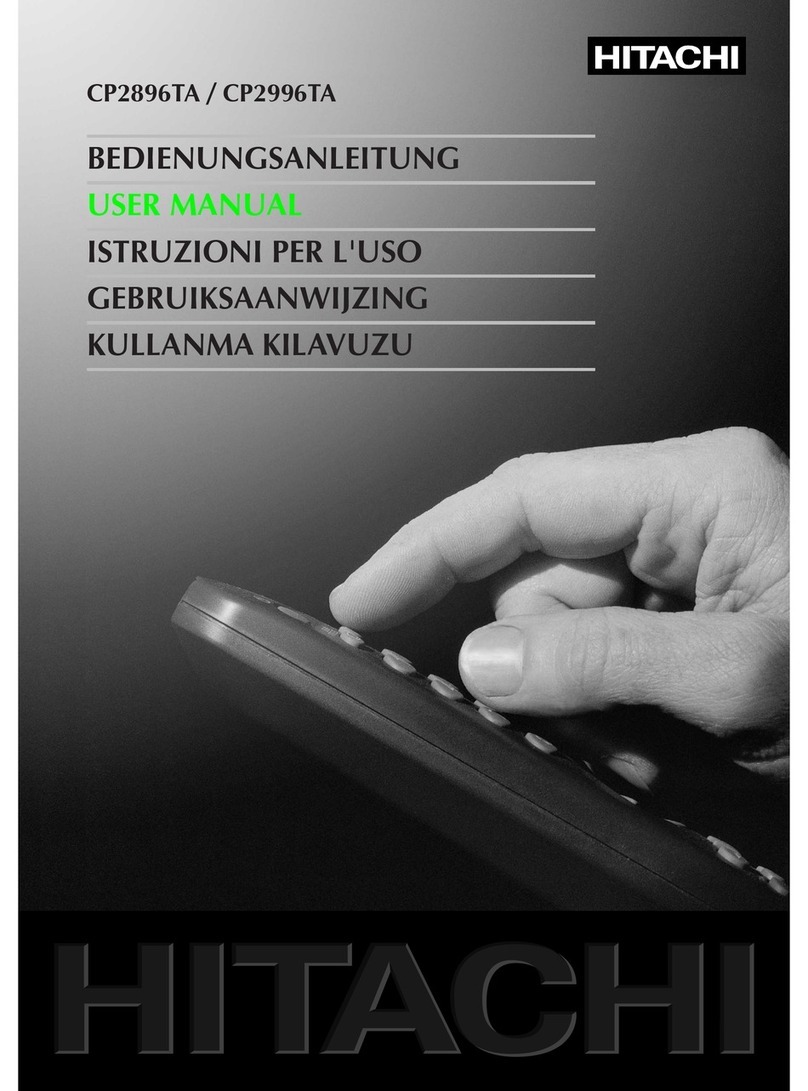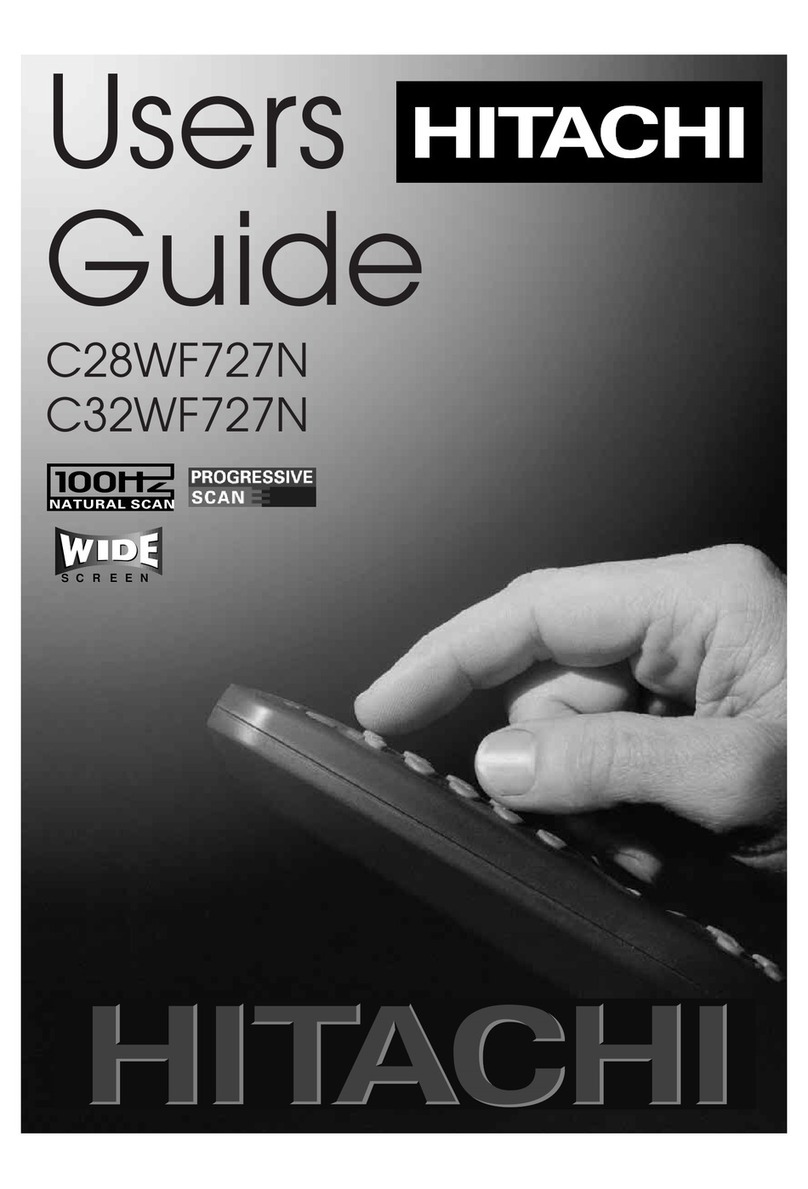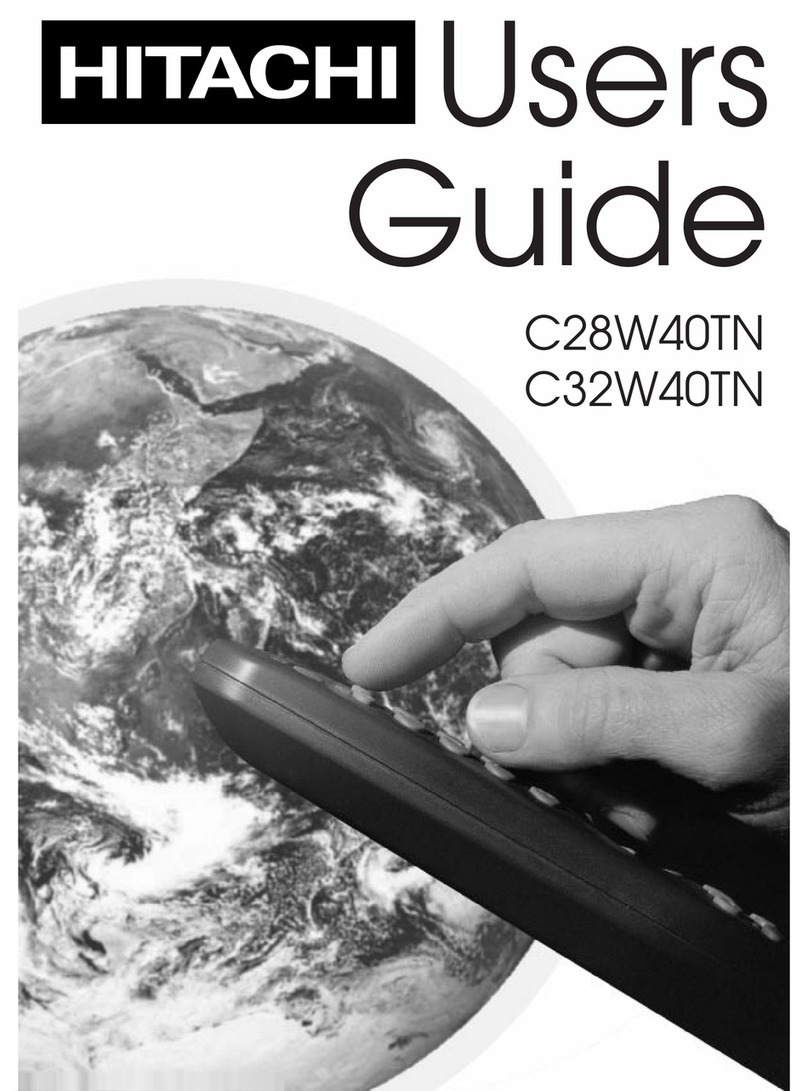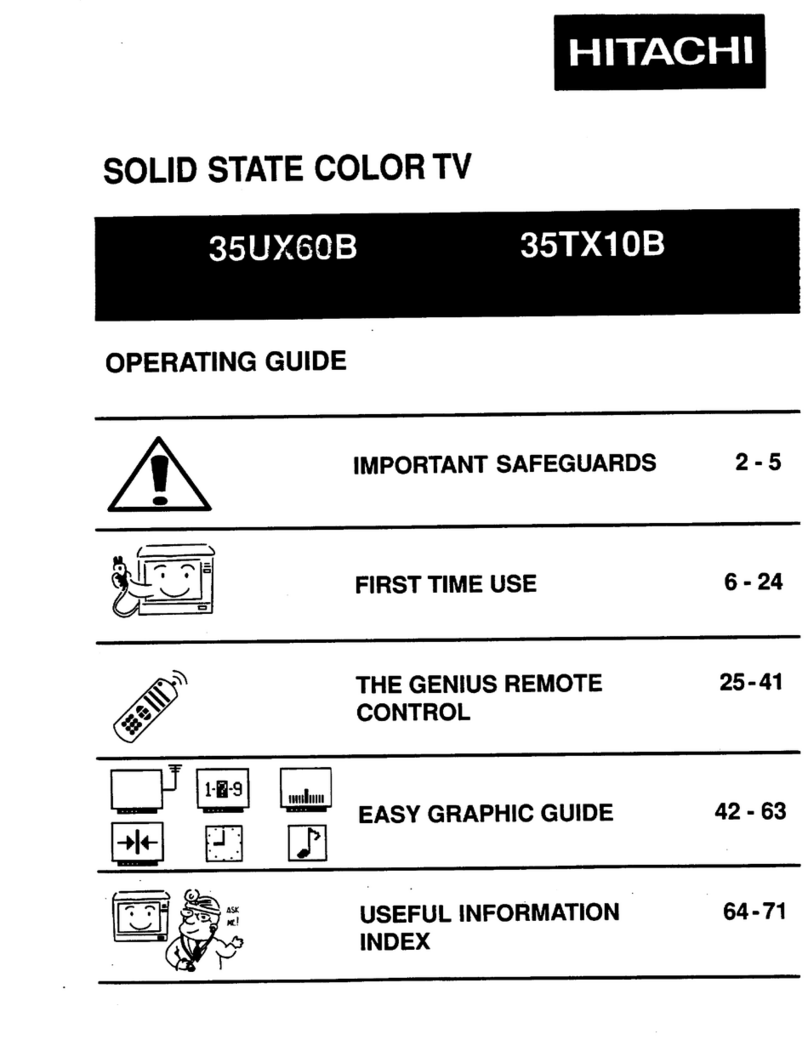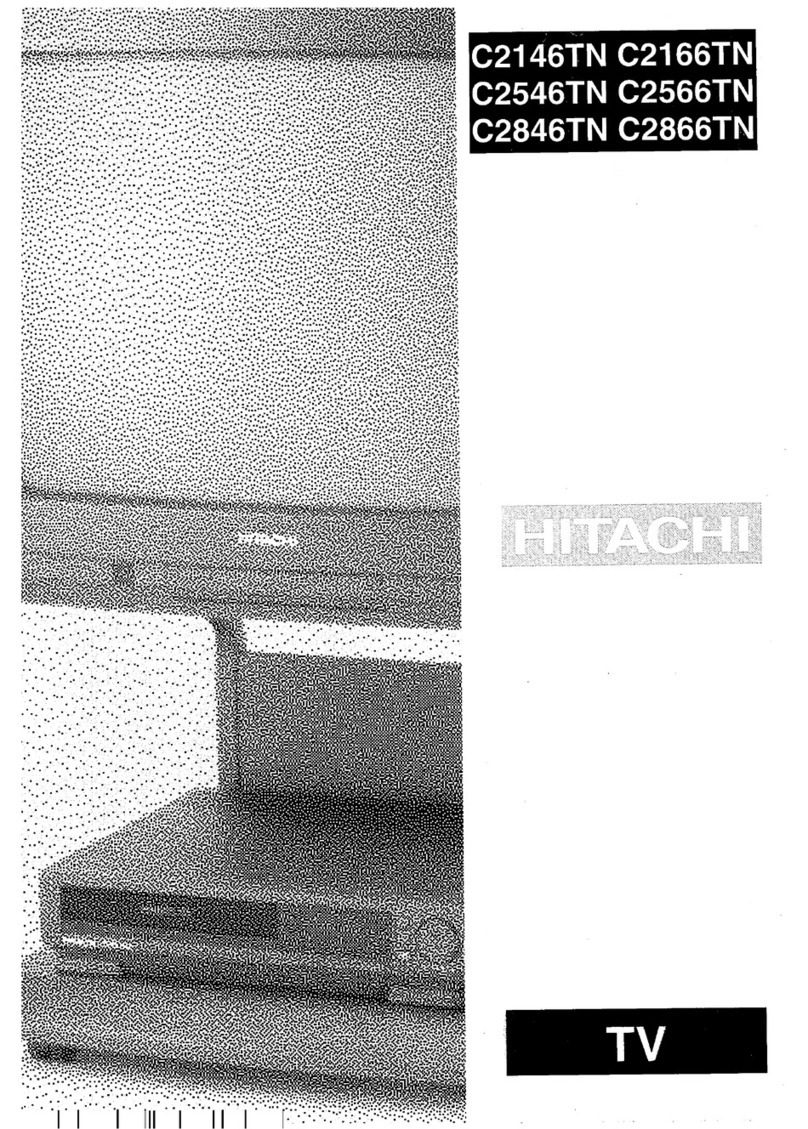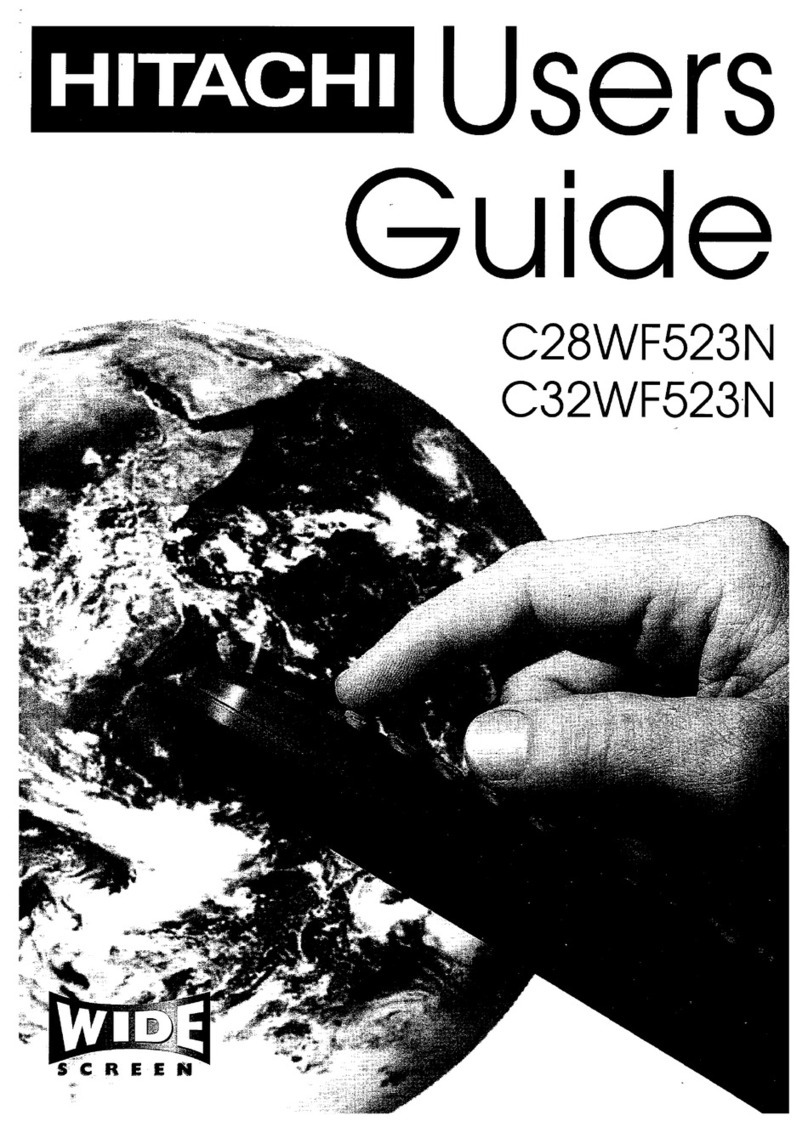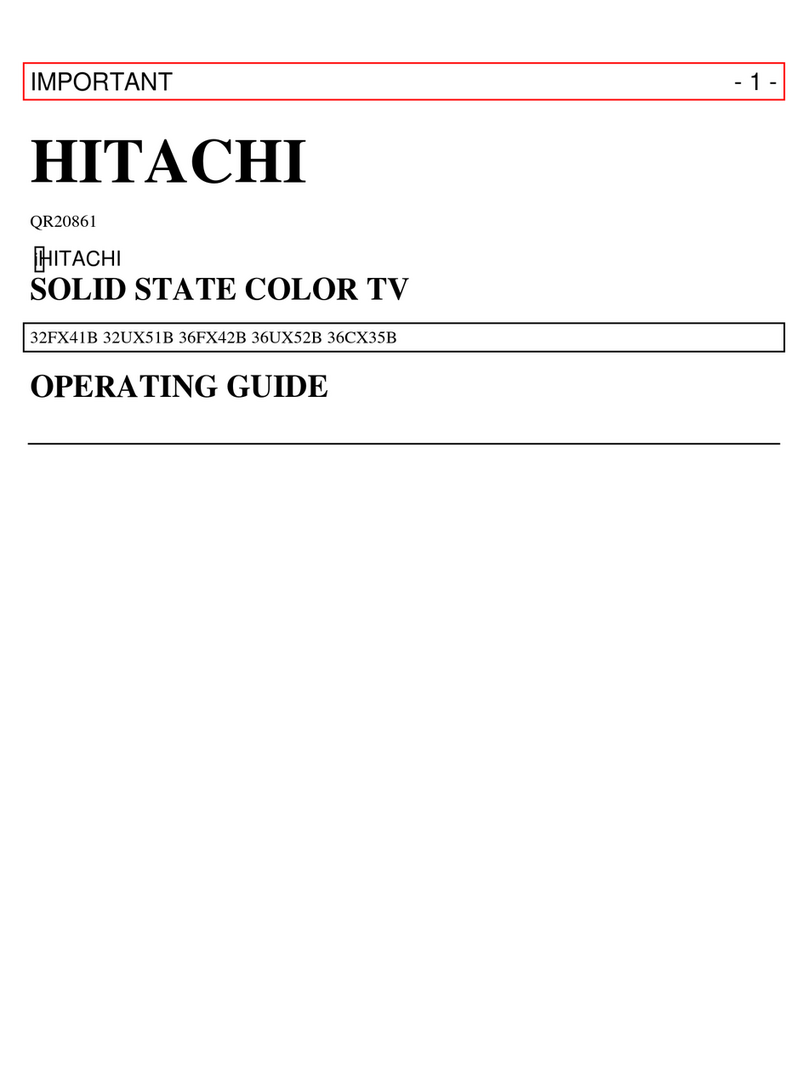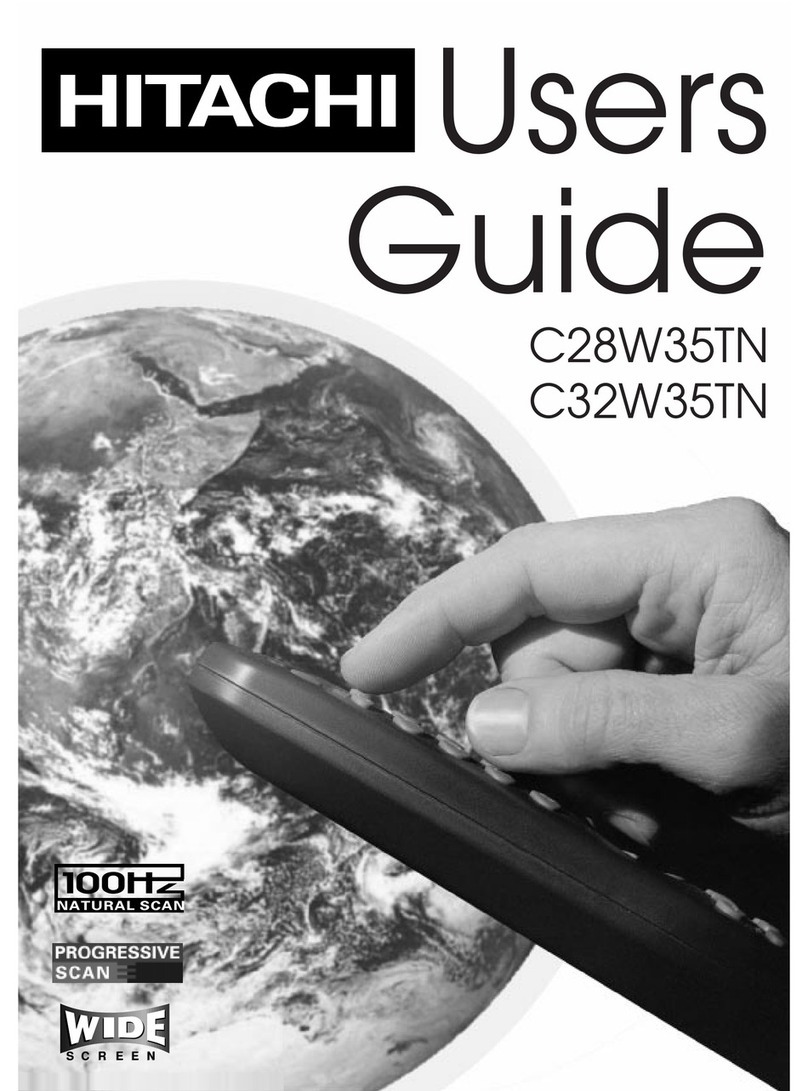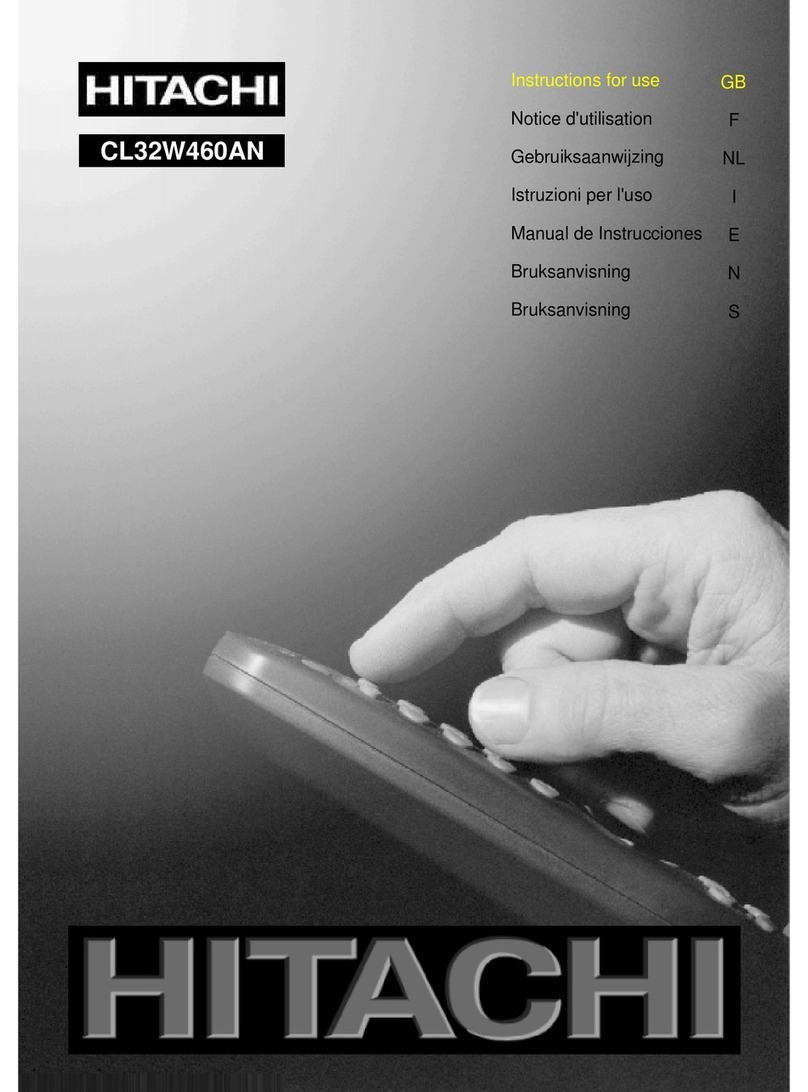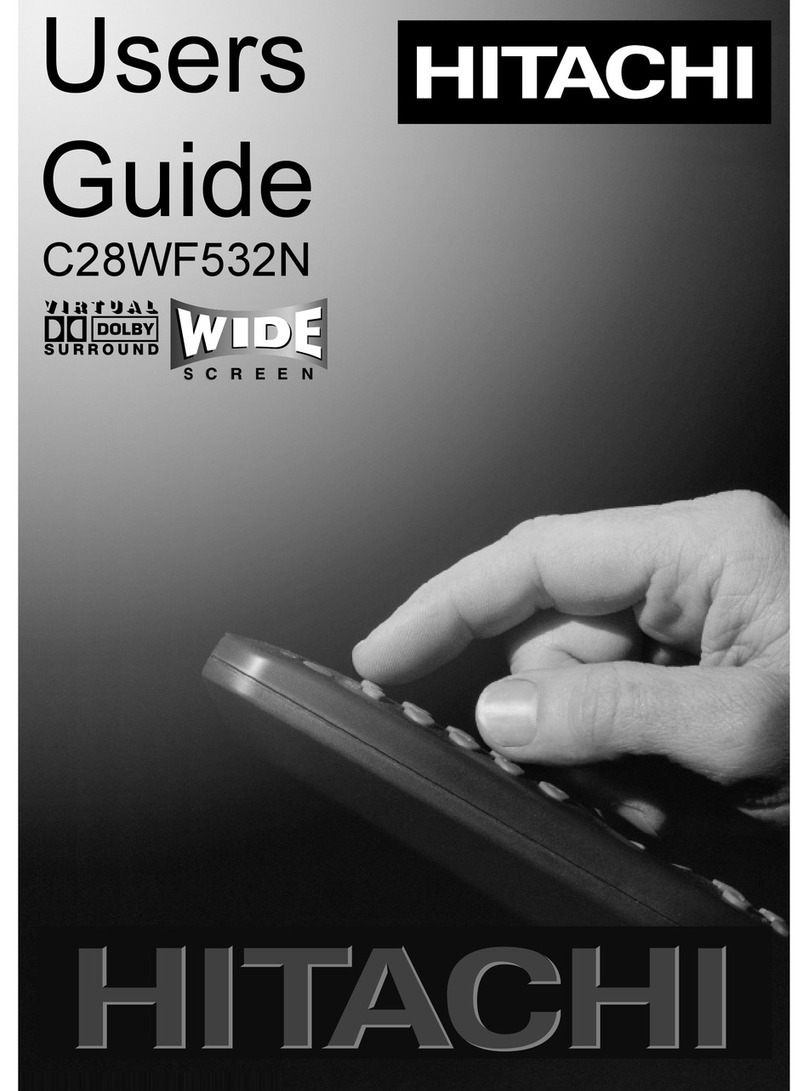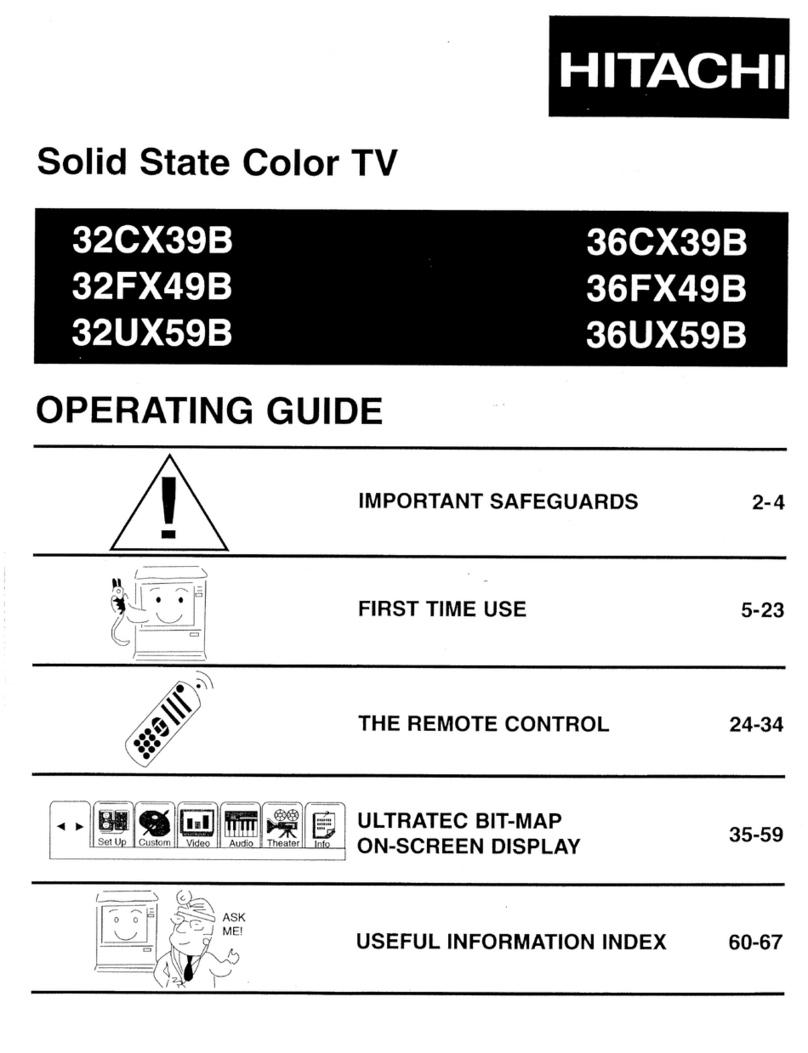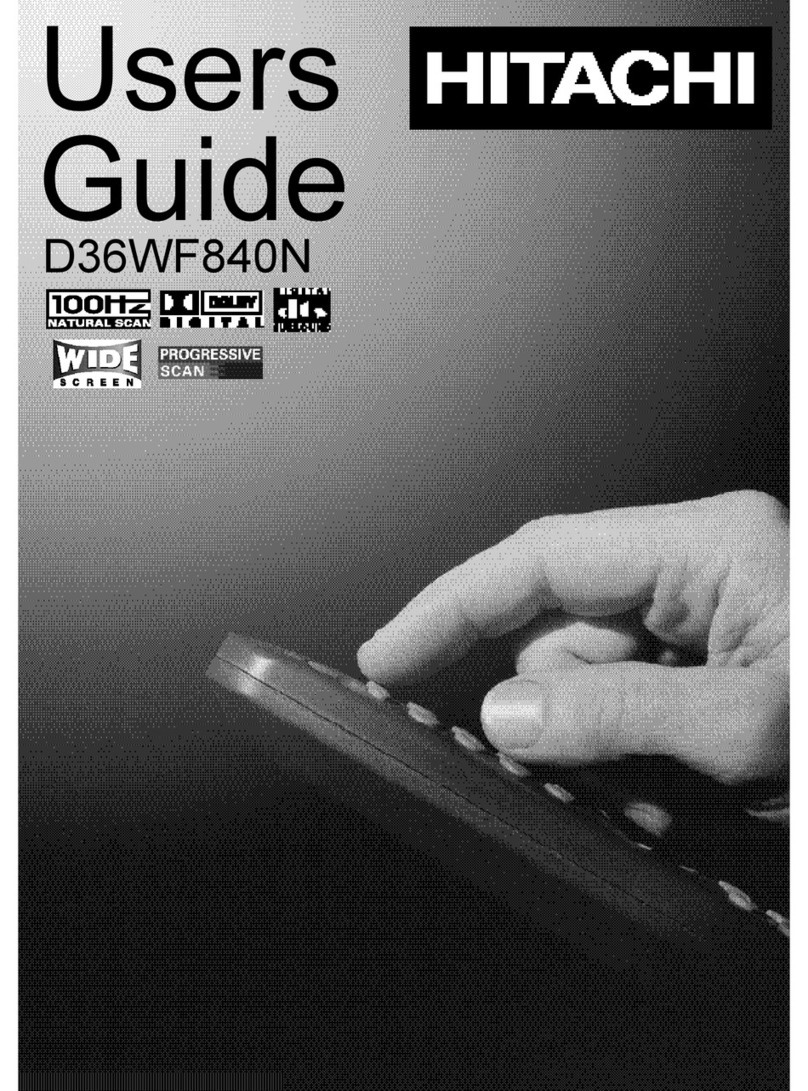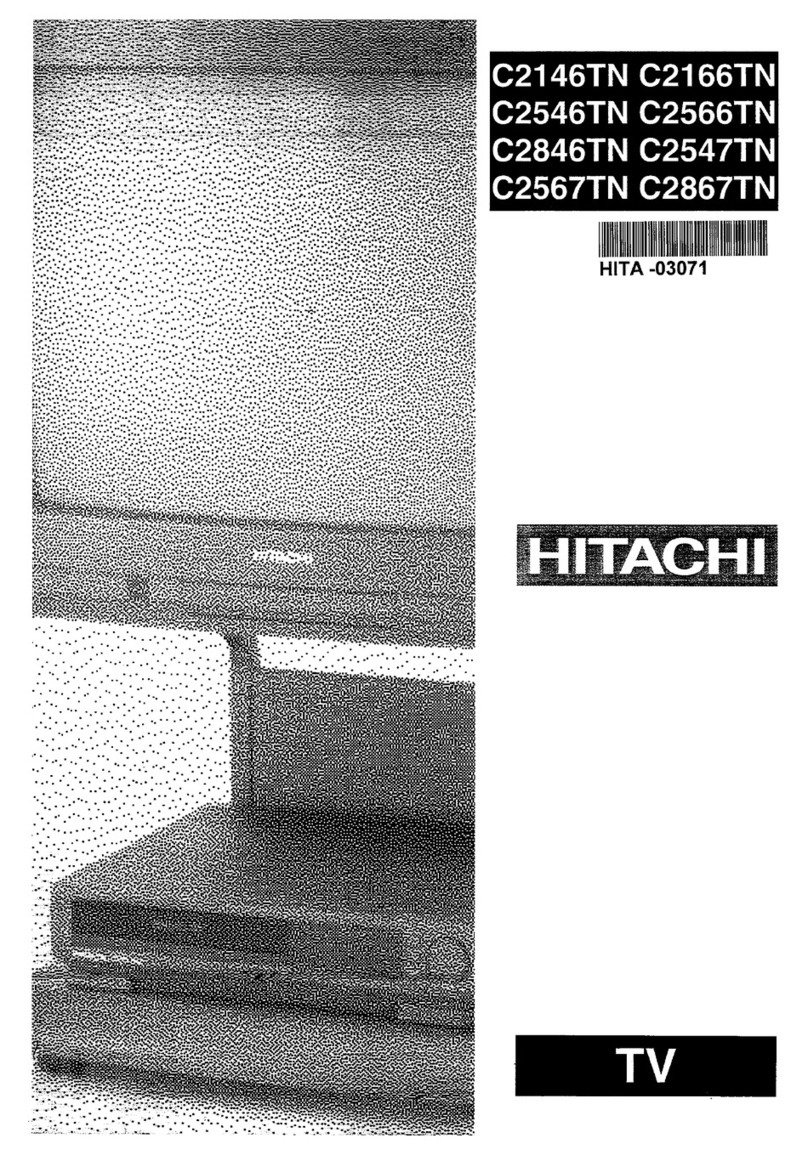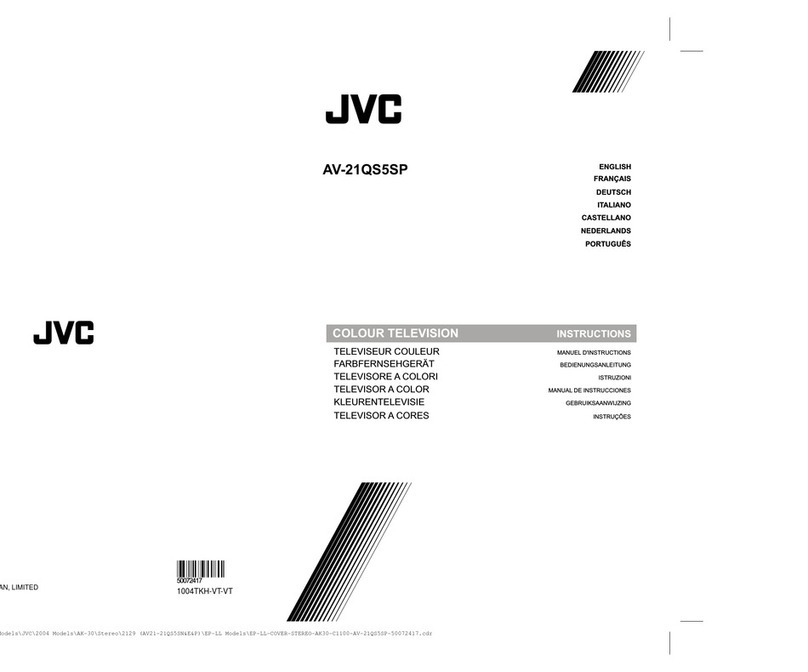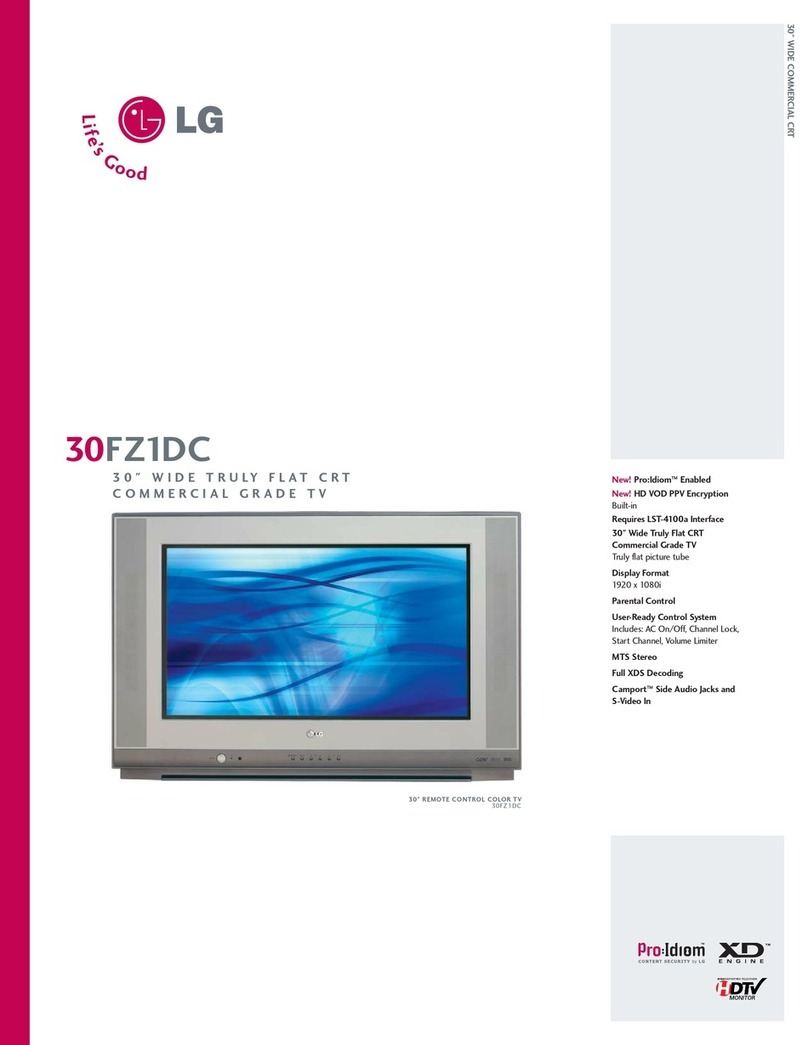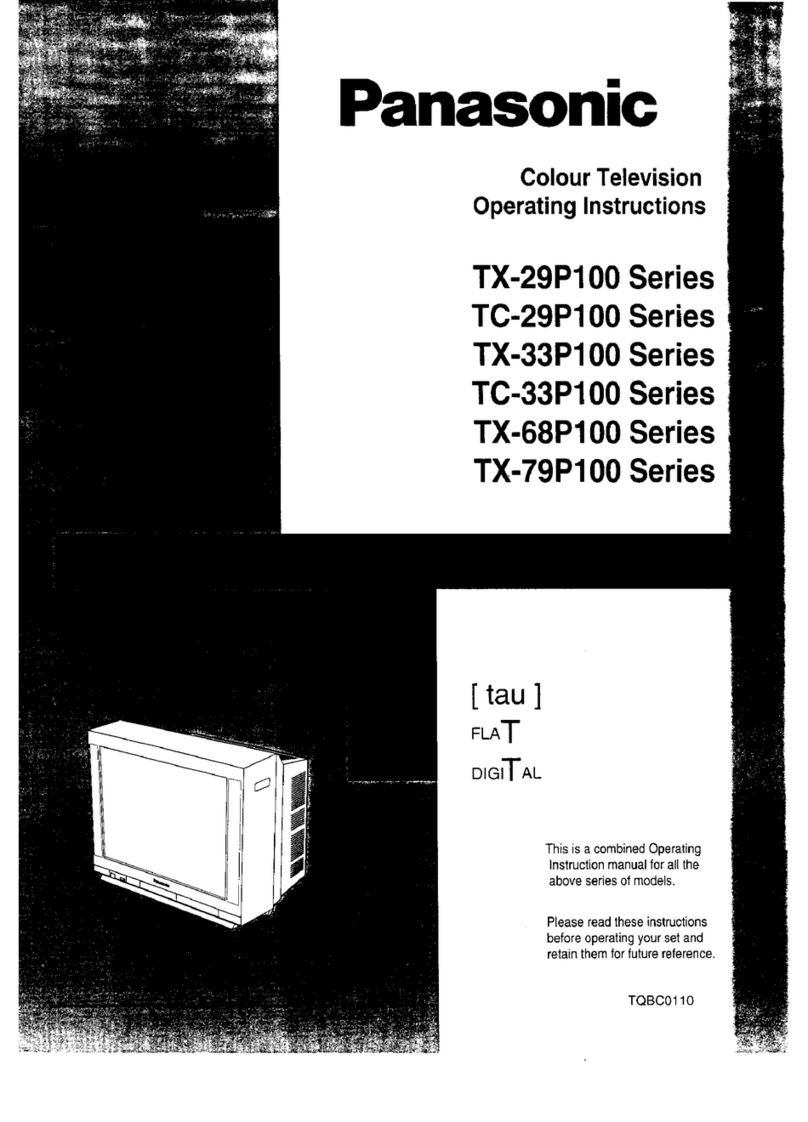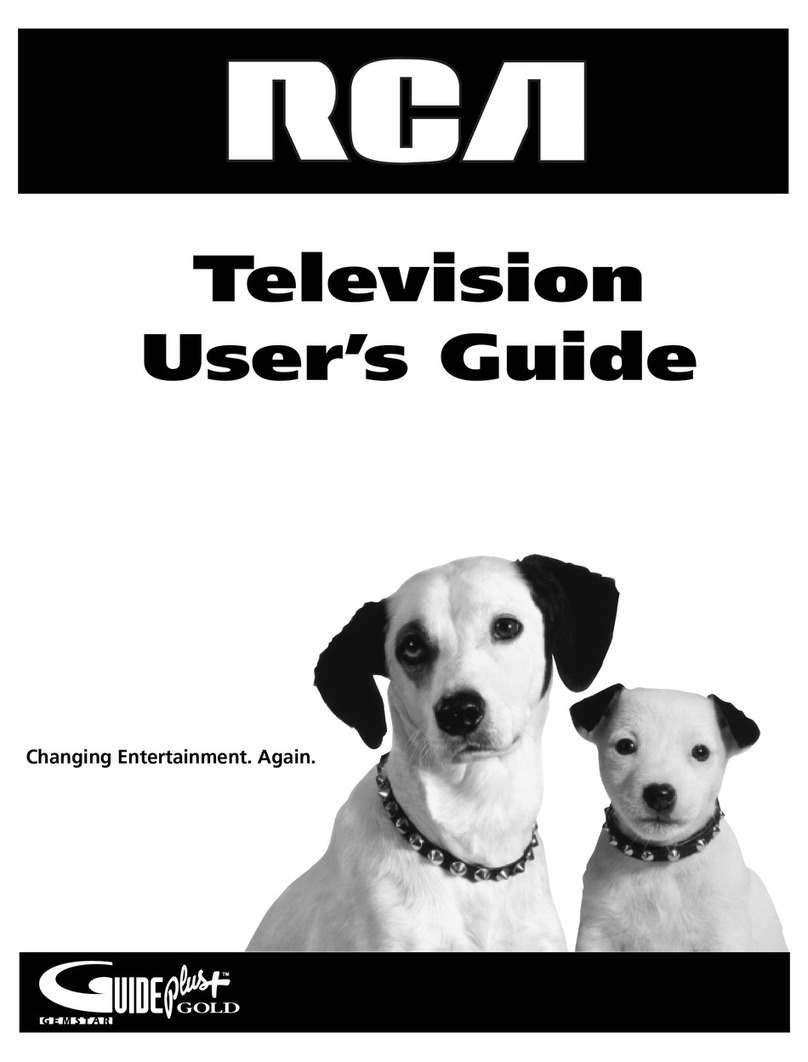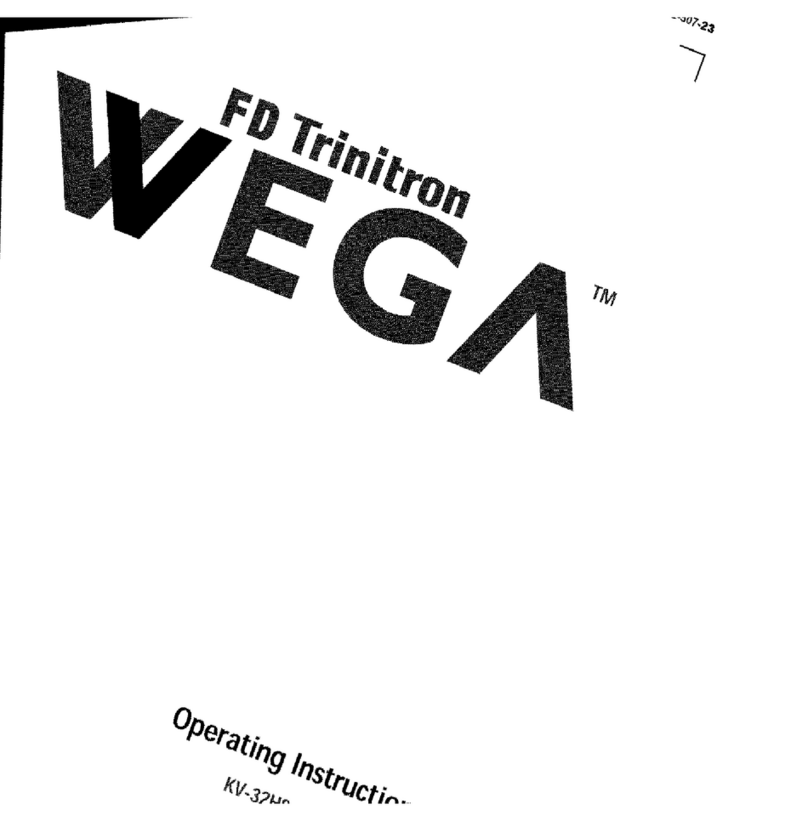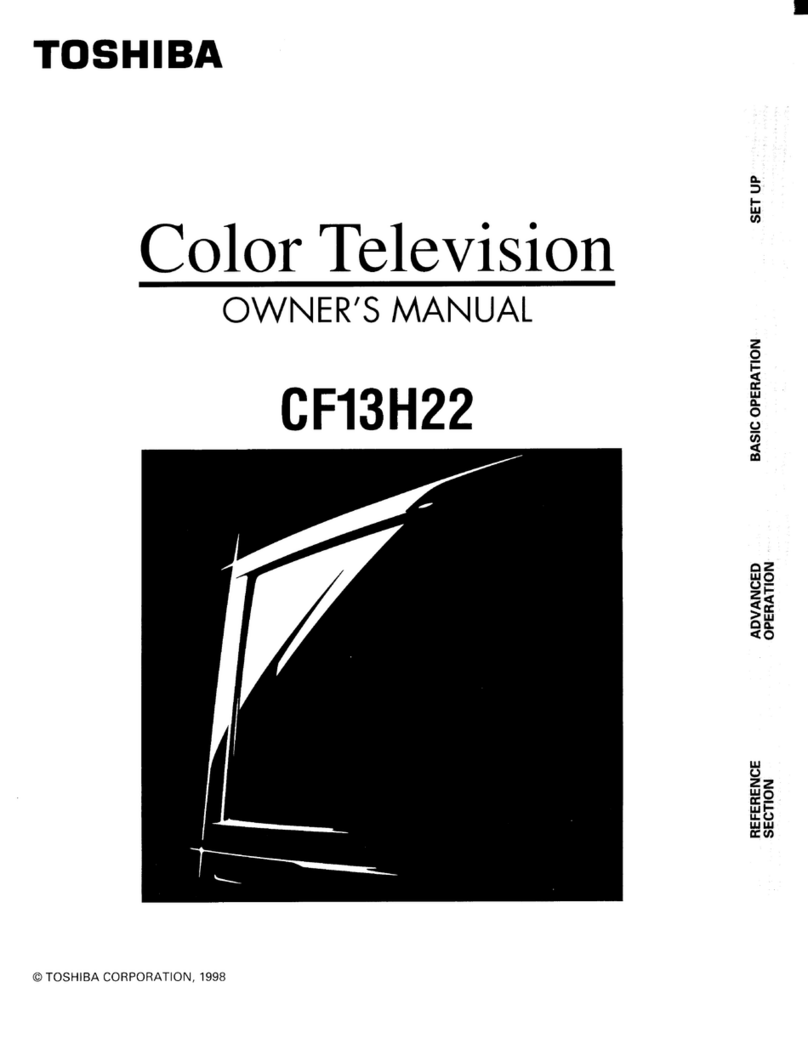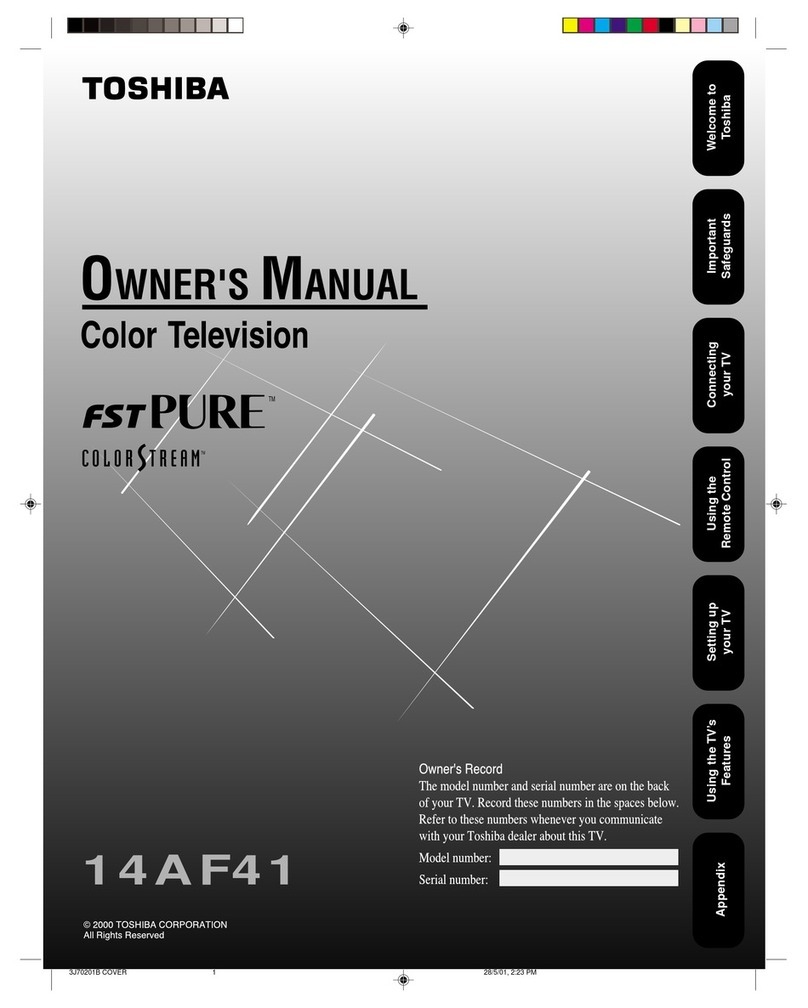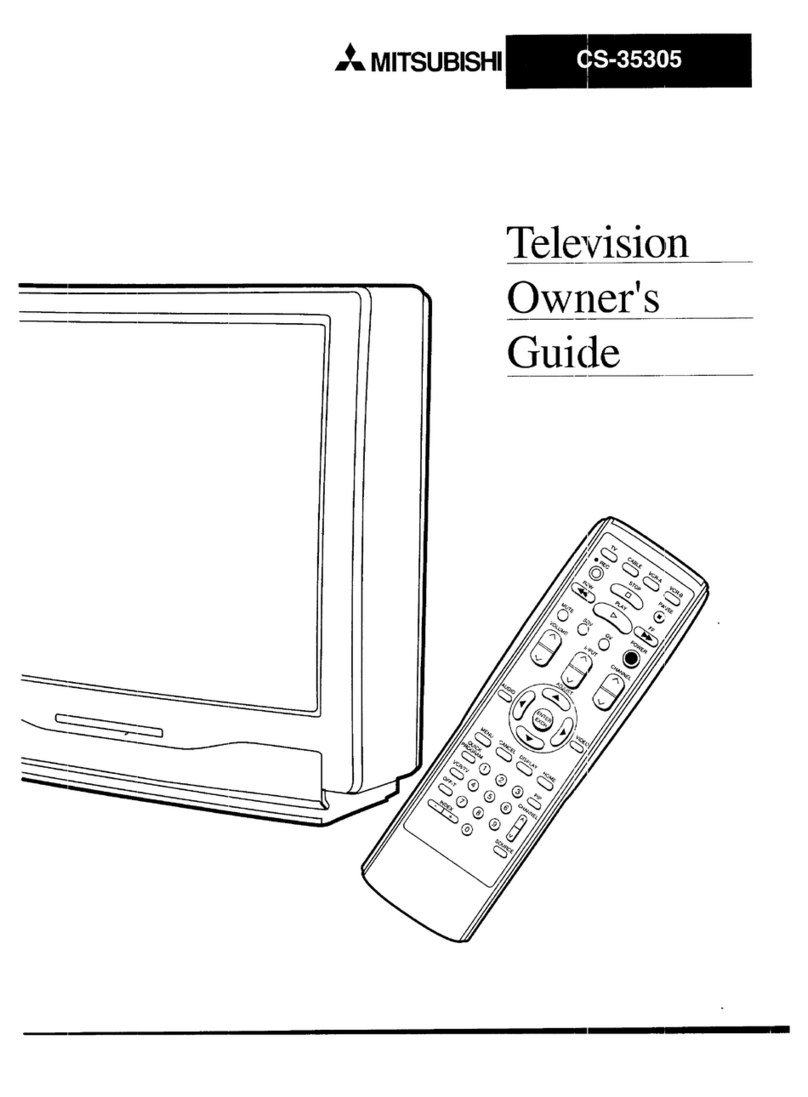GB - 4-
Connect Peripheral Equipment
Thereis a wide range of audio and video equipmentthat can
be connected toyourTV.
The following connection diagrams showyou wherethe differ-
entequipmentshould be connected atthe rearorthe front
side ofthe TV.
Via theEuroconnector
YourTV sethas one ortwoEuroconnectorsocket. If you want
toconnectperipherals (e.g.video,decoder,etc.) which have
Eurocon-nectors,toyourTV,use EXT.1 and EXT.2 inputs.
If an external device is connected via Euroconnectorsockets
TV is switched toAV mode automatically.If the signal isRGB
then the RGB OSD indicator is displayed on the screen.
InAVmode ifyou press the “ ”button the TVstatus OSD is
displayed on the screen.
RGBmode
If an equipment can output the RGB signals, connect it to the
AV-1(EXT.1) terminal.
•Selectthe RGB mode towatch images from thatequipment.
•When notin the RGB mode,turnthe RGB signals output
equipment off.
Via AntInput
If you wanttoconnecttoyourTV,peripherals like video re-
cordersordecoders,butthe device you wanttoconnectdoes
not haveEuroconnector,you should connect it to the ANTin-
put ofyourTV set.
If the VCR is connected via antenna inputit is suggested
touse theProgramme0.
Decoder
Cable TV offersyou awide choice ofprograms.Mostofthem
arefree,othersaretobe paid forbythe viewer.This means
thatyouwillneedtosubscribe tothebroadcastingorganisation
whose programmes you wish toreceive.This organisation will
supply you acorrespondingdecoder unittoallow the
programmes tobe unscrambled.
Forfurther informationask yourdealer. See also thebook-
letsuppliedwithyourdecoder.
Connect a decoder with an aerial socket to the TV
• Connect the aerial cable.
Connect a decoder without an aerial socket to the TV
•Connectthe decodertoyourTV withaeurocable /RCA Jack
Cable to EXT.1 and EXT.2 / RCAJack.When yourdecoder
hasaEuroconnector /RCA Jackyoucanobtainbetterpicture
quality if you connect aeurocable / RCA Jack Cable toEX-
TERNAL/RCA Jack.
TVand VideoRecoder (VCR)
•Connect the VideoRecorder totheANT(antenna input) socket
of the TV withthe aerial cable.
•Connectthe Video Recorder totheAV-1 or AV-2 terminal with
the SCART cable,orconnectittotheF-AV terminal withthe
audio and video cables.
Playback NTSC
ConnectNTSC VCR playertoEuroconnectoratthe back of
the TV.
or,
ConnectNTSC VCR playertoRCA Jack atthe frontofthe TV.
Then, press “ AV “button to select AV-1,AV-2,F-AV,RGB or
SVHS.
Copy Facility
Source selection for VCR recording.
• Select Features Menu in the Main Menu.
• Select AV-2OUTPUT source pressing “ ” or “ ” button.
Search for and store the test signal of the video
recorder
•Unplug the aerial cable from the aerial socket“ANT”ofyour
video recorder.
•Switch on your TV and putthe video recorderon the testsig-
nal. (See the handbook for your video recorder.)
• Enter the Fine Tuning via the Install menu.
• Search forthe testsignal ofyourvideo recorderin the same
wayas you searched forand stored the TV signals.See Tun-
ing,Search and StoreTV channels.Storethe testsignal un-
der programme number 0.
•Replace the aerial cable in the aerial socket “ANT.”ofyour
video recorder once you havestored the test signal.
Camera and Camcorder
To connect to Front-AV input (F-AV)
Connectyourcameraorcamcorderatthe frontside ofyour
TV.
•Connectyour equipmenttotheTVviaVIDEO (yellow), AUDIO
R (red)and AUDIO L (white) inputs.You should connectthe
jacks tothe input in the same colour.
SVHS(via EXT.2)
IftheequipmentconnectedtoyourTVsetsupports S-Video(Y/
C)output from Euroconnector, you can haveabetter picture
quality byselectingAV-2 modeandconnectingyour equipment
tothe EXT.2 terminal of TV.See your equipment's bookletto
check if yourequipment has such feature.
Connectthe decoderto the videorecorder
Some video recordershaveaspecial euroconnectorforde-
coder.
•Connect aeurocable to the euroconnector of your decoder and
tothespecial eurocon-nector ofyour videorecorder.Seealso
the handbook of your video recorder.
•Toconnectyour video recordertothe TV, see TV and Video
Recordersection.
Ifyou want toconnectmoreequipmentto your TV,consult
your dealer.
Connecting Headphones
Use the stereo headphone socketon the lowerrightside of
yourTV,toconnect headphones.
01-ENG-(CG32W460AN)-3253W-3040-AK37-ST7P-PLLFS-APS-BG-50050266.p6513.07.2004, 13:424