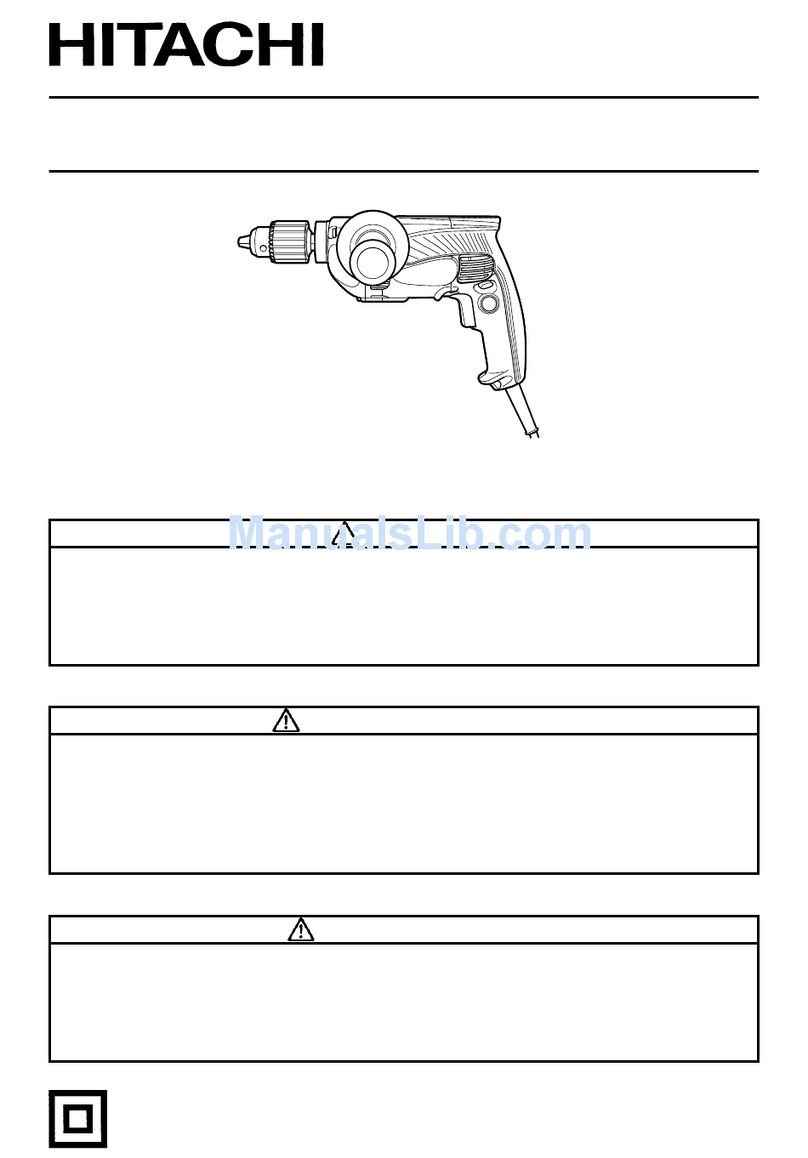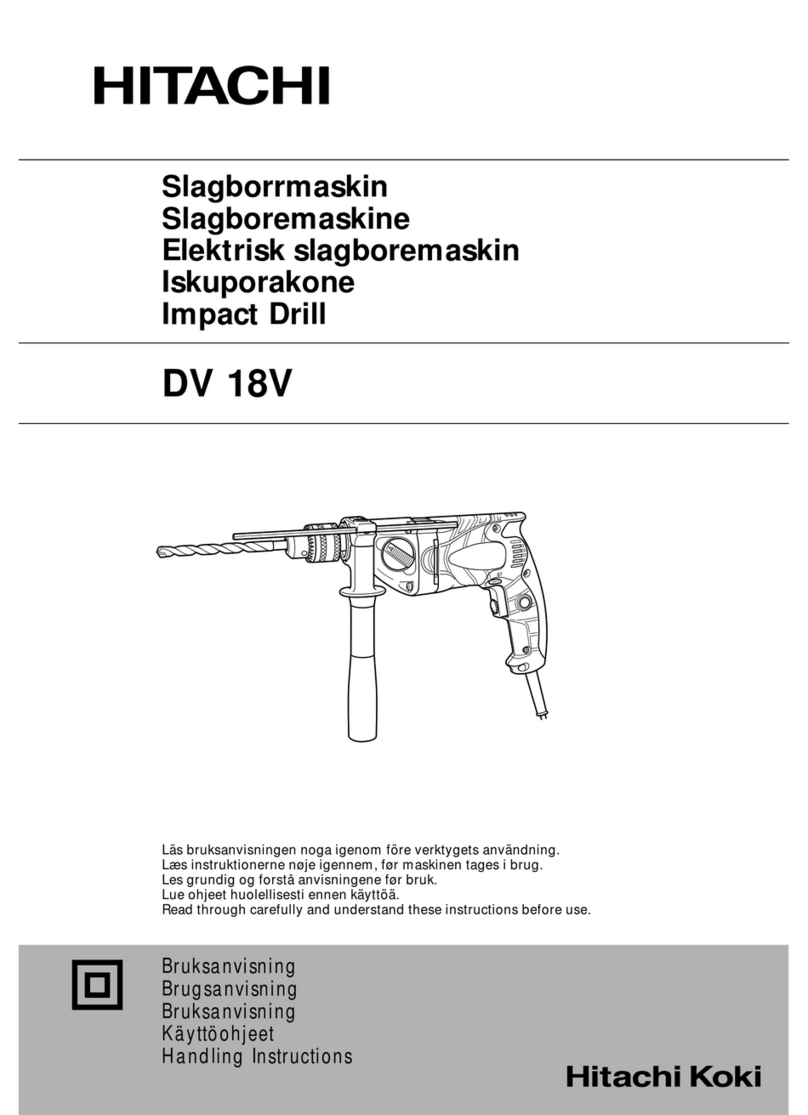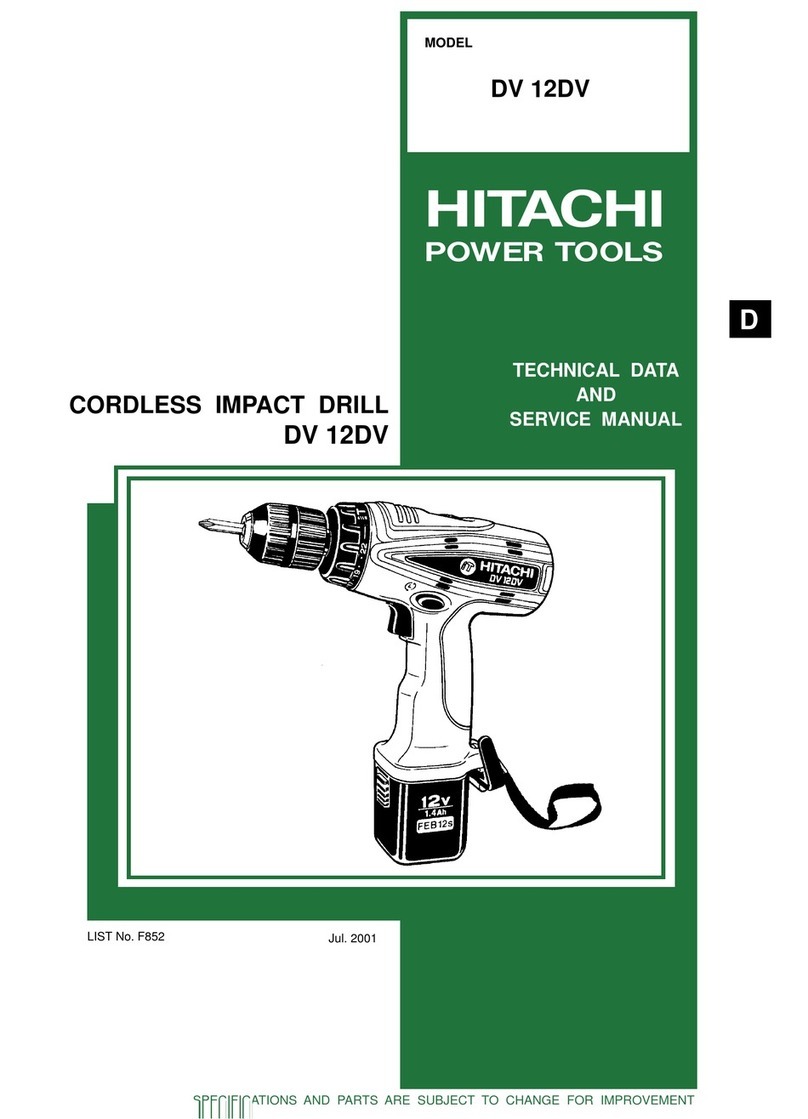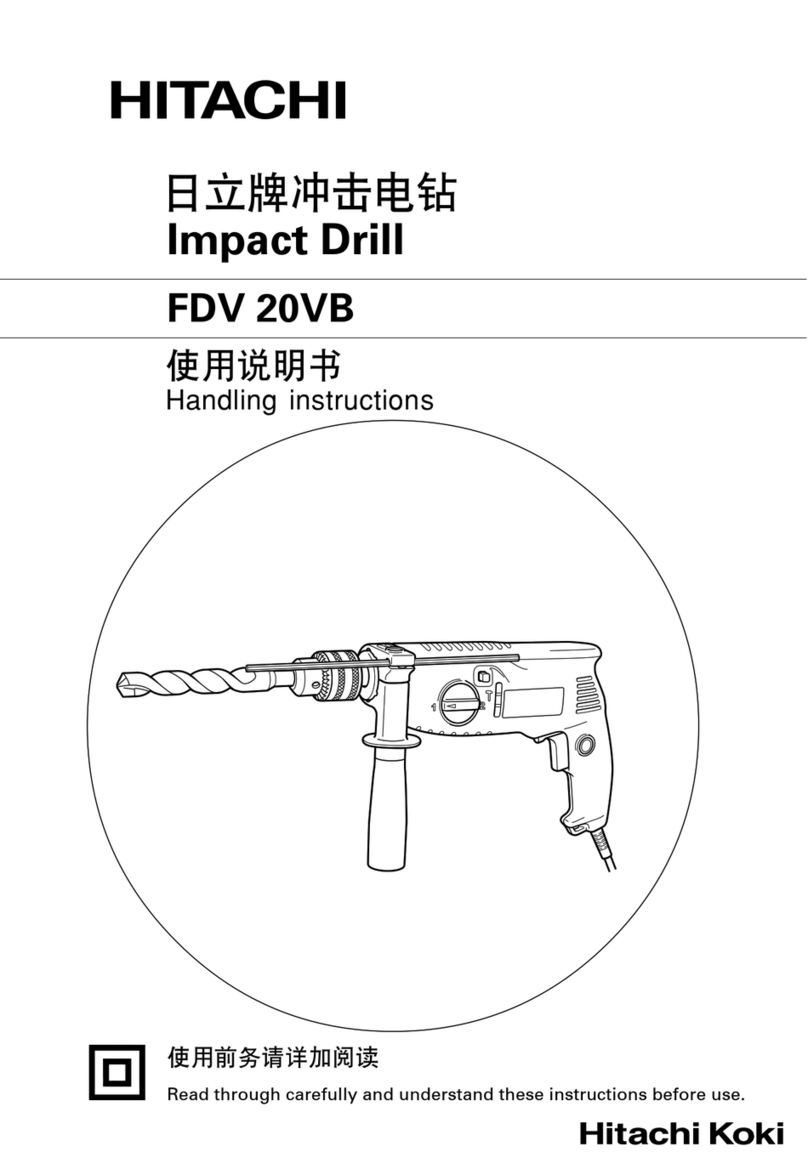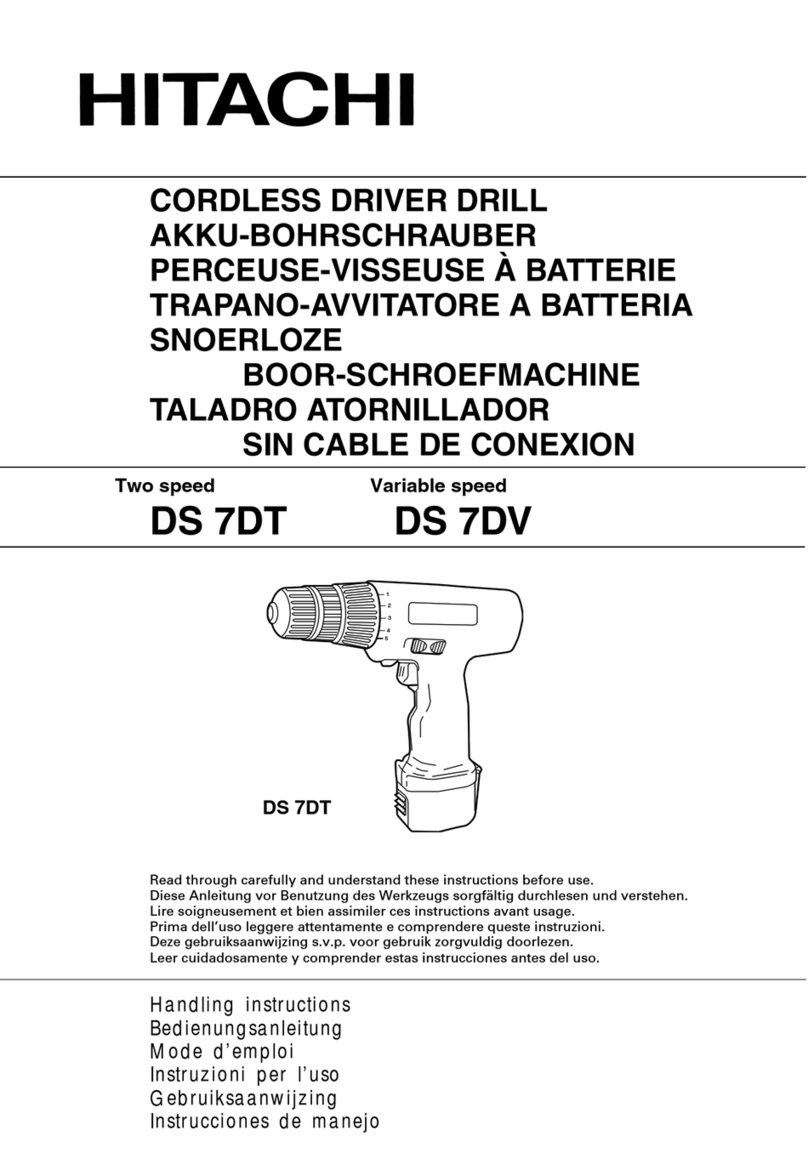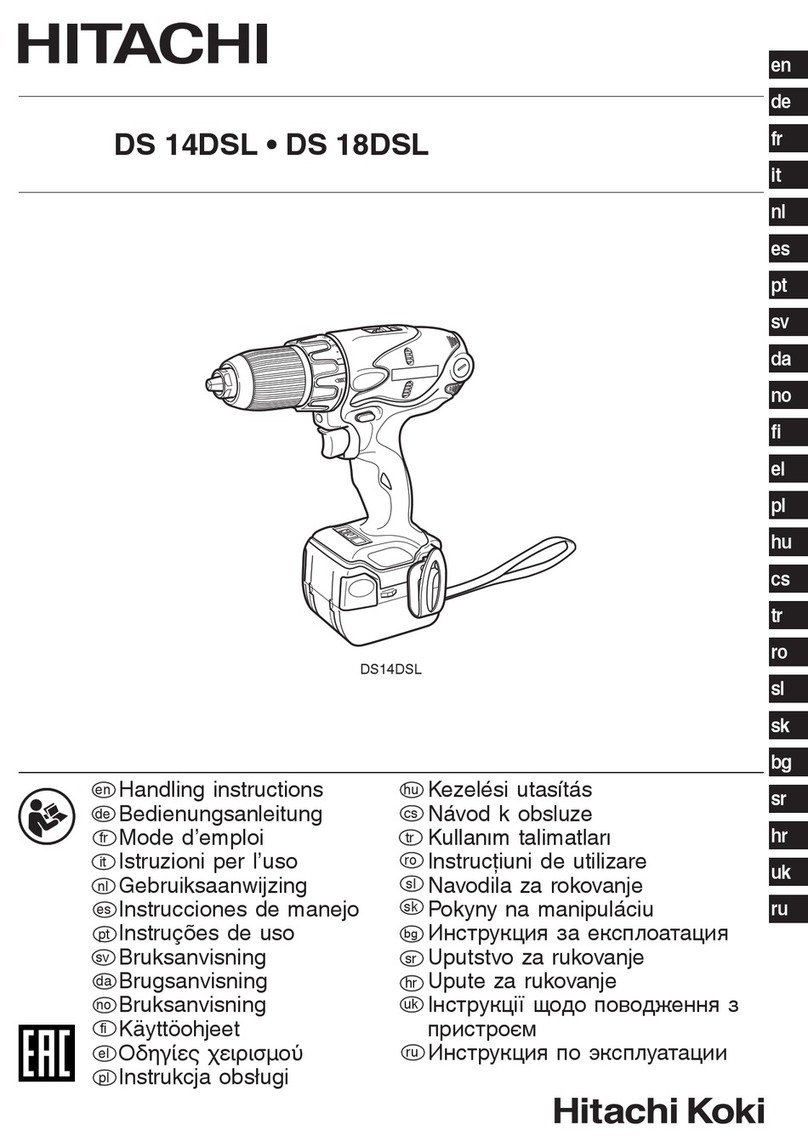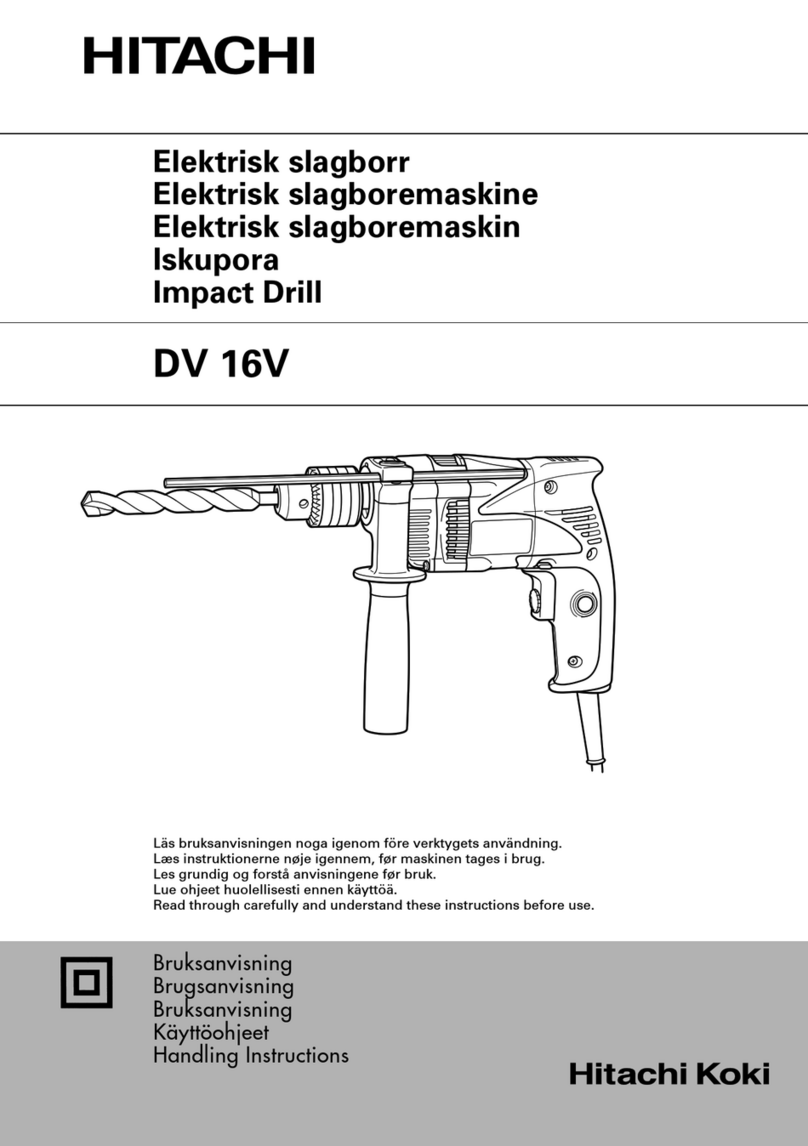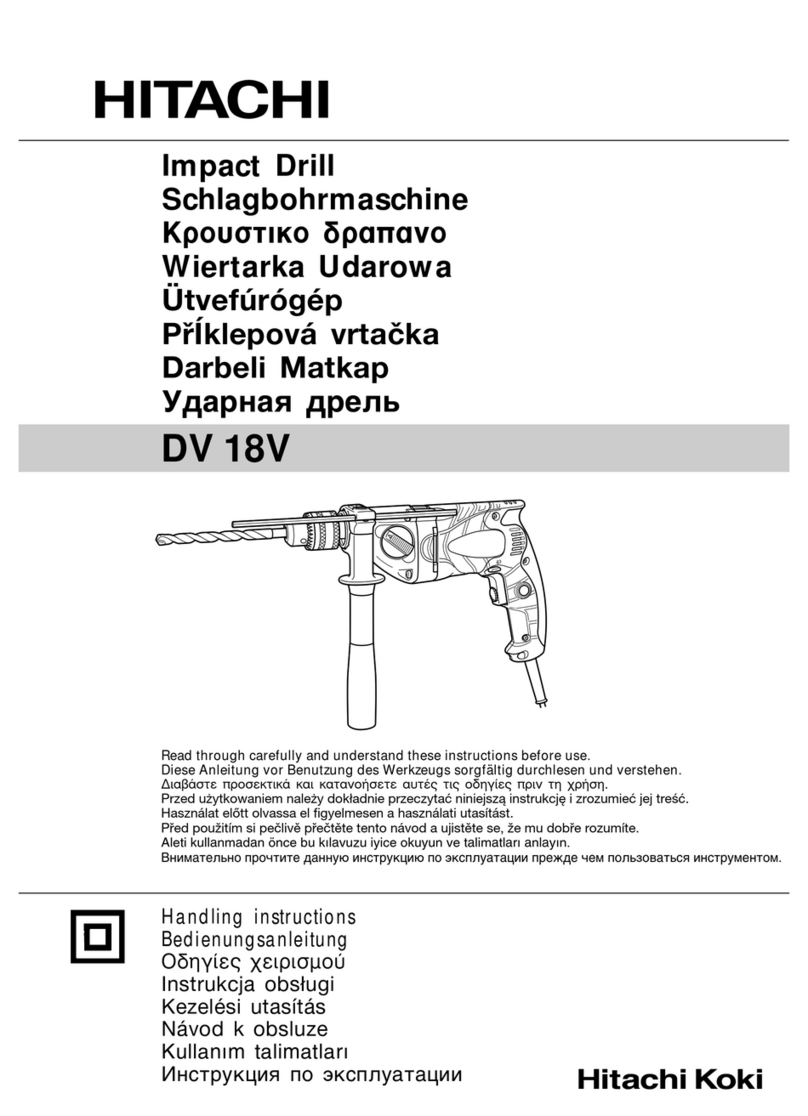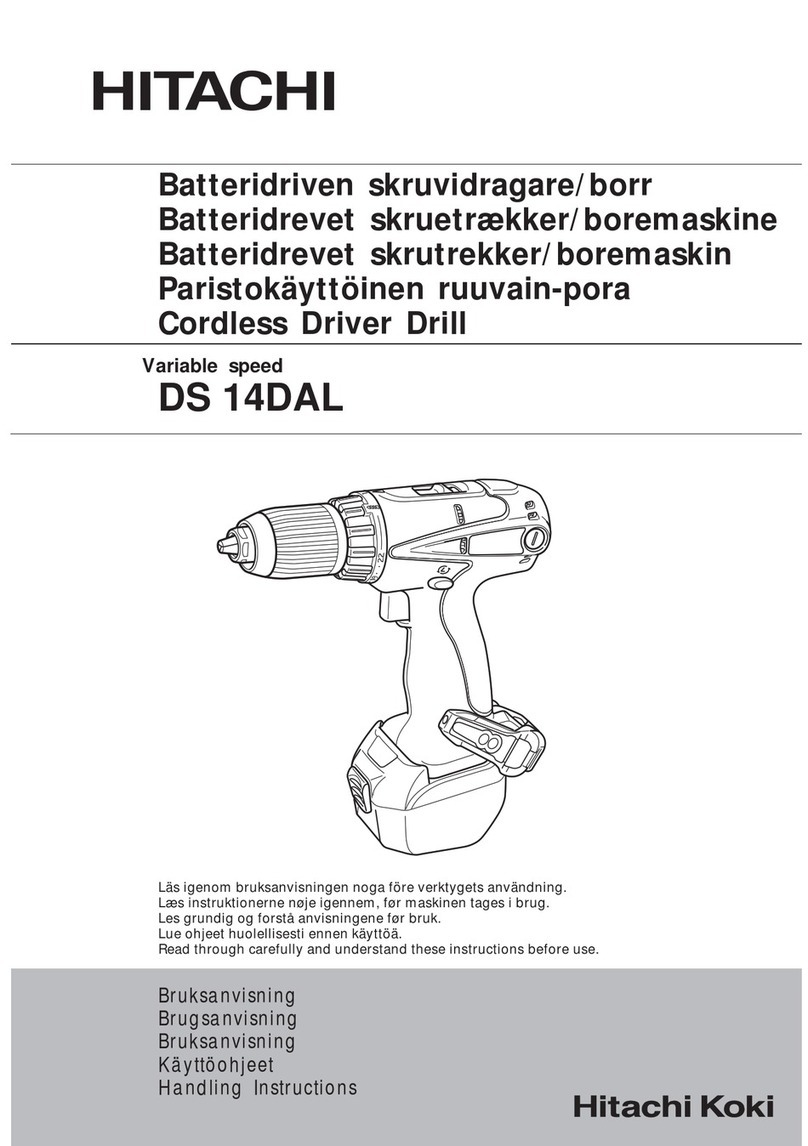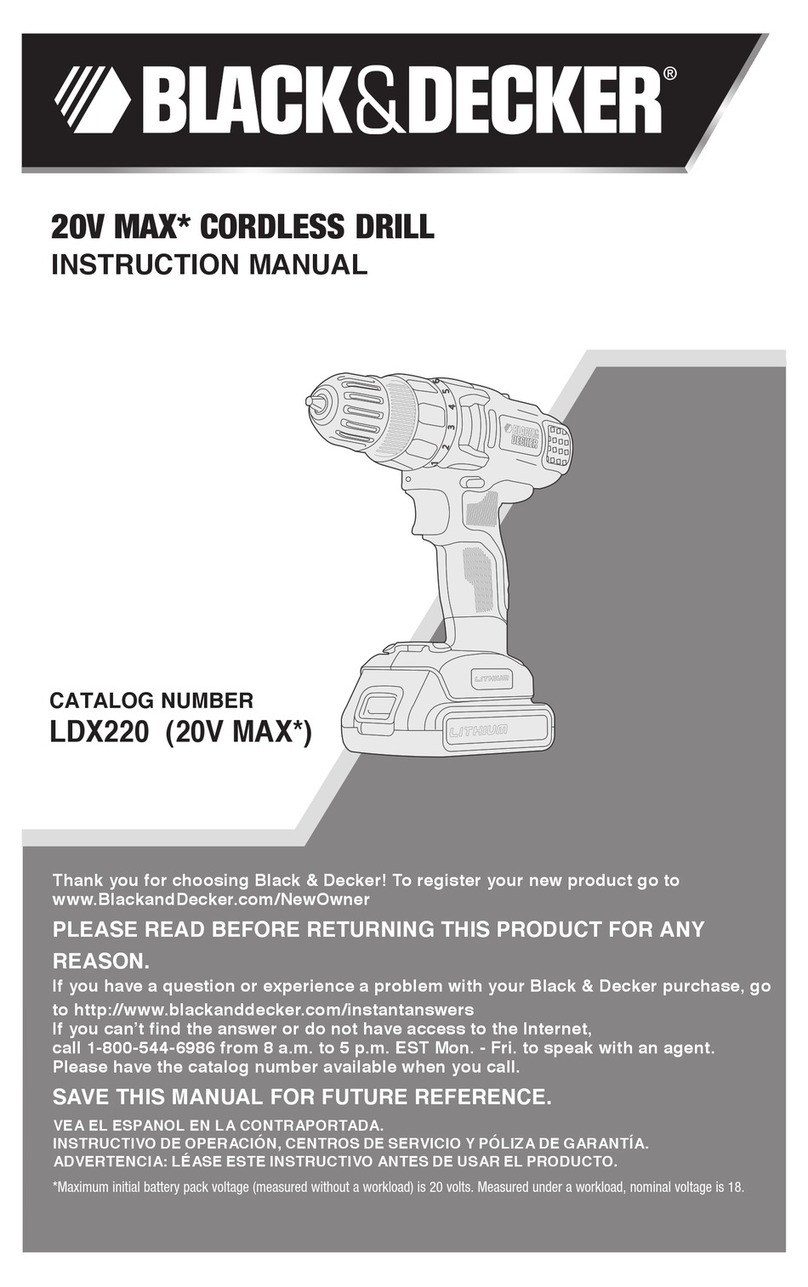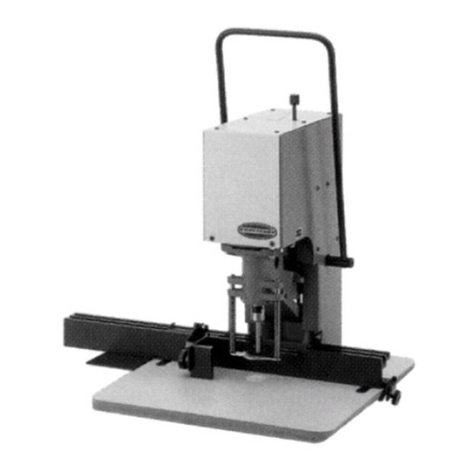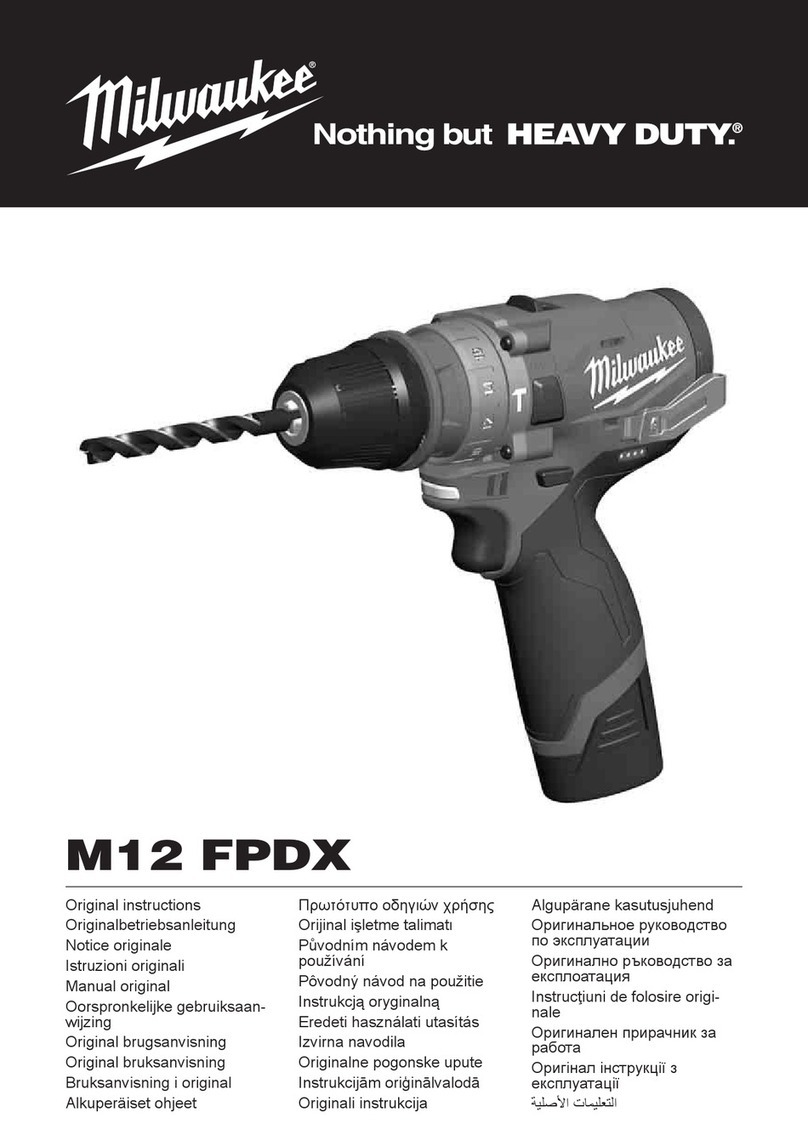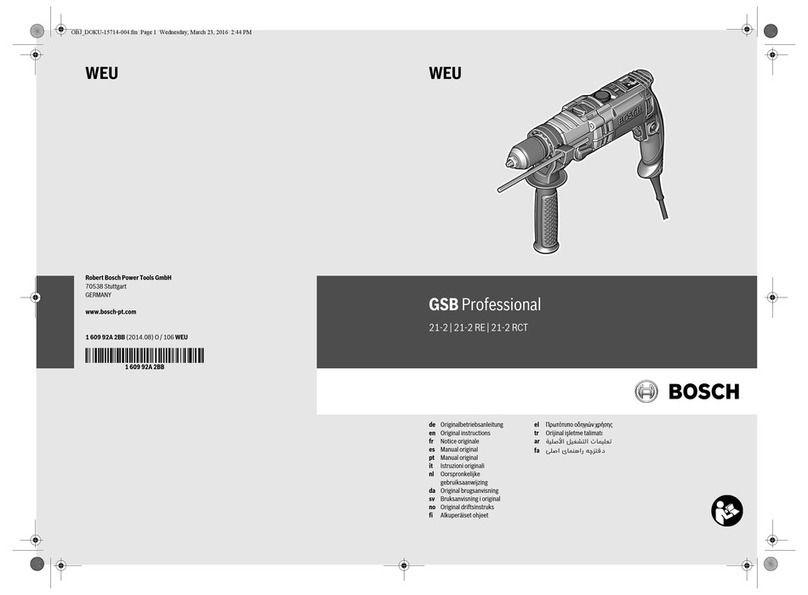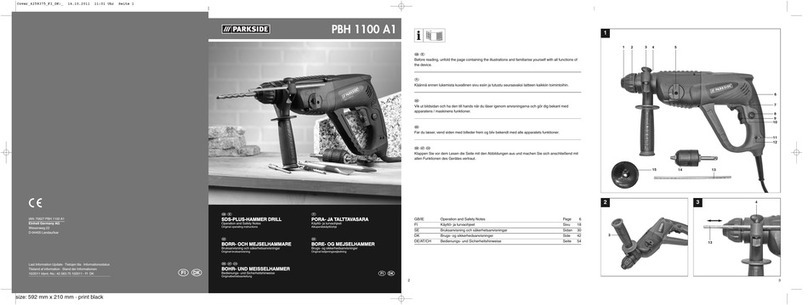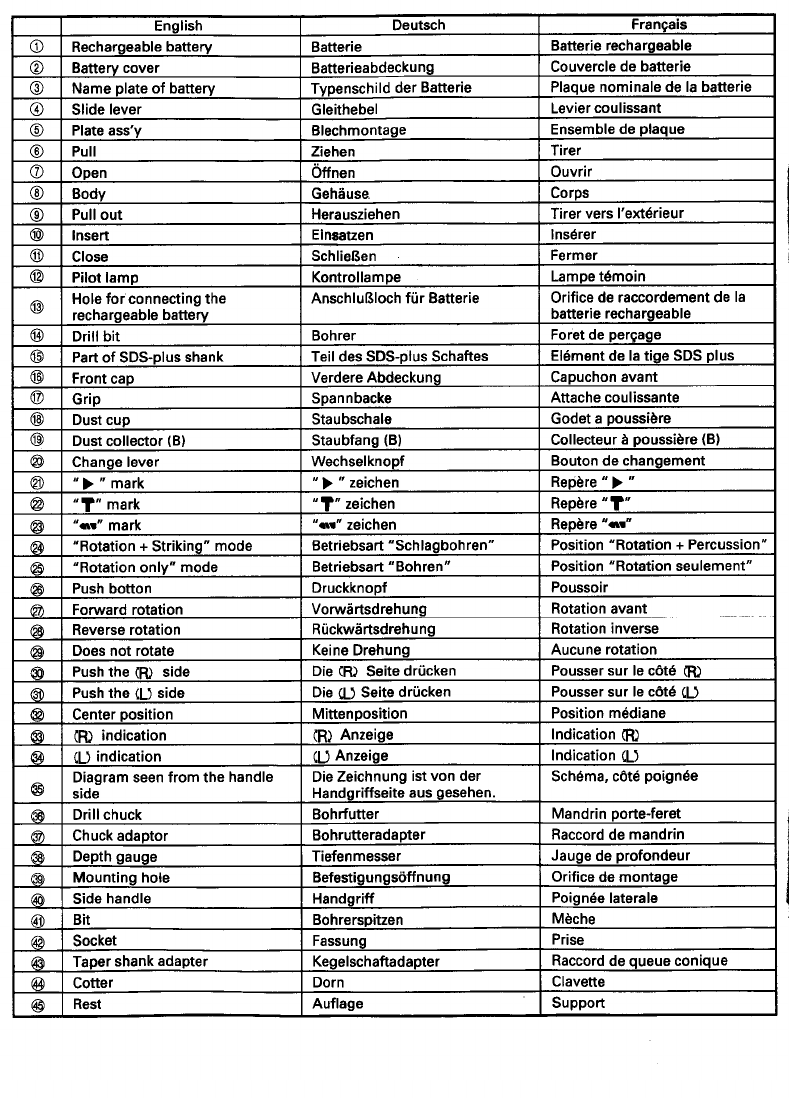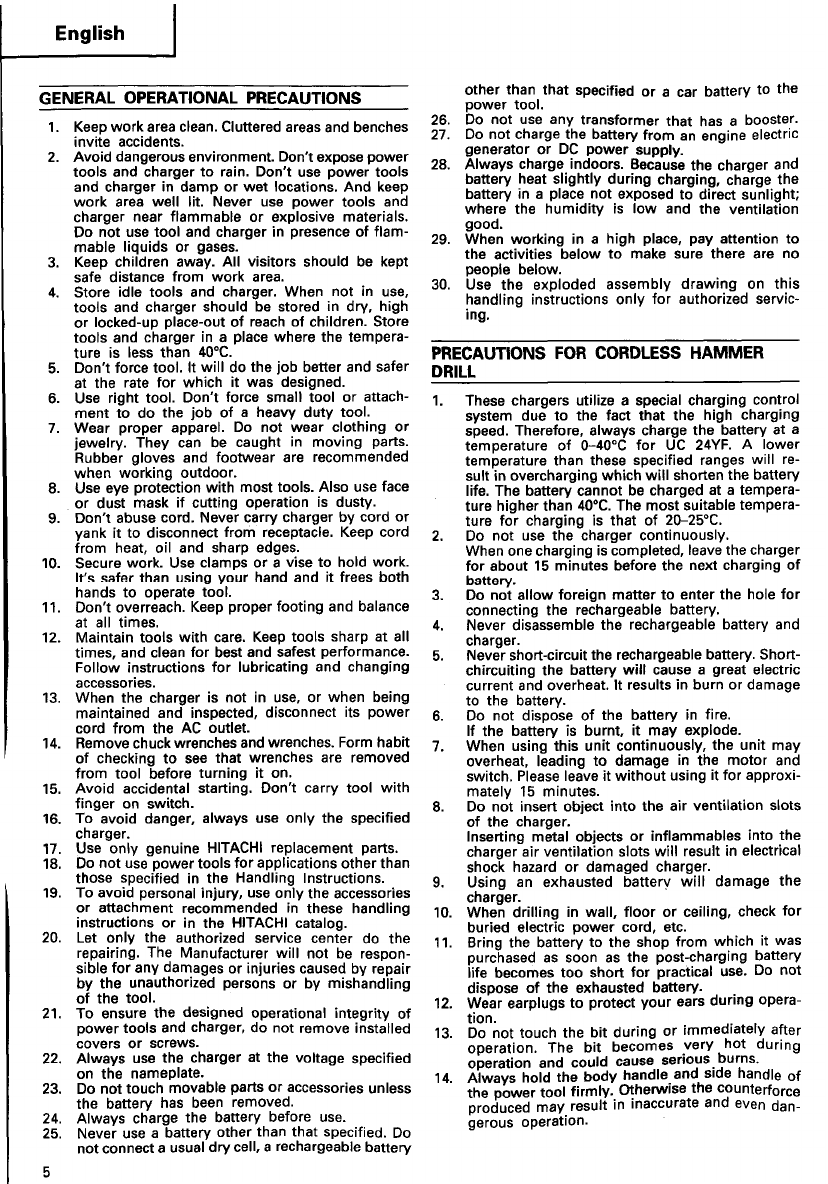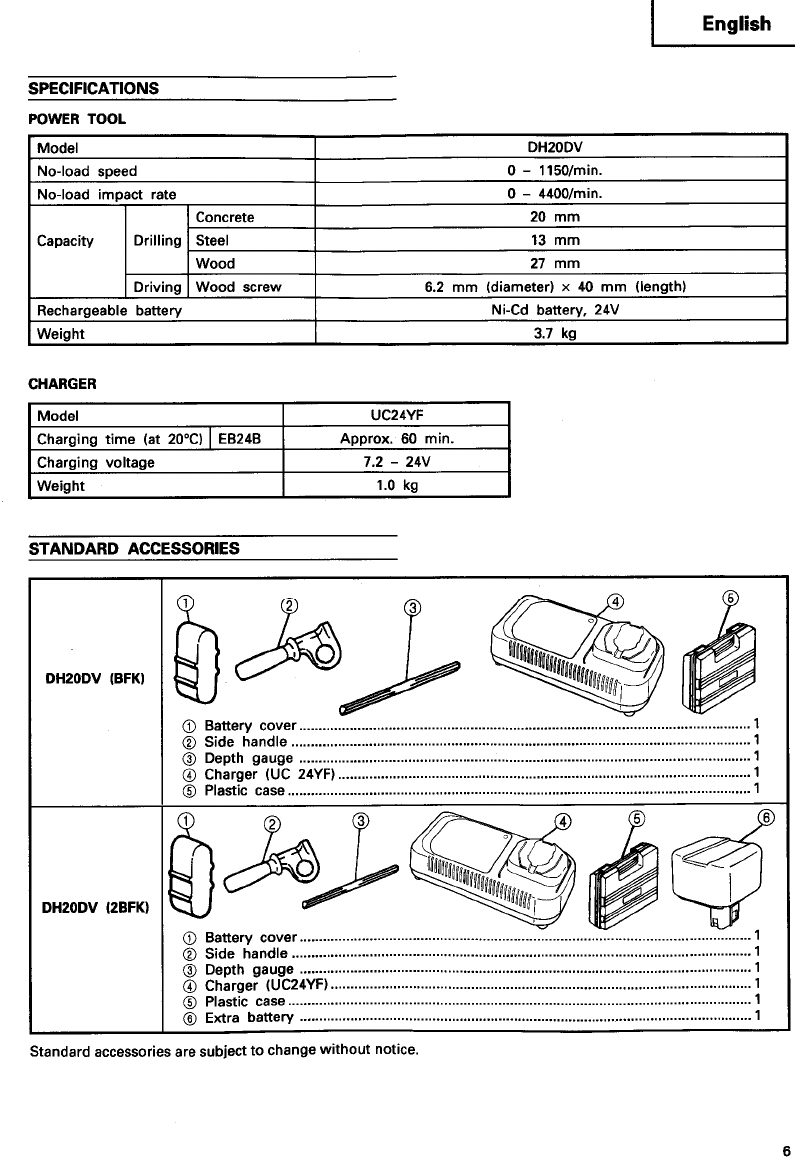English
GENERALOPERATIONALPRECAUTIONS
1.
2.
3.
4.
5.
6.
7.
8.
9.
10.
11.
12.
13.
14.
15.
16.
17.
18.
19.
20.
21.
22.
23.
24.
25.
5
Keepworkareaclean.Clutteredareasandbenches
inviteaccidents.
Avoiddangerousenvironment.Don’texposepower
toolsandchargertorain.Don’tusepowertools
andchargerindamporwetlocations.Andkeep
workareawelllit.Neverusepowertoolsand
chargernearflammableorexplosivematerials.
Donotusetoolandchargerinpresenceofflam-
mableliquidsorgases.
Keepchildrenaway.Allvisitorsshouldbekept
safedistancefromworkarea.
Storeidletoolsandcharger.Whennotinuse,
toolsandchargershouldbestoredindry,high
orlocked-upplace-outofreachofchildren.Store
toolsandchargerinaplacewherethetempera-
tureislessthan4O’C.
Don’tforcetool.Itwilldothejobbetterandsafer
attherateforwhichitwasdesigned.
Userighttool.Don’tforcesmalltoolorattach-
menttodothejobofaheavydutytool.
Wearproperapparel.Donotwearclothingor
jewelry.Theycanbecaughtinmovingparts.
Rubberglovesandfootweararerecommended
whenworkingoutdoor.
Useeyeprotectionwithmosttools.Alsouseface
ordustmaskifcuttingoperationisdusty.
Don’tabusecord.Nevercarrychargerbycordor
yankittodisconnectfromreceptacle.Keepcord
fromheat,oilandsharpedges.
Securework.Useclampsoravisetoholdwork.
It’ssaferthanusingyourhandanditfreesboth
handstooperatetool.
Don’toverreach.Keepproperfootingandbalance
atalltimes.
Maintaintoolswithcare.Keeptoolssharpatall
times,andcleanforbestandsafestperformance.
Followinstructionsforlubricatingandchanging
accessories.
Whenthechargerisnotinuse,orwhenbeing
maintainedandinspected,disconnectitspower
cordfromtheACoutlet.
Removechuckwrenchesandwrenches.Formhabit
ofcheckingtoseethatwrenchesareremoved
fromtoolbeforeturningiton.
Avoidaccidentalstarting.Don’tcarrytoolwith
fingeronswitch.
Toavoiddanger,alwaysuseonlythespecified
charger.
UseonlygenuineHITACHIreplacementparts.
DOnotusepowertoolsforapplicationsotherthan
thosespecifiedintheHandlingInstructions.
TOavoidpersonalinjury,useonlytheaccessories
orattachmentrecommendedinthesehandling
instructionsorintheHITACHIcatalog.
l-etonlytheauthorisedservicecenterdothe
repairing.TheManufacturerwillnotberespon-
sibleforanydamagesorinjuriescausedbyrepair
bytheunauthorisedpersonsorbymishandling
ofthetool.
Toensurethedesignedoperationalintegrityof
powertoolsandcharger,donotremoveinstalled
coversorscrews.
Alwaysusethechargeratthevoltagespecified
onthenameplate.
Donottouchmovablepartsoraccessoriesunless
thebatteryhasbeenremoved.
Alwayschargethebatterybeforeuse.
Neveruseabatteryotherthanthatspecified.Do
notconnectausualdrycell,arechargeablebattery
26.
27.
28.
29.
30.
otherthanthatspecifiedoracarbatterytothe
powertool.
Donotuseanytransformerthathasabooster.
DOnotchargethebatteryfromanengineelectric
generatororDCpowersupply.
Alwayschargeindoors.Becausethechargerand
batteryheatslightlyduringcharging,chargethe
batteryinaplacenotexposedtodirectsunlight;
wherethehumidityislowandtheventilation
good.
Whenworkinginahighplace,payattentionto
theactivitiesbelowtomakesurethereareno
peoplebelow.
Usetheexplodedassemblydrawingonthis
handlinginstructionsonlyforauthorizedservic-
ing.
PRECAUTIONSFORCORDLESSHAMMER
DRILL
1.
2.
3.
4.
5.
6.
7.
8.
9.
10.
11.
12.
13.
14.
Thesechargersutilizeaspecialchargingcontrol
systemduetothefactthatthehighcharging
speed.Therefore,alwayschargethebatteryata
temperatureofO-40°CforUC24YF.Alower
temperaturethanthesespecifiedrangeswillre-
sultinoverchargingwhichwillshortenthebattery
life.Thebatterycannotbechargedatatempera-
turehigherthan40°C.Themostsuitabletempera-
tureforchargingisthatof20-25’C.
Donotusethechargercontinuously.
Whenonechargingiscompleted,leavethecharger
forabout15minutesbeforethenextchargingof
battery.
Donotallowforeignmattertoentertheholefor
connectingtherechargeablebattery.
Neverdisassembletherechargeablebatteryand
charger.
Nevershort-circuittherechargeablebattery.Short-
chircuitingthebatterywillcauseagreatelectric
currentandoverheat.Itresultsinburnordamage
tothebattery.
Donotdisposeofthebatteryinfire.
Ifthebatteryisburnt,itmayexplode.
Whenusingthisunitcontinuously,theunitmay
overheat,leadingtodamageinthemotorand
switch.Pleaseleaveitwithoutusingitforapproxi-
mately15minutes.
Donotinsertobjectintotheairventilationslots
ofthecharger.
Insertingmetalobjectsorinflammablesintothe
chargerairventilationslotswillresultinelectrical
shockhazardordamagedcharger.
Usinganexhaustedbatterywilldamagethe
charger.
Whendrillinginwall,floororceiling,checkfor
buriedelectricpowercord,etc.
Bringthebatterytotheshopfromwhichitwas
purchasedassoonasthepost-chargingbattery
lifebecomestooshortforpracticaluse-Donot
disposeoftheexhaustedbattery.
Wearearplugstoprotectyourearsduringopera-
tion.
Donottouchthebitduringorimmediatelyafter
operation.
Thebitbecomesveryhotduring
operationandcouldcauseseriousburns.
Alwaysholdthebodyhandleandsidehandleof
thepowertooIfirmly.OtherwisetheCounterforce
producedmayresultininaccurateandevendan-
gerousoperation.