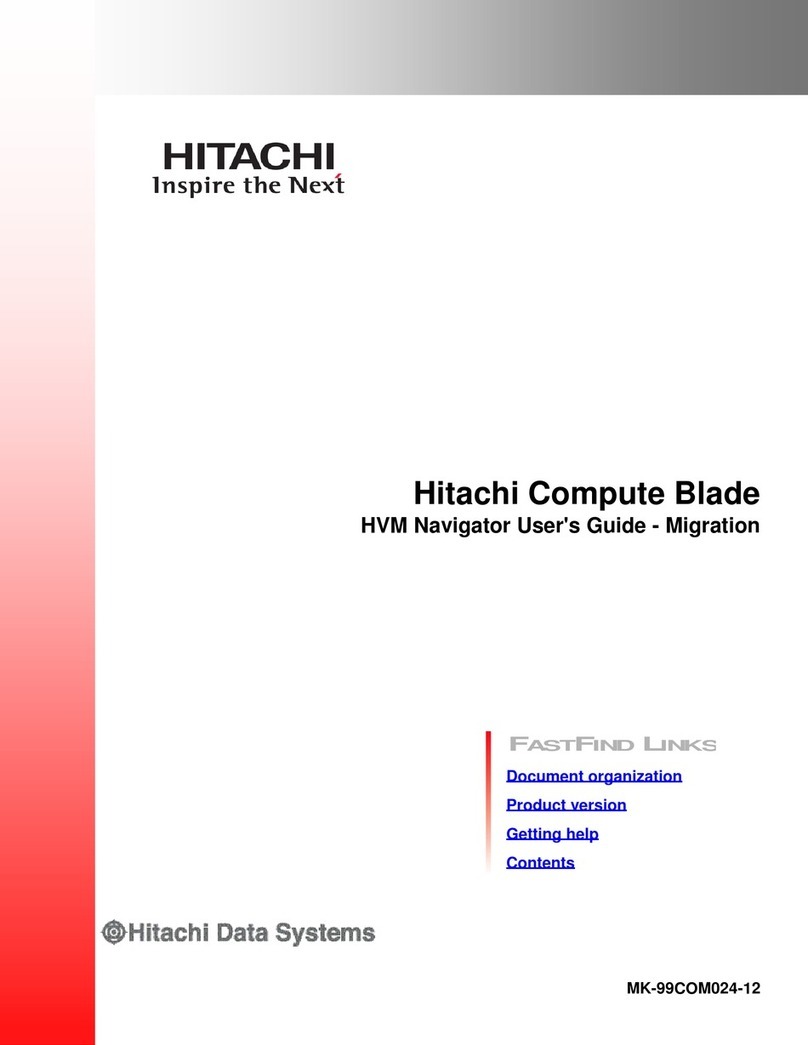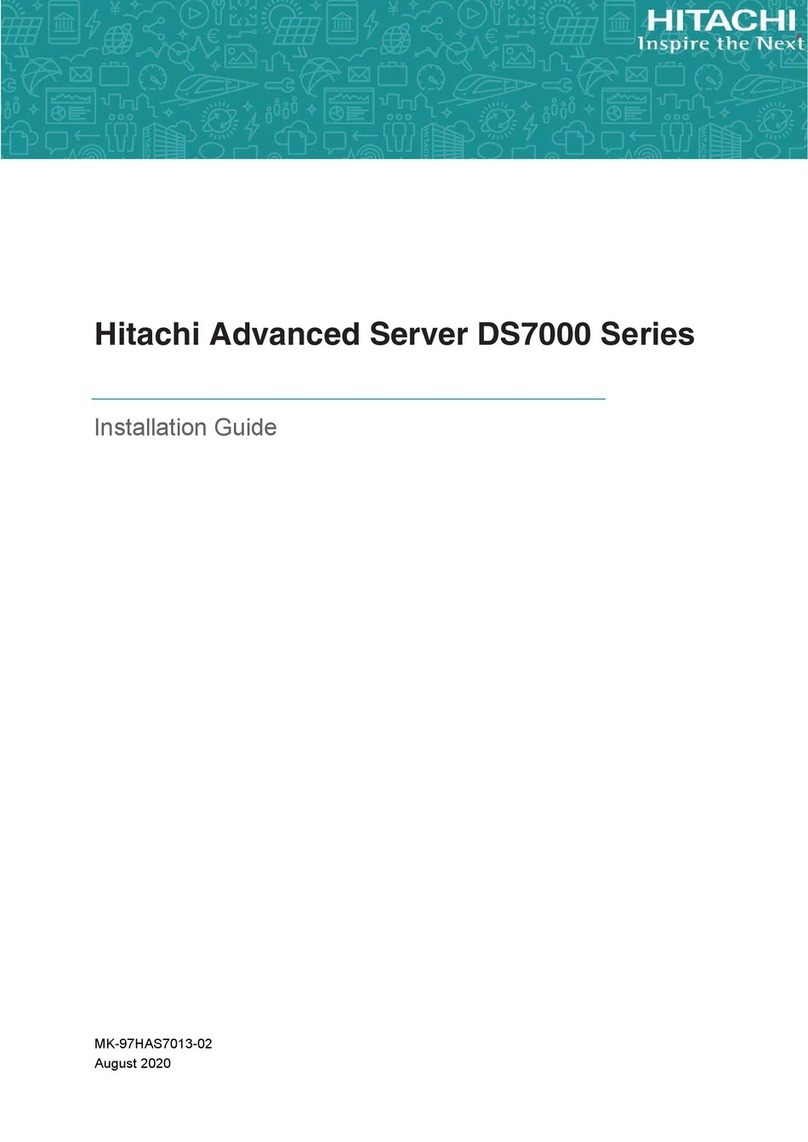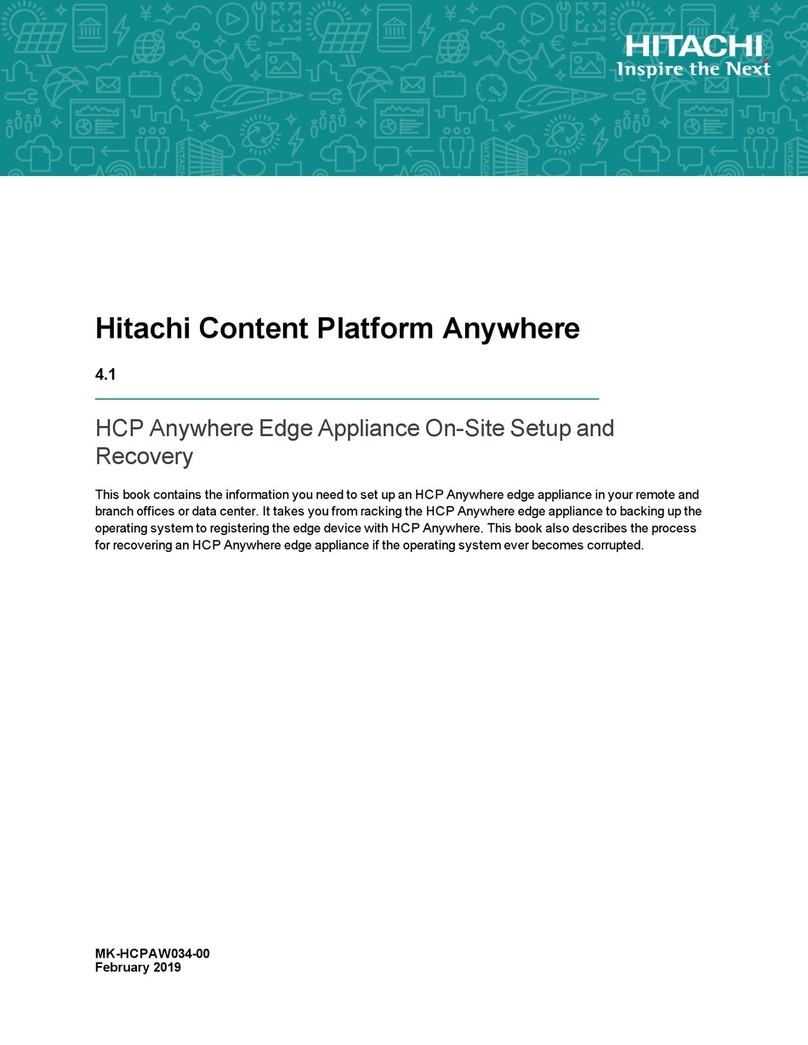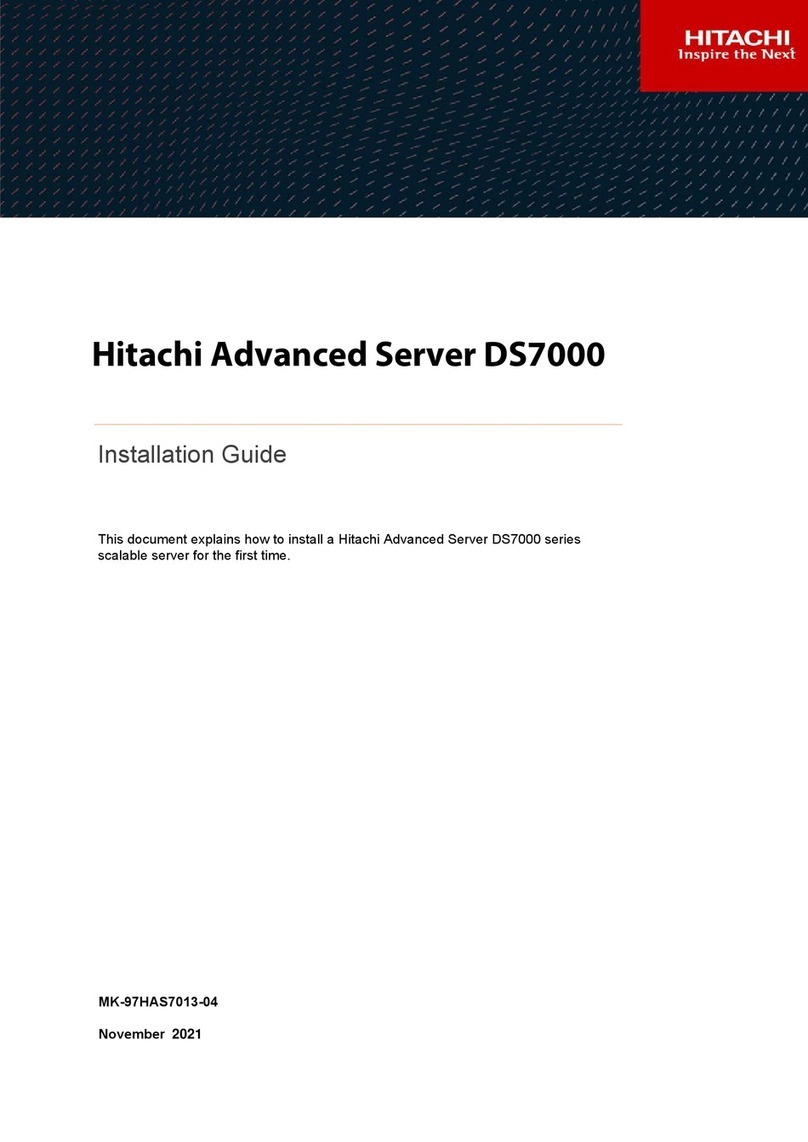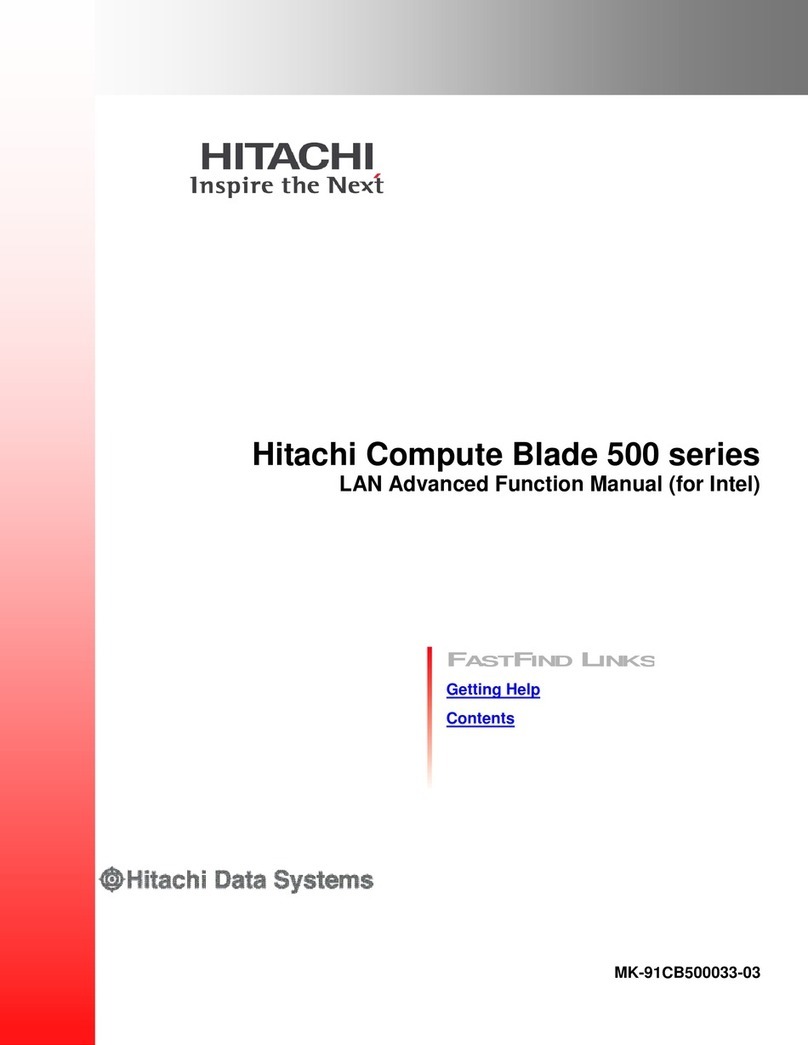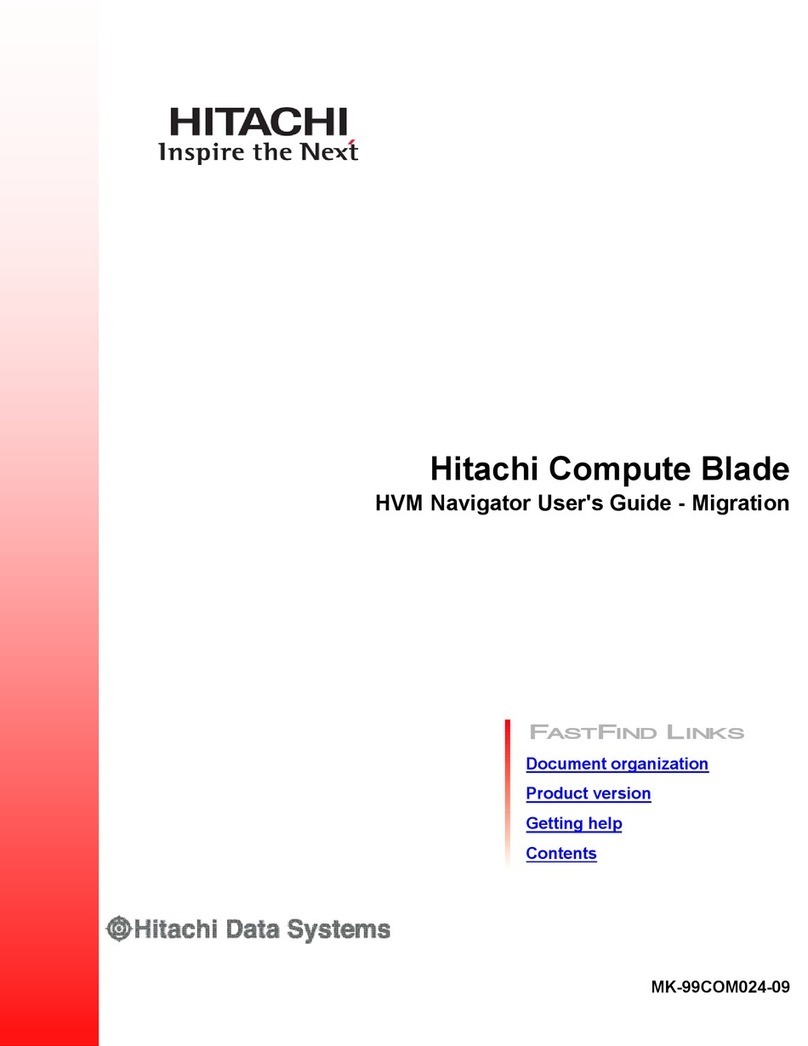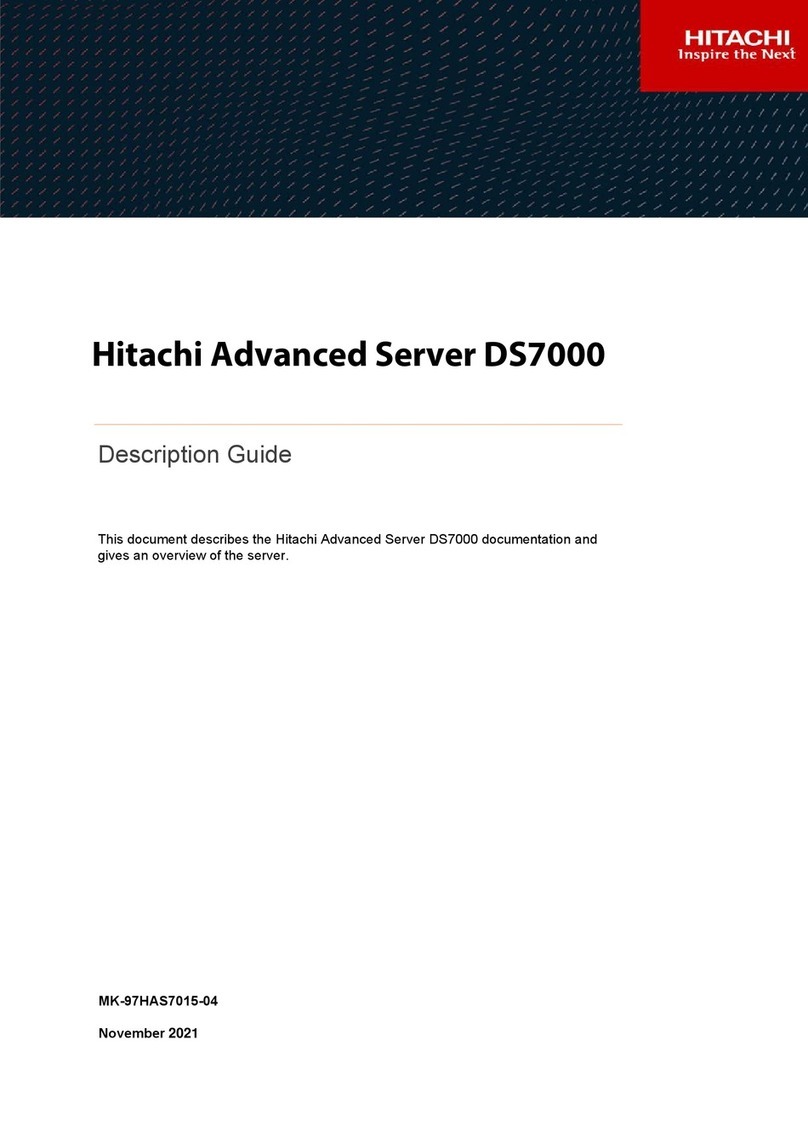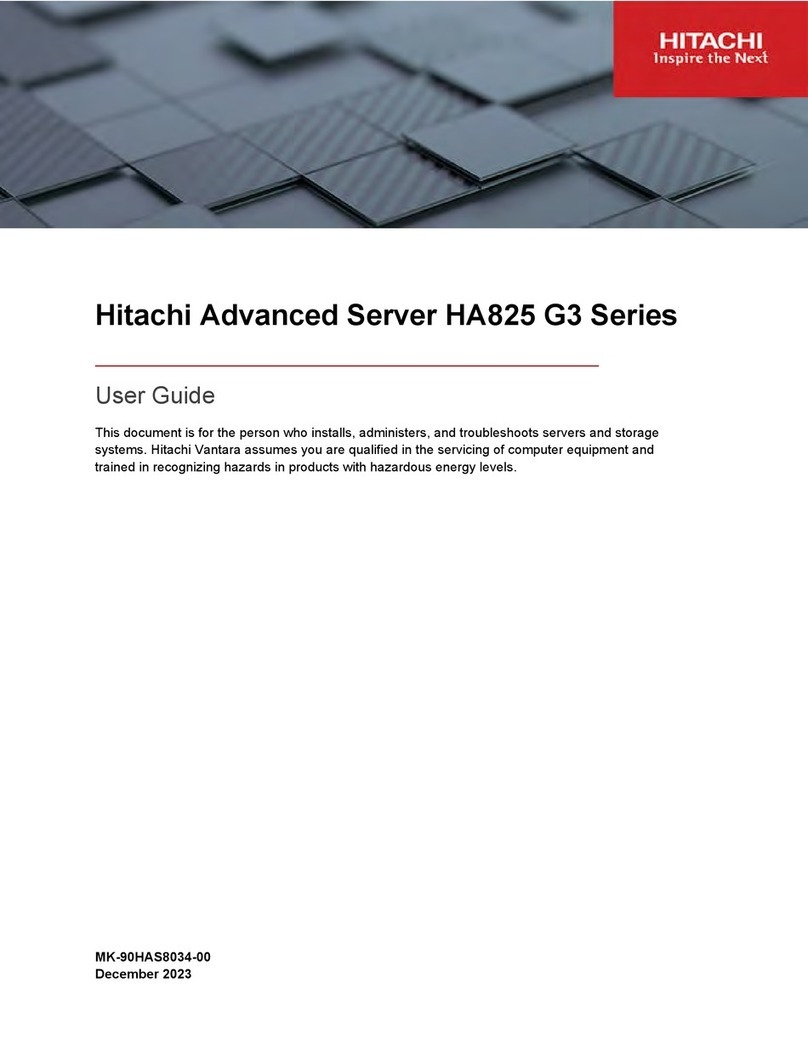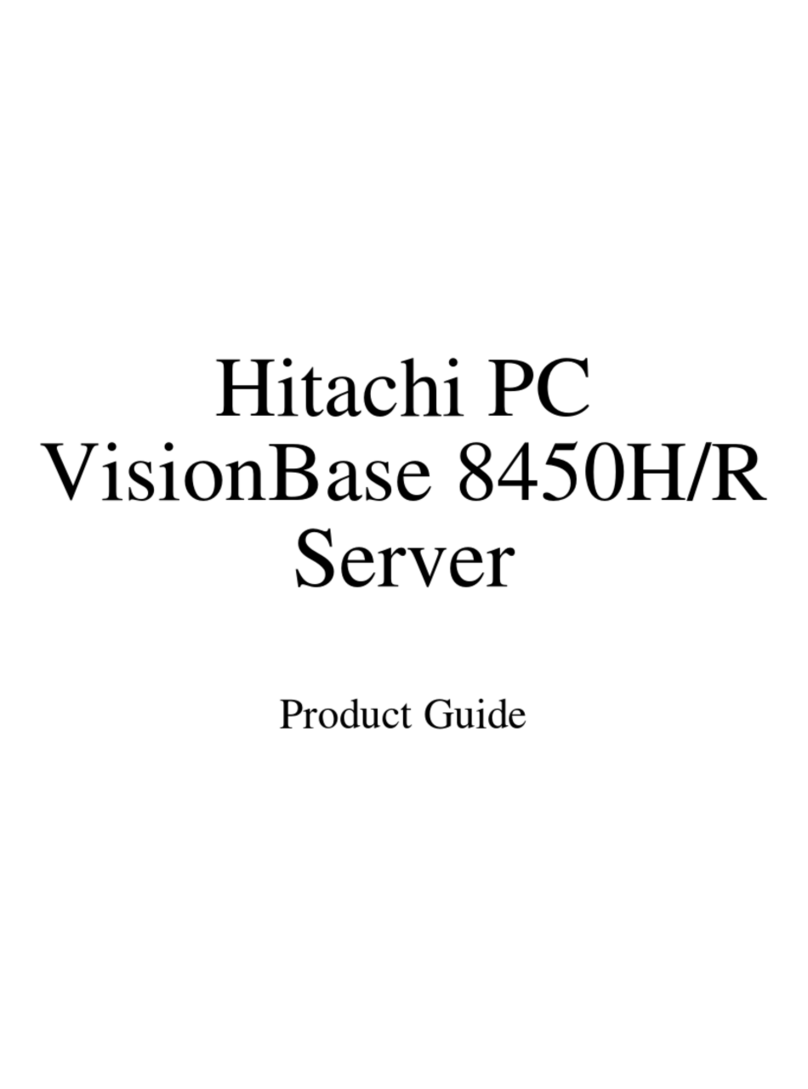Hardware options installation ............................................................ 46
Introduction ......................................................................................................................................................46
Server data backup ........................................................................................................................................46
Controllers........................................................................................................................................................47
Installing a type-o storage controller ................................................................................................47
Installing a type-p storage controller ................................................................................................48
Cooling .............................................................................................................................................................51
Fan mode behavior.............................................................................................................................51
Installing high-performance fans.......................................................................................................52
Drive cage options ..........................................................................................................................................53
Installing a front 8SFF drive cage.....................................................................................................53
Installing a front 2SFF side-by-side drive cage ..............................................................................55
Installing a front 2SFF stacked drive cage ......................................................................................57
Installing a midplane drive cage........................................................................................................60
Installing a rear 2SFF stacked drive cage .......................................................................................63
Hard drives.......................................................................................................................................................66
Drive guidelines...................................................................................................................................66
Installing a hot-plug LFF/SFF SAS, SATA or NVMe drive.............................................................67
Energy pack options.......................................................................................................................................69
Minimum firmware versions...............................................................................................................69
Smart Storage Battery........................................................................................................................69
Smart Storage Hybrid Capacitor.......................................................................................................69
Installing a smart storage battery/capacitor.....................................................................................69
Management....................................................................................................................................................71
Installing the Systems Insight Display .............................................................................................71
Installing a rear serial port interface .................................................................................................73
Memory. ...........................................................................................................................................................74
Memory population information.........................................................................................................74
DIMM-processor compatibility ...........................................................................................................74
Installing a DIMM ................................................................................................................................74
Networking .......................................................................................................................................................78
Installing an OCP network adapter...................................................................................................78
Installing a PCIe network adapter.....................................................................................................79
Optical drives and media bays......................................................................................................................81
Installing a universal media bay in the SFF chassis ......................................................................81
Installing a universal media bay in the LFF chassis.......................................................................83
Installing the optical disc drive in the SFF universal media bay ...................................................85
Installing the optical disc drive in the LFF universal media bay ...................................................87
OS boot device................................................................................................................................................89
Installing boot device drives ..............................................................................................................89
Installing the NS204i Boot Device ....................................................................................................90
Power supply options .....................................................................................................................................92
Power supply warnings and cautions...............................................................................................93
Installing an AC power supply...........................................................................................................93
Processor and heatsink options....................................................................................................................96
Processor cautions .............................................................................................................................96
Installing the processor ......................................................................................................................96
Rack mounting options.................................................................................................................................102
Rail identification markers................................................................................................................103
Rack mounting interfaces ................................................................................................................104
Rack rail options................................................................................................................................104
Installing the server into the rack....................................................................................................104
Installing the rack rail hook-and-loop strap ...................................................................................106
Installing the cable management arm............................................................................................107
Riser and riser cage options .......................................................................................................................112