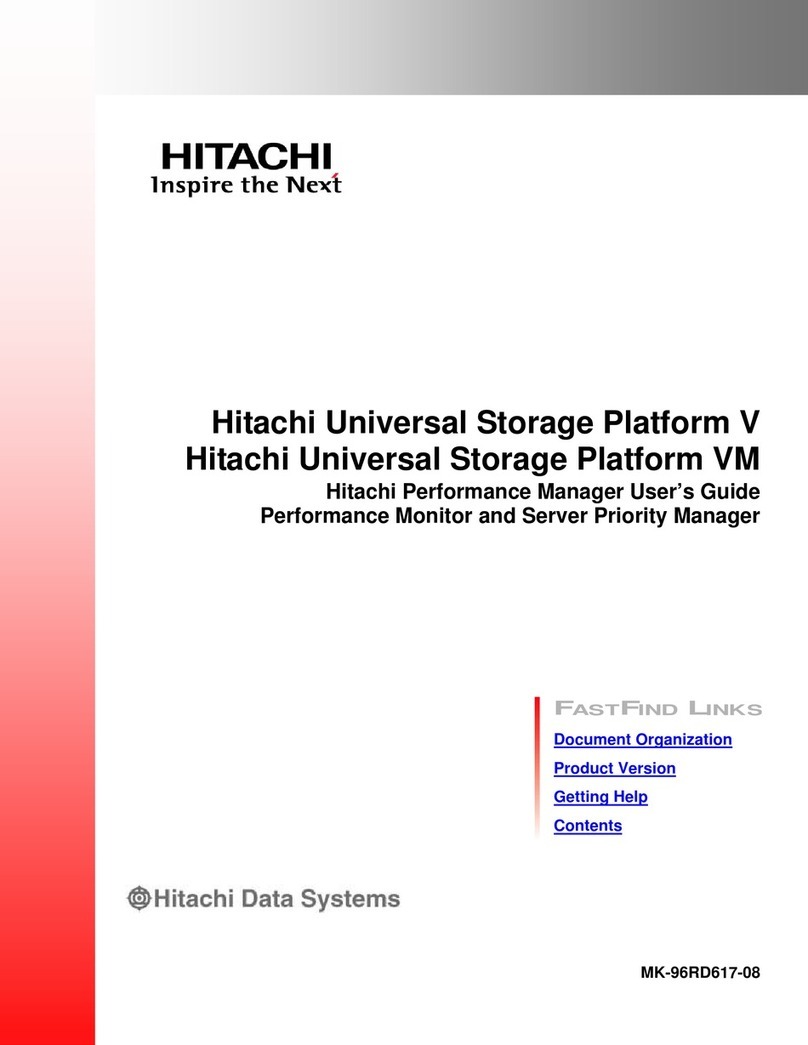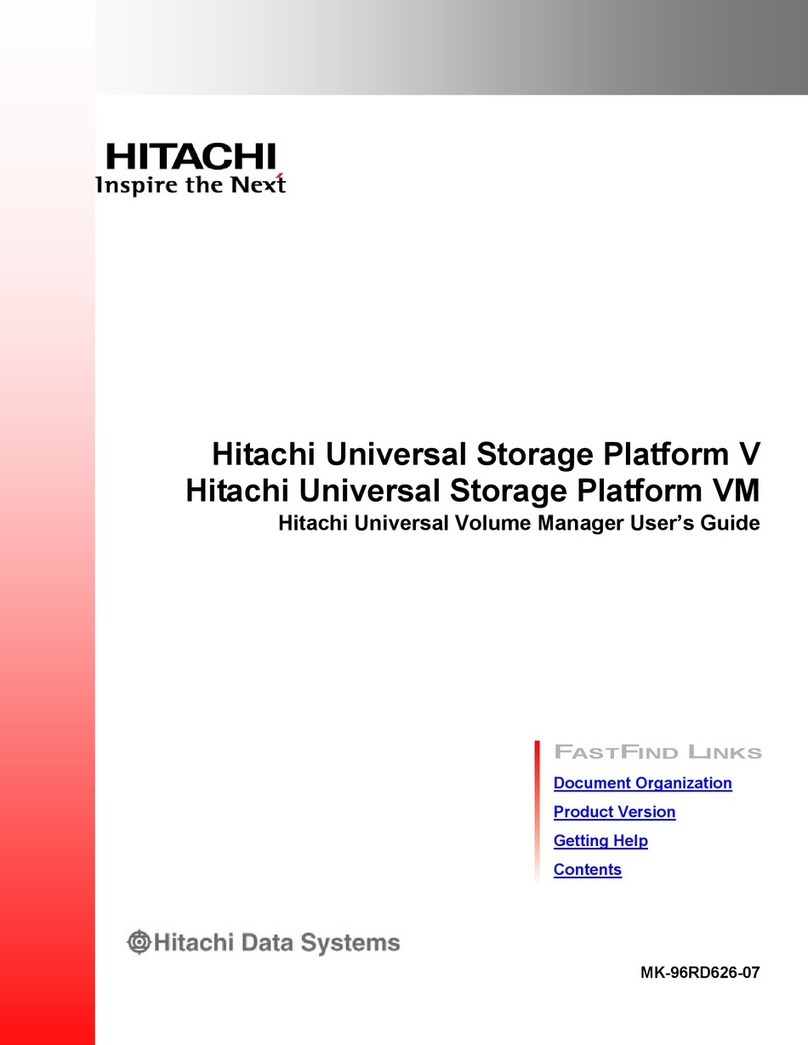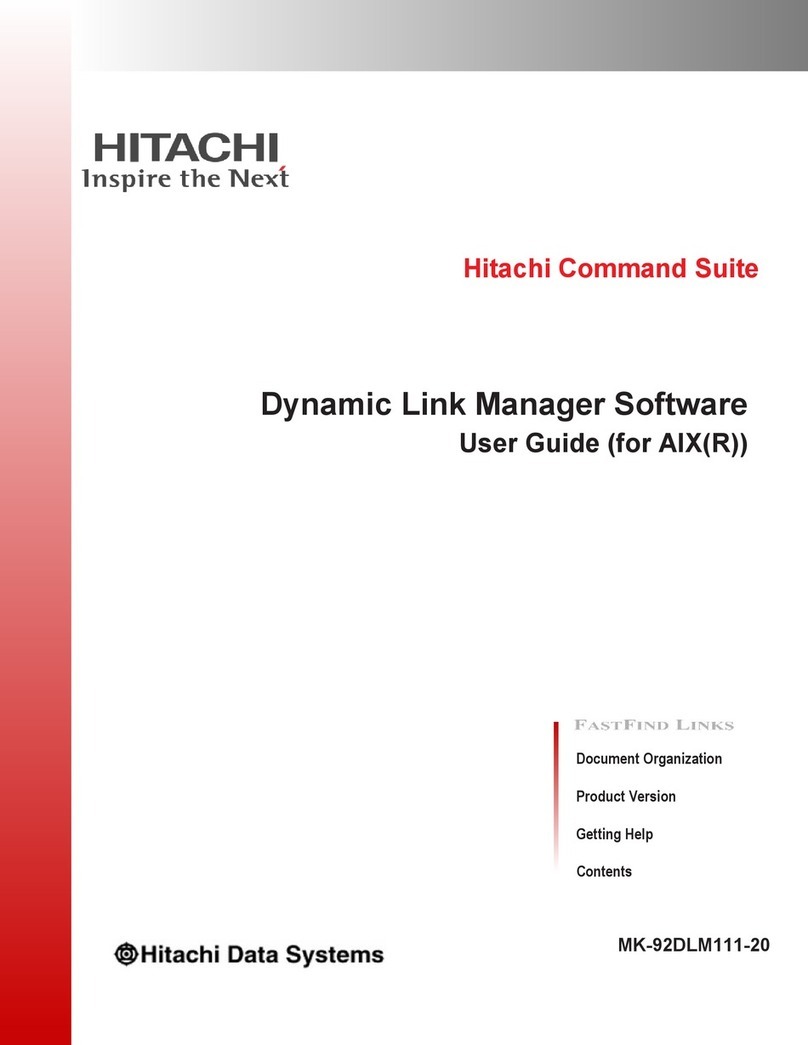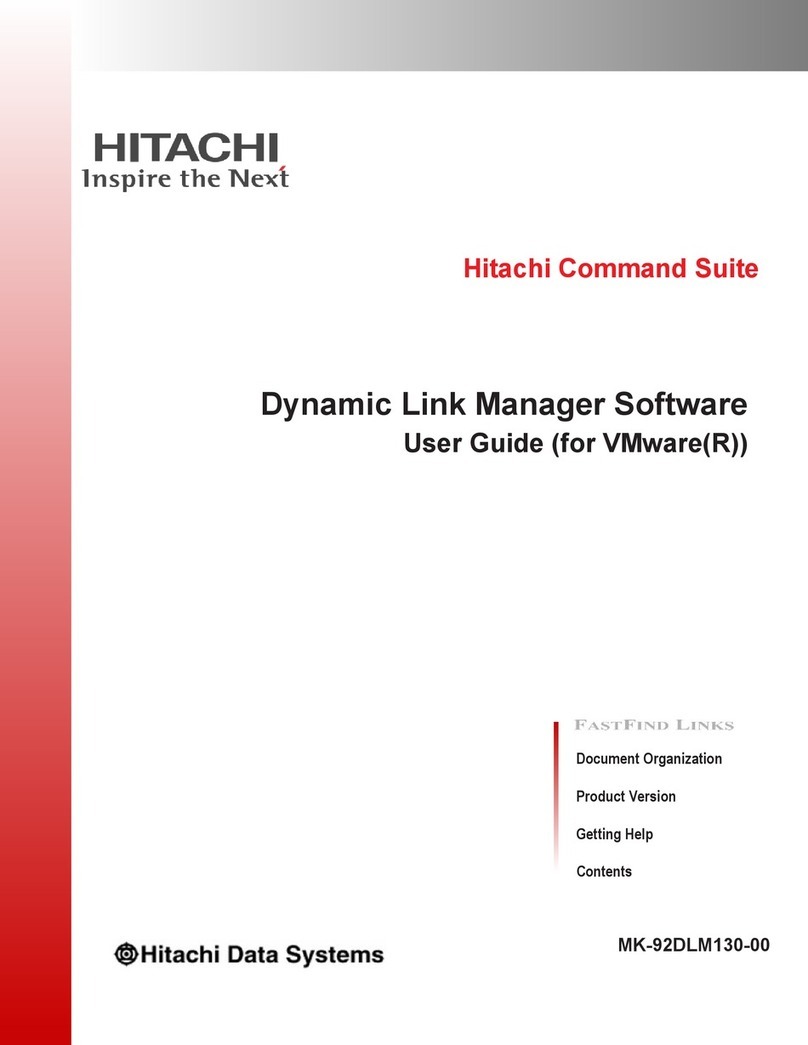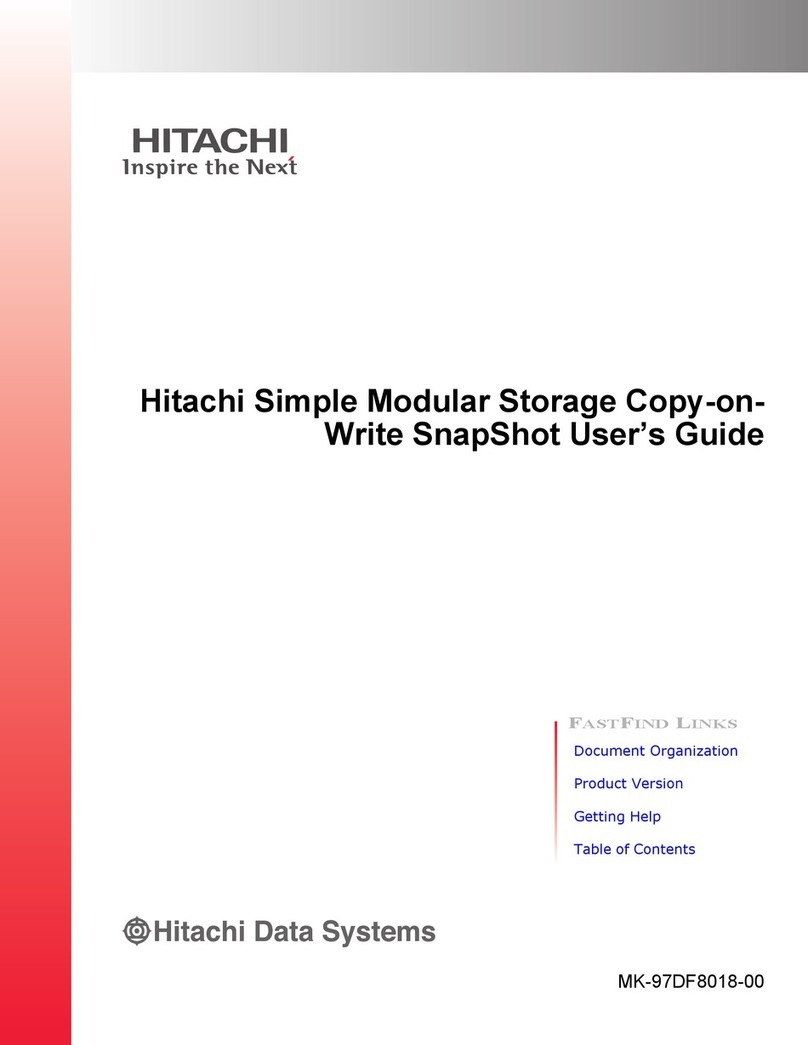Overview of HDLM Uninstallation....................................................................3-164
Preparations for HDLM Uninstallation..............................................................3-165
Performing Operations on HDLM-Managed Devices................................3-165
Remove Sun Cluster Settings................................................................3-166
Remove VCS Settings...........................................................................3-169
Remove VxVM Settings........................................................................3-169
Remove SDS Settings...........................................................................3-169
Remove SVM Settings..........................................................................3-170
Uninstalling HDLM.........................................................................................3-171
Uninstalling HDLM from the Local Boot Disk Environment.......................3-171
Uninstalling HDLM from the Boot Disk Environment................................3-173
Uninstalling HDLM from an LDoms Environment.....................................3-173
Settings Needed After HDLM Uninstallation.....................................................3-178
VxVM Settings.....................................................................................3-178
SDS Settings.......................................................................................3-178
SVM Settings.......................................................................................3-178
Sun Cluster Settings.............................................................................3-178
File System Settings.............................................................................3-180
Application Program Settings................................................................3-180
Uninstalling Hitachi Network Objectplaza Trace Library (HNTRLib2)..................3-180
Uninstalling Hitachi Network Objectplaza Trace Library (HNTRLib)....................3-181
4 HDLM Operation...................................................................................4-1
Notes on Using HDLM.............................................................................................4-2
Displaying Path Information..............................................................................4-2
When a Path Error is Detected...........................................................................4-2
iostat Command...............................................................................................4-2
Storage System................................................................................................4-3
Command Execution.........................................................................................4-3
Using a Sun HBA..............................................................................................4-3
Starting the Host, System, and HDLM in a Solaris 10 Environment.......................4-3
Upgrading Solaris.............................................................................................4-4
Operation in Single-User Mode..........................................................................4-4
Initializing HDLM When the Host Is Started in Single-User Mode.................4-4
Tasks that Can Be Performed in Single-User Mode.....................................4-5
Maintenance Tasks on Devices Connected by Paths in the Boot Disk Environment.4-6
HDLM Operations Using Commands.........................................................................4-6
Notes on Using Commands................................................................................4-6
Viewing Path Information..................................................................................4-6
Changing the Status of Paths.............................................................................4-7
Changing the Status of Paths to Online.....................................................4-7
Changing the Status of Paths to Offline(C)................................................4-8
Viewing LU Information.....................................................................................4-9
Displaying Corresponding Information About an HDLM Device, sd or ssd Device, and
LDEV...............................................................................................................4-9
Initializing Statistical Information for Paths.......................................................4-10
Viewing and Setting Up the Operating Environment...........................................4-11
Viewing the Operating Environment........................................................4-11
Setting Up the Operating Environment....................................................4-11
Viewing License Information............................................................................4-12
Updating the License.......................................................................................4-13
Viewing HDLM Version Information..................................................................4-13
vii
Hitachi Dynamic Link Manager User Guide (for Solaris(R))