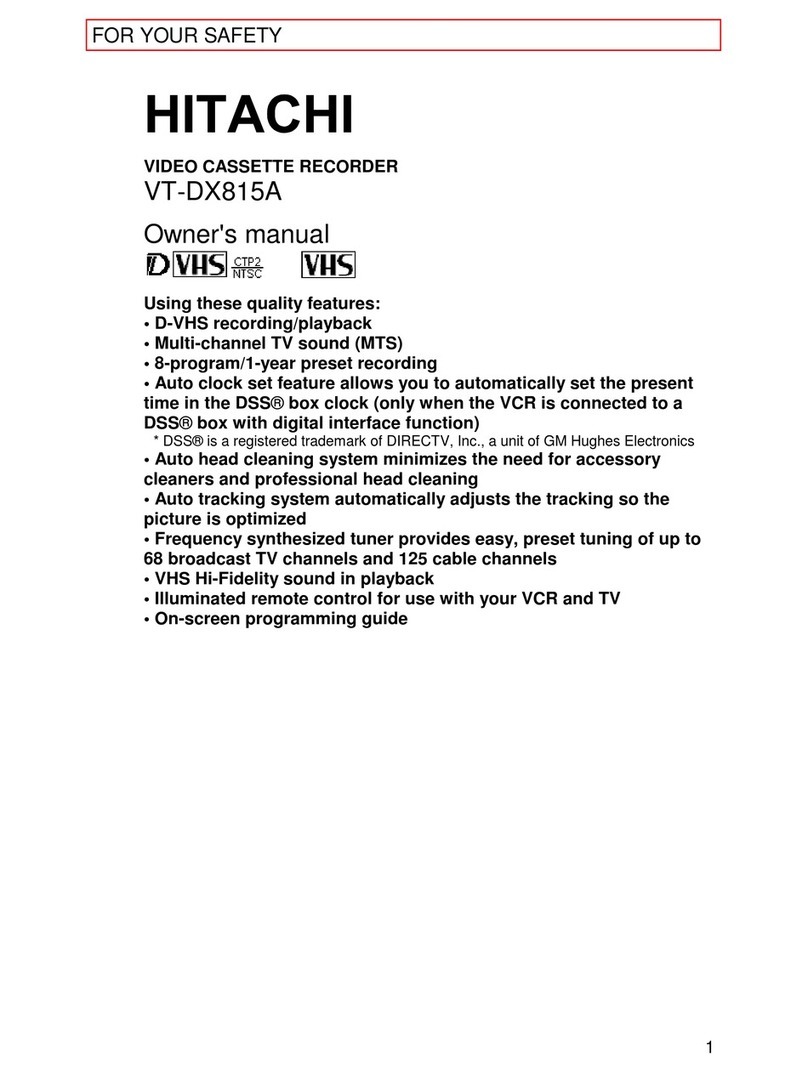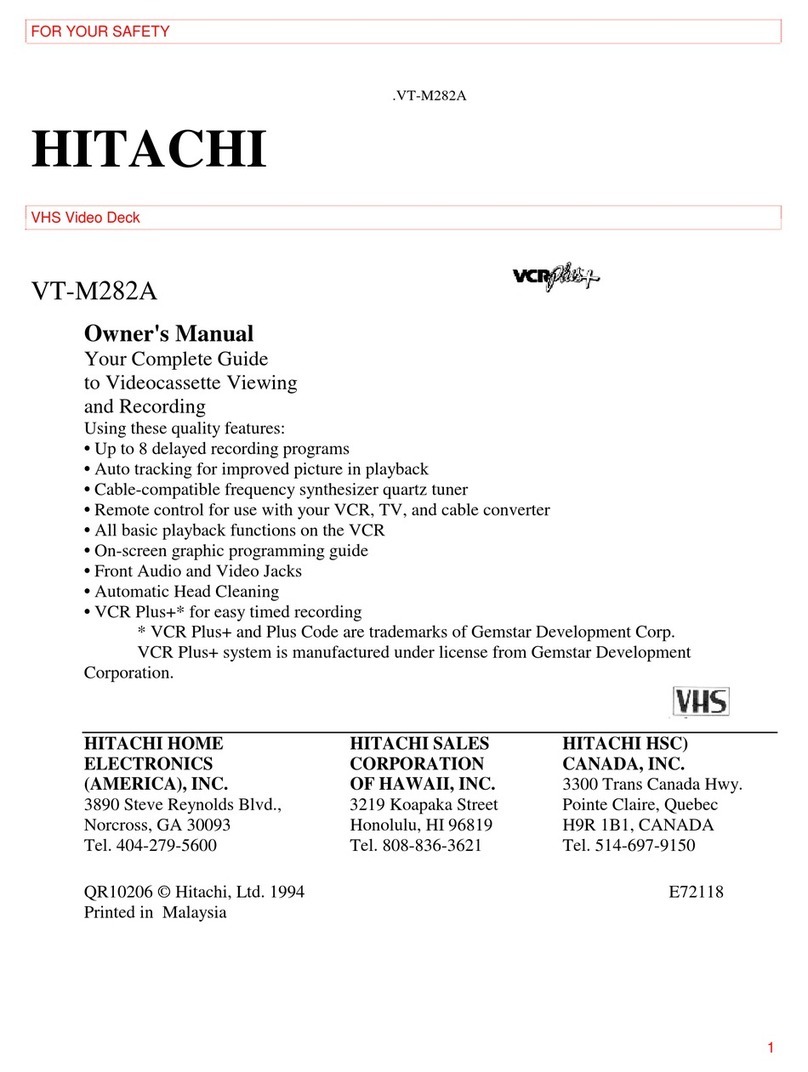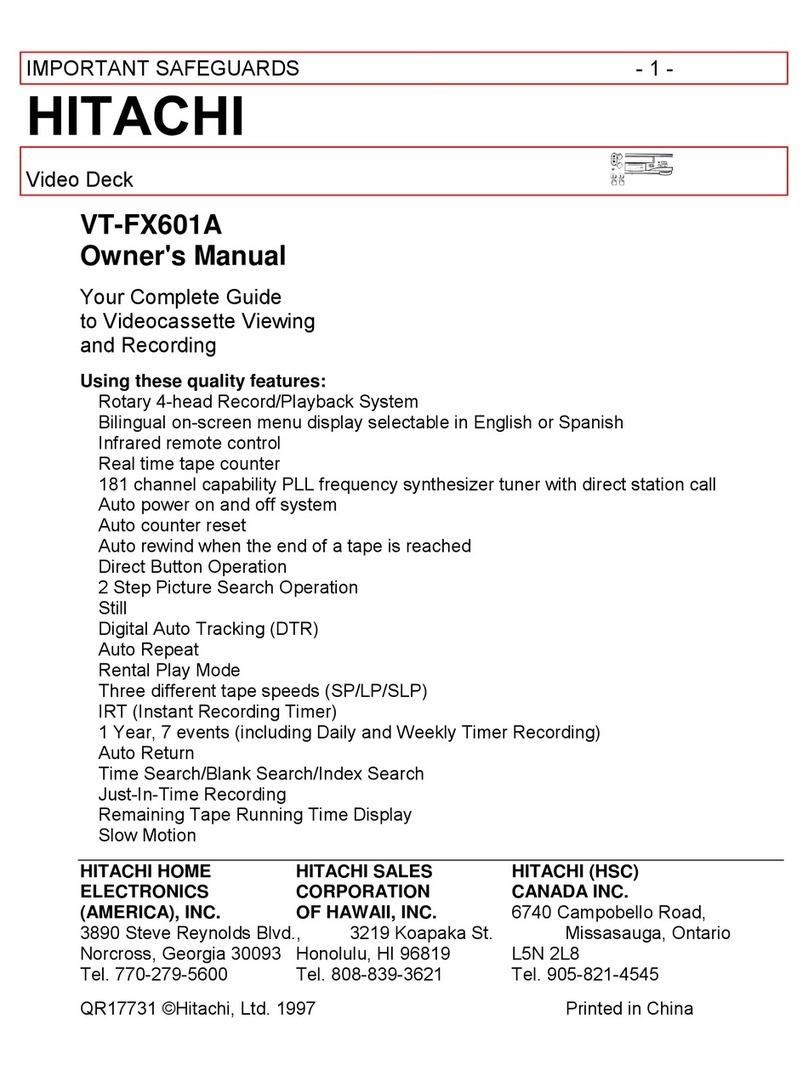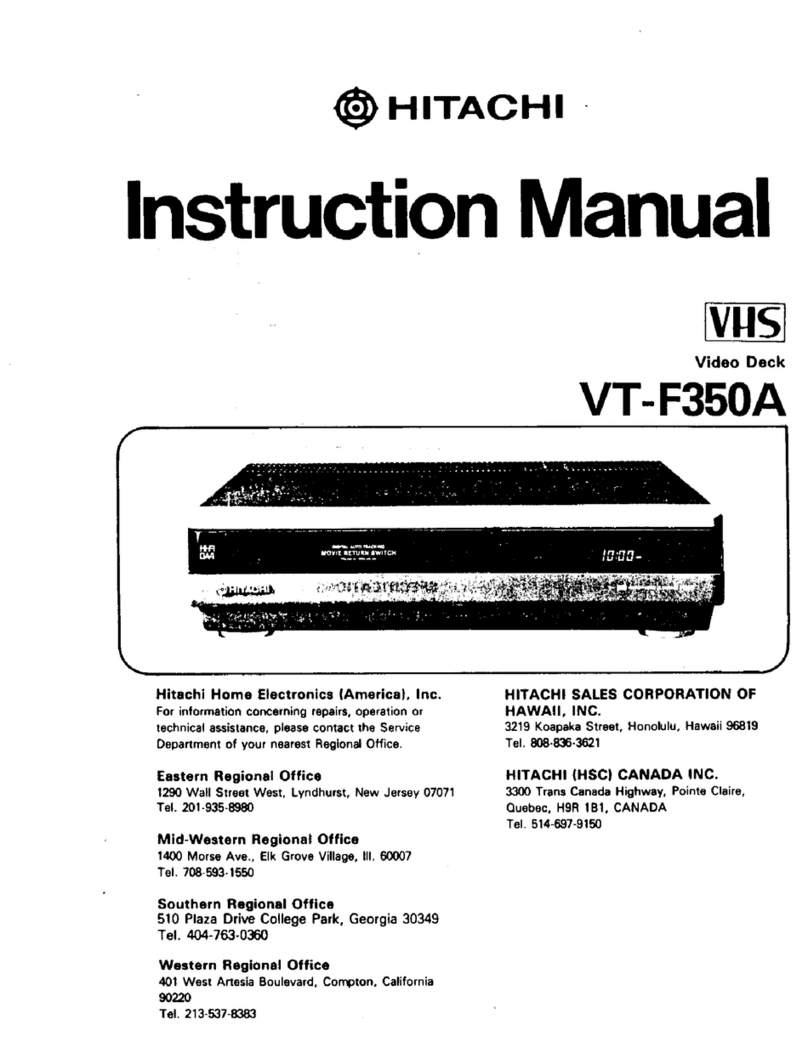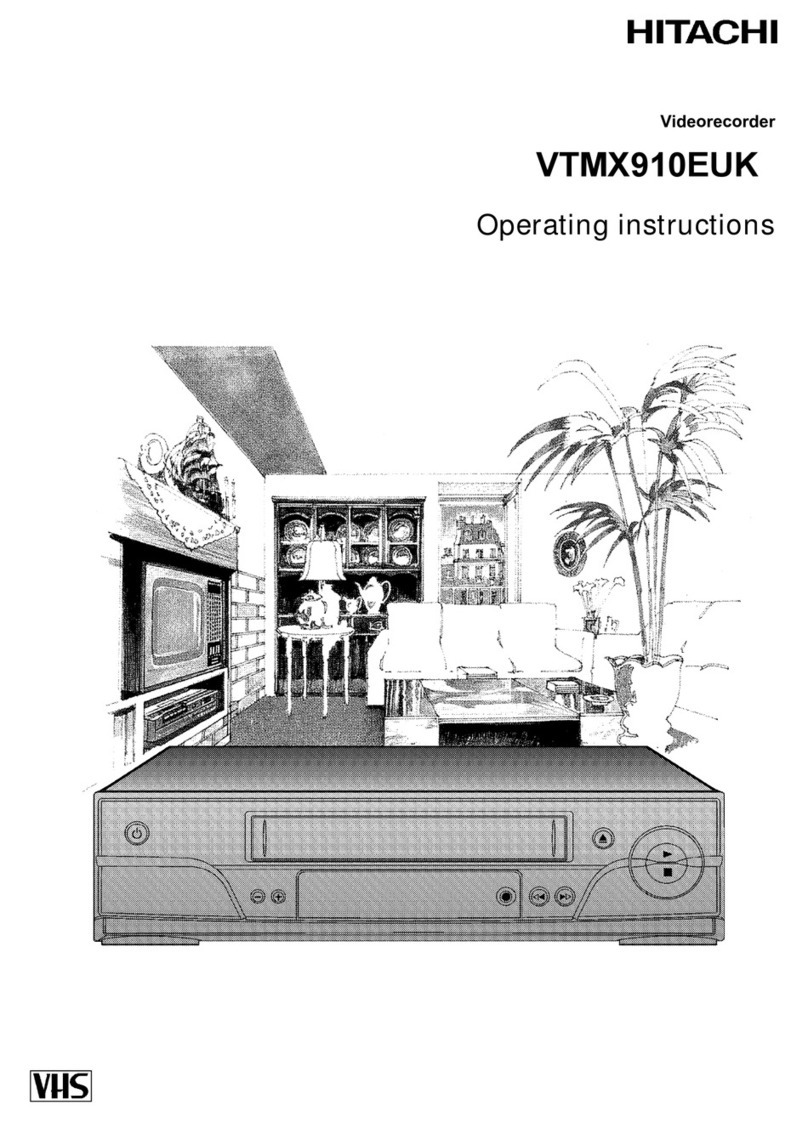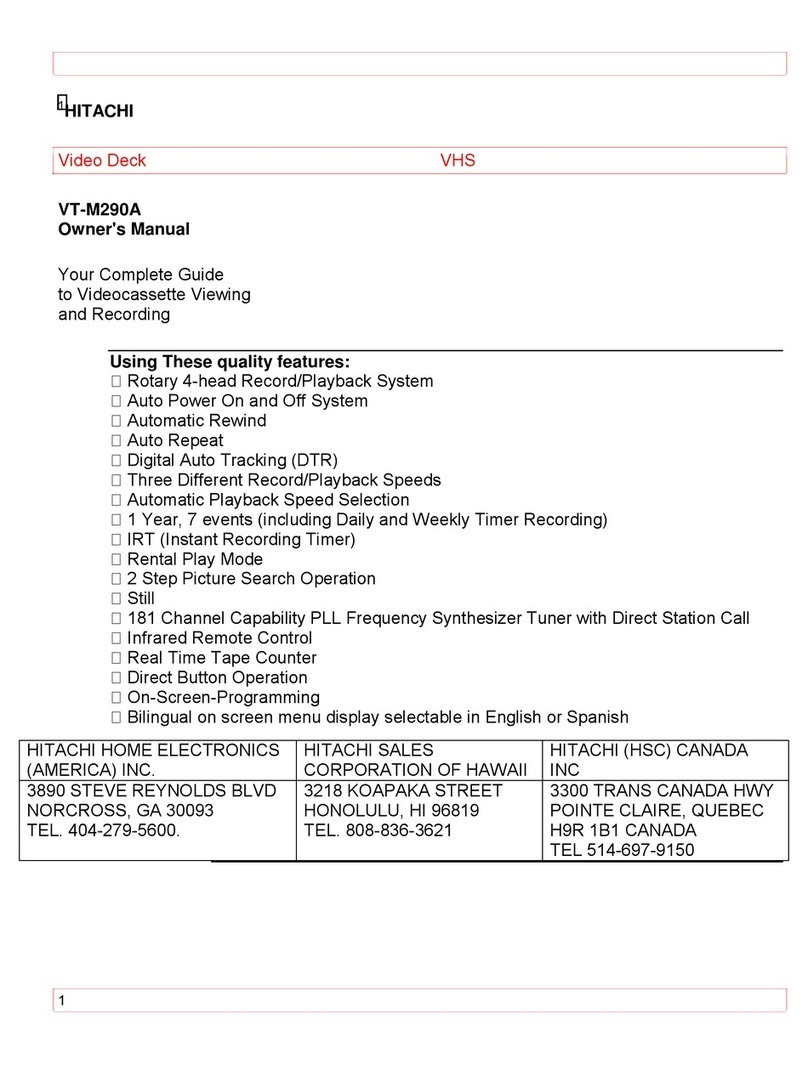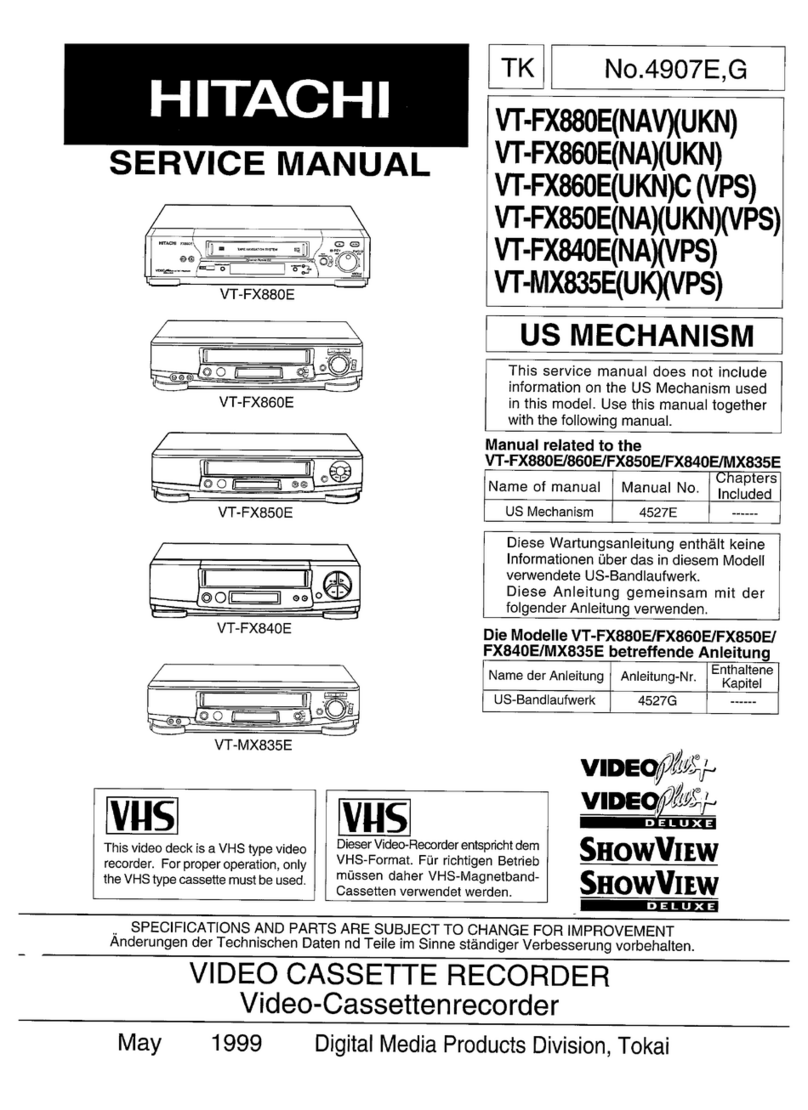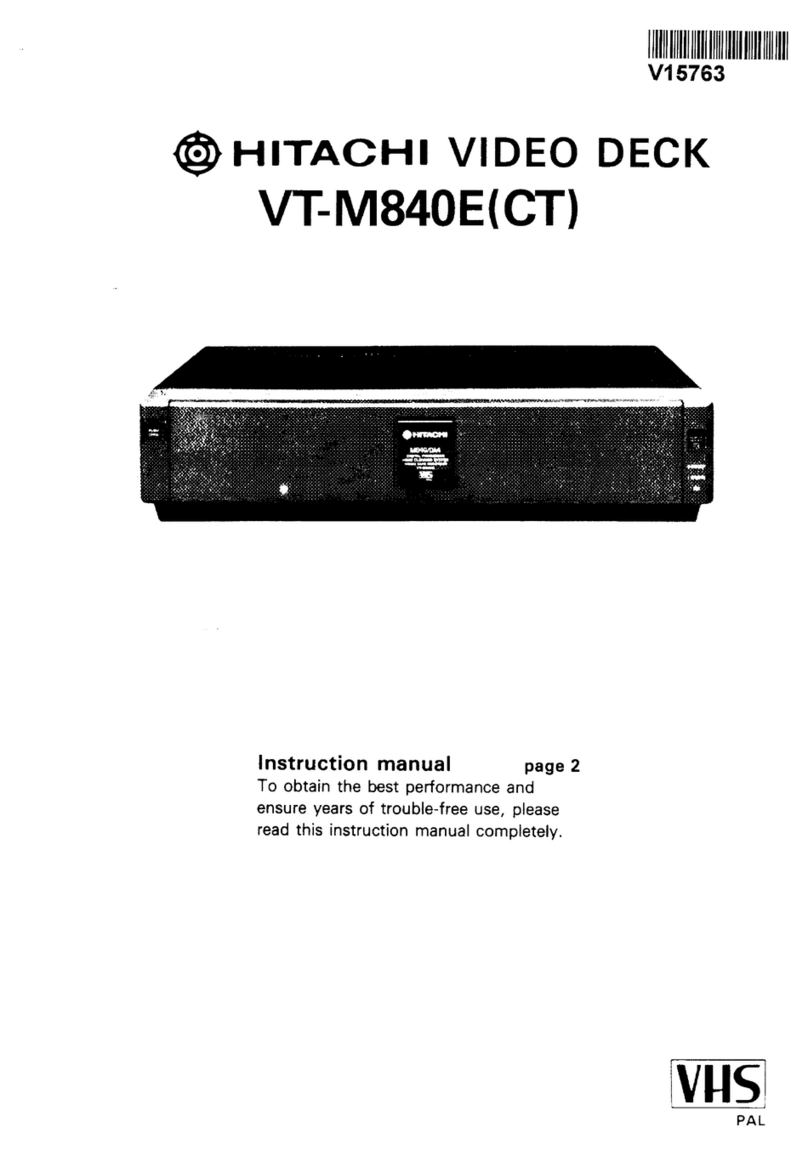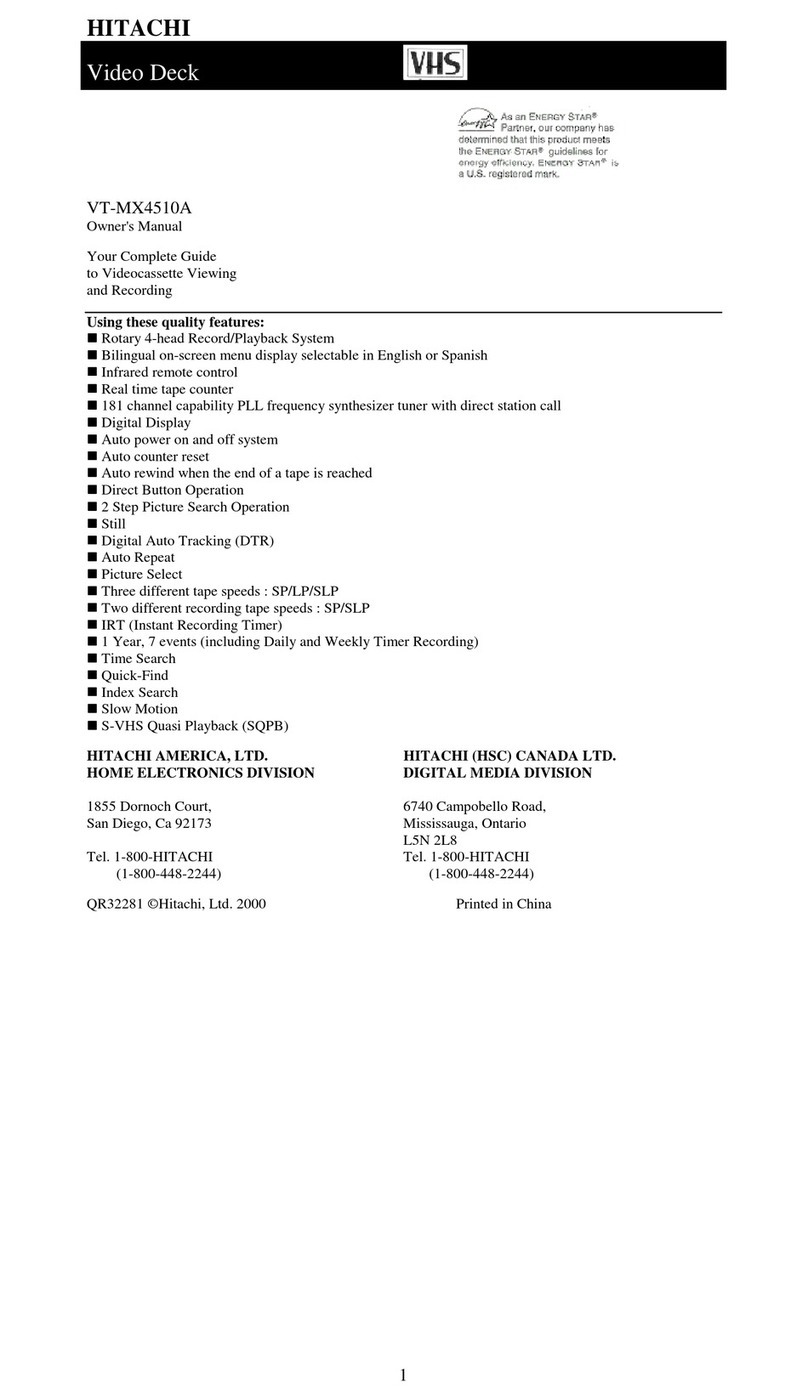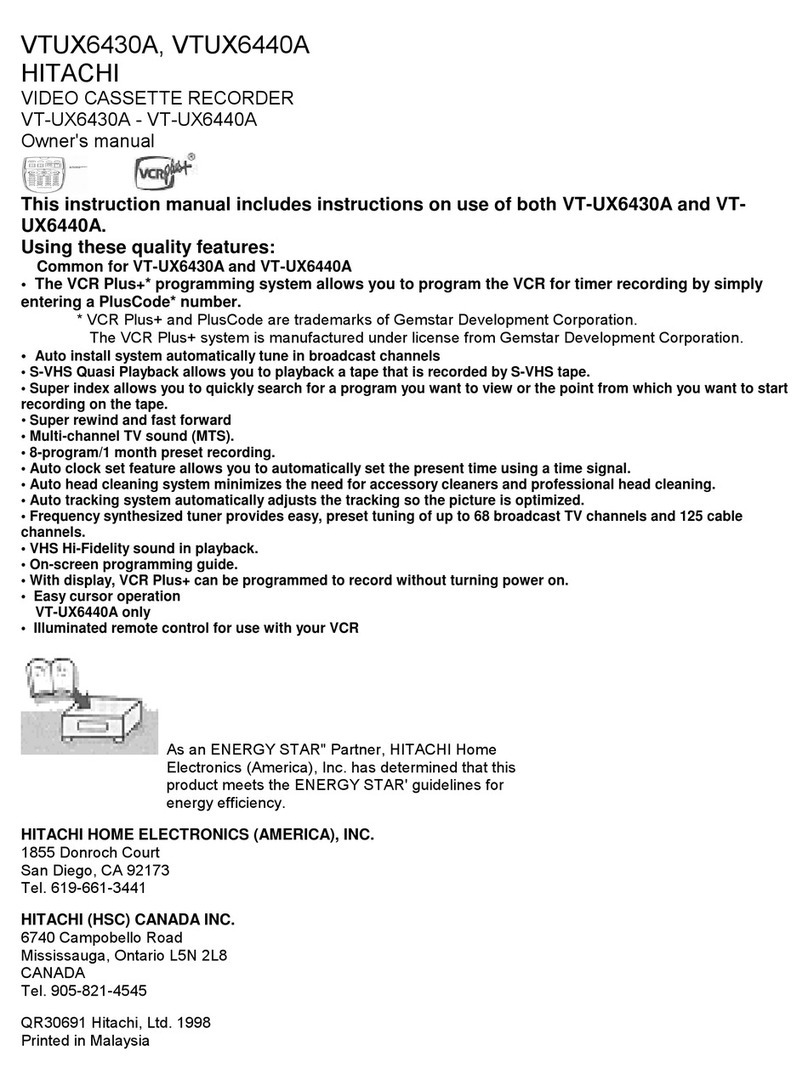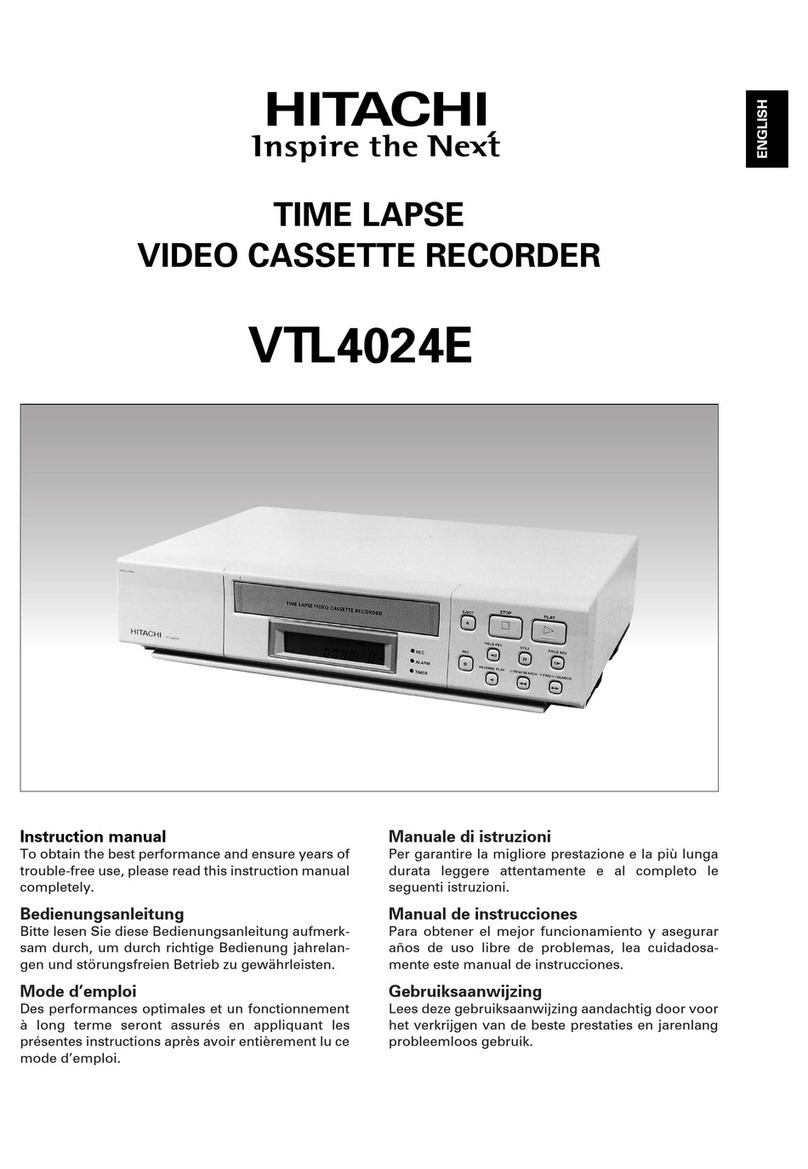1. CONNECTING YOUR VIDEO RECORDER 3..............
Placing the batteries in the remote control 3...........
Connecting your video recorder to the TV set 3.........
Connecting with a scart cable 4......................
Connecting without a scart cable 4...................
Connecting other equipment 5........................
2. INSTALLING YOUR VIDEO RECORDER 6...............
Initial installation 6..................................
Manual TV channel search 6.........................
Satellite receiver 6..................................
Special installation functions 7.......................
Automatic TV channel search 7......................
Monitor function 7..................................
Sorting and clearing TV channels manually 7...........
Setting the time and date 8...........................
3. IMPORTANT NOTES FOR OPERATION 9...............
General information 9...............................
Emergency interrupt 9...............................
The symbols on your video recorder display 9..........
4. PLAYBACK FUNCTIONS 10..........................
Playing a cassette 10................................
Tape position indication 10...........................
Searching for tape position with the picture (picture
search) 10.........................................
Still picture 10......................................
Searching for tape position without the picture (wind
and rewind) 11.....................................
Easy View 11.......................................
Tape Finder 11.....................................
Automatic search for a tape position (index search) 11..
Automatic search for a blank space on the tape 11.....
Picture interference 11..............................
Tracking during playback 11.........................
Tracking during still picture 11.......................
5. MANUAL RECORDING 12............................
Recording without automatic switch-off 12............
Recording with automatic switch-off (OTR
one-touch-recording) 12.............................
Protecting your recordings 12........................
Auto-assembling 12.................................
Selecting the recording speed (SP or LP) 13............
6. PROGRAMMED RECORDING (TIMER) 14...............
Programming a recording 14.........................
How to check or change a programmed recording
(TIMER) 15.........................................
How to clear a programmed recording (TIMER) 15......
7. ADDITIONAL FUNCTIONS 16.........................
Switching the TV system 16..........................
Child lock 16.......................................
Automatic switch-off 17.............................
Reducing picture disturbance - optimizing the
modulator 17.......................................
Switching off the modulator 18.......................
8. Before you call an engineer 19.......................
9. GLOSSARY 20......................................
Technical terms used 20.............................
CONTENTS
2