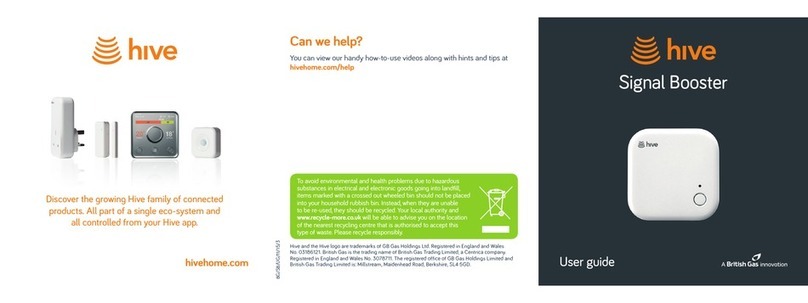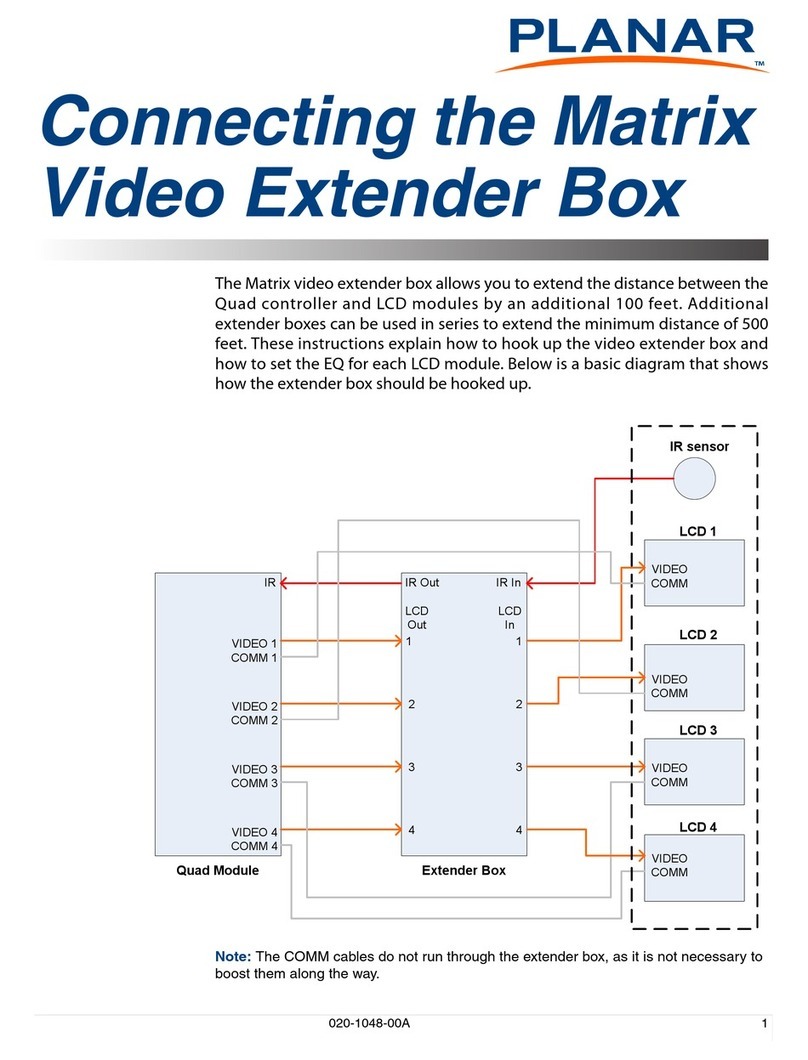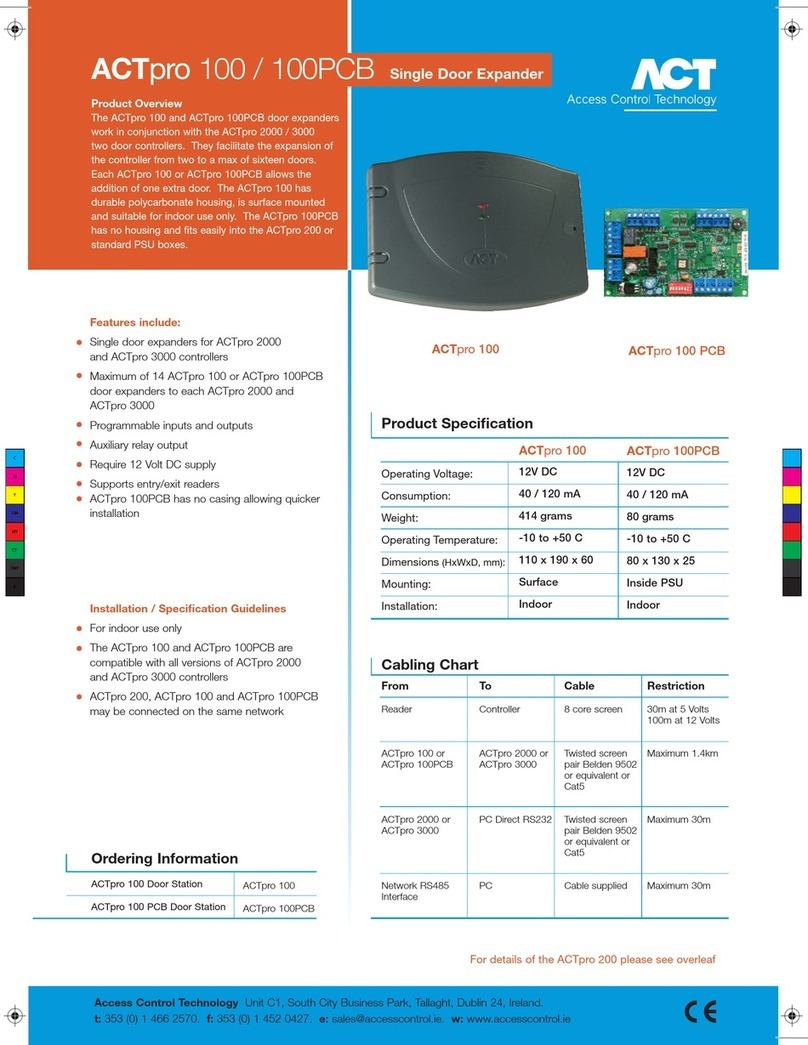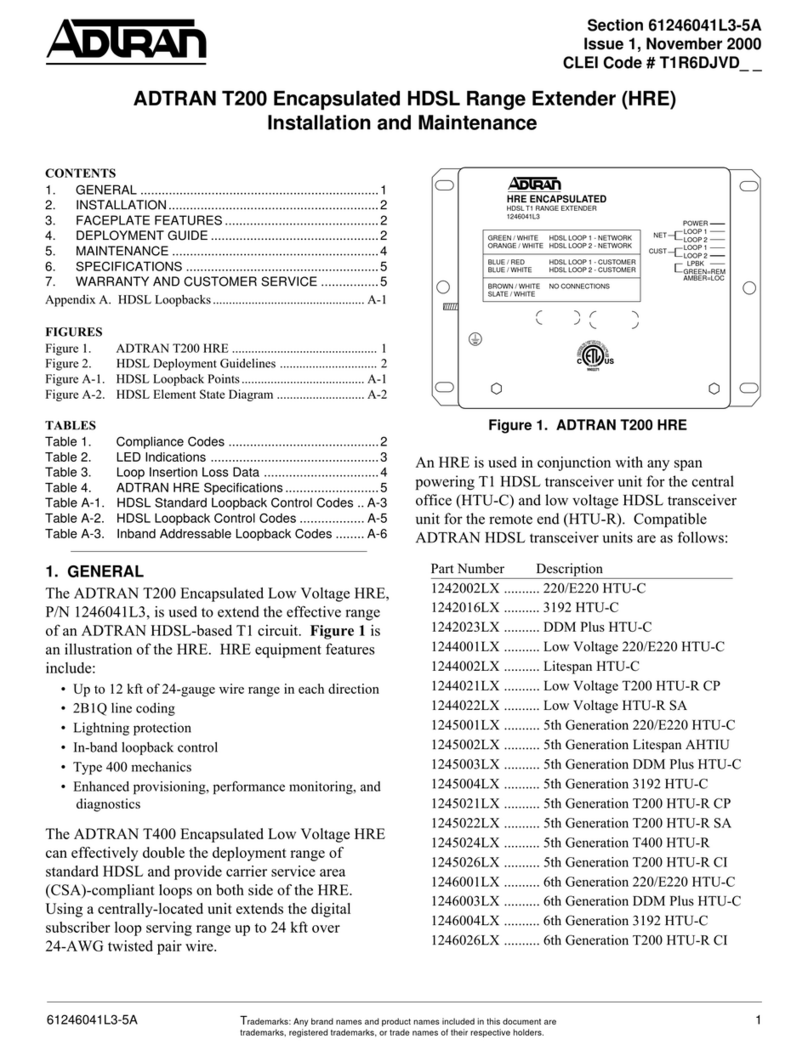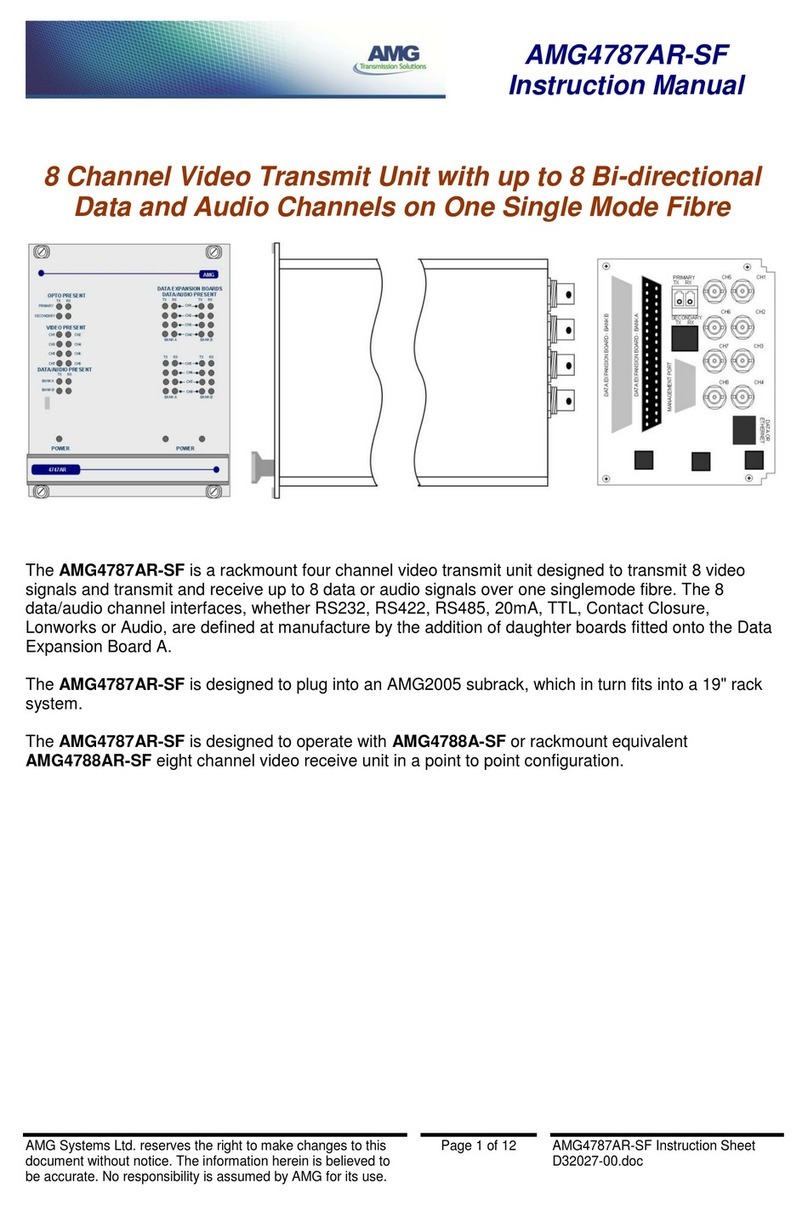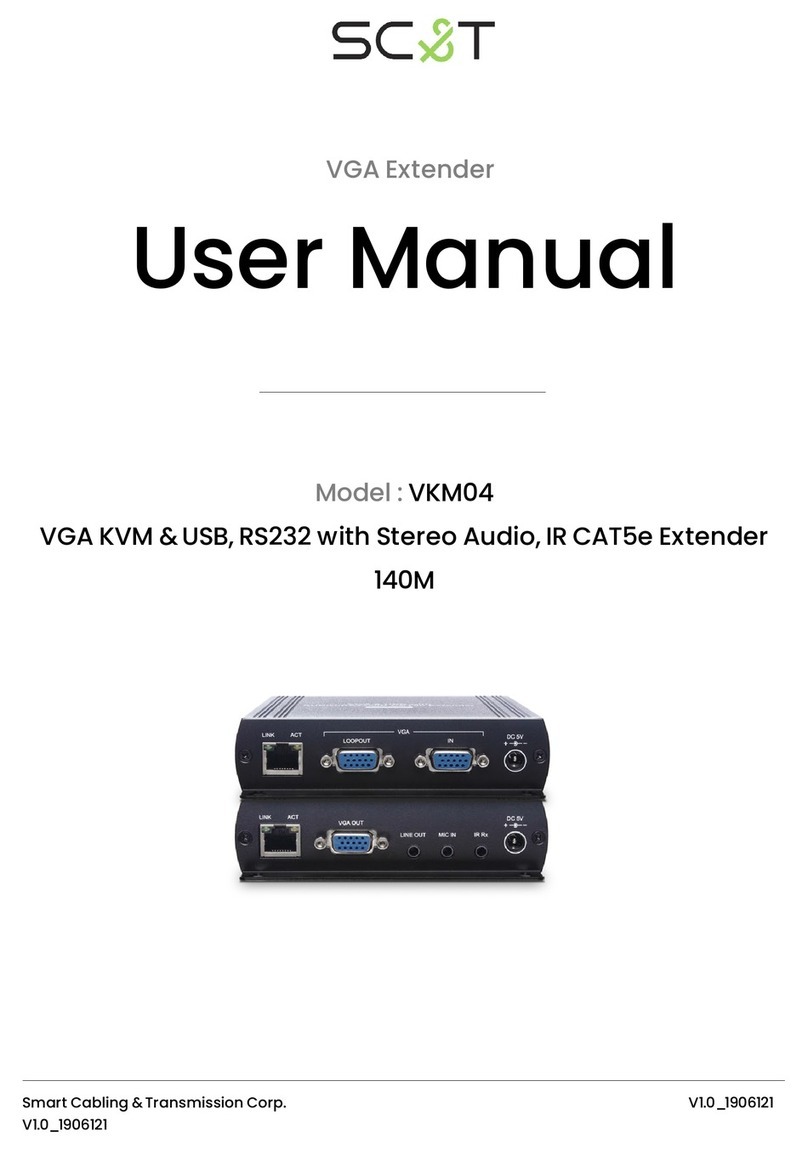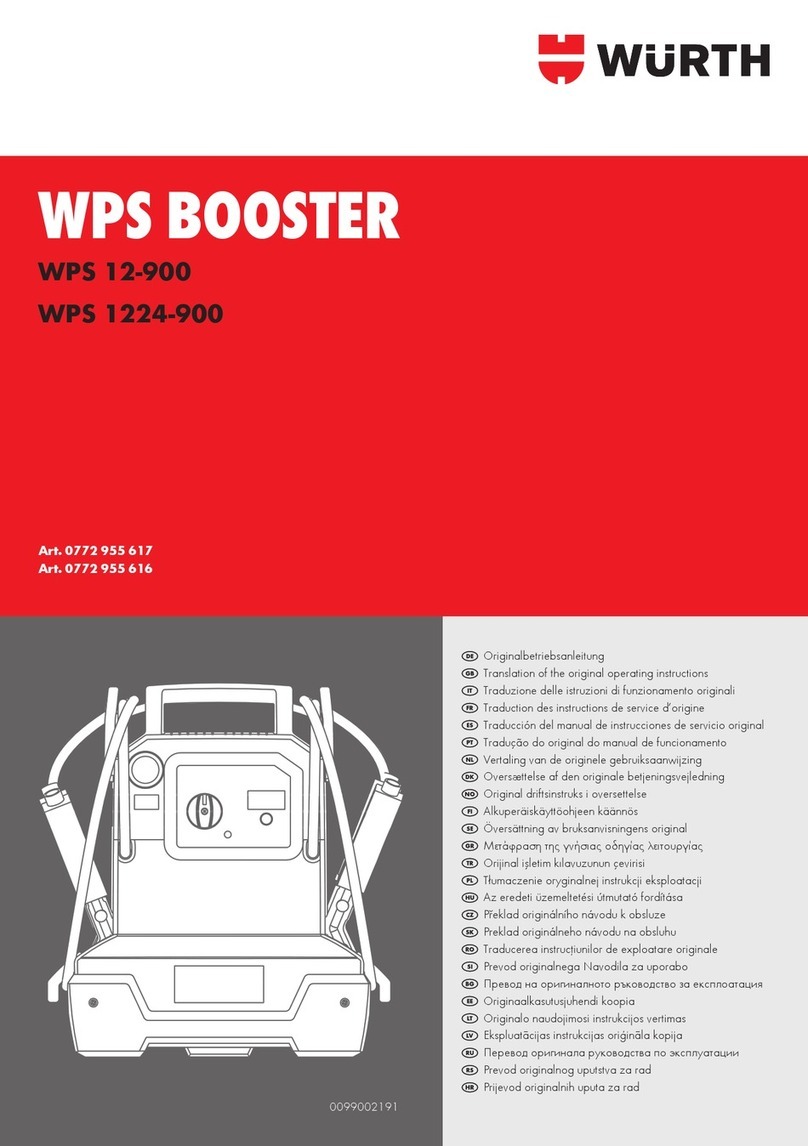Hive Signal Booster User manual

BG/SB/UG/11/15/3
Signal Booster
To avoid environmental and health problems due to hazardous
substances in electrical and electronic goods going into landfill,
items marked with a crossed out wheeled bin should not be placed
into your household rubbish bin. Instead, when they are unable
to be re-used, they should be recycled. Your local authority and
www.recycle-more.co.uk will be able to advise you on the location
of the nearest recycling centre that is authorised to accept this
type of waste. Please recycle responsibly.
Hive and the Hive logo are trademarks of GB Gas Holdings Ltd. Registered in England and Wales
No. 03186121. British Gas is the trading name of British Gas Trading Limited, a Centrica company.
Registered in England and Wales No. 3078711. The registered office of GB Gas Holdings Limited and
British Gas Trading Limited is: Millstream, Maidenhead Road, Berkshire, SL4 5GD.hivehome.com User guide
Can we help?
You can view our handy how-to-use videos along with hints and tips at
hivehome.com/help
Discover the rowin Hive family of connected
products. All part of a sinle eco-system and
all controlled from your Hive app.

Your Signal Booster
Your signal booster will help your other Hive devices talk to each other,
by extending the range of your system.
Getting started:
1Choose a location
Your signal booster should be
plugged into a mains power socket
about half way between your Hive
hub and the device that has low
signal strength or can’t connect.
2Plug your signal booster in and
switch the power socket on
The light on the front will begin
to flash amber whilst the signal
booster searches for your hub.
3Add your signal booster
You can do this using your Hive app or the online dashboard.
Using the online dashboard:
• Log into your account at hivehome.com
• Under Settings select Install Device.
Your hub will then start looking for your signal booster.
Using the Hive app:
• Open the Hive app on your phone, you may be asked to log-in.
• Tap the Menu button and then Install Device. Your hub will
then start looking for your signal booster.
Once your signal booster appears on the screen, you can name it
and press Save to complete setup.
Usage
Your signal booster is designed for UK household wiring, and for indoor
use only.
Maintenance
Disconnect your signal booster before cleaning and keep it away from
water and other liquids at all times. The signal booster does not contain any
serviceable parts so do not attempt to open it.
Remember: Once your signal booster is installed, please leave the power to it
switched on, including the extension cable if you’re using one.
Your Hive
device
4That’s it!
The LED light on your signal booster will now be green and your
Hive devices will automatically talk to your hub.
Hub
Signal
Booster

Your Signal Booster
Your signal booster will help your other Hive devices talk to each other,
by extending the range of your system.
Getting started:
1Choose a location
Your signal booster should be
plugged into a mains power socket
about half way between your Hive
hub and the device that has low
signal strength or can’t connect.
2Plug your signal booster in and
switch the power socket on
The light on the front will begin
to flash amber whilst the signal
booster searches for your hub.
3Add your signal booster
You can do this using your Hive app or the online dashboard.
Using the online dashboard:
• Log into your account at hivehome.com
• Under Settings select Install Device.
Your hub will then start looking for your signal booster.
Using the Hive app:
• Open the Hive app on your phone, you may be asked to log-in.
• Tap the Menu button and then Install Device. Your hub will
then start looking for your signal booster.
Once your signal booster appears on the screen, you can name it
and press Save to complete setup.
Usage
Your signal booster is designed for UK household wiring, and for indoor
use only.
Maintenance
Disconnect your signal booster before cleaning and keep it away from
water and other liquids at all times. The signal booster does not contain any
serviceable parts so do not attempt to open it.
Remember: Once your signal booster is installed, please leave the power to it
switched on, including the extension cable if you’re using one.
Your Hive
device
4That’s it!
The LED light on your signal booster will now be green and your
Hive devices will automatically talk to your hub.
Hub
Signal
Booster

Your Signal Booster
Your signal booster will help your other Hive devices talk to each other,
by extending the range of your system.
Getting started:
1Choose a location
Your signal booster should be
plugged into a mains power socket
about half way between your Hive
hub and the device that has low
signal strength or can’t connect.
2Plug your signal booster in and
switch the power socket on
The light on the front will begin
to flash amber whilst the signal
booster searches for your hub.
3Add your signal booster
You can do this using your Hive app or the online dashboard.
Using the online dashboard:
• Log into your account at hivehome.com
• Under Settings select Install Device.
Your hub will then start looking for your signal booster.
Using the Hive app:
• Open the Hive app on your phone, you may be asked to log-in.
• Tap the Menu button and then Install Device. Your hub will
then start looking for your signal booster.
Once your signal booster appears on the screen, you can name it
and press Save to complete setup.
Usage
Your signal booster is designed for UK household wiring, and for indoor
use only.
Maintenance
Disconnect your signal booster before cleaning and keep it away from
water and other liquids at all times. The signal booster does not contain any
serviceable parts so do not attempt to open it.
Remember: Once your signal booster is installed, please leave the power to it
switched on, including the extension cable if you’re using one.
Your Hive
device
4That’s it!
The LED light on your signal booster will now be green and your
Hive devices will automatically talk to your hub.
Hub
Signal
Booster

BG/SB/UG/11/15/3
Signal Booster
To avoid environmental and health problems due to hazardous
substances in electrical and electronic goods going into landfill,
items marked with a crossed out wheeled bin should not be placed
into your household rubbish bin. Instead, when they are unable
to be re-used, they should be recycled. Your local authority and
www.recycle-more.co.uk will be able to advise you on the location
of the nearest recycling centre that is authorised to accept this
type of waste. Please recycle responsibly.
Hive and the Hive logo are trademarks of GB Gas Holdings Ltd. Registered in England and Wales
No. 03186121. British Gas is the trading name of British Gas Trading Limited, a Centrica company.
Registered in England and Wales No. 3078711. The registered office of GB Gas Holdings Limited and
British Gas Trading Limited is: Millstream, Maidenhead Road, Berkshire, SL4 5GD.hivehome.com User guide
Can we help?
You can view our handy how-to-use videos along with hints and tips at
hivehome.com/help
Discover the rowin Hive family of connected
products. All part of a sinle eco-system and
all controlled from your Hive app.

BG/SB/UG/11/15/3
Signal Booster
To avoid environmental and health problems due to hazardous
substances in electrical and electronic goods going into landfill,
items marked with a crossed out wheeled bin should not be placed
into your household rubbish bin. Instead, when they are unable
to be re-used, they should be recycled. Your local authority and
www.recycle-more.co.uk will be able to advise you on the location
of the nearest recycling centre that is authorised to accept this
type of waste. Please recycle responsibly.
Hive and the Hive logo are trademarks of GB Gas Holdings Ltd. Registered in England and Wales
No. 03186121. British Gas is the trading name of British Gas Trading Limited, a Centrica company.
Registered in England and Wales No. 3078711. The registered office of GB Gas Holdings Limited and
British Gas Trading Limited is: Millstream, Maidenhead Road, Berkshire, SL4 5GD.hivehome.com User guide
Can we help?
You can view our handy how-to-use videos along with hints and tips at
hivehome.com/help
Discover the rowin Hive family of connected
products. All part of a sinle eco-system and
all controlled from your Hive app.
Other manuals for Signal Booster
3
Table of contents
Other Hive Extender manuals