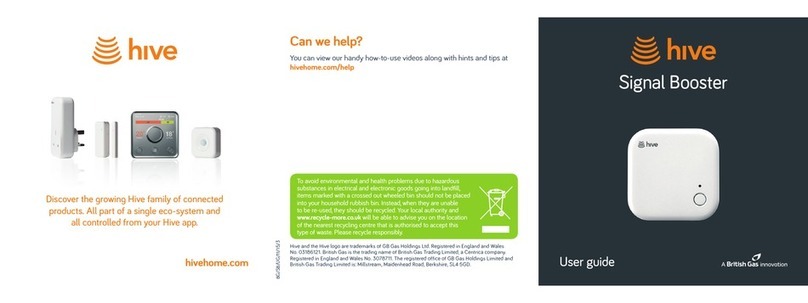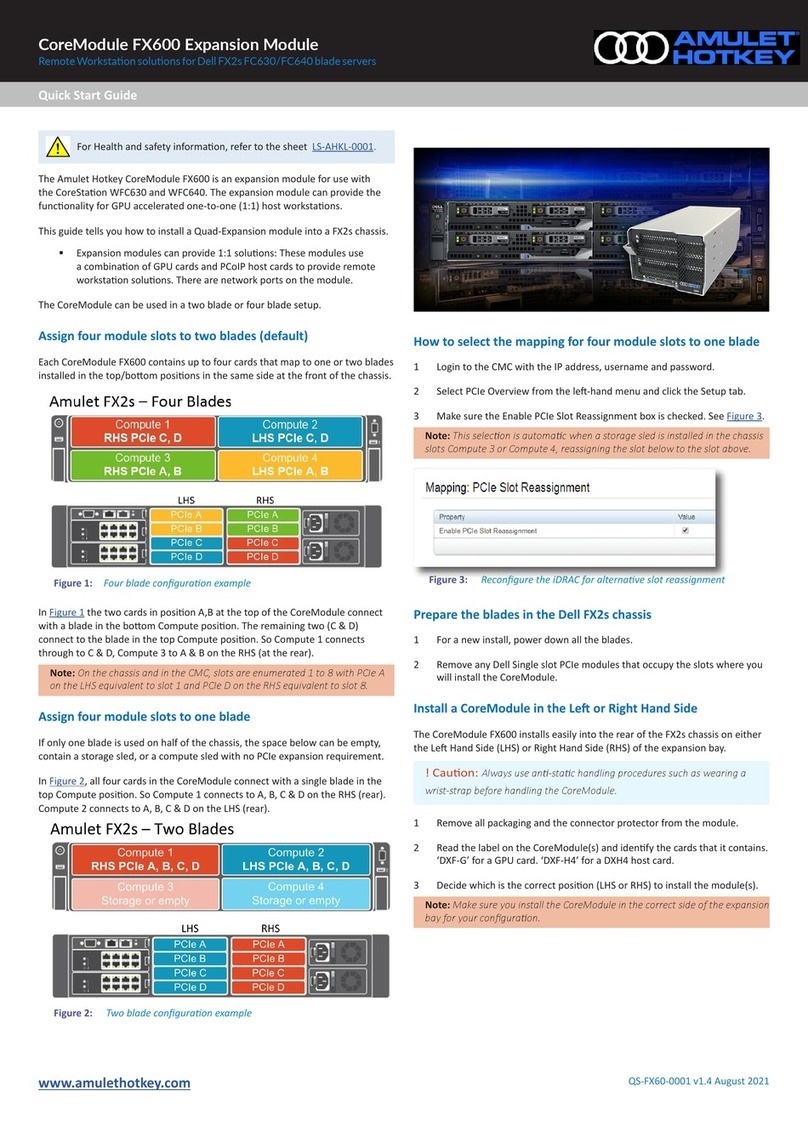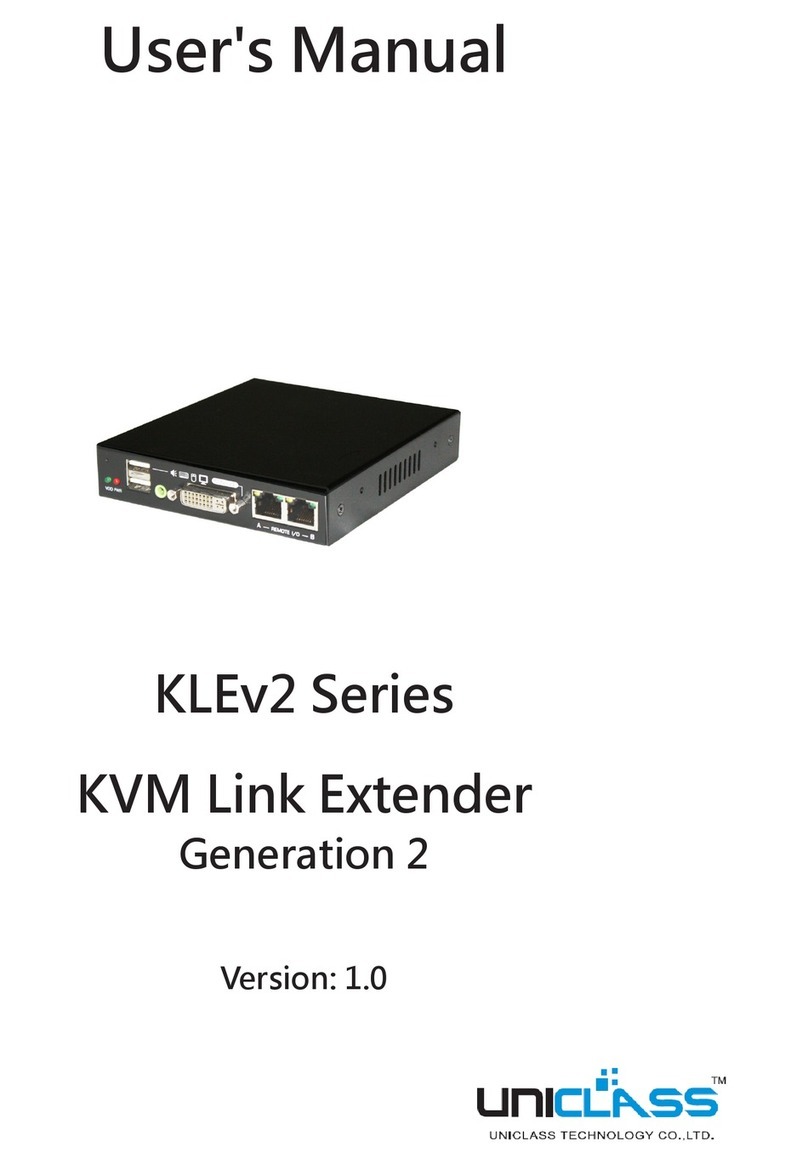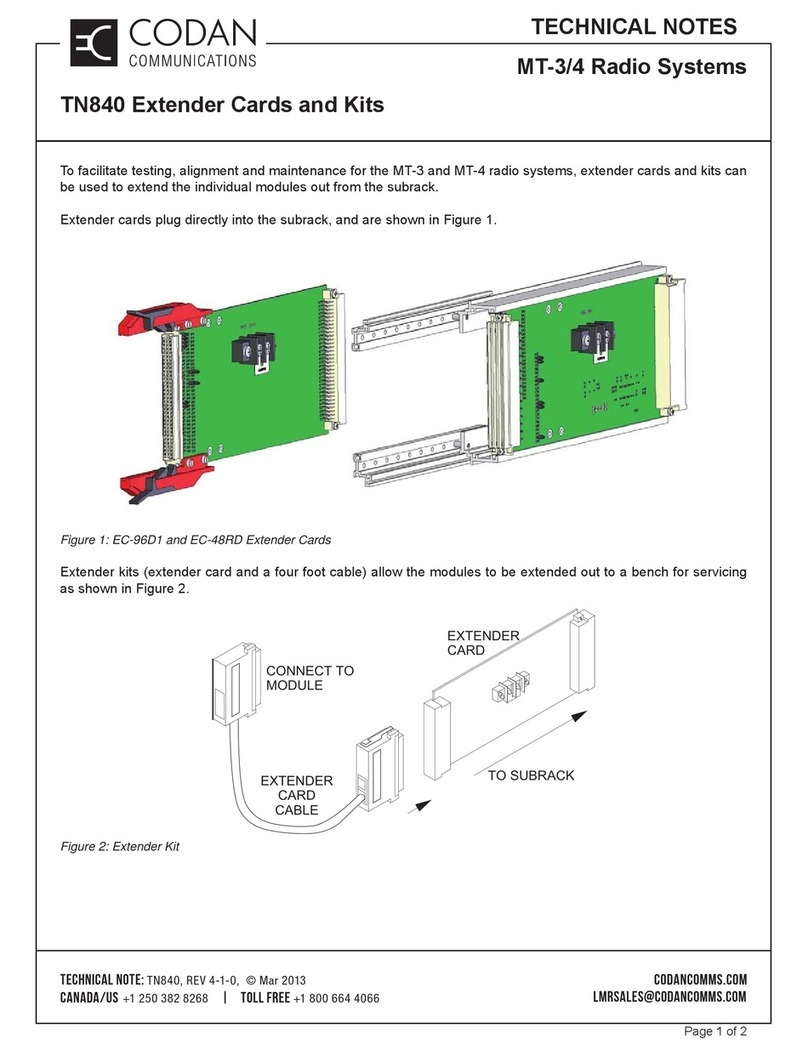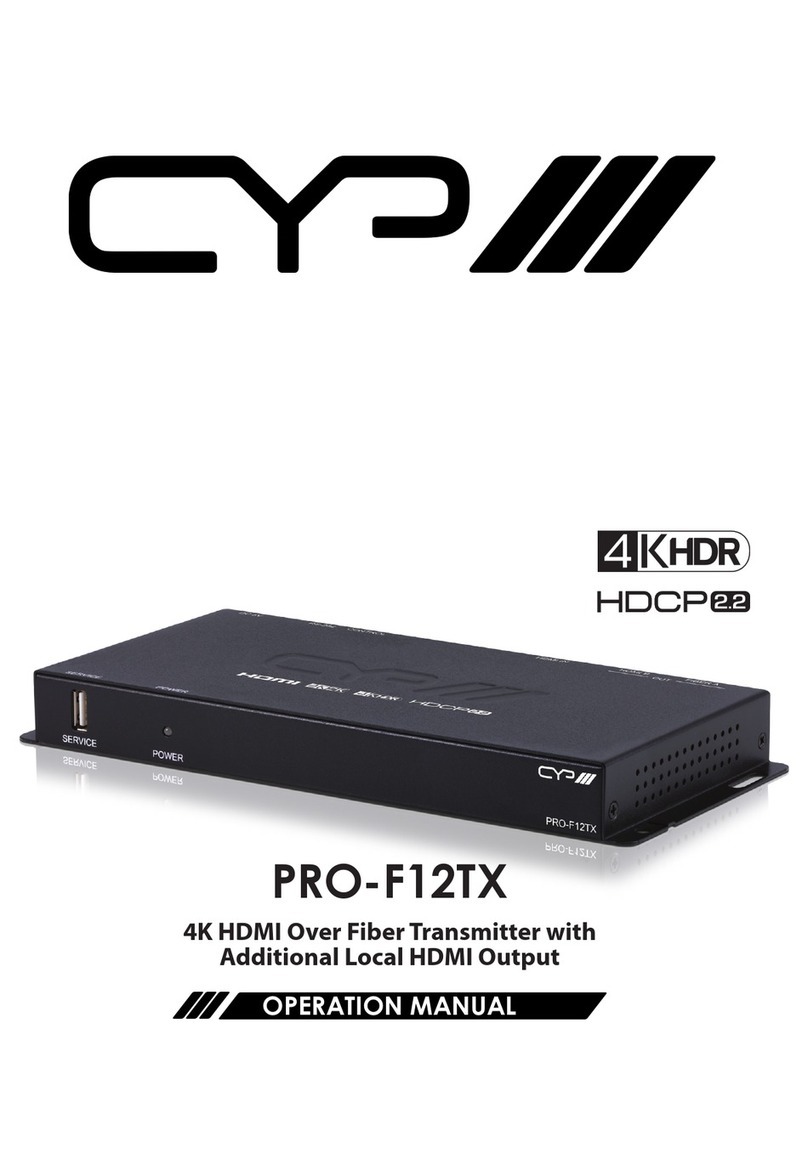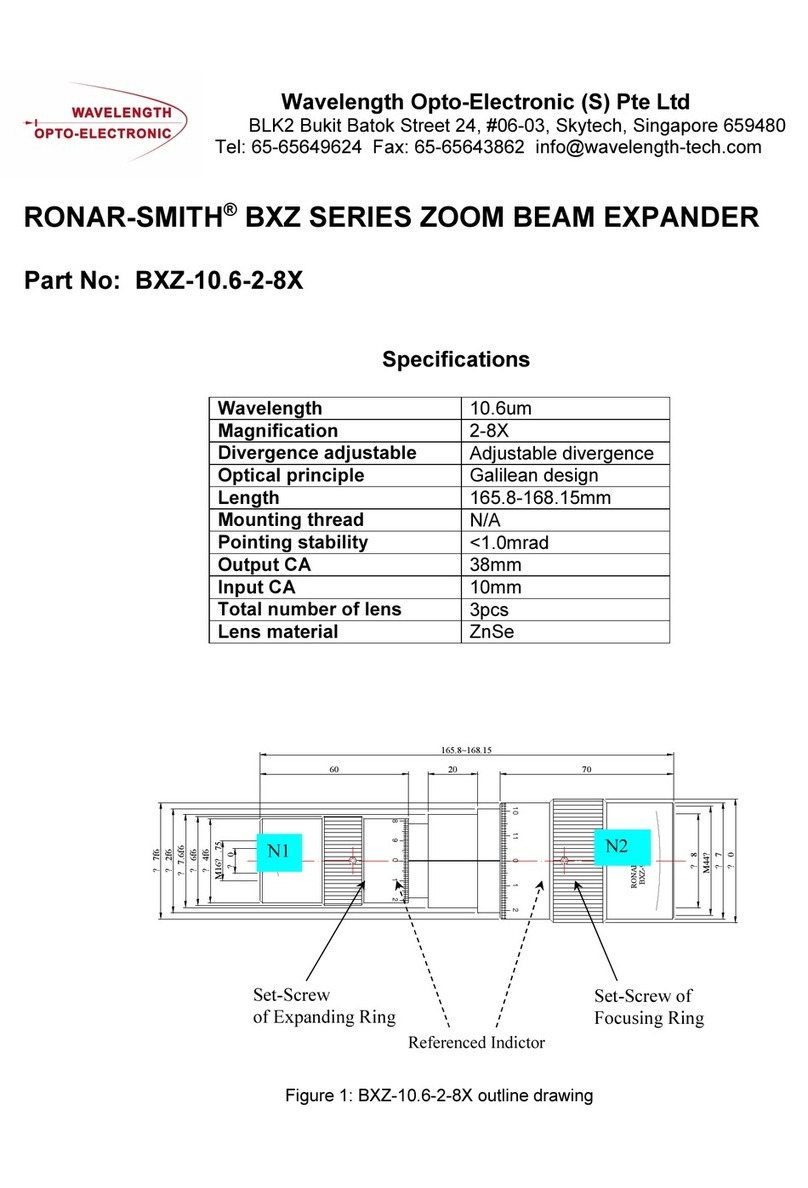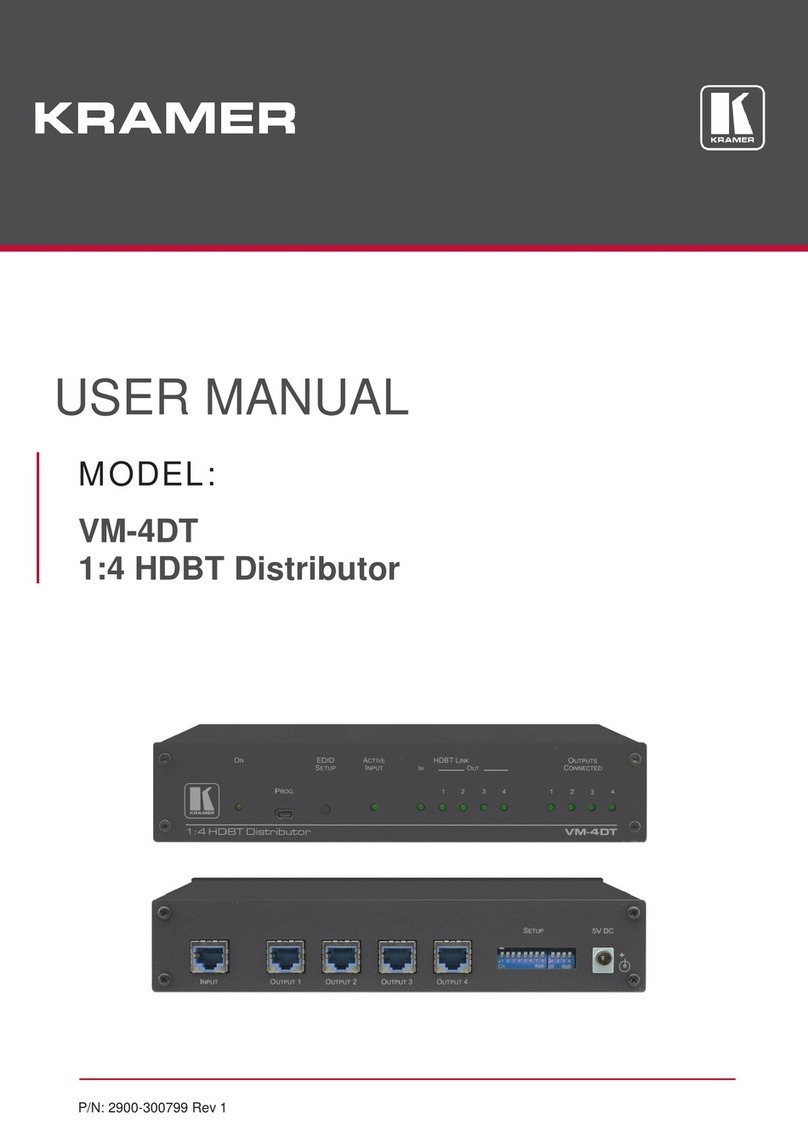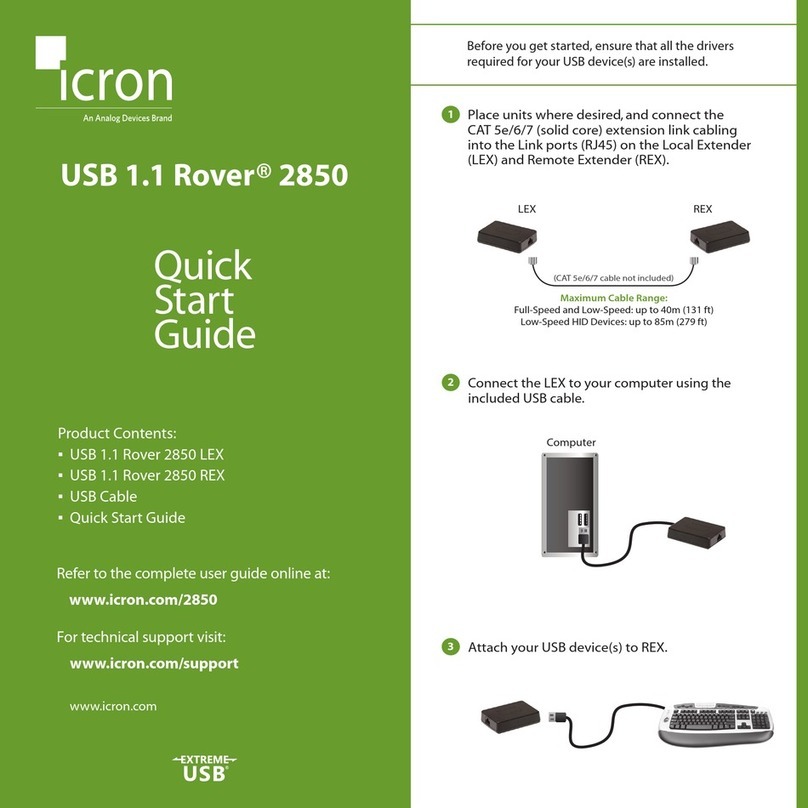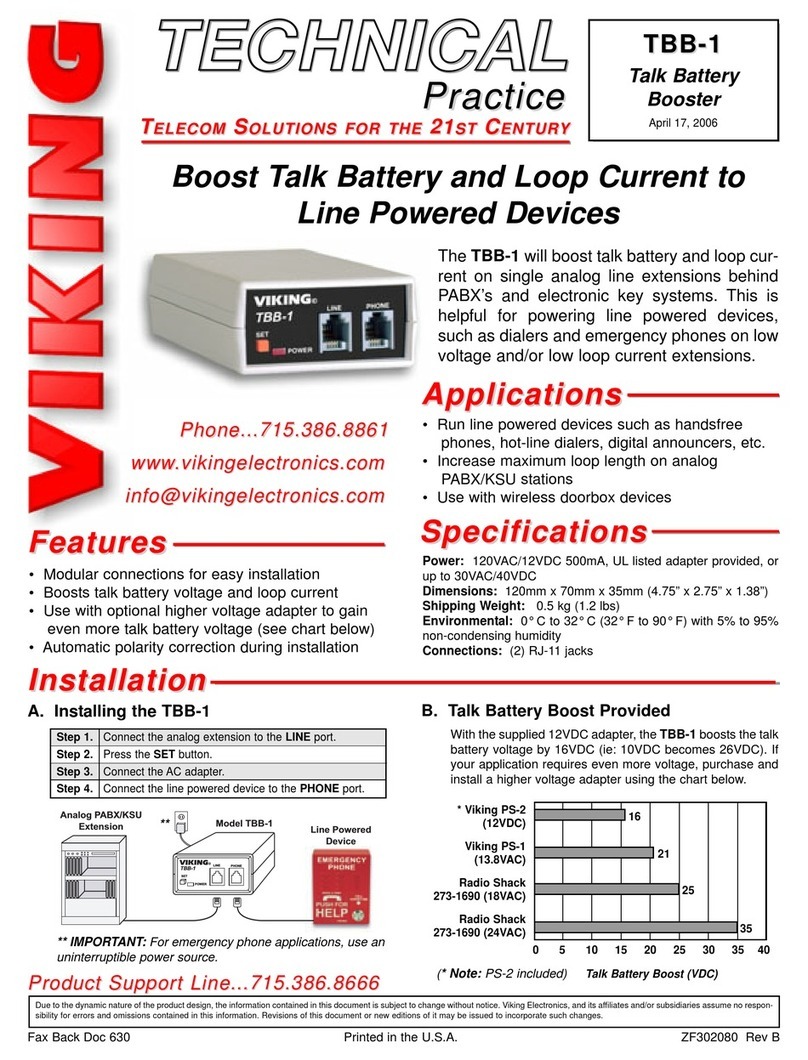Hive Signal Booster User manual

Hive Signal Booster
User guide
Guía de usuario
Mode d’emploi

Hive Signal Booster
Your Hive Signal Booster will help your
other Hive devices talk to each other, by
extending the range of your system.
Getting started:
1Choose a location
Your Hive Signal Booster needs to
be placed between your hub and
Hive device(s) to improve their
line of communication. Be mindful
that the signal might have to travel
through walls or other obstructions,
so make its path as clear as possible.
Try positioning your booster so that

Signal Booster
Your
Hive device
the signal travels
straight through
a wall or ceiling
(instead of at an
angle) for better
reception.
2Plug in your Hive
Signal Booster
and switch on
the power
The light on the
front will begin
to flash while the
signal booster
searches for
your hub.
Hub

3Add your Hive Signal Booster
You can do this using your Hive app
or the online dashboard.
Using the Hive app:
• Open the Hive app on your
smartphone or tablet. You may
be asked to log in.
• Tap the Menu button and then
Install device. Your hub will
then start looking for your
Hive Signal Booster.
Using the online dashboard:
• Log into your account at
hivehome.com

• Under Settings select
Install devices. Your hub
will then start looking for
your Hive Signal Booster.
Once your Hive Signal Booster
appears on the screen,
you can name it and press
Save to complete setup.
4That’s it!
The LED light on your Hive Signal
Booster will now be solid and
always on and your Hive devices will
automatically talk to your hub.

Usage
Your Hive Signal Booster is designed for UK
household wiring, and for indoor use only.
Under normal use conditions this product
should be kept at least 20cm away from the
body of the user.
Maintenance
Disconnect your Hive Signal Booster before
cleaning and keep it away from water and
other liquids at all times. The Hive Signal
Booster does not contain any serviceable
parts so do not attempt to open it.
Remember: Once your Hive Signal Booster is
installed, please leave the power to it switched
on, including the extension cable if you’re
using one.

If for any reason you need to return your Hive
Signal Booster, simply return your Hive product to
the retailer. Any return is subject to the retailer’s
refund policy so please don’t forget to check the
retailer’s refund policy too.
By using the Hive Hub and other Hive products, you
agree to our terms and conditions, which can be
found at hivehome.com/us/terms
Download the Hive app:

Information for the user
This equipment has been tested and
found to comply with the rules for white
space devices, pursuant to part 15 of the
FCC rules. These rules are designed to
provide reasonable protection against
harmful interference. The equipment
generates, uses and can radiate radio
frequency energy and, if not installed and
used in accordance with the instructions,
may cause harmful interference by
turning the equipment off and on, the
user is encouraged to try to correct
the interference by one or more of the
following measures:

1 Reorient or relocate the receiving antenna
2 Increase the separation between the
equipment and receiver
3 Connect the equipment into an outlet
on a circuit different from that to which
the receiver is connected
4 Consult the manufacturer, dealer or an
experienced radio/TV technician for help
In cases where the manual is provided
only in a form other than paper, such as on
a computer disk or online, the information
required by this section may be included
in the manual in that alternative form,
provided the user can reasonably be
expected to have the capability to access
information in that form.

FCC Statements:
This equipment has been tested and
found to comply with the limits for a
Class B digital device, pursuant to
Part 15 of the FCC Rules. These limits are
designed to provide reasonable protection
against harmful interference
in a residential installation.
This equipment generates, uses and
can radiate radio frequency energy.
However, there is no guarantee that
interference will not occur in a particular
installation. If this equipment does
cause harmful interference to radio or
reception, which can be determined
by turning the equipment off and on,

the user is encouraged to try to correct
the interference by one or more of the
following measures:
• Reorient or relocate the receiving
antenna.
• Increase the separation between the
equipment and receiver.
• Connect the equipment into an outlet
on a circuit different from that to which
the receiver is connected.
• Consult the dealer or an experienced
technician for help.

This device complies with part 15 of the
FCC Rules. Operation is subject to the
following two conditions:
1 This device may not cause harmful
interference, and
2 This device must accept any
interference received, including
interference that may cause undesired
operation.
MODIFICATION: Any changes or
modifications not expressly approved
by the guarantee of this device could void
the user’s authority to operate the device.

IC Statements:
This device complies with Industry
Canada RSS standard(s).
Operation is subject to the following
two conditions: (1) this device may not
cause interference, and (2) this device
must accept any interference, including
interference that may cause undesired
operation of the device.
Changes or modifications not expressly
approved by the party responsible for
compliance could void the user’s authority
to operate the equipment.

Can we help?
You can view our handy how-to-use
videos along with hints and tips at
hivehome.com/support


¿Podemos ayudarte?
El amplificador de señal Hive ayudará a
tus otros dispositivos Hive a comunicarse
entre sí al ampliar el rango de tu sistema.
Para empezar:
1Elige una ubicación
Tu amplificador de señal Hive debe
colocarse entre tu hub y tus disposi-
tivos Hive para mejorar su línea de
comunicación. Ten en cuenta que
es posible que la señal tenga que
viajar a través de paredes o demás
obstrucciones, así que haz que su ruta
esté lo más despejada posible. Intenta
ubicar tu amplificador de manera

Tu
dispositivo
Hive
que la señal viaje
directamente a
través de la pared
o el techo (en lugar
de en un ángulo)
para una mejor
recepción.
2Enchufa tu
amplificador
de señal Hive y
enciéndelo
La luz en la parte
frontal comenzará
a parpadear
mientras el
amplificador de
señal busca tu hub.
Hub
Amplificador de señal

3Añade tu amplificador de señal Hive
Puedes hacerlo utilizando la
aplicación Hive o el panel de control
en línea.
Cómo usar la aplicación Hive:
• Abre la aplicación Hive en tu
smartphone o tablet; es posible que
tengas que ingresar a tu cuenta.
• Presiona el botón Menú y luego
Instalar dispositivos. Ahora
tu hub comenzará a buscar tu
amplificador de señal Hive.
Cómo usar el panel de control
en línea:
• Ingresa a tu cuenta de Hive en
hivehome.com

• En la opción Ajustes, selecciona
Instalar dispositivos. Ahora
tu hub comenzará a buscar tu
amplificador de señal Hive.
Una vez que tu amplificador de
señal Hive aparezca en la pantalla,
podrás cambiarle el nombre y
presionar Guardar para completar
la configuración.
4¡Eso es todo!
Ahora, la luz LED de tu amplificador
de señal Hive dejará de parpadear,
permaneciendo fija y encendida;
y tus dispositivos Hive se
comunicarán automáticamente
con tu hub.

Uso
El amplificador de señal Hive está diseñado
para uso en interiores únicamente. Bajo
condiciones normales de uso, este producto
deberá permanecer al menos a 20 cm de
distancia del cuerpo del usuario.
Mantenimiento
Desconecta tu amplificador de señal Hive
antes de limpiarlo, y mantenlo alejado del
agua y otros líquidos en todo momento.
El amplificador de señal Hive no contiene
ninguna parte reparable, por lo que no debes
intentar abrirlo.
Recuerda: Una vez que tu amplificador de
señal Hive se haya instalado, debes dejarlo
encendido.
Other manuals for Signal Booster
3
Table of contents
Languages:
Other Hive Extender manuals