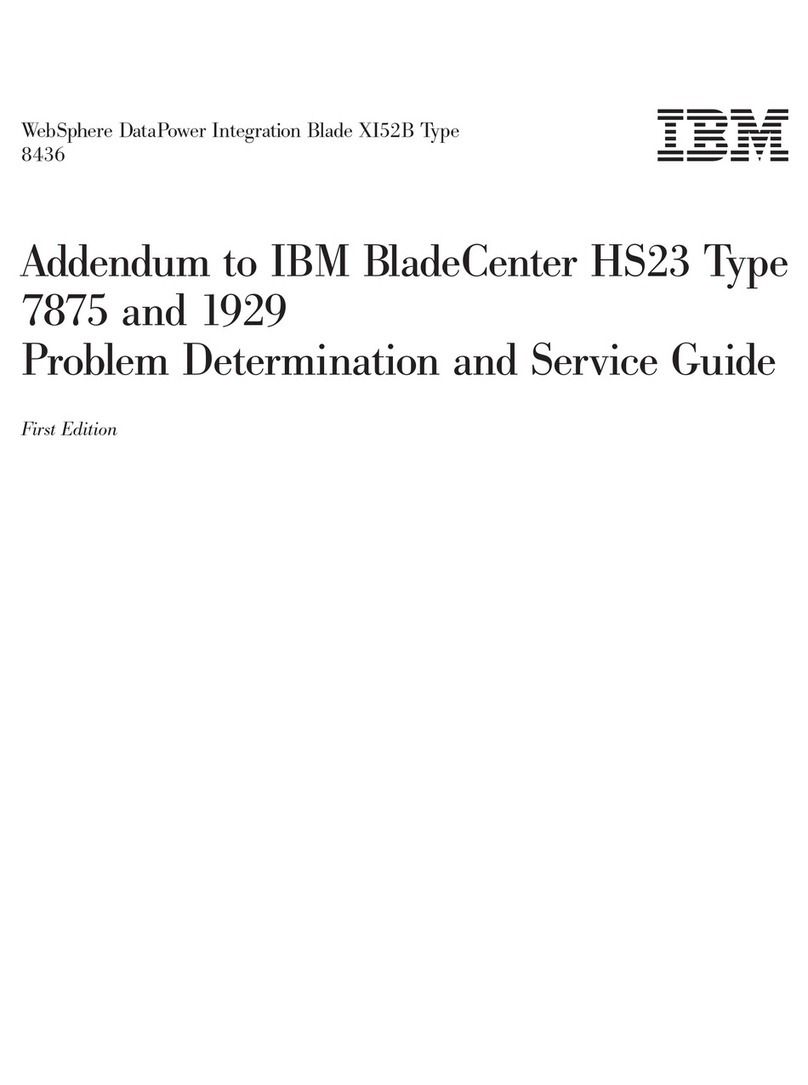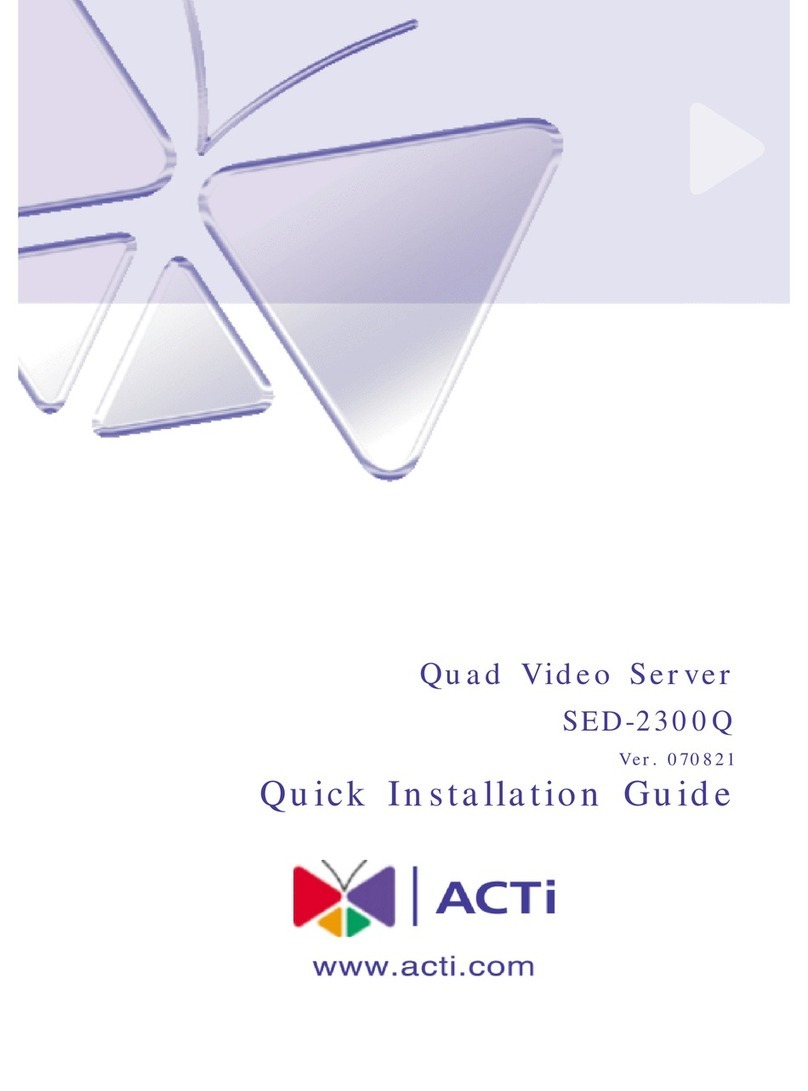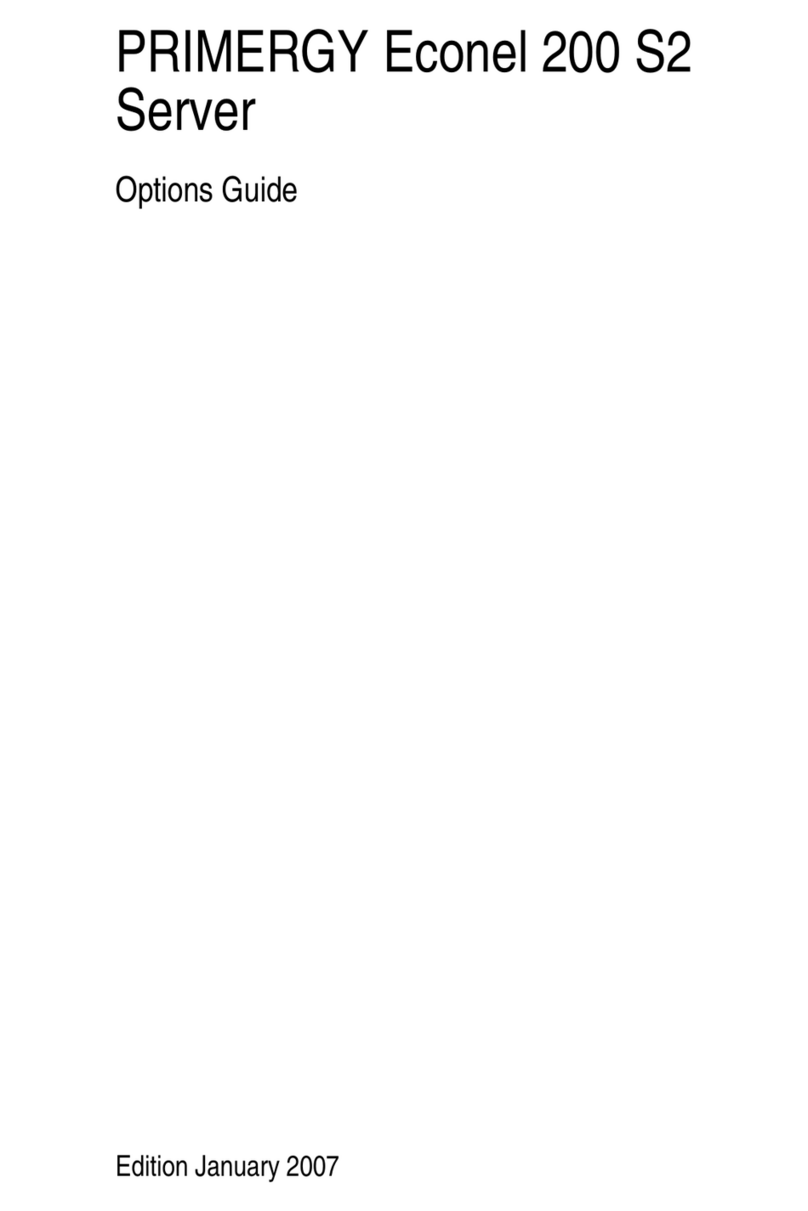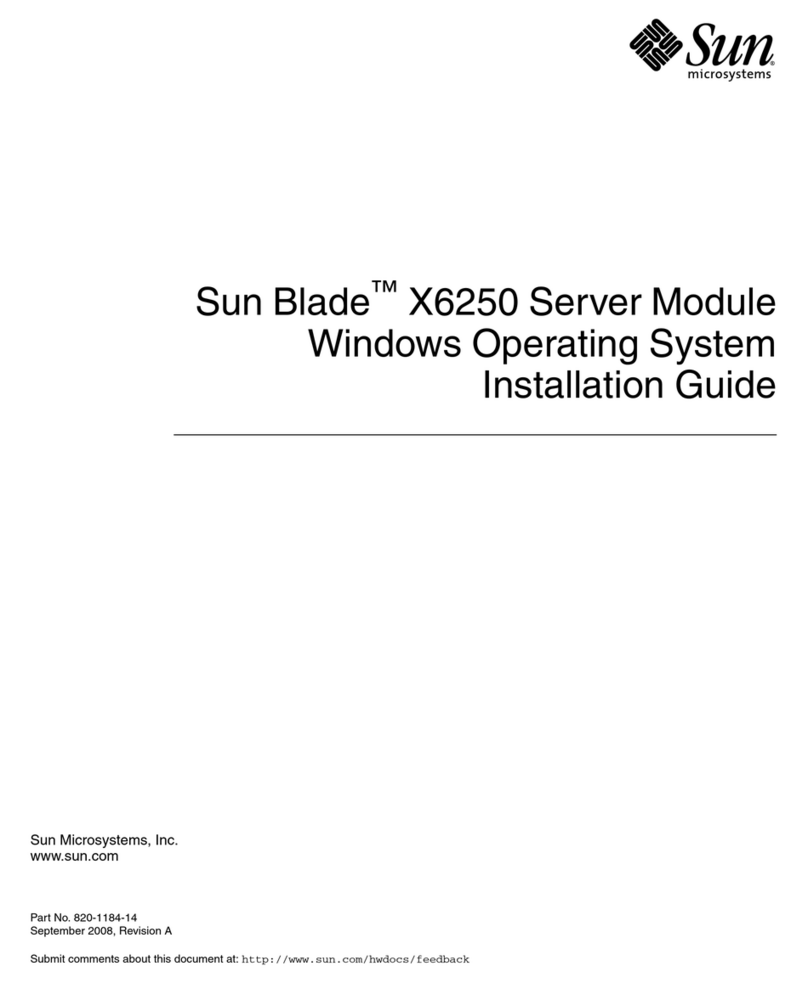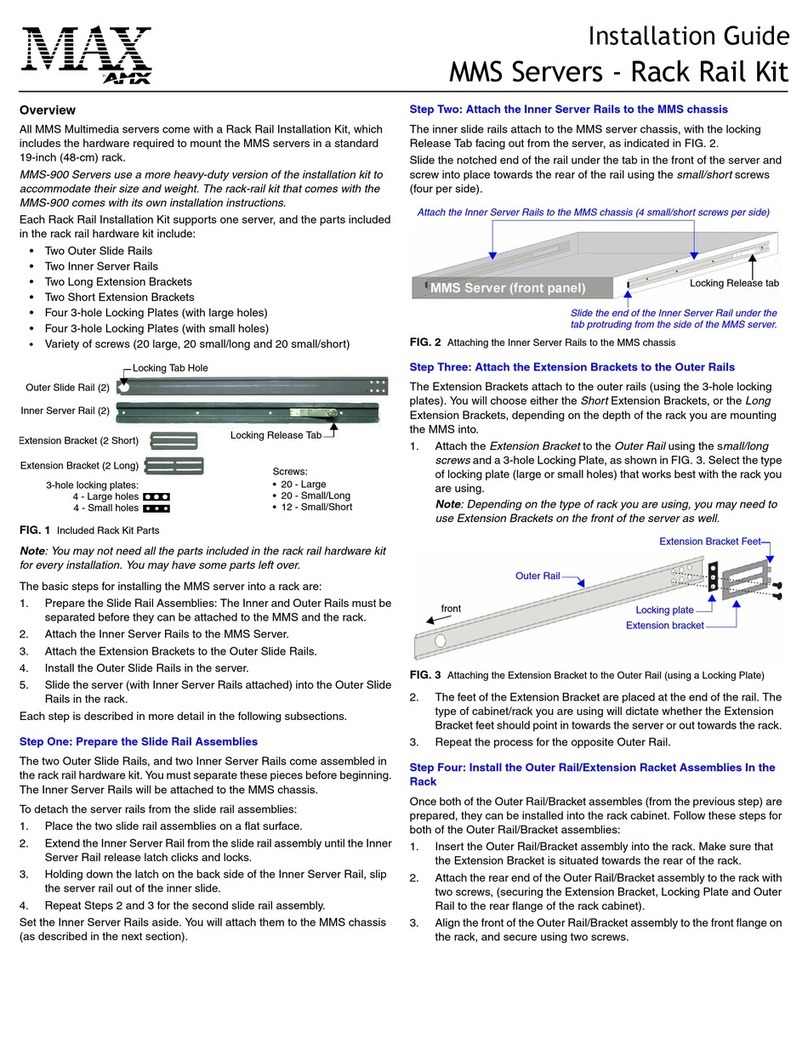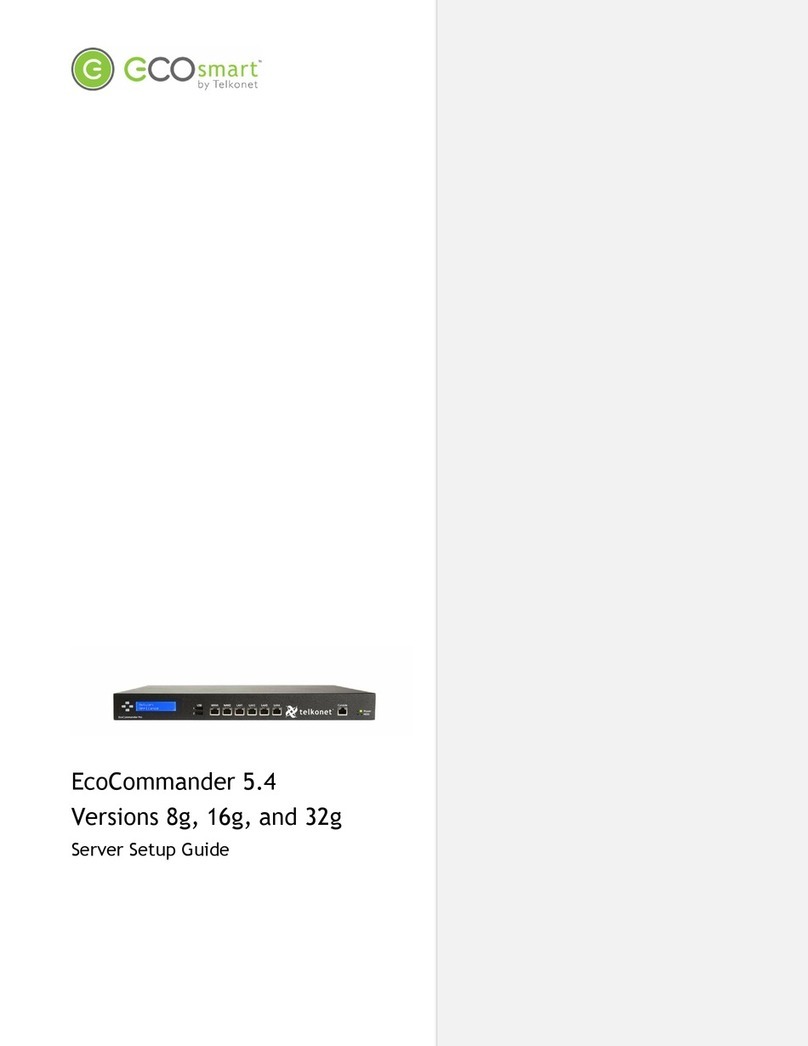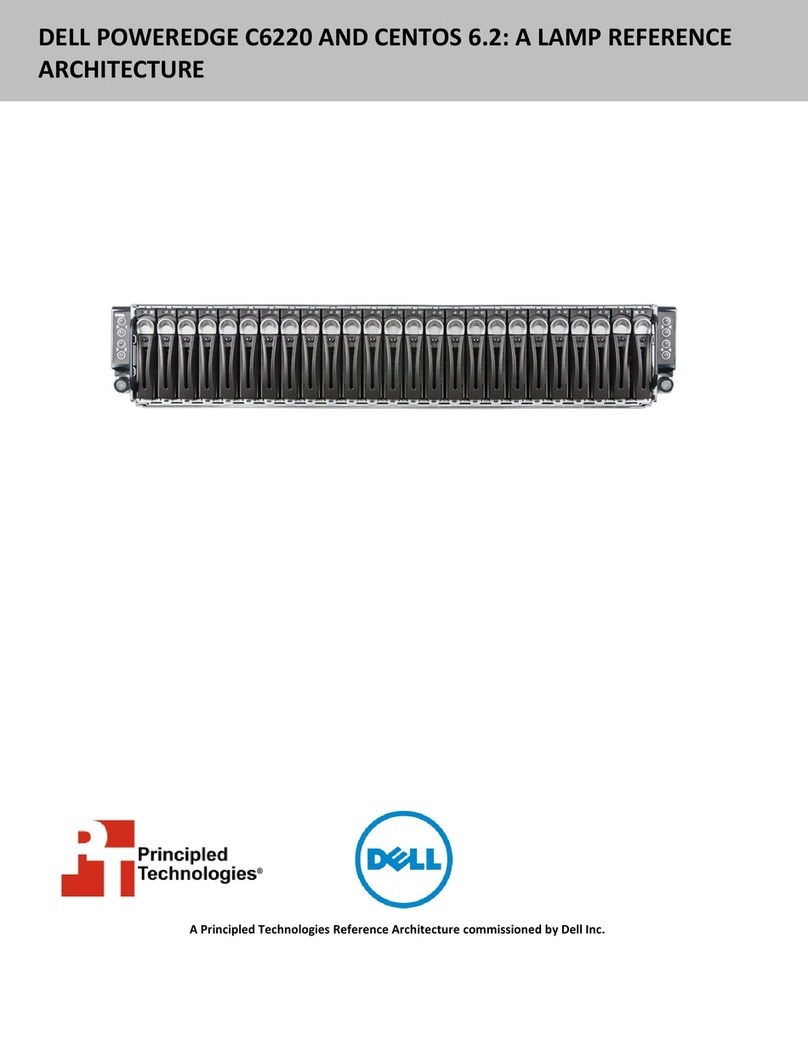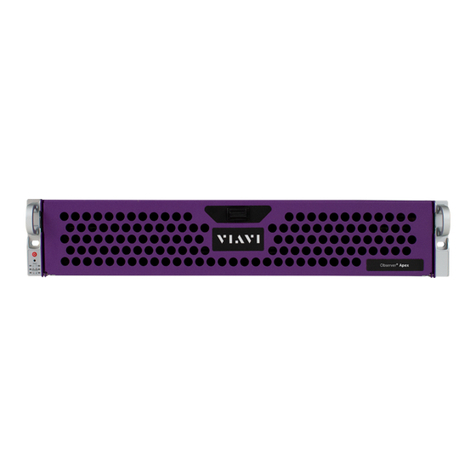Hivron QTP40 User manual

HSE Multi-Functional Driving Server
QTP40 Product Manual

Brief Description
1. Equipment Switch
(1) Automatic mode
Turn the power switch to "on" and insert the cigarette lighter to turn on
the automatic use state. When the car is started, it will automatically turn
on the purification function of the equipment, and when the car is turned
off, it will turn off the purification function automatically (after the
flameout of some models, the cigarette lighter will not be powered off, so
the equipment can also turn off the purification automatically after a period
of judgment).The air volume of the equipment is automatically adjusted
with the pollutant concentration.
(2) Manual mode
The top metal touch key, long touch for 3 seconds is manual on / off;
short touch for 1 second is manual air volume regulation.
2. Switch button
Reset Button Touch switch
switch type Long touch / long press Short touch / short press
Touch
switch(TAP)
On / off purification
function
Adjust speed
Reset button
(press)
Resume factory Reset filter screen
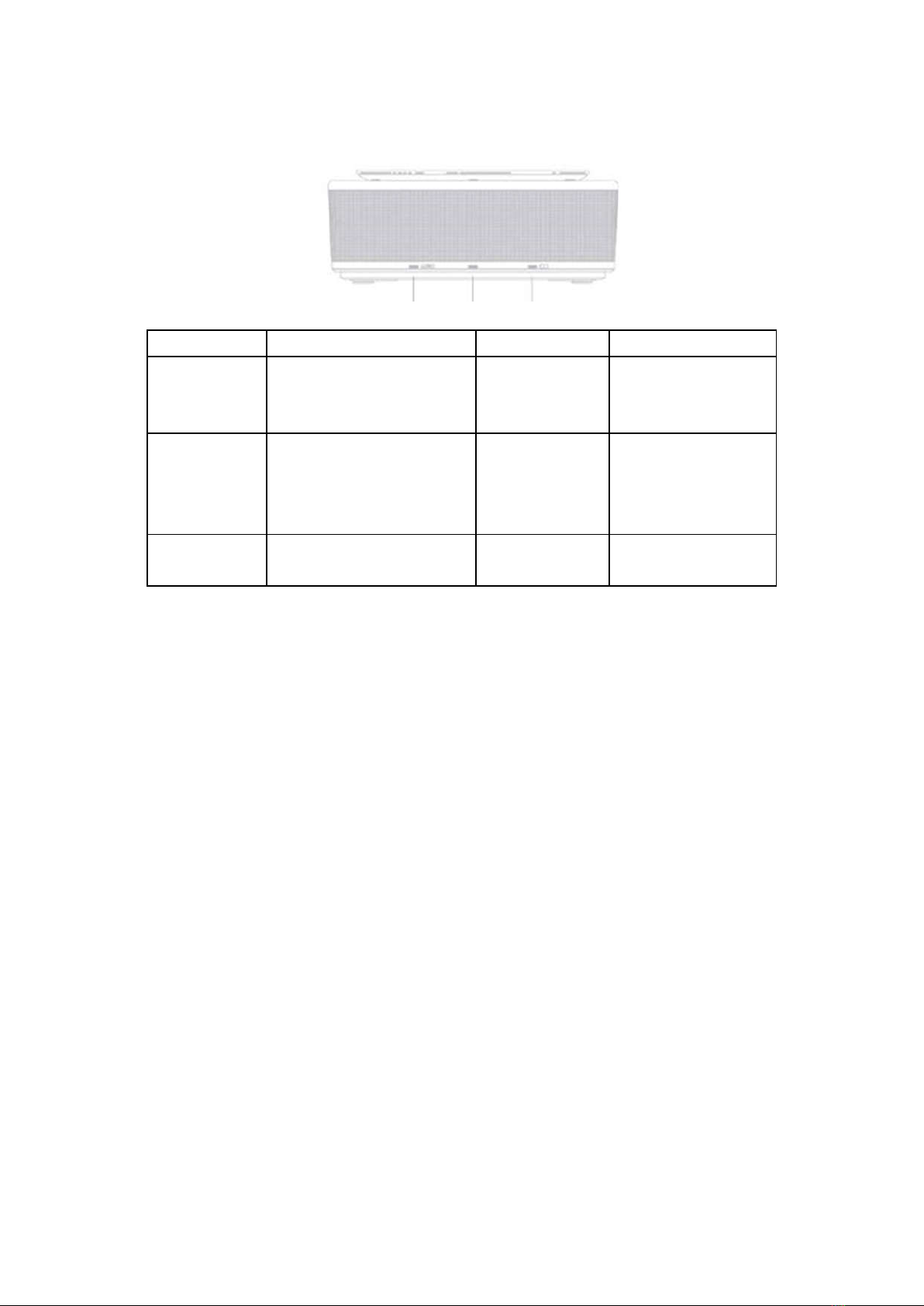
3. Indicator light
GPRS Strainer Power
light bright Flash Extinguish
GPRS
Networking
successful, data is
being uploaded
Networking Initialization
Strainer
The filter screen has
reached its service life
and needs to be
replaced
Reset
indication
The filter screen
can be used
normally
Power Power adapter
connected nothing Unconnected
4. Equipment binding
Log in [DTB eco travel] WeChat service number, click [smart] -
[bind now], scan the QR code at the bottom of the device to bind the
device to the account.
5. Data upload
When the device is running and the GPRS indicator is on, it
indicates that the device is uploading data.

Welcome
Thank you for purchasing the HSE multi-functional driving server qtp40
to provide you with health, safety and environmental protection travel
services. Please read the instructions first. Please pay attention to service
No.: DTB eco travel, register account and bind equipment in WeChat, so as
to fully share the data intelligent service and data asset rights and interests
of muheda.
Preface
1. This manual contains important information and warning instructions
for the use of HSE multi-functional driving server system.
2.The replacement cycle of product parts is the recommended value, which
needs to be replaced regularly according to the actual use environment.
3. When the vehicle is parked for a long time, it is recommended to unplug
the power supply and place the equipment properly.
4. The manual is for reference only, and the specific color and function
shall be subject to the real object.
Product description
HSE multi-functional driving server, hardware integrated with air
detection, purification, track positioning, voltage detection and other
functions; app client has air and health analysis (H), driving behavior
analysis (s), purification and emission analysis (E) and other data
intelligent services; and provides users with the accumulation of data
assets, on the one hand, it applies for social value of public welfare
subsidies, on the other hand, it also has Potential data business value
realization opportunities.
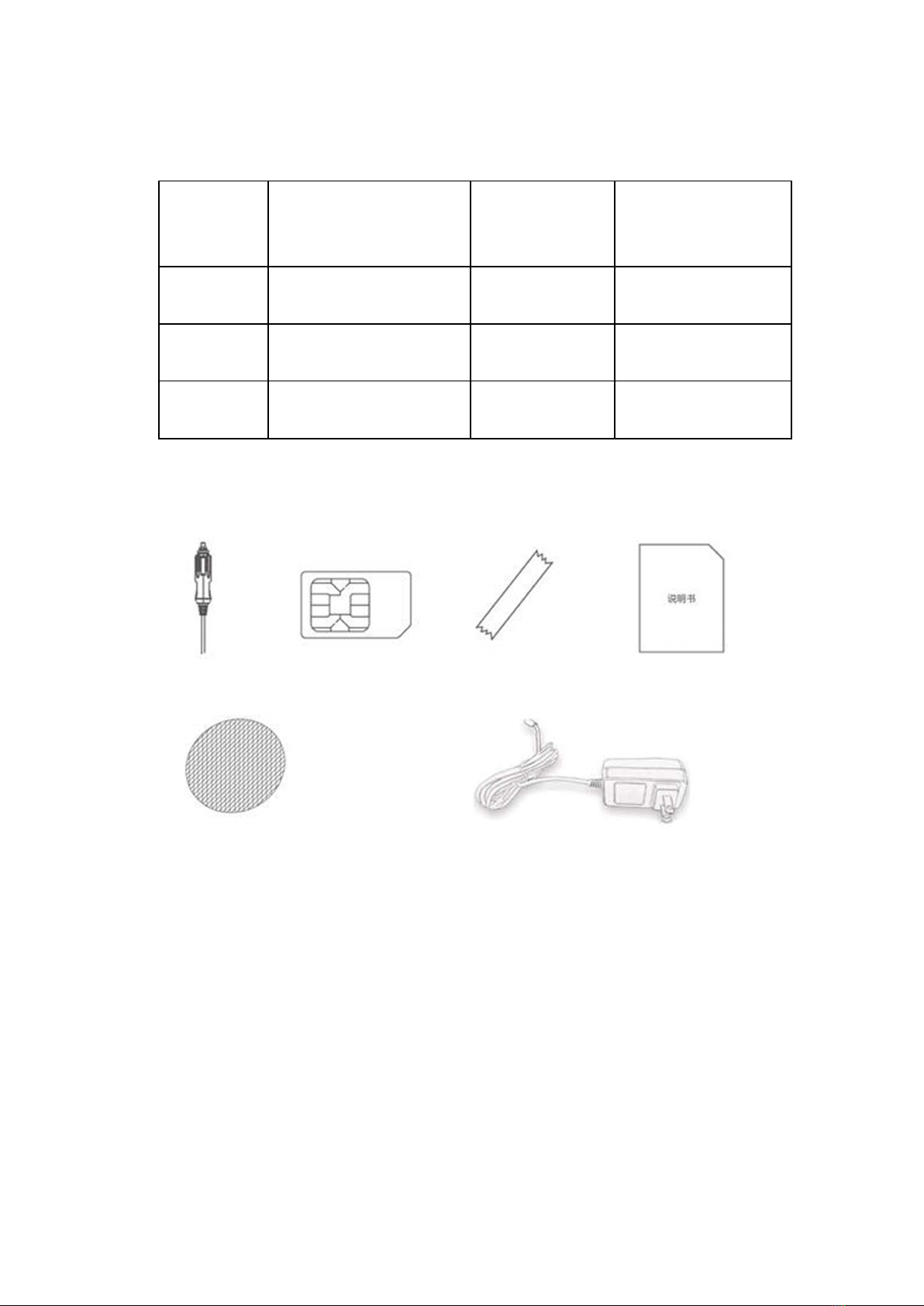
Parameter
Product
name
HSE
multi-functional
driving server
Anion
concentration
6 million /cm3
Rated
voltage
DC 12V Purified air
volume
22m3/H-40m3/H
Rated
power
5W Battery or
battery
nothing
size 175*175*64.5 (mm)
Product
weight
0.94kg
Accessory parts
Power adapter SIM flow card fixed belt instruction (warranty card)
air filter screen (placed in the host) power adapter (home use)
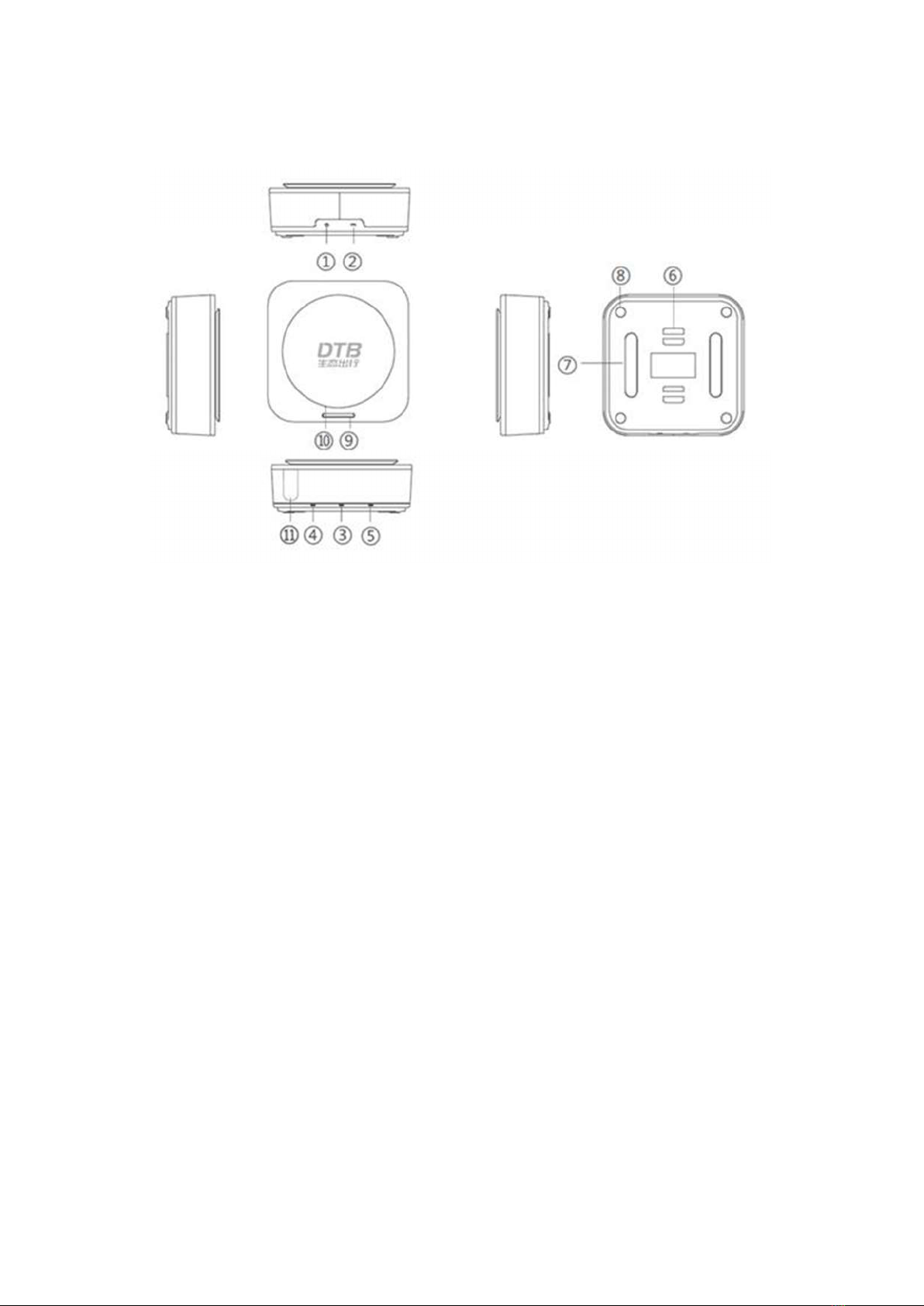
Understand qtp40 [product map]
1. Power adapter jack
2. Power switch
3. Screen indicator
4. GPRS indicator
5. Power indicator
6. Fixed buckle
7. Sponge mat
8. Silicone pad
9. Touch switch
10. Reset button
11. Air quality monitoring port
Installation instructions
Installation location
According to the internal structure of the car, select the appropriate installation position,
the following positions can be used for reference:
1. Under the front passenger windshield
Place the anti-skid pad under the front passenger's windshield, and place the
equipment on the anti-skid pad in a flat position without affecting the vision.

2. Rear shelf:
It can be placed on the platform under the rear window. (if there is flannelette on
the rear shelf, it can be placed on it directly. If there is no flannelette, it is necessary to
place the equipment on the anti-skid pad).
3. Front driver's seat extension bar
It is installed on the driver's seat extension rod through a strap.
4. Middle carrying case
It can be placed near the hand carrier between the front main frame and the copilot.
5. Rear seat middle bulge
Suitable for vehicles with cigarette lighter in the rear
Use operation
1. Equipment operation
(1) Automatic mode
Turn the power switch to "on" and insert the cigarette lighter to turn on the
automatic use state. When the car is started, it will automatically turn on the
purification function of the equipment, and when the car is turned off, it will turn off the
purification function automatically (after the flameout of some models, the cigarette
lighter will not be powered off, so the equipment can also turn off the purification
automatically after a period of judgment).The air volume of the equipment is
automatically adjusted with the pollutant concentration.
After the device is turned on, it defaults to smart mode, and the corresponding
display on the mobile terminal is automatic mode. At the same time, the air quality
sensor will collect the air quality data. After the self-inspection, the pollution index in
the current environment will be determined according to the test results. The light of the
equipment will change autonomously according to the current pollution level (green is
excellent, yellow is average, red is bad). In this mode, the wind speed will be adjusted
according to the air quality, and the excellent air is low speed, otherwise it is high
speed.
Note: the real value of the monitoring can be directly viewed after connecting
through the mobile phone.
(2) Manual mode
Turn the power switch to "on", turn on the device automatically, touch the switch
for about 3 seconds, and start / stop the device purification. During the operation, tap
for about 1 second to switch the operation speed (high-speed and low-speed switching).

Device binding
1. Search focuses on "DTB eco travel" public number, or directly scan two-
dimensional code in WeChat:
2. Log in [DTB eco travel] wechat service number;
3. Click [intelligence] at the bottom to enter the [intelligence] page, click [bind now],
scan the QR code at the bottom of the device, confirm the device information (if it
can be scanned out, it will jump to the manual input device number page, and the
device number is s / n at the bottom of the hardware), and submit to bind.
Device unbind
In the wechat service number, enter the [intelligence] page, click the menu option
in the upper right corner to unbind the device.
Keynote description
Reset Button Touch switch
switch type Long touch / long press
Short touch / short press
Touch switch (TAP)
On / off purification
function Adjust speed
Reset button (press)
Resume factory Reset filter screen
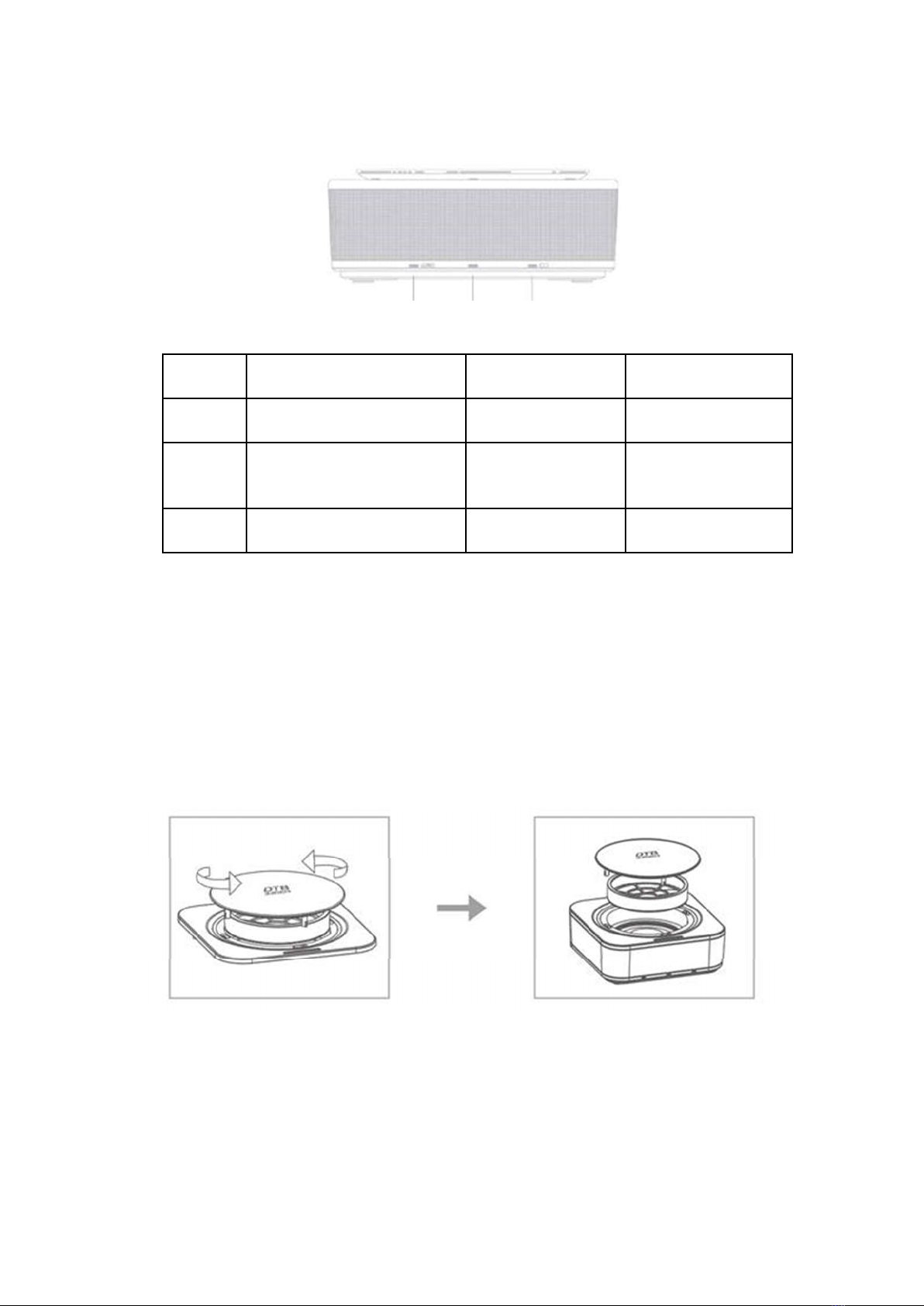
Indicator light description
GPRS Strainer Power
Indicator
light bright Flash Extinguish
GPRS Networking successful,
data is being uploaded Networking Initialization
Strainer
The filter screen has
reached its service life and
needs to be replaced
Reset indication
The filter screen
can be used
normally
Power
Supply Power adapter connected nothing Unconnected
Data upload
When the equipment is powered by external power supply and the network is
successfully connected (GPRS indicator light is on for a long time), the equipment will
automatically upload detection data, GPS data and purification status data, and receive
control instructions;
Filter screen replacement operation
1. The service time of the equipment filter screen depends on the air quality in the
vehicle. When the service life of the air filter screen is up, the filter screen prompt
light of the device will be on, and the mobile app will pop up the air filter screen
replacement reminder.
2. On the premise of closing the purifier, turn the protective cover open, take out the old
filter screen, put it into the new filter screen (pay attention to place the filter screen
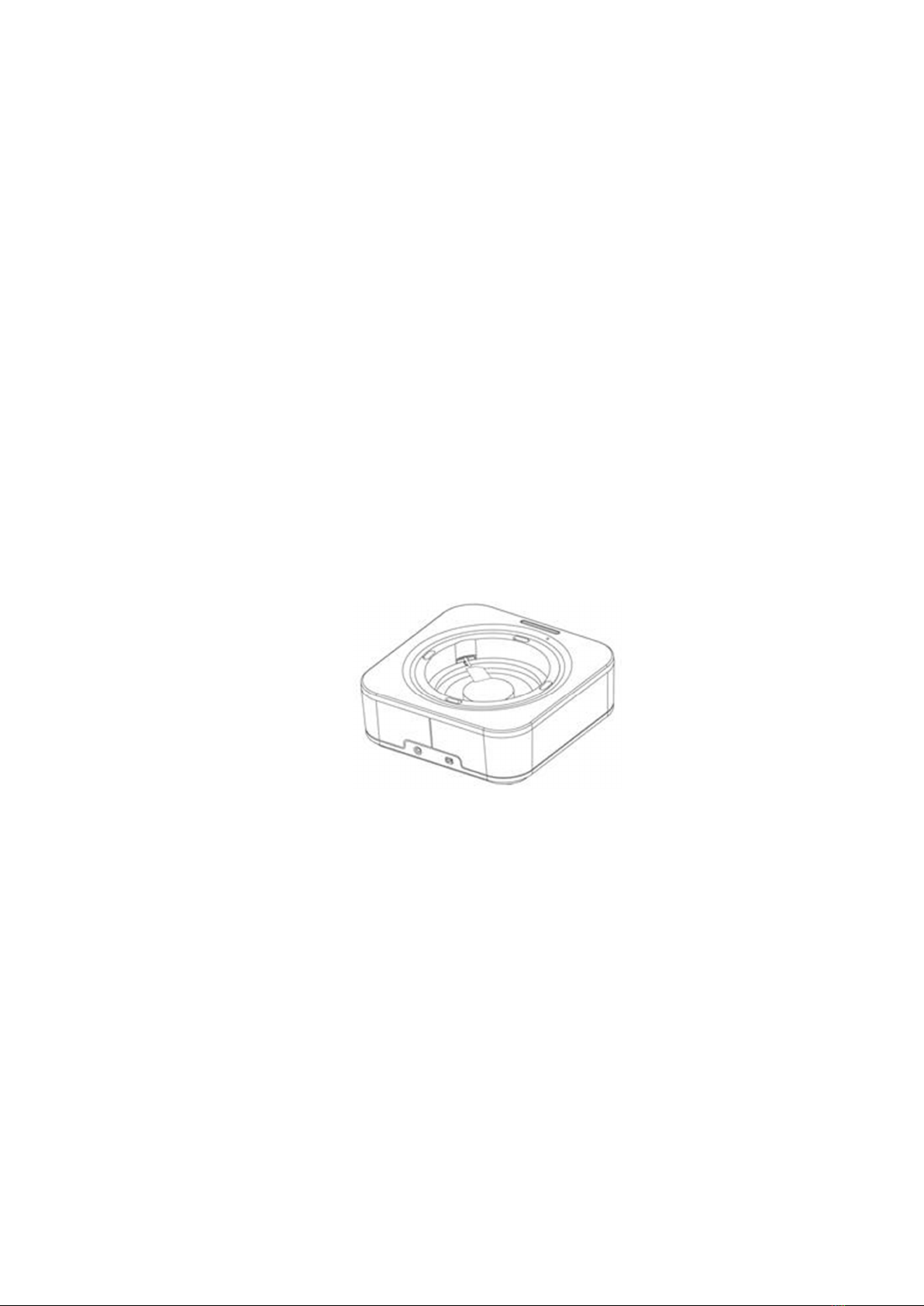
according to the "up" prompt on the filter screen), and then short press the reset
button to reset the filter screen. The indicator light of the filter screen flashes for
three times and then turns dark, that is to say, the replacement is completed.
Be careful
——After replacing the filter screen, it is necessary to press the reset button for about
1 second, and the indicator light of the filter screen flickers for 3 times and then turns
dark, indicating that the reset is successful.
Resume factory
When the equipment is restored to the factory and the internal storage timing
information is cleared, it needs to press the reset button for 3 seconds, and the filter
screen indicator lamp will flash for 5 times and then turn dark, indicating that the reset
is successful.
SIM Card replacement operation
If the built-in SIM is damaged or the traffic is insufficient, the SIM card needs to be
replaced in order to upload data normally.
Remove the protective cover, take out the filter screen, and the SIM card slot is on
the PCB.
First, push the SIM card in gently, and the SIM card will pop up automatically.
Insert a new SIM card according to the direction of the SIM card identification.
Open lid protection
The protective cover on the equipment will automatically stop working after it is
removed; after the protective cover is installed in place, the equipment will resume
normal startup and work. Effectively avoid personal injury caused by misoperation!

Matters needing attention
In order to ensure the safe use of the product, please follow all the instructions,
precautions and warnings contained in this manual, otherwise the product may be
damaged. In this case, the warranty cannot be obtained, and all costs incurred in
repairing or replacing the product shall be borne by the user.
Warning
——As air quality monitoring is involved, the product cannot be placed obliquely,
otherwise it will have certain impact on the monitoring results.
Attention
——The position of the monitoring port shall not be blocked, and the air conditioning
port shall not be directly facing the monitoring port
——For your safety, please install the equipment according to the instructions;
——For your safety, please use only the accessories in this packing box to install this
equipment. Our company will not be responsible for any damage or accident
caused by improper installation.
——Keep the equipment unobstructed, do not use towel or clothes to cover;
——When cleaning the equipment, it is necessary to disconnect the power supply and
only wipe it with a soft cloth;
——Do not use liquid to clean or spill equipment, such as water, detergent or
flammable solvent;
——This product is not a children’s toy. Do not let children play with it;
——For your own safety, do not adjust the device while driving. If you need to adjust,
please stop first.
——After the product is scrapped, do not discard the equipment together with the
domestic garbage. Please dispose of it properly (e.g. discard it in a trash can
suitable for electronic products) so as not to pollute the environment.

Product warranty certificate
Dear customer
Thank you for purchasing this product. Please read the following carefully before using this
product.
If you encounter any problems when using our products, we suggest you first consult the
product user manual or our technical department. In case of product quality problems caused by non
external factors during the warranty period, you will enjoy our perfect repair or replacement
services. For details, please refer to the warranty terms or consult your local dealer.
Under normal operation and use, if the product fails and has not been disassembled and
repaired by yourself, you can enjoy the following services with valid invoice (or receipt) and
warranty card from the date of purchase:
Free replacement: within one month from the date of purchase, the company can replace the
same model products for you free. The replaced products shall also enjoy free replacement service
within one month from the date of replacement;
Free maintenance within 12 months from the date of purchase, consumers can enjoy free
maintenance services.:
Note: the purchase date of the product shall be the earlier of the date of filling in the warranty card.
Accessories, screen scratches, product shell damage, instructions, packaging, promotional products
and random gifts are not included in the scope of "warranty and replacement services", but paid
services can be selected.
From the date of purchase, if any of the following causes product failure or damage, the
maintenance fee will be borne by the consumer.
1. The products and parts have exceeded the three guarantee period indicated in the warranty
card;
2. Failure or damage caused by failure to use, maintain and keep in accordance with the
requirements of the instructions for use shall not be caused by the removal of the three
guarantees repairer.
3, due to the customer’s own causes, such as water, immersion, perfume damage panels, screen
breakage, etc.(subject to specific products)
4. Failure or damage caused by other non product design, technology, manufacturing, quality
and other problems.
5. If there is no three guarantees certificate or valid invoice, the number of three guarantees
certificate does not conform to the repair product number or is altered.

Online shopping after-sales service guarantee card
User No. Order No.
Receiving name contact number
Arrival time freight amount
Receiving address
Exchange □ return □
Exchange goods return goods
Exchange notes return reason
Suggestions or opinions on us
Please fill in the above information carefully so that we can provide better service for you!
■ Contact information
Jinzhou Hivron Automotive Electronics Co., Ltd
WeChat Public Address:
Tel: 0416-2661317
Email: [email protected].
Address: No.56, Lingxi street, Taihe District, Jinzhou City, Liaoning Province.
Table of contents