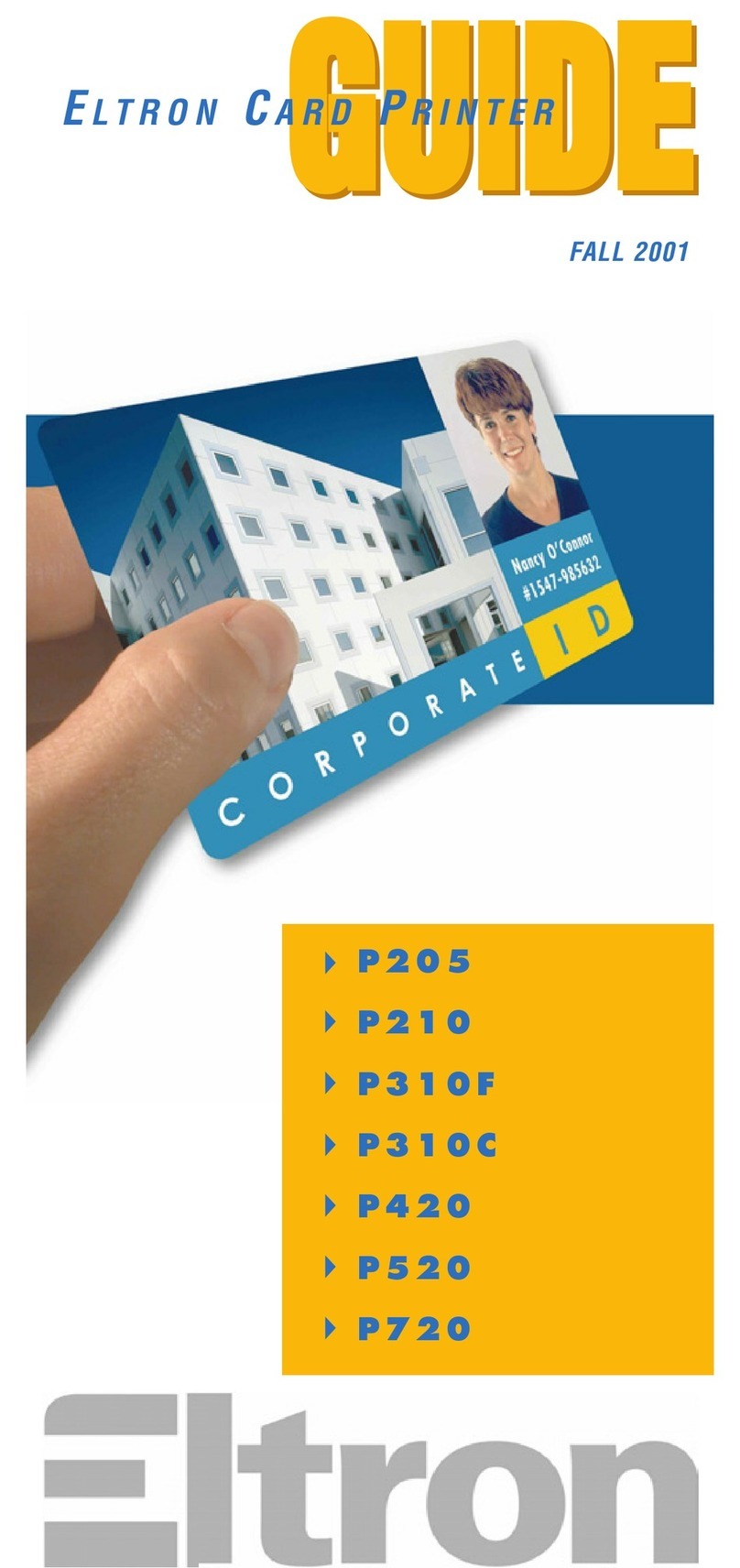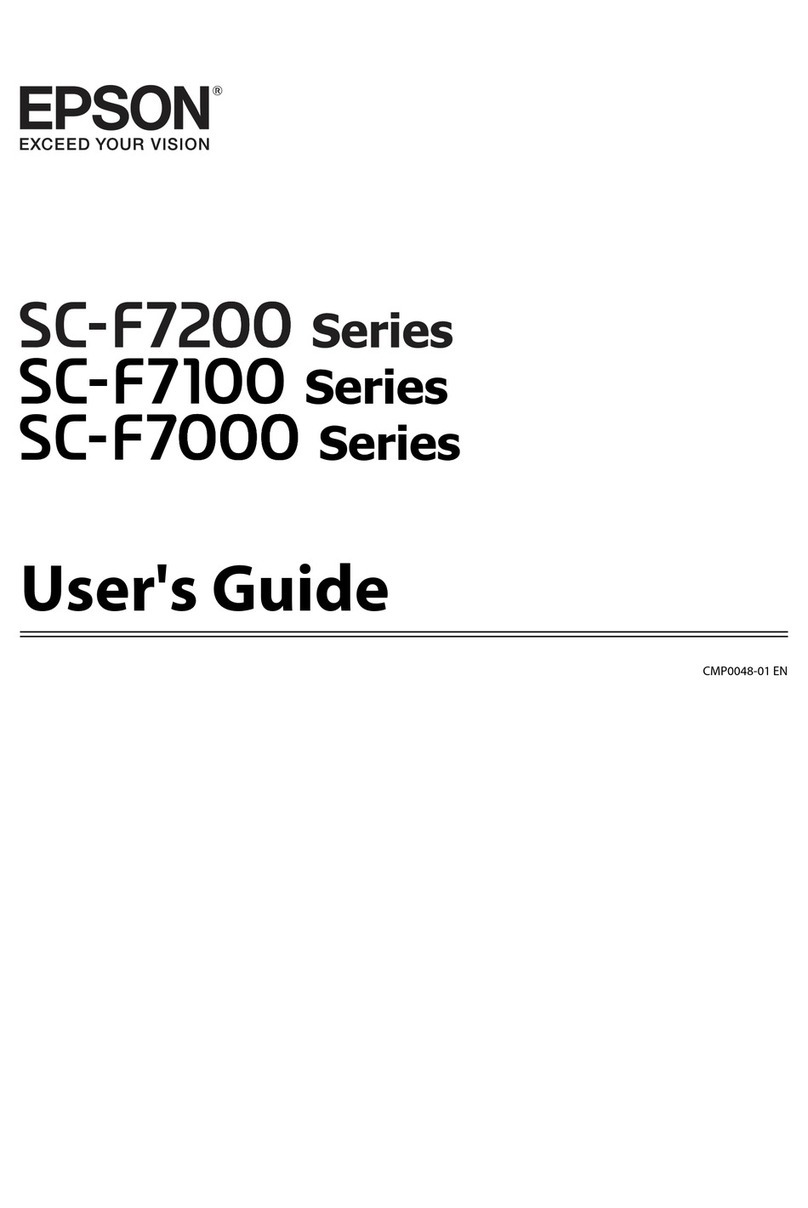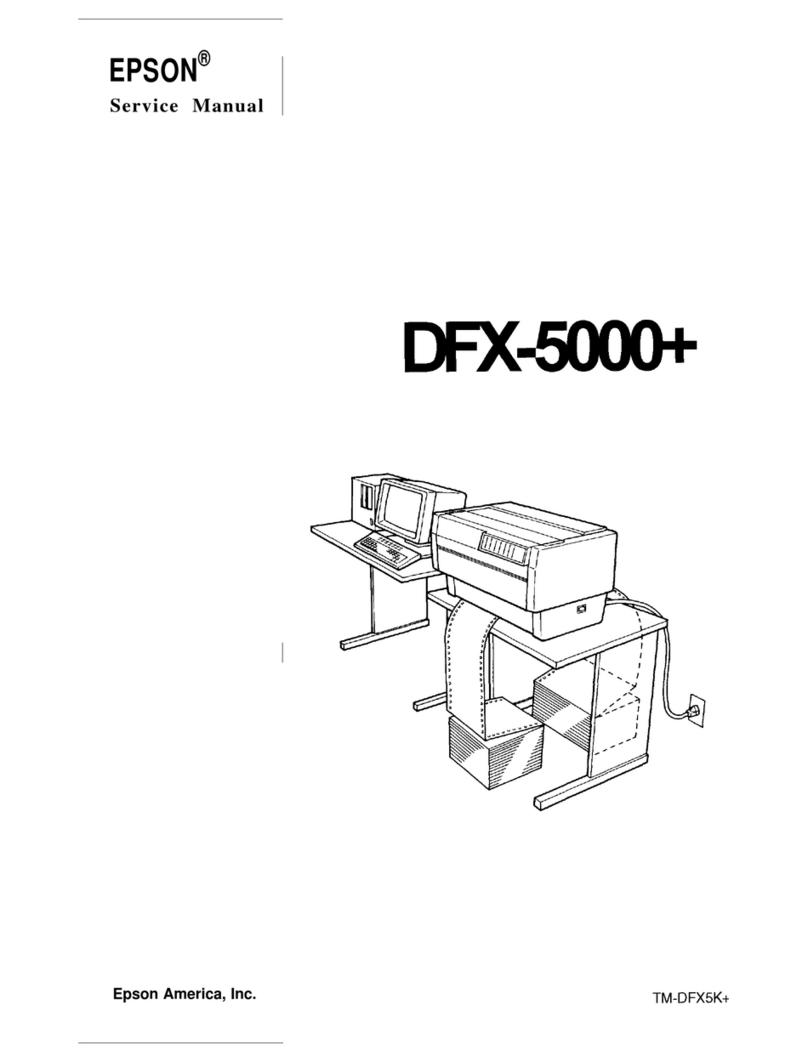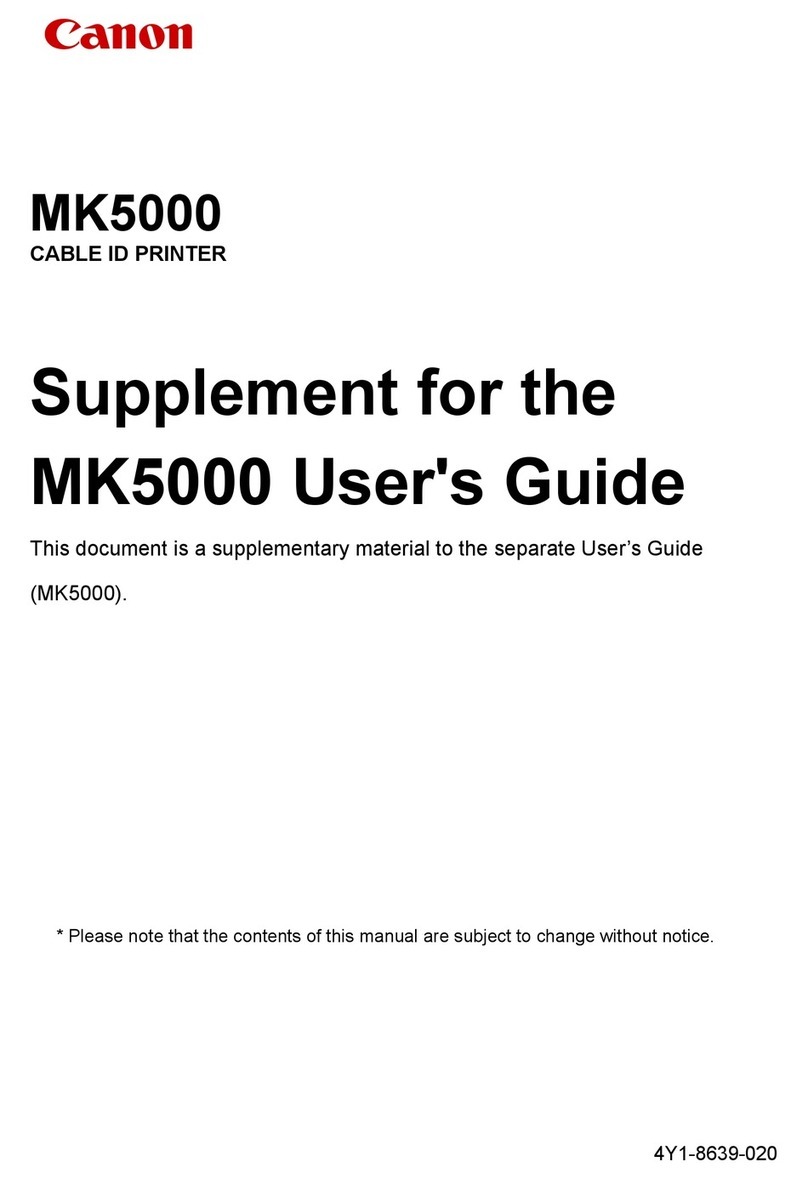Hix TT-180D User manual

12
WARRANTY
1201 E. 27th Terrace • Pittsburg, KS 66762 • U.S.A.
Web site: www.hixcorp.com • Phone: (800) 835-0606 • Fax: 620-231-1598
©2015 HIX Corp.
Design and Manufacturers of Graphic Imaging, Commercial Food, Industrial and Custom Drying Equipment
(Effective October 30, 2015)
HIX will automatically register the equipment on the date it was shipped to you or your distributor. If the
equipment was not purchased directly from HIX, but through a distributor (either domestic or foreign), please
keep a copy of their sales invoice showing the serial number and date it was sold/shipped to you with this war-
ranty. In this case, we will use the distributor’s invoice date as the beginning warranty date. STAPLE A COPY
OF YOUR RECEIPT TO THIS WARRANTY and keep in a safe place to provide verification of your warranty
should a problem occur. Thank you.
Please fill in the following information and attach a copy of your receipt for your records.
Date Purchased: From:
Model #: Serial #:
This warranty applies to equipment manufactured by the HIX Corporation (HIX), Pittsburg, Kansas, U.S.A.
HIX warrants to the original purchaser, its Ovens and Dryers, Heat Transfer Presses, Mug Presses, Mug Glazer,
Retensionable Screen Frames, Textile Printers, Spot Heaters, and Exposure Units against defects in workman-
ship and material, except for wear and tear for a period of “One Year” from the date of purchase. HIX warrants
its Accessories, Reten Splines/Hardware/Tool Kit, and Shuttle for a period of 90 days from the date of purchase.
Thermatrol and doughXpress products are covered under separate warranty.
In the event of a defect, HIX, at its option, will repair, replace or substitute the defective item at no cost during
this period subject to the limitations of insurance and shipping costs stated below.
In the case of heat transfer presses (except the Hobby Lite), HIX warrants the heat casting for the “Life” of the
machine for the original purchaser. If a part becomes obsolete at the time for repair, and/or cannot be reason-
ably substituted for, HIX will credit, at half the then current list price or last recorded price, only that part toward
a new machine or any product HIX offers. This credit offer shall be the sole responsibility of the HIX Corporation
in the event of an obsolete part.
This warranty does not cover belts, rail tape, pads, mug wraps, canvas, rubber blankets, bulbs, glass, rod
ends, turn buckles on printers or damages due to accident, misuse/abuse, alterations or damage due to neglect,
shipping or lack of proper lubrication or maintenance. HIX shall not be responsible for repairs or alterations
made by any person without the prior written authorization by HIX. This warranty is the sole and exclusive war-
ranty of HIX and no person, agent, distributor, or dealer of HIX is authorized to change, amend or modify the
terms set forth herein, in whole or in part.
In the case of a problem with the equipment identified herein, HIX Corporation should be contacted during
regular business hours to discuss the problem and verify an existing warranty. HIX personnel will assist the
customer to correct any problems which can be corrected through operation or maintenance instructions, simple
mechanical adjustments, or replacement of parts. In the event the problem cannot be corrected by phone, and
upon the issuance of a return authorization by HIX, the equipment shall be returned to HIX or an authorized
service representative. All insurance, packaging and shipment/freight costs are solely the responsibility of the
customer, and not that of HIX, and HIX shall not be responsible for improper packaging, handling or damage
in transit. Contact HIX customer service for complete return authorization information. Correct shipping boxes
are available from HIX.
This expressed warranty is given in lieu of any and all other warranties, whether expressed or implied, in-
cluding but not limited to those of merchantability and fitness for a particular purpose, and constitutes the only
warranty made by HIX Corporation.
In no event shall HIX’s liability for breach of warranty extend beyond the obligation to repair or replace the
nonconforming goods. HIX shall not be liable for any other damages, either incidental or consequential, or the
action as brought in contract, negligence or otherwise.
This warranty gives you specific legal rights and you may also have other rights which vary from state to
state.
70186 RV H_110115
Installation / Setup 2
Loading Screen 3
Expose Screen 5
Determining Exposure Time 5
Exposing Time Chart 6-7
Glass Cleaning 8
Bulb Replacement 8
Lid Realignment 9
Blanket Replacement 10
Troubleshooting 11
Warranty 12
TT-180D
OWNER’S MANUAL
CONTENTS
BEFORE warranty repair you MUST get Prior Authorization:
Fluorescent Table Top
Exposure Units
For Customer Service, Call 1-800-835-0606 or
Visit www.hixcorp.com
TT-180D shown

2
RECEIVING & INSTALLATION
NOTE: The HIX TT-180D is not compatible with the M&R Trilok pin
registration system.”
CAUTION: Before installing or operating the unit be sure to read
these instructions thoroughly. Disconnect all electric power before
performing maintenance on the unit. Never operate this equip-
ment with the power supply cover removed. If you find that this
should be necessary, contact a licensed electrician. Make sure
the circuit for this unit is well grounded.
WARNING: ULTRA VIOLET LIGHT CAN CAUSE SKIN AND EYE
IRRITATION OR BLINDNESS. TO PREVENT DAMAGE TO
YOUR EYES AND SKIN, AVOID DIRECT EXPOSURE TO THE
LAMP WHILE IT IS ON.
INSTALLATION
1. Carefully uncrate exposure unit from its shipping container.
2. Place exposure unit on a level surface close to the wall circuit to
be used.
WARNING: When using an extension cord, use 14 ga.-3 conductor.
Maximum length, 25’ (7.62m).
3. Check unit over for any transportation damage and make sure all
foreign objects, such as packing material, have been removed.
Clean top side of glass to remove any dust.
4. Remove vacuum pump from shipping container. Be sure to read
and follow all instructions included with the pump, especially fill-
ing the pump with the supplied oil before use.
5. Plug pump into receptacle located on the back of the TT-180
exposure unit. Be sure the voltage switch on the pump is set to
the proper voltage for the unit (120v or 220v).
6. Connect vacuum hose on pump to fitting on the back right side
of the exposure unit lid.
SETUP
1. Plug in your unit to your power source and turn on power
switch.
11
TROUBLESHOOTING

10
REPAIRS
NOTE: Mark from which side the aluminum strips were located so
that they can be replaced in the same location.
1. Begin with the lid in the open position. Remove the plastic cap
from the lid end of one of the gas springs. While holding the
lid, pull the end of the gas spring straight out and off of the ball
connector as you continue to manually hold the lid up.
Caution: It is important to do this operation with the lid up, failing to
do so could cause injury due to the sudden release of pressure
on the gas spring!
2. Remove the vacuum hose from the lid.
3. Gently lay lid back down onto glass. Using two 9/16” wrenches,
remove the 4 nuts and bolts holding the lid to the hinges.
4. Remove the entire lid assembly from the frame and lay upside
down on a flat surface.
5. Mark from which side of the aluminum strips were located so that
they can be replaced in the same location.
6. Remove all screws from the aluminum stips.
7. Remove the blanket material and any adhesive still
attached to the lid frame.
8. Lay new blanket material across the lid in the proper orientation
allowing the material to sag down to your working surface.
9. Seal the rubber to the blanket frame with the included adhe-
sive.
10. Replace the aluminum strips on the same side that they were
removed. Tighten all screws securely. Caution: over tightening
screws may strip the threads in the lid frame.
11. Trim any excess blanket material by running a sharp utility knife
along the outside of the aluminum frame.
3
OPERATION
WARNING: During operation, make sure the lid is latched on both
sides to prevent UV light exposure to eyes or skin.
LOADING SCREEN / STARTING VACUUM
Maximum screen sizes:
23” x 31”
NOTE: Put the screen in the center of the glass. Keep at least 2”
from any edge of the glass to prevent damage to the vacuum
blanket rubber.
1. Raise the lid and place frame in center of glass, screen side
down.
NOTE: When using wood frames with tape and staples, be sure to
tape over tape and staples to prevent damage to class.
2. Place bleeder cord inside frame as close to the frame side as pos-
sible. (See illustration above) NOTE: This cord facilitates vacuum
and releasing or draining off the vacuum after exposure.
3. Close lid and latch with the rubber latch-hooks.
4. Turn vacuum pump power switch “ON”.
5. Check for proper draw down of blanket.
Bleeder Cord
Screen

4
OPERATION
DIGITAL TIMER
1. Turn Main Power “On”. Timer will illuminate.
2. To change time setting, press the button on the front of the
timer face. Timer will display “Minutes” and “Seconds”.
3. To program the desired number for the flashing column, press
the button; once for each digit. The counter will loop from
0-9. To change to the next column, press the button and
again press the button until the desired number is reached.
4. Once the new time is entered, press the “MD” button on the
face of the timer to lock in this new setting. Failure to press
the “MD” button will not “lock” in the new setting.
5. Press the “Start” button on the control panel. This will start the
timer and turn the exposure lamp on.
6. Timer will count down and when time reaches zero, the expo-
sure lamp will extinguish.
7. If at any time you want to extinguish the exposure lamp before
time expires, you may do so by pressing the “RST” button on
the face of the timer.
NOTE: Read your emulsions exposure instructions.
1. Set for the optimum exposing time for the screen you are
going to expose. See “Determining Your Optimum Exposure
Time” below or your filled in chart in this manual if you have
already determined your exposing time.
2. Push start button to initiate your set exposure time.
3. At the end of the set exposure time as indicated by the timer
beeping, you can turn off the power switch, remove the weight-
ed board, rubber drape, foam block and the exposed scree
9
REPAIRS
2. Make sure vacuum pump is not plugged in.
3. Remove the oil drain cap and drain the contaminated oil into
a suitable container. Tilt the vacuum pump toward the oil drain
port.
4. Once all the oil has been drained, re-secure the oil drain cap
back onto the oil drain port.
5. Remove the exhaust/oil fill cap and add oil until it is seen in the
middle of the oil sight glass. Re-secure exhaust/oil fill cap.
LID REALIGNMENT
NOTE: The vacuum is sealed under the lid by means of rubber
gasket under the lid frame. This rubber gasket may compress
over time. If the vacuum does not occur, the rubber gasket may
be compressed. These problems can be alleviated by lowering
the hinges.
CAUTION: It is important to do this operation with the lid up, failing
to do so could cause injury due to the sudden release of pres-
sure on the gas spring!
1. Fully open the lid.
2. Using a pencil, tape, or other suitable indicator, place a mark on
the frame of the unit corresponding with a mark on the lower leaf
of the hinges.
3. Using a 9/16” wrench, loosen the four bolts fastening the lower
leaf of the hinges.
4. Let each hinge drop approximately 1/16” using the
indicator placed on the hinge in step 2.
5. Tighten all four bolts securely and test unit. If this does not work
repeat this process and drop the hinges another
1/16”
Warning: Lowering the hinges too much can place excess pressure
on the glass and frame of the unit and should be avoided. If
the lid is difficult to close or does not stay closed under it’s own
weight, the hinges should be raised.
NOTE: If the blanket fails to pull a vacuum, check the Troubleshoot-
ing Chart for possible causes. If you determine that your blanket
has begun to leak, it needs to be replaced. New blanket material
can be ordered from HIX Corporation.

8
MAINTENANCE
GLASS CLEANING OR BULB REPLACEMENT
In order to maintain short exposure times, keep the unit’s ex-
posure glass clean. Dusting is usually sufficient. If more clean-
ing is required use a soft cloth moistened with alcohol. A dusty
environment will require more cleaning.
When you notice your exposure times getting longer or if the lamp
fails to operate, check the Troubleshooting Chart.
To clean back side of glass or replace bulbs:
1. Carefully lift front of glass from the gasket (leave back of glass
resting on its gasket).
2. Remove old bulb, Insert new bulb.
3. Carefully replace the glass as it was before.
4. Clean underside and lay back down carefully.
WARNING: To lift glass use flexible (non rigid) item such as
putty knife. If you lift the glass, do so carefully so as to not
scratch or break the glass. Never use a screwdriver.
VACUUM PUMP MAINTENANCE
It is recommended to change the vacuum pump oil after 50 hours
of usage. The purity of the oil will determine the final vacuum level
achieved. Always use the CPS recommended vacuum pump oil
(VPOQ/VPOP/VPOG). The oil provided with the pump has been
specially blended to maintain maximum viscosity at normal running
temperatures as well as cold weather starts.
OIL CHANGE PROCEDURES:
1. Be sure the pump oil is warmed up. If not warm, turn vacuum
pump “ON” for 10 minutes.
Vacuum
Bleeder Cord
5
SCREEN EXPOSURE
DETERMINING YOUR OPTIMUM EXPOSURE TIME
NOTE: This procedure should be followed for each new emulsion
type, new mesh count or mesh type (i.e. yellow, orange, white).
This procedure should also be followed periodically since the
bulb intensity will lessen with age.
Exposure Calculator (Preferred Method)
See your emulsion supplier for an exposure calculator and follow
their instructions.
By Step Trial Method
Expose dried coated screen in 1 minute intervals as follows:
1. Place cardboard sheet between positive and glass leaving ap-
proximately 2” of positive exposed. After 1 minute, move card-
board approximately 2” more and now expose for 1 minute. Then
move cardboard a 3rd time approximately 2” expose once again.
Repeat at least to 4 minutes. Now you have 4 expose areas of
1, 2, 3 and 4 minutes.
2. Inspect your newly exposed screen for proper exposure.
Underexposed: results in weak stencil with poor emulsion
adhesion and reduced resistance to printing inks and wash up
solvents. Overexposed: results in loss of fine detail.
3. Once you have determined the proper exposure for your emulsion
type fill in the chart provided at end of this manual as a ready
reference. This will save you time in the future.
NOTE: This procedure should be followed for each new emulsion
type, new mesh count or mesh type (i.e. yellow, orange, white).
This procedure should also be followed periodically since the
bulb intensity will lessen with age.

6
EXPOSURE TIMES
7
EXPOSURE TIMES

6
EXPOSURE TIMES
7
EXPOSURE TIMES

8
MAINTENANCE
GLASS CLEANING OR BULB REPLACEMENT
In order to maintain short exposure times, keep the unit’s ex-
posure glass clean. Dusting is usually sufficient. If more clean-
ing is required use a soft cloth moistened with alcohol. A dusty
environment will require more cleaning.
When you notice your exposure times getting longer or if the lamp
fails to operate, check the Troubleshooting Chart.
To clean back side of glass or replace bulbs:
1. Carefully lift front of glass from the gasket (leave back of glass
resting on its gasket).
2. Remove old bulb, Insert new bulb.
3. Carefully replace the glass as it was before.
4. Clean underside and lay back down carefully.
WARNING: To lift glass use flexible (non rigid) item such as
putty knife. If you lift the glass, do so carefully so as to not
scratch or break the glass. Never use a screwdriver.
VACUUM PUMP MAINTENANCE
It is recommended to change the vacuum pump oil after 50 hours
of usage. The purity of the oil will determine the final vacuum level
achieved. Always use the CPS recommended vacuum pump oil
(VPOQ/VPOP/VPOG). The oil provided with the pump has been
specially blended to maintain maximum viscosity at normal running
temperatures as well as cold weather starts.
OIL CHANGE PROCEDURES:
1. Be sure the pump oil is warmed up. If not warm, turn vacuum
pump “ON” for 10 minutes.
Vacuum
Bleeder Cord
5
SCREEN EXPOSURE
DETERMINING YOUR OPTIMUM EXPOSURE TIME
NOTE: This procedure should be followed for each new emulsion
type, new mesh count or mesh type (i.e. yellow, orange, white).
This procedure should also be followed periodically since the
bulb intensity will lessen with age.
Exposure Calculator (Preferred Method)
See your emulsion supplier for an exposure calculator and follow
their instructions.
By Step Trial Method
Expose dried coated screen in 1 minute intervals as follows:
1. Place cardboard sheet between positive and glass leaving ap-
proximately 2” of positive exposed. After 1 minute, move card-
board approximately 2” more and now expose for 1 minute. Then
move cardboard a 3rd time approximately 2” expose once again.
Repeat at least to 4 minutes. Now you have 4 expose areas of
1, 2, 3 and 4 minutes.
2. Inspect your newly exposed screen for proper exposure.
Underexposed: results in weak stencil with poor emulsion
adhesion and reduced resistance to printing inks and wash up
solvents. Overexposed: results in loss of fine detail.
3. Once you have determined the proper exposure for your emulsion
type fill in the chart provided at end of this manual as a ready
reference. This will save you time in the future.
NOTE: This procedure should be followed for each new emulsion
type, new mesh count or mesh type (i.e. yellow, orange, white).
This procedure should also be followed periodically since the
bulb intensity will lessen with age.

4
OPERATION
DIGITAL TIMER
1. Turn Main Power “On”. Timer will illuminate.
2. To change time setting, press the button on the front of the
timer face. Timer will display “Minutes” and “Seconds”.
3. To program the desired number for the flashing column, press
the button; once for each digit. The counter will loop from
0-9. To change to the next column, press the button and
again press the button until the desired number is reached.
4. Once the new time is entered, press the “MD” button on the
face of the timer to lock in this new setting. Failure to press
the “MD” button will not “lock” in the new setting.
5. Press the “Start” button on the control panel. This will start the
timer and turn the exposure lamp on.
6. Timer will count down and when time reaches zero, the expo-
sure lamp will extinguish.
7. If at any time you want to extinguish the exposure lamp before
time expires, you may do so by pressing the “RST” button on
the face of the timer.
NOTE: Read your emulsions exposure instructions.
1. Set for the optimum exposing time for the screen you are
going to expose. See “Determining Your Optimum Exposure
Time” below or your filled in chart in this manual if you have
already determined your exposing time.
2. Push start button to initiate your set exposure time.
3. At the end of the set exposure time as indicated by the timer
beeping, you can turn off the power switch, remove the weight-
ed board, rubber drape, foam block and the exposed scree
9
REPAIRS
2. Make sure vacuum pump is not plugged in.
3. Remove the oil drain cap and drain the contaminated oil into
a suitable container. Tilt the vacuum pump toward the oil drain
port.
4. Once all the oil has been drained, re-secure the oil drain cap
back onto the oil drain port.
5. Remove the exhaust/oil fill cap and add oil until it is seen in the
middle of the oil sight glass. Re-secure exhaust/oil fill cap.
LID REALIGNMENT
NOTE: The vacuum is sealed under the lid by means of rubber
gasket under the lid frame. This rubber gasket may compress
over time. If the vacuum does not occur, the rubber gasket may
be compressed. These problems can be alleviated by lowering
the hinges.
CAUTION: It is important to do this operation with the lid up, failing
to do so could cause injury due to the sudden release of pres-
sure on the gas spring!
1. Fully open the lid.
2. Using a pencil, tape, or other suitable indicator, place a mark on
the frame of the unit corresponding with a mark on the lower leaf
of the hinges.
3. Using a 9/16” wrench, loosen the four bolts fastening the lower
leaf of the hinges.
4. Let each hinge drop approximately 1/16” using the
indicator placed on the hinge in step 2.
5. Tighten all four bolts securely and test unit. If this does not work
repeat this process and drop the hinges another
1/16”
Warning: Lowering the hinges too much can place excess pressure
on the glass and frame of the unit and should be avoided. If
the lid is difficult to close or does not stay closed under it’s own
weight, the hinges should be raised.
NOTE: If the blanket fails to pull a vacuum, check the Troubleshoot-
ing Chart for possible causes. If you determine that your blanket
has begun to leak, it needs to be replaced. New blanket material
can be ordered from HIX Corporation.

10
REPAIRS
NOTE: Mark from which side the aluminum strips were located so
that they can be replaced in the same location.
1. Begin with the lid in the open position. Remove the plastic cap
from the lid end of one of the gas springs. While holding the
lid, pull the end of the gas spring straight out and off of the ball
connector as you continue to manually hold the lid up.
Caution: It is important to do this operation with the lid up, failing to
do so could cause injury due to the sudden release of pressure
on the gas spring!
2. Remove the vacuum hose from the lid.
3. Gently lay lid back down onto glass. Using two 9/16” wrenches,
remove the 4 nuts and bolts holding the lid to the hinges.
4. Remove the entire lid assembly from the frame and lay upside
down on a flat surface.
5. Mark from which side of the aluminum strips were located so that
they can be replaced in the same location.
6. Remove all screws from the aluminum stips.
7. Remove the blanket material and any adhesive still
attached to the lid frame.
8. Lay new blanket material across the lid in the proper orientation
allowing the material to sag down to your working surface.
9. Seal the rubber to the blanket frame with the included adhe-
sive.
10. Replace the aluminum strips on the same side that they were
removed. Tighten all screws securely. Caution: over tightening
screws may strip the threads in the lid frame.
11. Trim any excess blanket material by running a sharp utility knife
along the outside of the aluminum frame.
3
OPERATION
WARNING: During operation, make sure the lid is latched on both
sides to prevent UV light exposure to eyes or skin.
LOADING SCREEN / STARTING VACUUM
Maximum screen sizes:
23” x 31”
NOTE: Put the screen in the center of the glass. Keep at least 2”
from any edge of the glass to prevent damage to the vacuum
blanket rubber.
1. Raise the lid and place frame in center of glass, screen side
down.
NOTE: When using wood frames with tape and staples, be sure to
tape over tape and staples to prevent damage to class.
2. Place bleeder cord inside frame as close to the frame side as pos-
sible. (See illustration above) NOTE: This cord facilitates vacuum
and releasing or draining off the vacuum after exposure.
3. Close lid and latch with the rubber latch-hooks.
4. Turn vacuum pump power switch “ON”.
5. Check for proper draw down of blanket.
Bleeder Cord
Screen

2
RECEIVING & INSTALLATION
NOTE: The HIX TT-180D is not compatible with the M&R Trilok pin
registration system.”
CAUTION: Before installing or operating the unit be sure to read
these instructions thoroughly. Disconnect all electric power before
performing maintenance on the unit. Never operate this equip-
ment with the power supply cover removed. If you find that this
should be necessary, contact a licensed electrician. Make sure
the circuit for this unit is well grounded.
WARNING: ULTRA VIOLET LIGHT CAN CAUSE SKIN AND EYE
IRRITATION OR BLINDNESS. TO PREVENT DAMAGE TO
YOUR EYES AND SKIN, AVOID DIRECT EXPOSURE TO THE
LAMP WHILE IT IS ON.
INSTALLATION
1. Carefully uncrate exposure unit from its shipping container.
2. Place exposure unit on a level surface close to the wall circuit to
be used.
WARNING: When using an extension cord, use 14 ga.-3 conductor.
Maximum length, 25’ (7.62m).
3. Check unit over for any transportation damage and make sure all
foreign objects, such as packing material, have been removed.
Clean top side of glass to remove any dust.
4. Remove vacuum pump from shipping container. Be sure to read
and follow all instructions included with the pump, especially fill-
ing the pump with the supplied oil before use.
5. Plug pump into receptacle located on the back of the TT-180
exposure unit. Be sure the voltage switch on the pump is set to
the proper voltage for the unit (120v or 220v).
6. Connect vacuum hose on pump to fitting on the back right side
of the exposure unit lid.
SETUP
1. Plug in your unit to your power source and turn on power
switch.
11
TROUBLESHOOTING

12
WARRANTY
1201 E. 27th Terrace • Pittsburg, KS 66762 • U.S.A.
Web site: www.hixcorp.com • Phone: (800) 835-0606 • Fax: 620-231-1598
©2015 HIX Corp.
Design and Manufacturers of Graphic Imaging, Commercial Food, Industrial and Custom Drying Equipment
(Effective October 30, 2015)
HIX will automatically register the equipment on the date it was shipped to you or your distributor. If the
equipment was not purchased directly from HIX, but through a distributor (either domestic or foreign), please
keep a copy of their sales invoice showing the serial number and date it was sold/shipped to you with this war-
ranty. In this case, we will use the distributor’s invoice date as the beginning warranty date. STAPLE A COPY
OF YOUR RECEIPT TO THIS WARRANTY and keep in a safe place to provide verification of your warranty
should a problem occur. Thank you.
Please fill in the following information and attach a copy of your receipt for your records.
Date Purchased: From:
Model #: Serial #:
This warranty applies to equipment manufactured by the HIX Corporation (HIX), Pittsburg, Kansas, U.S.A.
HIX warrants to the original purchaser, its Ovens and Dryers, Heat Transfer Presses, Mug Presses, Mug Glazer,
Retensionable Screen Frames, Textile Printers, Spot Heaters, and Exposure Units against defects in workman-
ship and material, except for wear and tear for a period of “One Year” from the date of purchase. HIX warrants
its Accessories, Reten Splines/Hardware/Tool Kit, and Shuttle for a period of 90 days from the date of purchase.
Thermatrol and doughXpress products are covered under separate warranty.
In the event of a defect, HIX, at its option, will repair, replace or substitute the defective item at no cost during
this period subject to the limitations of insurance and shipping costs stated below.
In the case of heat transfer presses (except the Hobby Lite), HIX warrants the heat casting for the “Life” of the
machine for the original purchaser. If a part becomes obsolete at the time for repair, and/or cannot be reason-
ably substituted for, HIX will credit, at half the then current list price or last recorded price, only that part toward
a new machine or any product HIX offers. This credit offer shall be the sole responsibility of the HIX Corporation
in the event of an obsolete part.
This warranty does not cover belts, rail tape, pads, mug wraps, canvas, rubber blankets, bulbs, glass, rod
ends, turn buckles on printers or damages due to accident, misuse/abuse, alterations or damage due to neglect,
shipping or lack of proper lubrication or maintenance. HIX shall not be responsible for repairs or alterations
made by any person without the prior written authorization by HIX. This warranty is the sole and exclusive war-
ranty of HIX and no person, agent, distributor, or dealer of HIX is authorized to change, amend or modify the
terms set forth herein, in whole or in part.
In the case of a problem with the equipment identified herein, HIX Corporation should be contacted during
regular business hours to discuss the problem and verify an existing warranty. HIX personnel will assist the
customer to correct any problems which can be corrected through operation or maintenance instructions, simple
mechanical adjustments, or replacement of parts. In the event the problem cannot be corrected by phone, and
upon the issuance of a return authorization by HIX, the equipment shall be returned to HIX or an authorized
service representative. All insurance, packaging and shipment/freight costs are solely the responsibility of the
customer, and not that of HIX, and HIX shall not be responsible for improper packaging, handling or damage
in transit. Contact HIX customer service for complete return authorization information. Correct shipping boxes
are available from HIX.
This expressed warranty is given in lieu of any and all other warranties, whether expressed or implied, in-
cluding but not limited to those of merchantability and fitness for a particular purpose, and constitutes the only
warranty made by HIX Corporation.
In no event shall HIX’s liability for breach of warranty extend beyond the obligation to repair or replace the
nonconforming goods. HIX shall not be liable for any other damages, either incidental or consequential, or the
action as brought in contract, negligence or otherwise.
This warranty gives you specific legal rights and you may also have other rights which vary from state to
state.
70186 RV H_110115
Installation / Setup 2
Loading Screen 3
Expose Screen 5
Determining Exposure Time 5
Exposing Time Chart 6-7
Glass Cleaning 8
Bulb Replacement 8
Lid Realignment 9
Blanket Replacement 10
Troubleshooting 11
Warranty 12
TT-180D
OWNER’S MANUAL
CONTENTS
BEFORE warranty repair you MUST get Prior Authorization:
Fluorescent Table Top
Exposure Units
For Customer Service, Call 1-800-835-0606 or
Visit www.hixcorp.com
TT-180D shown
Table of contents
Other Hix Printer manuals
Popular Printer manuals by other brands
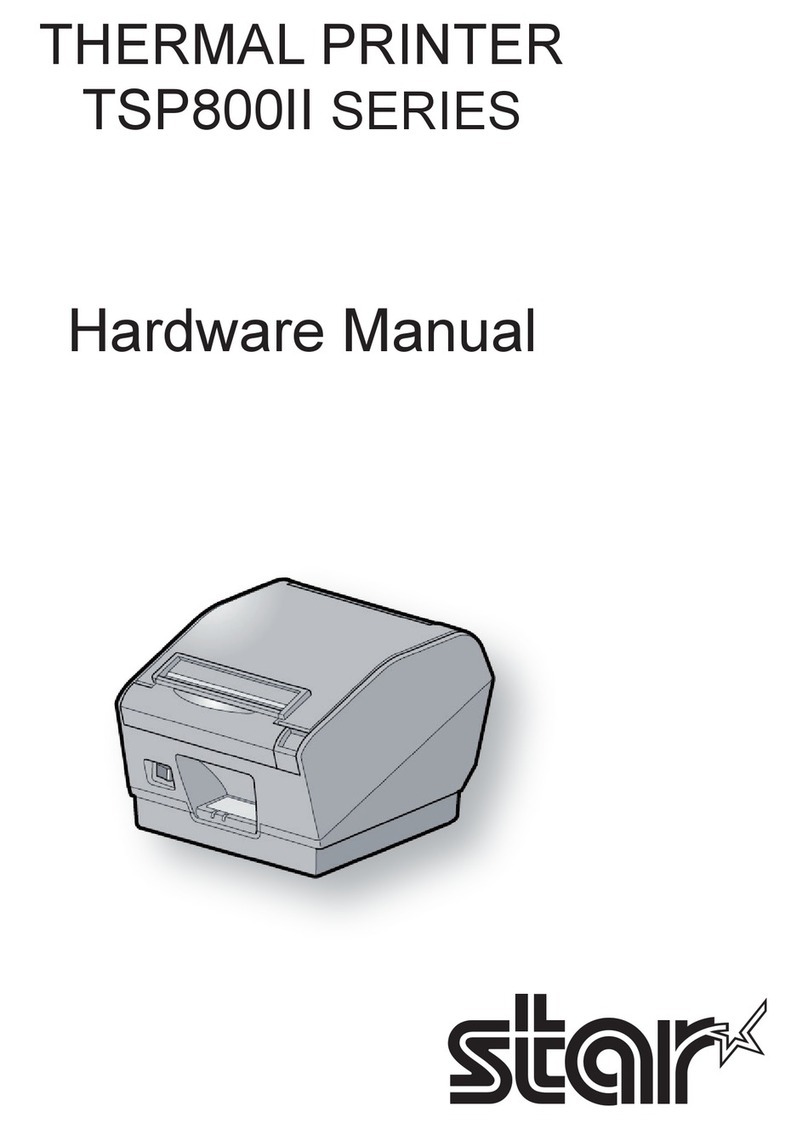
Star
Star TSP100III Series Hardware manual
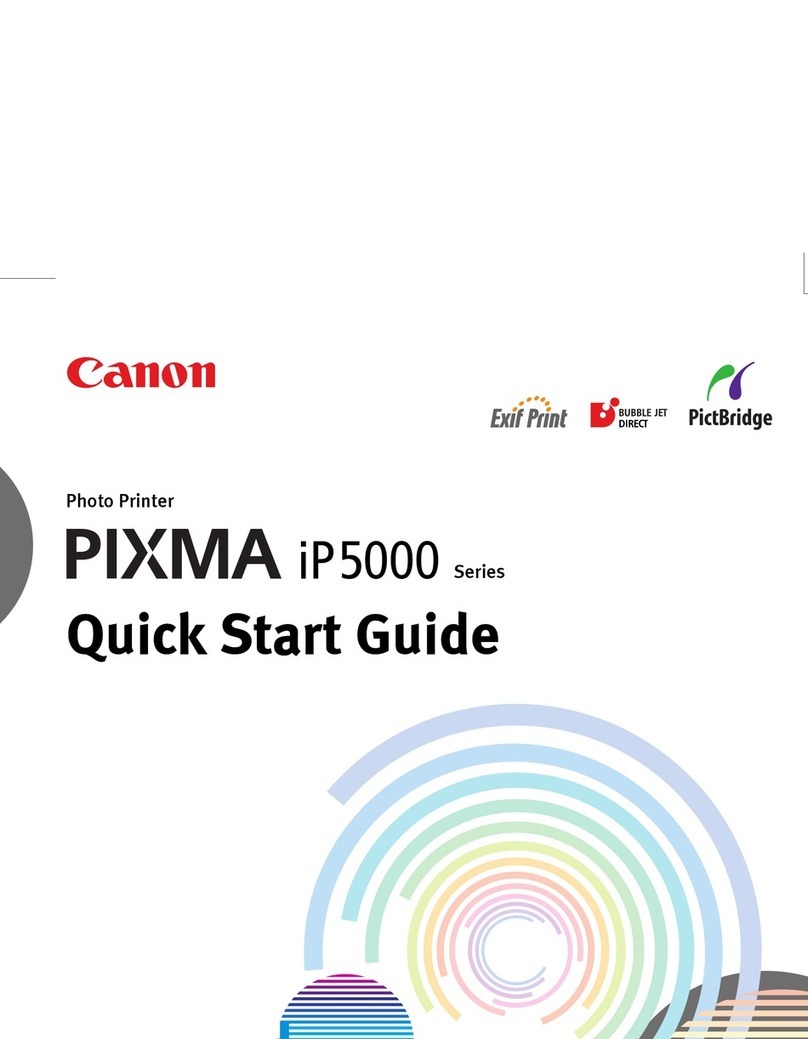
Canon
Canon iP5000 - PIXMA Color Inkjet Printer quick start guide
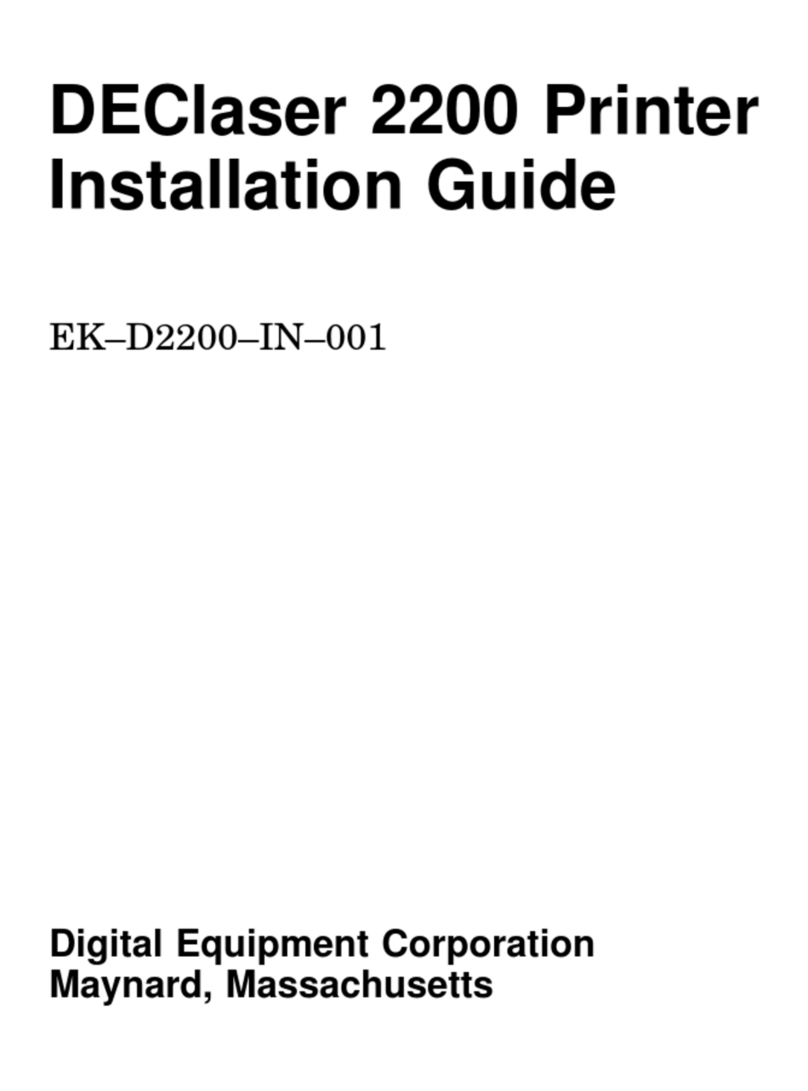
Digital Equipment
Digital Equipment DEClaser 2200 installation guide

Epson
Epson R800 - Stylus Photo Color Inkjet Printer user guide
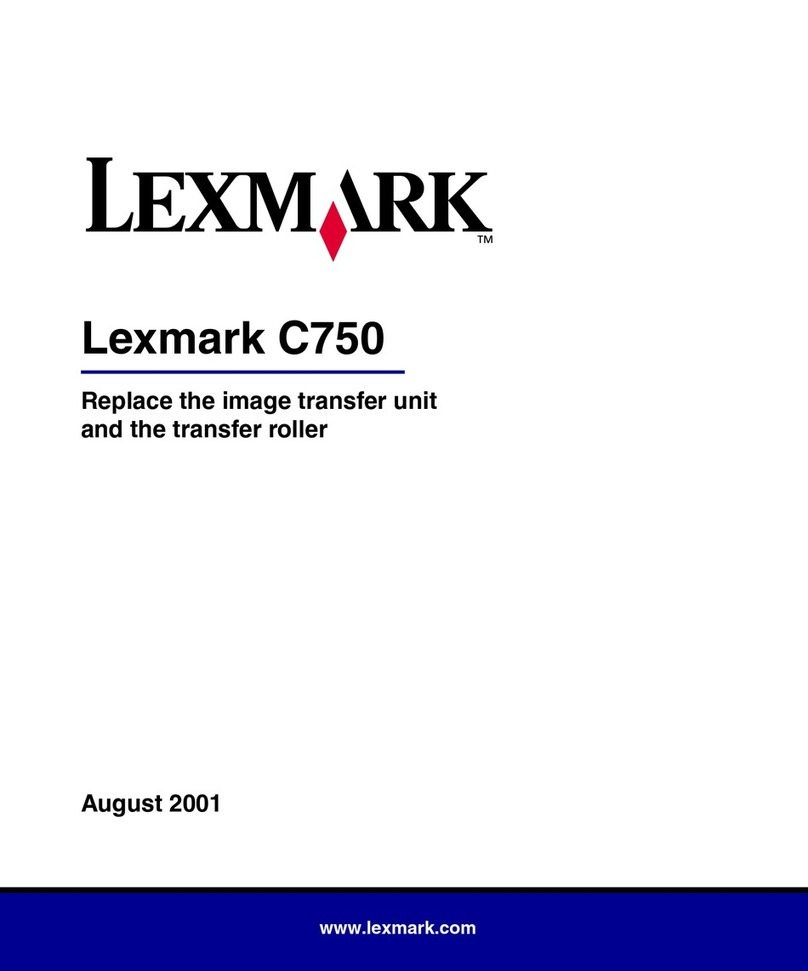
Lexmark
Lexmark C 750 Replacement guide

Xerox
Xerox 8860MFP - Phaser Color Solid Ink Evaluator guide